The Six(6) Steps to Edit & Top Up Your Delegation Using Steemworld.org
Let's begin how to effect top up Delegation Using editing of amount delegated:
1. Just log into Steemworld.org, a very nice & helpful tool developed by @steemchiller - https://www.steemworld.org Click on "Delegations" as our normal way of delegating or checking our Delegation history. This step is shown below:
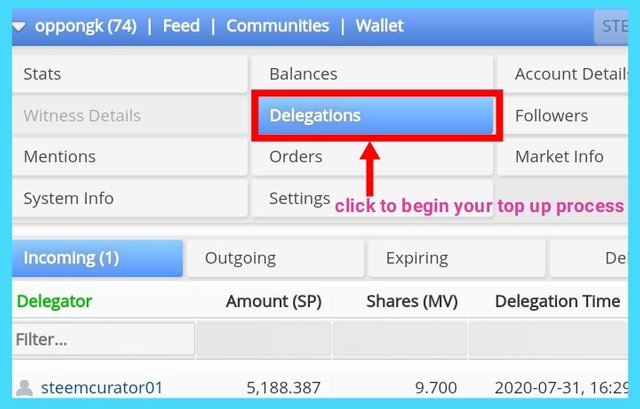
2. As soon as the Delegations is clicked, it opens to to two main important features: "incoming & outgoing." These two features shows the incoming Delegations to your account and outgoing Delegations to other Steem users or Communities. Since your Delegation is outgoing, click on "Outgoing." This gives prompt to all the Communities or Steem users you have Delegated to them. You can also view the amount you have Delegated to each ot these Steem users or Communities. The step is demonstrated below:
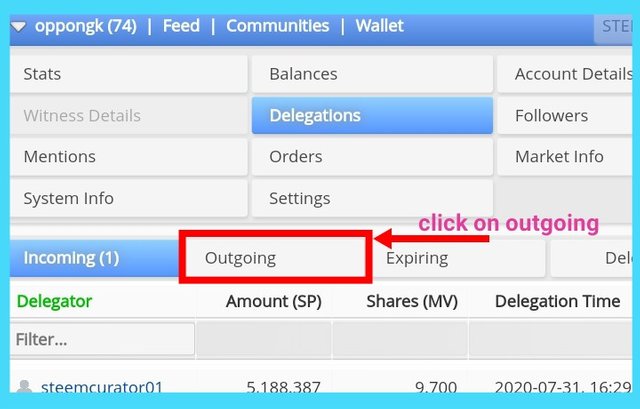
3. When the outgoing Delegation list opens it displays all the list of your relegatees including the amount delegated to them. At the extreme right you will find the word "edit!," this is where you can select a particular Delegatee and edit the amount of your Steem Power delegated and finally input the right Steem power you wish to delegate. Click on the edit as display and effect changes here. My third Delegatee is @steem-ghana as displayed & against it is 4,000.165SP so I can edit it to top up say 5,000.165SP.
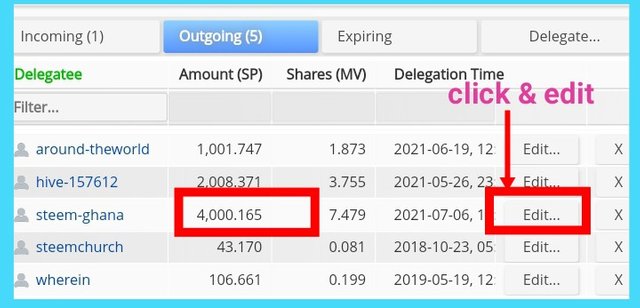
4. As soon as you click "edit" of your preferred Delegatee, the next step displays where you can edit your figure of Delegation amount and input the right figure of Delegation you want to top up. This is simply done by changing the figures as displayed. When you are done, click "Ok".
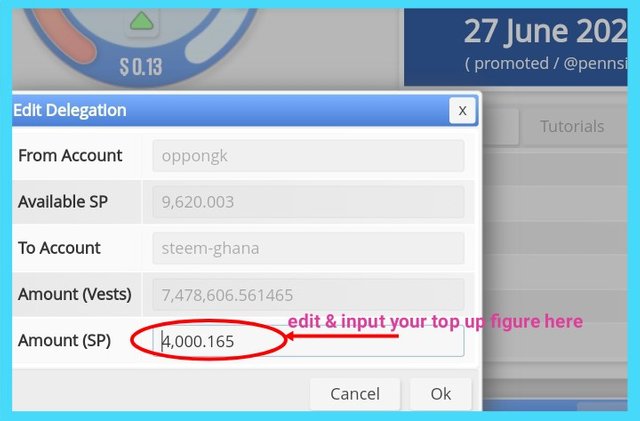
5. One vital requirement to complete this process is your "Private Active Key." The app request for your private active key, just go to your keys & permissions at your wallet session and copy and paste it here:
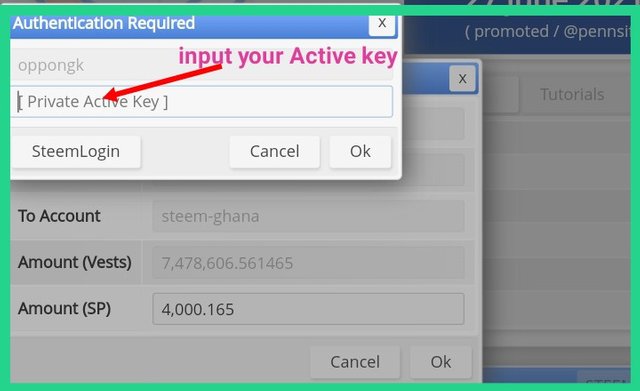
6. Click "Yes" to confirm your Delegation being topped up as displayed here.
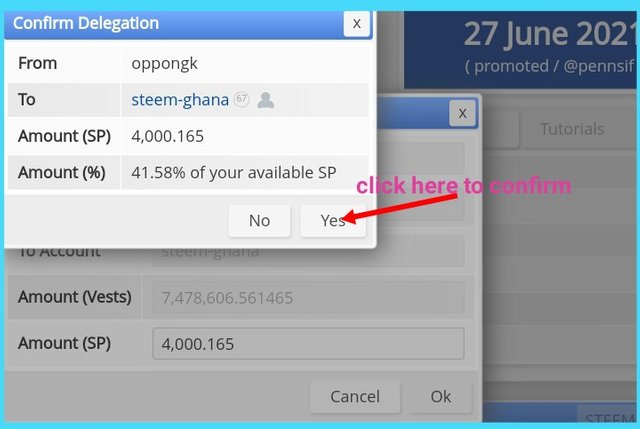
All image used are screenshots from Steemworld.org.
Thanks for your attention!
Thanks for the education, I think it is good to be reminding us day by day.
My pleasure 😃
thanks very much for judicious work done
Thank you for sharing this knowledge.
Didn't know about it before, thanks for sharing
Working on my steem power, soon I will be able to delegate to support the community.
Great tutorial, thanks for your hardwork
Thanks very much for this wonderful message and we are ready to follow the steps too
I've really learned a lot from this post.
Thanks for sharing Sir.