TUTORIAL - HOW TO CHECK YOUR POWER UP HABITS
Hello everyone,
In this article, I would like to provide a guide on how to keep track of your power up habits using steemworld.org by @steemchiller. This is very useful because most steemian tend to visit their wallet section and try to calculate this one by one. This is a very tedious option as compared to this method that would provide you everything once you indicate the right parameters.
To start with, visit https://steemworld.org/. You would see Steem Blockchain Tools appear as seen below.
- Choose Transfer Search.
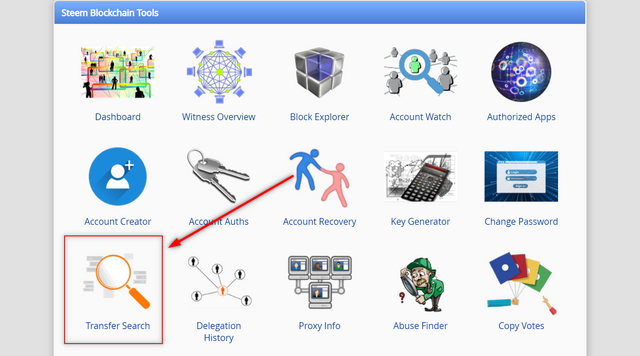
Here, you would have to provide the details of the type of transfers you are looking to find, the date range, as well as the account name.
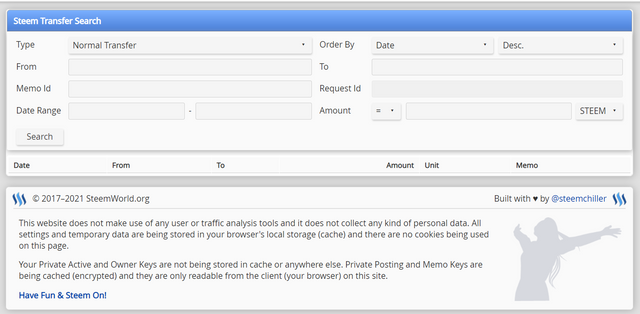
In order to find the various steem you have powered up for a particular time period, here are some changes you would want to make.
Type : Transfer To Vesting
From : yourusername
To : yourusername
Date Range : The time period you would like to inquire about.
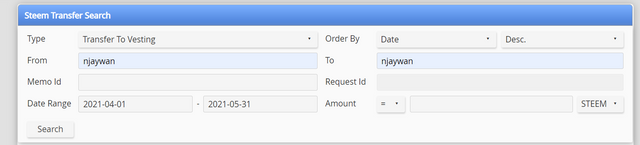
You would then see the results of the power up enquiry that was made showing the date, amount, unit as well as the account(s) involved in the transfers. The total power up within the period can then be seen at the bottom as well.
Total powerups within the time period
I hope this tutorial helps us all to keep an eye on our power up habits so that we can effectively grow together as a community.
I am running a weekly powerup challenge which can be seen below.
INTRODUCING WEEKLY POWERUP CHALLENGE - STEEM PRIZES INCLUDED
You can therefore use of this tool to check your power up habits as well.
Thank you for your attention.
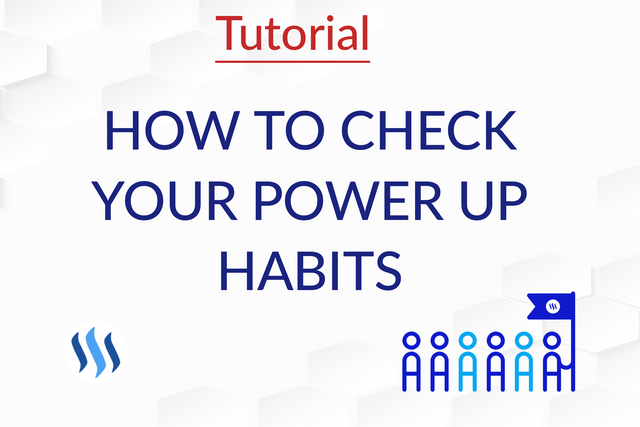
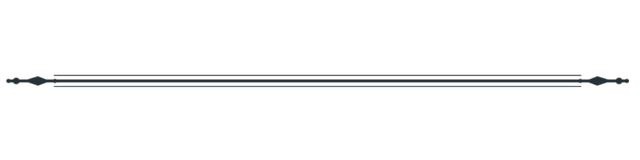
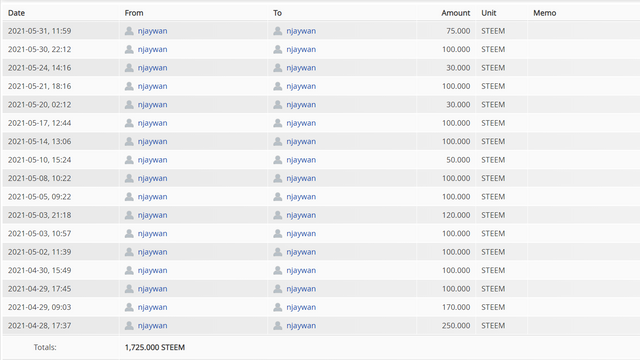
Thanks so much for your support with this useful update. It will really help newbies.
My pleasure 😃
Glad I could help 😌👍
Thanks for the wonderful tutorial, a good lesson for us all
Most definitely. I was looking for a way to make this tutorial once and for all after you asked 🤗
Haha
you always educate us much bro