Spywares: Signs and how to get rid of it
I wish to share with you in this tech post how to get rid of Spywares on your android device. Hope this piece of tutorial will be useful to many; Kindly continue reading.
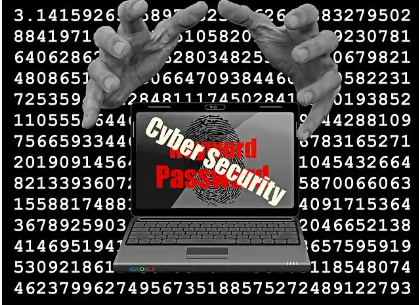
Photo Source: Pixabay
Preface:
As technology brought and is still bringing much good to us, so it's coming with side effects.
Day by day we make use of technology and look forward for better evolutions of technology so we have to look for a way to get rid of some of it's side effects which is the core aim of this publication
What is Spyware
Spyware is simply a software (computer) that contains malicious behavior with the aim to gather another person or organisation's information and forward it to a different or another person's entity in such a way that harms the user.
Let's say, by endangering or simply violating the privacy of their device security . In other way we can say spyware is a programs that secretly, stealthily monitor i.e watch and report all the actions of another computer user. Spyware is no doubt a part of malware that's fondly called Virus.
Signs that your phone has Spyware
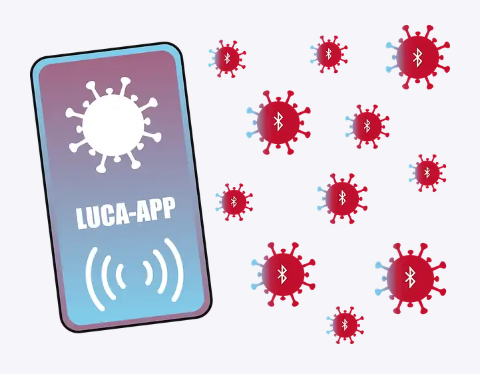
Photo Source: Pixabay
Spyware does not actually cause damages to your computer device rather, stays silently in the background of your device and continue to record your every moves which includes:
- Secret password that you enter,
- Websites you visits,
- Social/text messages you send; as well as
- People you interact with through your device.
Some tell-tale signs that should make you think someone is spying on you through your phone are:
1. Your phone overheats
- Your device tends to start developing unnecessary, excessive heat because the spyware is using so much data and battery. It'll be easier to figure this out when you buy your phone or battery new which you believe shouldn't be producing such heat.
2. Too much use of data
- Spywares can consume a lot of your data to send your collected information out. If you notice sudden unusual consumption of data, flag it red.
3. Strange sounds during call
- Unless you're in a place where the network isn't much good less, if you hear some weird sounds at the start of phone call, think about it.
4. Your phone drains battery
- In a situation where you neither leave apps running in the background nor you aren't using your phone yet, it's consuming battery think about spyware because it runs in the background without anything interrupting it in this case, your battery is likely to drain drastically.
5.Your phone shows activity sign without your consent
- There's a great sign that your phone is being spy when some activities occur on your phone without your knowledge which some of them are opening of phone camera without your notice, waking up from sleep as well as sending messages to people without your knowledge and also opening new bookmarks on your browser and many more.
6.Takes time to turn off your phone
- Different phones has different periods of time it takes to turn it off, ranging from about 3 seconds and not upto a minute. But the reverse will be the case when your phone has Spyware because it's using a lot of your phone's computational power and also for the fact that they aren't keen on stopping their spy.
7. Sudden appearance of strange apps and unknown charges
- If your phone is being spy, you're to expect new strange things such as applications which you can't remember installing.
Also, you will be having unauthorised charges from your online purchases or subscriptions.
8.Your credit card has been compromised
- This is for those who uses online banking or other apps online payment. The major target of some spywares is to get your payment informations so when you receive unauthorised payment history or alert just know that your device has a spyware.
How to check if your device has Spyware
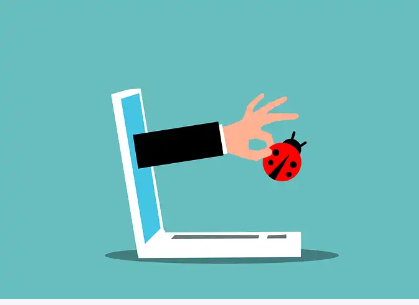
Photo Source: Pixabay
Spywares are easily found in phones than desktop computers. The two major ways in which your phone contacted a spyware is either it was physically installed in your phone (That is, a perpetrator took your phone and installed spyware app in it without your knowledge)or it was installed in it remotely (that is, you downloaded it yourself because you were fooled or you installed it from insecure websites.
Make sure you're safe
On your android device, navigate to Settings then Security, check if the Allow unknown sources option is enable and if so, disable it. That's just it.
In my next post, I'll be focusing on How to remove spyware on your android device.
As always, feel free to ask me where you're confused or in case you need more clarification in the comment box.
Much regards:
@steem-ghana
See you
Thank you for the education