Hacking in Steem! Please Immediately Change your Passwords | Only 4 Steps!
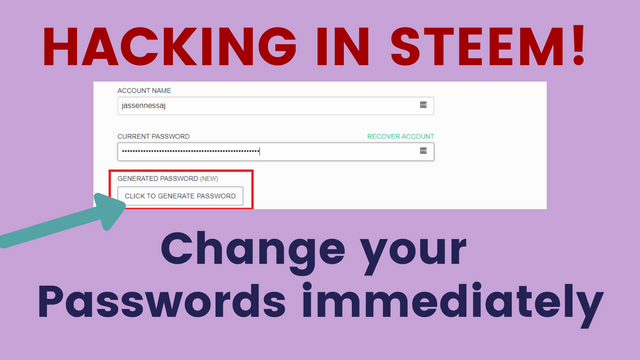
There has been a massive hack that is currently revolving around Steemit today. In fact, as of this writing, the hacker was able to pull out a total of 814.886 Steem & 330.96 SBD. If you would compute the total hack, it would amount to $4033.10! Worst, your account will be next to be hacked.
So I created a simple 5-step guide on how to change your Steemit passwords with an introduction to different Steemit keys and their permissions.
Steps in Changing your Steemit Password
1. Click the Hamburger button at the Top-right of the page
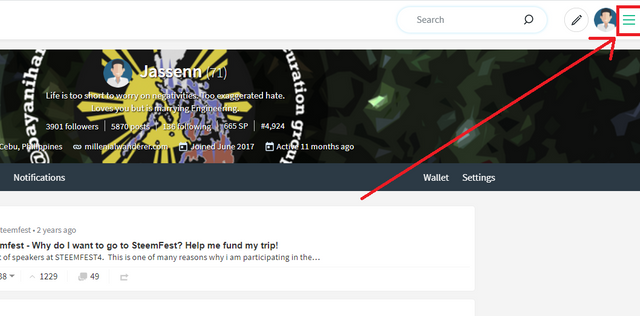
2. Click Change Account Password
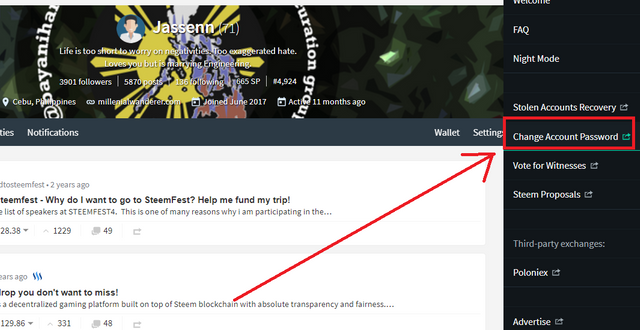
Click that Change Account Password to initiate the changing process. You don't need to install anything, the process of changing the password there is very simple. Make sure you have with you your Steemit password.
3. Input your username & and password. Then click Generate Password
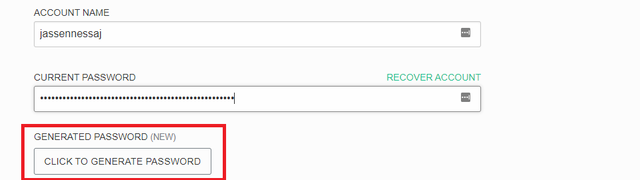
4. Make sure to copy the Generated Password New
Save a copy of that new password of yours. Save it in your notepad or anything that you feel that password is safe and secured. Ideally, most people save it in their notepad. Once you saved your password, paste that password to re-enter generated password and check the boxes below for 1.1. I understand that Steemit cannot recover lost passwords 1.2. I have securely saved my generated password.
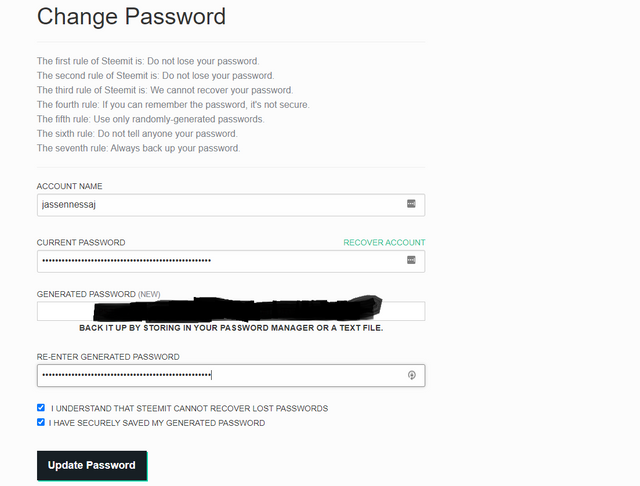
You're Done!
That 4-step process in changing your password will add an extra layer of security to your account so make sure you follow these steps!<br My tip is to make sure to be cautious in logging in through 3rd-party apps because that was most likely the reason behind the hacking. I am recommending you to use Steem Keychain chrome/brave/mozilla extension to save your password there. The reason is that extension is super safe there and that the owners have no direct copy of your passwords. It is entirely secure and 100% user-friendly. Here's the link of the extension:
 )
)
Thanks for another informative post Jassen welcome back to steemit!
Thanks, @julstamban. It's been so long! Glad to be back.
Thanks for this hacking alert and for the great step by step tutorial on how steemians can change their passwords for security purposes.
I hope everyone has checked our posts about this awareness. I really appreciate you dropping by @yohan2on.
Welcome back master @jassennessaj
Glad you still remembered me @reyarobo! :)
Ofcourse your my master, I missed our basketball meetup @jassennessaj