Windows 11 Developer Build 21996.1000
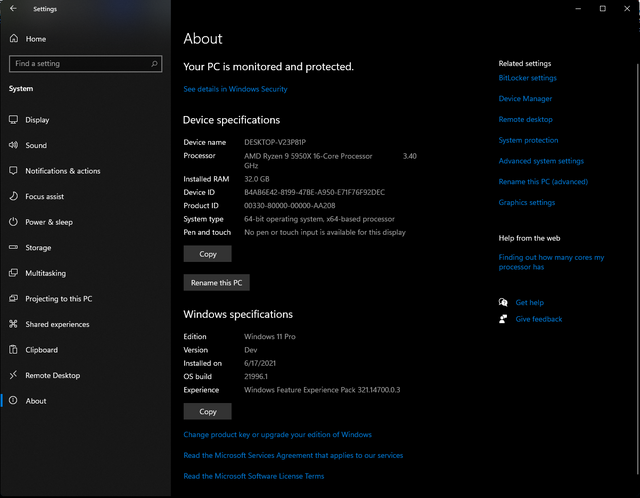
As many of you know a Developer build of Windows 11 was leaked early. I am now running build 21996.1000 on my main rig, with all my apps/settings in tact (did an upgrade from Windows 10 Pro). It installed relatively painless however there are a few things you should know if you attempt to install Windows 11 prior to the official announcement or release.
- Windows 11 (all versions) require TPM 2.0 (Trusted Platform Module version 2.0) which sadly most motherboards do not support as it is a hardware chip.
- TPM 2.0 must be enabled in the Bios (UEFI) of your motherboard for the installer to allow installation of Windows 11
- If your hardware supports TPM 2.0 and it is enabled in the Bios (UEFI) you can boot into Windows 10 and run the installer and do an upgrade from Windows 10 to Windows 11 - I saw no bugs or hick-ups and I let it do the upgrade on all default settings with no issue - it even found, downloaded and installed some updates during the Upgrade Install process.
- The Taskbar and Start Menu have undergone a major redesign and everything is now centered on the Task Bar and the default Start Menu only shows Pinned Items and Suggestions by default
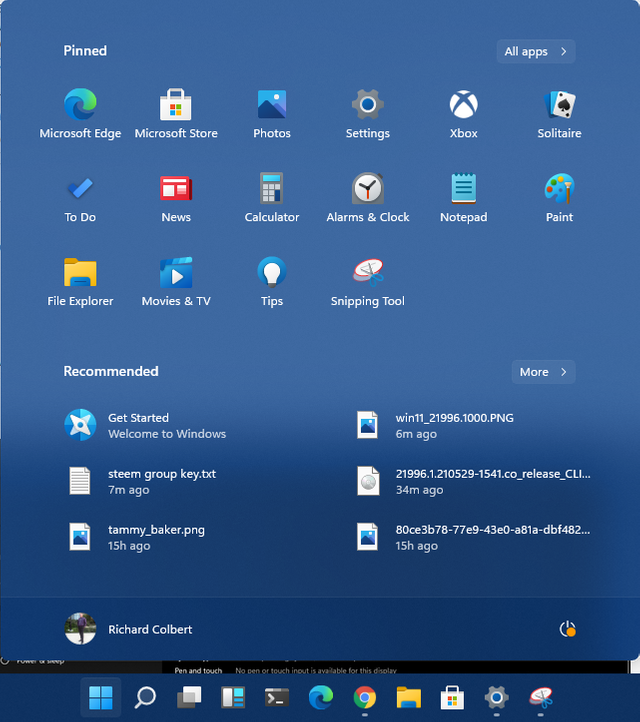
- You can reconfigure/reposition the default taskbar/start menu by going to Settings>Personalization>Taskbar and Settings>Personalization>Start
- Most everything works exactly like it does in Windows 10 21H1 but there are all new Icons, Graphics (Visual Effects)
I should note *** this is a very very early developer only build of Windows 11 *** and some things still identify as Windows 10, but there are some improvements like greater control of what appears on which monitor (in multi-monitor setups). There do not appear (as of yet) to be any New Bugs in fact it appears (so far) to be more stable than any build of Windows 10 (I am a Insider so have tested every single build of Windows 10 since the first Beta).
I can't/won't post a link to the Download of Windows 11 but I will tell you that you should install uTorrent and search for the file named "21996.1.210529-1541.co_release_CLIENT_CONSUMER_x64FRE_en-us.iso" as a Torrent Download. You do not even need a USB Thumb Drive or DVD to install it....once you get the ISO downloaded find it in File Explorer and right mouse click the file and then left click MOUNT. Then go to the new DVD Drive that shows up and run Setup.exe to install (after you confirm you have TPM 2.0 support and it is enabled in the Bios (UEFI).