Advanced WordPress Features | Custom Post
WordPress is an open-source content management system (CMS) that enables you to create a website or blog easily. It is used by millions of websites worldwide and provides an intuitive, user-friendly interface that allows you to customize and manage your website’s content.

In this article, we’ll take a look at the various Advanced WordPress Features.
If you want to create a website on WordPress, you will need hosting and a domain. I highly recommend these hosting providers to you. Hostinger.com and Dreamhost.com. By buying hosting from them you will get a domain name for free.
Advanced WordPress Features
In Advanced WordPress Features WordPress allows users to customize their websites with advanced features like custom post types, advanced taxonomies, and post status. This can make your WordPress website much more powerful and dynamic than using a basic content management system. Additionally, WordPress comes with a range of plugins and themes to help you take your website to the next level – whether that's e-commerce integration, SEO optimization, or anything else.
Let's look at some of the most advanced features of WordPress and how you can use them:
Creating Custom Post Types

Image source: pixabay.com
WordPress users can take advantage of custom post types to build custom content structures for their websites in the advanced WordPress features. Custom post types are particularly useful for displaying different kinds of content that are not usually part of a traditional WordPress blog. They allow webmasters to categorize, sort, and divide content into distinct areas – with each post type being targeted exactly as desired.
Custom post types are created via code additions, however, there are plugins available to help with the process. These plugins generate the primary code necessary for creating a custom post type, allowing you to then customize the way it functions and is displayed.
Creating Custom Post Types requires knowledge of HTML, CSS, PHP, and JavaScript in order to properly create and configure the function file which will register the custom post type within WordPress. With knowledge of how programming languages interact with each other, developers can create custom fields or taxonomies that extend beyond what is offered by WordPress itself as metadata connected to posts.
Customizing WordPress in this manner helps create content-specific websites from basic installations – all while enabling tailored display, publishing, and organization options. It’s important to ensure proper coding when creating such data structures as errors can cause major site-wide issues if not properly monitored or tested for compatibility with existing data fields and HTML tags.
Setting up Custom Taxonomies
One of the most powerful features of WordPress is its ability to create Custom Taxonomies. These are categories or tags that can be used to organize content related to a particular topic. For example, if a website has a library of books, custom taxonomies can be set up for Author, Genre, etc. This makes it easier to search within the site and find related content.
Custom Taxonomies are created in the WordPress administration dashboard under Settings > Taxonomies. Once created, they can be used in posts and pages by adding the necessary PHP code into your template files. The PHP code will loop through all terms associated with the Custom Taxonomy and generate a dynamic list of links on the page or post. This allows users to click on these terms and jump directly to content related to this tag or category.
What’s great about using custom taxonomies is that they are dynamic and flexible enough for almost any type of website. They enable users to find what they want quickly and easily without having to search through hundreds of posts or pages manually. Custom taxonomies can save time and make navigation within your WordPress website easier for both you and your visitors.
Working with Multisite
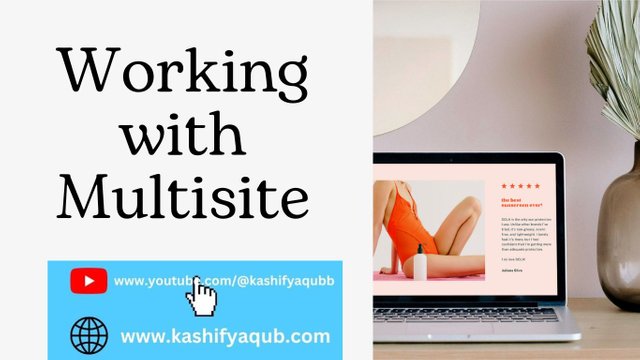
Image source: pixabay.com
The WordPress Multisite feature gives you the ability to run multiple websites on a single installation of WordPress. This advantageous feature allows you to manage multiple sites from the same dashboard, share themes and plugin configurations, and access different levels of administrative privileges. Working with WordPress Multisite is not difficult if you have an understanding of basic server setup, user roles, and permission settings, as well as essential coding skills.
WordPress Multisite gives you several features that are specifically designed for running a network of sites. These include:
The ability to activate or deactivate plugins across an entire network with just one click
The ability to switch between different themes on all the sites at once
Tools for creating new sites on individual topics or subject areas within your network
Search functionality that looks across all of the sites in your network
Centralized user management where each user may be assigned roles in different parts of your network
The integrated commenting system used for all of your sites
Spam monitoring and deleting capabilities for users who post inappropriate comments throughout your network.
Using these WordPress Multisite capabilities will allow you to get the most out of running multiple websites through one interface.