Mini Challenge #1 - Translation Software: Using Google And DeepL Translators
Hello friends.
This is a post on how to use translators to read or make posts on steemit.
I only know of two types of translators:
- Google Translator
- DeepL Translator
I mostly use Google translator software instead of DeepL Translator to translate any post to English which is the language I understand. I have not tried translating post with my phone but with PC it is really easy to use.
THREE WAYS TO USE GOOGLE TRANSLATOR
FIRST WAY
Post Translation
- Simply go to Google and open a new tab
- Type in “Google translate” and Click search
- Copy the post you want to translate and paste it on the left-hand side field of the Google translator software layout
- Read the automatically translated article in your selected language.
Writing Comments In Another Language
- Still on Google translator, select your language on the left-hand side and type your comment
- On the right-hand side, select the language you want your text to be translated into.
- Highlight and Copy the automatically translated text
- Head back to the steemit post and paste it as a reply in the reply box
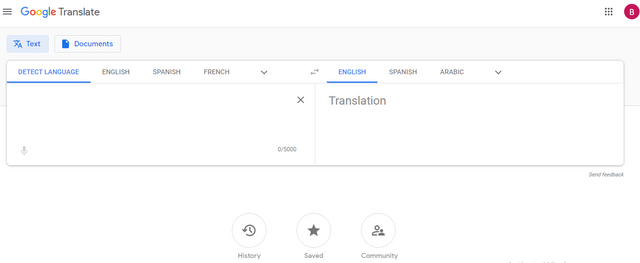
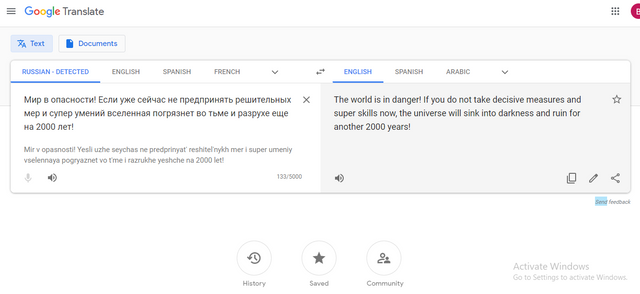
SECOND WAY
If you are using Google as your default browser it offers you an almost instant translator. Whenever you open a post that is written in another language a translation option automatically appears on the right side of the search bar where you can select any language you want to translate to. With this method you don’t have to leave the steemit page at all. You can also click on the red circled area to bring out the translate option.
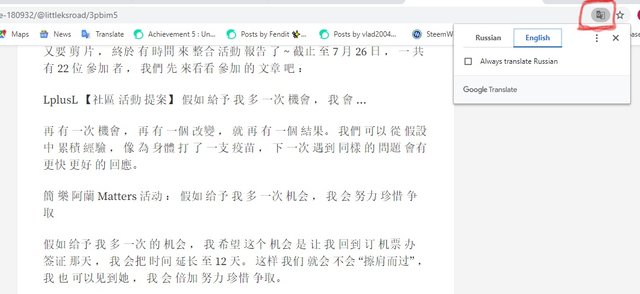
THIRD WAY
If you are using a computer, open the post and right click on it. You will see the “Translate to English” option. Click on it and the post will be translated into English. A Google translate pop-up will still show at the top right hand incase you want to change it to another language.
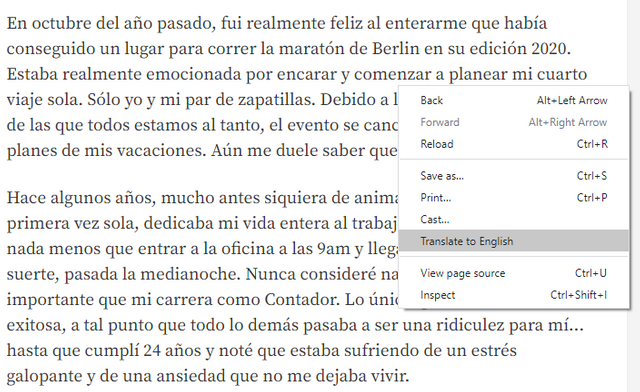
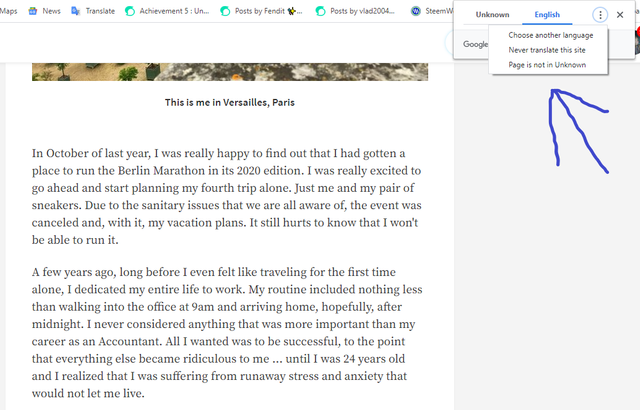
DeepL Translator
This is very similar to Google Translator. Open a new tab and type DeepL Translator Copy and paste the post you want to translate on the left-hand side. Your post will automatically be translated.
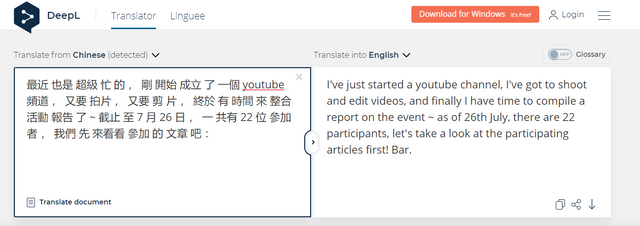
Thank you @Steemcurator01 and @steemitblog for this mini challenge and all that you do for the community.
Congratulations, your post has been upvoted by @dsc-r2cornell, which is the curating account for @R2cornell's Discord Community.
Enhorabuena, su "post" ha sido "up-voted" por @dsc-r2cornell, que es la "cuenta curating" de la Comunidad de la Discordia de @R2cornell.