Simple Portrait - Portrait Photography and Art Contest - WEEK #145
My intent with this render was to have a simple black and white portrait, while concentrating on skin detail. Usually lighting has to be angled against the skin to accentuate the pores (casting very small shadows along the topography of the skin, giving the pores depth). Even if there is a great deal of detail in the skin, it wouldn't matter much unless the lighting was angled correctly.
I went through several versions of this render...trying to find something that was acceptable.
Thank you to @axeman and World of Xpilar for hosting this contest.

Thumbnail Version
Started with a Genesis 9 Female...
Added the semi-completed model, after I morphed the body, changed her position, facial expression, and added clothes…added eyebrows and eyelashes.
Gave the model color and texture.
Added hair.
Added nose ring, eyeliner and eyeshadow.
First preview render, with a base detail.
Second preview render, with added detail in her skin.

First completed render (zoomed out, showing complete render).

Post Photoshop, reduce the exposure and enhance the shadowing on the left side (her right).
Different Version - Added Clothes

Different Version - Same model, different hair, eyeliner, poses and lighting.



—--------------------------------------------------
Tools and assets used:
Daz3D Studio, Iray and Photoshop
Genesis 9 Female Template
2021-07 Hair
CW Peplum
Daz3D Lighting
Dark Background
In Summary:
- I start out with a model template and morph the body physically.
- I put the body into a position, change facial expressions, add makeup, dress the model, add skin texture, props, etc…
- I either can embed the character into the background or wrap the environment around the character, then add lighting and camera settings, like depth of field.
- Rendering time was an hour.
- Postwork in Photoshop (adding imperfections in the skin, changing atmosphere and lighting, etc…)
Stay frosty people.
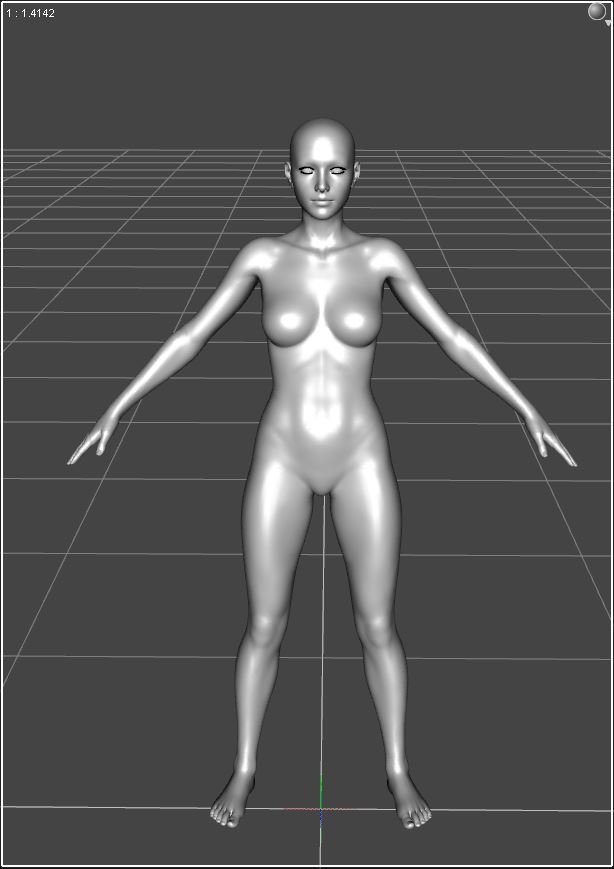
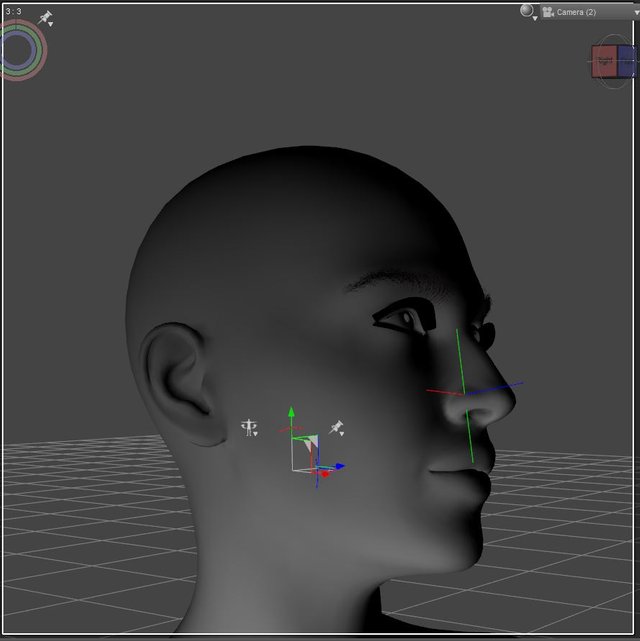
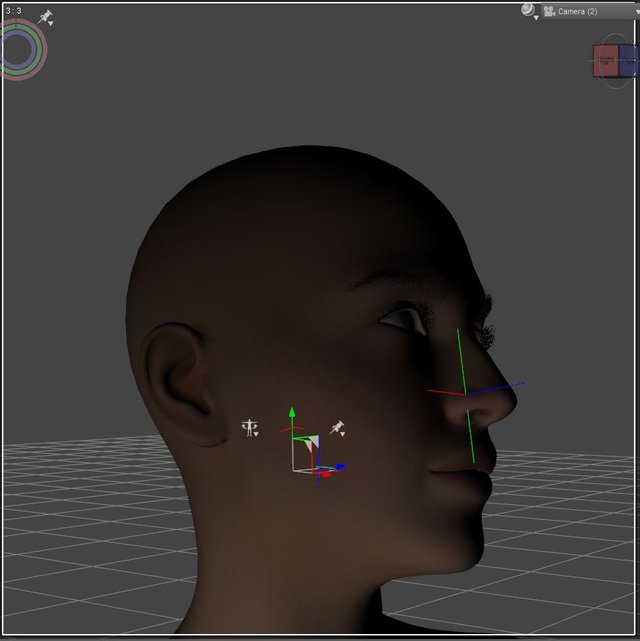
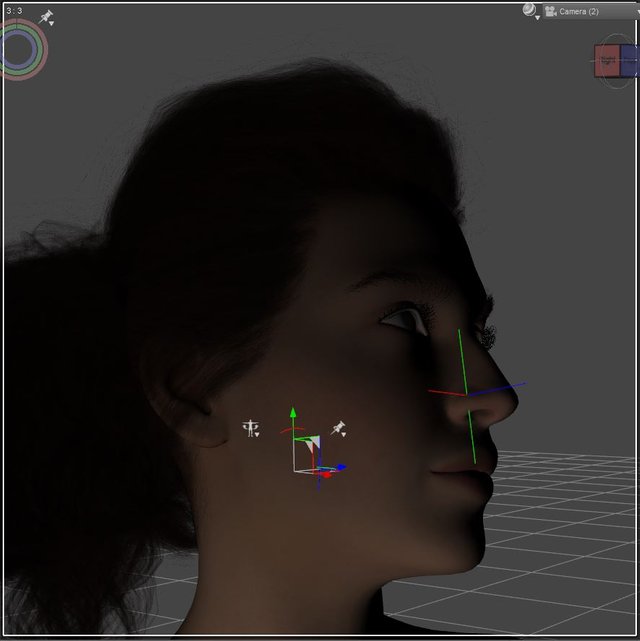
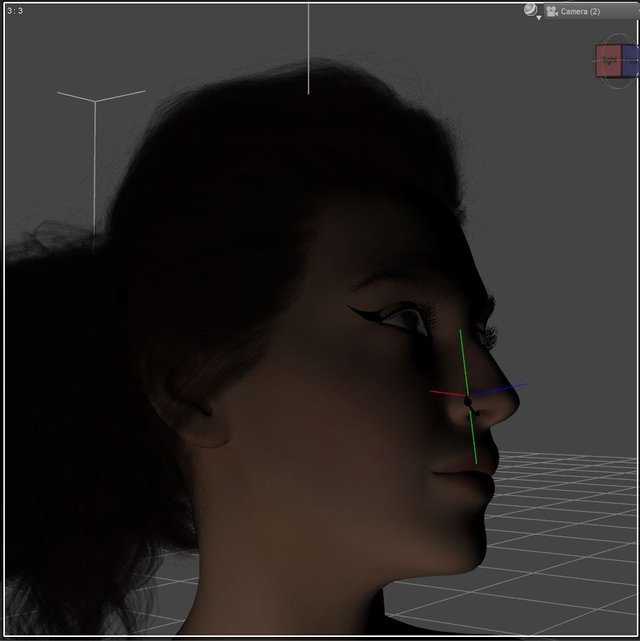
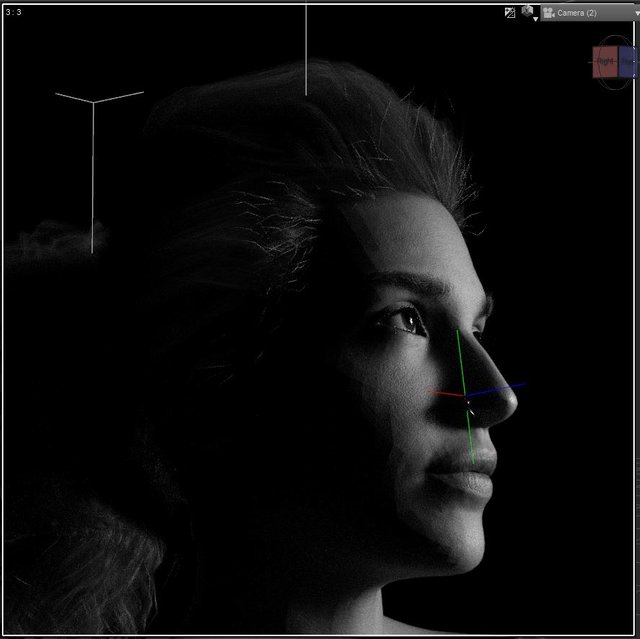
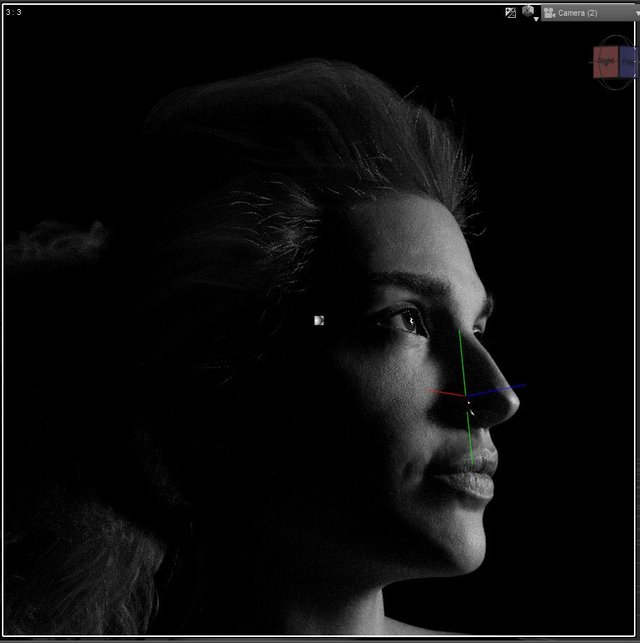
The 1st one I would say is Photorealistic.
I love all three portraits you included, guess 1st is the best, the most realistic; if I had to choose one my fave woulkd be the 3rd - it is 'the nicest'.
Thank you @jpegg. Yeah, the first one turned out well. When I do simple portraits like this, it's mostly for testing reasons. It allows me to focus on detail rather than the environment or the theme of the render.
I understand. Close-up, facial impressions, eyes - always turn out well and intresting, appealing to look at.
You get an awe-inspiring realism!
Thank you thank you @jorgevandeperre :)