Photo contest: post processing #3
Hello friends!
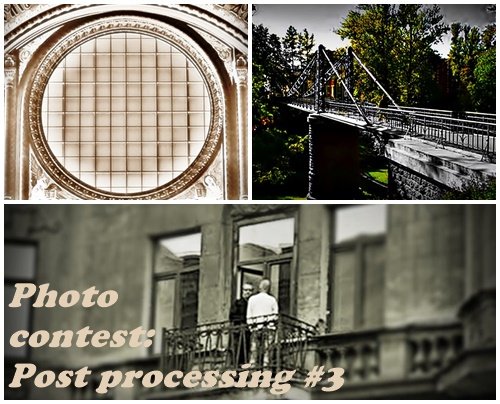
We meet again. I am grateful for the opportunity to our dear friend @bambuka who has very kindly offered us the opportunity, even though we are newbies, to participate in this contest.
Well, as the first picture I chose this one. I like it because of what I think I can do with it, through monochromatic processing.

The first thing I did was to lighten the image to the highest level (100%) and then sharpen it.
Then I cropped and straightened the image to get closer to my target, "The two men on the balcony" and added Bandicoot, this the result:

The next step was to correct against the light in order to lighten the dark spaces (almost everything) heh heh!
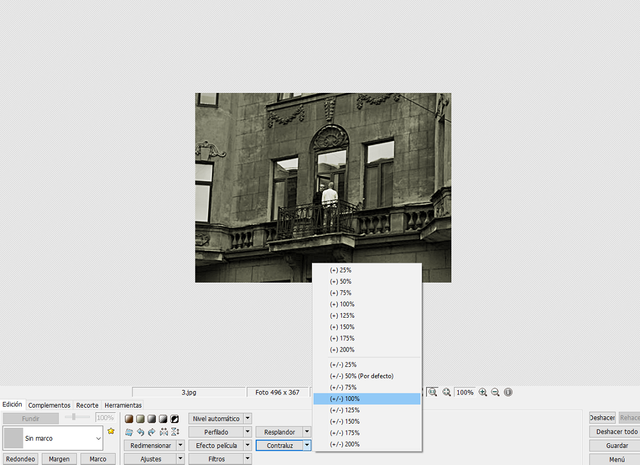
Finally, I resized the image, applied an out of focus filter and added a vignette always focusing on the target.
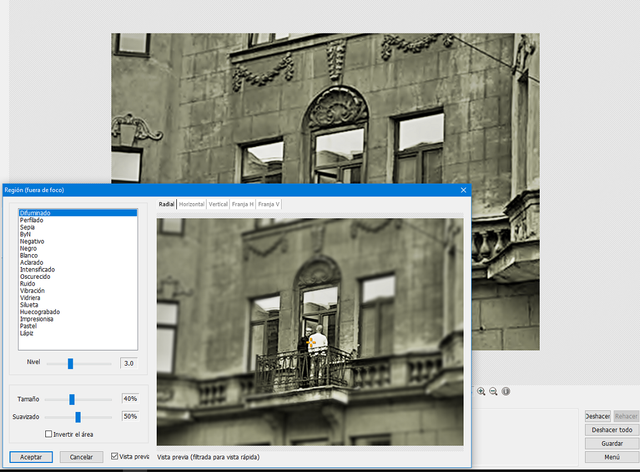
And this is the final result
The Second

Original image by @bambuka
For the second one I did something different: I cropped, clarified and resized the image in order to work only on the part I wanted to highlight.
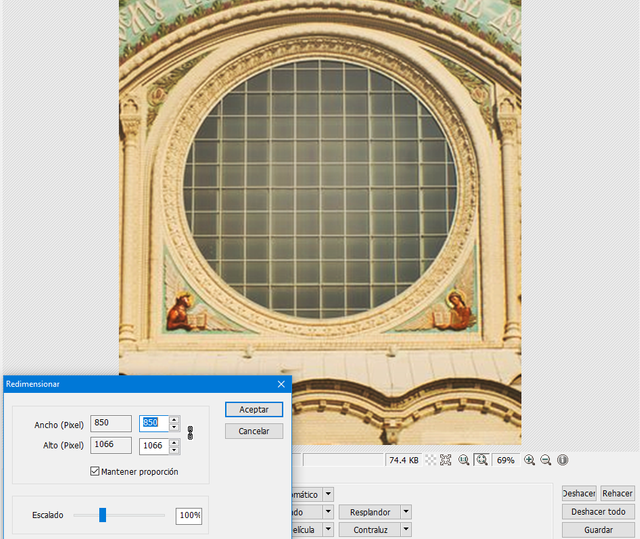
I then placed the image in black and white and then inverted the colours, outlined it and lightened it a little more.
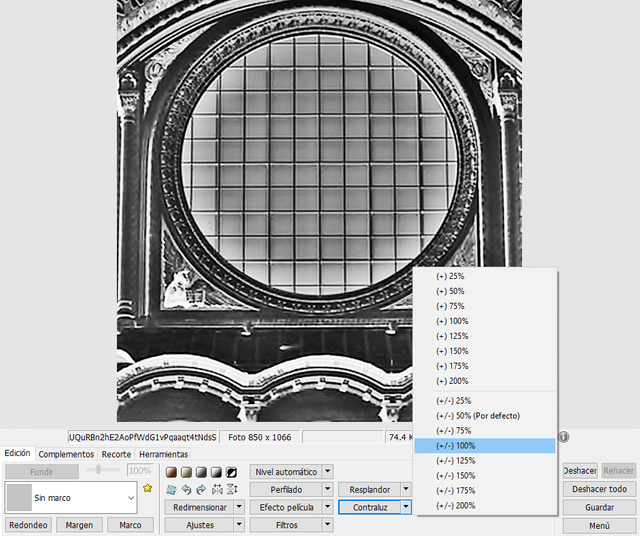
I finished with this image by giving it a sepia colour and adding a little brightness and a vignette.
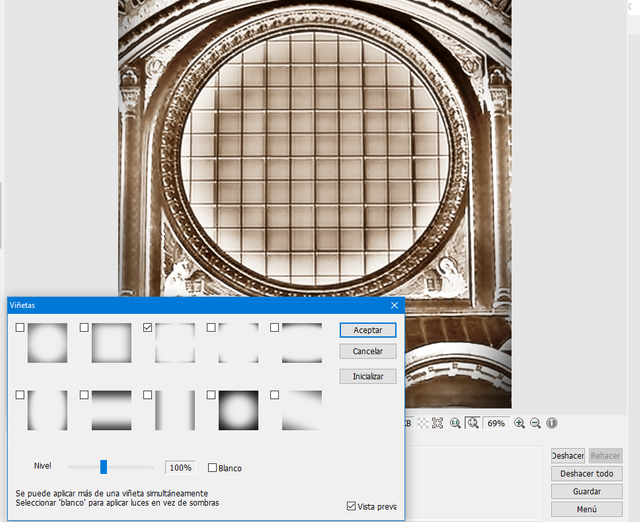
It ended up looking like this

The last one

In the last one I also wanted to do something different from the previous ones: I started by cropping the image leaving only the light parts.
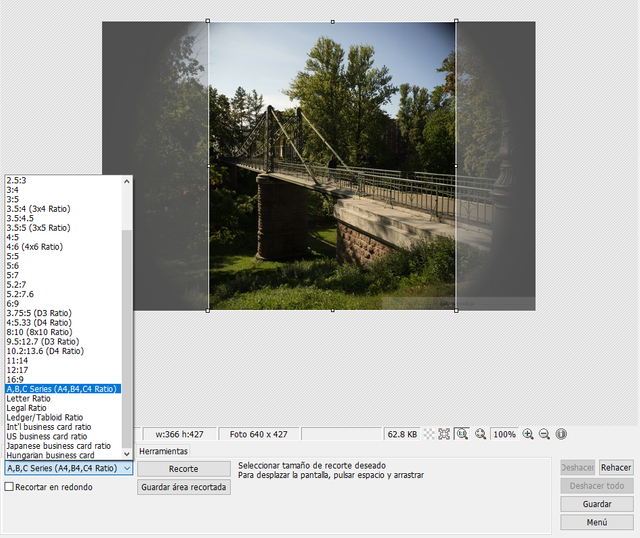
Then I resized the image and improved its colour.
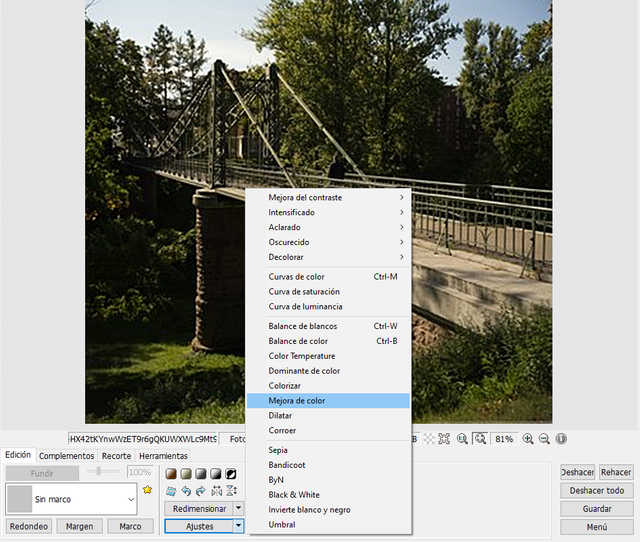
And this was the result

After improving the colour I wanted to try a tool that removes the colour of the things you choose in the image manually and I applied it to the bridge which is the main attraction of the picture and I left the rest in colour.
And here is the new image! I hope you enjoy them!!


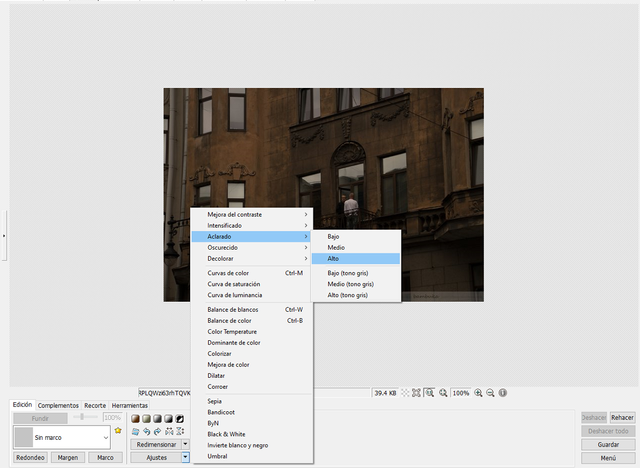
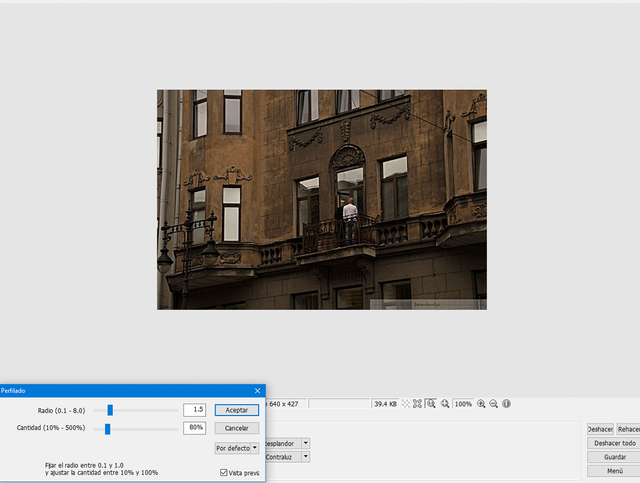

awesome post. i like your efforts and approach to this one:
Thank you very much!
I greatly appreciate your comment and appreciation of my work.
I send you a big hug, dear @qwerrie!
Thank you, friend!


I'm @steem.history, who is steem witness.
Thank you for witnessvoting for me.
please click it!
(Go to https://steemit.com/~witnesses and type fbslo at the bottom of the page)
The weight is reduced because of the lack of Voting Power. If you vote for me as a witness, you can get my little vote.
Thank you!!