Making a Mandala: A Process, Part 1 (Powerup 100%)
There are many ways, of course, to create a mandala. Sometimes, when I'm looking for a meditative activity, or when I simply want to experience the joy of drawing, I might use a marker or paint on a substrate. Making a mandala digitally is more about color and complexity.
The tool I use most often is Gnu Image Manipulation Program, a free alternative to Photoshop. Mainly I use its mirroring tool and various filters. It's called GIMP for short.
I can create a fine, balanced mandala by hand, especially when using a guide underneath, but the repetition is not exact, though that is part of the charm. Using GIMP I can can control the number of mirrors, up to 24.
The process is more than just grabbing an image and slapping mirrors on it, though. The first image I create bears little resemblance to the final product, but each step affects the outcome... and the possibilities are endless.
I might start with just bands of color, at about 40% opacity. That way, anytime they overlap, it is noticeable.
I used only three colors, but with the overlap, it creates many more. This isn't TOO bad an artwork, just as it is! But it will get even better. Here are three examples of the use of mirroring, the first with eight mirrors, the others with six in different rotation.
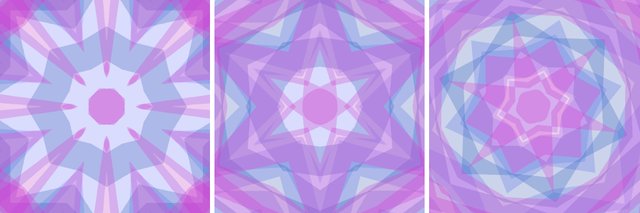
Pretty, but kind of blah. I like more detail and more complexity, so I'm going to use a filter on that original image. It's called "cartoon" and it adds a bit of black and shading to the edges of the bands of color, plus the overlap.
Wow, that's a big difference, isn't it? Let's see what a few mirrored images look like now. These are all with eight mirrors.
Now we're getting somewhere! Just the addition of the black created so much more interesting detail and shading. Here the first one again, full size so you can see more fun details. Also, I'll go ahead and round the corners off.
Now THERE'S a mandala I'll put my name on! We're still not finished though. Tomorrow, in Making a Mandala: A Process, Part 2), I'll add even more detail. I hope you'll come back to see how it turns out. Peace.
Oh yes, here's the link to GIMP, in case you want to download it free:
Gnu Image Manipulation Program
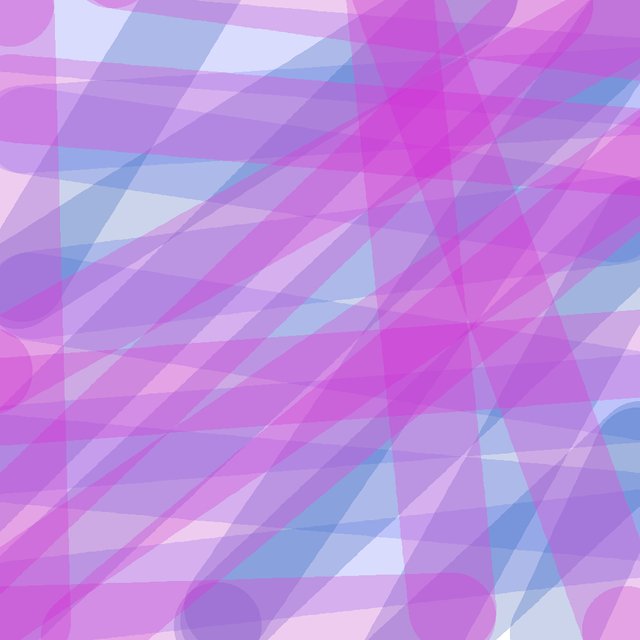
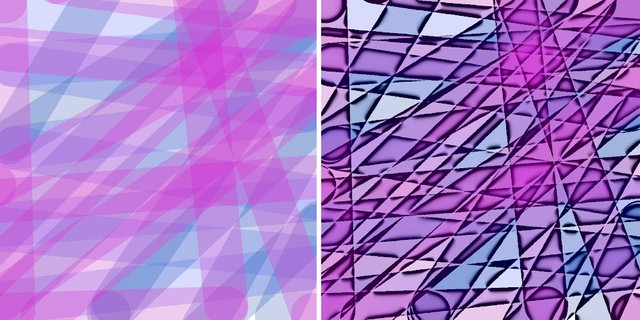
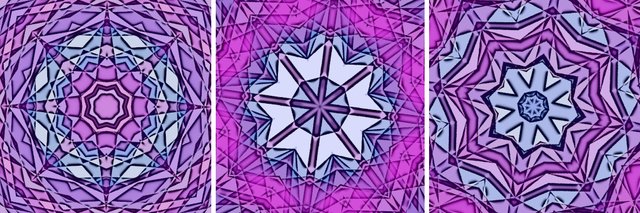
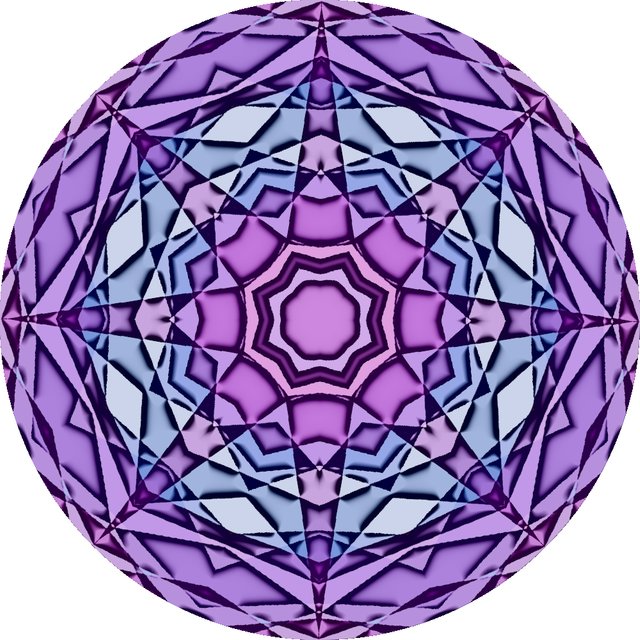
Great post. I see that you can teach a lot to the members of our community. At least work in the GIMP program and creating mandalas with its help.
If you wish, you can organize a series of posts in the format of a master class and posters for a week, fixed on the community page. It seems to me that this topic may be of interest to many.
What do you think of it?
Your post is manually rewarded by the
World of Xpilar Community Curation Trail
STEEM AUTO OPERATED AND MAINTAINED BY XPILAR TEAM
I'm so new, that I don't know the full meaning of many things here, yet, but I sincerely appreciate all the kind words and support!
Wonderfull, finally something that i love. Thank's a lot for sharing.
Thanks for telling me, I'm glad!