TRONLINK: How to import another TRON account [EN] - [IT] (for example the STEEMIT one)
[EN] - How to import another TRON account
[EN]
After logging into Tronlink, perform the following steps.
1-Go to the top of the GUI. Click on the wallet icon with the plus symbol at the bottom.
[IT] - Come importare un altro account di TRON
[IT]
Dopo aver effettuato l’accesso a Tronlink eseguire le seguenti operazioni.
1-Andare nella parte superiore dell’interfaccia grafica. Cliccare sull’icona del portafoglio con il simbolo del “più” in basso.
[EN]
2-Click on the “Restore” button to establish the connection with a new account. This new account that will be created will not replace the previous one, but will be added to the list of accounts that TRONLINK will have to manage.
[IT]
2-Cliccare sul tasto “Restore” per stabilire la connessione con un nuovo account. Questo nuovo account che si andrà a creare non sostituirà il precedente, ma verrà aggiunto alla lista degli account che TRONLINK dovrà gestire.
[EN]
3a-Insert a name for the new account in the appropriate line.
3b-Click on the "Continue" button.
[IT]
3a-Inserire un nome per il nuovo account nell’apposita riga.
3b-Cliccare sul bottone “Continue”
[EN]
4-Enter the mnemonic phrase of the account you want to import, or the Private key depending on what you have.
[IT]
4-Inserire la frase mnemonica dell’account che si vuole importare, oppure la Private key a seconda di quello che si possiede.
[EN]
5-Enter the account you want to import by checking the correspondence of the first and last alphanumeric digits
[IT]
5-Inserire l’account che si vuole importare controllando la corrispondenza delle prime ed ultime cifre alfanumeriche
[EN]
6-At this point TRONLINK will show the accounts imported into the wallet including the one you just imported. You can switch from one account to another in a very simple way, by clicking on the box of the account you want to make active.
[IT]
6-A questo punto TRONLINK mostrerà gli account importati nel wallet compreso quello appena importato. Si può commutare da un’account ad un’altro in maniera molto semplice, cliccando sul riquadro dell’account che si vuole rendere attivo.
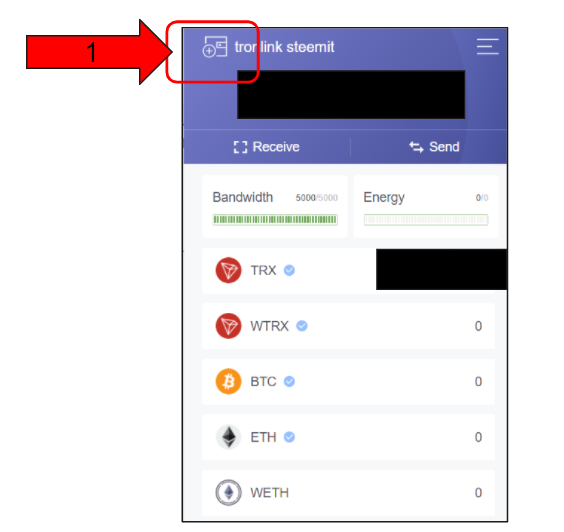
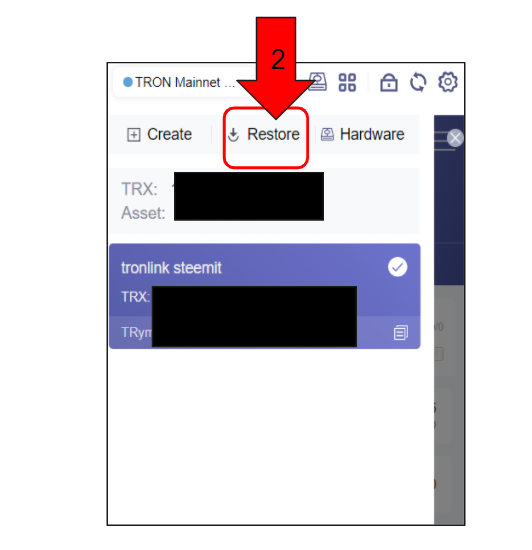
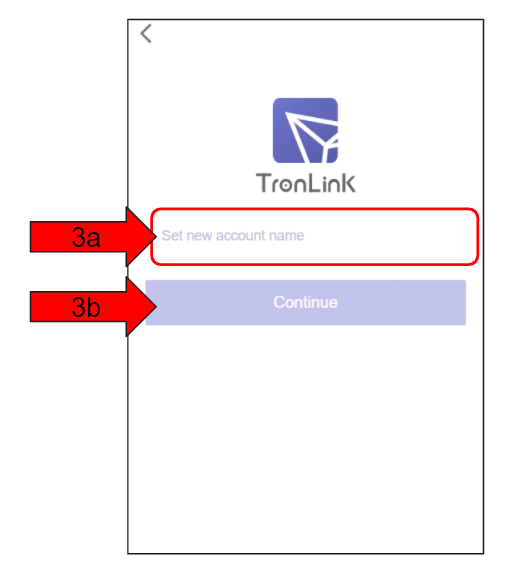
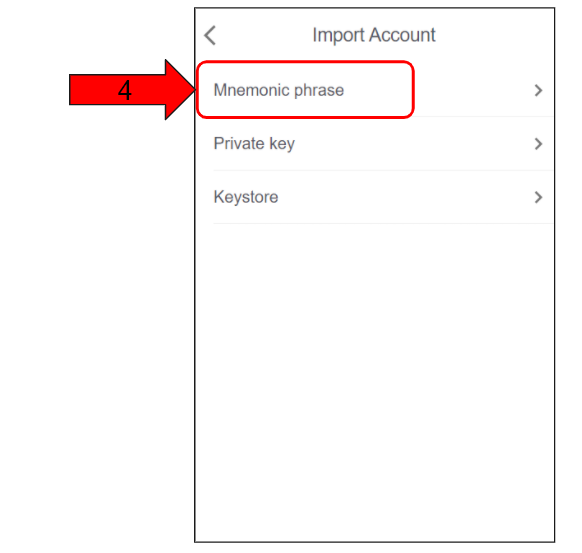
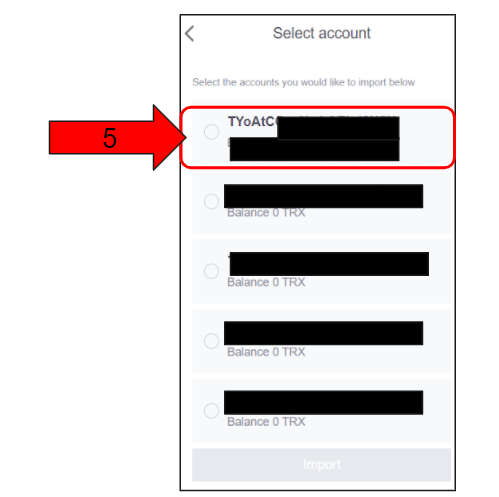
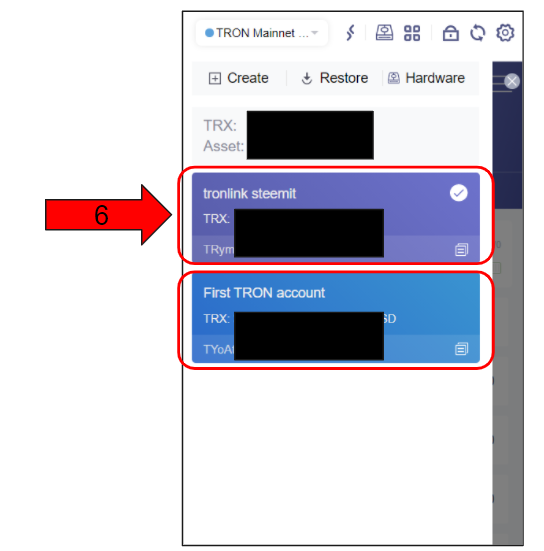
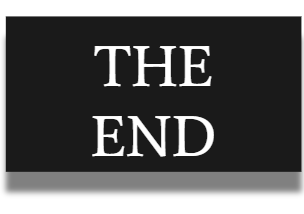
Hi @stefano.massari , it is easy to follow the step by step you teach, thanks for always helping
thanks for appreciating and for leaving a comment
Thank you for the information you provide, so that Tron can be safe
Thanks for stopping by
You're welcome, I have some photos that I took using macros, because I was in a macrophotography contest, so only macro photos I have
very useful post
Thanks for stopping by, These are currently little known things, but soon this information will spread and everyone will be able to manage their STEEMIT -TRON account.
Thank you for the information
you are welcome, anche thanks to leave a comment