Non salvare MAI la tua Master Password nel browser! - NEVER store your Master Password in the browser! [ITA-ENG]
[ITA]
Ciao a tutti
In seguito alla disavventura capitata al nostro amico @mad-runner, una volta recuperato tutto, ho ritenuto opportuno mettermi in contatto con lui per rendere un po' più sicuro il suo account.
Quello che gli è successo è purtroppo qualcosa di molto comune e in cui si può incappare facilmente se non si sta davvero molto attenti. Per chi non lo sapesse, qualcuno è riuscito ad entrare nel suo browser (probabilmente tramite un'estensione o un programma che Marco aveva installato) e a rubare le password salvate.
Il sistema delle keys di Steemit può risultare sicuramente un po' complicato anche per chi è già esperto della piattaforma e così ho deciso di fare questo post, per spiegare a tutti alcune nozioni principali ed alcune accortezze estremamente importanti.
Quando vi iscrivete a Steemit, ricevete una password principale, la Master.
Quella è la chiave con cui potete fare tutto, anche e soprattutto cambiare tutte le altre chiavi di accesso.
Chiaramente, se un ladro riuscisse a prenderla, potrebbe facilmente acquisire il totale controllo del vostro account.
Quindi, è assolutamente necessario tenere offline questa preziosa password e non salvarla all'interno del browser.
Potete salvarla su un documento di testo, scriverla su un pezzo di carta...ma non mandatela mai all'interno di una mail o altro.
E' chiaro, però, che chi ha un account attivo vuole che l'accesso sia automatico e non potrebbe stare lì tutte le volte ad inserire la password per entrare.
Ed è per questo che andremo a salvare nel browser due password, a loro modo comunque molto importanti, ma gerarchicamente inferiori alla master.
Per accedere al blog di Steemit, dobbiamo usare la Private Posting Key
Questa chiave permette di:
- Pubblicare un post o un commento
- Modificare un post o un commento
- Votare
- Fare Resteem
- Seguire un altro utente
- Mutare un account
Per accedere al wallet di Steemit dobbiamo usare la Private Active Key
Questa chiave permette di:
- Trasferire token
- Fare Power Up o Power Down
- Convertire SBD
- Votare i witness
- Effettuare un ordine su un exchange o nel market interno
- Modificare il profilo utente
- Creare un nuovo account
Come vedete, non è possibile cambiare le password del vostro account, né con la Posting, né con la Active.
Quindi potete salvarle nelle password del browser per l'accesso automatico, in quanto, seppure qualcuno dovesse entrarne in possesso, voi potreste immediatamente modificarle usando la Master Password.
Come fare questa operazione?
Andate nel vostro Steemitwallet facendo il login con la Master Password, ma senza salvarla se il browser ve lo richiede.
Cliccate su Permessi, poi su Posting Key e infine su Reveal.
Copiate la password, accedete a Steemit.com e salvatela nel browser.
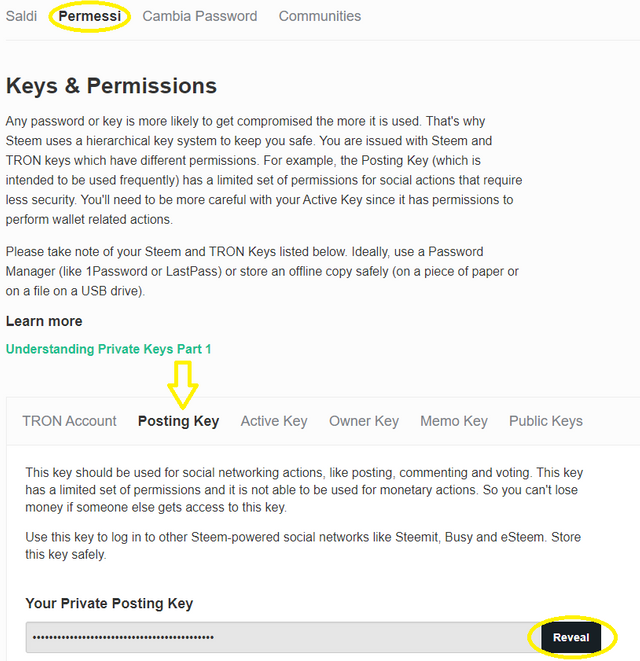
Ripetete la stessa operazione con la Active Key su Steemitwallet.com
In questo caso sarà necessario prima fare il logout, visto che sarete dentro con la Master password.
Spero che la procedura sia chiara. Se avete bisogno di aiuto, potete scrivermi nei commenti.
Vi raccomando di eseguirla se non l'avete ancora fatta e, in ogni caso, vi esorto a mettere in totale sicurezza la vostra Master Password.
Ricordatevi che se la perdete e non avete accesso a nessuna delle altre keys private, nessuno del Team Steemit sarà mai in grado di poterla recuperare.
A presto, un abbraccio a tutti!
Girolamo

.jpg)

[ENG]
Hello everyone
Following the misadventure that happened to our friend @mad-runner, once everything was recovered, I thought it appropriate to get in touch with him to make his account a little more secure.
What happened to him is unfortunately something very common and one that you can easily run into if you are not really careful. For the uninitiated, someone managed to enter his browser (probably through an extension or program that Marco had installed) and steal the saved passwords.
The Steemit keys system can certainly be a bit complicated even for those who are already experts on the platform and so I decided to write this post, to explain to everyone some main notions and some extremely important precautions.
When you sign up in Steemit, you receive a main password, the Master.
That is the key with which you can do everything, even and above all change all the other access keys.
Clearly, if a thief gets hold of it, he can easily take full control of your account.
Hence, it is imperative to keep this important password offline and not save it within the browser.
You can save it to a text document, write it on a piece of paper...but never send it in an email or anything.
It's clear, however, that those with an active account want access to be automatic and could not stay there every time to digit the password to enter.
And this is why we are going to save two passwords in the browser, which are still very important in their own way, but hierarchically inferior to the Master.
To access the Steemit blog, we need to use the Private Posting Key
This key allows you to:
- Publish a post or comment
- Edit a post or comment
- Vote
- Do Resteem
- Follow another user
- Muting an account
To access the Steemit wallet we must use the Private Active Key
This key allows you to:
- Transfer tokens
- Do Power Up or Power Down
- Convert SBD
- Vote for witnesses
- Place an order on an exchange or in the internal market
- Change the user profile
- Create a new account
As you can see, it's not possible to change your account passwords, neither with Posting, nor with Active.
Then you can save them in your browser passwords for automatic access, as, even if someone gets hold of them, you can immediately change them using the Master Password.
How to do this?
Go to your Steemitwallet by logging in with the Master Password, but without saving it if the browser asks for it.
Click on Permissions, then on Posting Key and finally on Reveal.
Copy the password, log in to Steemit.com and save it in your browser.
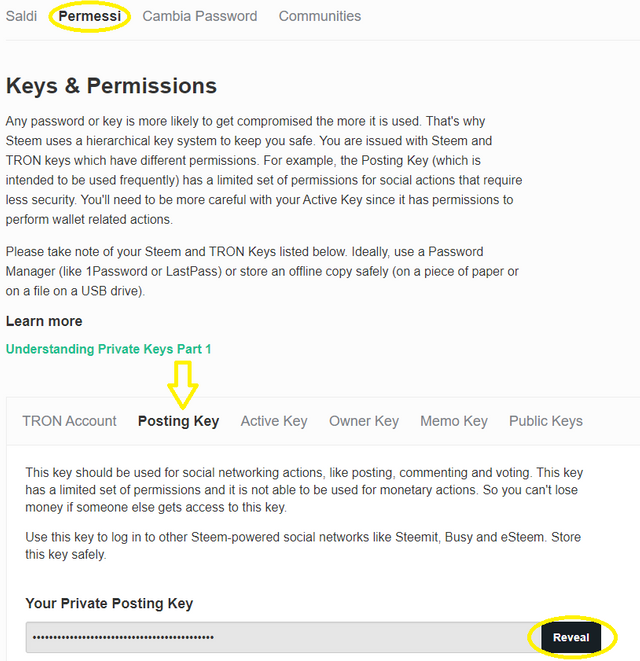
Repeat the same operation with the Active Key on Steemitwallet.com
In this case it will be necessary to log out first, since you will be inside with the Master password.
I hope the procedure is clear. If you need help, you can write me in the comments.
I recommend that you run it if you haven't done it yet and, in any case, I urge you to completely secure your Master Password.
Remember that if you lose it and don't have access to any of the other private keys, no one from Team Steemit will ever be able to retrieve it.
Greetings to all
Girolamo

.jpg)

Grazie per questo prezioso consiglio, provvederò subito!
Thank you for sharing the information friends, hopefully we all always be careful when going in and out of the browser.
ma non si potrebbe fare un'autentificazione a due fattori per operare sul wallet??quando ci siamo iscritti abbiamo dato tutti il nostro numero di telefono e la nostra email..
Sono d'accordo, è una soluzione che avevo proposto anch'io al team...vediamo se si potrà attuare.
Thank you for sharing the information friends, hopefully we all always be careful when going in and out of the browser.
Your post is manually rewarded by the
World of Xpilar Community Curation Trail
STEEM AUTO OPERATED AND MAINTAINED BY XPILAR TEAM
Thanks a lot 🙏🏻
thank you for sharing very useful information, may you always be given health and convenience🙏
[WhereIn Android] (http://www.wherein.io)
This post has been upvoted by @steemcurator06, the account that curates The European Communities with the support of the Steem Community Curation Project.