Home Work Task of Tron Fan Club Tutorial ( Part: 02 ) || What you need to know about the largest NFT marketplace.
Hello Tron Fans, I will like to welcome you to yet another homework task where I will be reviewing the top rated NFT marketplace in the world and it none other than Opensea. Before I begin answering the questions I will like to show appreciation to the provider of these tutorial @sagor1233 thank you for trying to impact NFT knowledge on all users of this community.
We have seen how NFT has grown in popularity within the past month and it one of the most talked about in the crypto world and they is no better place to begin your NFT journey than Opeansea marketplace. Now based on the tutorials materials provided I will be answering all asked questions according to my understanding of these materials.
Answer
Opeasea is the largest NFT marketplace in the world for so many reason which some are, how the homepage is nicely design which makes exploring easy, how users have easy access to all top collections in the last 24 hours, 7 days and 30days and most importantly how it support 13 different types of wallets. Now let explore the site and see where we can find all these options.
The first thing I saw on the homepage is the search bar and this is very crucial for anyone who want to have a look at a particular items, collections and accounts.
An option button is at the extreme end along the search bar where these following options are located.
-Explore: In explore, you have varieties of options you can look into. This help narrow down a particular category of NFT such as Art, Collectibles, Music, Photography, Sport and many more. Or if you wish to explore all these categories you can click on All NFTs and Millions of NFTs will be shown which you have the privilege to view.
-Stats: This include both Ranking and Activities, these are shown as the Top ranking NFTs and Top sales.
-Resources: This include Help Center, Platform Status, Partners, Taxes and many more. These option basically shows everything you need or want to know about the marketplace.
-Night mode: Some users prefer dark screen so they are put into consideration.
At the button of all these option they is a very important option which is connect to wallet but we will get to that in the coming questions.
Coming down to the rest of the homepage some options mentioned above are picked up for easy reach such as Top collection in different time frame, Trending in all categories and create and sell your NFTs.
Answer
One is the major advantages opensea has over his competitors is that it support 13 wallets so this has made it easy for many people to easily create and link their old account to opensea. So let open an account with the most popular wallet which is MetaMask. Here are the procedure:
-Step 1: Click on the option button at the top right corner of opensea home page and click on connect to wallet which is below the options.
-Step 2: Click on MetaMask and you will be taken to a new page where you are asked to download the vision that suit your phone so I clicked on Android and I was taken to my Google play store to install the blockchain wallet.
-Step 3: After downloading the MetaMask wallet, since I don’t have an account with them before I created a new account by following three easy steps. And these steps are Creating an account, secure wallet and confirm secret recovery phase which I wrote some codes downs and after that I successfully created an account on MetaMask.
I couldn’t screenshot the process due to the app restricting screenshot for security reason.
-Step 4: Now it time to link my account with opensea. So I clicked on connect to wallet, select MetaMask application and I just linked my account to opeansea.
Answer
After successfully creating an account, we need to make it look attractive to any visitor, this will make our page look professional and that can help fasten either buy or sale of NFTs. Now here is how to setup your account.
-Step 1: Click on account on the option button.
-Step 2: Click on account settings.
-Step 3: click on profile.
-Step 4: Fill in all necessary information such as username, Bio, Email Address and linked with social media.
Answer
To mint NFT on opensea you can use three network and out of the three only one allow you to mint for free so we will focus more on it and the network is Polygon the other two are Etherium and Klatyn. In order to mint, you should already have the artwork you want to showcase and be able to write a short story about the NFT. Let see how to mint an NFT.
-Step 1: Been the first time you need to upload your NFT and to start, click on create.
-Step 2: A new page will appear where you can upload item, name it, add description, and select collection and many more.
I made my supply 1 and change my blockchain to Polygon to be able to list for free.
-Step 3: A caution came up to identify if I am human with series of tests, after passing the test I receive a notification saying you created Greenworld.
Answer
So after I have successfully minted my first NFT I now decide to sell it. Here is how you sell.
-Step 1: Click on sell on the NFT.
-Step 2: A new page will appear with the amount you want to sell your NFT in ETH and the duration will appear with an instruction of 2.5% will be charge as service fee.
-Step 3: After all are completely fill I double check to see if they is any mistake than I clicked on complete listing.
-Step 4: A new page came up with some options to unlock selling functionality, I followed the instruction my clicking on Unlock, sign and transaction was completed. I did this for unlock currency than I try to switch my network from ETH to polygon but did work so I added the network manually before I could list it.
Completing this homework has really help me understood how to navigate opensea and I have successfully listed my very own mint NFT and I can sense it the beginning of something great. All thanks to the organize @sagor1233 for providing such an easy to read and understand material and all the sensors of this contest.
Thank you all for reading.
NOTE: All pictures were screenshot on opensea Google play store and MetaMask. 10% payout goes to the community account.

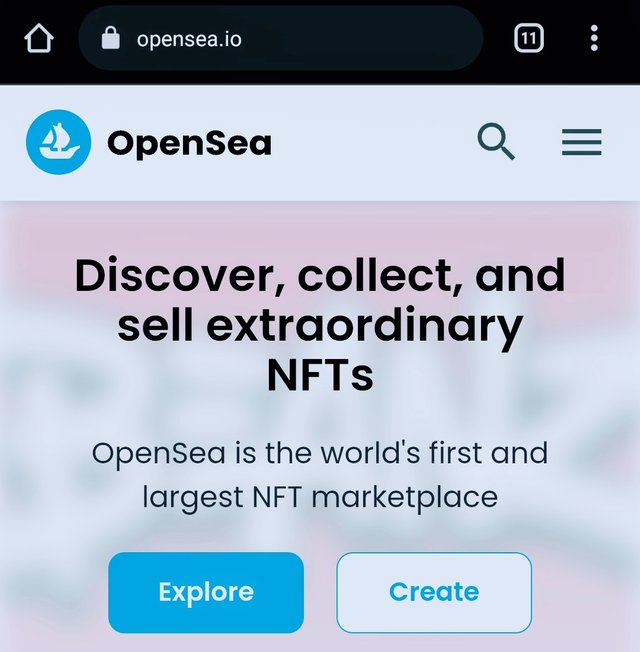
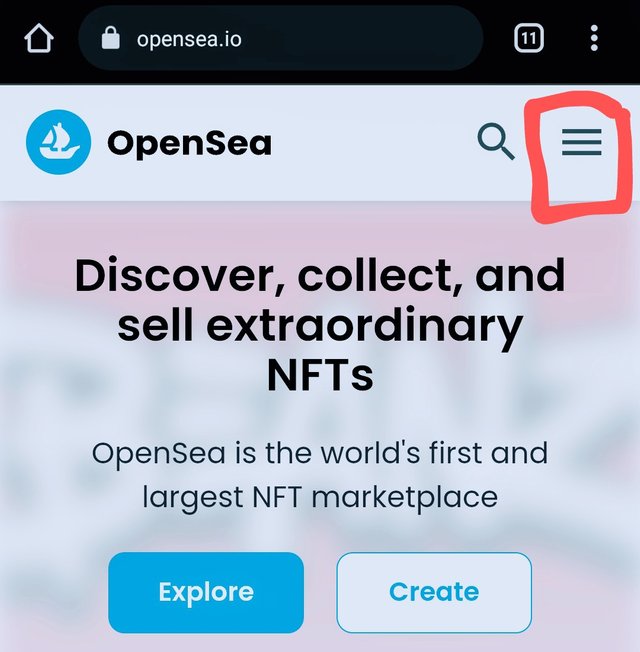
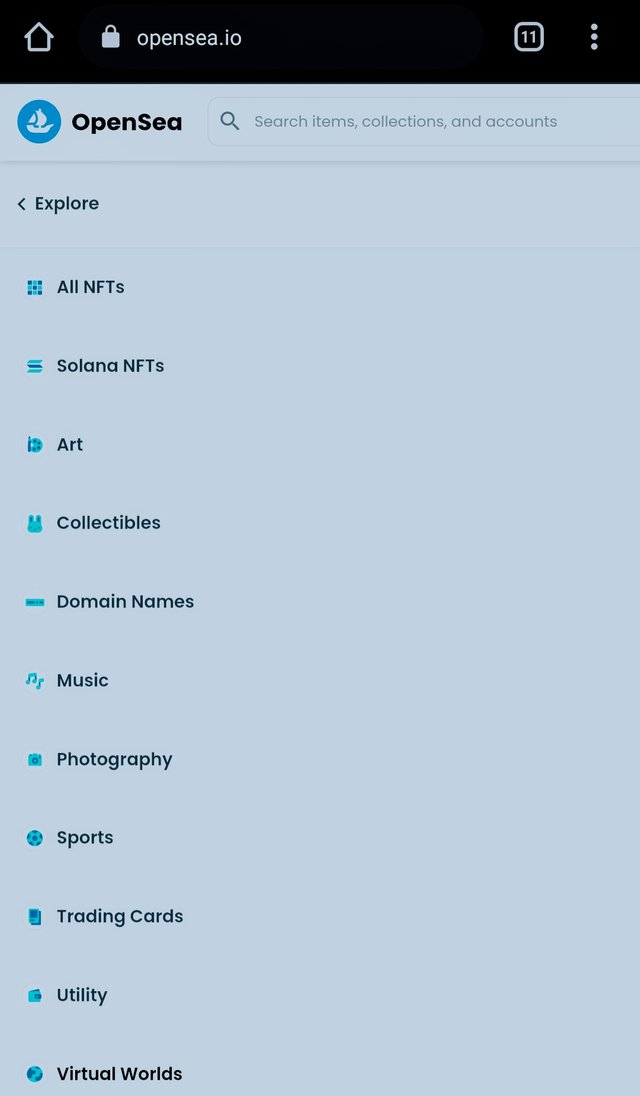
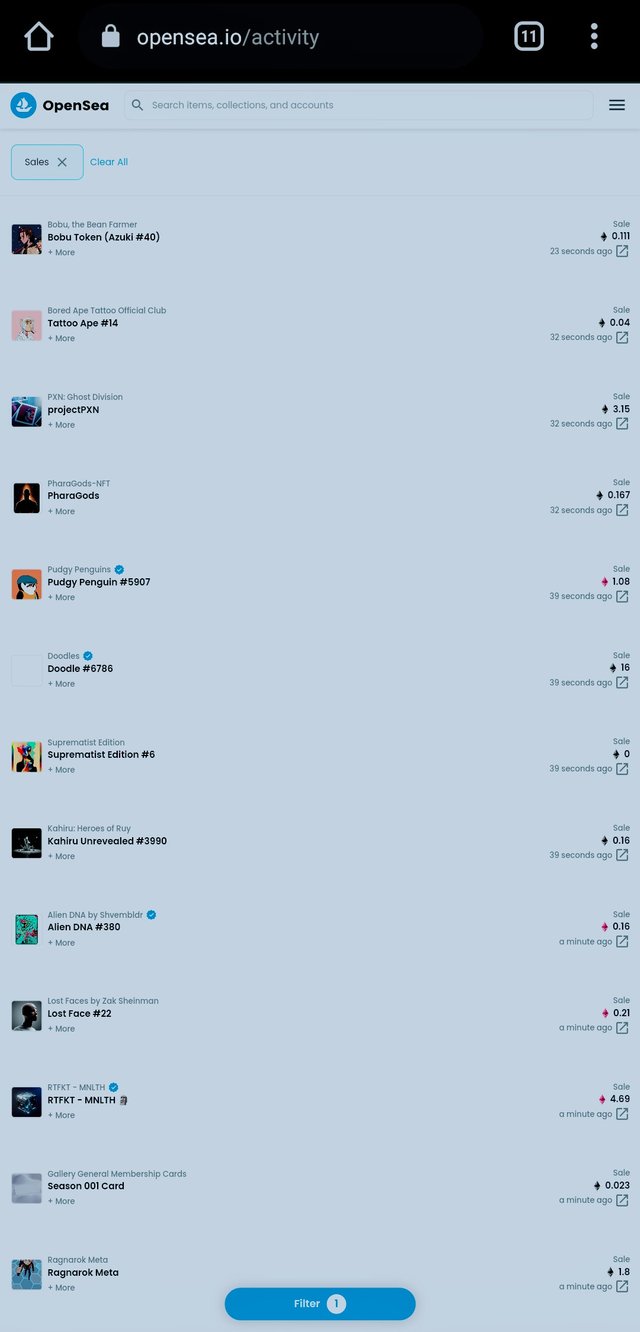
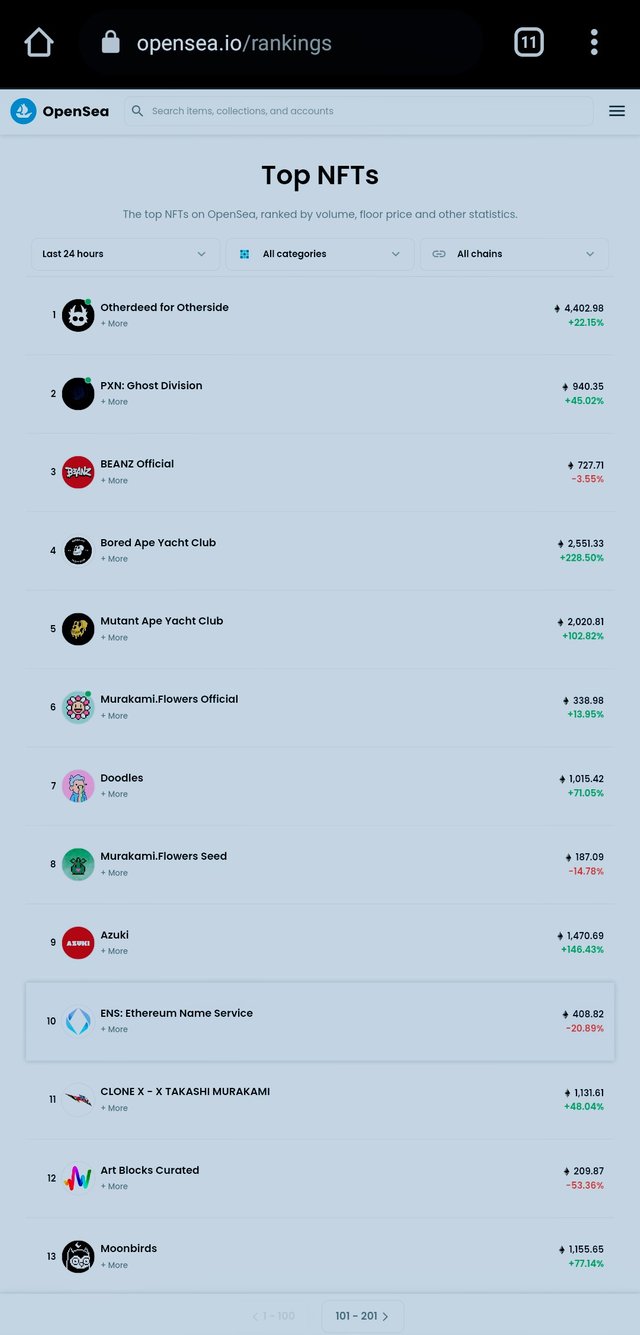
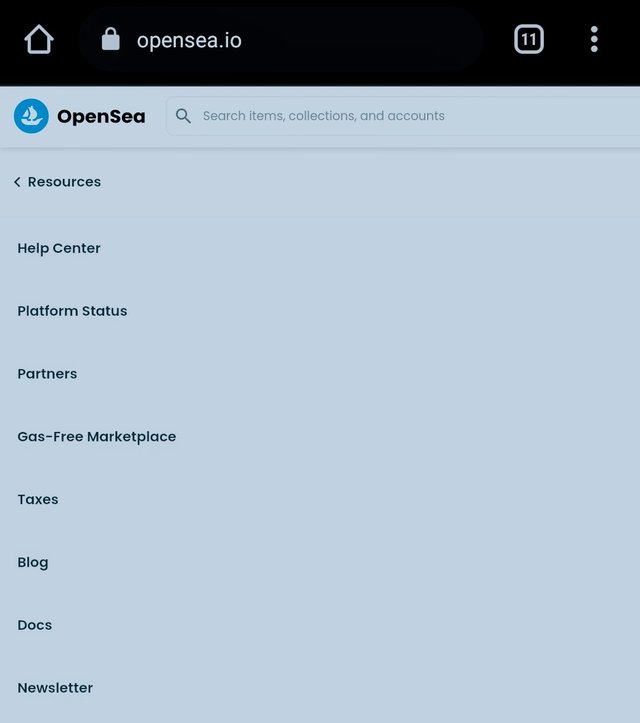
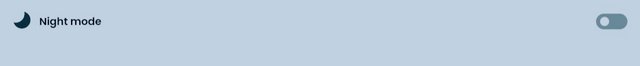
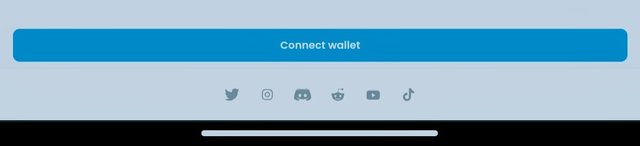
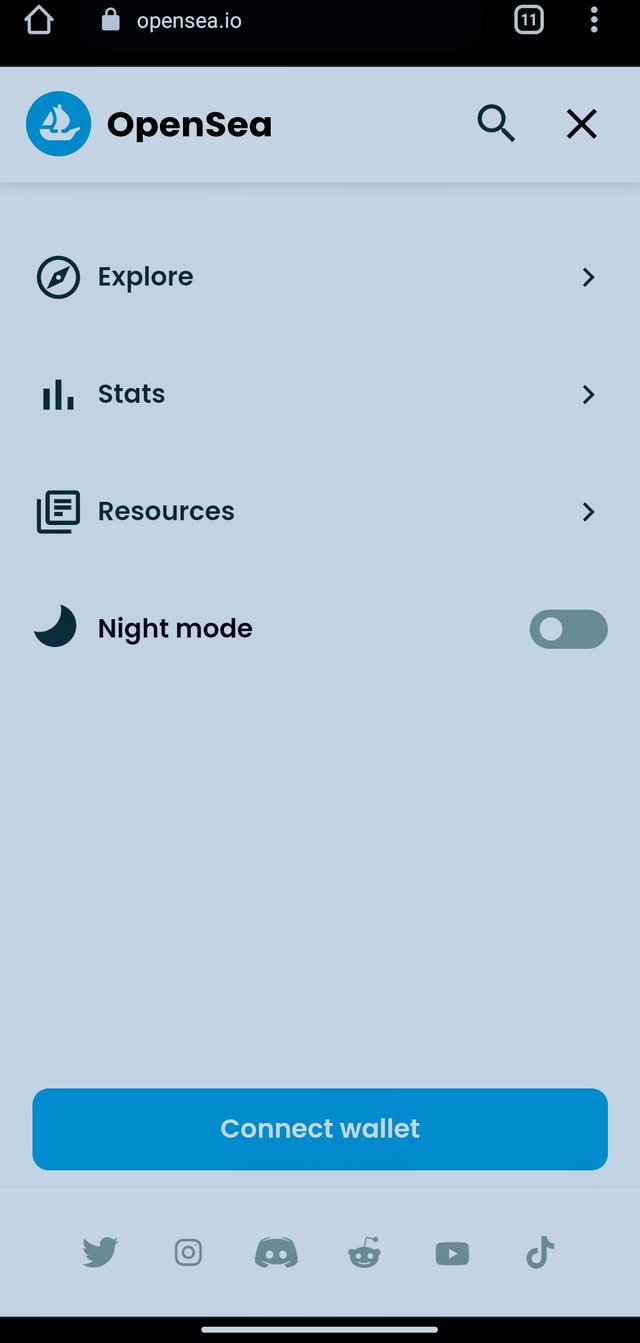
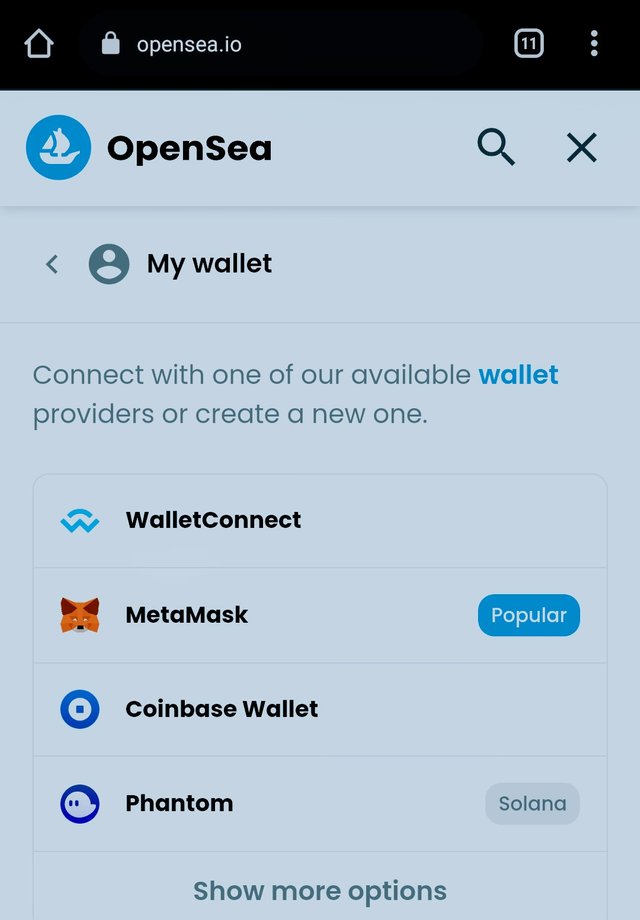
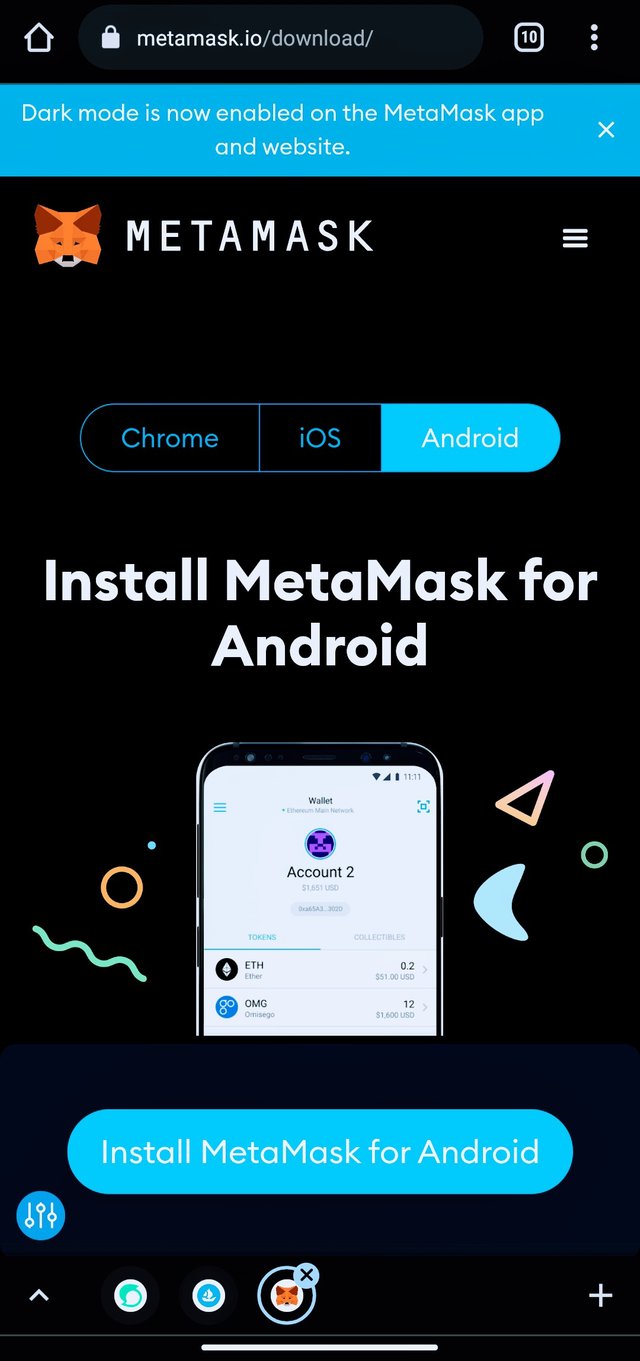

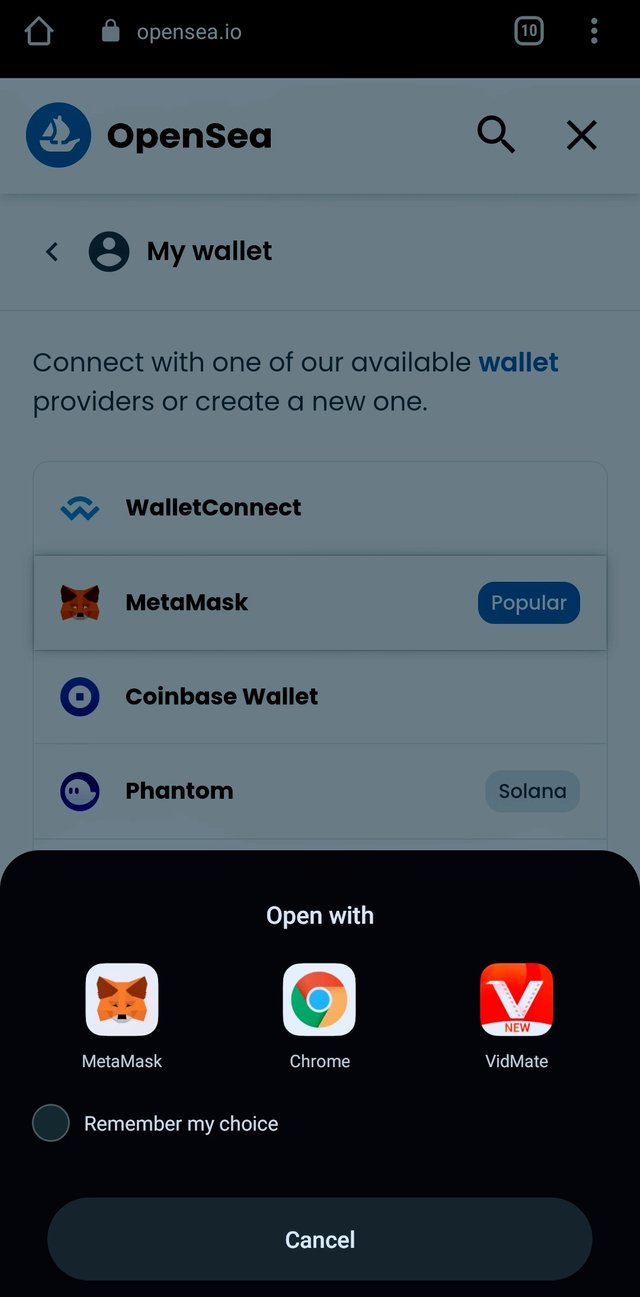
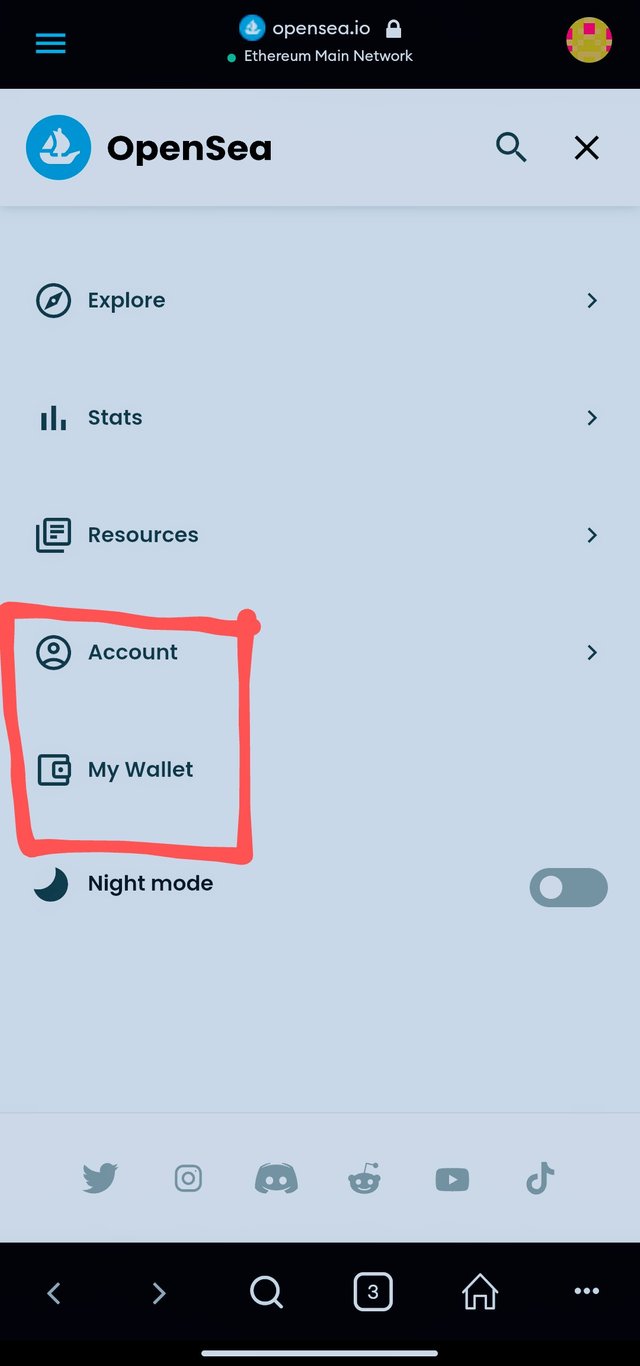
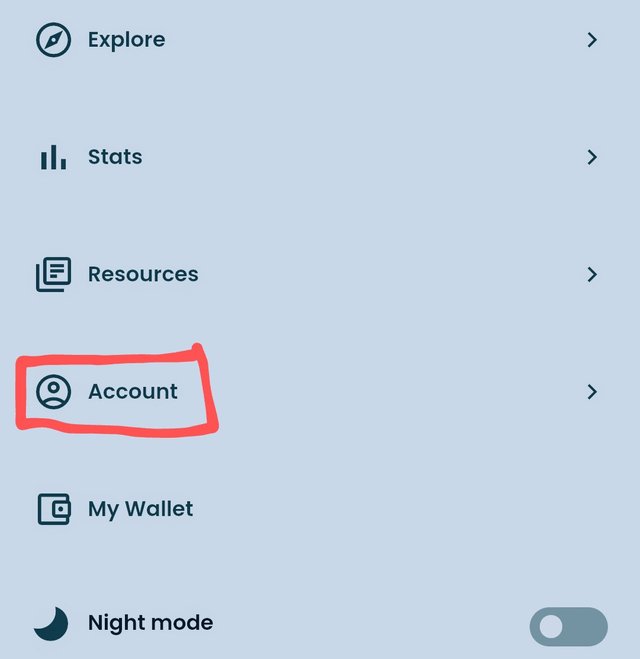
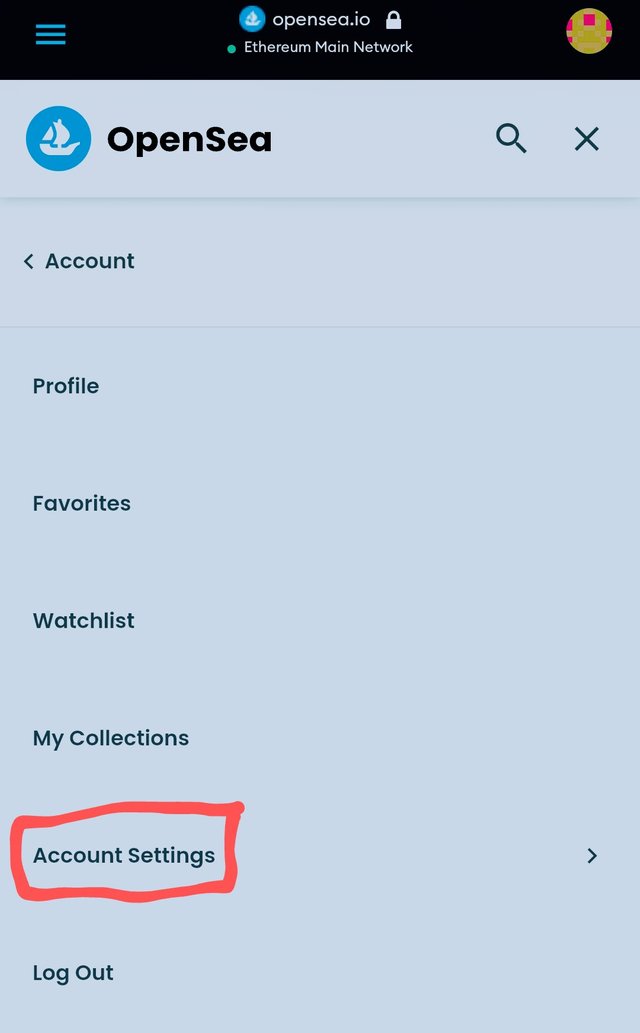
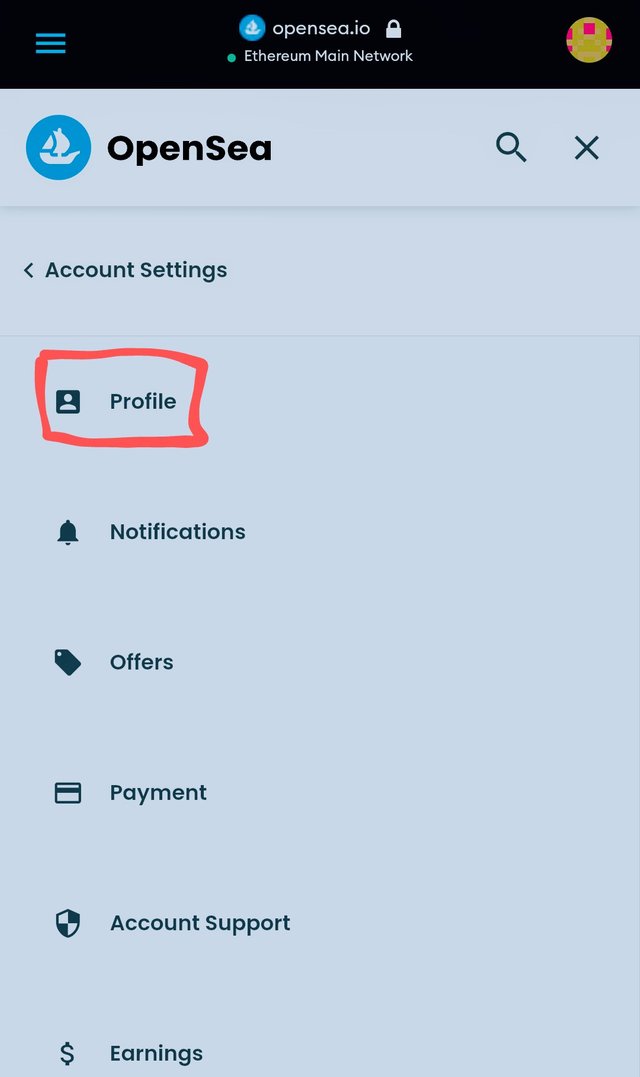
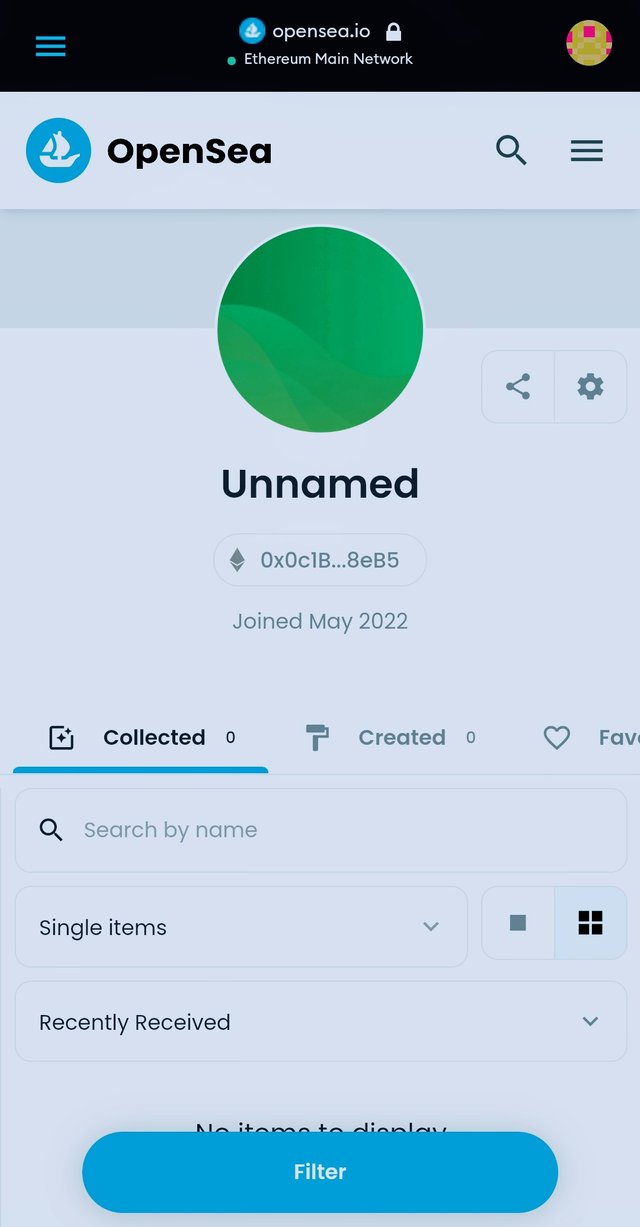
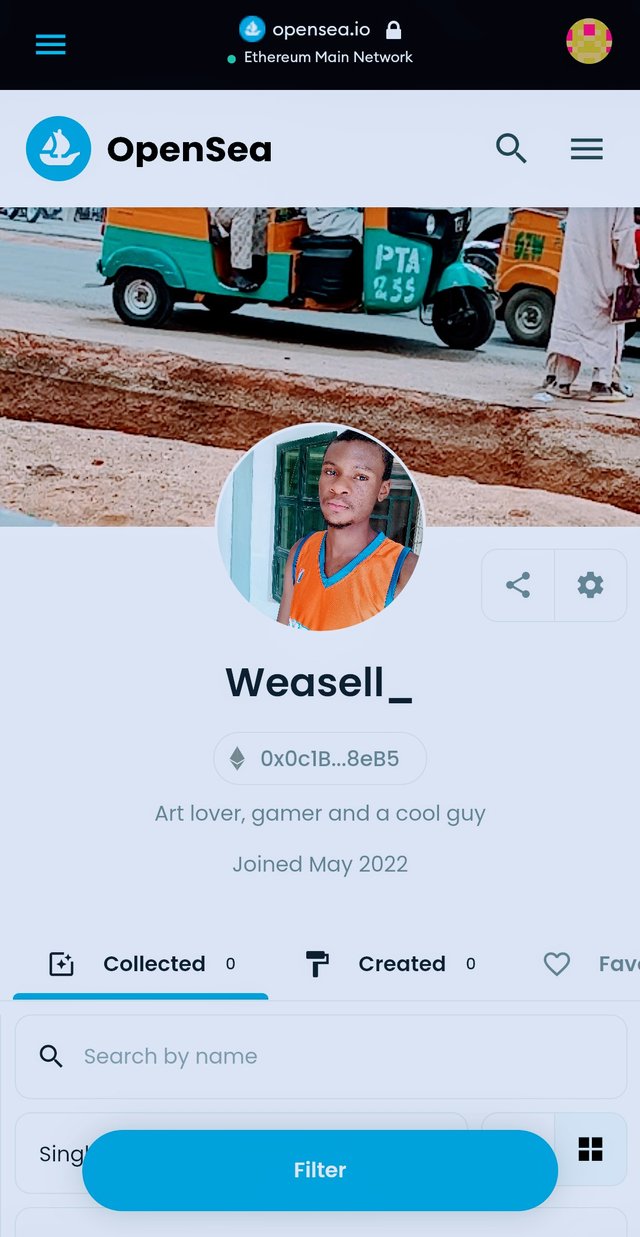
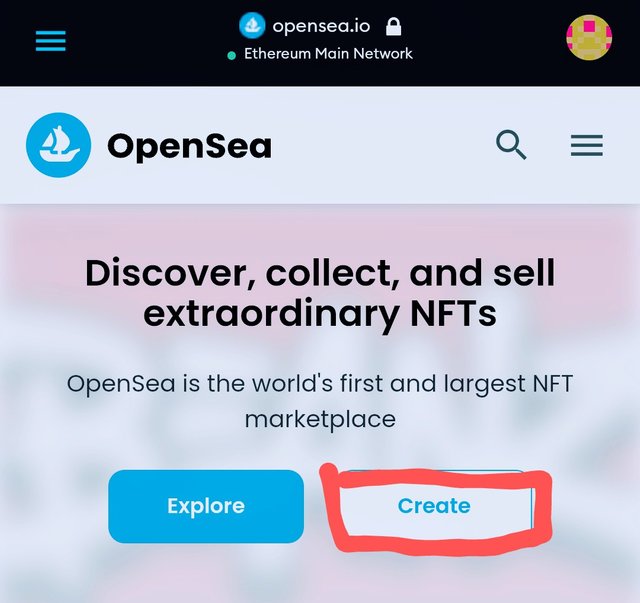
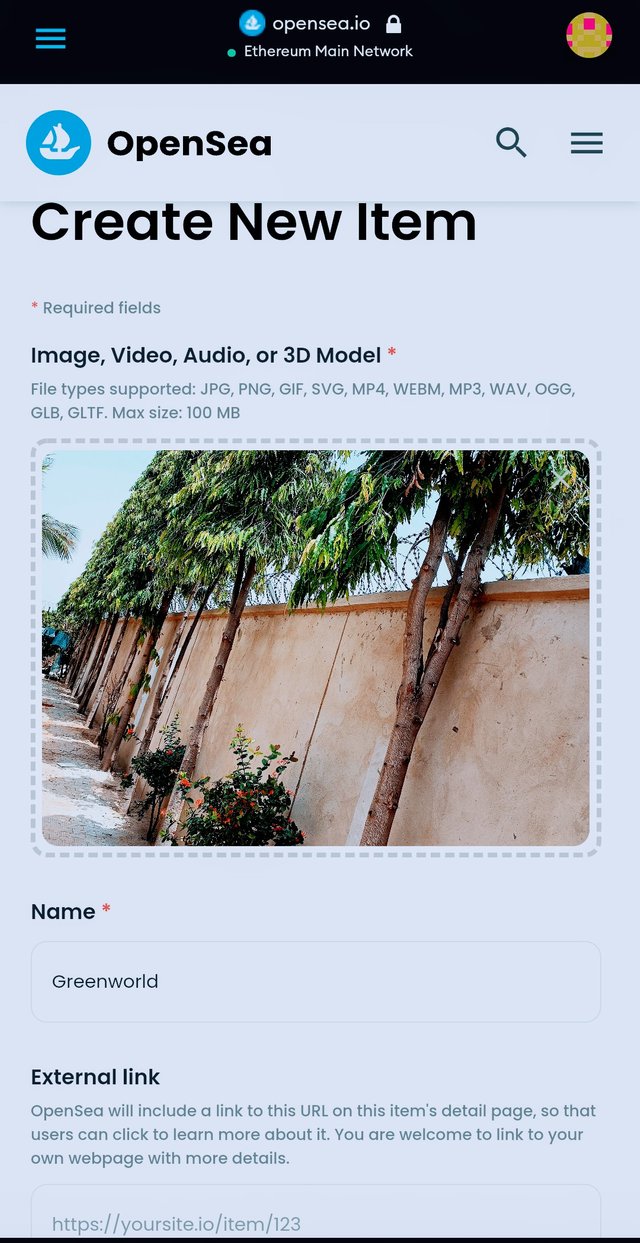
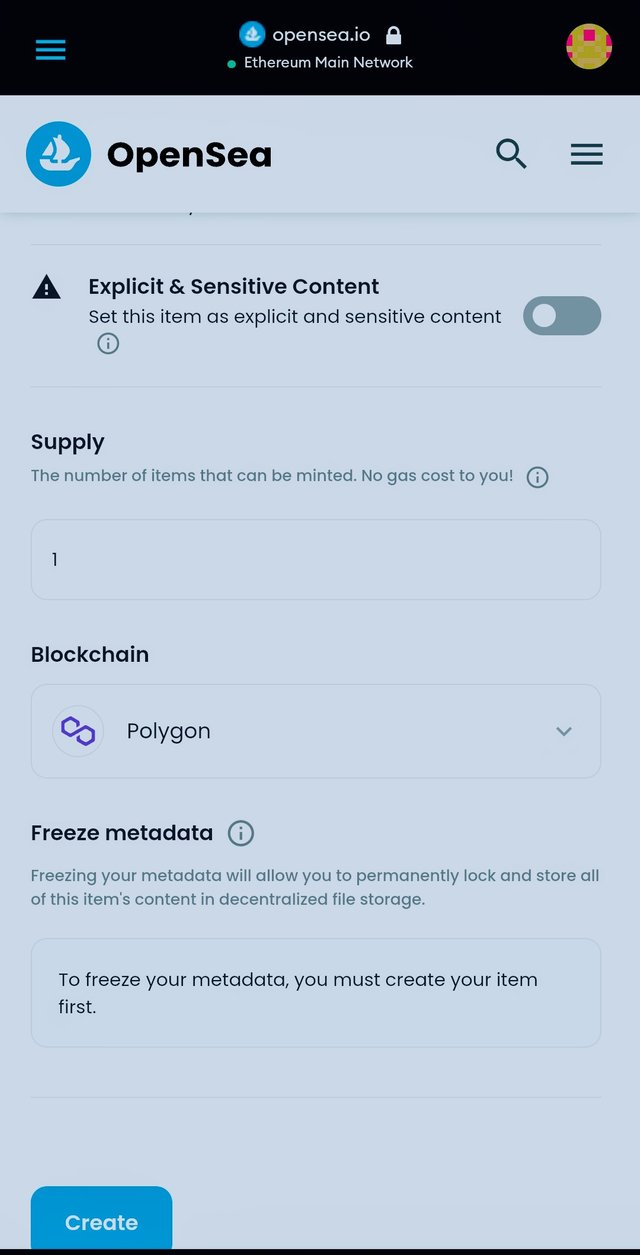
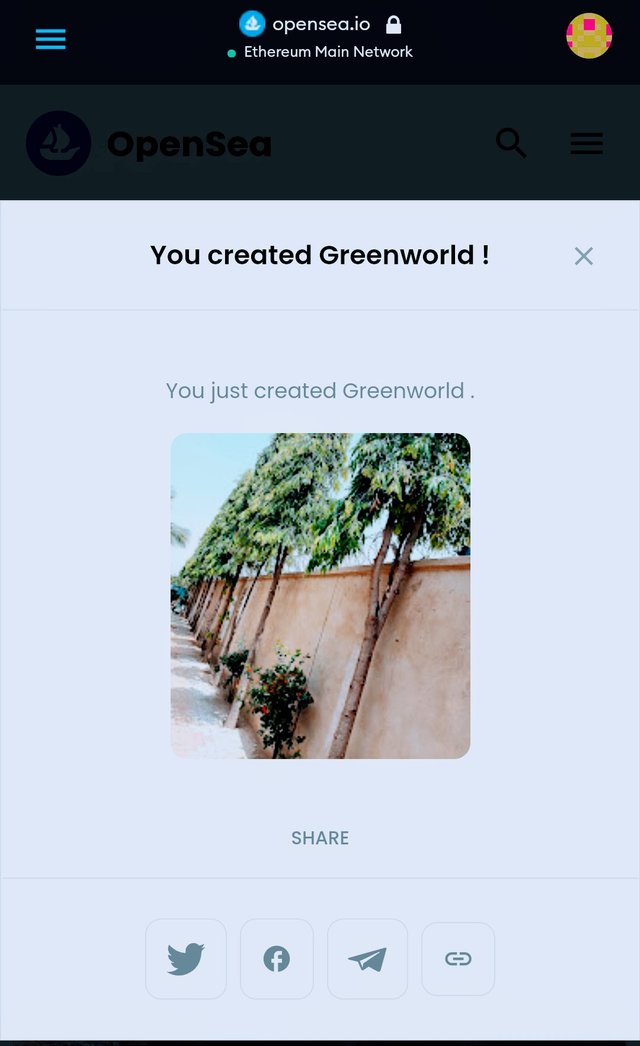
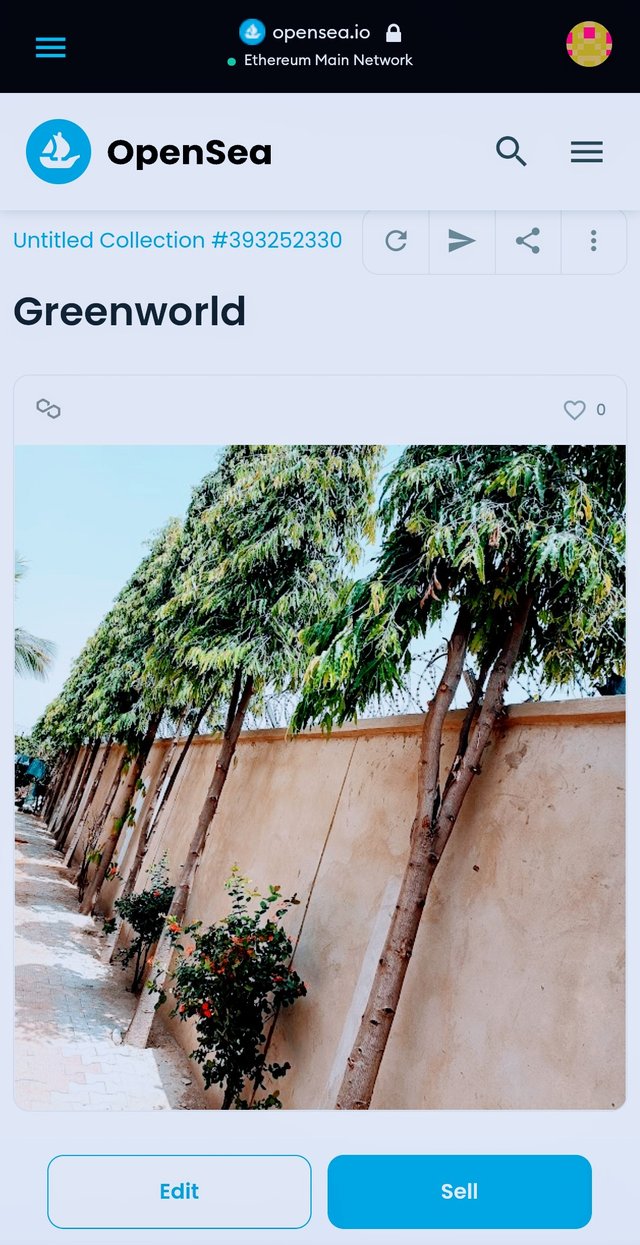
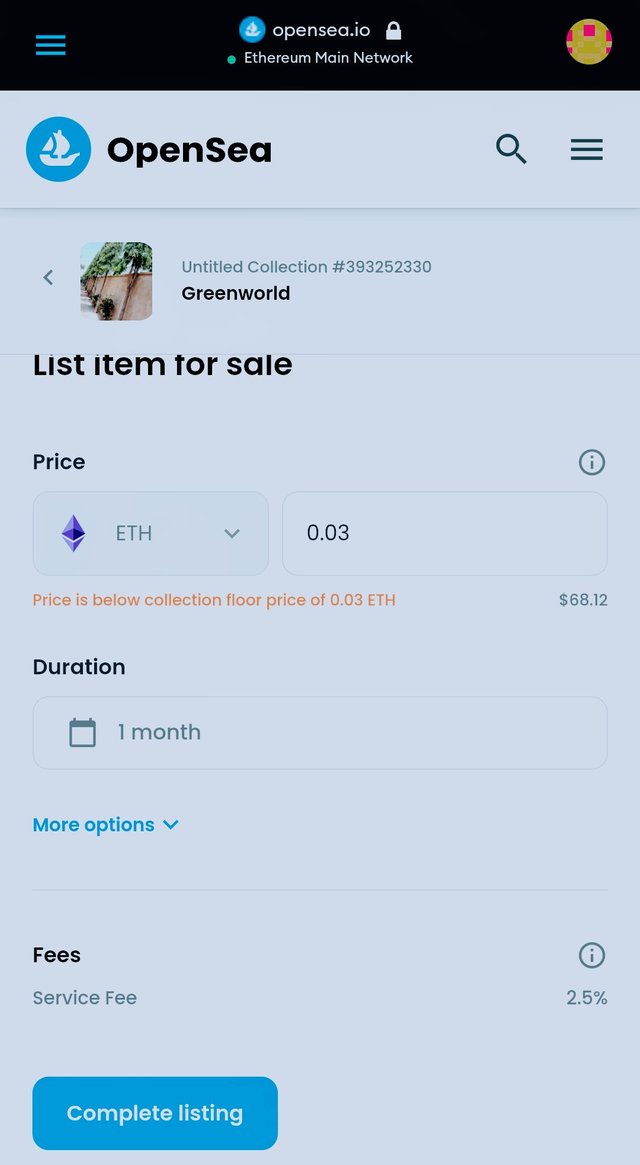
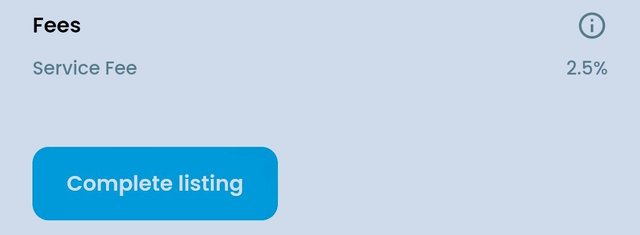
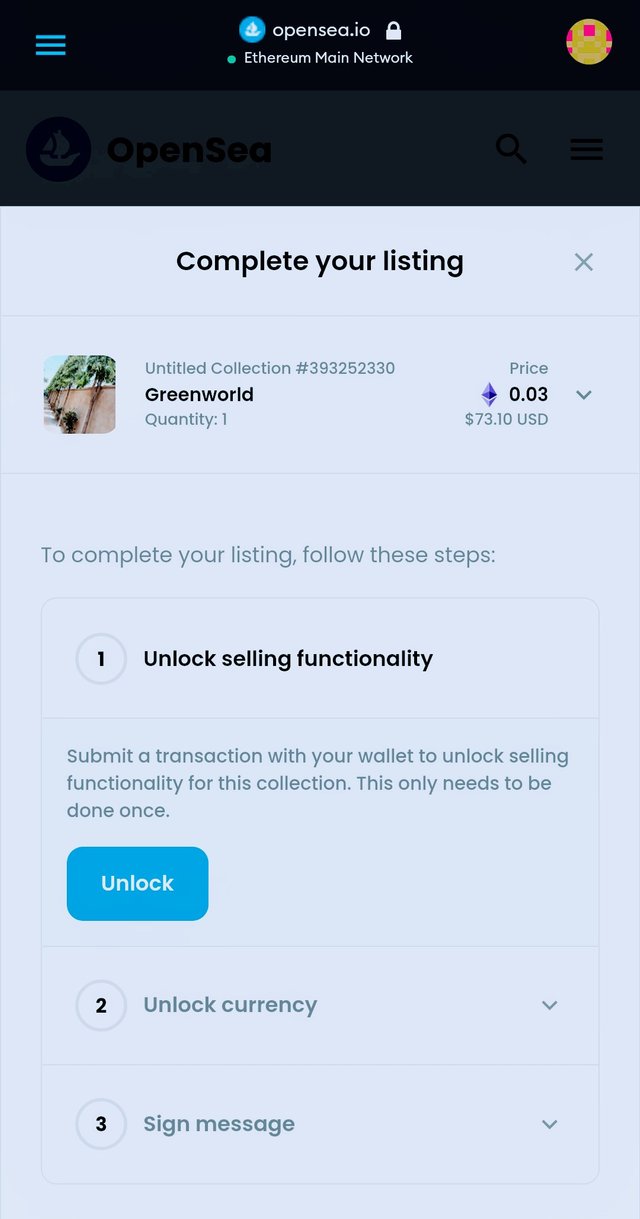
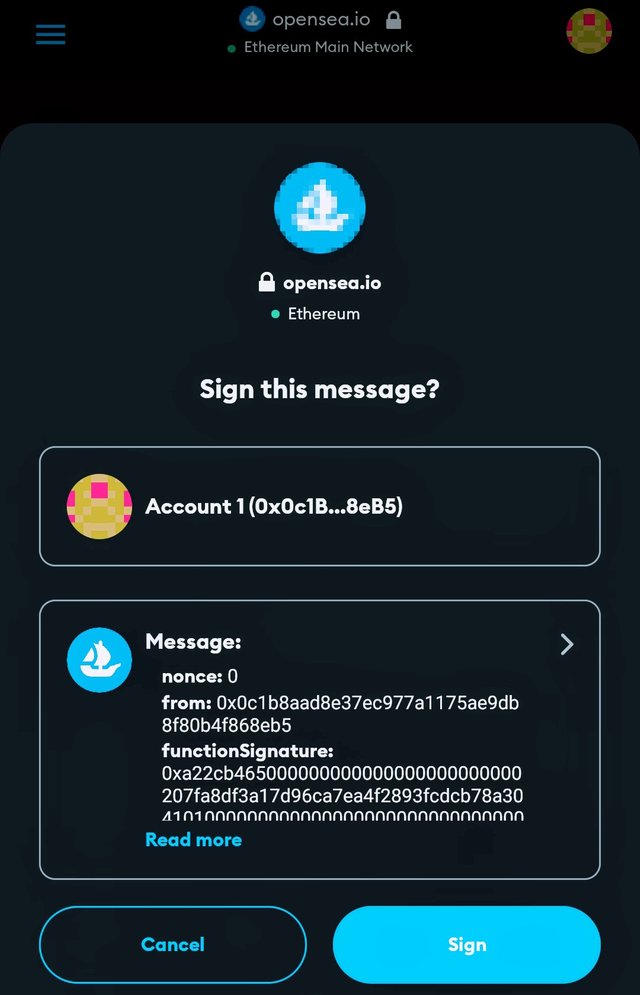
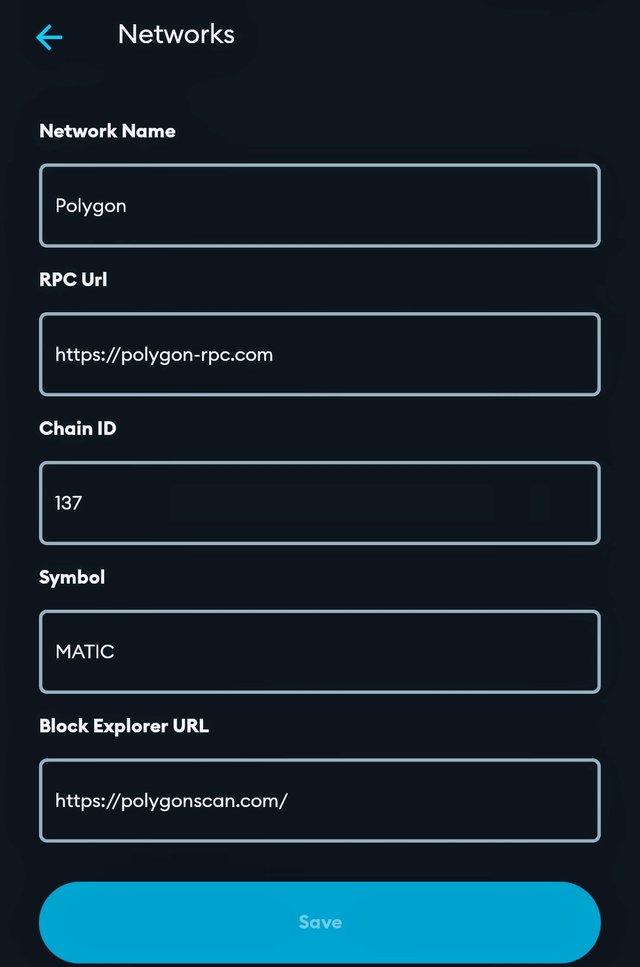
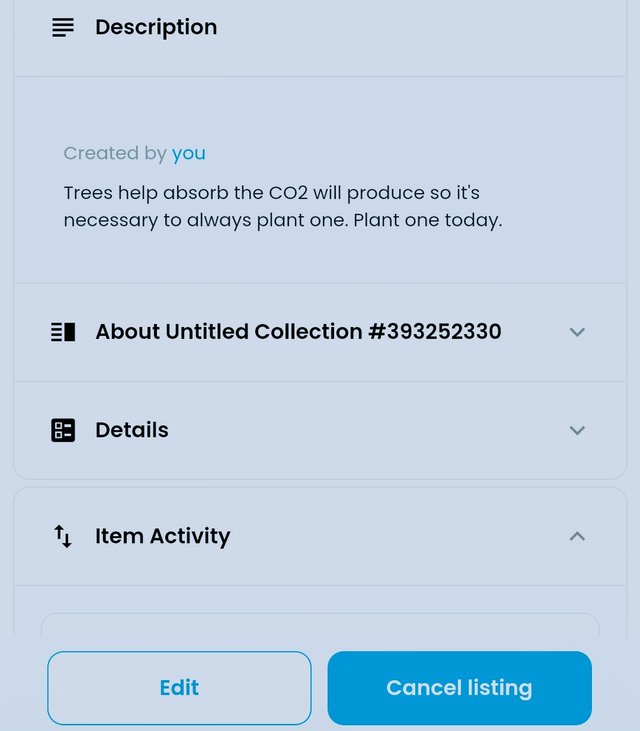
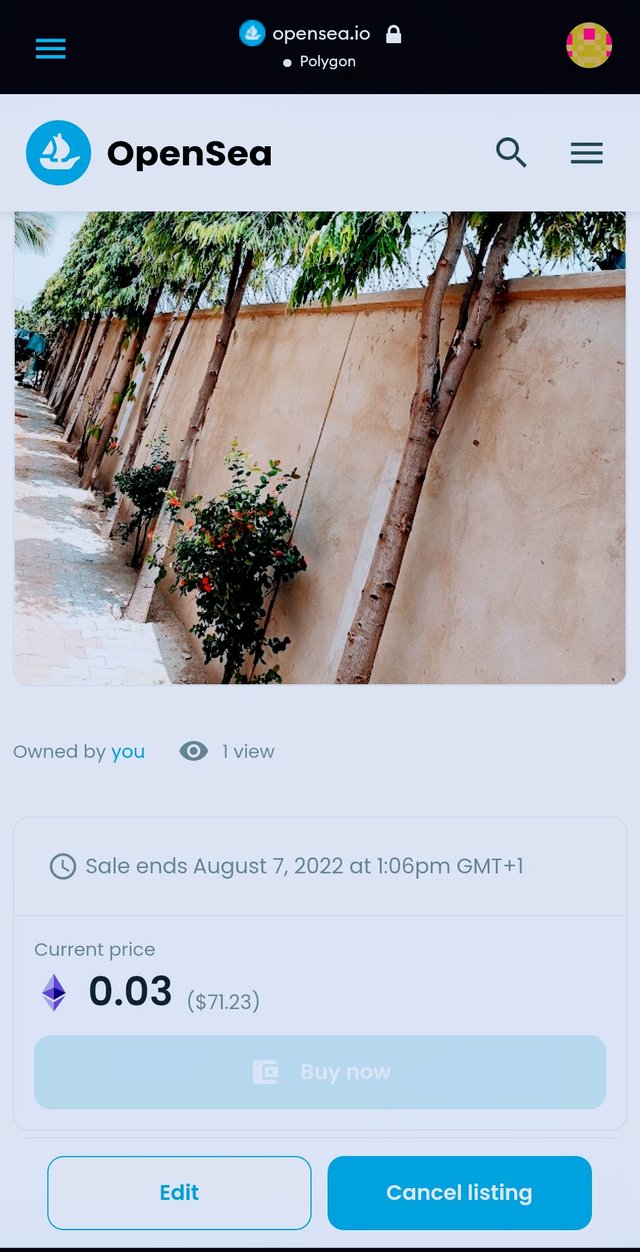
You did an excellent job on your homework. Everything is described in a really wonderful way. Thank you for letting us know about this.
I am like you read it thank you.
Twitter shared link:

https://twitter.com/AbdulganiyuAh17/status/1523762704975945728
Note: You must enter the tag #fintech among the first 4 tags for your post to be reviewed.
Open see is the home of numerous NFTs and you have done really well in exploring and showing how to make use of it in creating NFTs.
Thank you for reading I really appreciate your time.
You have completed the homework very nicely. The description of everything is very beautiful. Thank you for sharing this with us.
I am glad I did and thank you for reading really appreciate.
You've written a great article on the Opensea platform, one of the most popular and largest Nft marketplace in the world.
Thank you for sharing
Thank you for reading I really appreciate your time.
You have written a great article, kudos to you
Thank you sir
well written and elaborate tutorial. I enjoyed it.
Thank you for reading.
Your home work task is really so good. Thanks for sharing with us.
Thank you for reading I really appreciate.
You have completed your homework task very efficiently. Which is really nice to see. Thank you so much for sharing it with us.
Thank you for reading I appreciate your time.
First of all congratulations to you for completing the homework task in such a wonderful way. You've presented all the information neatly.
Thank you sir I really appreciate taking your time on my post