Home Work Task of Tron Fan Club Tutorial ( Part: 02 ) || OpenSea (10% beneficiary tron-fan-club)
Assalamualikum
Hope everybody is doing well.Today I came back to Tron with a blog. I have read a lot of posts from @sagor1233 . Recently he announced another homework task 2 on NFT Marketplace. I read all the posts given there.I learned a lot about the OpenSea marketplace. Even I minted my first NFT on opensea after reading his post. I am very thankful to him. Thanks a lot, brother. So without any further due let's start my exam below. He announced a homework task in the NFT Marketplace. From which I will discuss among you today.
1. Read the first tutorial and Review this marketplace with your own thought.
Opensea is the first and No one ranking NFT marketplace worldwide. OpenSea is Ethereum and Polygon-based NFT marketplace. We have to used Gas without gas fee and With Gas fee.I think This is the best important Things about this site.Also everything on this site is very nicely arranged. Which I like a lot. I think a user can easily get an idea about it and use it. In this marketplace, NFT can be minted for Art, Collectibles, Domain Names, Music, Photography, Sports, Trading Cards, Utilities, and Visual Worlds. So you can find a huge collection of NFT there.
The others hand we can mint our nft here for free. We just have to select the transection coin from etherium to polygon. So, we should create a metamask wallet at first.
2. Discuss how to create an account in this marketplace.
It is very easy to make an account in this marketplace. If we have some light ideas, we can actually make an account easily. When we first enter this sitehttps://opensea.io/| we will click on the Create or Wallet option on the right side.
We have already found out that this Market Palace supports 13 wallets. I have used metamask among them.
I already have a Metamask account and I added it to my browser, I do not have to create a new account. So I first clicked on the wallet option. Which will come to the screen like the image above.
Then I clicked on the Connect option, which can be seen in the picture.
Then I saw the sign option coming. Since my account was already added, so I logged in to click on the sign.
After signing in the interface will look like the picture above. Clicking on the profile will look like this. This is how the account was made and logged in. Which I have seen very nicely through the picture.
3. Please Include How To setup your account as like professional.
After log in. I went to the account page. From there I updated my cover photo and profile photo like professional.
You can see my profile. I have fixed my cover picture and profile picture. First I went to the settings and uploaded the profile picture and then the cover picture.
4. Mint your own NFT & Write a short blog about it.
I don't have currency in the MetaMask wallet. So I will use polygon network. Because there is no gas fee. That's very impressive. At first, I clicked on create. I took me into a create page. Then I upload my Art there. I give a name. Then I write a short description about my art.
Then I added my NFT to the collection and then to the Polygon network because we know it's gas free. I used the Polygon network because I didn't have a gas fee.And I can mint without gas fee with polygon network.
Then I clicked on create. It asked for a captcha. I filled the captcha. All done my Nft is minted now.
5. List your own NFT & Write a short blog about it.
Now to sell NFT at Market Palace, we first need to click on the sale option shown in the picture above.
It took me into a new page. There I set my nft price. Then I set the duration. Then I click Complete Listing.
Then an interface like the image will come. We have to add the wallet. Since I am adding first, for this I have to unlock many functions. For this I have unlocked the selling function. As can be seen in the picture.
Then there said I have to sign with MetaMask wallet. I did that. Now my nft listed successfully.
I first unlocked the selling function then the currency function.
Then I signed the message.
After switching the wallet to polygon. I successfully added the nft art for sale.
Conclusion
Always I love love create nft art. I feel really happy to complete the homework task and in future I will mint many nft art. Because it my dream to work as nft maker. I tried to analyze everything from my place, I don't know how much I did and today I completed it and it was a really good initiative, I hope everyone will get help through it.
.png)
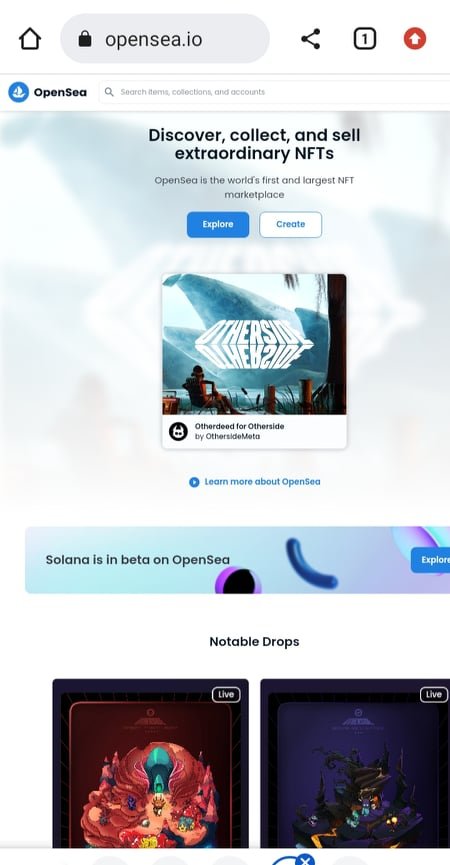
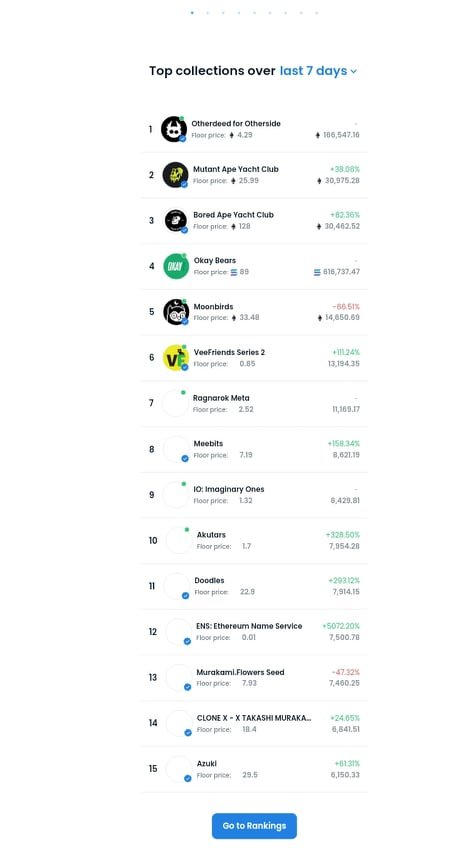
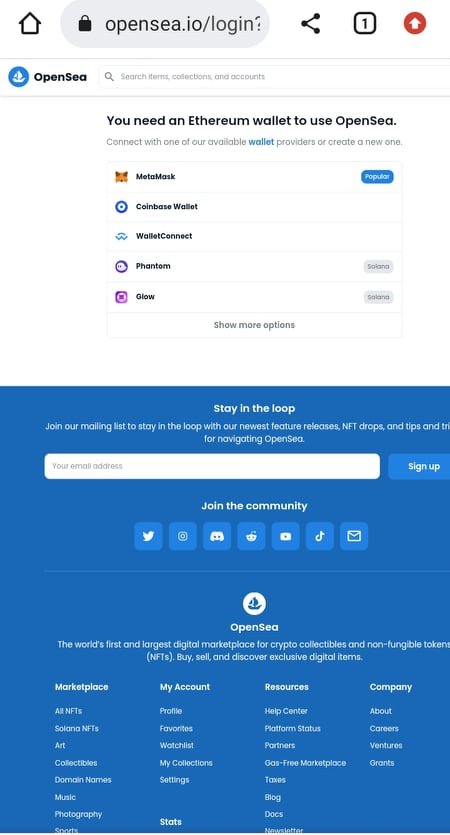
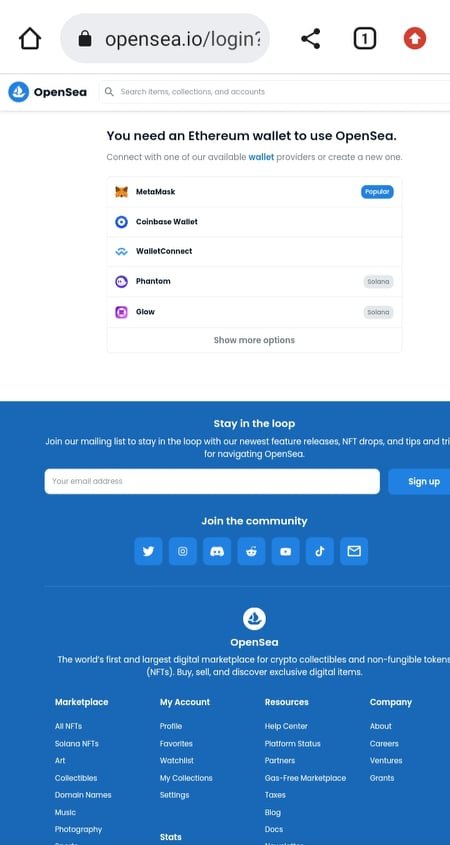
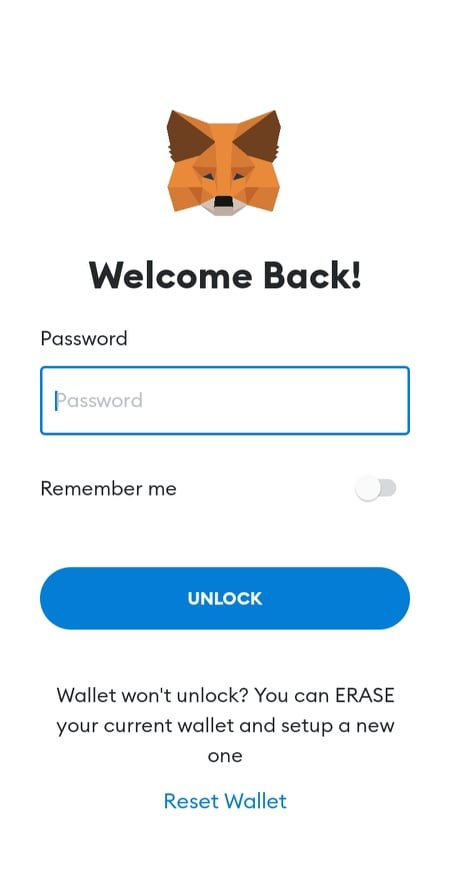
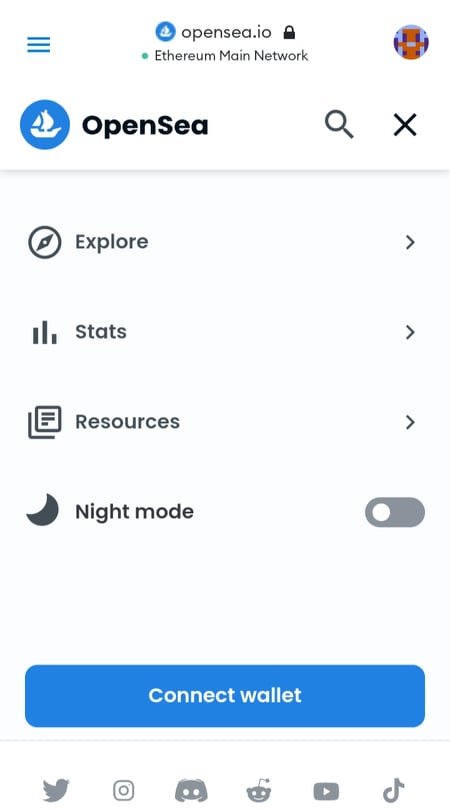
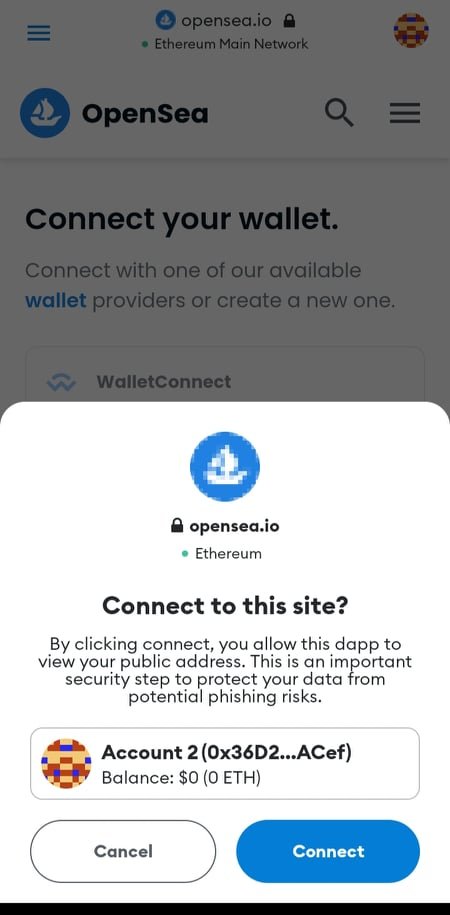
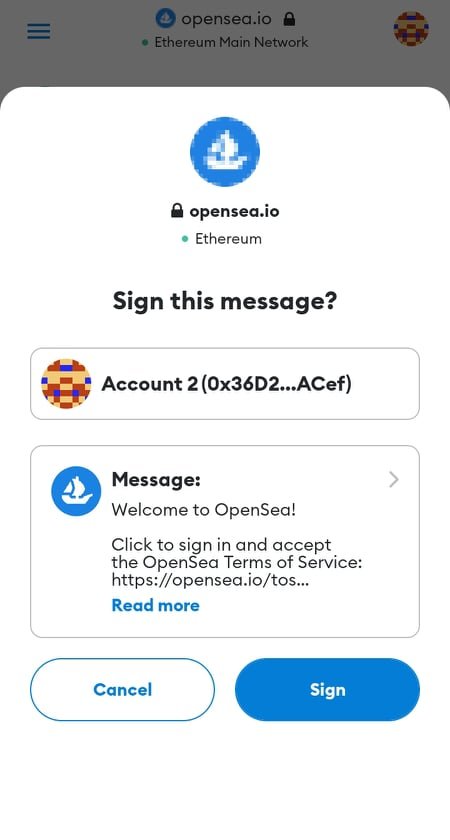
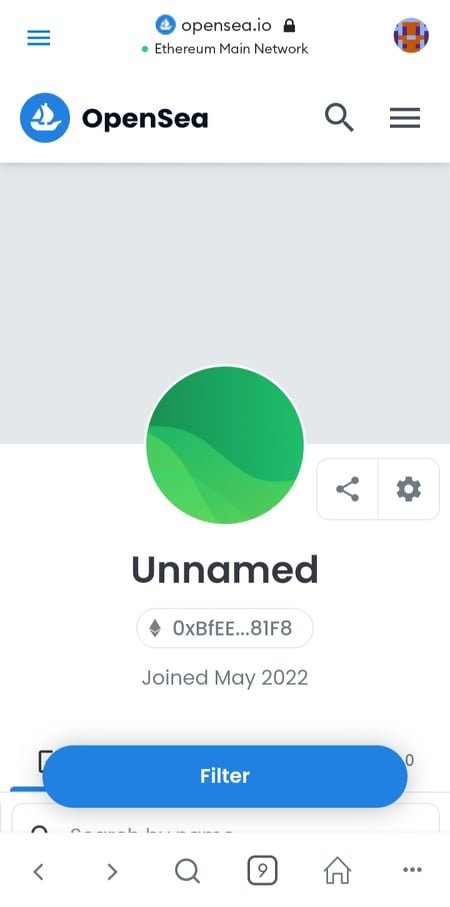
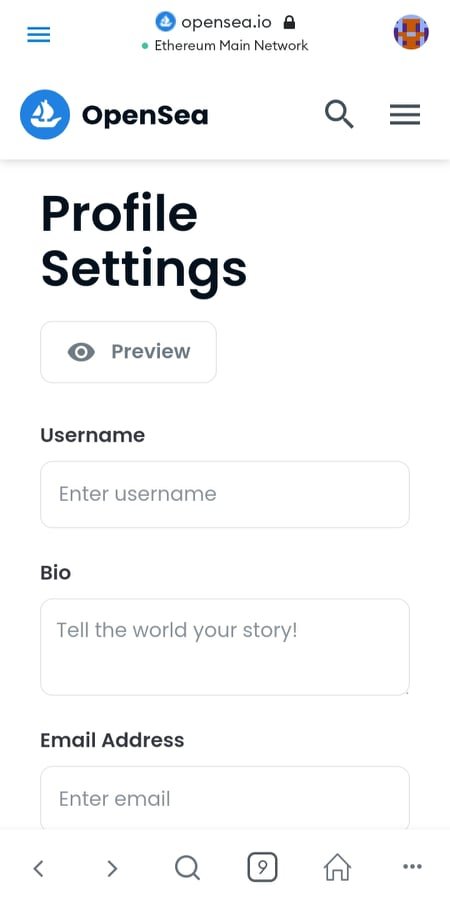

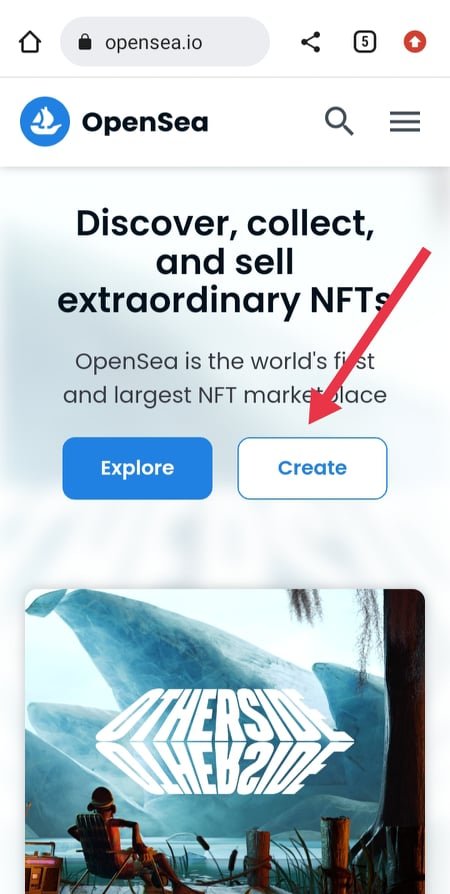
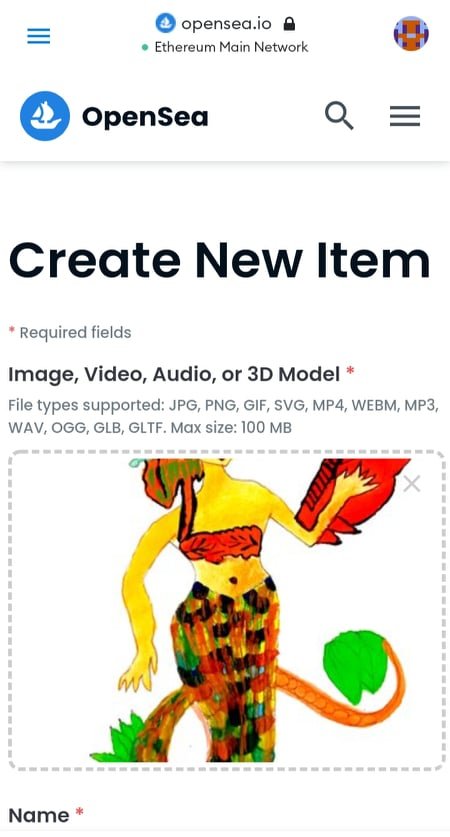
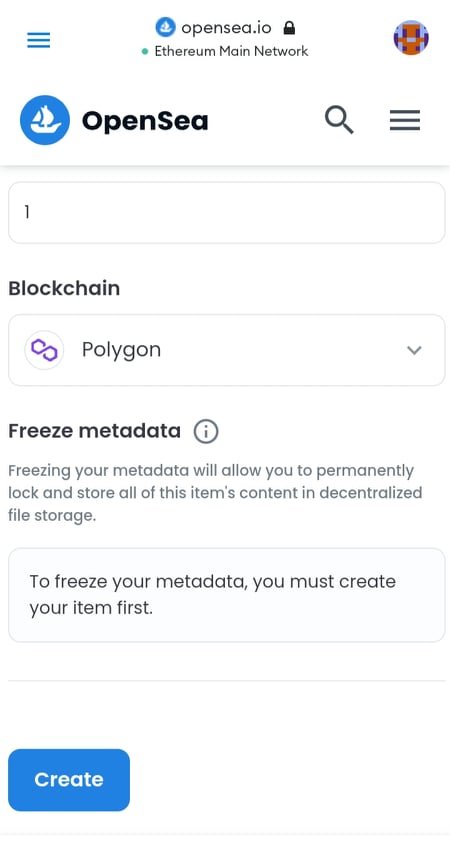
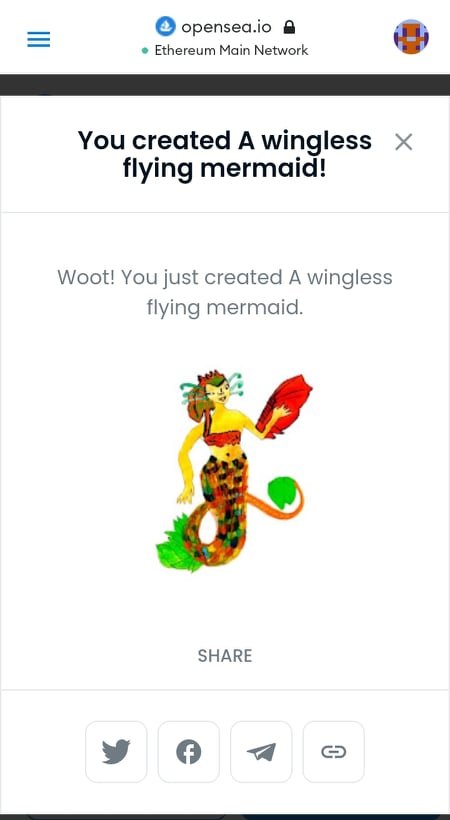

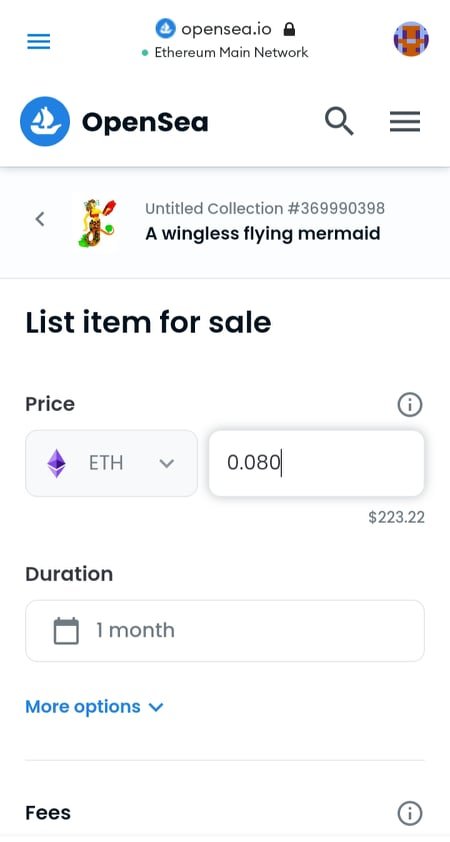
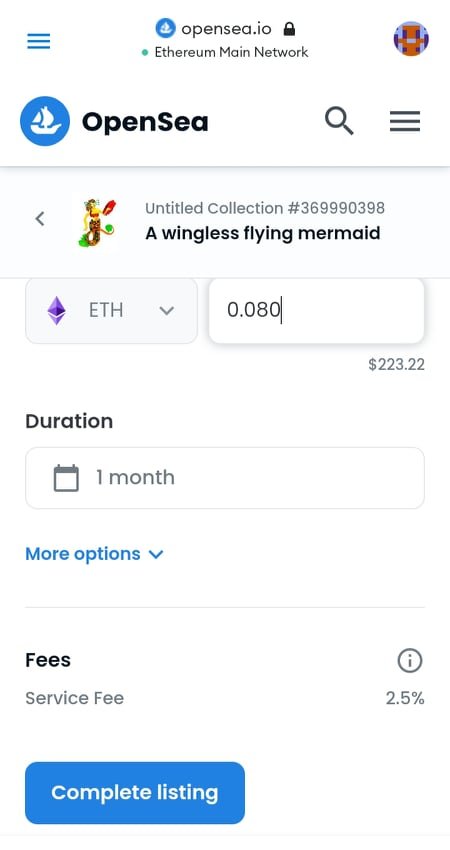
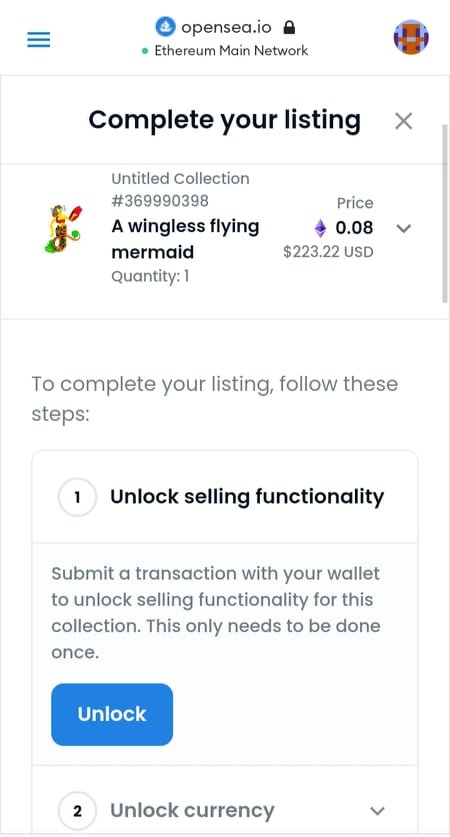
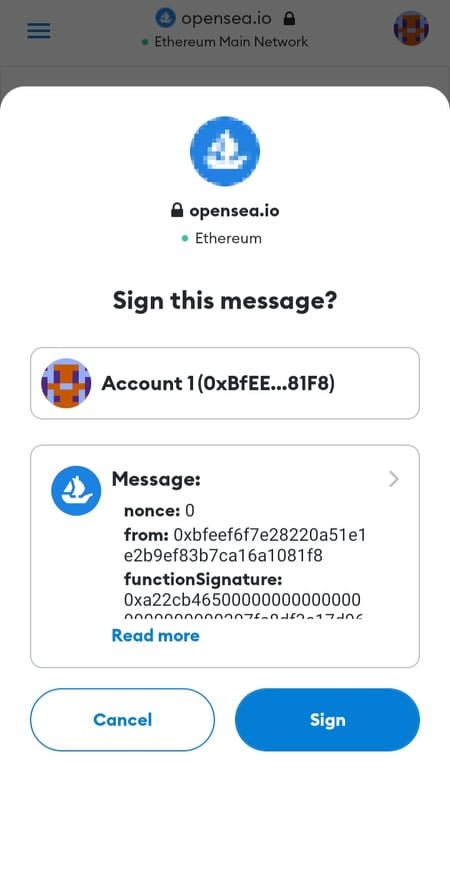
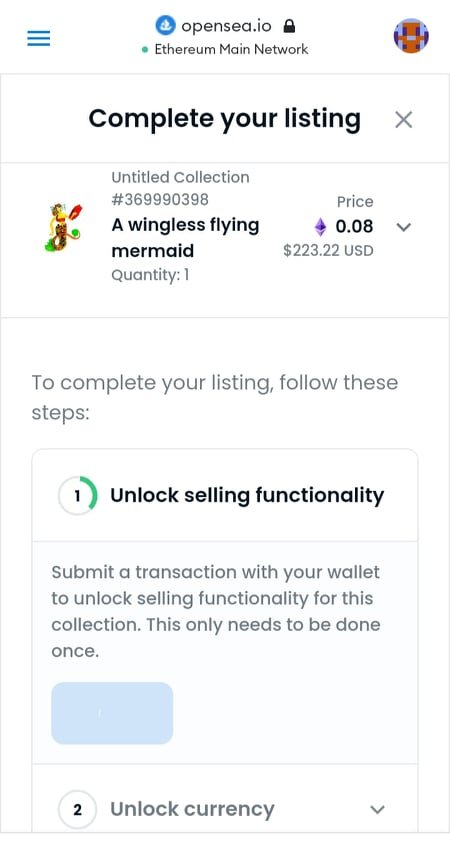
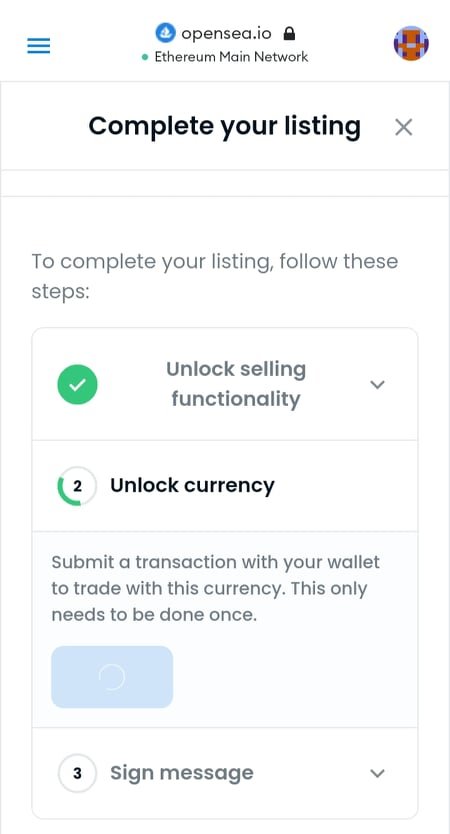
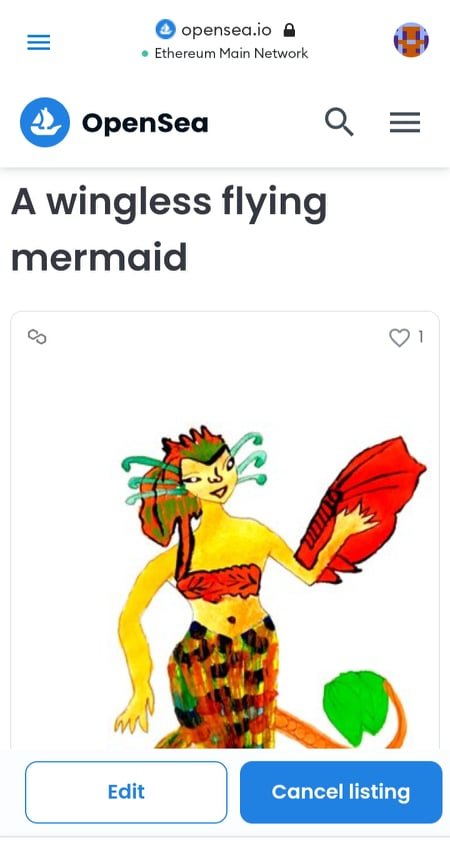
Twitter Share
https://twitter.com/tanjima_akter16/status/1521541827387527169?s=20&t=2JvkZaR1aZ36M-cwgpCZeA
Hopefully the homework on your NFT will go according to your wishes.
Thank you so much
You managed this homework with easy to understand and also your NFT i think is very unique ehen compare to others.
Thank you
A well detailed information you've got there. Greetings
Thanks for comment
Your homework task is really so beautiful. I really like it. Thanks for sharing. Best of luck sister.
Thank you
You explain about all the process really well dear. Best of luck for you
Thank you
You have completed the homework very well. Your description was very good. Good luck to you.
Thank you so much
You have presented each topic very nicely. Glad to see your participation. Good luck to you sister.
Thanks for comment