🔻 Today is Saturday
27 August 2022
Hello, Everyone!
How are you all? Hope everyone is well. I am also very well by the grace of Allah. Today I am going to participate in Tronscan Home work task. Although I couldn't attend the first time due to my academic exams. Thank you
@engrsyful brother for giving me a second chance. However, today I will try to answer all the questions about Tronscan in my own way. So let's get started.
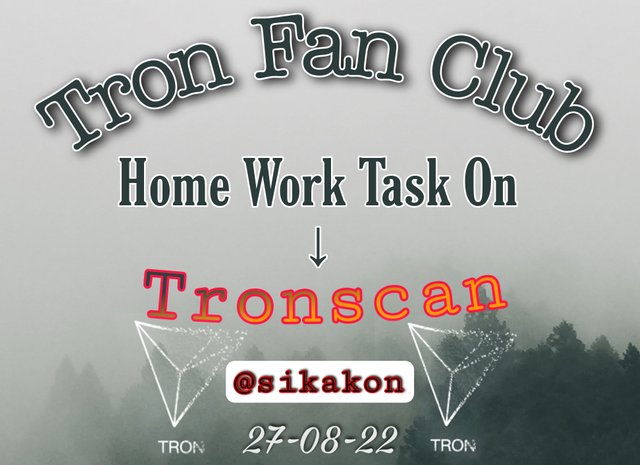
Question-1→ Write about TRONSCAN in your own words.
TRONSCAN is a decentralised website and is the first TRON-based blockchain explorer, allowing users to look up, confirm and validate transactions on TRON blockchain. We can use it very easily. Every feature of it is very important. TRONSCAN not only has the basic features as a blockchain explorer, like looking up transactions, accounts, blocks, smart contracts and on-chain data, it also supports token-creation, contract deployment, voting, etc. Tronscan collects information from the public ledger and display the information at our convenient way in the TRONSCAN website.This decentralized website covers many more features of the tron ecosystem.
Question-2→ Show two screenshot of connecting process of Tron wallet with TRONSCAN.
Step-1→First of all, we have to visit
https://tronscan.org Here we will find the Connect button. We have to click on connect button. But before that, we have to add to Tron Link extension.
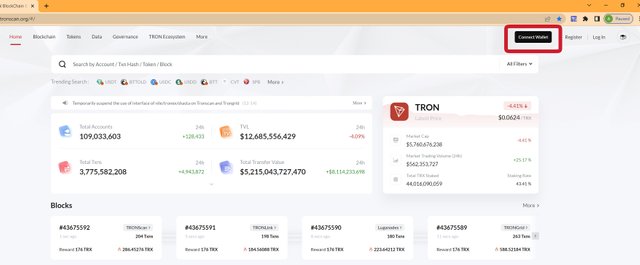
Step-2→ Now, there will be two options available for us. As we are connecting tronlink, so we should select tronlink. Click on connect button.
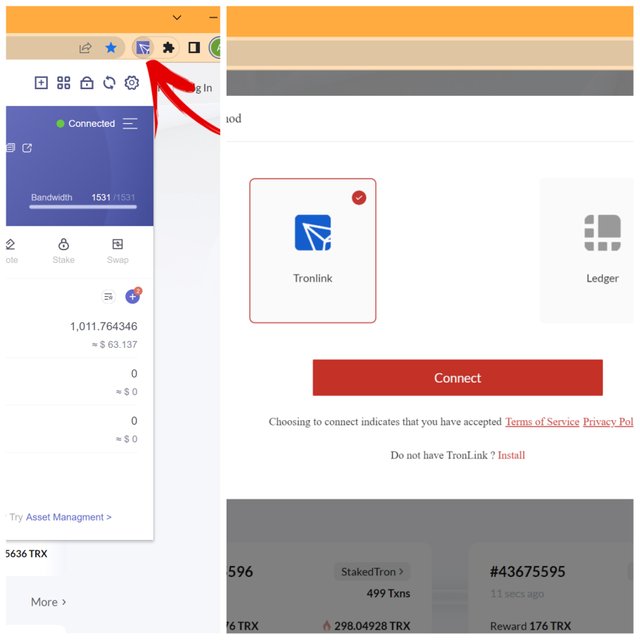
Step-3→Now, we will find our tron address in the place of connect wallet and you can find some options related of wallet activities under your wallet address. Its done
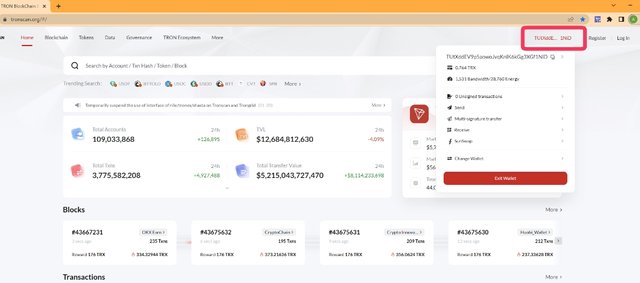
Find any of the Transection hash of your this month Transections.
**Step-1** Go to tronlink web wallet and click on your trx balance under asset tab.
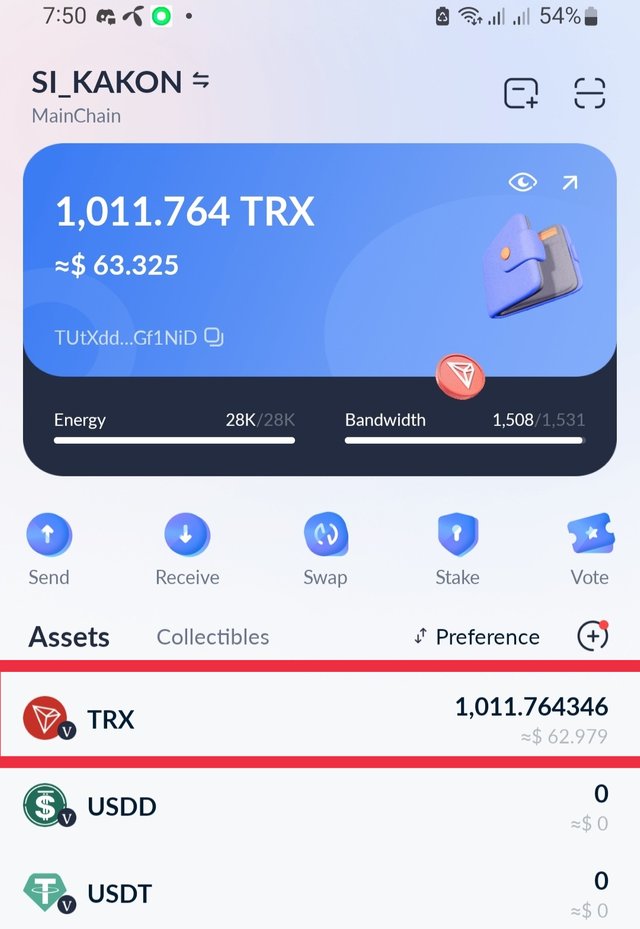
Step 02: In next window, you will find send, receive and all option as shown in the screenshot below. Here you can find only your recent transections. Click on your required transection.
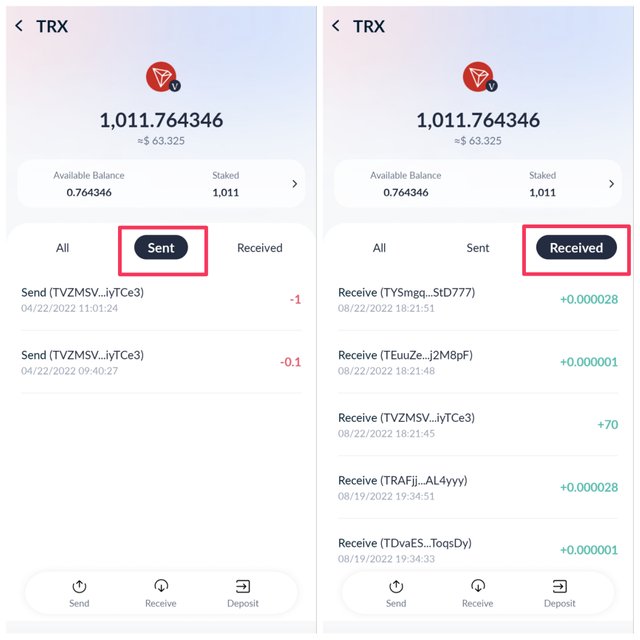
Step-3 In next window, you can find transection id, block number and some other relevant information of that transection. To check more details click on the button below showing to go to tronscan for details. We can go to details of tronscan details by typing in our browser using transection id. We can search by trx id as well to get details info of that trx id as well.
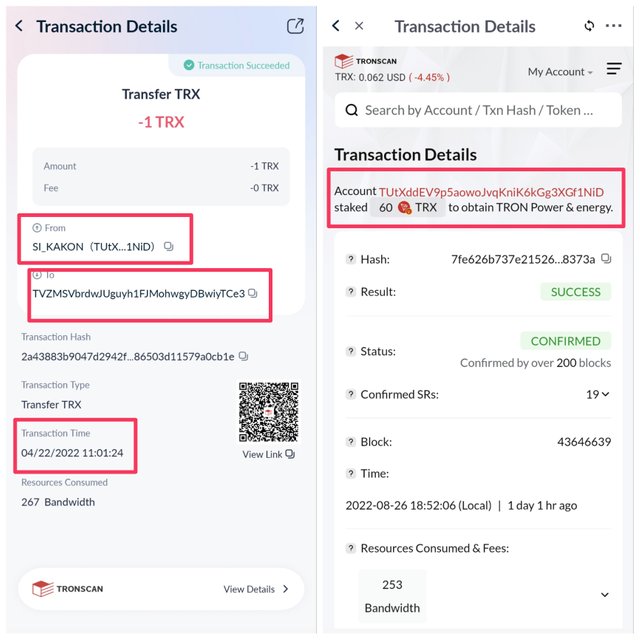
Find Your First Transection Details and Show us the process.
Step-1For details, we need to go to the https://tronscan.io and then log in to our wallet. We have to click on the wallet address link.
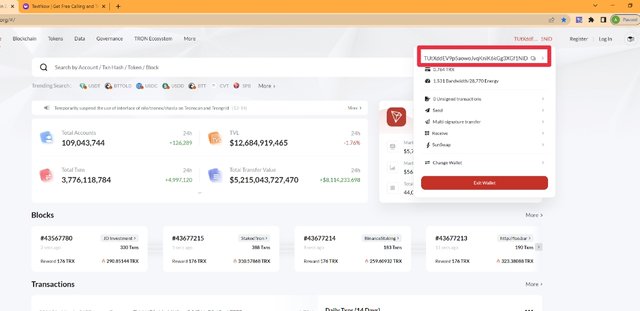
Step-2Under asset tab you can see your asset balance. Last 50 transections are shown in the right side. You should find more button there. Click on it.You can go to any specific page or also can download CSV file to analyse your data.
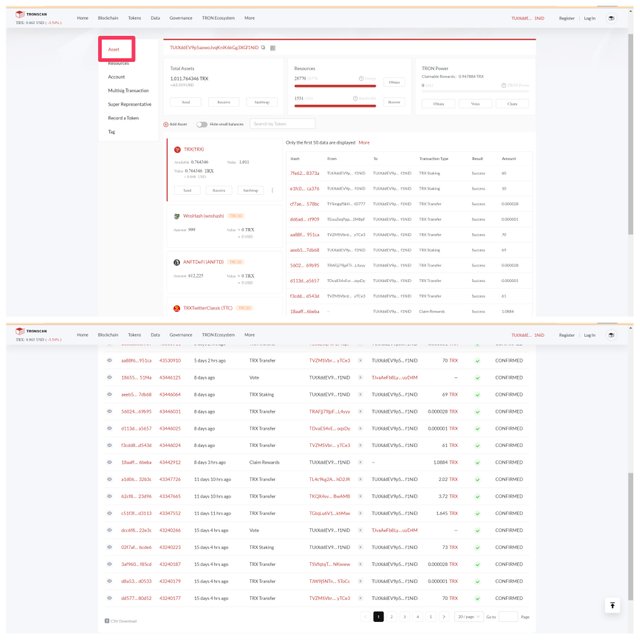
Step-3By clicking on any of the transection link, you can find the details of that transection like screenshot below.
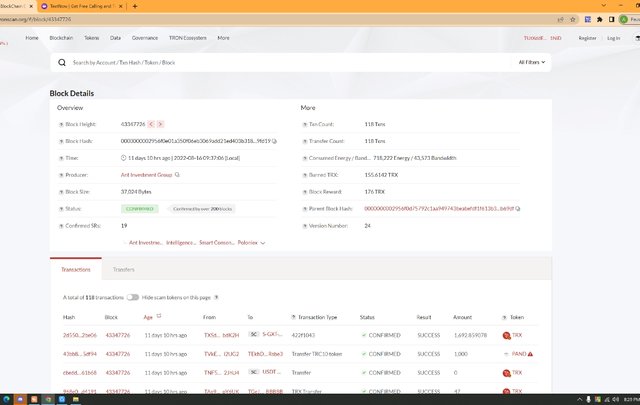
Explain in your own words with steps how to open a TRON account without help of steemit?
I am sharing only how you can open TRON account using TRONLINK.
At first you have to download TronLink app for your mobile or pc. As we want to create a new TRON wallet, then we should click on Create wallet button. Then we have to write any name of your wallet. Then click on creat Wallet. Our wallet create done. But now we have to click on the Backup Wallet icon. You have to Provide your TRONLINK password. Click on Back Up. You will be able to see 12 words. You have to save with serial numbers. It’s very important. You will not be able to access your wallet as you it.Now provide three words as asking to know you have stored it or not. Its done. Save the private key after all the work is done. Only then will our account creation be completed.
Conclusion
I got to know about TRONSCAN in a very nice way through this homework task. So I think we should know every homework task well. Through this, Our knowledge about Tron will increase more. Good luck to all.
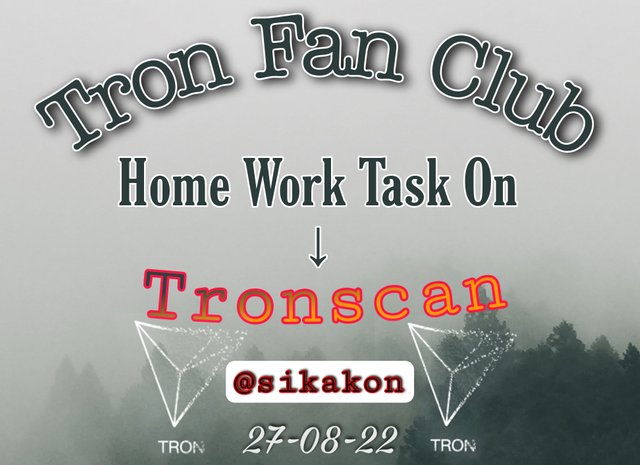
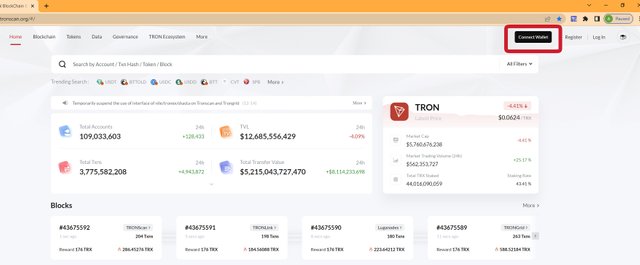
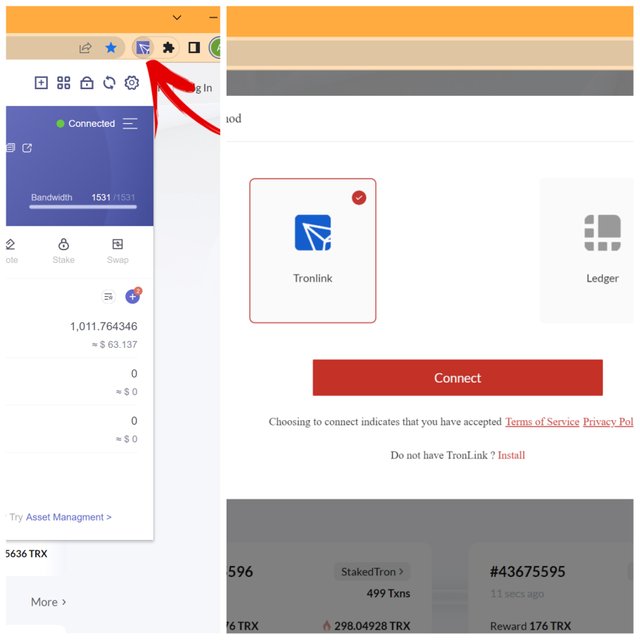
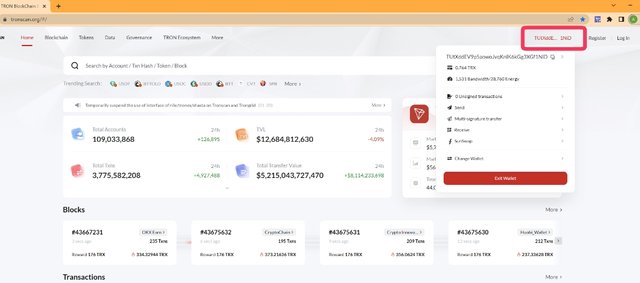
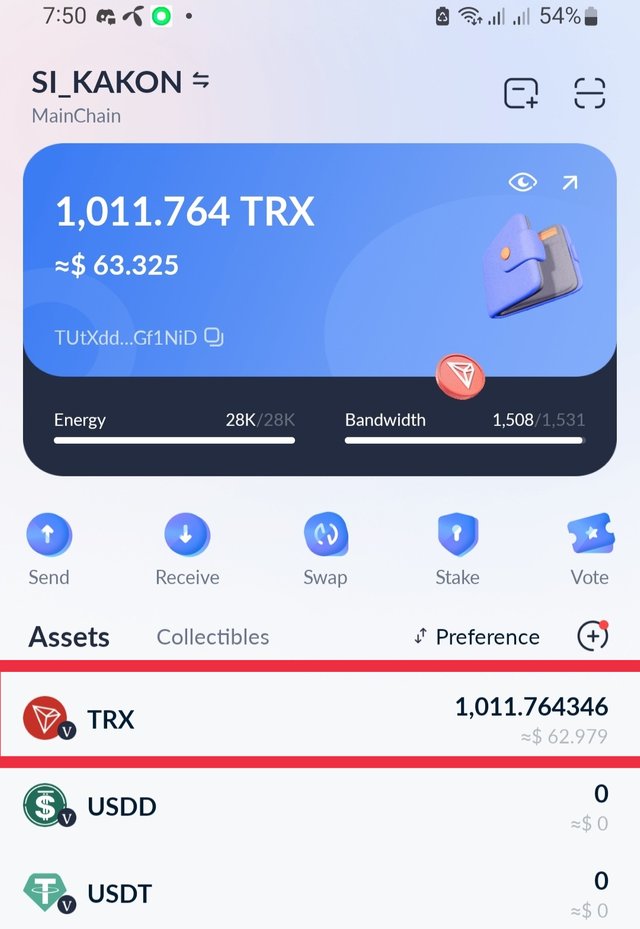
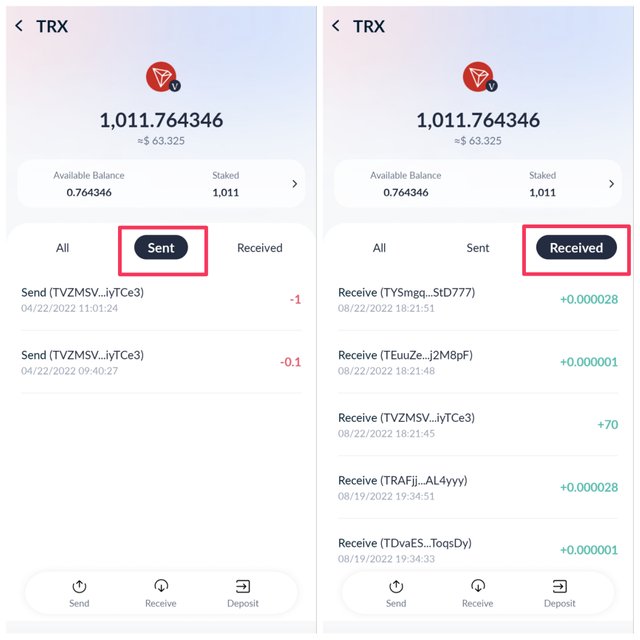
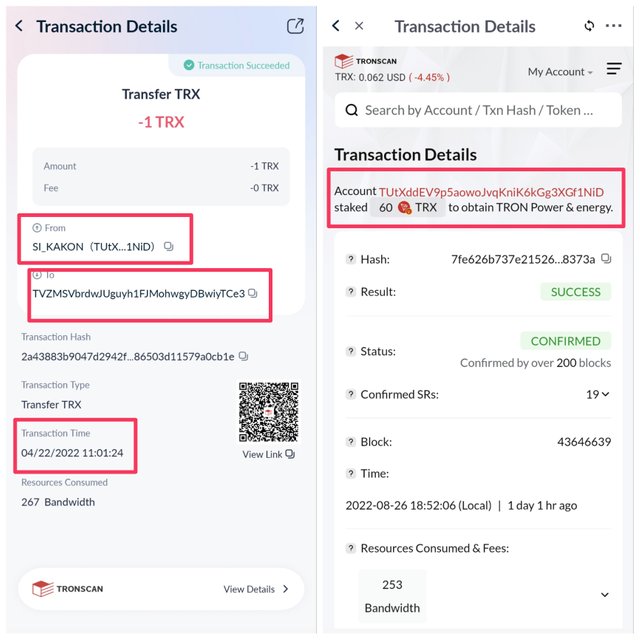
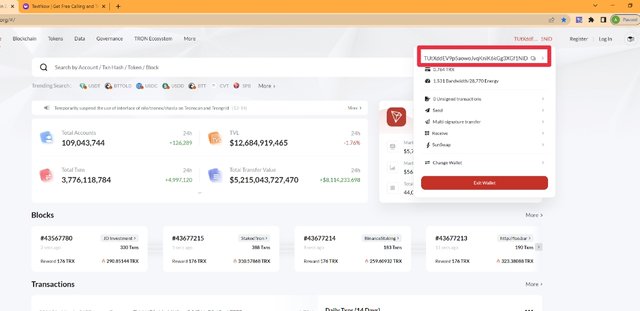
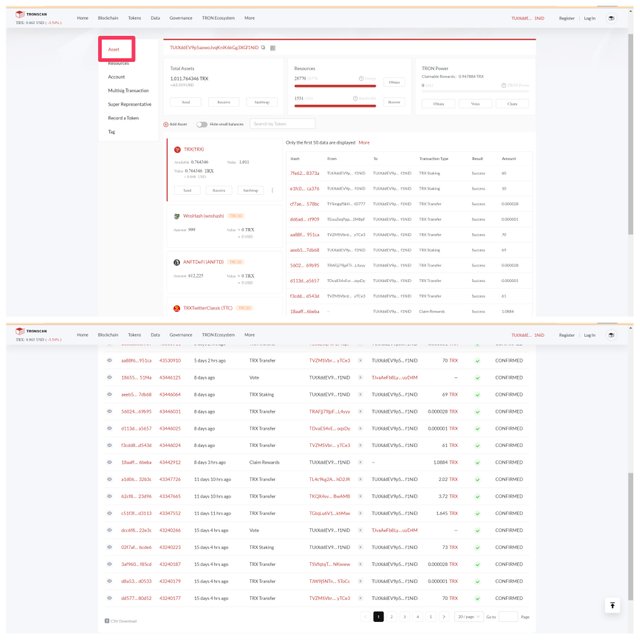
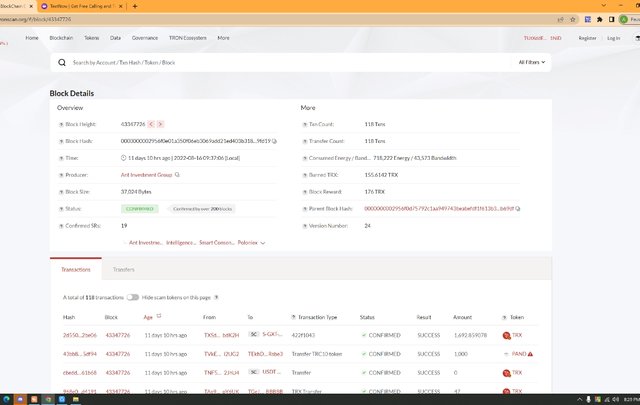
https://twitter.com/kakon_si/status/1563549043183468544?t=HKND910dz1sRjoXx8ruJlA&s=19
More gains to Crypto Culture🔥. Reshared🔁
You have done well to have written a detailed information of tronscan. Greetings to you.