◾️ 29-03-2022
▪️ Tuesday
Hello Tron lovers,Hope you are all well by the grace of almighty. Today I'm participating a
home work task arranged by
@sagor1233 which is "Home work task on NFT marketplace". Participating this
contest I'm learning a lot of things about NFT marketplace. Thank you so much
@sagor1233 brother for arranging
this usefull contest.

I made it with Canva Pro
☞ Read the first tutorial and Review this marketplace with your own thoughts.
In the first tutorial post I learned about a new NFT site which is nftone.net which
I did not know before. This is a Tron base NFT marketplace. The front interface of the site
is very attractive and nice to look at.The color combination of the website seemed very
interesting to me.
On the left side of the bar of this website we will see the search options
and on the right side we will see the Explore, How to Sign Up, Resources and Login options.
By clicking on the Resource Options menu, we will see Privacy Policy, Contact us and so on options.
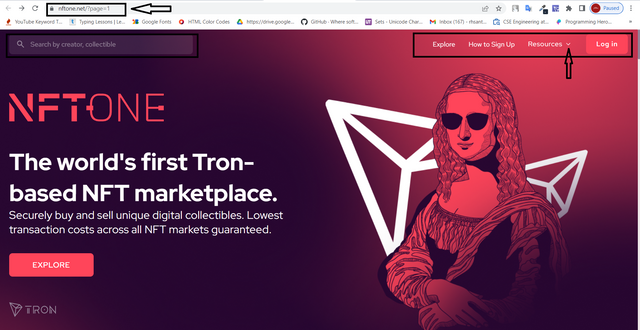
In the lower section, we will see a section called Top user's. On the left side are the top users'
tron addresses and on the right side are two dropdown menus. In the first dropdown menu we can
select Buyers and Sellers and we can select the day to give the next dropdown. Through this we will
see below the top user's whose NFTs have been bought and sold more at that particular time.

In the section below we will see another section called Live auctions and it will show the own
NFT of those who have an account here. By clicking on the short buy menu on the right side of the
live auctions, we can select the price algorithm, which means we can shorten High to low and Low
to High Price.
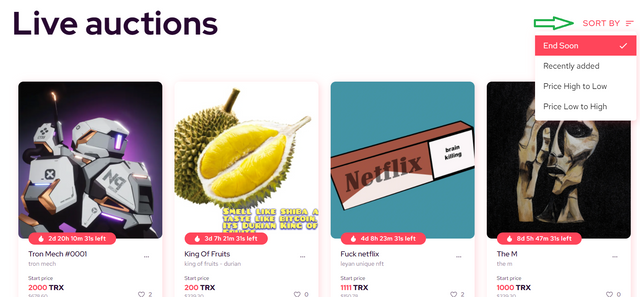
In the section below that we will see another section called Explore. In the new
section we will have the option of what type of NFT we want to get. NFT can be found by clicking
on the option of your choice.
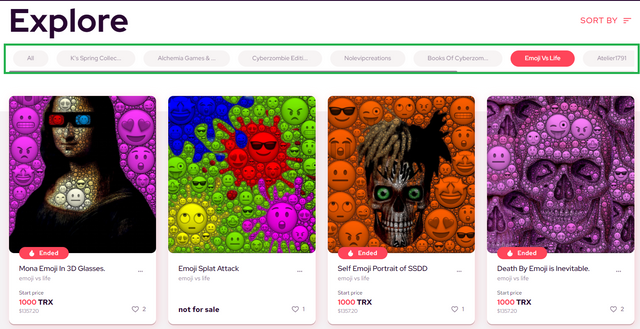
In the bottom section we have found step-by-step guidelines on how to
create profile and show NFTs on this website.
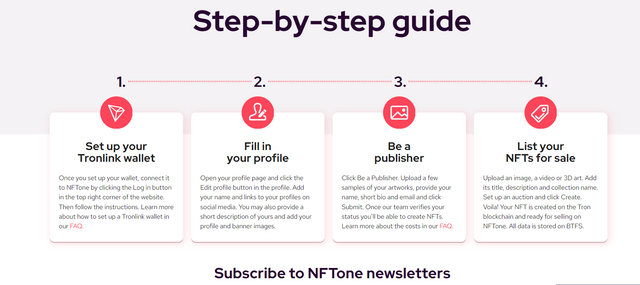

☞ Discuss how to create an account in this marketplace.
At first you have to go to this website (
https://nftone.net/?page=1 ). Then you have to click Login option
which is located in the right side of the navbar.
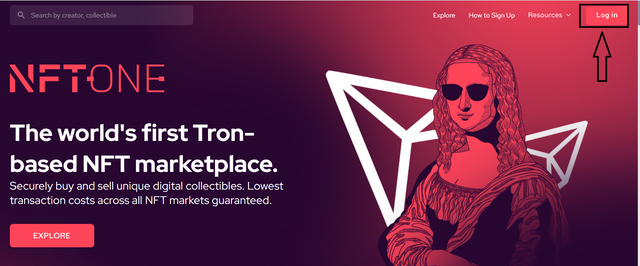
Clicking on this then you have to download or install a tronlink account. without tronlink account
you will not able to create a account on this website. so click on the install section.
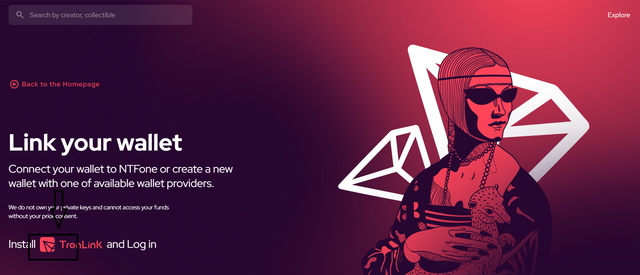
Then you have to see this interface. From here, download Tron Link Wallet according to your machine.
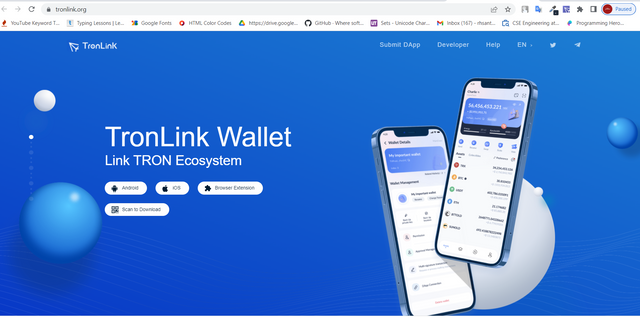
After creating a tronlink wallet account, connect this wallet account in this nftone.net website.
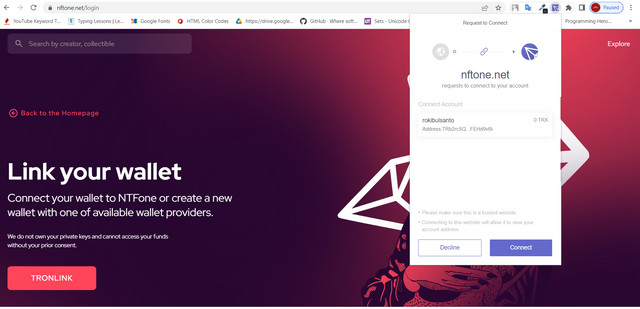
After connecting, you have to see this interface
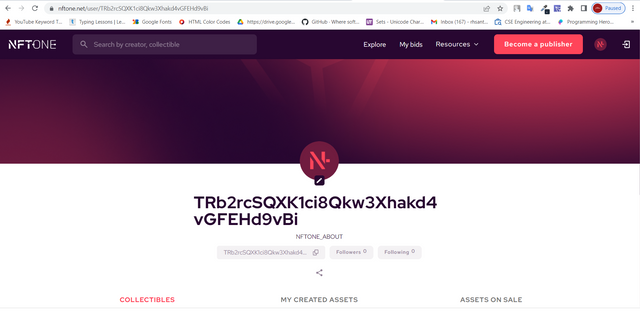
Now click on the pen icon and set up your profile information and then your profile is ready to publishing
any kinds of NFT in this website.
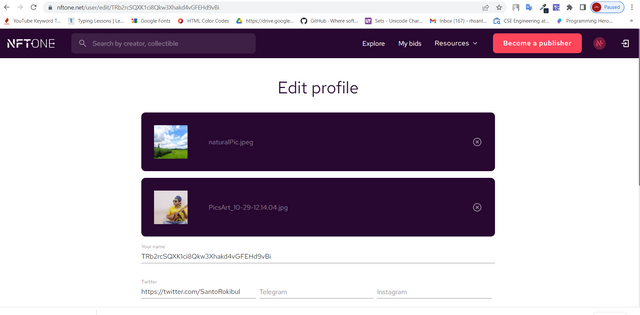
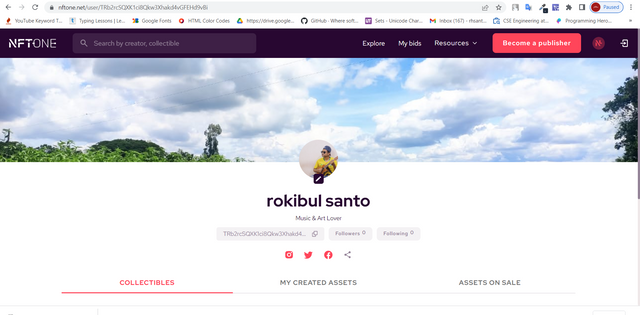

☞ Please Include How To Become a Publisher.
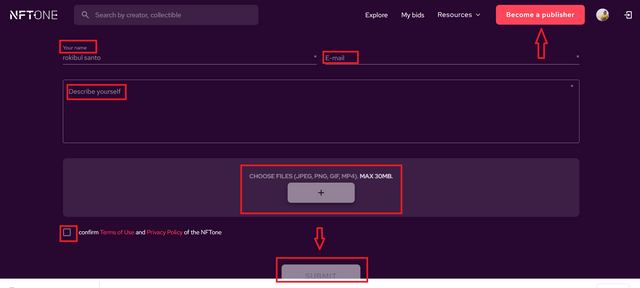
If you want to publish your NFTs on this site, you must first fill out a submission form and send
it to the site authority. The main reason for this is to maintain the quality of the site and to
deliver quality NFTs to everyone. To be a publisher of this site, first you have to click on Become
a publisher option. Then in the Your name option your name will show automatically. Then in the
email you have to give the email with which you have connected the Tron link. Then you have to
write a very nice description about yourself which will explain what kind of NFT you will publish here.
Then by clicking on the (+) button you will select an NFT. In this case, its size can not be more
than 30 MB. Then click on privacy policy and click on submit option. The authority of this site
will verify the application and inform you of their decision in a very short time. After
confirmation you can publish your NFT.

☞ Mint your own NFT & Write a short blog about it.
I submitted an application to publish my own NFT art in this marketplace. I have to wait
until the confirmation mail arrives. Now I am describing the way I have to publish NFT in the
form of points.
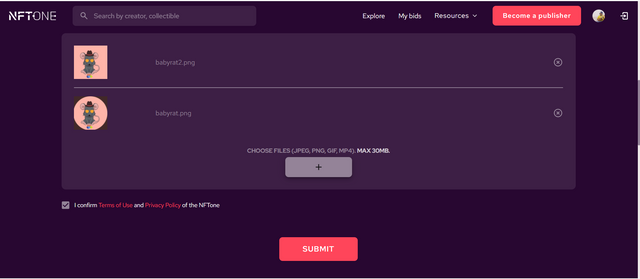
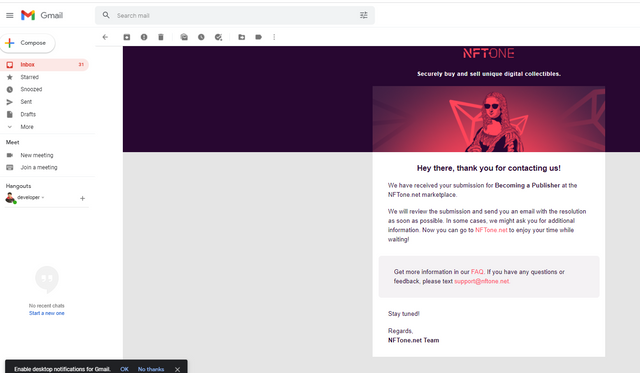
First I need to log in to my Tron Wallet and connect to this site
Then Click to the Create option.
Then I have to select and upload NFT from my computer file. In this case, care must be taken that the size of the NFT does not exceed 30 MB
Then you have to turn on the put on sale option. And if I don't want to sale, I have to keep it off
Then you have to set the selling rate of NFT
Then the NFT Bidding price rate should be set.
Then you have to set a unique name for that NFT
There will be a field called Collation where similar NFT can be kept.
It's like putting the same thing together in a folder
Then you have to give a short explanation of that NFT
Then click on Confirm and click Create.
Then it shows some types of interface and we have to click on agree, sign in, sign to approve and sign. Then the art will be listed in this marketplace.
Almost 150 TRX charged as Gas Fee for complete this process and listed a nft on this site

Note: All the ss are taken from my laptop
Conclusion
Finally I've answered all of the questions in my own words. I'm trying to my best to answer all the question. If I wrong in any concept, please correction me. I appriciate your patience. Thank you so much for reading my post.
Best Wishes
@rokibulsanto
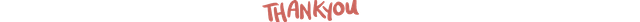






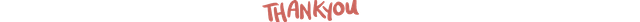

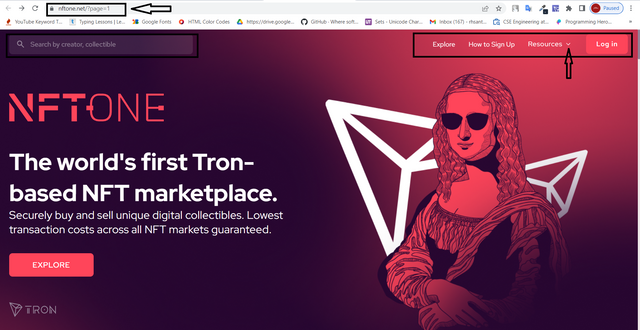

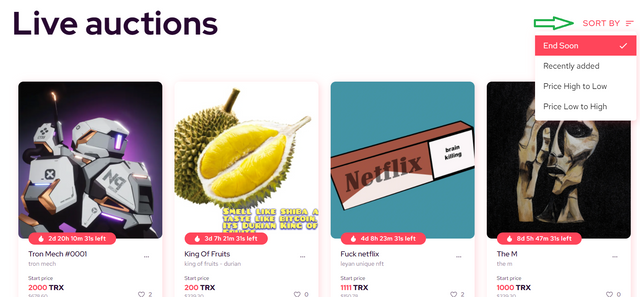
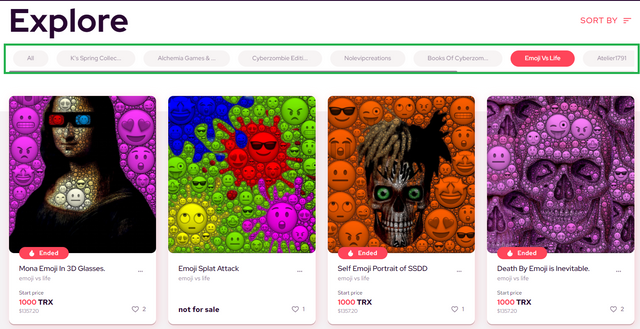
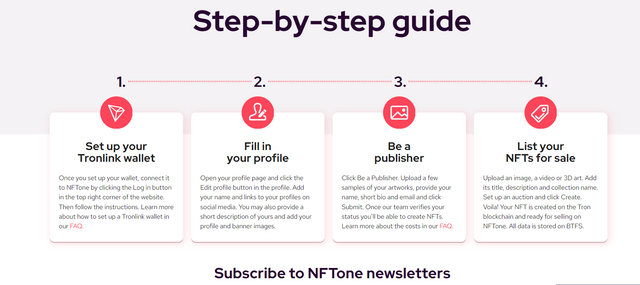
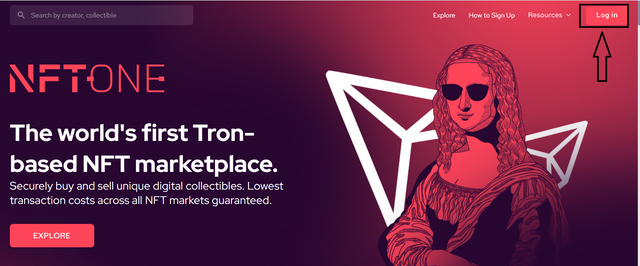
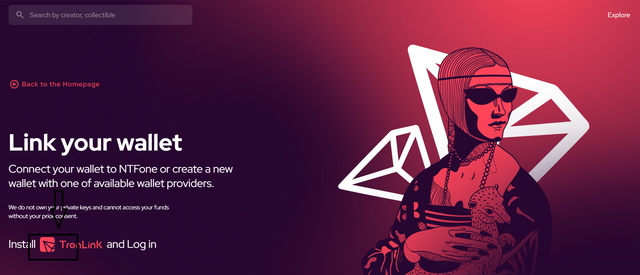
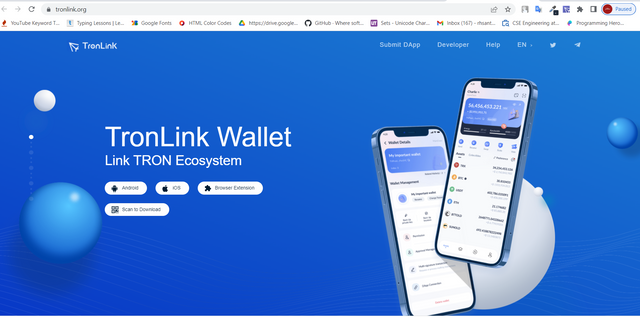
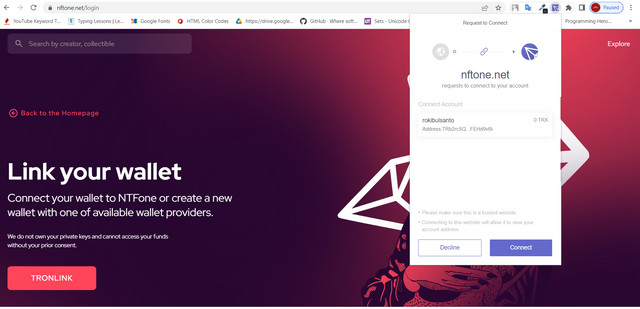
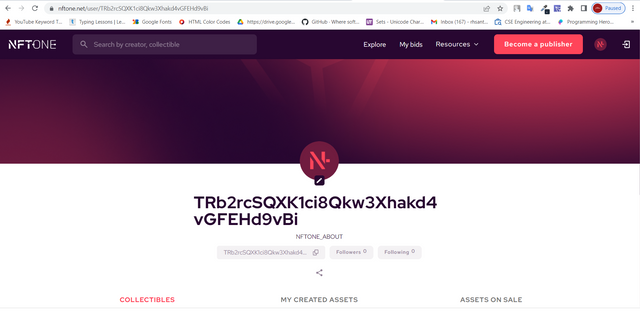
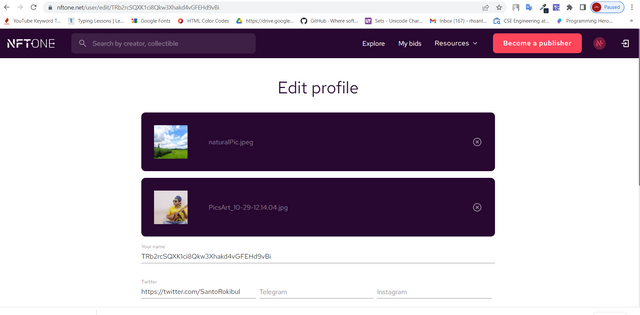
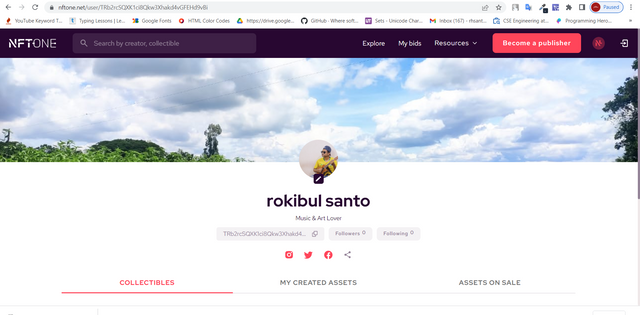
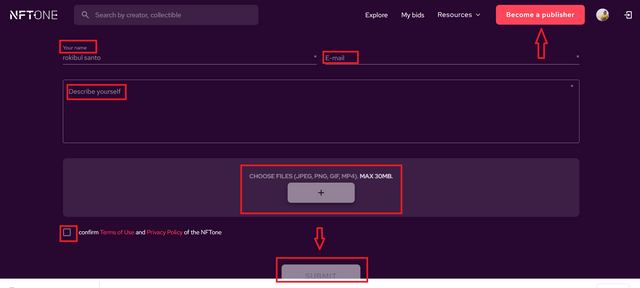
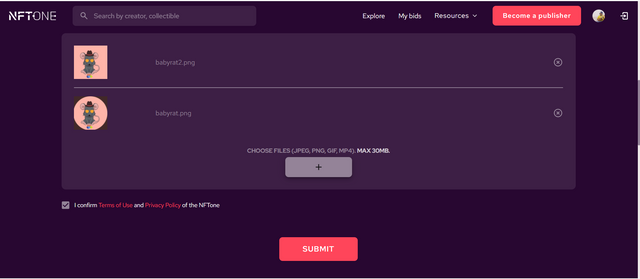
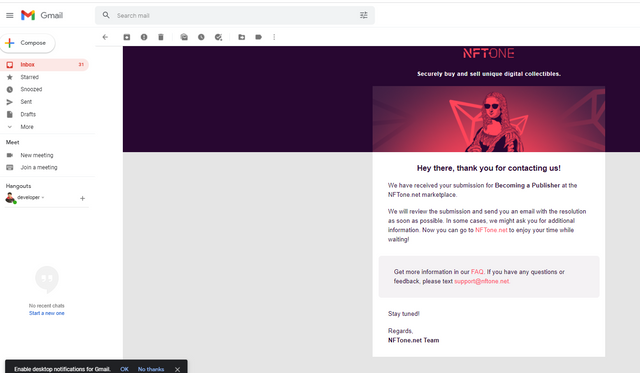
Wow you completed the Homework Task very efficiently. Good luck to you.
Thank you brother. Take love 🤍
Hi @rokibulsanto
Thanks for participating in this Homework task on NFT Marketplace.
Your Total Marks On This Homework Task:-
Feedback & Suggestions:-
Thank you so much brother for reviewing my post. ok brother after permission i try to create another post about NFT mint.