How to Sign Up and Login Account in Binance //By @rayhan111
Hello friends, how are you all? Hope everybody is healthy. I am also very good in your prayers. I am rayhan111, from Rajshahi division of Bangladesh.
Tron Fan Club conveys sincere love and best wishes to all friends. Today I have come up with an important post among you. I am presenting to you step by step how to signup Binance wallet and how we will sign in.

So in order to sign up, first we will enter the sign up link by clicking on the link given above. Or we will enter the website by searching by typing Binance signup in Google Chrome.
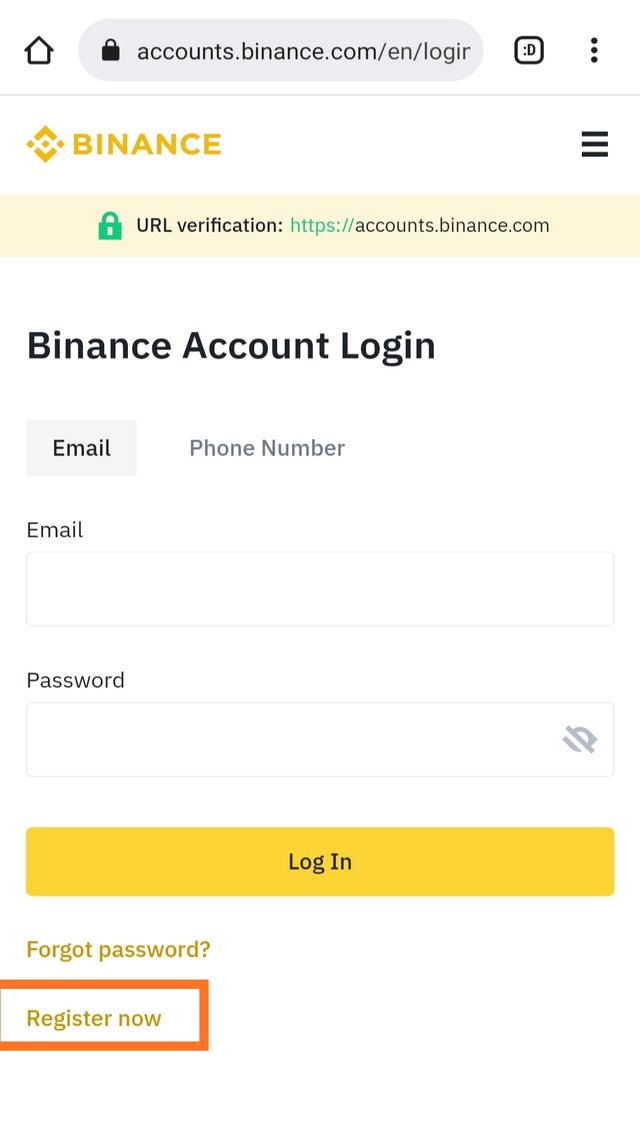
- After entering the Binance signup website, we will see the Binance sign-in and below the registration text. We will click on the first registration. Since we will reopen the account first. So I will click on the registration.
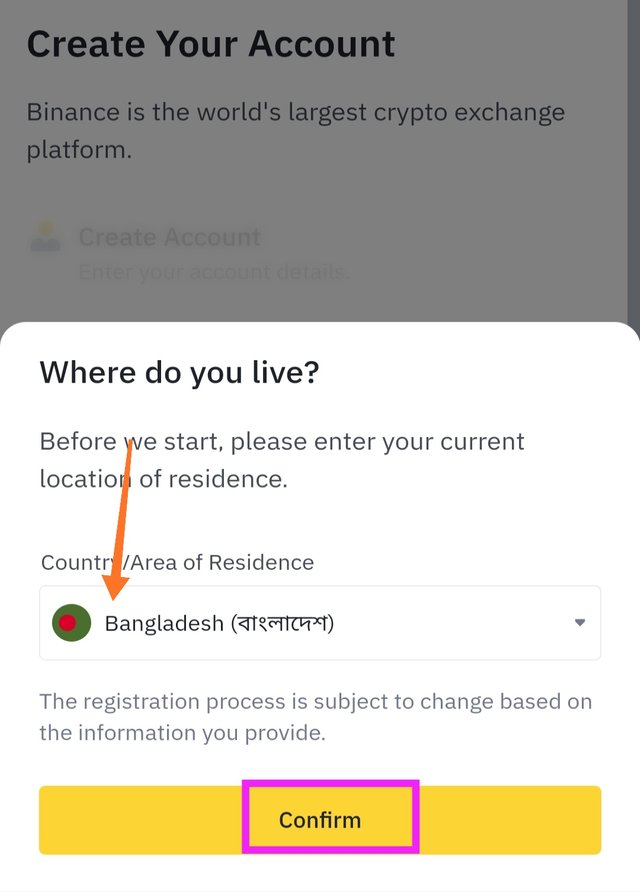
- After clicking on the registration we will see the country / Area of Residence will be written, since I am Bangladeshi. So I will select Bangladesh and select the country in which you will stay. After that I will click confirm.
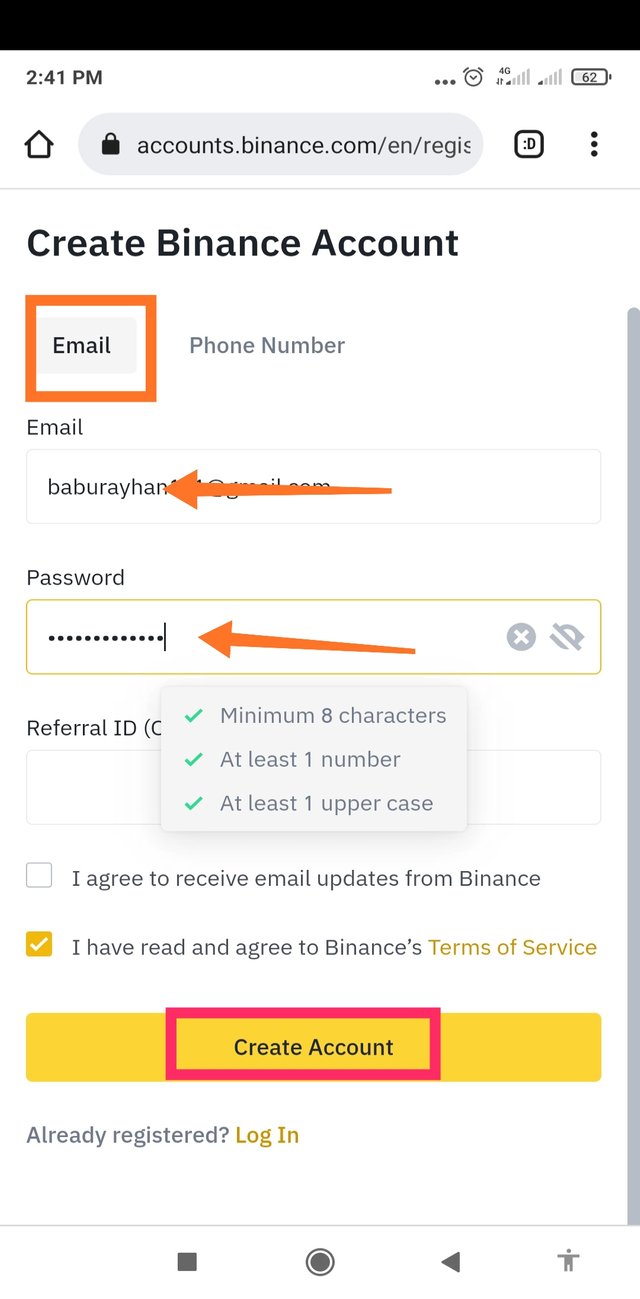
Then I came to Create Binance account. Can be opened with email number and phone number. So I selected the email number and put my email in place of the email and gave the password in place of the password. We will give the password hard password, minimum 8 characters, at least 1 number, at least upper case. Then click Create Account.
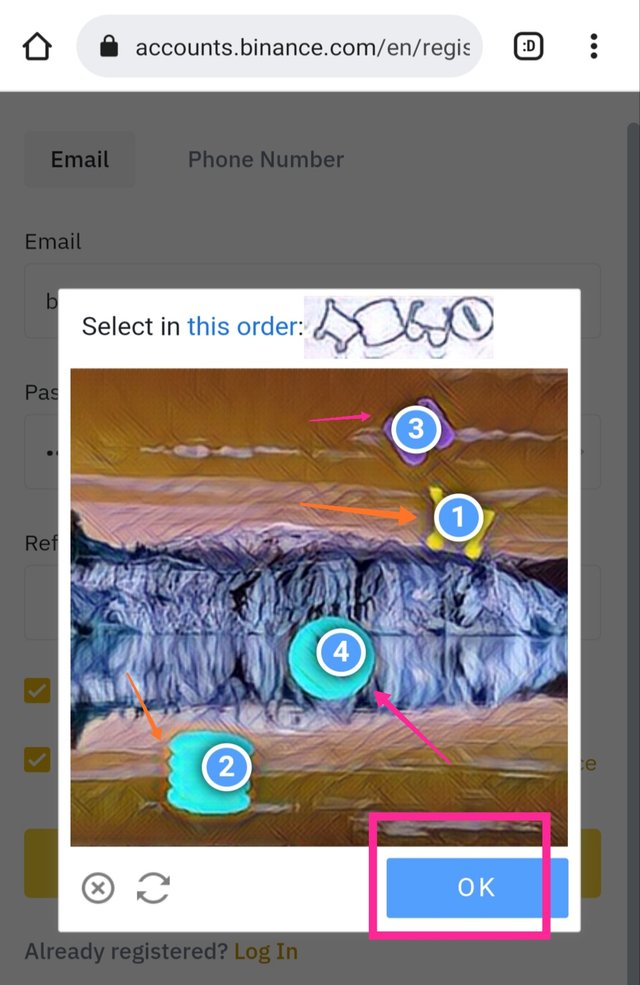
- Then we will be given a capture, we filled the captcha by looking at the serial above. After heating, I clicked the OK button.
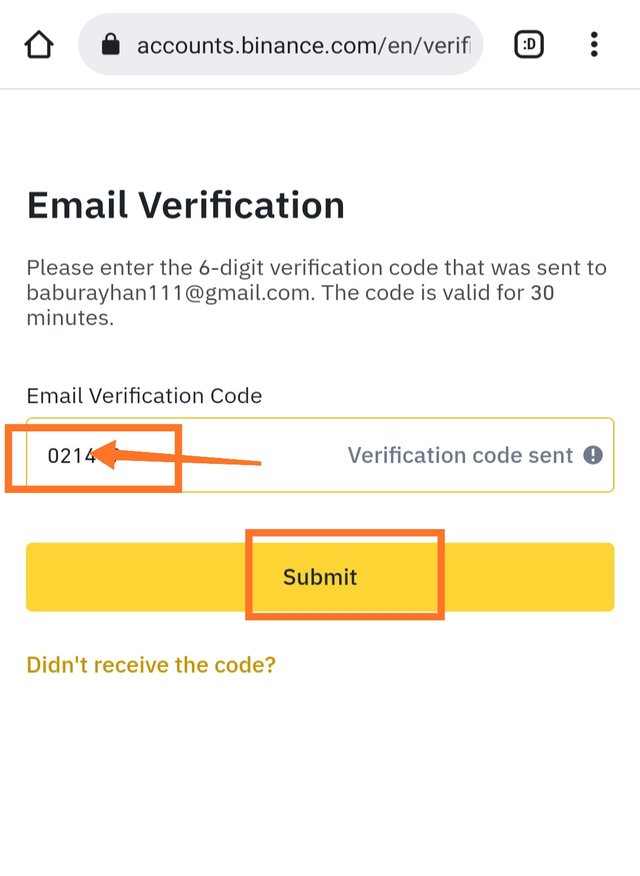
Then for email verification, we will be given a verification code in the email. We will bring that code and put it here.
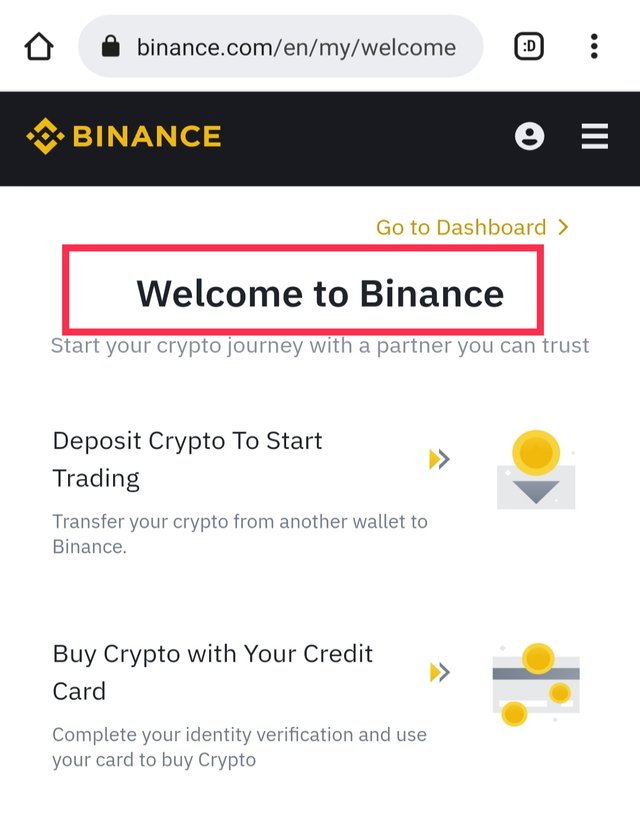
- Once we enter the code and click submit, our account will be created. Then we can access the balance account.
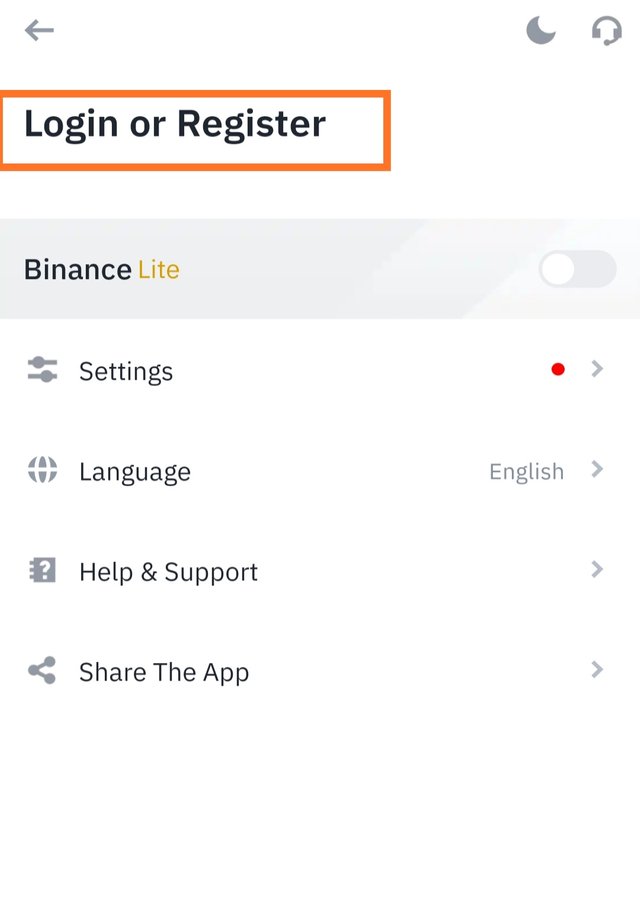
- For ease of use, I downloaded the Binance wallet app from the Play Store and clicked Sign In.
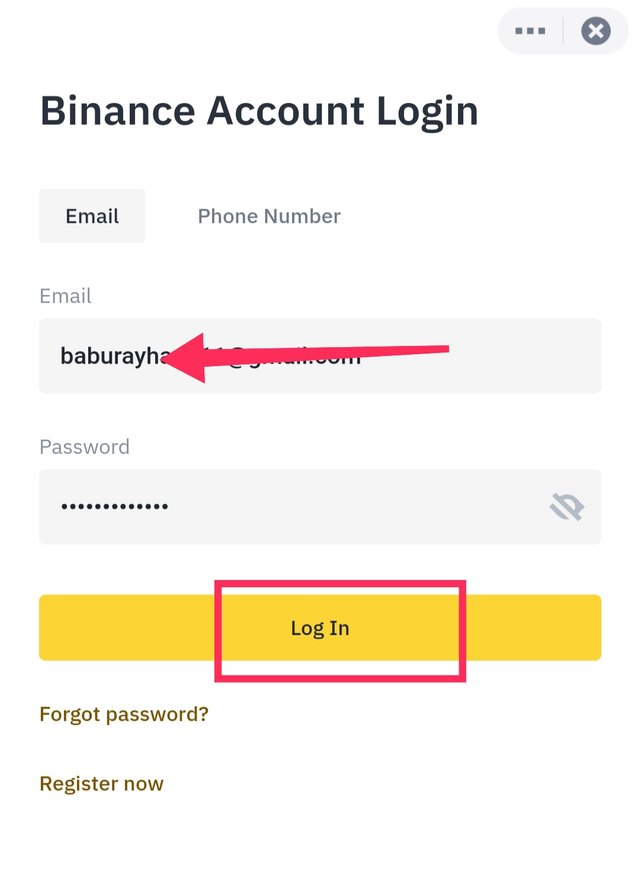
- The email and password I was with when I signed up. I clicked on sign in with that email and password.
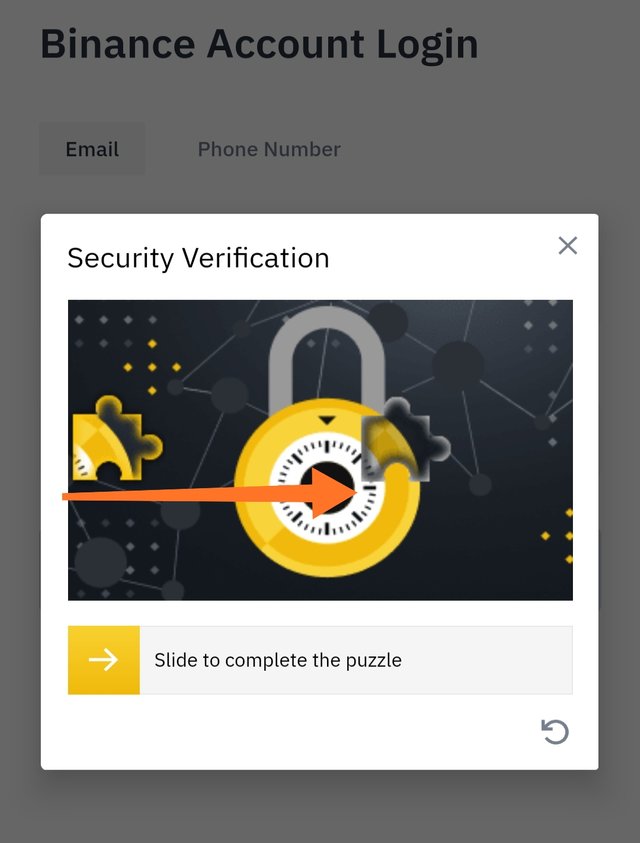
- Then another captcha will be given, we will drag that captcha to fill in the blanks.
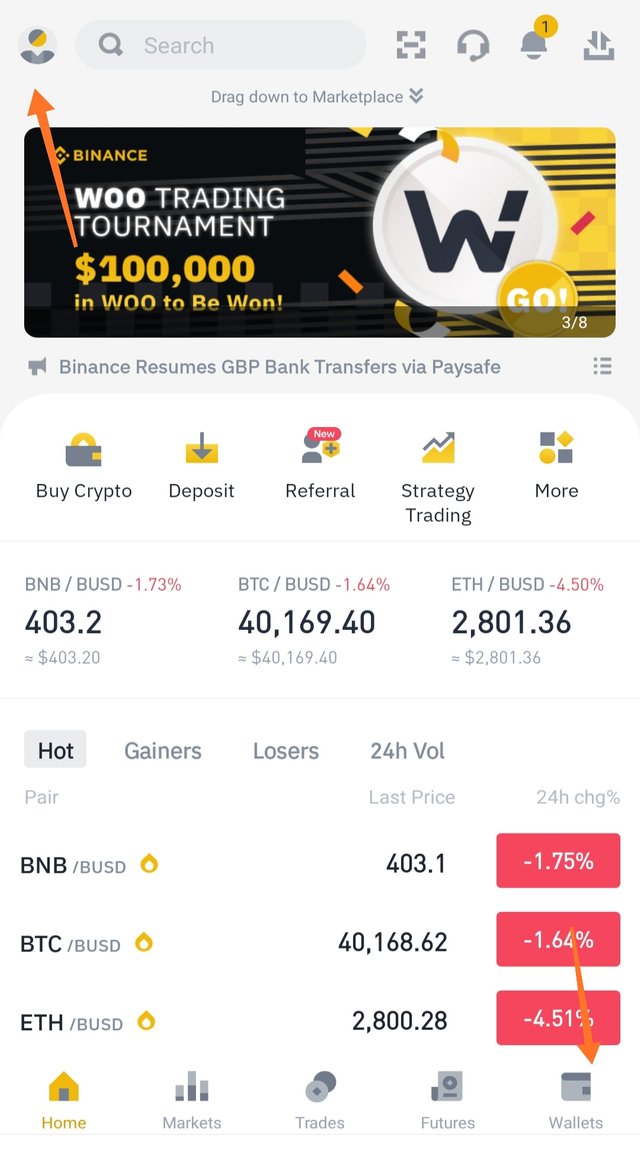
- Then our Binance wallet will be signed in. Then we will be able to enter Binance Wallet. From here we can deposit and withdraw. This is how I was able to create Binance Wallet very easily.
We were able to create binance wallet. To use our wallet more securely, you need to complete the KYC with our national identity card. And when KYC is complete, we can use it safely. So KYC is very important. I will share a post about KYC with you later.
Hope you all can now sing-up and sing-in Binance wallet. I am very happy to share this post with you. All is well, stay healthy.
Such kind of basic tutorials can be helpful for the newbies to know the account opening process step by step. Thanks for your effort on making this tutorial and i hope it will help a lot of newbies to start their journey in binance.
That's right, brother, it will play an important role for newcomers. I'm glad to have your nice comment. Thank you very much brother.
Thanks for voting for my post. Special thanks @fredquantum