How to Create/Open Metamask wallet //By-@rayhan111//
Hello friends, how are you all? Hope everybody is healthy. I am also very good in your prayers. I am rayhan111, from Rajshahi division of Bangladesh.
Tron Fan Club conveys sincere love and best wishes to all friends. Today I have come up with an important post among you. I am presenting to you step by step how to create Metamask wallet.

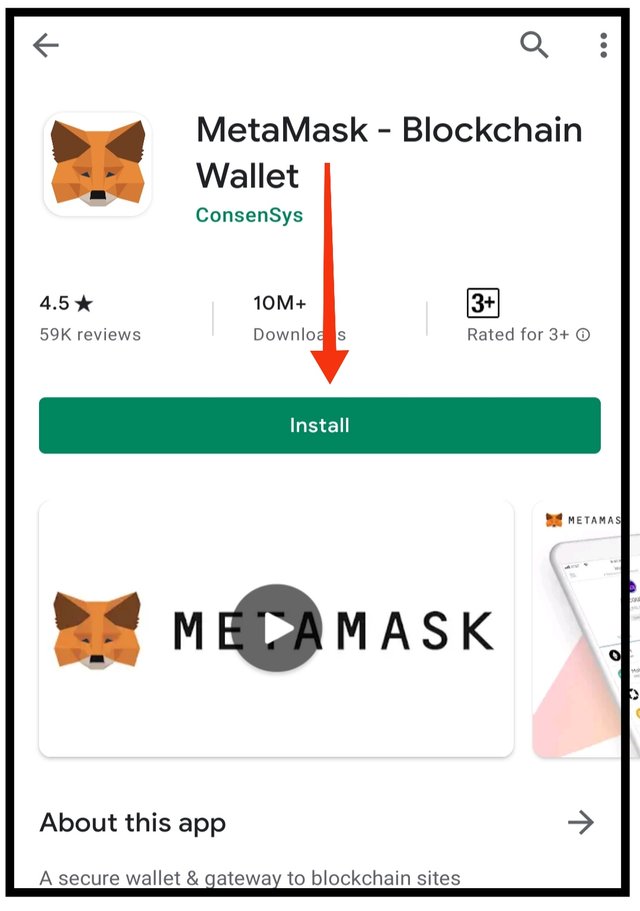
- To create a Metamask wallet, I first went to the Google Play Store and installed the Metamask Wallet app.
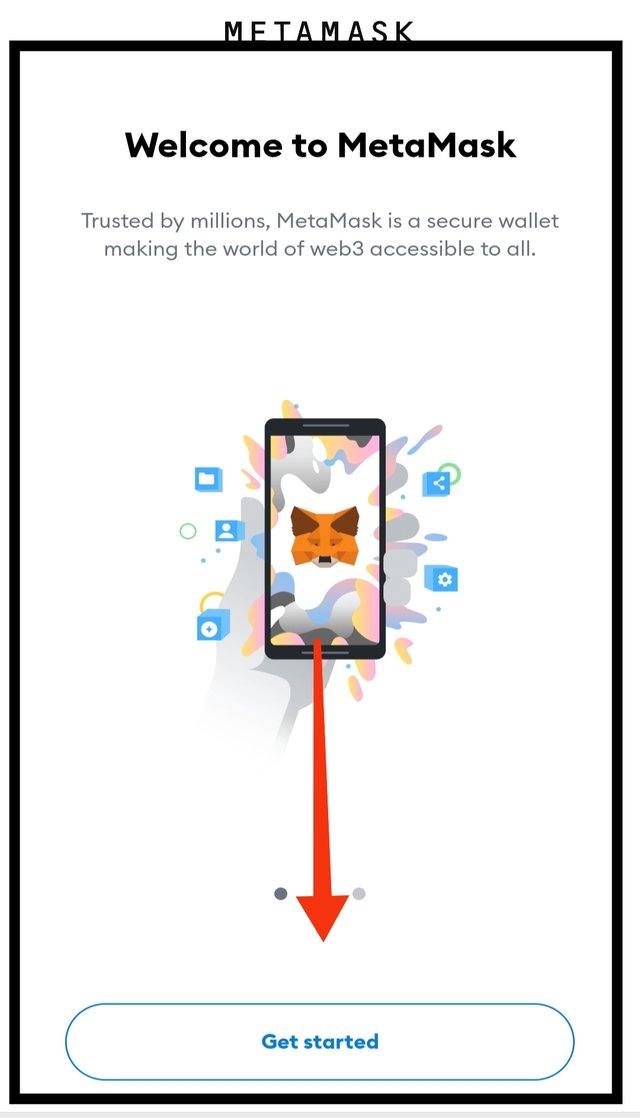
- After the Metamask wallet apps were installed, I opened the apps and clicked on Get started.
The next step is not to take a Screenshort for safety. For which I could not show. So I'm taking pictures with my other phone and showing you the steps step by step.
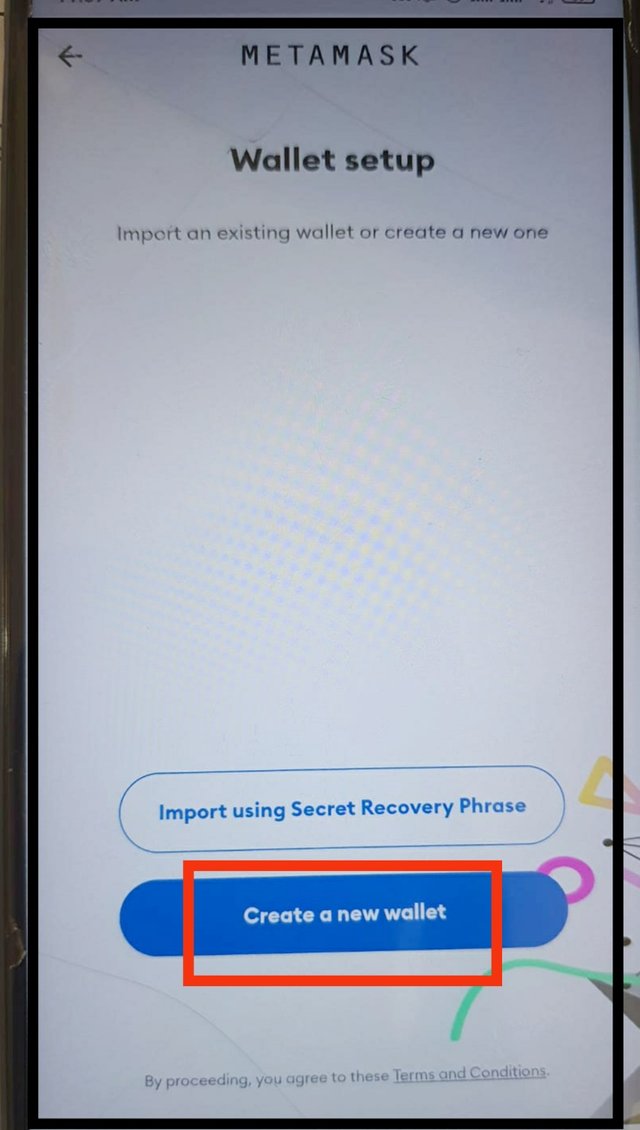
- After that I will create a new account. So I first clicked Create a new wallet.
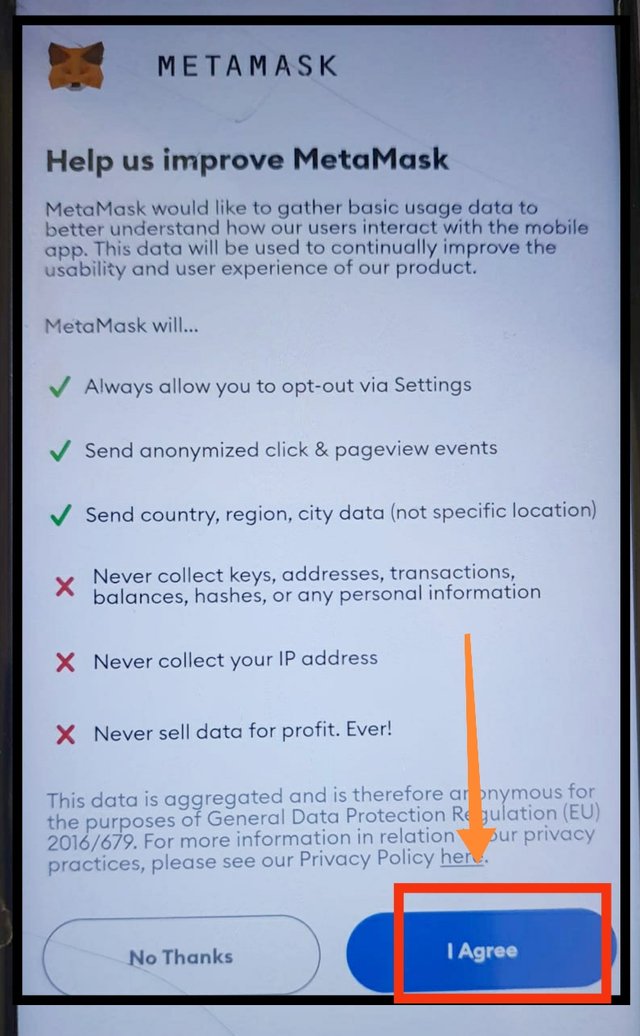
- After clicking Create a new wallet, I have to click on I Agree in the next option.
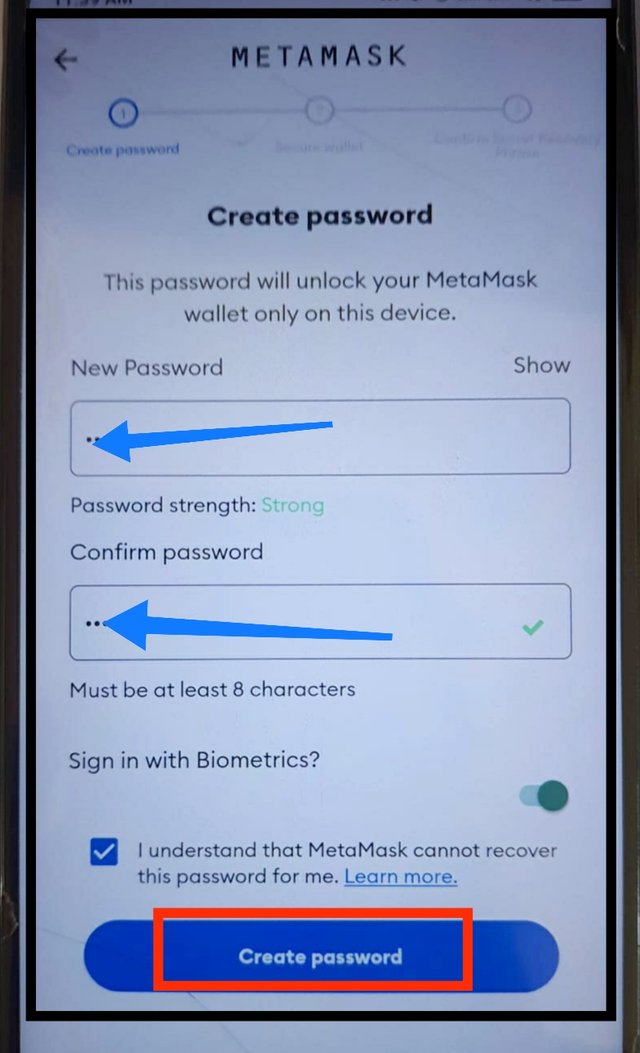
- In the next option we will be given an option called Create Password. We have to enter the password there. The password that we will give in the above option, we will give the same password below. Then I will click on Create Password.
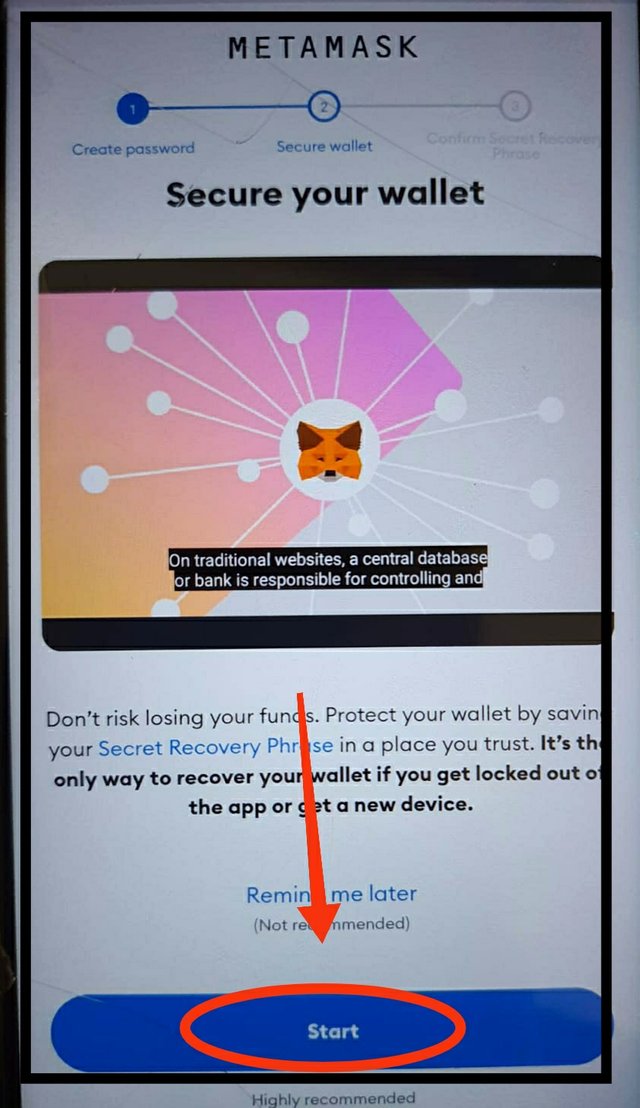
- Then we come to the next option. Below that option we will see start text. We will then click on the start option.
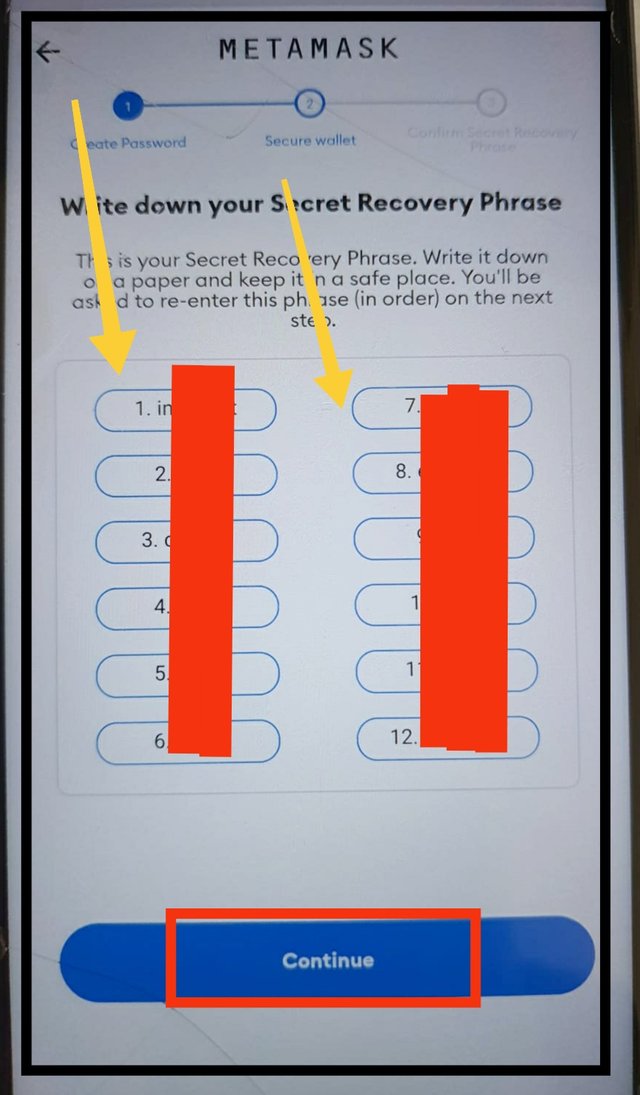
- Then I will come up with the most valuable option. Write down your secret Recovery Phrase This option is the most important. Here we will be given 12 keys. These 12 keys need to be preserved in the interest of our security. If we lose this key, we will no longer be able to open our account. So for the security of our account, these 12 keys must be kept very important.
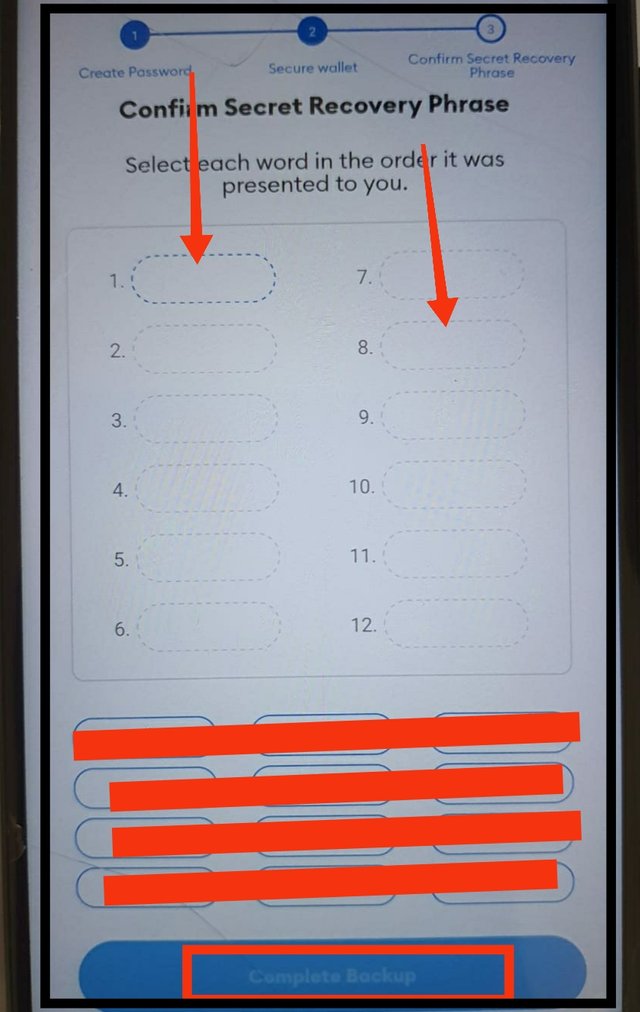
- Then I came to the confirm Secret recovery phrase option. There I arranged my privet 12 keys. Then I clicked Complete Backup.
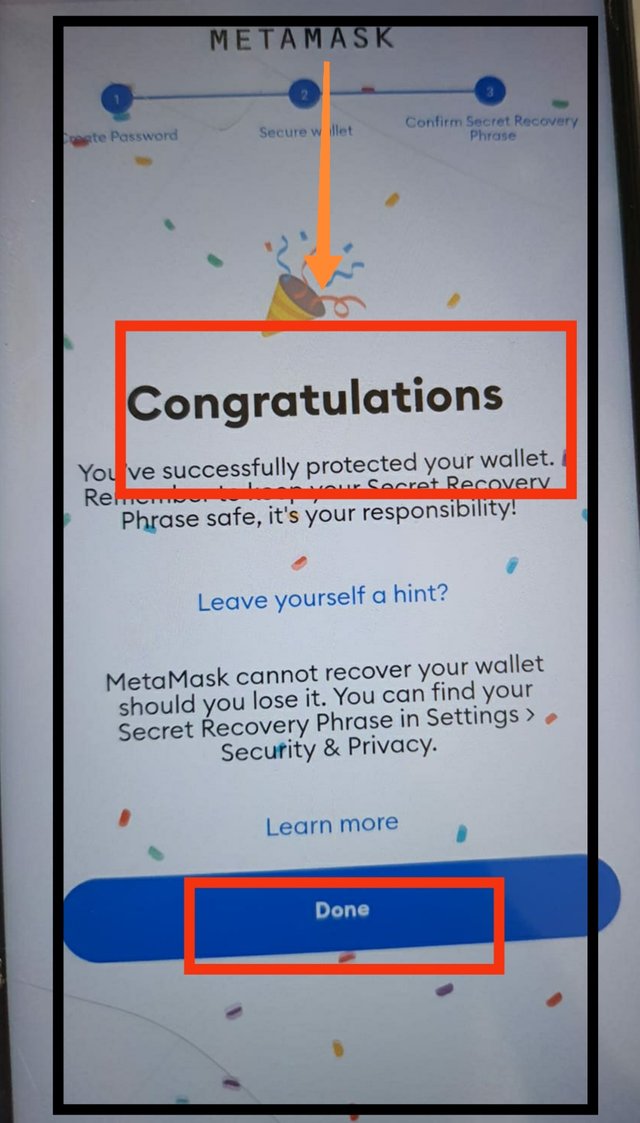
- Then I will see congratulations written. That means our account has been created. Then below I clicked on the Done option.
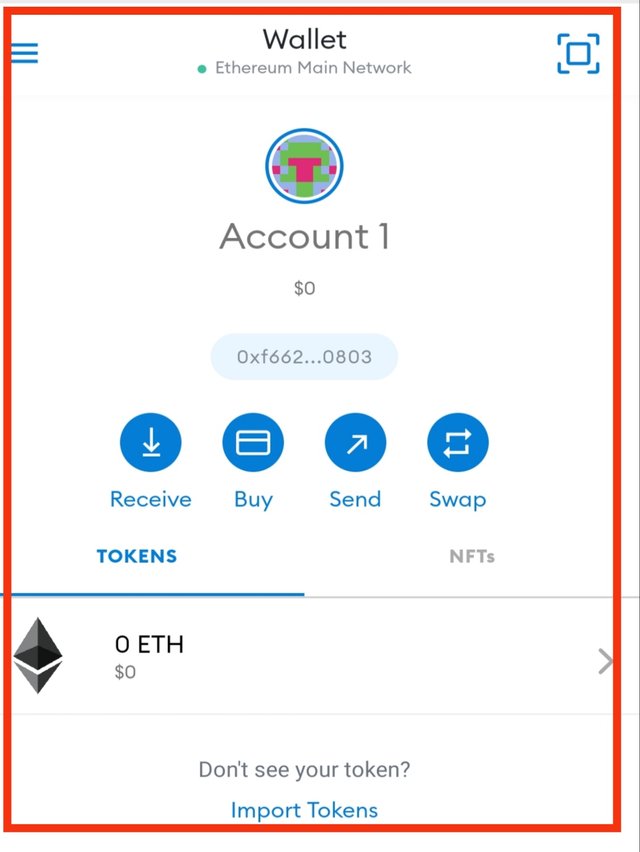
- Then my Metamask wallet opened. This is how I made Metamask wallet very easily. I hope you all can learn by watching step-by-step.
I would like to say to all my friends, to keep your Metamask wallet safe, you have to keep your 12 private keys very important. Because if we lose this private key. Then we will not be able to access our Metamask wallet in a new way. So to keep our account secure we will take the private key very seriously.
Thanks to All Friends who are supporting this Post🌹🙏🌹
Sort: Trending
[-]
rayhan111 (76)Pro Tron Fan 3 years ago

- Twitter link