| Assalamu Alaikum / Adabah🌺 |
|---|
| Hello friends, how are you all? Hope everybody is healthy. I am also very good in your prayers. I am rayhan111, from Rajshahi division of Bangladesh. |
|---|
Greetings and love to all friends of Tron Fan Club. Going to participate in staking and voting today for the 16th time. Actually Trx is one of my favorite tokens. So I dream a lot about trx. I want to know everything about trx. So today I am participating in 60 trx staking and voting. Today I am going to vote for the 16th time. I participate in staking and voting every Friday. That's how I move towards my goal. You all pray for me. May I reach my goal.
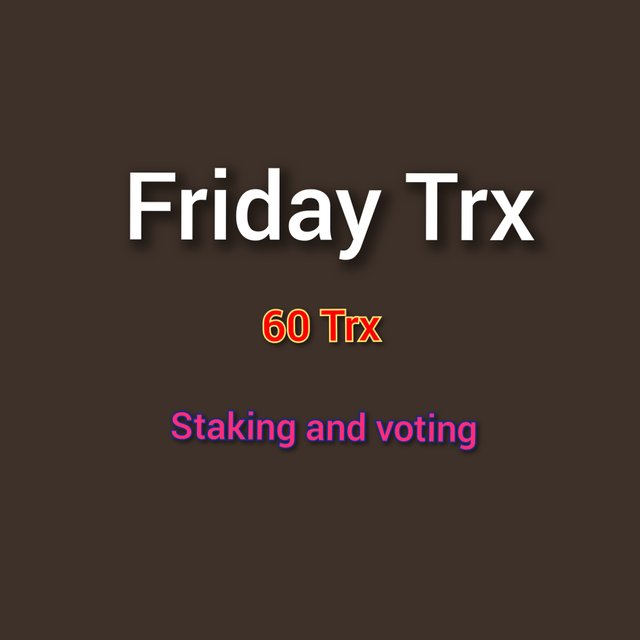
| So friends, the steps taken during TRX staking are shown below👇 |
|---|
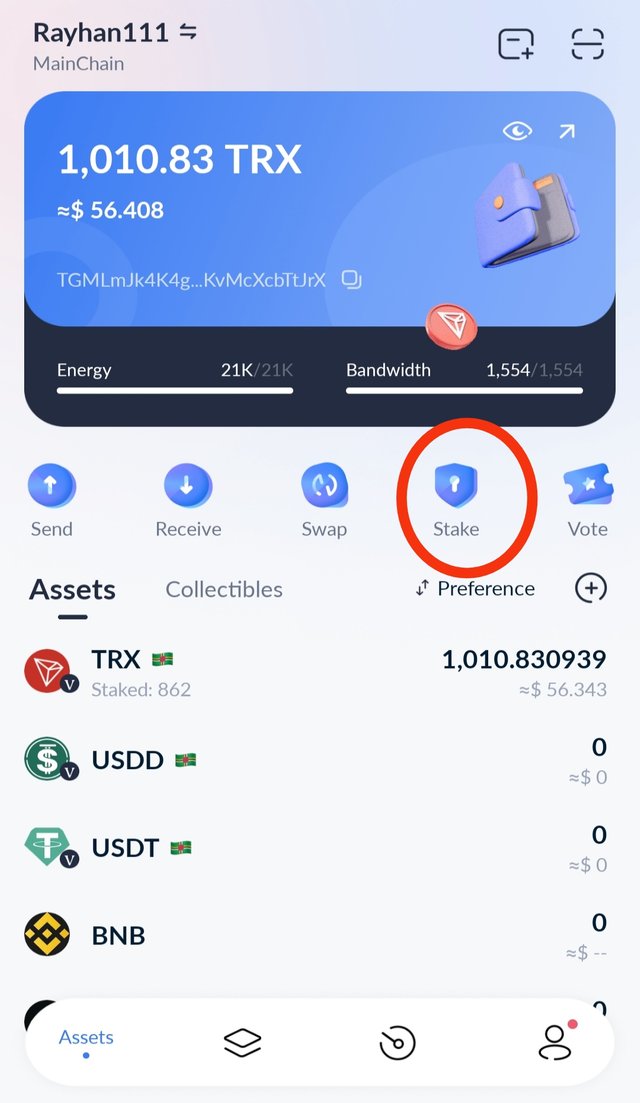
First open my Tron Link apps, access my wallet. There I will get stake option, click on it.
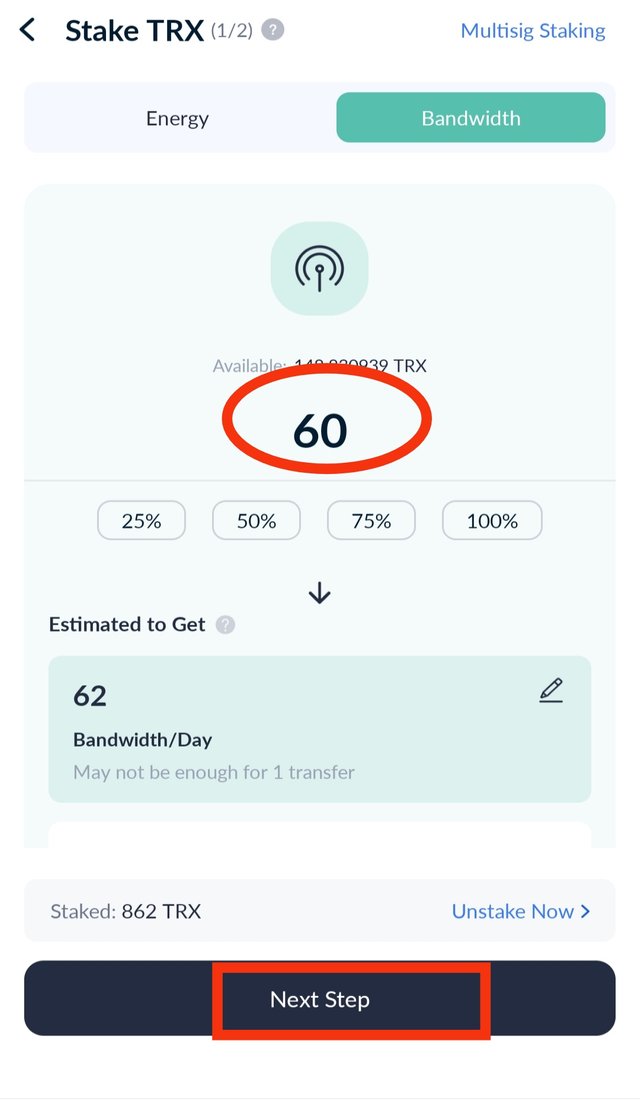
Then I came to the next option. There are trx options available. From there I selected 60 trx.
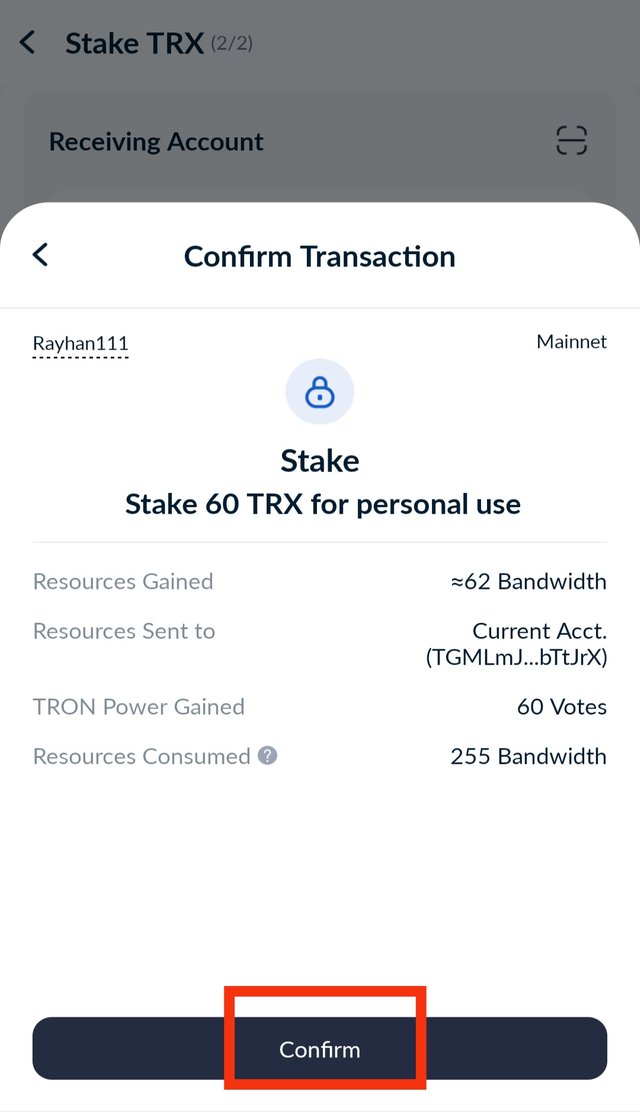
Then I came to confirm transaction option. I will see, 60 trx there then click on next.
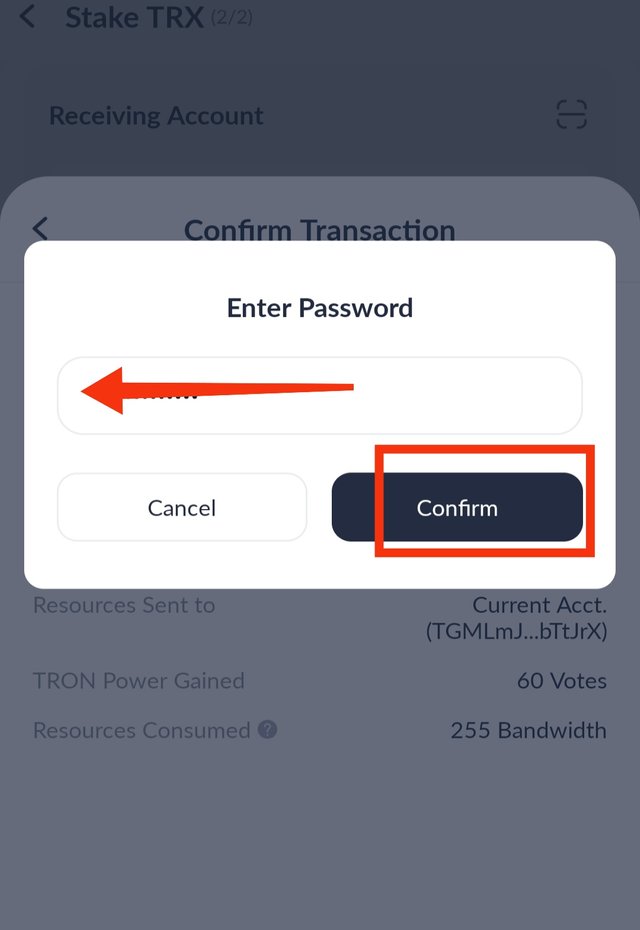
Then the option of My Wallet Password will appear. I clicked confirm with my password there.
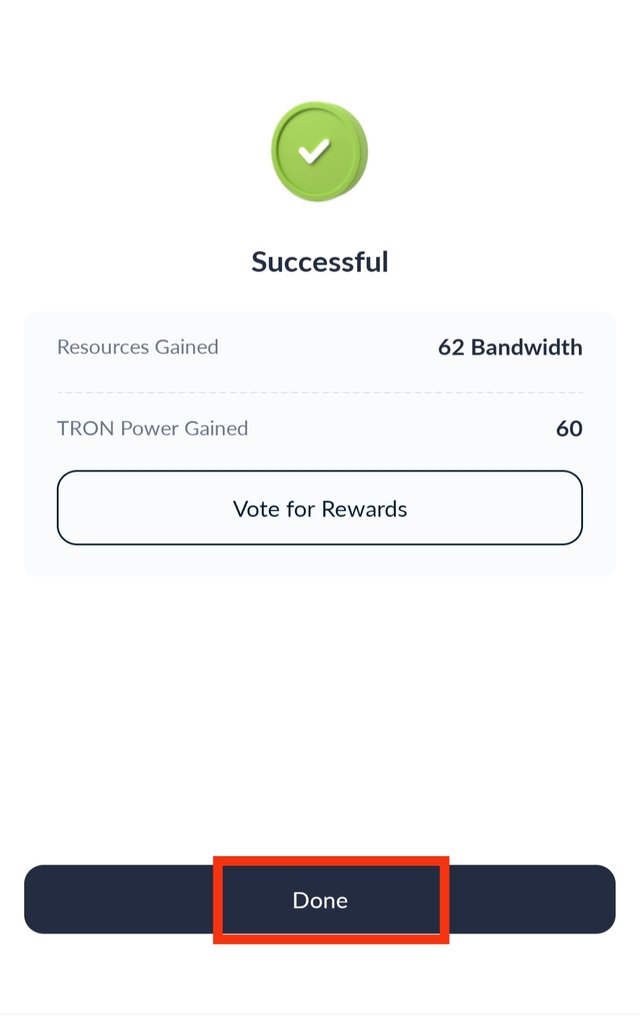
Then I will see successful writing. Below, click on the Done option and complete the staking.
| So friends, the steps taken during TRX voting are shown below👇 |
|---|
Today I am very happy to complete 60 trx staking again for 16th time. So now going to vote. I am very happy to start voting today for the 16th time. This is how I will proceed slowly. So friends, now I have started voting.
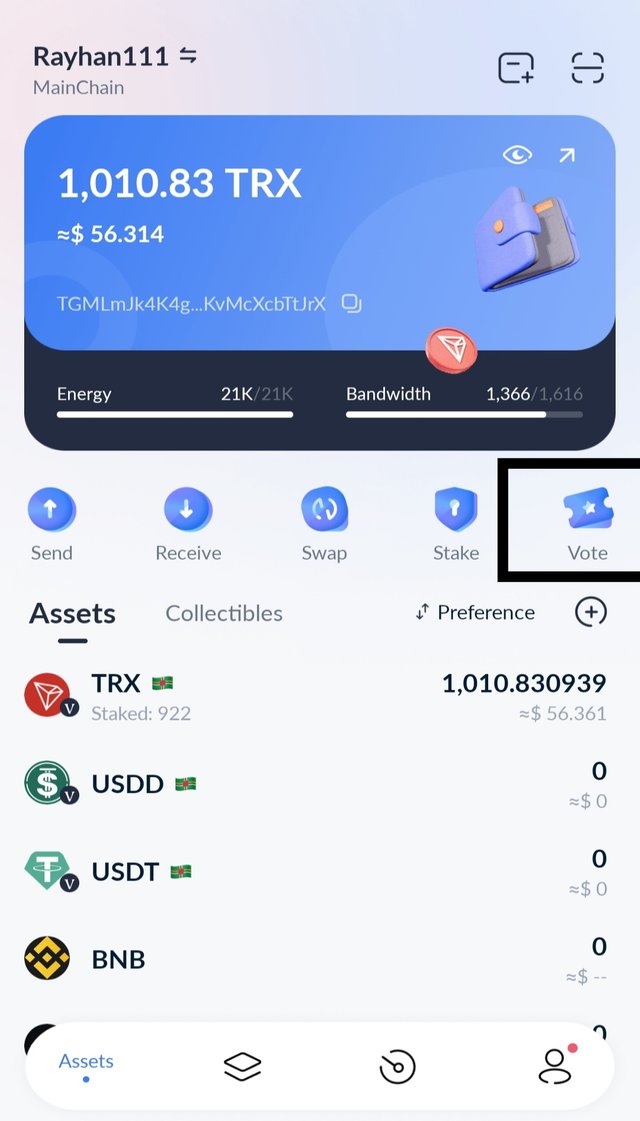
Again I accessed my wallet to vote, clicked on the vote option.
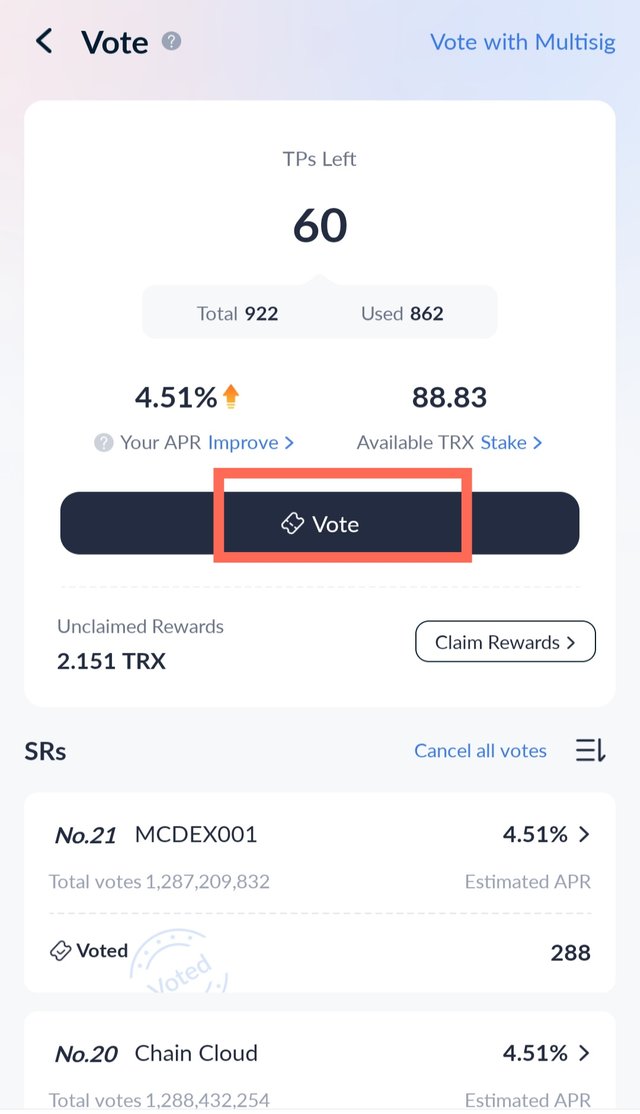
Then I came to Tron power option. There I will see 60 trx power. Then I clicked on the voting option.
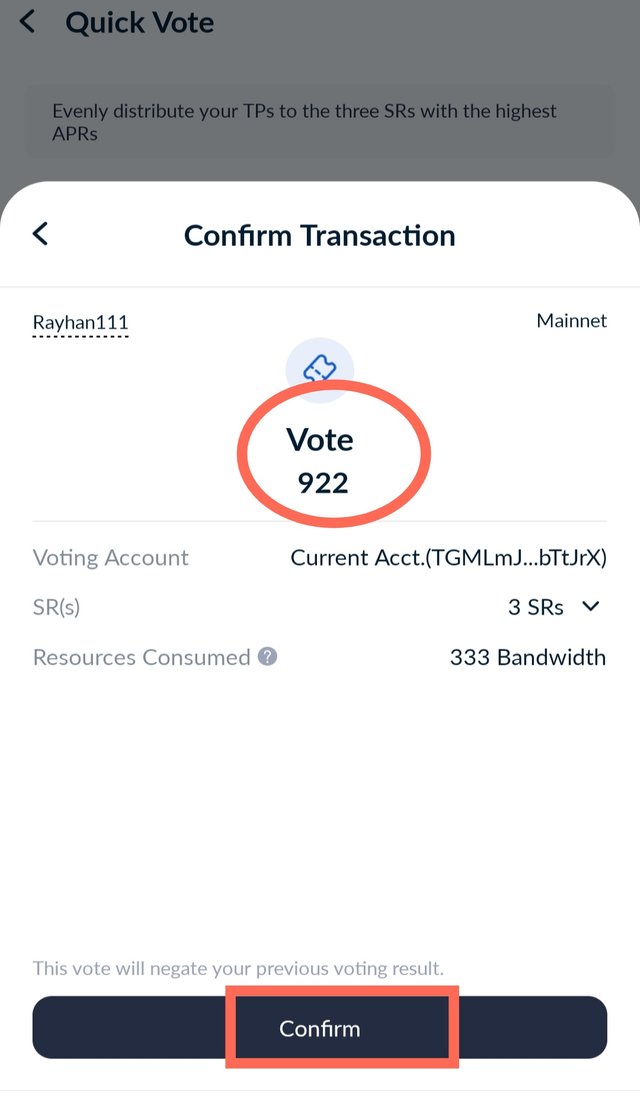
Then I came to confirm translation option. I will see my voting power there. Then I clicked confirm.
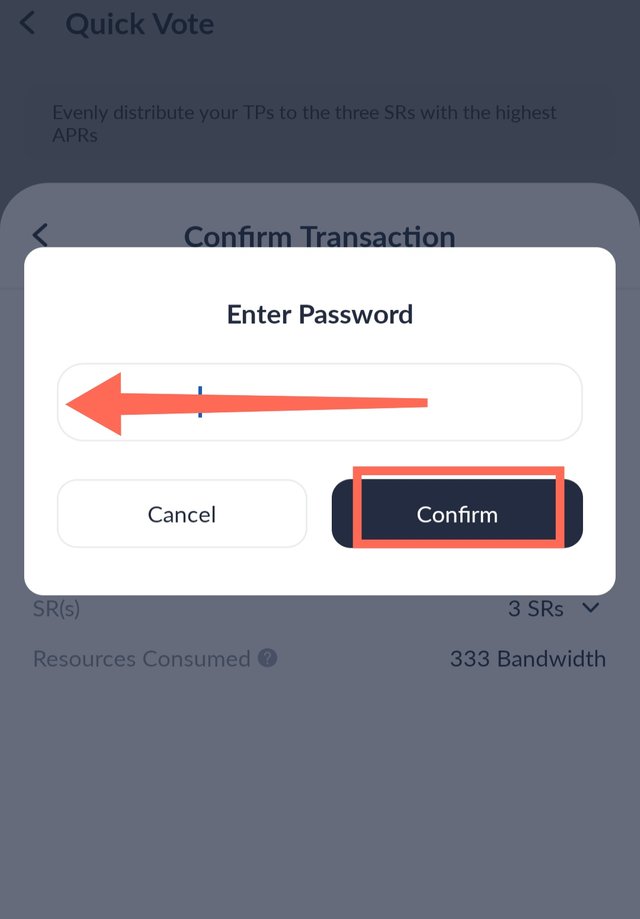
Then the option of My Wallet Password will appear. I clicked confirm with my password there.
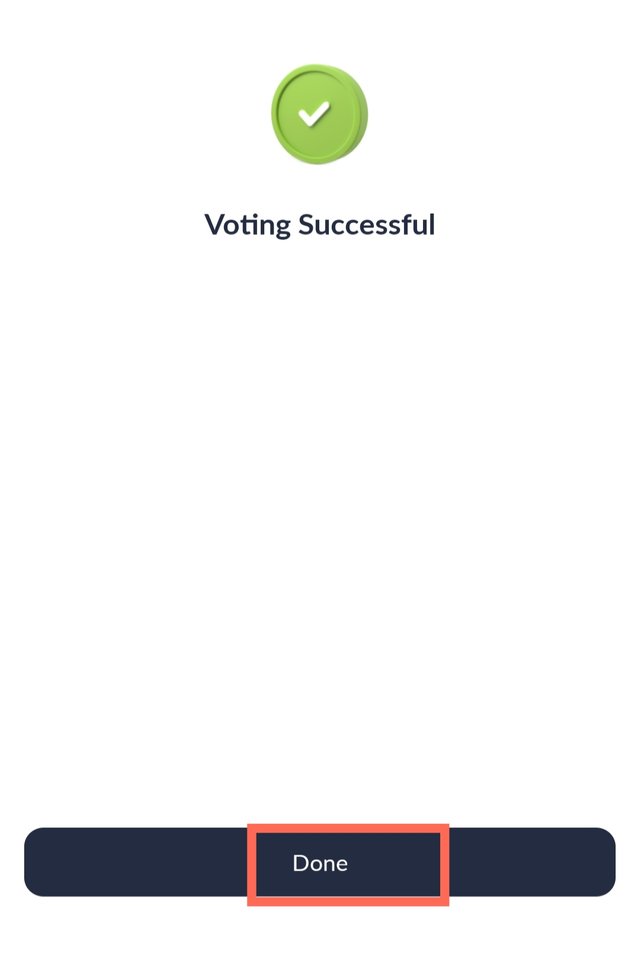
Then I will see successful writing. Below, click on the Done option and complete the staking.
👉Comparison👇
| Staking List | Amounts |
|---|
| Before staking | 862Trx |
| Today's staking | 60 Trx |
| Total trx staking | 922 Trx |
| Today I completed 60 trx staking and voting for the 16th time. So I feel very good. This is how I am moving towards my goal. I will do better in the future inshallah. I participate in staking and voting every Friday. This is how I want to reach my goal. You all pray for me. |
|---|
❤️💖💞Special Thanks to All Friends who are supporting this Post.💖💓
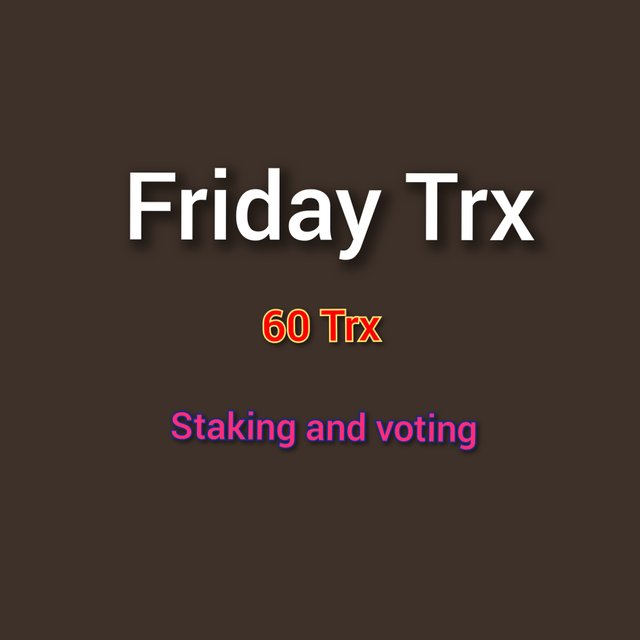
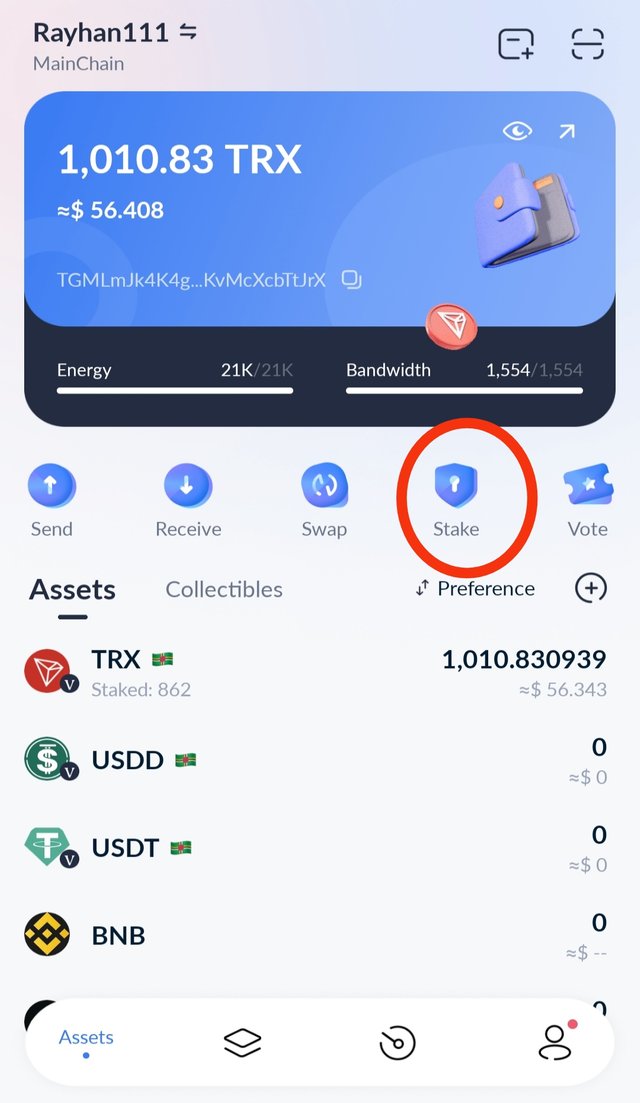
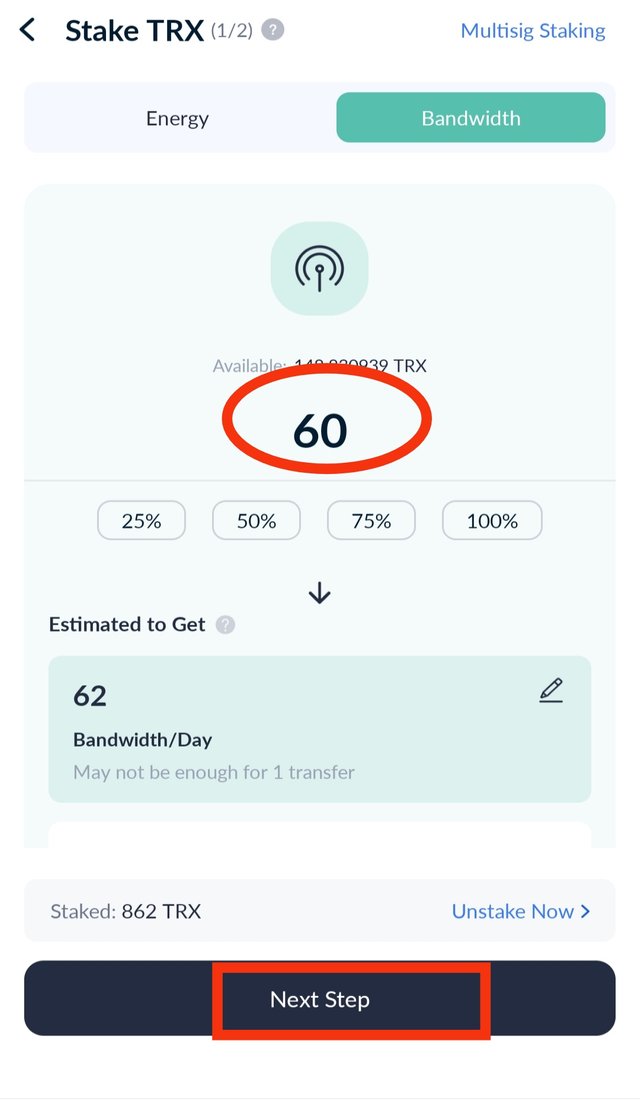
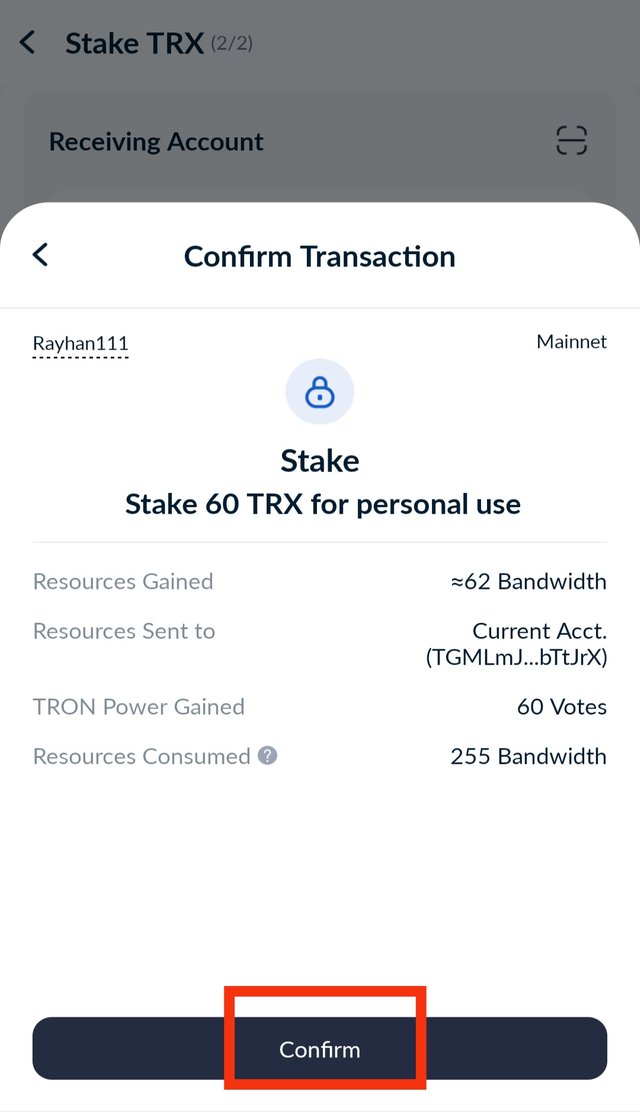
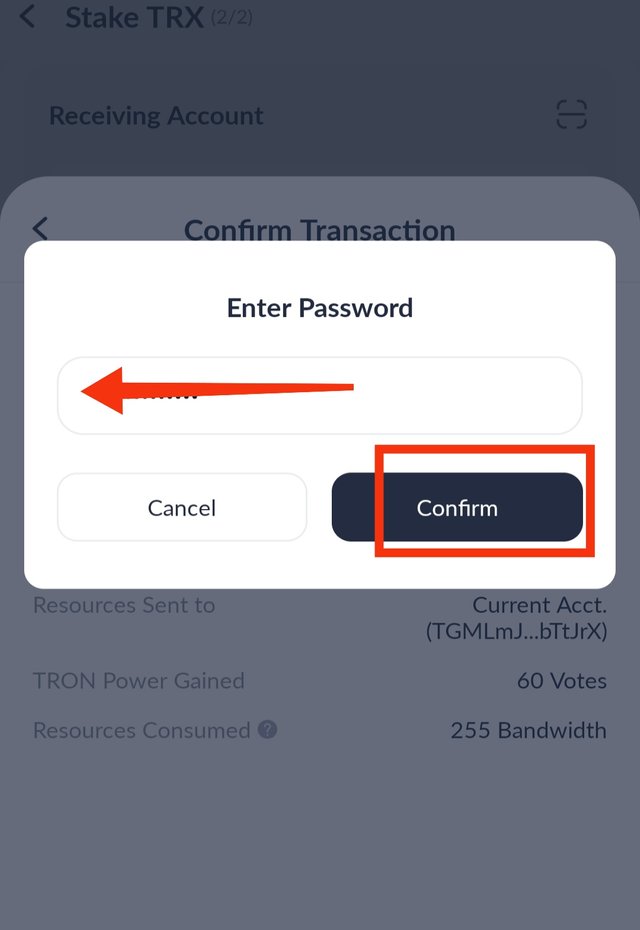
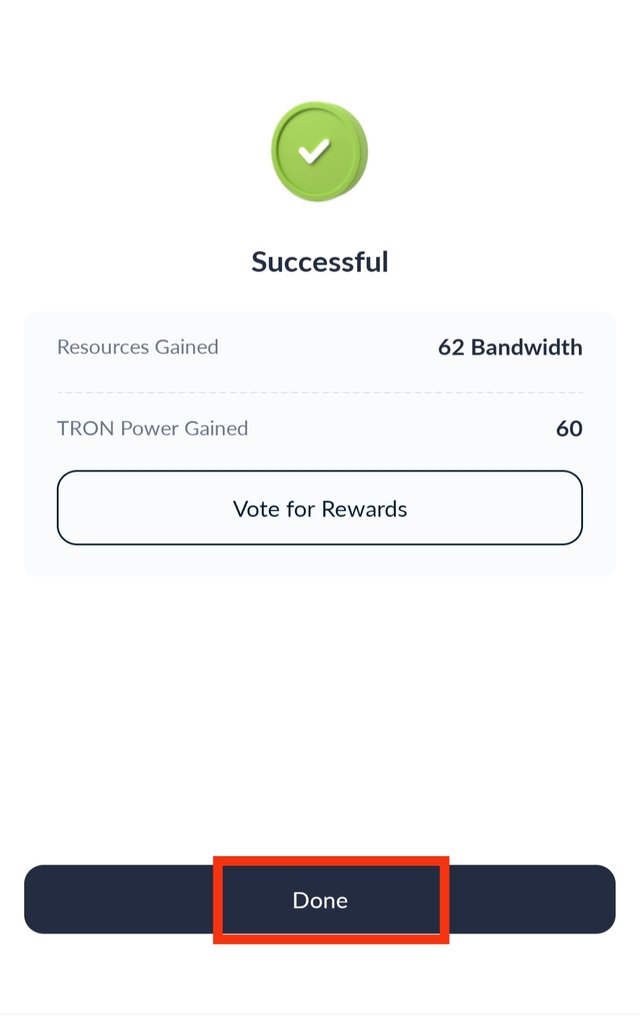
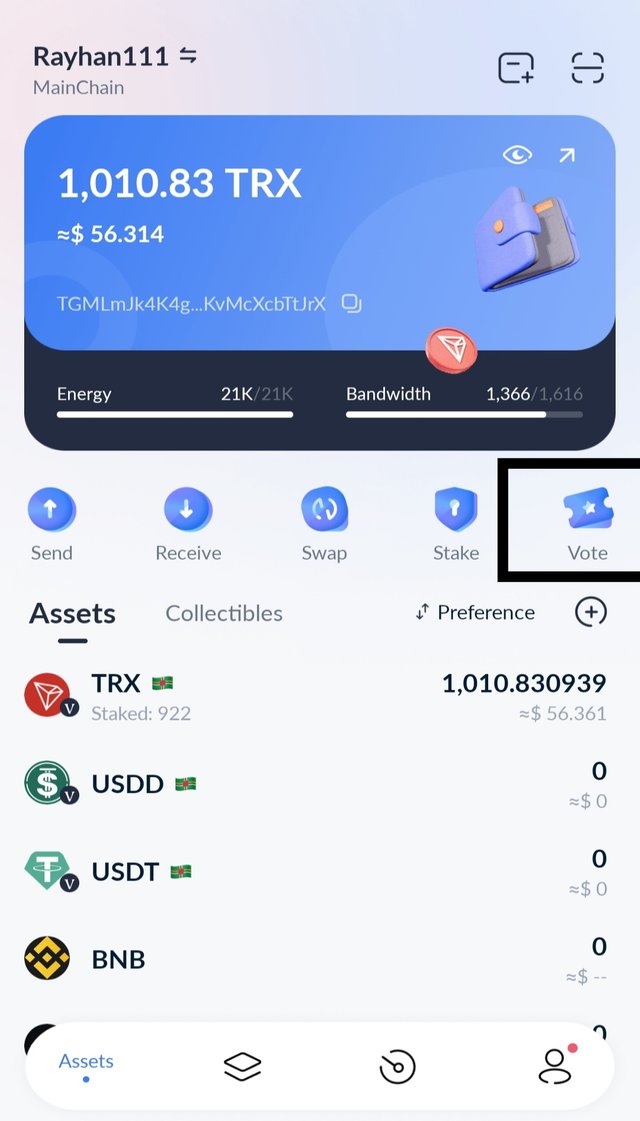
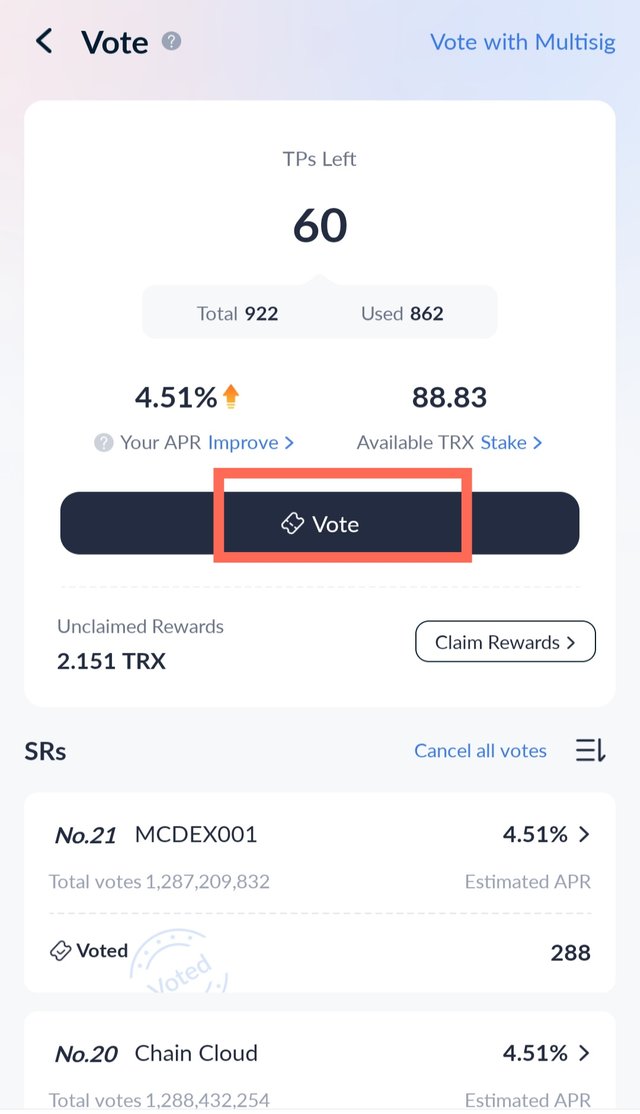
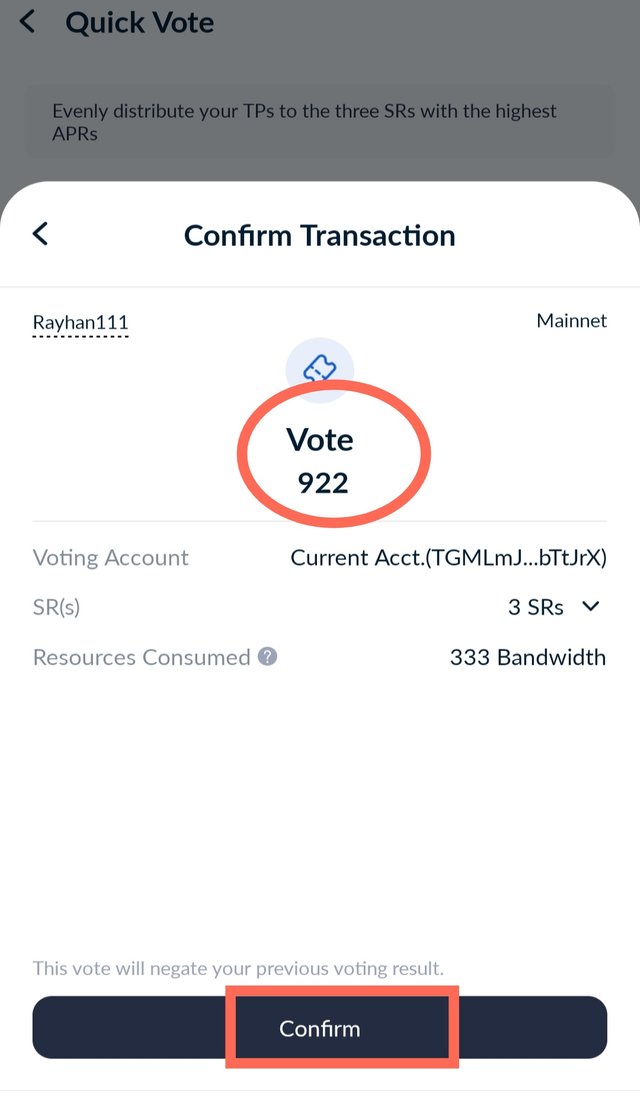
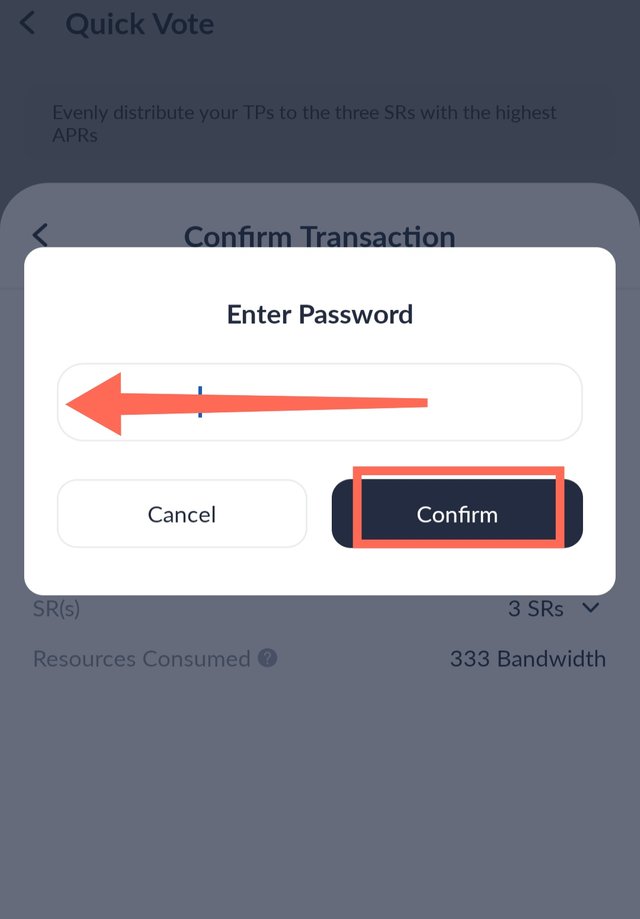
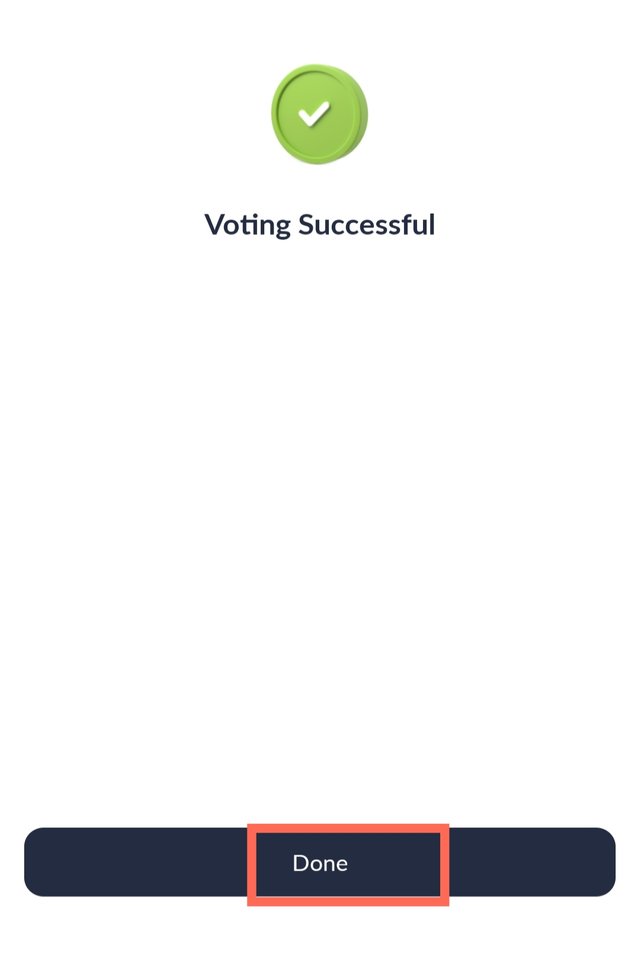
Wonderful to see Your trx stacking post. I am impressed to see Your amount.
👏Thank you for your kind words