Home Work Task on TRONSCAN || Tron Fan Club ||@rahimakhatun
Assalamu Alaikum
27 August, 2022 AD.
Today is Saturday.
How are you all, courtesy of Tron Fan Club and all members of Tron Fan Club? Hope all is well with the infinite mercy of the great Creator. I am fine with your prayers and the grace of the great creator.Today I am going to participate in the Tronscan homework task. Although I could not attend the first time due to my personal problems. Thanks @engrsyful bro for giving me a second chance. However, today I will try to answer all questions about Tronscan in my own way. Sorry if wrong let's start.
|
|---|
TRONSCAN is a decentralized website and the first TRON-based blockchain explorer, which allows users to view, confirm and verify transactions on the TRON blockchain. It can be called smart contact.
We can use it very easily. Each of its features is very important. TronScan not only has basic features as a blockchain explorer, such as transactions, accounts, blocks, smart contracts and on-chain data search, it also supports token-creation, contract deployment, voting, etc. TronScan collects data from public ledgers. and display information in our convenient way on the TRONSCAN website. This decentralized website covers many more features of Tron ecosystem. we can use tronscan as a web wallet and can use in all activites.
|
|---|
First I will go to tronlinkpro apps. Then go to trx and go to send button go to the first option go to tronscan below and the wallet will show succesfully. Then going to wallet option will show details.
|
|---|
First I will go to tronlinkpro apps. Then go to trx. Then press the receive button. If you go to the first option, it will show the transactione hash.
|
|---|
First I go to the transcan.org link. Then after opening the account, if you give your account link in the search, the details will be available.
|
|---|
First install tronlink pro apps. Then I opened the wallet with name and password. Click on Backup. You will be able to see 12 words. You have to save with serial numbers. It's very important. You will not be able to access your wallet as you it. Now provide three words as asking to know you have stored it or not. Its done. Save the private key after all the work is done. Only then will our account creation be completed.
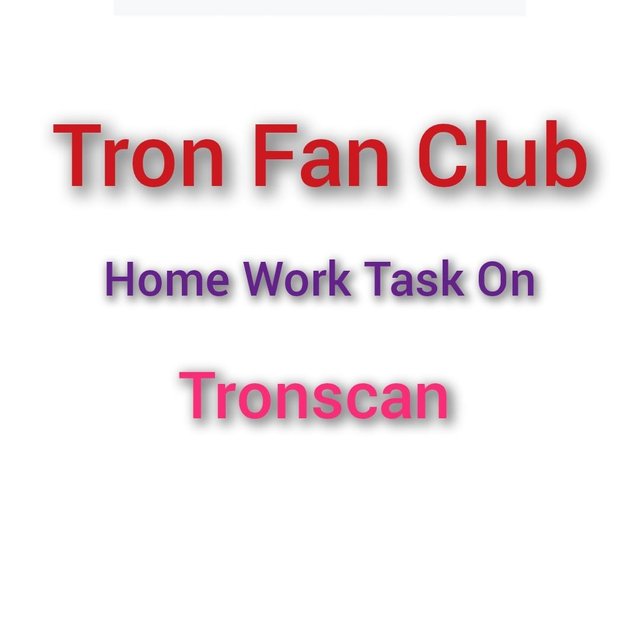
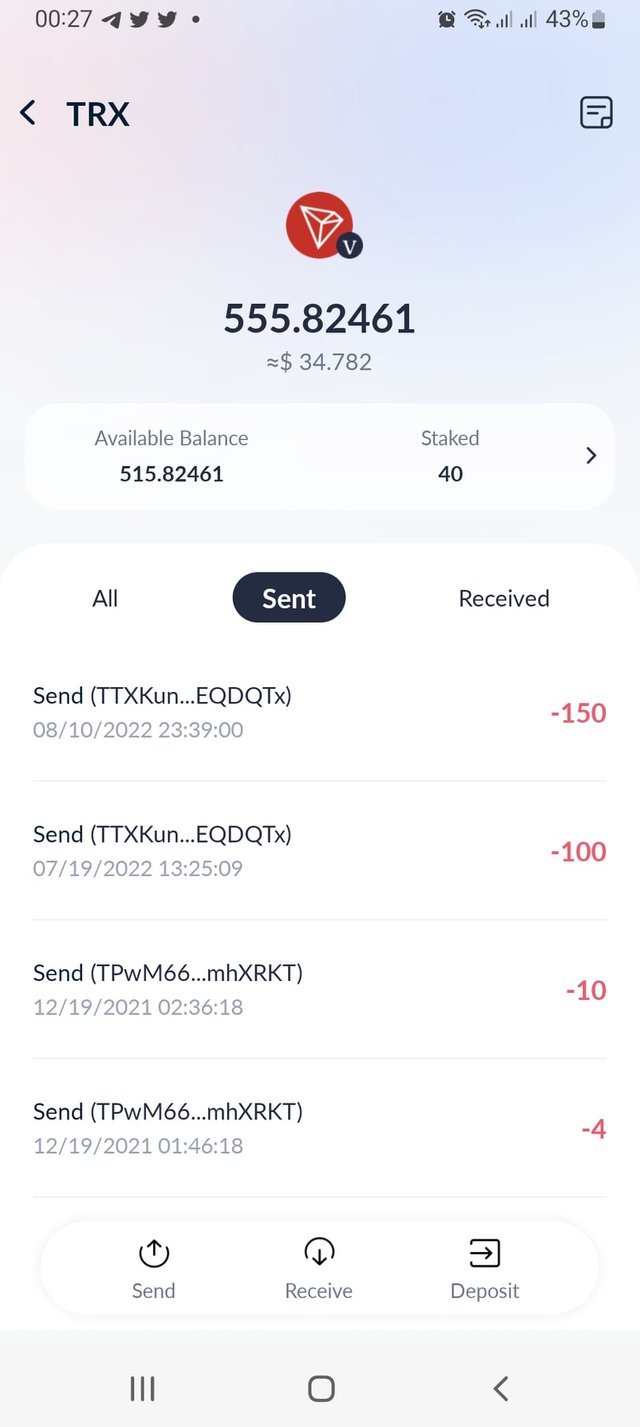
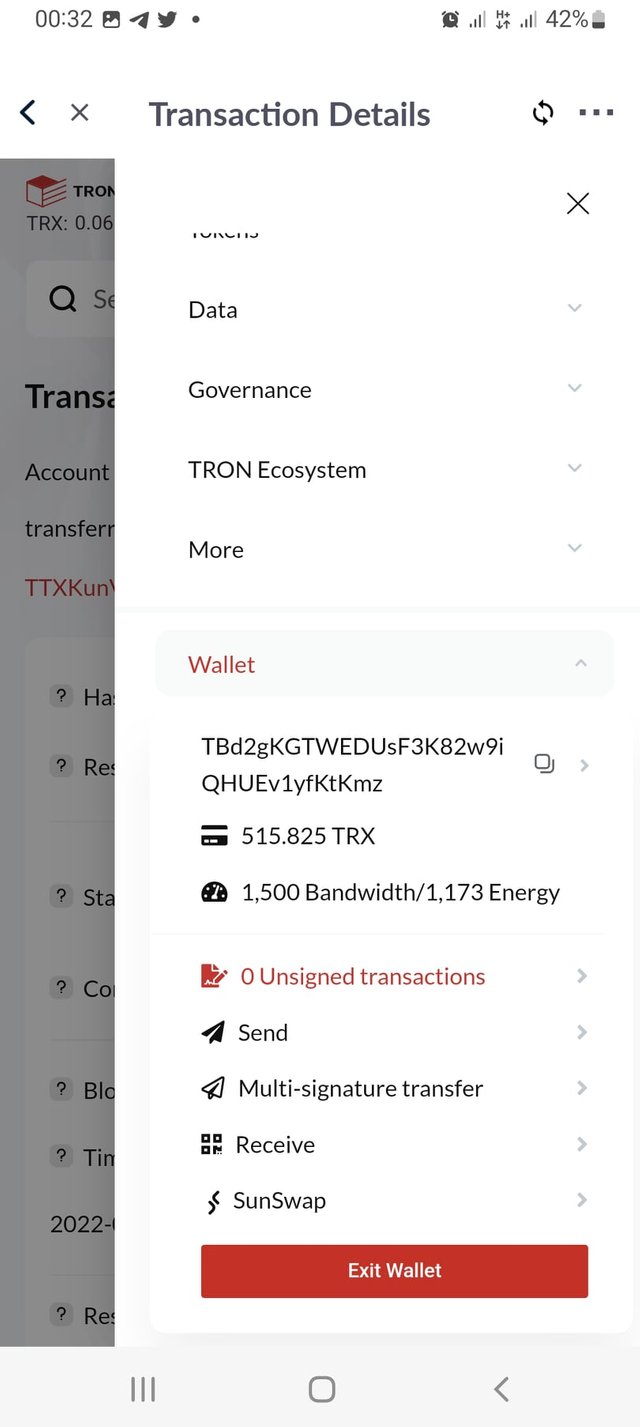
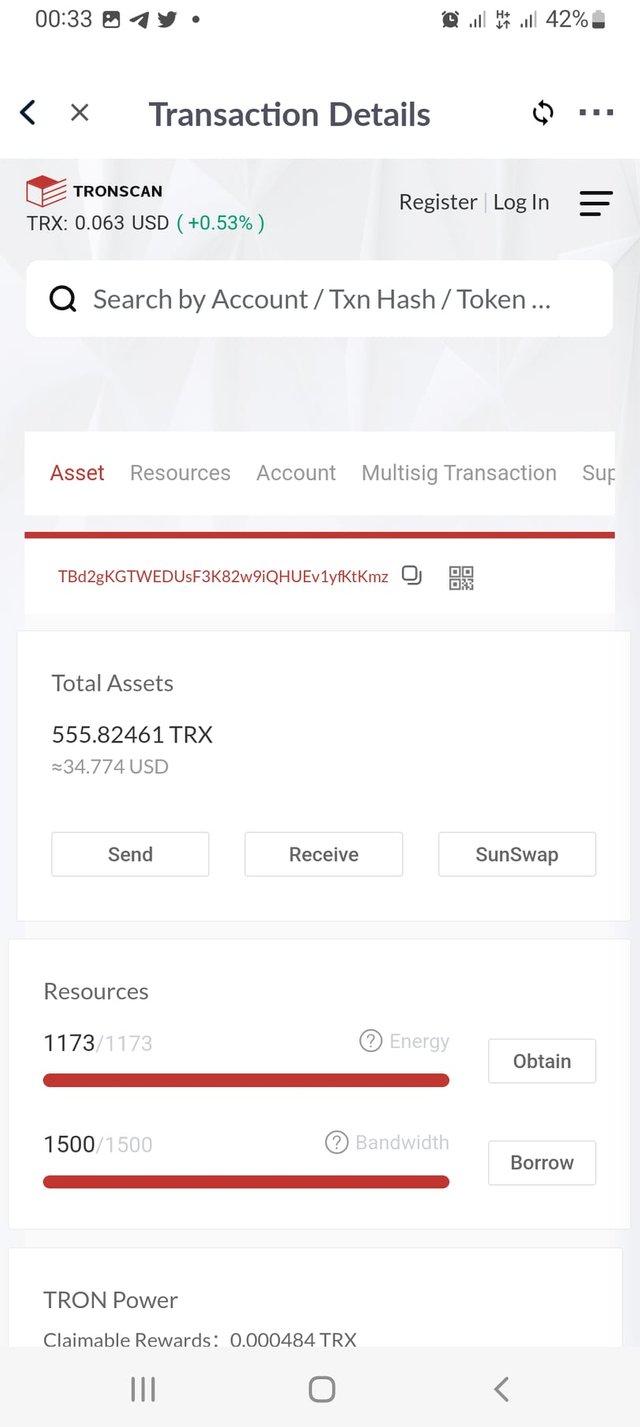
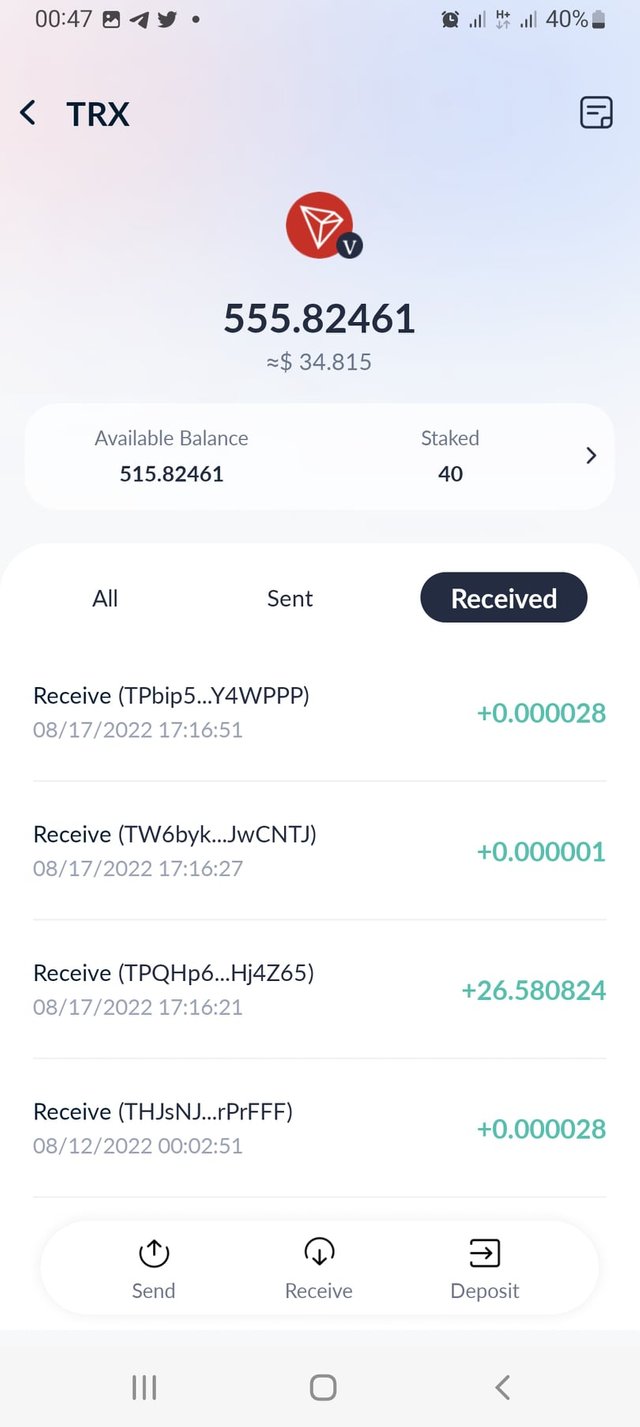
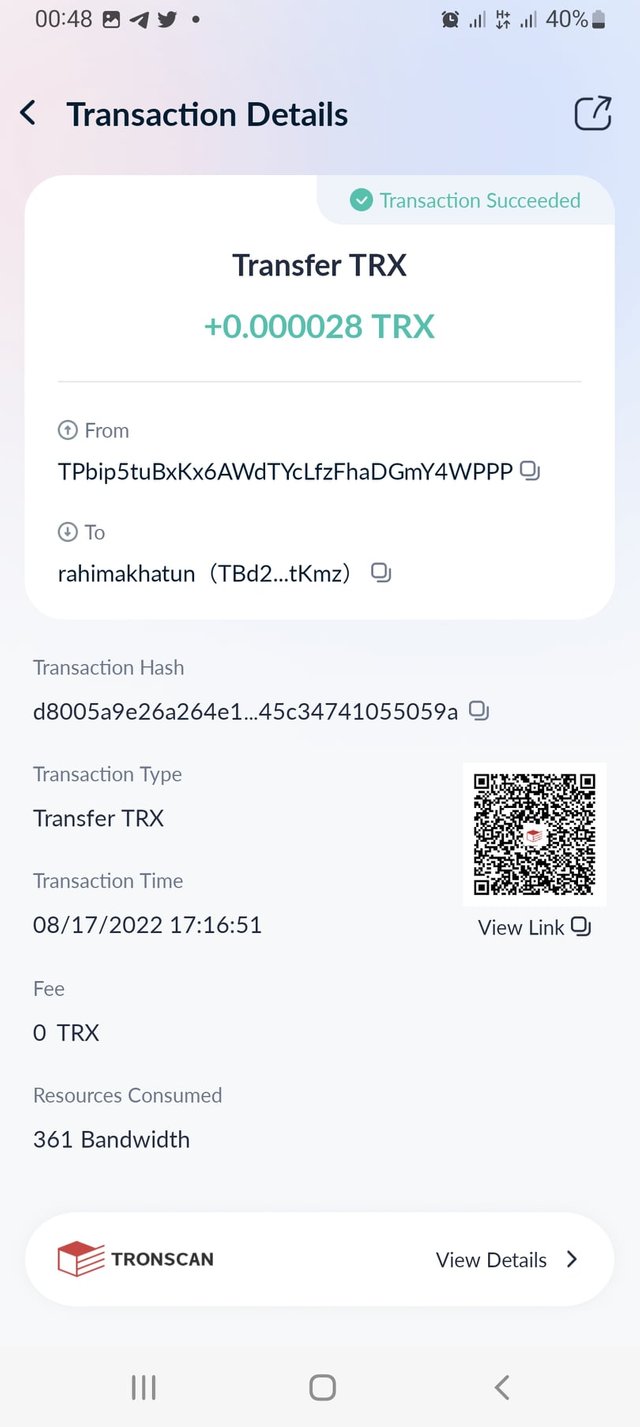
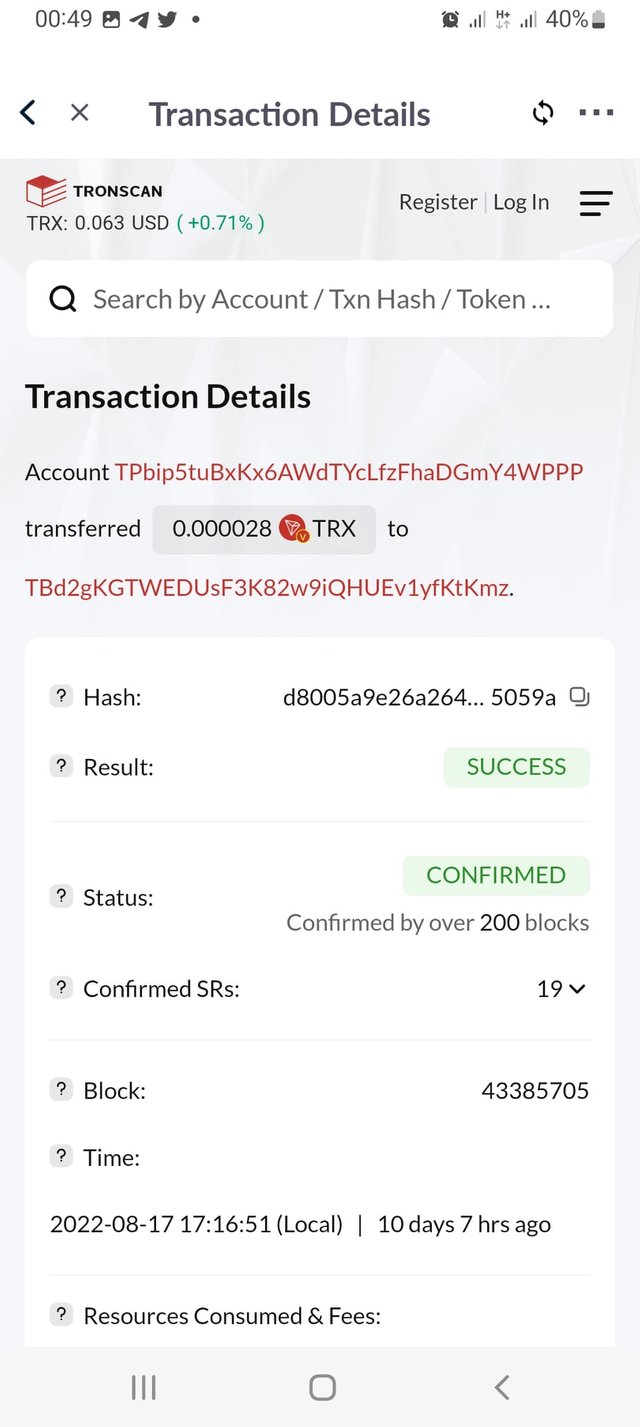
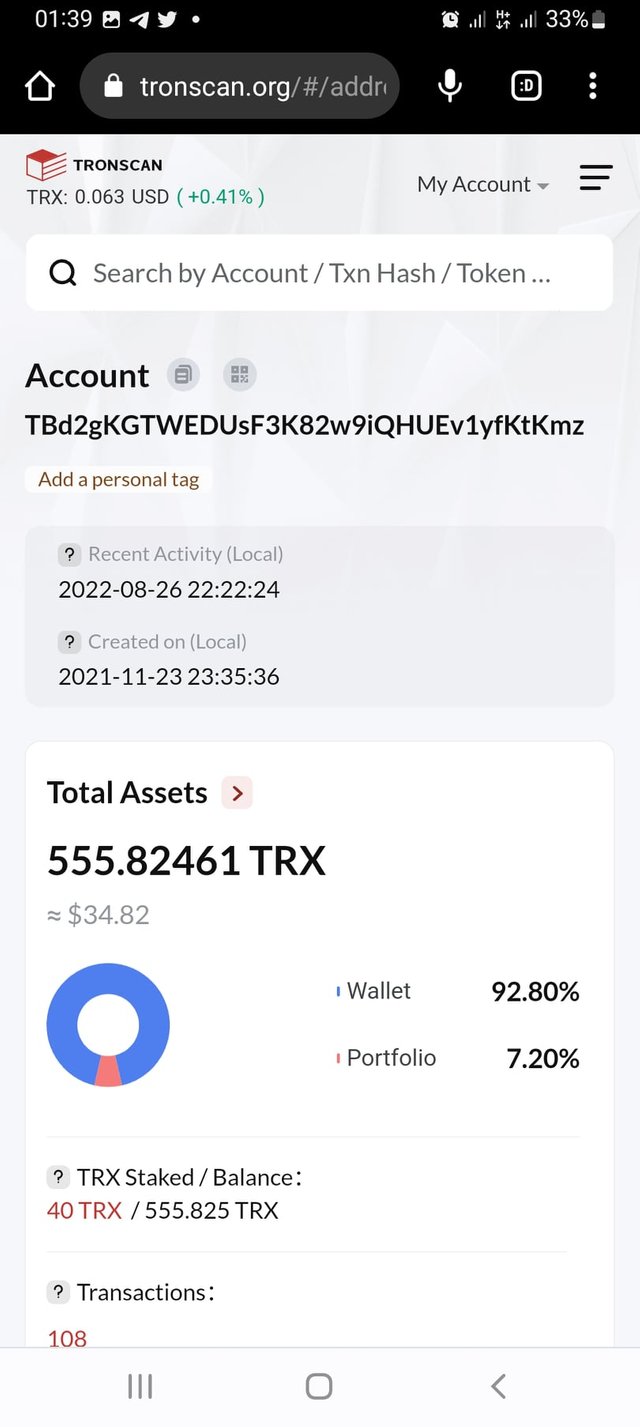
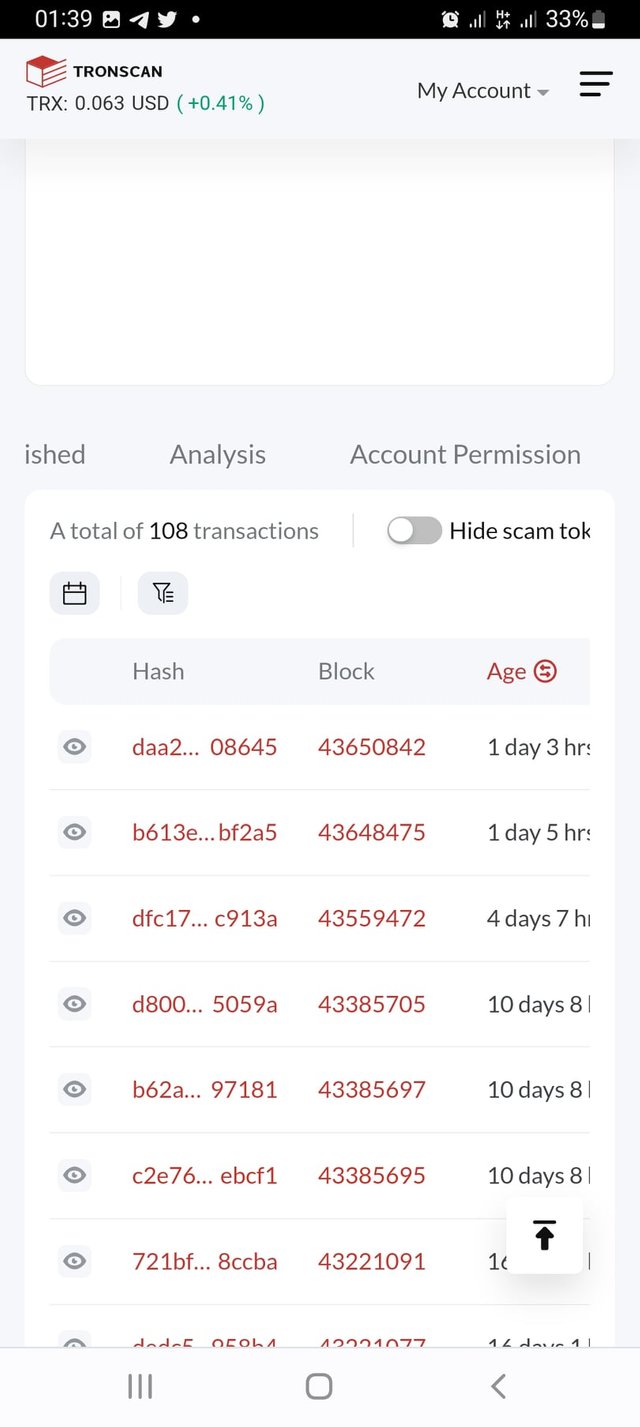
Your post was upvoted and reshared on @crypto.defrag
You have done well by given a wonderful insight about the tronscan home work. Goodluck to you friend.
Nicely explain about tronscan. You have done home work task very nicely. Best wishes for you