Home Work Task of Tron Fan Club Tutorial ( Part: 02 ) || (the largest nft market place : Open Sea) ||10% beneficiary tron-fan-club.
Hello friends
How is everyone? Hope everybody is well. I too am well by the infinite mercy of Allah. Today I am participating in an important competition ( part-2 ) with you. I read five posts and shared with you what I understood or learned. I would like to thank the moderator @sagor1233 brother. I learned a lot from his tutorial. I didn't know many things, I found out by posting. And what a dream to have already started. I like to think that our work can be sold. How to sell and from which website we will sell all together I answered five questions, below my writing. Forgive me if I made a mistake? Let's get started.
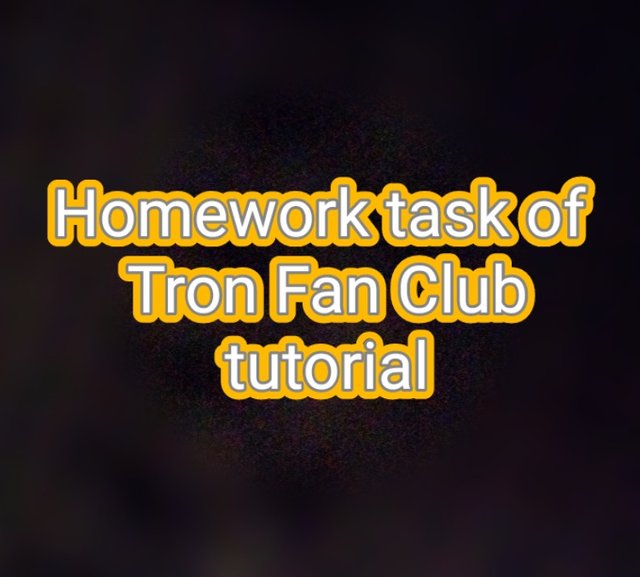
1. Read the first tutorial and Review this marketplace with your own thoughts.
Answer:
I actually learned about a much bigger marketplace from our favorite moderator's post a few months ago. The name of the market place is OpenSea. I learned from here that this marketplace is basically Ethereum and Polygon based NFT marketplace. I have even learned that NFT can be met here in this marketplace with and without fees. Even this market value is currently number one in the NFT rankings in the world.
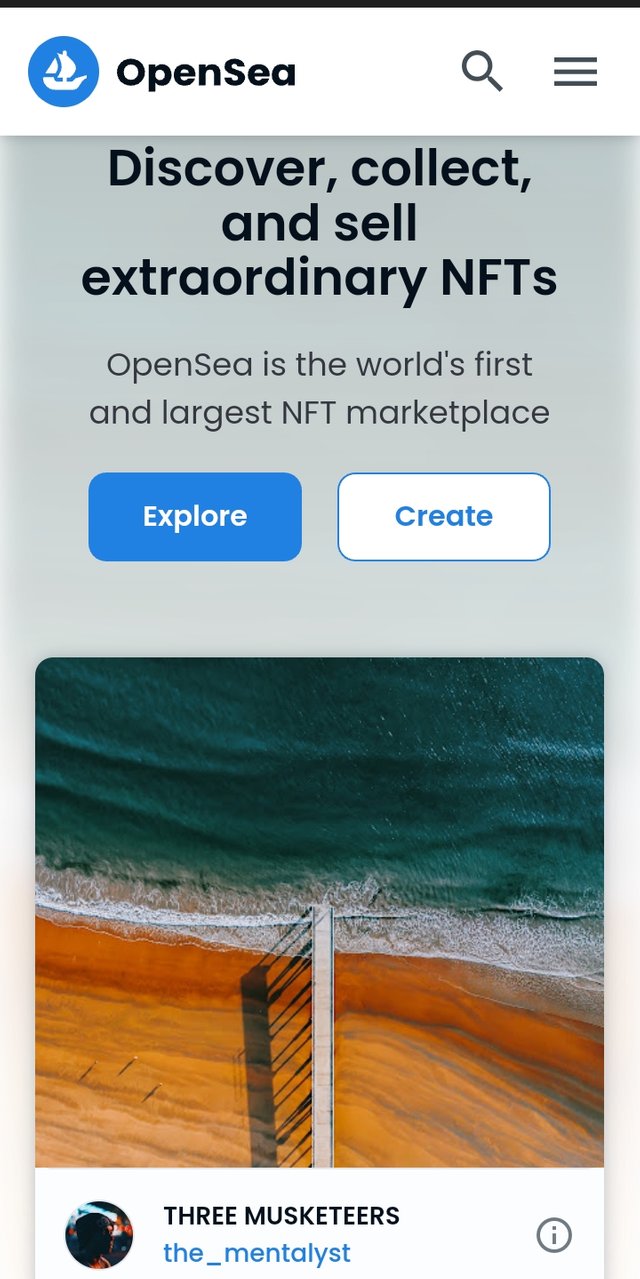
Then I clicked on the Explore option and entered the marketplace. I was surprised to enter here. I saw various types of art here. I clicked on many more options inside to see more art. I also learned that I can buy art from here and mint any art of my own. I also saw many kinds of art here.
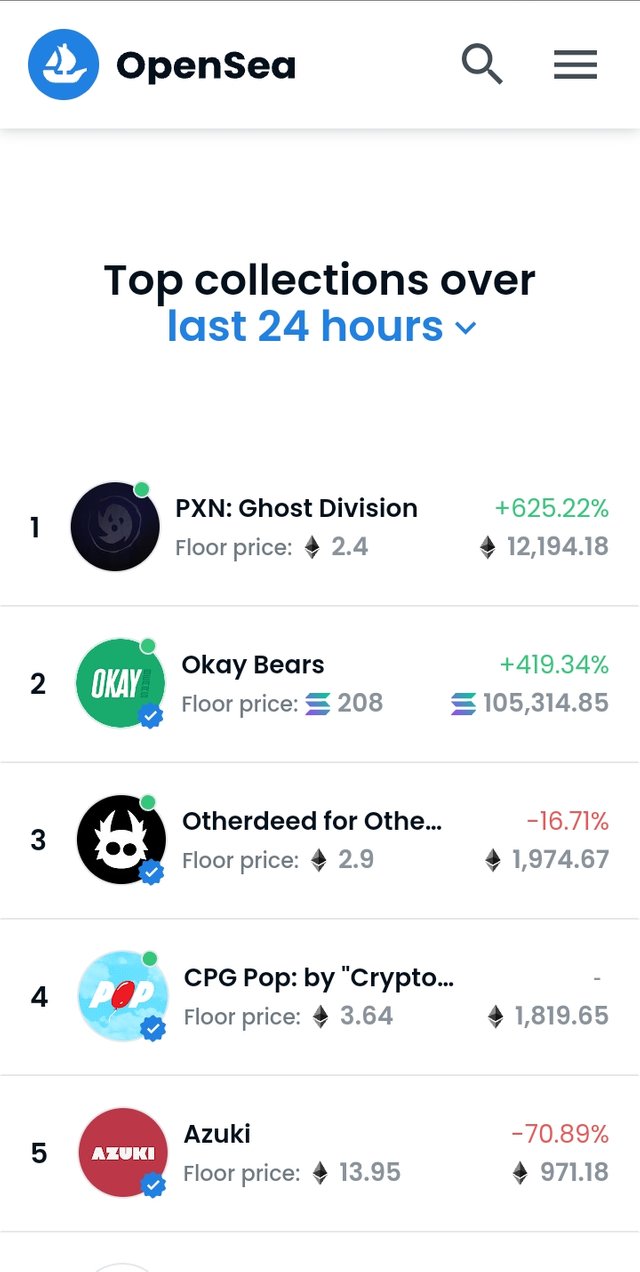
As I entered it, I saw something new. I even learned a lot. But if I want to make my own art, I have to create an account here first. Here again the world of NFT is much bigger.
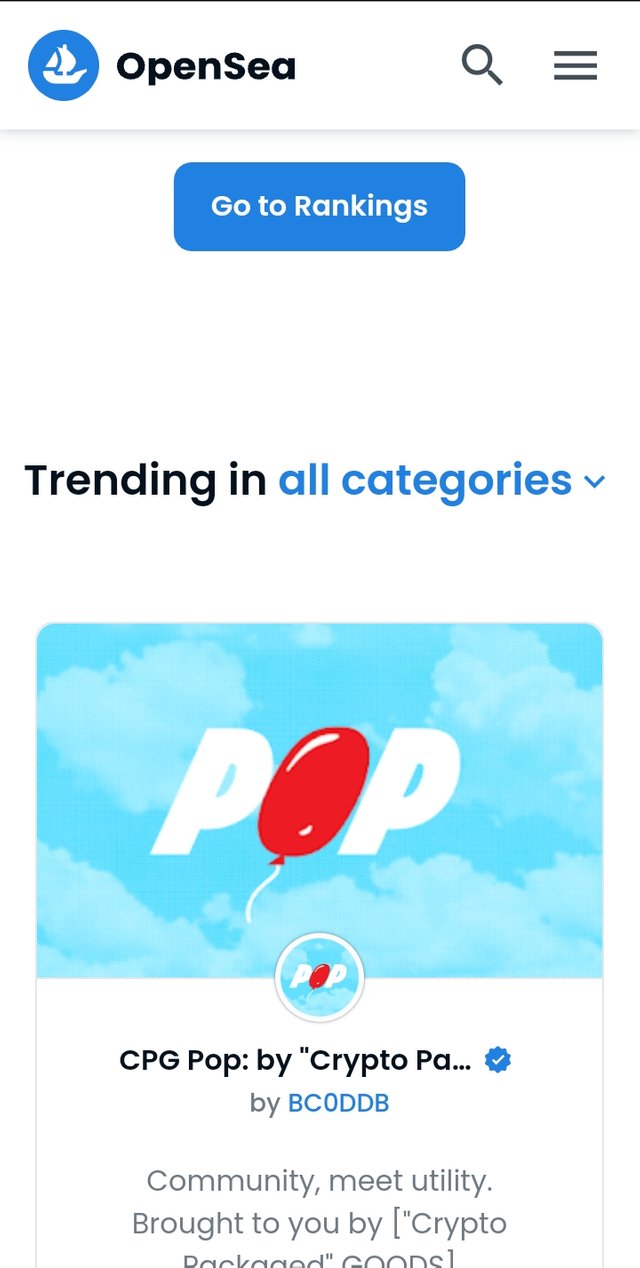
2. Discuss how to create an account in this marketplace.
Answer:
At this stage I will show you how I can create an account in the largest NFT marketplace opensea. For this I will login to a crypto NFT wallet. There are many options here. But I chose Metamask from these gula. I logged in to Metamask.
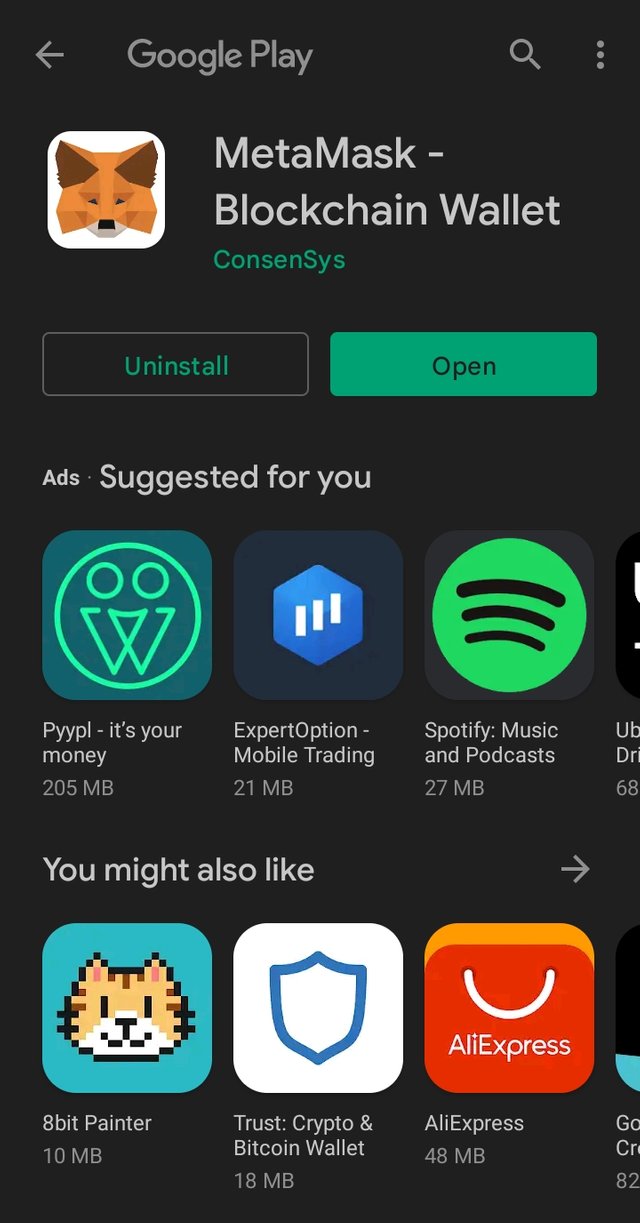
I first downloaded the Metamask app from the Play Store. That's how I downloaded the app. Once downloaded, I have to click here to open the app.
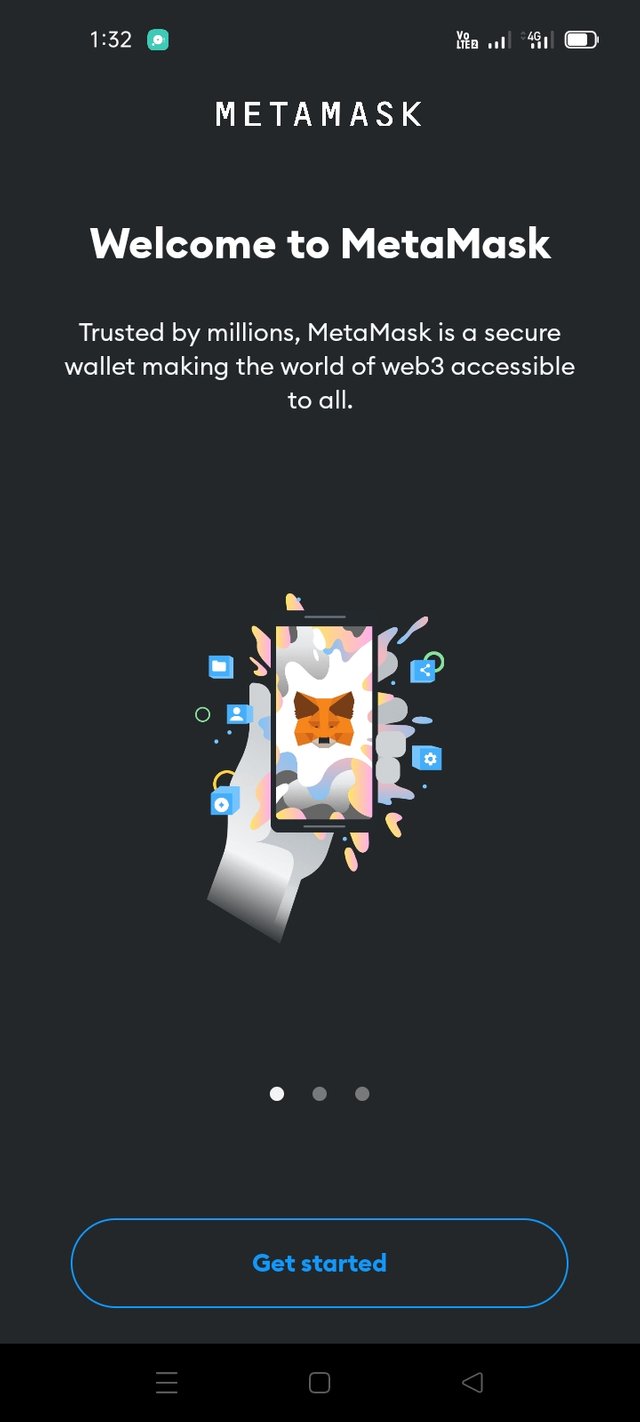
Then I clicked on the Get Start option. But I could not take any screenshot from here. Looks like screenshots aren't allowed here. So I described my words without screenshots.
When I clicked on the Get Start option, I saw two options. One of the two options was to create a wallet. Then another option was to import wallets. I then found out that I don't have a wallet at Metamask, so I clicked on another option.
Since I do not have a wallet, I will first create a new one. I will click on this option to create a wallet. Then here comes an option where I probably clicked on this option. Then if you want a password here, I give the password of my choice. Then I clicked on the create option.
Then I asked for the security password. This password is basically to recover if we ever lose a password. Then I clicked on the confirm option. That's how I managed to open an account.
Then I logged in to Wallet from the browser in Opensea. This is how I logged in to my wallet. Then I saw an option interface. Then I clicked on the other part.
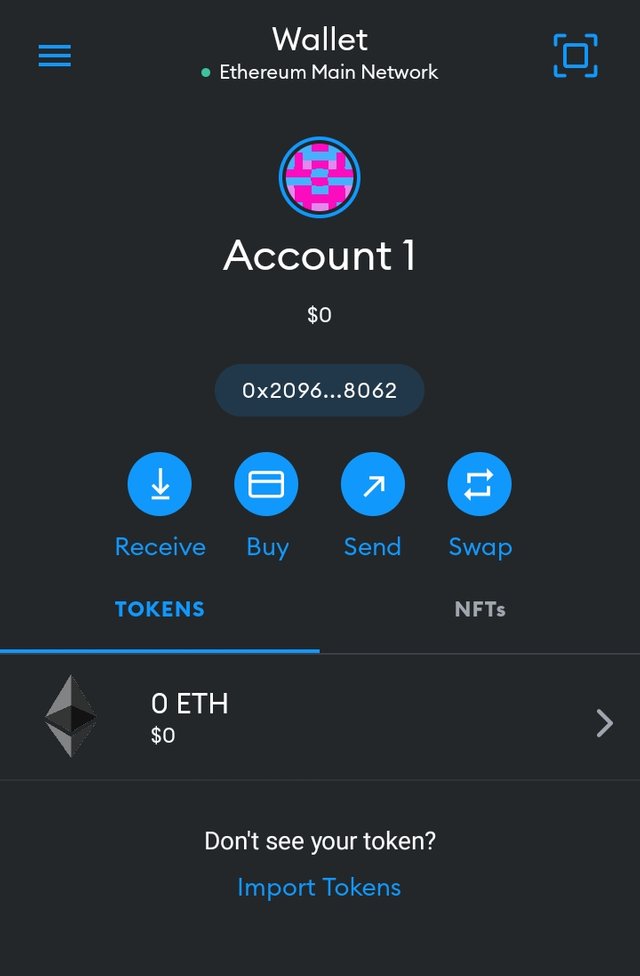
3. Please Include How To setup your account as like professional.
Answer:
In this question I will show you how I set up my account. I first went to the profile page to set up my account.
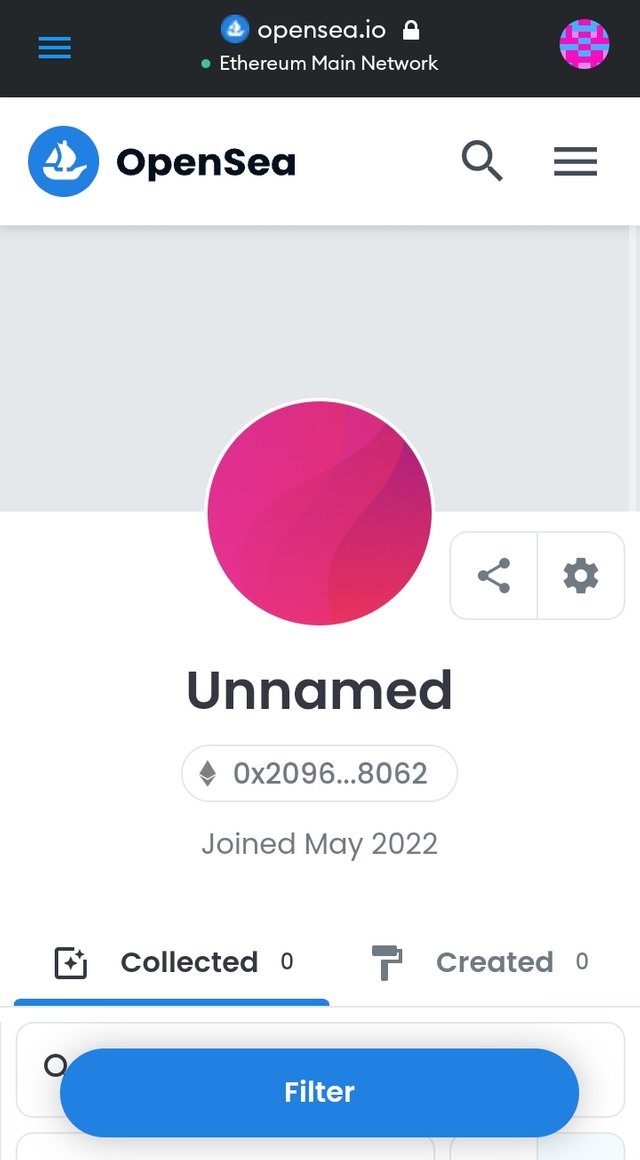
Then I clicked on the option that was part of the settings here. Then I started editing the profile. Here I set my name and everything else. Then I selected the profile picture and cover picture one by one and uploaded it. Then I set up all the addresses and Twitter one by one. This is how I set up my profile.
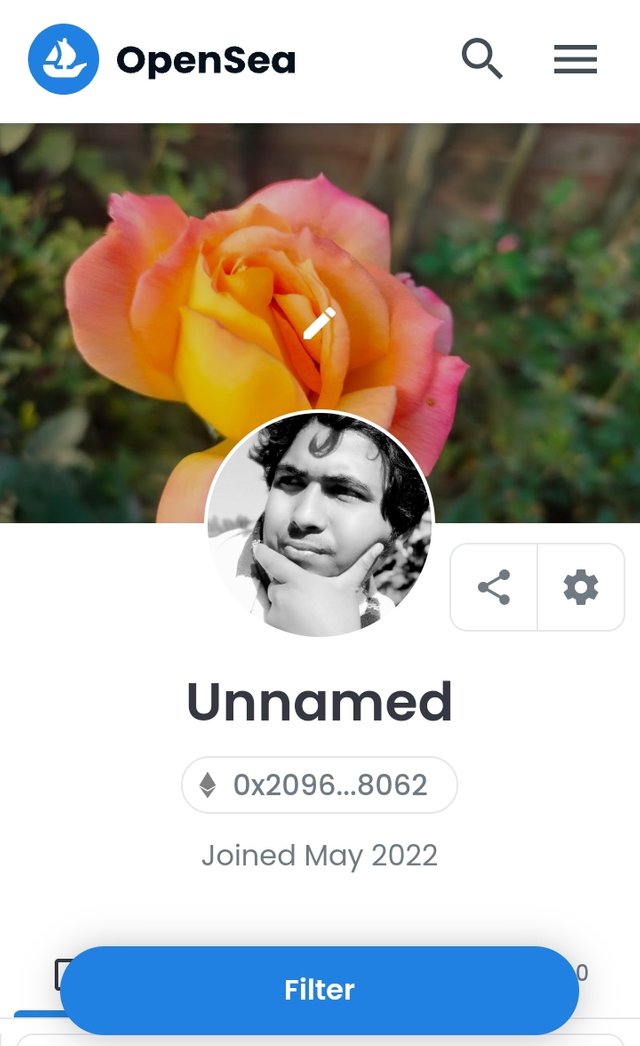
Then I will be sent an email to this address. Then I can be sure of my email message. That's how I set up my whole profile. I have learned a lot from here.

4. Mint your own NFT & Write a short blog about it.
Answer:
In answer to this question I will show you how to make your own NFT in OpenSea Marketplace. Even this marketplace is the largest and largest NFT marketplace. That's why I want to mint my art in this marketplace. So first I clicked on the create option.
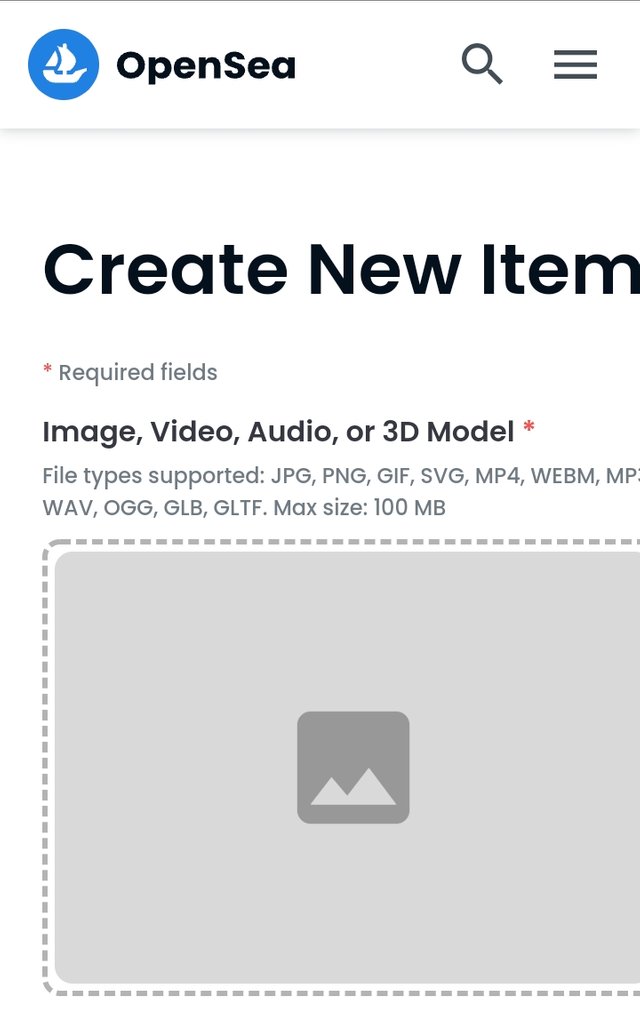
Then in the image file I selected and uploaded one of my favorite art. I uploaded my art via options. Then I wrote down the name of my art. I wrote something more with him.
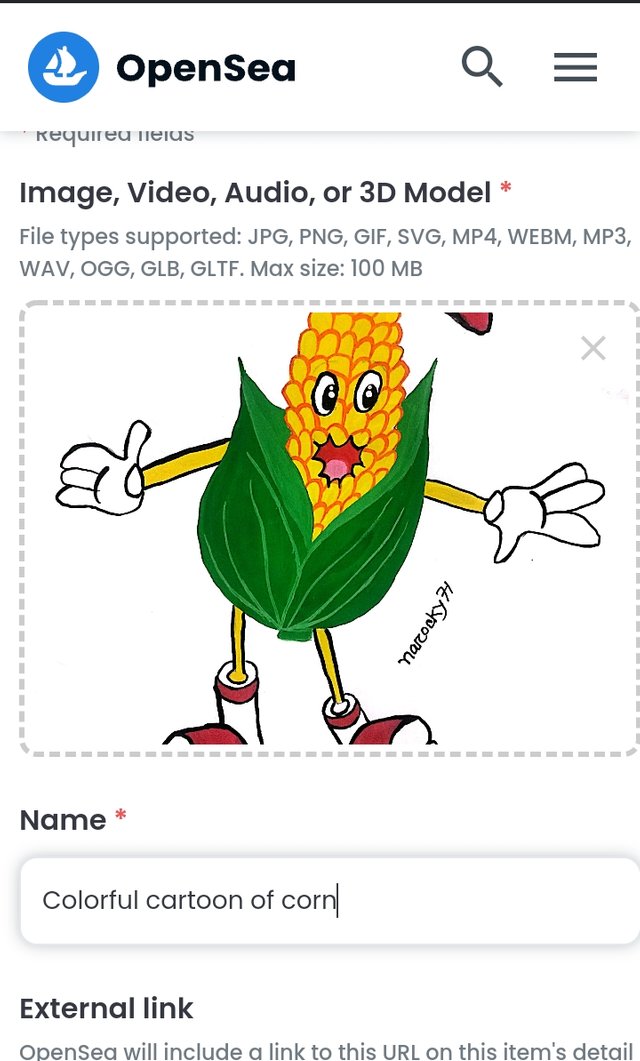
Then I select the Ethereum network from here. Because there is no charge. This is a big advantage for me. Then I clicked on the Create option. Then another option will come here. After clicking that option, I clicked on the cell option.
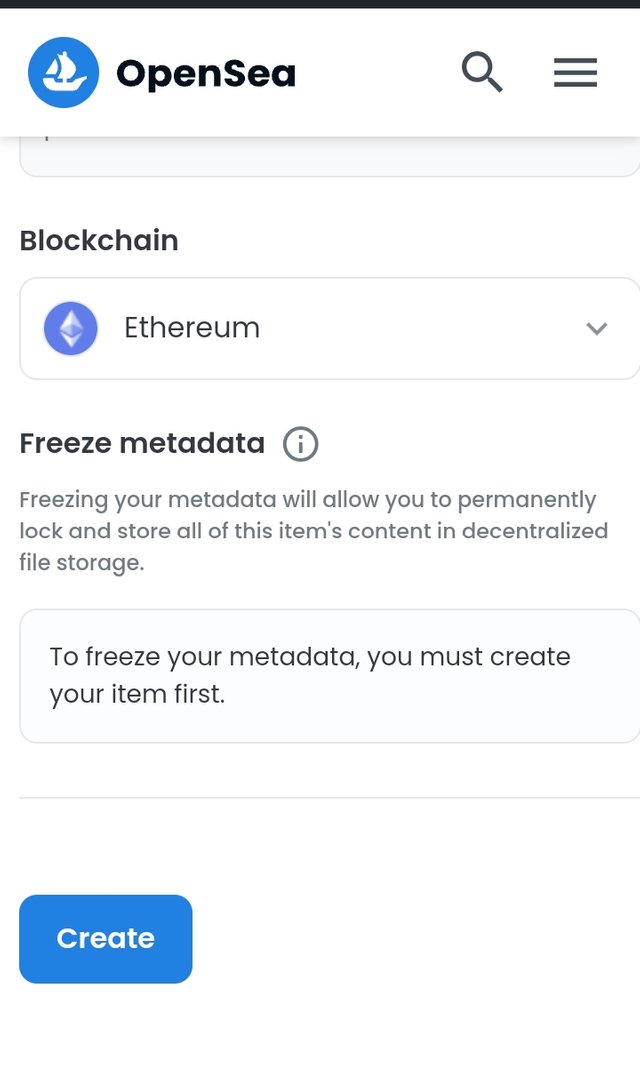
5. List your own NFT & Write a short blog about it.
Answer:
Here I will talk about minting my own NFT. Here I clicked the cell option to sell.
Now I am going to talk about my own NFT. I will click on a cell option here to create my cell.

Then here I see an enterprise. Here I will choose for a coin. Then I will determine the quantity according to my art. Then I chose the legitimacy of my art.
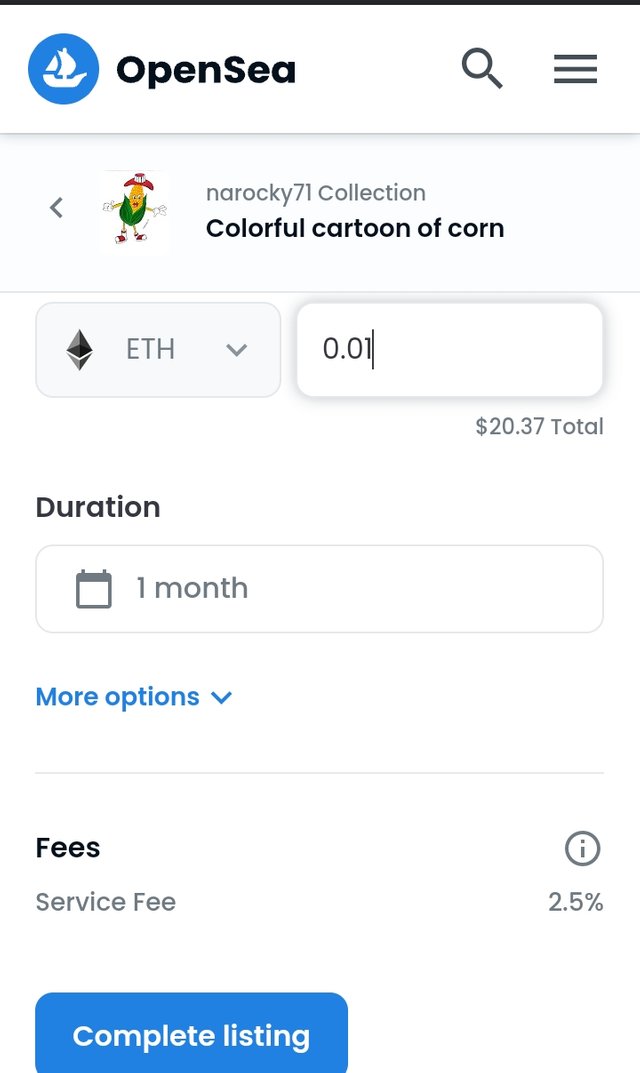
This way I was able to login and mint my NFT.
I am very happy to be able to join today's competition. I have even learned a lot from here.
Thank you also for sharing this tutorial with us, hopefully it will be useful for many people.
Nice to see that you completed your homework task.
https://twitter.com/NARocky4/status/1525824277215592448?t=L7y3imai0ZsnUugOXWZZfQ&s=19
You have completed your homework task very efficiently and you have presented everything very nicely in your post. Good luck to you
Amazing description of the OPENSEA homework task. Anyone can easily open an account hare visiting your post.
You've done your homework beautifully. Which was very nice to see. He has described everything to us. Good luck to you.