Home Work Task on Bandwidth & Energy in Tron Fan Club || How to work with TRON Energy and Bandwidth
.png)
Background Image Source- Canva.com/Location
Assalam-o-Alaikum Steemians !
I'm @moneyster, a professional level Cryptocurrency investor and an analyser. As per the guidance of @engrsayful who is working as a Moderator in this Tron Fan Club community, I decided to write another Homework Task by using my Cryptocurrency related knowledge. Let me go through all the questions given by @engrsayful.
 |
|---|
- TRONPOWER
TronPower is quite the same as our Steem Power which we have staked our Steems as Steem Power. So, here we can also stake or Freeze our TRX coins at a certain duration through the https://tronscan.io application.
As a result of Staking or Freezing those TRX coins, we have the ability to get Tron Power as a portion of 1:1. It means, we can get 1 TronPower for every 1 TRX that we are staking. The most interesting thing here is that we can use this TronPower to be a miner of the Tron blockchain. Therefore, we can earn some additional rewards by voting for witnesses in the Tron Blockchain.
- BANDWIDTH
Bandwidth is the main factor that we can use for reducing our Transaction fees at a certain level. It means, we have the ability to send TRX without a gas fee or with a minimum gas fee. Here small TRX holders can easily send TRX without any gas fee with the help of 1500 bandwidth that we receive daily.
This Bandwidth also allows us to stay as an active member of the Tron Blockchain and we can use these Bandwidths as additional support to vote on witnesses in the Tron Blockchain.
- ENERGY
Energy is another important feature that we are using in the Tron Blockchain. When we stake TRX through the https://tronscan.io application, we have the ability to select whether TronPower and Energy or TronPower and Bandwidth. This Energy amount will be determined by the system according to the entire Energy in the network and the total TRX which we need to stake.
Energy is a very important factor for processing Smart Contract features in the Tron Blockchain. It means, that if we want to create our own Token through the Tron Blockchain, we have to sacrifice a considerable amount of Energy for accomplishing it.
First of all, we need to open our Tronlink web-based Extention or Tronlink mobile application. Then, we have to select the "Stake" icon from the dashboard of the Tronlink wallet.
 |
|---|
Then it will automatically direct us to another web page named https://tronscan.io. Here we can see all the Resource details including Total TRX Staked, Total Energy Obtained, Total TRX to Be Unstaked and Total Bandwidth Obtained.
On this Web page, we can select the "Obtain" icon from the right side of the window and then we can select TRON Power and Energy. At the same time, we can decide the amount which we want to stake and at the end, we can select the "Stake" icon after ticking on the confirm icon.
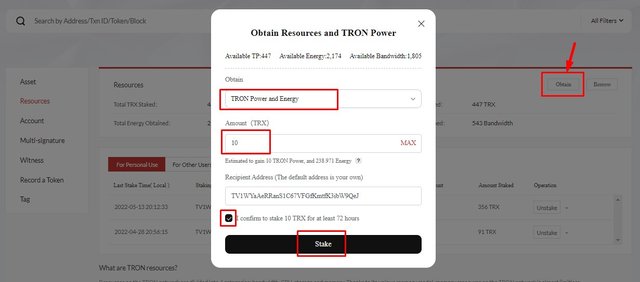 |
|---|
Finally, we need to select the "Sign" icon from the Popup menu of the Staking window. Here we can see it consumes 254 Bandwidth to accomplish the Transaction.
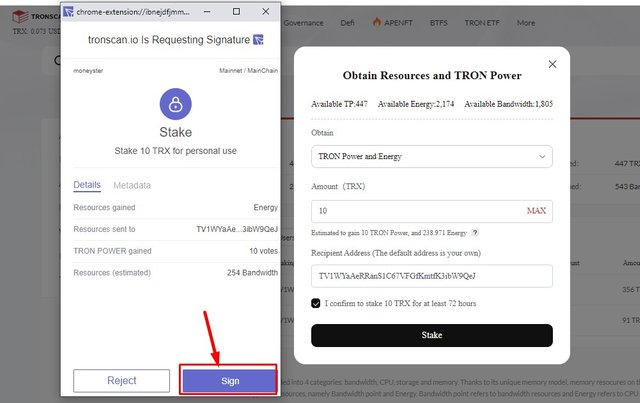 |
|---|
We already know that the amount of gaining Bandwidth and Energy is not equal every time. It depends on the entire staked TRX amount within the network. Here the total Bandwidth amount for Staking is always 43,200,000,000 and it will be distributed among all the TRX holders who have staked for getting Bandwidth and the standard free 1500 BP which is allocated for all the TRX account holders. Therefore, the rest Bandwidth amount will be distributed as a portion of this entire free Bandwidth in the network.
Below I have demonstrated the basic formula for understanding the percentage of obtained Bandwidth.
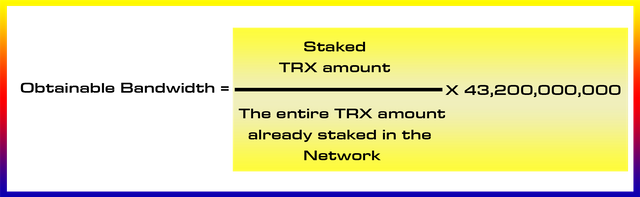 |
|---|
Same as the Bandwidth, Energy is also working as a similar mechanism to the Bandwidth. Here the total Energy amount for Staking is always 50,000,000,000 and it will be distributed among all the TRX holders who have staked for getting Energy. Therefore, the rest Energy amount will be distributed as a portion of this entire free Energy in the network. However, here we can get more energy as compared to the Bandwidth. Because energy is not distributed as a standard reward on daily basis and all the TRX holders will not Trade on Cryptocurrencies such as USDT and BTT within the network. Therefore, more energy will stay as free energy in the network and it will be distributed among TRX stakes who have requested Tron Power and Energy as an obtainable option.
Below I have demonstrated the basic formula for understanding the percentage of obtained Energy.
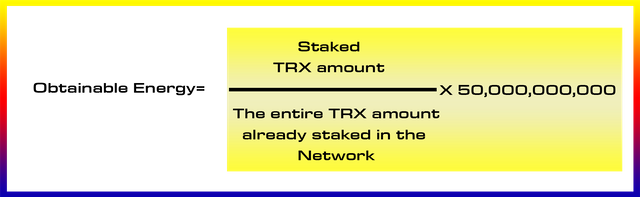 |
|---|
For sending any amount of trx transfer without fee, we should have some amount of obtained Bandwidth as resources in our Tron account. If we want to Transfer a small account, we can do it easily with our Daily received 1500 Bandwidth amount. However, if we want to do a bit larger Transactions, we have to stake some amount of TRX manually in the Network for gaining additional Bandwidth to our account.
As I have already some amount of Bandwidth in my Tronlink wallet, here I can easily do a Transaction without a fee. Let's do the Transaction. Below you can see I have 525 TRX in my wallet before accomplishing the transaction. First of all, I have to select the "Send" icon from the dashboard of the tronlink wallet.
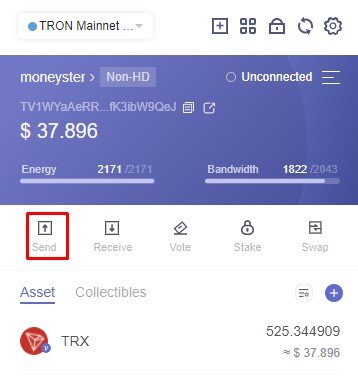 |
|---|
After that, We should Select TRX as the Token and then we should enter the amount we want to Transfer. Here I will use 10 TRX as the amount.
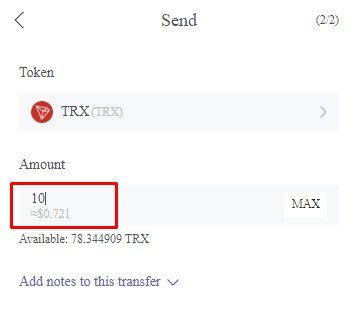 |
|---|
Finally, we can see the Transaction detail to confirm the Transaction. Here you can see it consumes only 267 Bandwidth as the Transaction fee. At the end, we can click on "Sign" to complete the Transaction.
 |
|---|
Here you can see I have successfully sent 10 TRX to my other private TRX wallet without a fee. The previous time, I had 525 TRX in my wallet and now I have 515 TRX in my wallet. We can clearly see that it has only deducted 267 Bandwidth for accomplishing the entire Transaction.
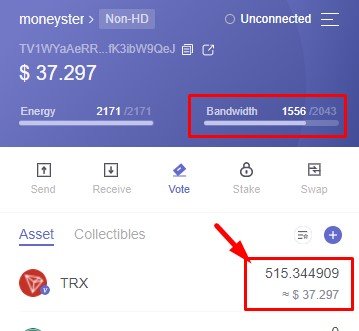 |
|---|
Here is my Transaction Hash ID.
I have already gained some amount of energy in my Tronlink wallet as I'm participating on the TRX initiative contest in every week. However, here I will demonstrate how to gain some energy as the first step.
First of all, we need to get access to the https://tronscan.io/ site from the URL or by going through the web Extention.
Then I have to click on the "Obtain" icon from the right side of the window and then I can easily select "Tron Power and Energy from the options panel. After that, we can select the amount which we need to stake for getting Energy.
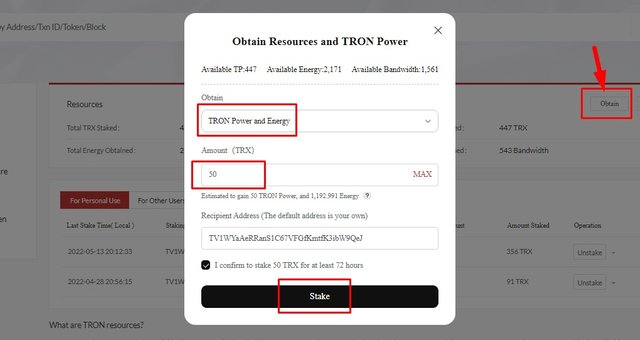 |
|---|
Now I have already 66,556 BTT and 7 energy in my Tronlink wallet. I have mentioned the present situation on my Tronlink wallet.
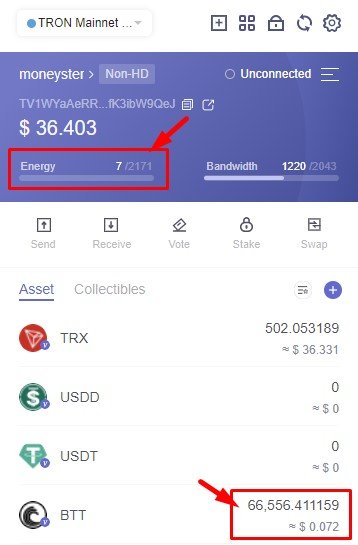 |
|---|
Let's do the Transaction without much Energy. Here you can see it requests 7.9 TRX as the gas fee to accomplish this Transaction without much energy.
 |
|---|
Now I have almost 539 Energy in my Tron account. Let's do the same Transaction again to see the Transaction fee. Below I have attached the screenshot to demonstrate it.
 |
|---|
Above we can see my Transaction fee has been reduced at a certain level. The previous time, I had to pay 7.9 TRX as the gas fee and this time I only need to pay 7.75 TRX as the gas fee. Because it has used my Energy to reduce the gas fee. If I had more energy, I could reduce the transaction fee even more.
I have gone through all the Tutorials submitted by @engrsayful and I have studied the below-sourced articles to further study these topics. Finally, I have explained all the above facts in my own words and experience.
10% benificiary set for @tron-fan-club

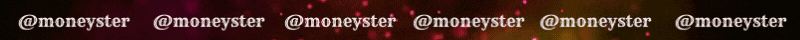.gif)
Twitter Shared
https://twitter.com/moneyster12/status/1527336429977624615?s=20&t=jL6JTcGrQE3_T_a1LTPGbA
Wao! This lecture is apt and well detailed. I will need to keep this content for reference sake. Thanks for sharing.
You have done really well in participating in this homework task.
It has indeed enticed me to start working on mine.
Thank you for engaging.
Thank you very much for your valuable comment. It means a lot to me.
Well done bro
You've done your homework beautifully. I like it a lot. Thank you for sharing with us so beautifully arranged. Good luck to you.
Thank you very much for your valuable comment brother. Yeah, I tried in my best. I wish to see your participation too.
Great to see that you are the first participant. I will participate soon.
Thank you very much brother. I hope to see your participation too.
Great to see your entry for the task, I'll try as much as possible to make my own submission too..
A PLeasure to hear that. Hope to see your submission soon.
I'll submit my entry soon
Your entry have elaborate more
You have indeed answered all questions well. A job well done
Thanks a lot for your evaluation of my homework task. Yeah, I tried my best.