AVALANCHE NETWORK (How to use Avalanche wallet).
Greetings,
It's your friend @mondraye and today I would be sharing another important content on Avalanche wallet.
Avalanche wallet is a non-custodial cryptocurrency wallet rhay allows the interaction of Avalanche ecosystem. The wallet has different features that allows uses store their crypto assets, perfrom wallet to wallet transfer, stake cryptocurrencies, and also create NFTs.
It also allows users to the ability to swap DeFi tokens from various networks such as BSC, Ethereum, polygon to Avalanche using its multichain services.
The Avalanche network has three types of chain which are the Exchange chain (X-chain), Contract chain (C-chain), and the platform chain (C-chain).
These chains perform different services with the X-chain allowing users to create and trade the Avax token which is the native token of the platform. While the C-chain allows users to interact with Avalanche decentralized platforms and also create smart contracts.
The P-chain on the other hand is used for staking and in arranging the network nodes.
It is also important to note that the Avalanche blockchains are compatible with different wallets. For example, the C-chain is compatible with MetaMask wallet and the Binance Smart Chain wallet while the P-chain and X-chain are not. Therefore performing transactions using these wallets on the P-chain and X-chain will lead to a loss of assets.
Visit the official website and click on "create new wallet". After that you click on "generate keys" for the keys to be revealed.
After clicking to generate phrases, store your keys securely and avoid revealing to anyone. After that click on "access wallet in other to verify your keys.
Congratulations your Avalanche wallet is successfully created. Now click on "Acesss wallet" to view your just created wallet.
Avax token is the native token of the Avalanche network and it is required before you can interact with Avalanche DApps and DeFi platforms for the purpose of paying transaction fees.
Let's see how to send Avax from Binance to Avalanche wallet.
Log into Binance wallet and buy Avax using spot trading. Buy using market order in other to buy at the current market price without delay.
On your spot wallet, click to withdraw Avax and select the option to withdrawal using crypto network.
Now, log in back to your Avalanche wallet using your mnemonic keys. After logging in, rememeber to change the blockchain to C-chain before copying the wallet address in other to make it compatible with Binance Chain else your funds will be lost.
Now that you have copied the correct C-chain wallet address, go back to Binance to fill in the required detials including the C-chain wallet address. Also select the Avax C-chain as network, input the amount you wish to withdraw and click on "withdrawal" after which you click on "confirm"
After clicking on "confirm", you will be required to answer some security questions after which you will proceed to verify order.
Now you will proceed to complete your 2FA in other to complete transaction.
Once you initiate the transaction, wait for about 5 mins and it will be completed. Now the Avax token will be seen in your Avalanche wallet.
We already know that the Avalanche platform has three different blockchains which are the C-chain, the X-chain, and the P-chain.
Here I will be showing use how to transfer Avax between the chains as different chains are used for different tasks on the Avalanche network.
To transfer Avax from one chain to another is very straightforward. All you have to do is to click on "cross-chain" at the top left corner and then select the chain you are transferring from and also the one you want to transfer to.
After selecting the chains, input the amount you want to transfer and click on "confirm". You will be charged a small amount of Avax in other to perfrom this task.
Tranfering Avax from chain to chain is important because not all Avalanche chains are compatible with external wallets. Just as how the MetaMask and the BSC chain are only compatible with the Avalanche C-chain and not the P-chain and X-chain.
Also, different activities on the Avalanche network are performed using unique chains. For example, staking activities are only done using the P-chain, the X-chain is used in trading Avax token while the C-chain is used in access Avax decentralized platforms.
Users of Avalanche network can earn passive income by staking their Avax tokens. You can do this be either serving as a validator or a delegator with both having different roles and minimum amount of stakes required.
Avalanche validators are nodes whose primary duty is to secure the blockchain by validating transactions. Being a platfrom based on Proof-of-Stake consensus mechanism, the validators stand more chances of being selected to validate transactions based on their amount of stakes they have.
Delegators on the other hand do not validate transactions but supports the validators by delegating their Avax tokens to them thus giving them more stakes which in turn increases their chances of being selected to validate transactions.
The validation reward earned by validators are shared to Delegators based on the amount they delegate. This reward shared to Delegators by the validators is known as delegation reward.
- Criterias
| VALIDATORS | DELIGATORS |
|---|---|
| You must have at least 2,000 Avax in your P-chain to participate as a validator | You must have at least 25 Avax in your P-chain to participate as a deligator. |
| The staking duration has a minimum of 2 weeks and a maximum of 1 year. | Staking duration has a minimum of 2 weeks and a maximum of 1 year. |
- See below
From the above you will see that in other to stake Avax, you will need a minimum of 25 Avax token to atleast serve as a Delegator.
This shows that in as much the Proof-of-Stake consensus mechanism is good, scalable, decentralized, low energy consuming, and flexible. It also has its demerits which one of them is the fact that it requires good funds in other for one to participate in validation or delegation duties. This excludes the poor thus leaving only the rich to enjoy numerous benefits that comes with participation.
In addition, this leaves the platform at a risk of being centralized in the future as power is being given to the rich who might on the long run accept proposals that will completely exclude selected tribe, race, or religion from participating on the platform.
We have seen how to send Avax from Binance to Avalanche wallet and we have also seen how to transfer between the various Avalanche blockchains.
Now let's look at how to configure MetaMask to support Avalanche network.
On your MetaMask wallet, click on the three horizontal lines at the top left corner in other to locate the settings.
After clicking on the settings, click on "network" to see the list of available networks. Here you will discover that the Avalanche network is not among the list of available networks which means you will have to add manually by clicking on "add network".
After clicking on "add network" we will proceed to get the network details of Avalanche mainnet network using Google search engine. After which we input them correctly on our MetaMask and click on "Add".
After clicking on "Add", you will be asked to agree with the chances after which the Avalanche network will be successfully added to your MetaMask wallet.
Now that we have successfully added the Avalanche network on MetaMask wallet, let's look at how to transfer Avax from Avalanche to MetaMask.
In other to transfer Avax to MetaMask, we will first transfer our Avax from P-chain to C-chain using the cross-chain option. This is because the C-chain compatible with MetaMask while the P-chain is not.
Now that we already have our Avax in the C-chain wallet, we will proceed with the transaction by copying our Avax wallet address from MetaMask. Now move to Avalanche wallet and input the MetaMask wallet address after which you change the chain source to C and input the amount you wish to transfer and click "send transaction".
- Transaction hash
https://snowtrace.io/tx/0x16d1bcd5165caf667d2a8a83fd23b7873a4eada33aba50e12e2353566e33d1f5
Summary,
The Avalanche ecosystem is a unique network that has different blockchains with each having different usecases and performing different functions. The Avalanche network also grant users access to various decentralized platforms and also allows the swapping of various DeFi tokens using its multichain service.
On this tasks, we have seen how to successfully use the Avalanche wallet without the risk of lossing funds.
10% to @Tron-Fan-Club
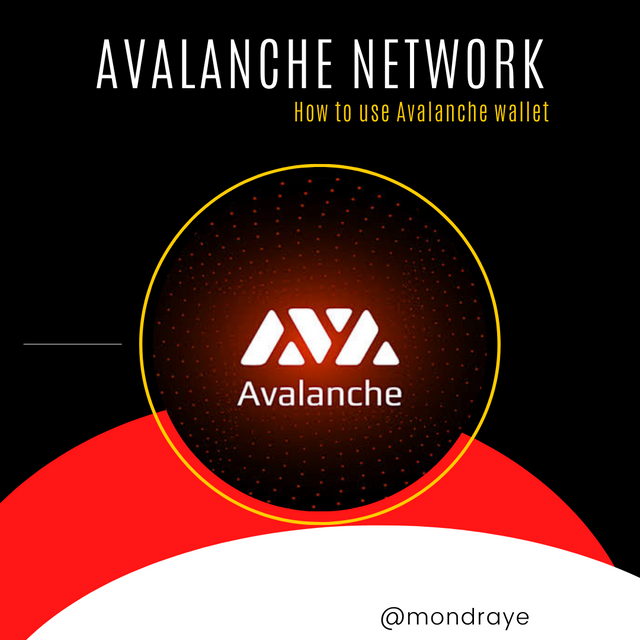
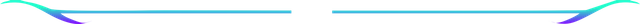
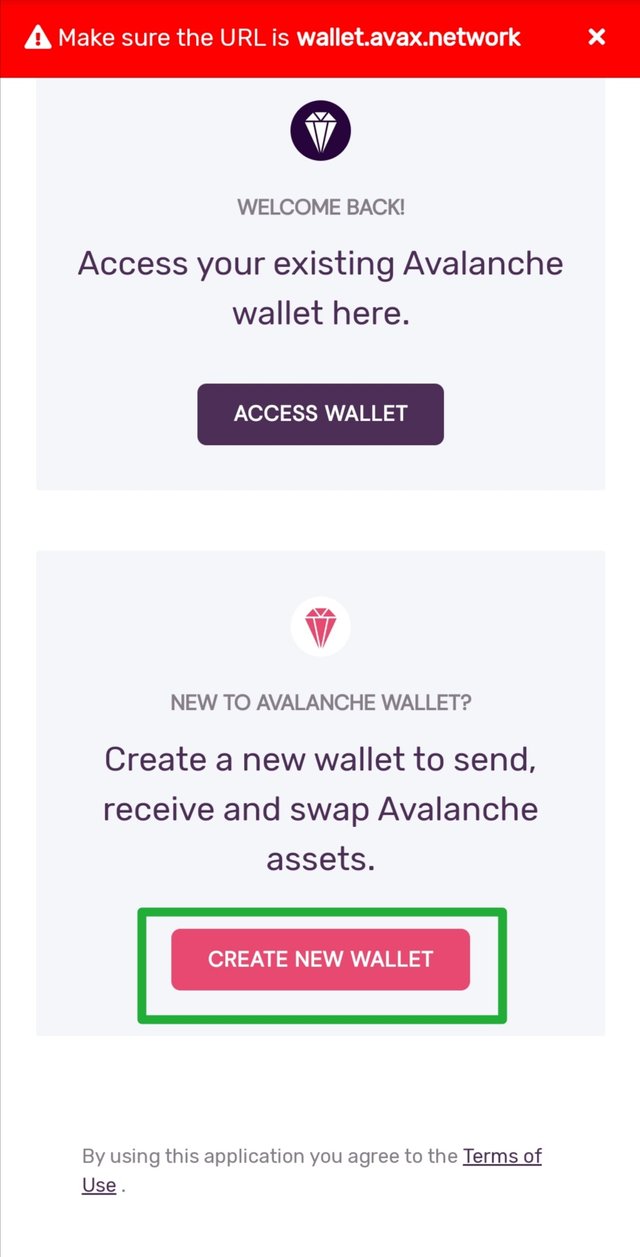
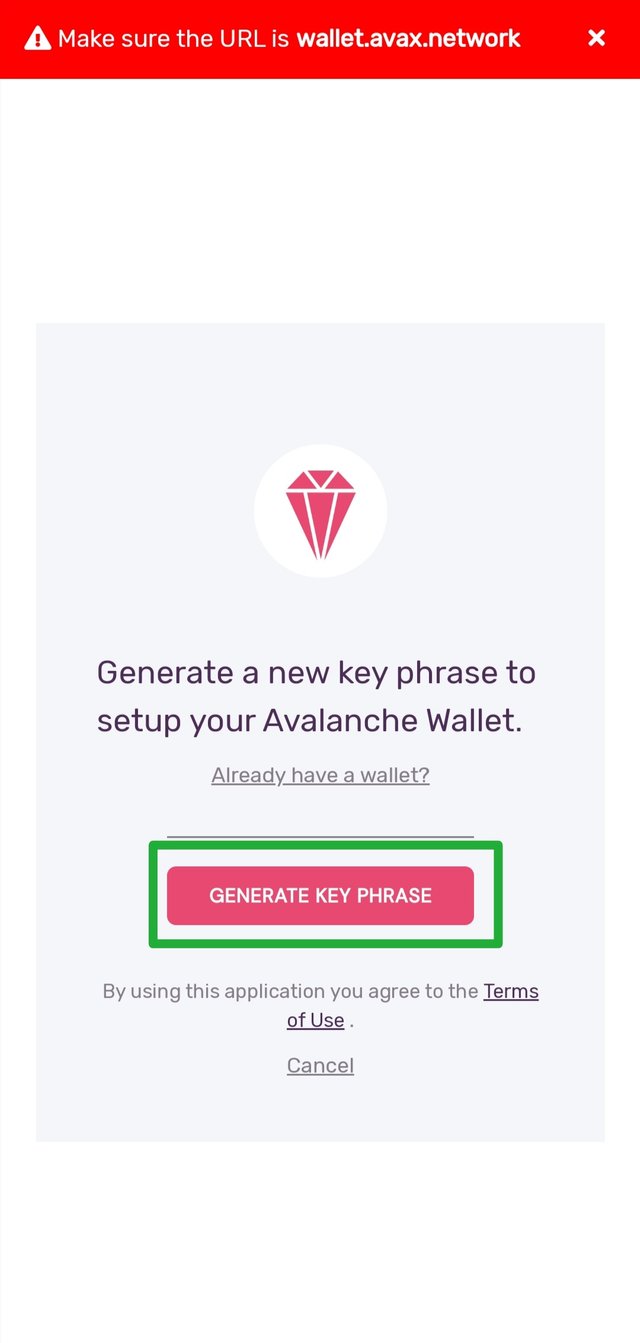
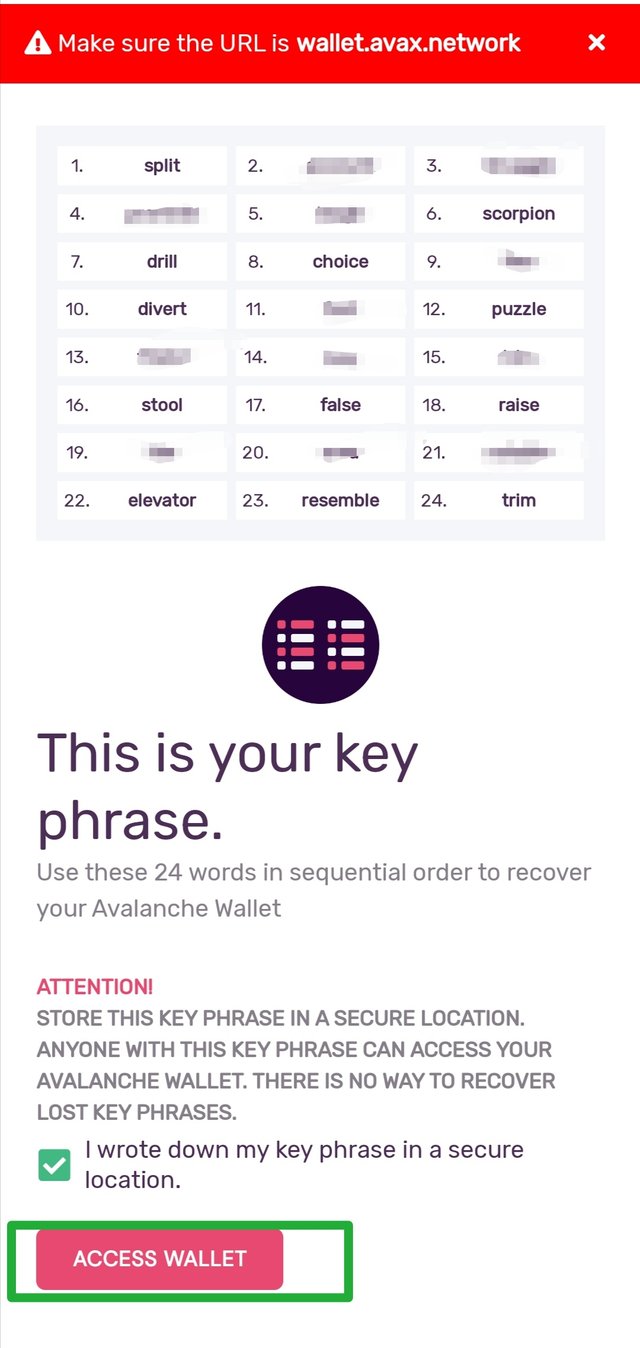
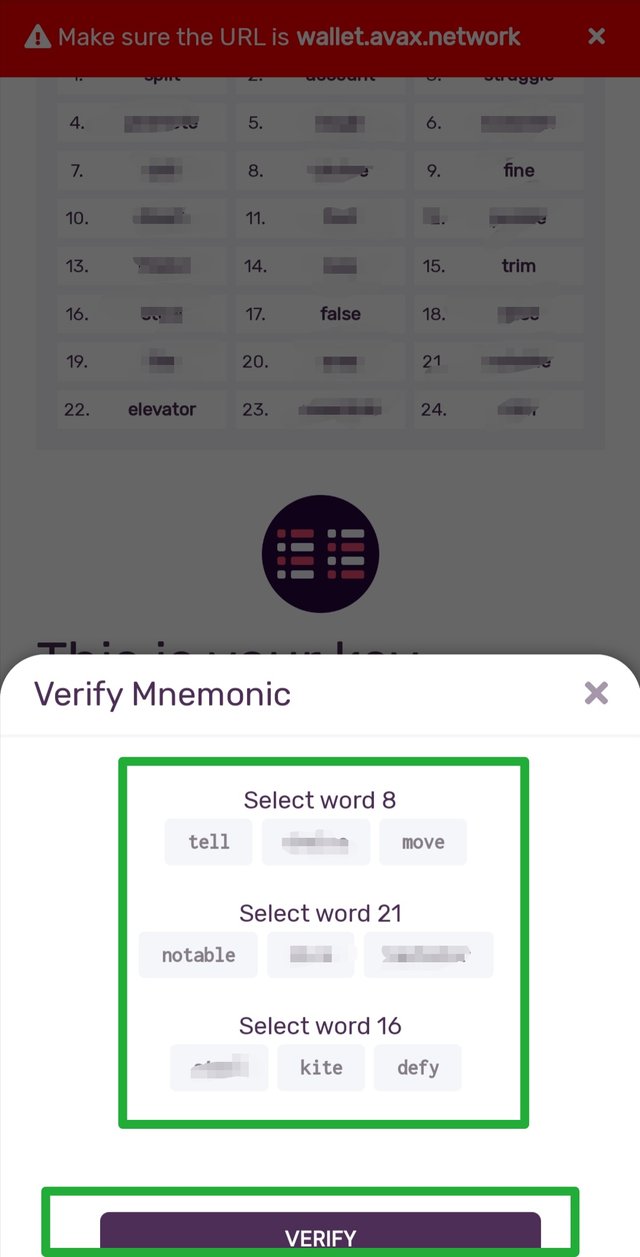
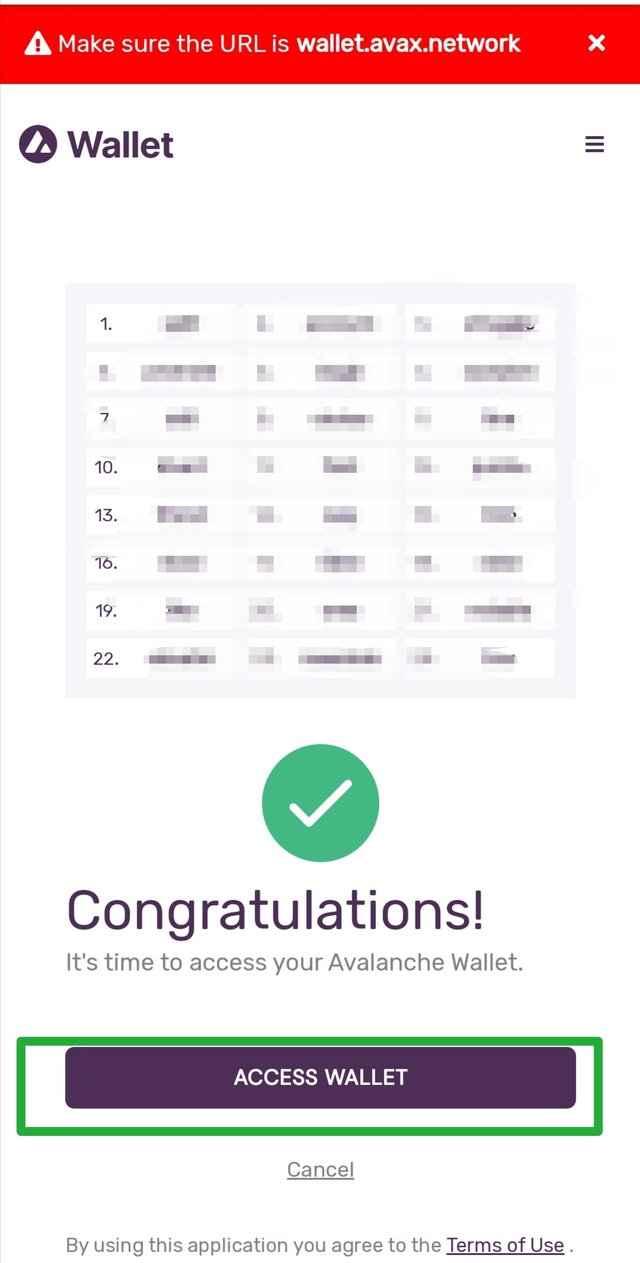
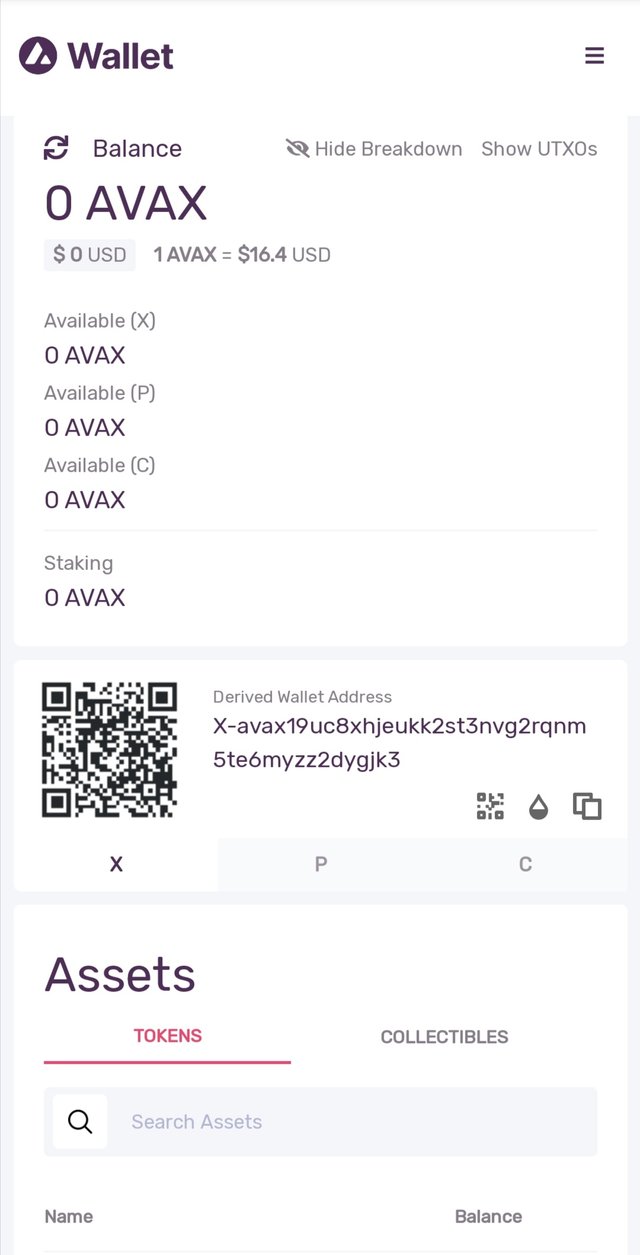
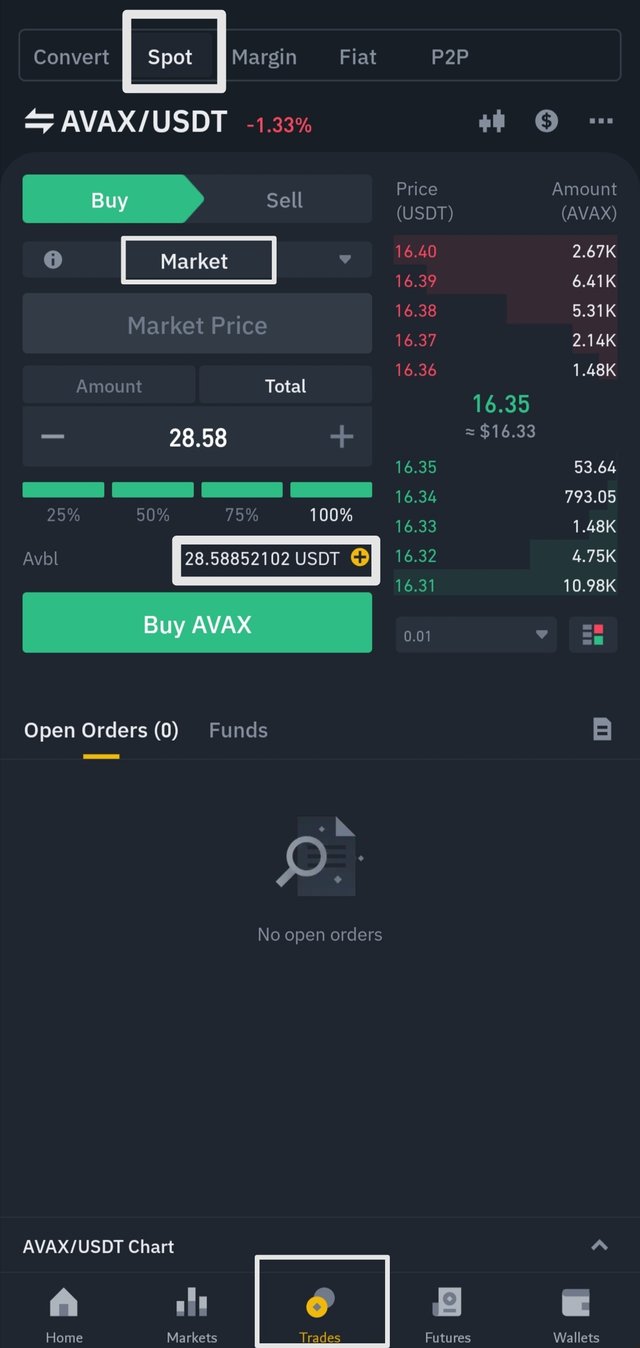
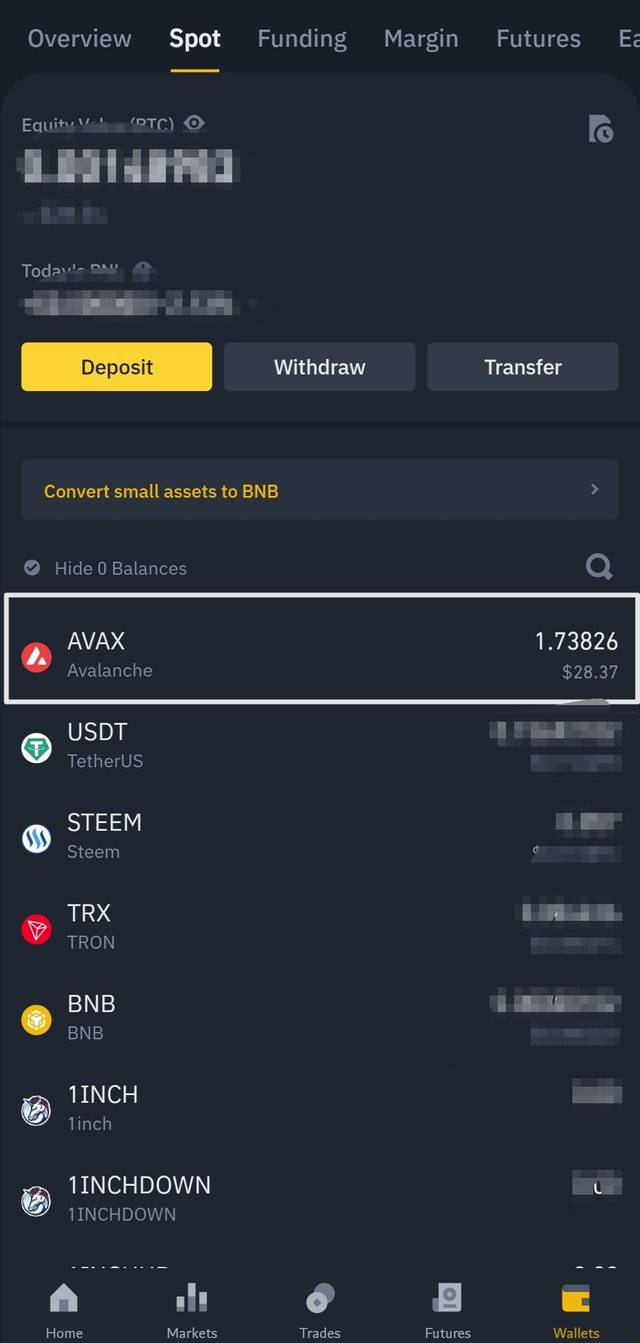
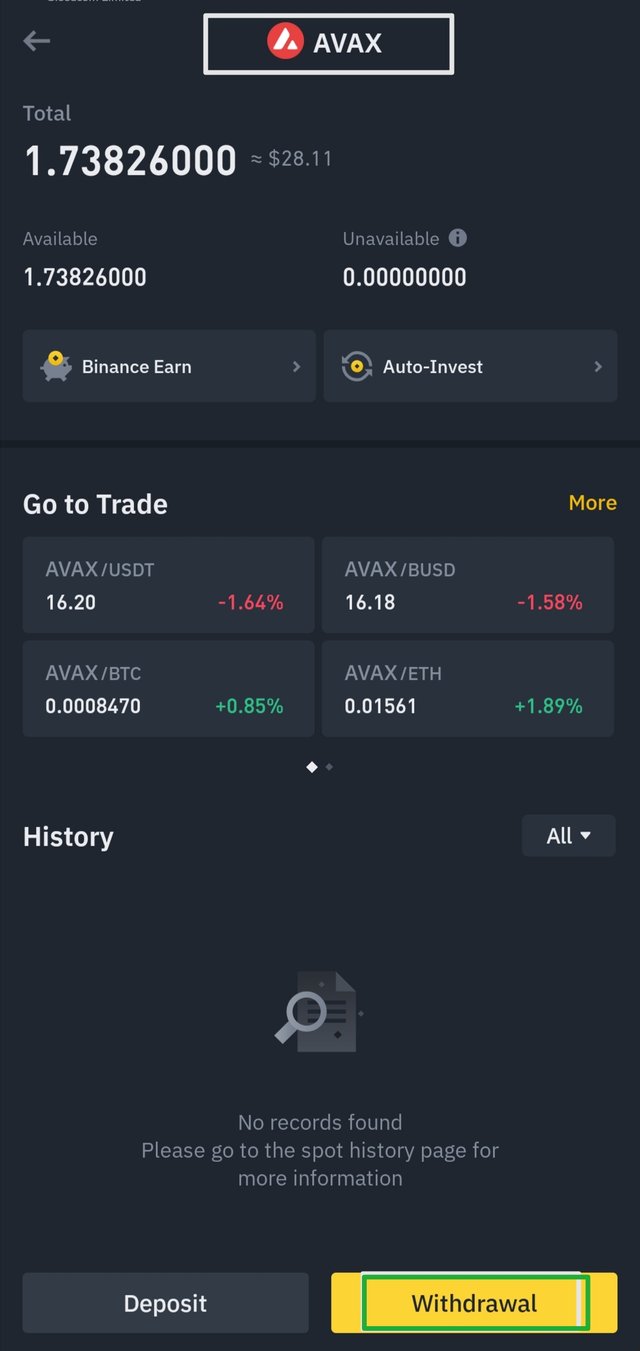
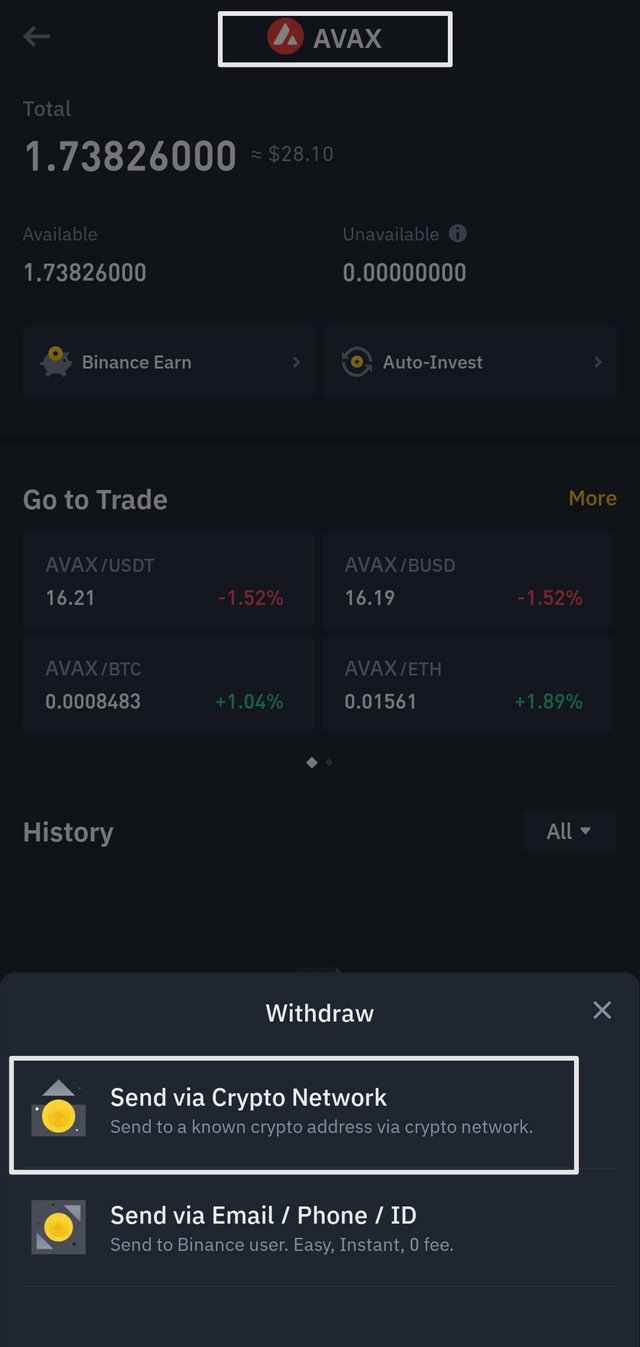
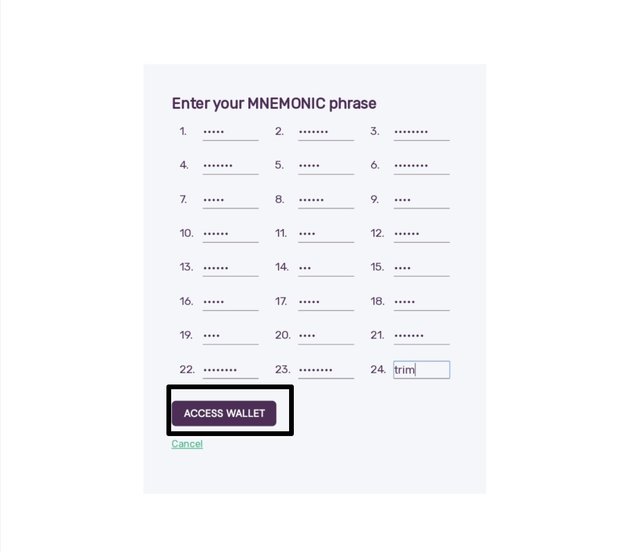
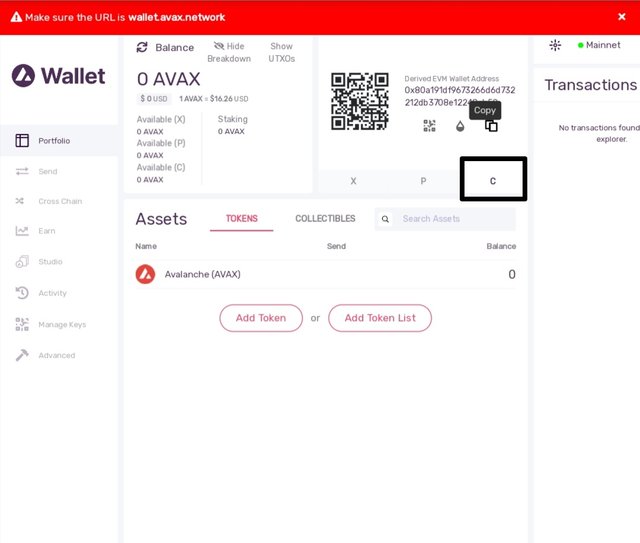
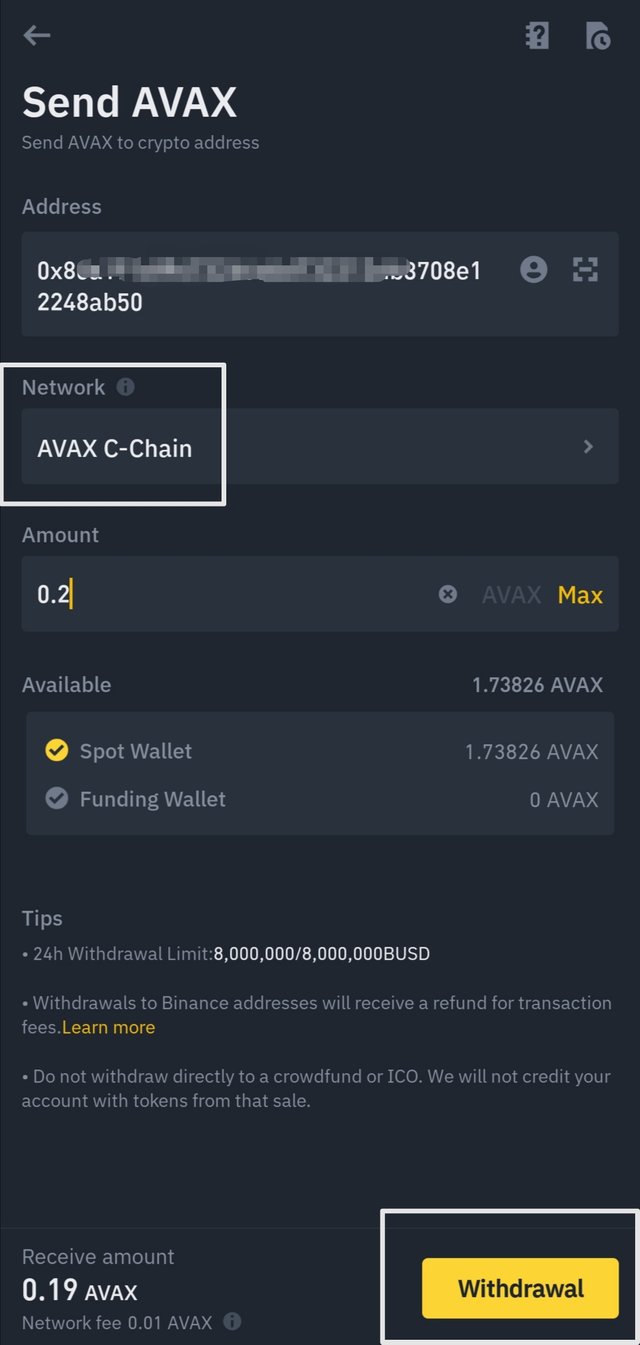
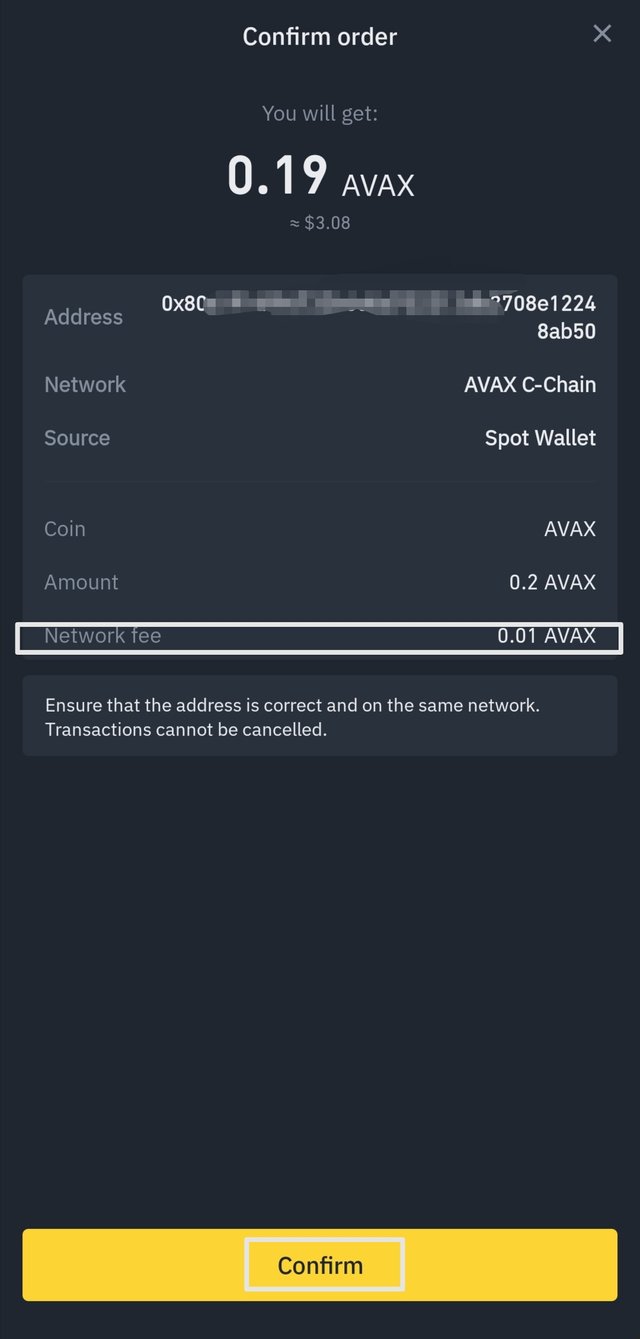
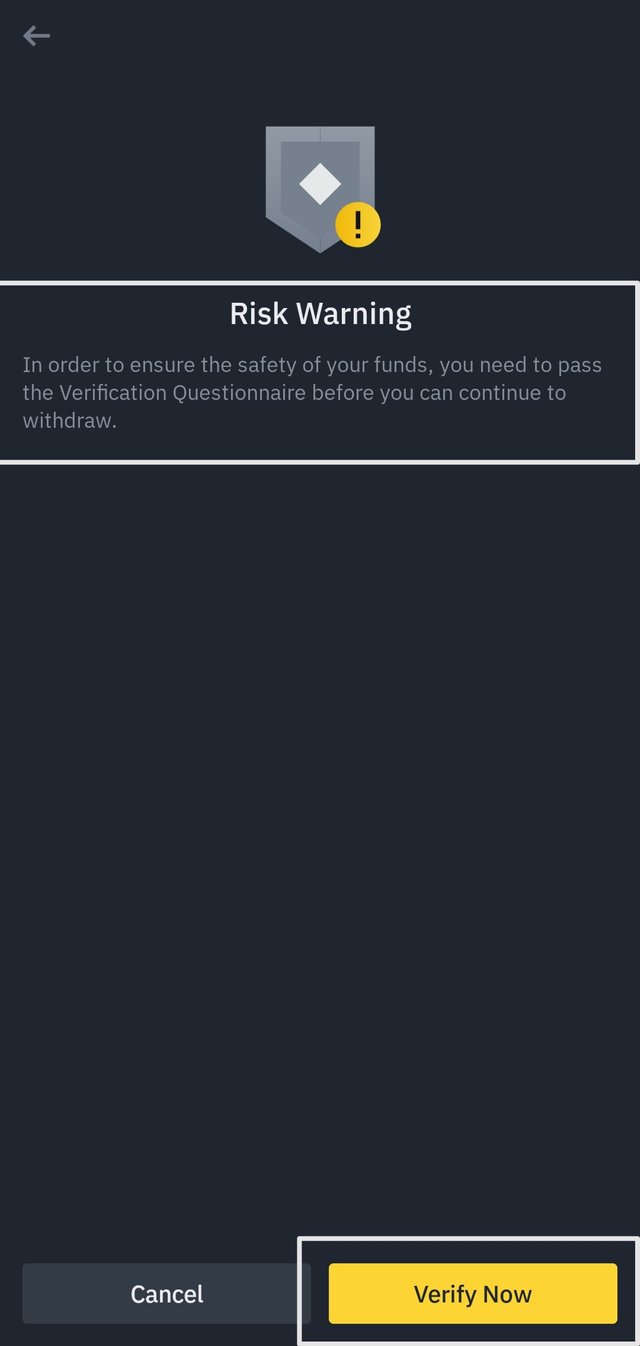
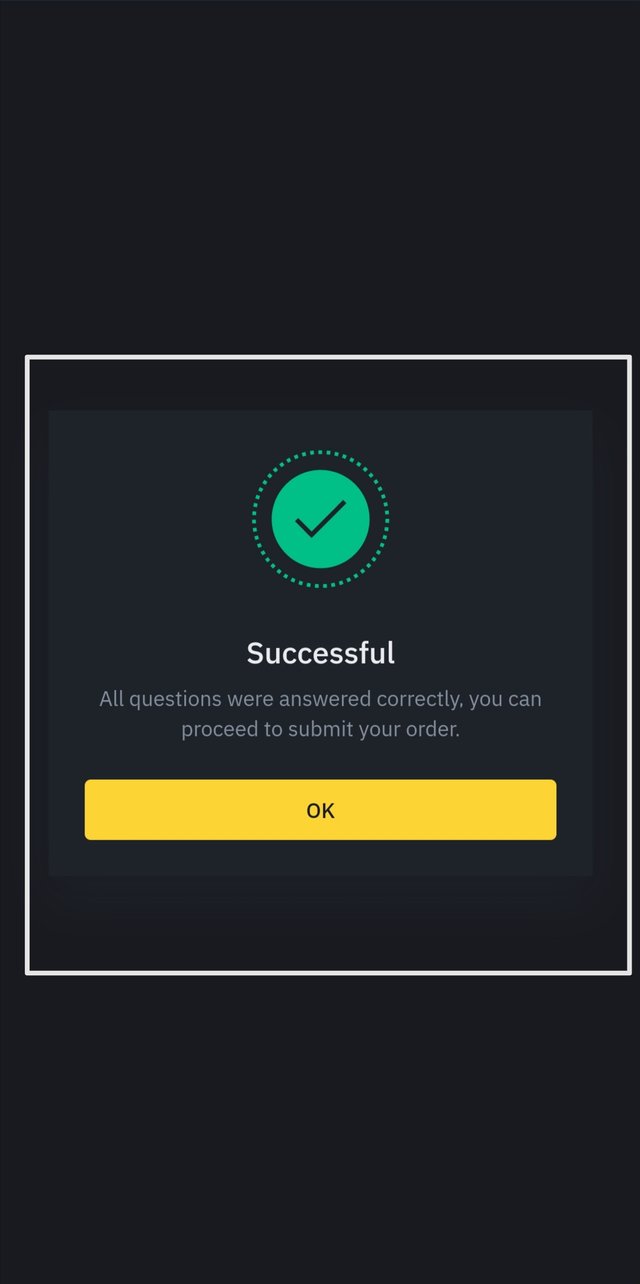
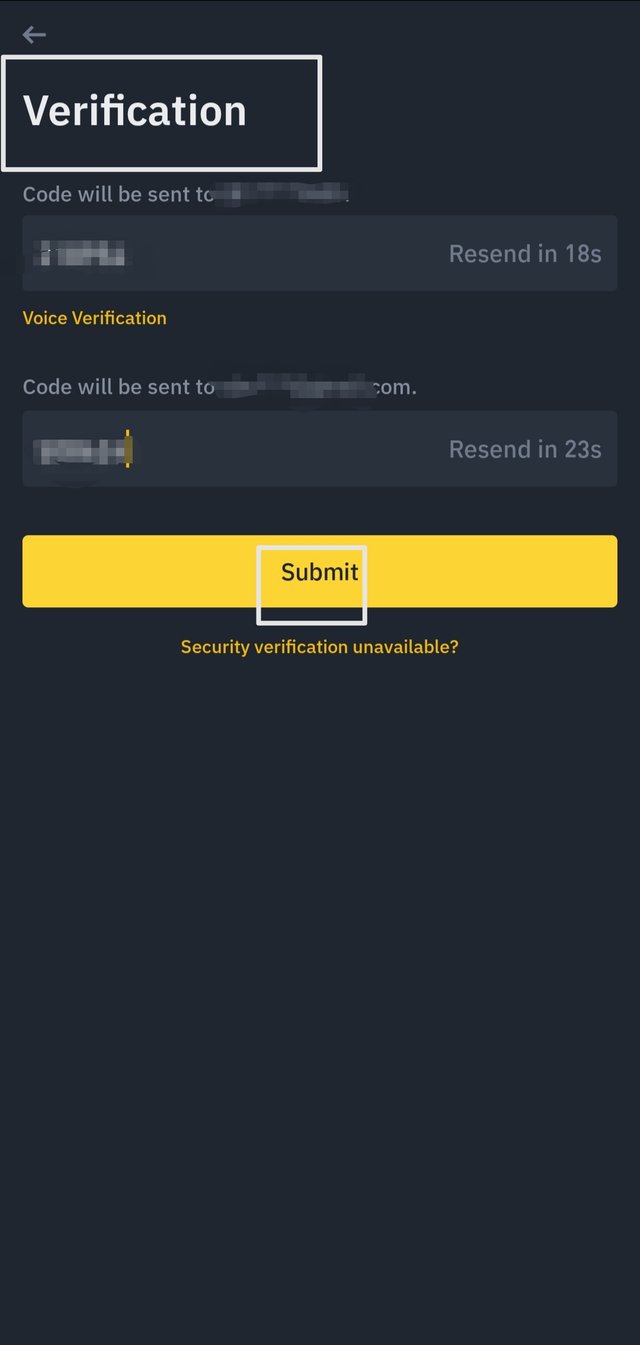
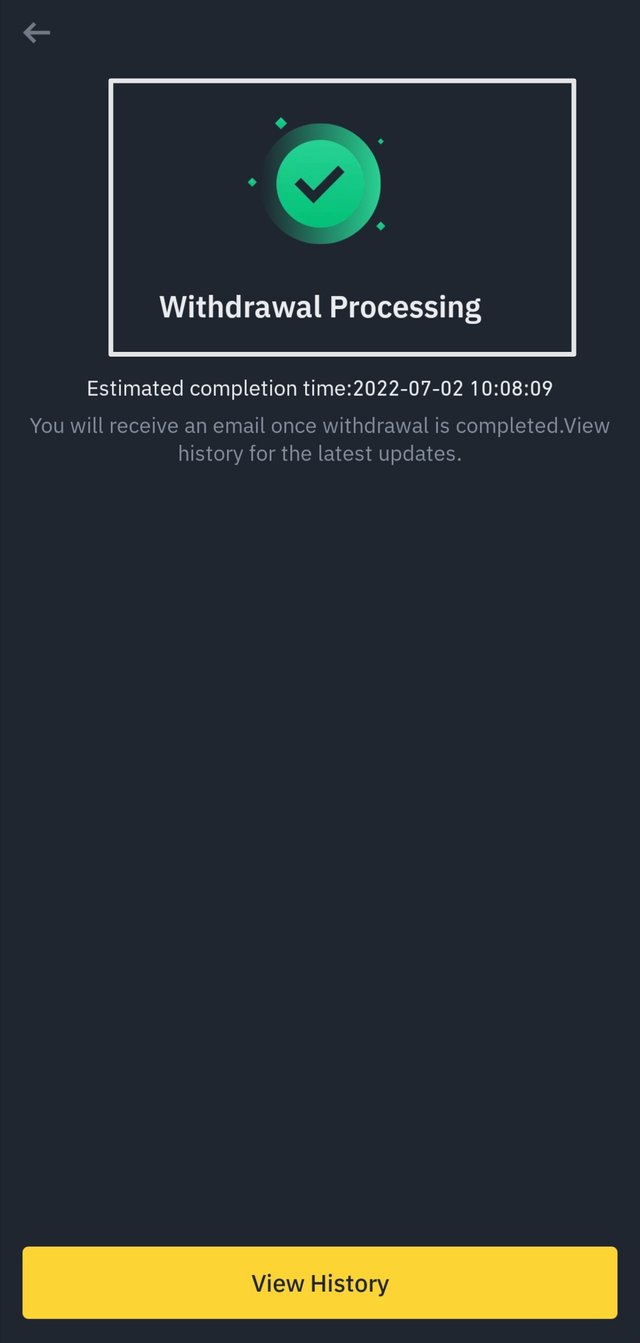
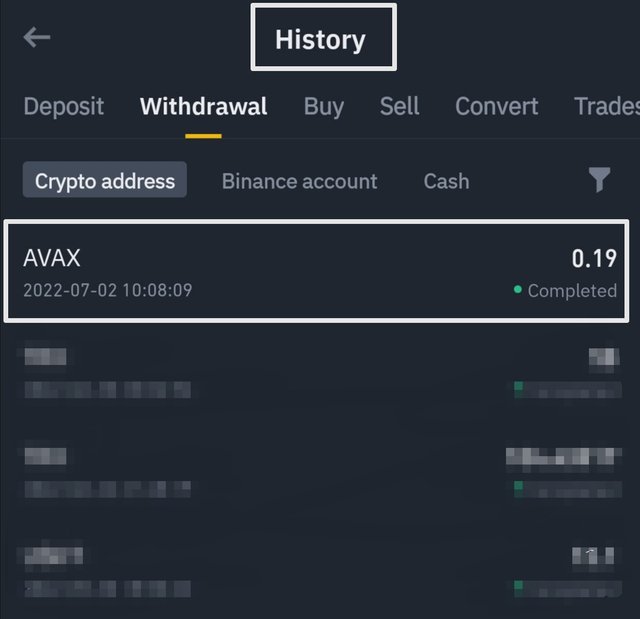
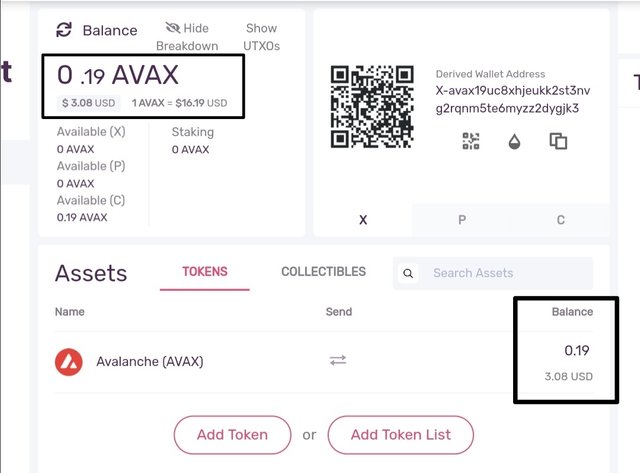
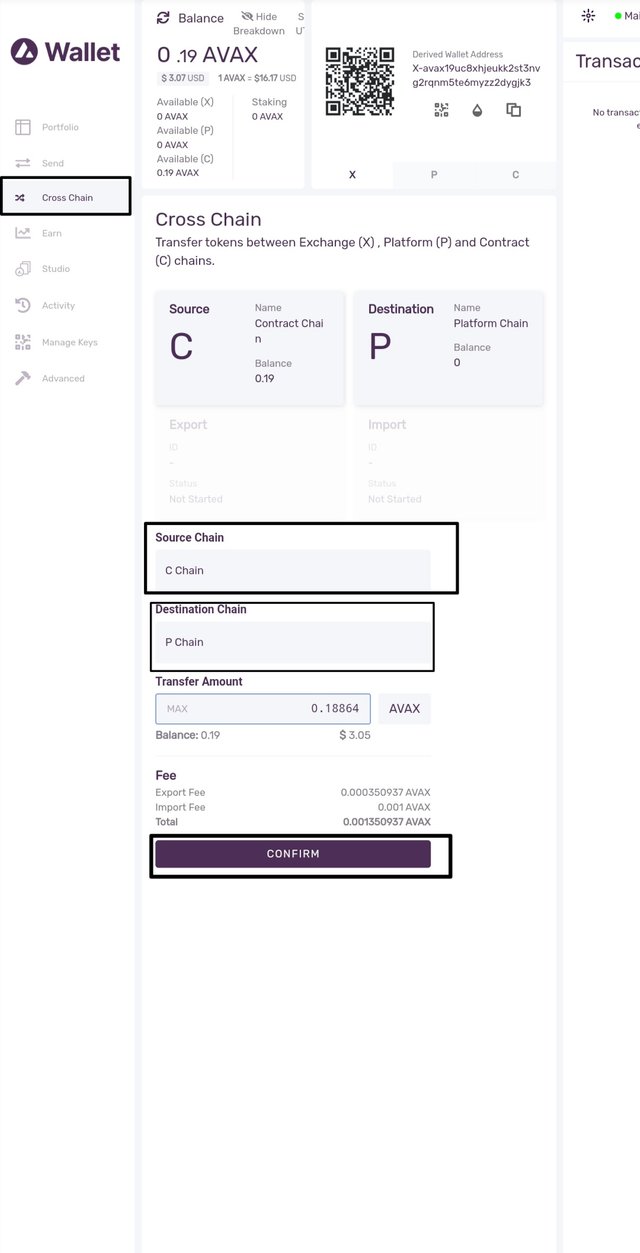
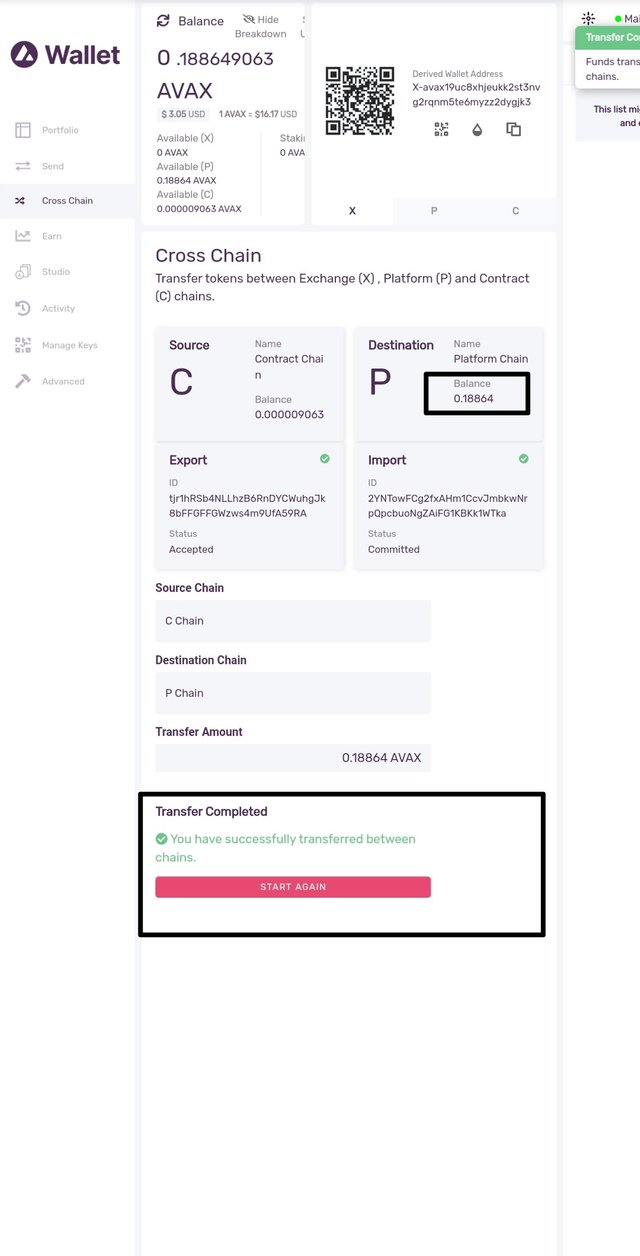
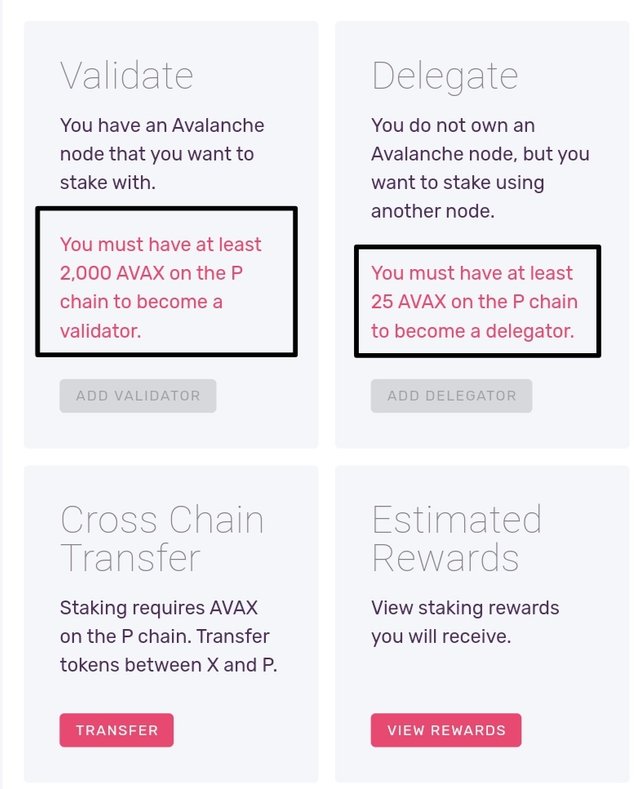
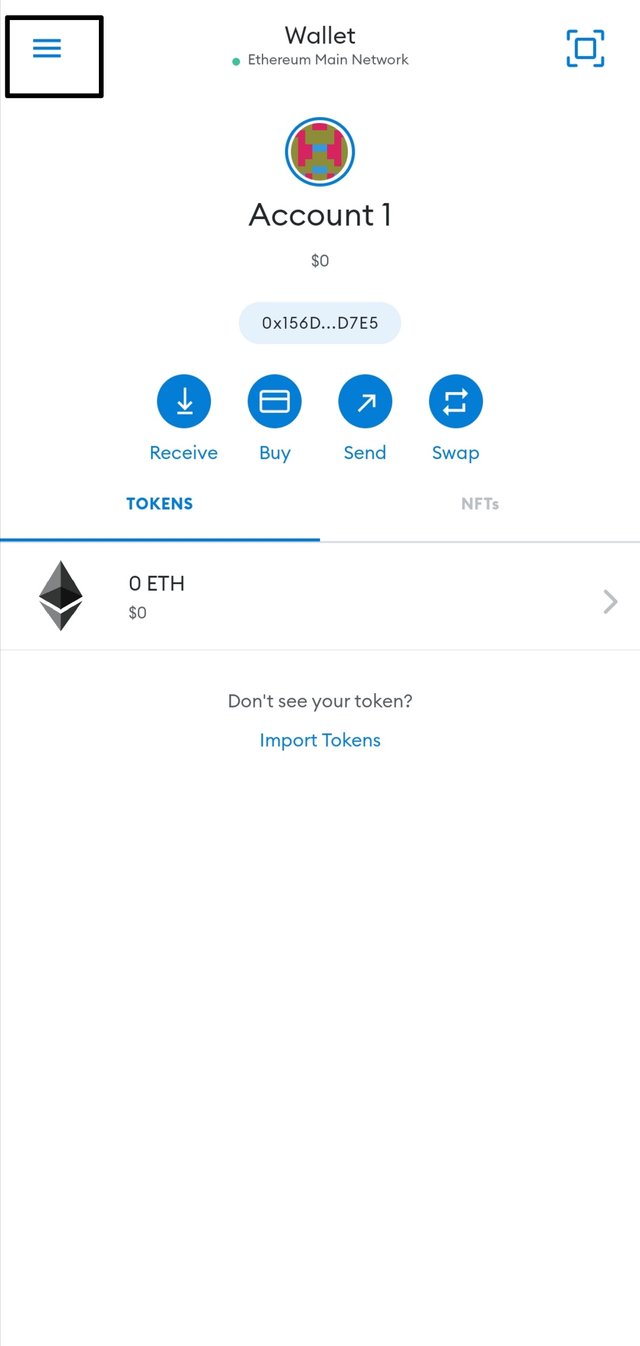
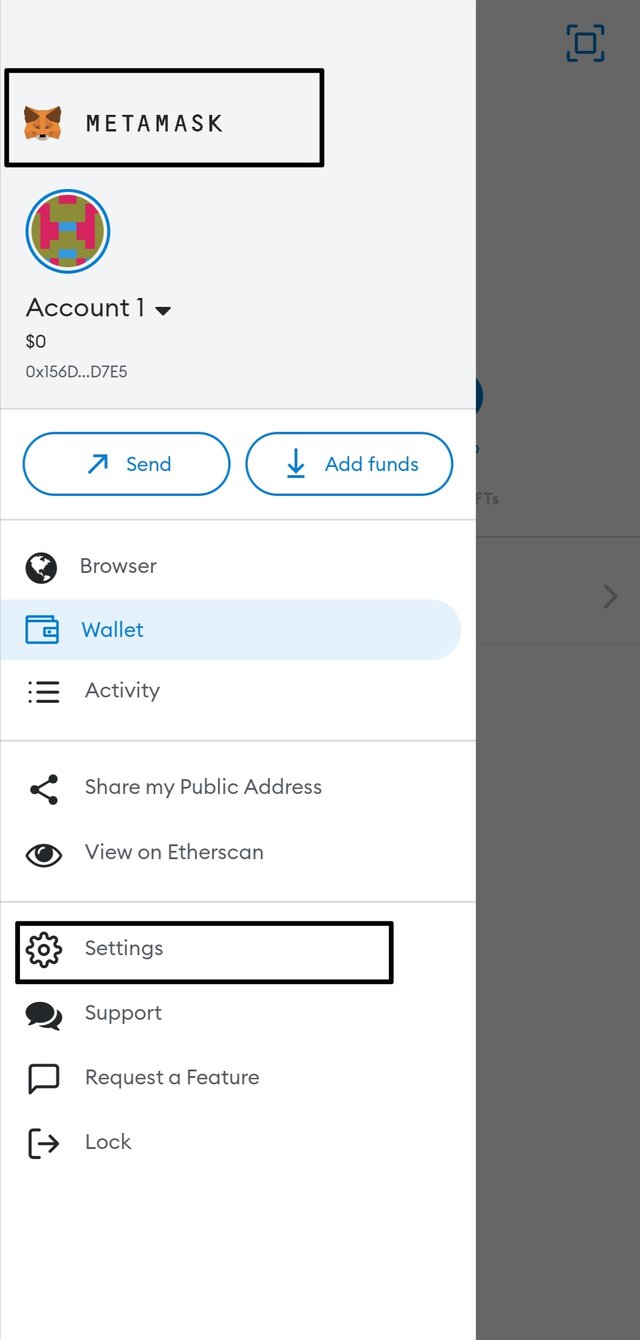
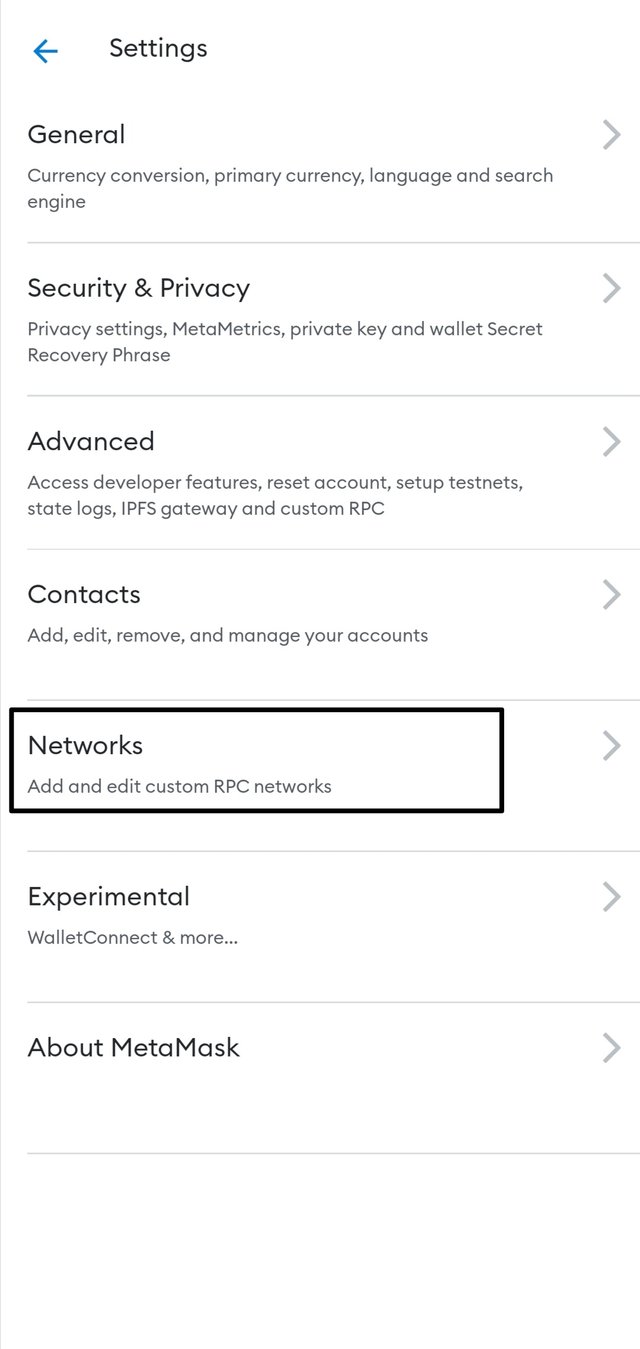
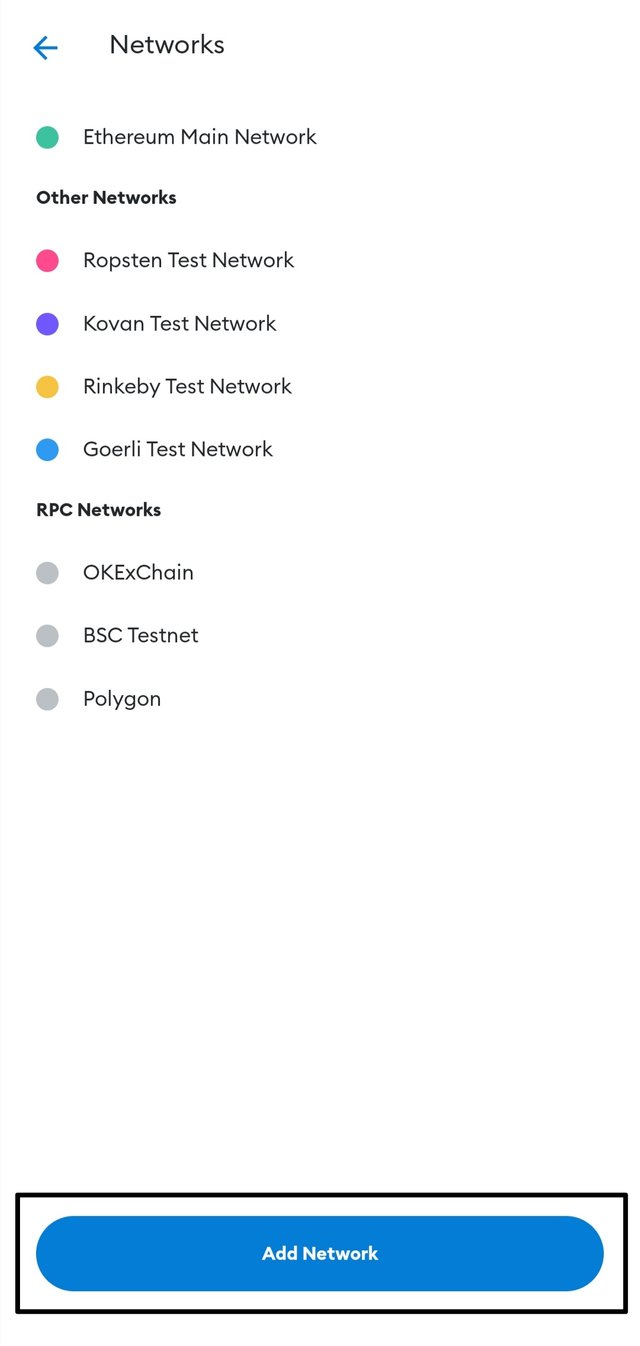
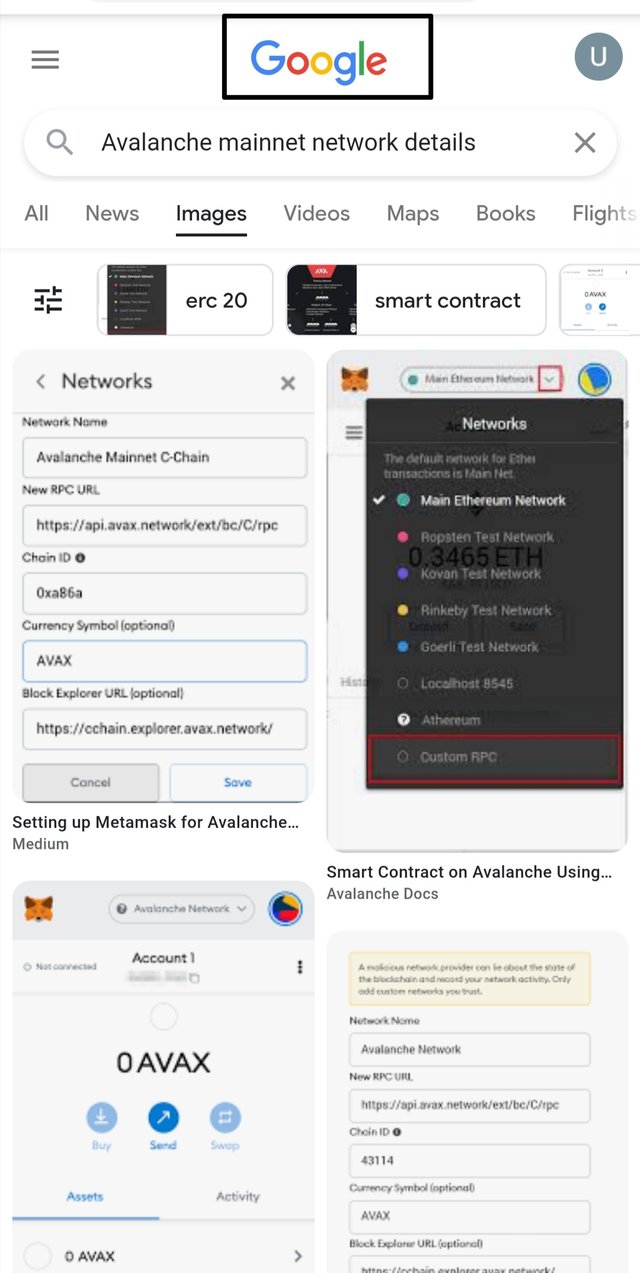
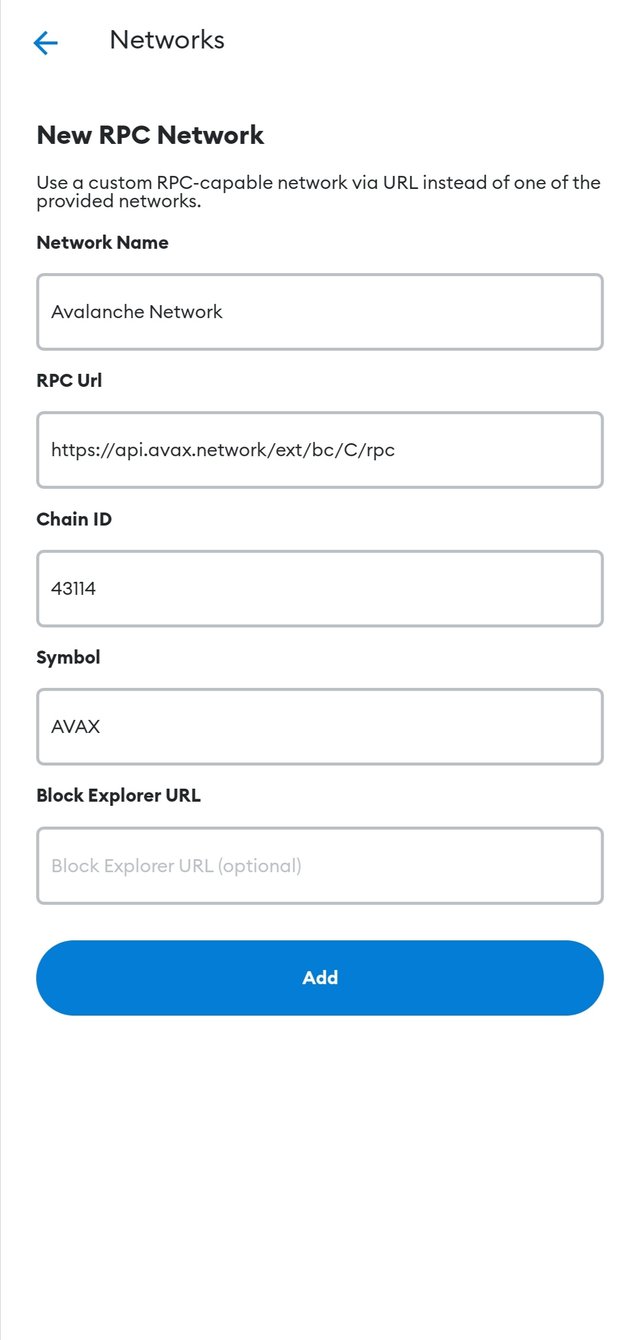
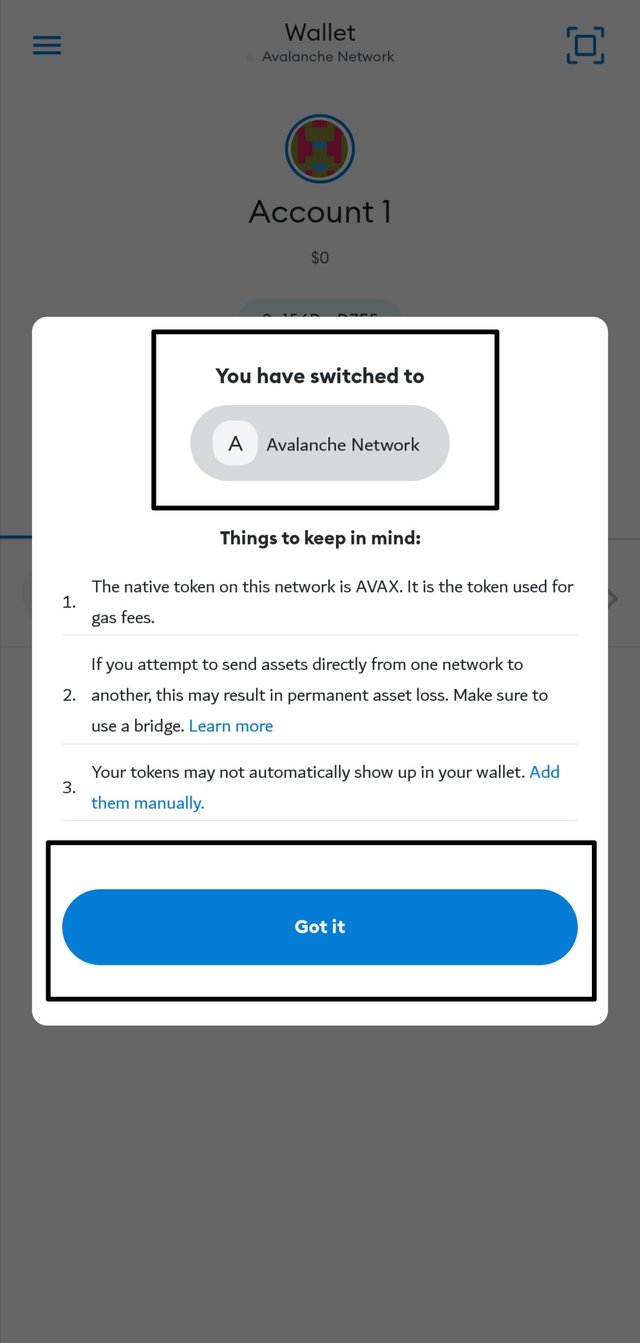
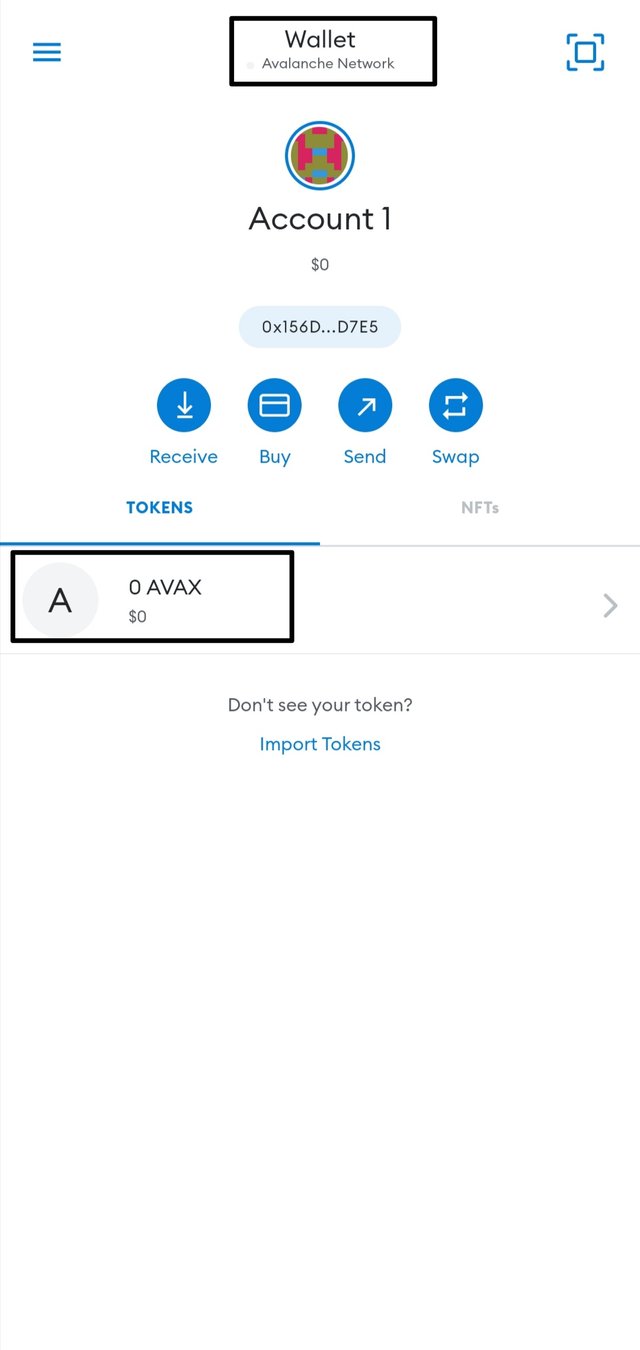
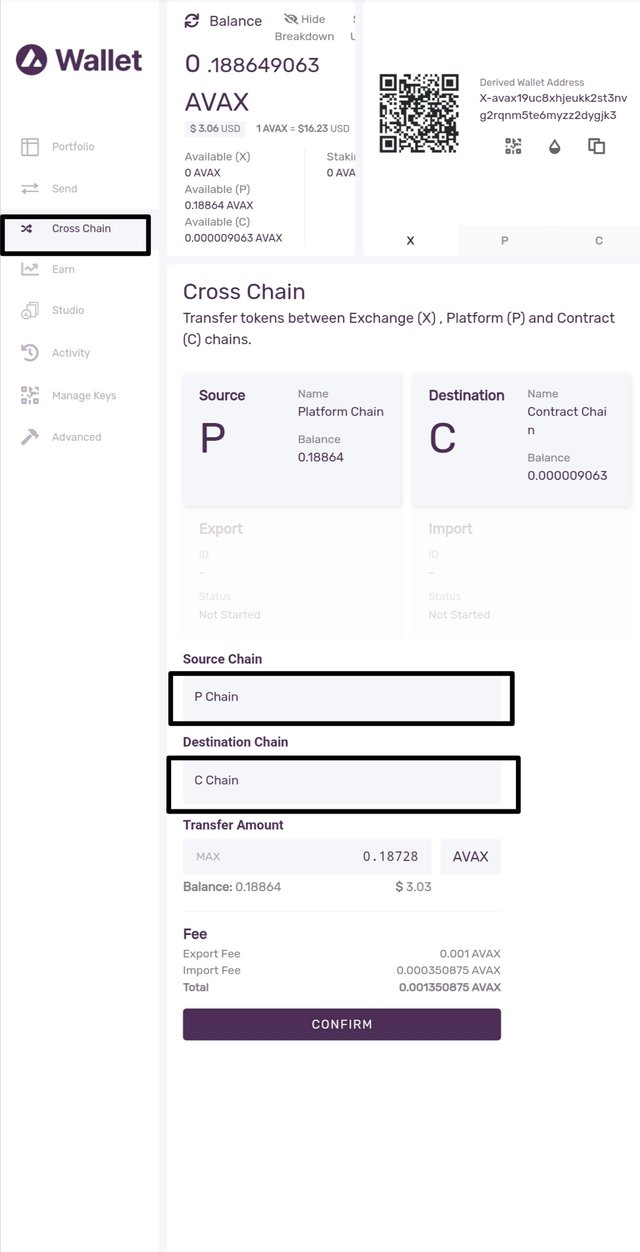
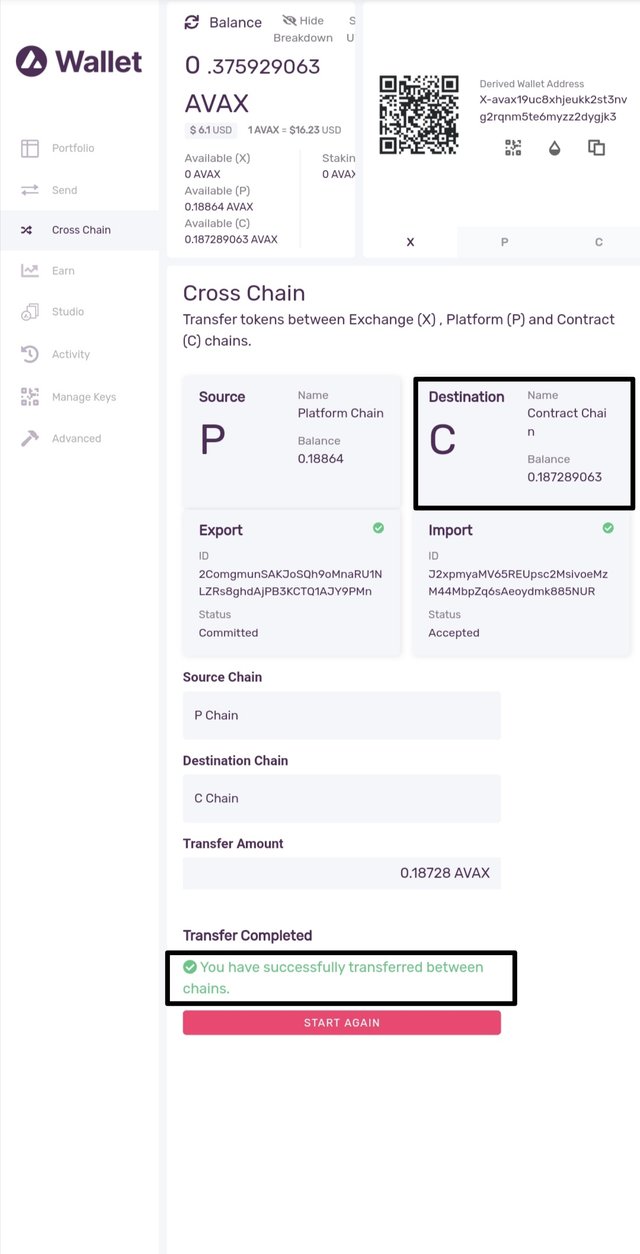
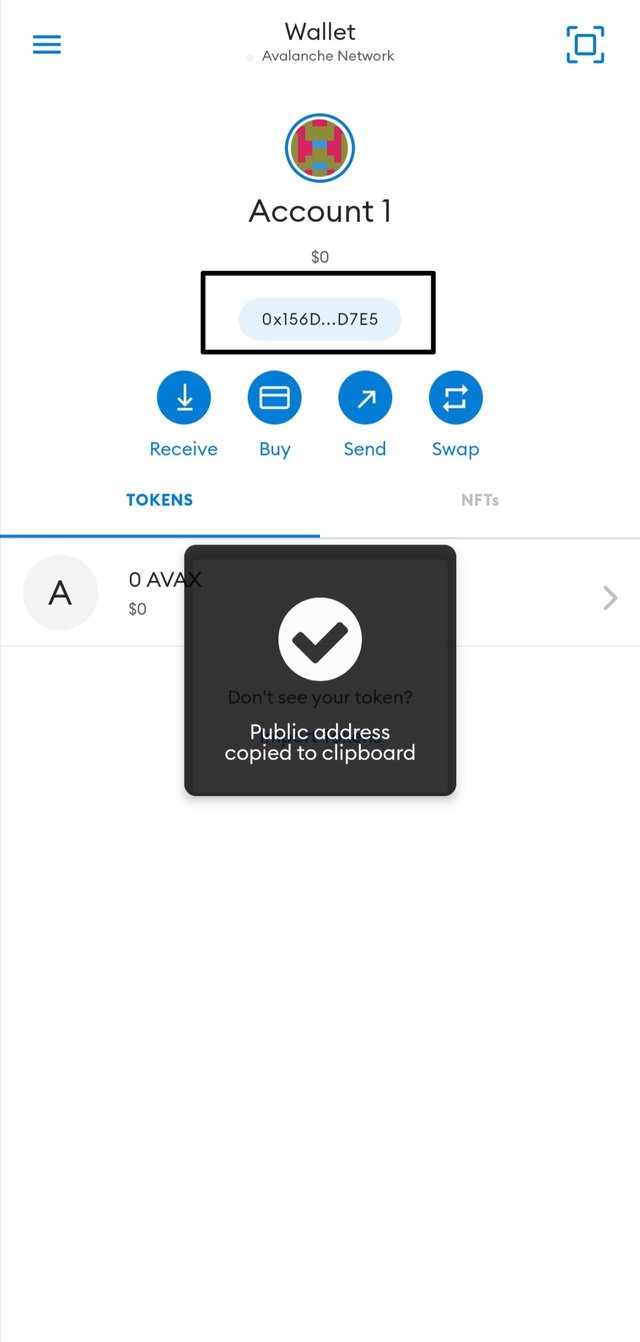
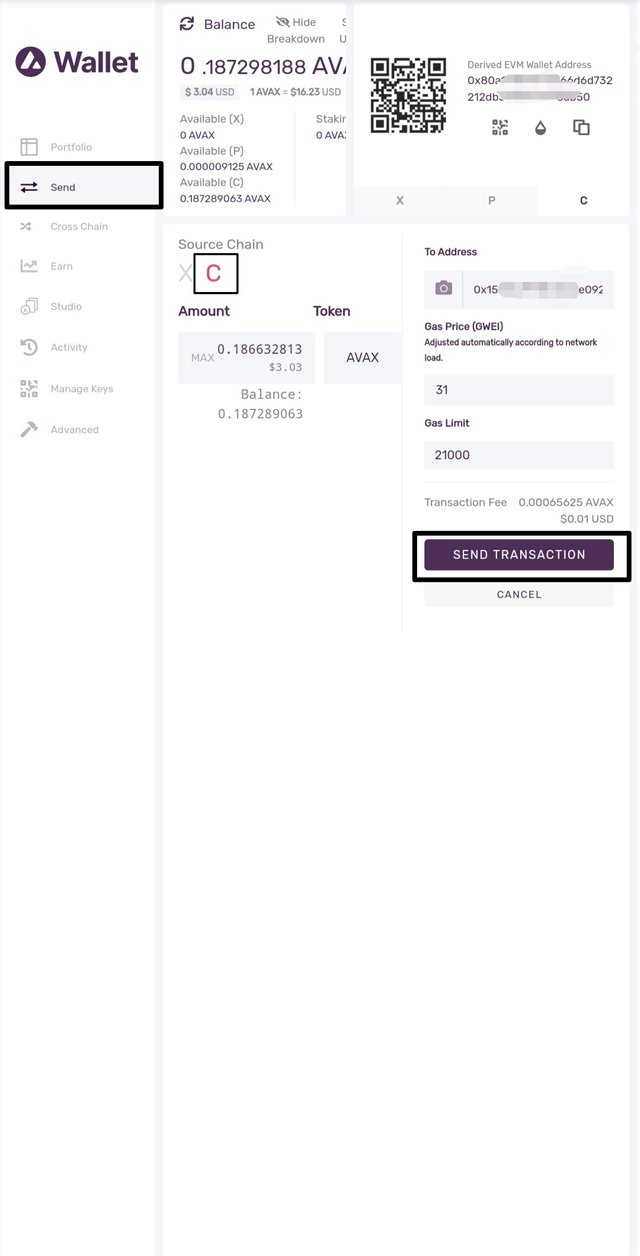
Tweet link
https://twitter.com/SonOfMaaan/status/1544943655294799872?s=19
Hello friend,
It is rare to come across such an educative post as yours, I can bet that you spent quality time to prepare this post.
Thank you very much for this quality post, I hope to see more of this post as I visit your blog.
#steem-on 💙
Thank you for appreciating my effort.
The post actually took a lot of time but I believe it's worth it at the end.
Avalanche is a very good blockchain but it's tricky due to its different inbuilt chains. This is what that has made me to take out time to explain how to use it more efficiently.
You have shared a Quality post, thanks for sharing ❤️
Thank you for your comment
You usually use avalanche wallet. It is very useful. Thanks for sharing.
The post is for toturial purposes.
I don't often use it
I sometimes use it.
You've shared a great post, it was really a good read
Thank you.
Your comment is well recieved
Uwck