NFT ART:-Mushroom Girl Digital Art //Tron Fan Club //10 % beneficiary to @tron-fan-club
How are you all? I hope you are well. I am fine by the grace of God. Today I am back with a new art. My art today is very special. Because today I am going to do nft art very differently. Today I did digital nft art. I love doing art very much. I have done a lot of art before. I like to do art. And I liked doing this art very much. I did
mushroom girl art today. The mushroom girl digital art looks very nice. Mushroom girl digital art done. I hope you have a mushroom girl. Digital art will be liked nft art will be liked.

Infinite Design App
Today I am doing art mushroom girl art. To make mushroom girl art first I will make sketch with pencil. So I took my art book. Then I made a mushroom girl first with a pencil.

Mushroom girl sketch finished. Now I will do art and convert my sketched art into digital art. So I went to the infinite design app and clicked on the gallery option and selected the mushroom girl art.
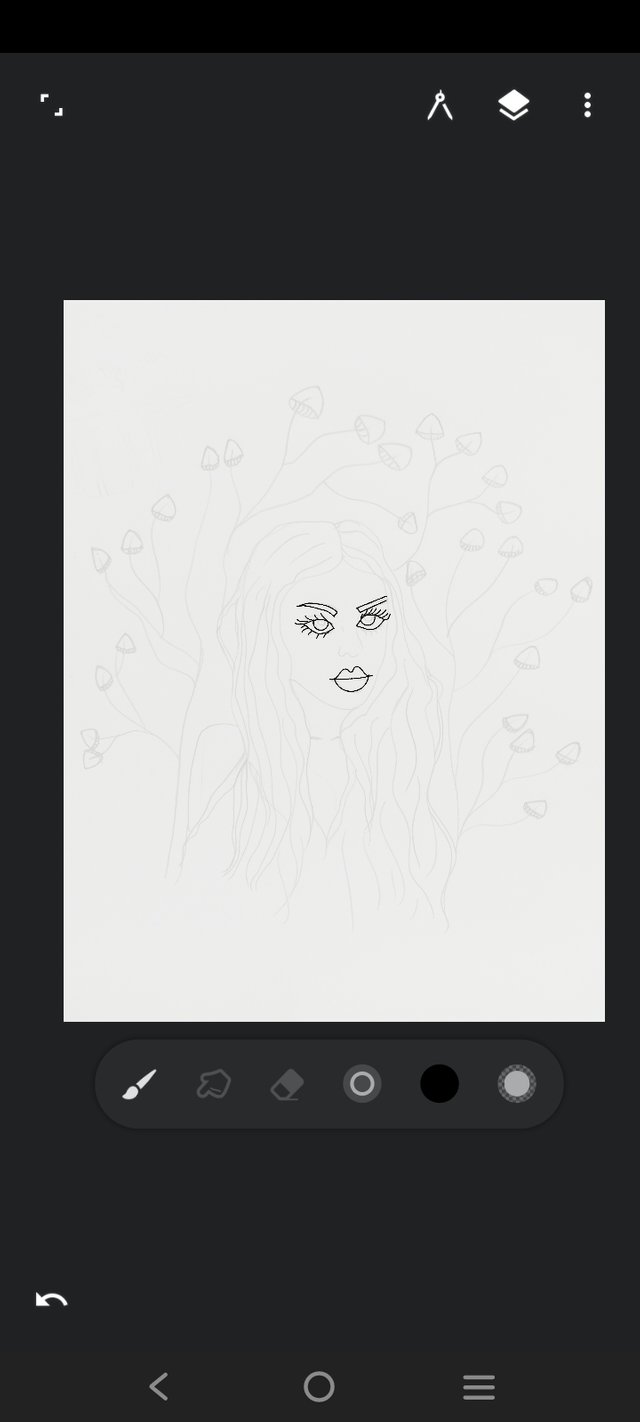
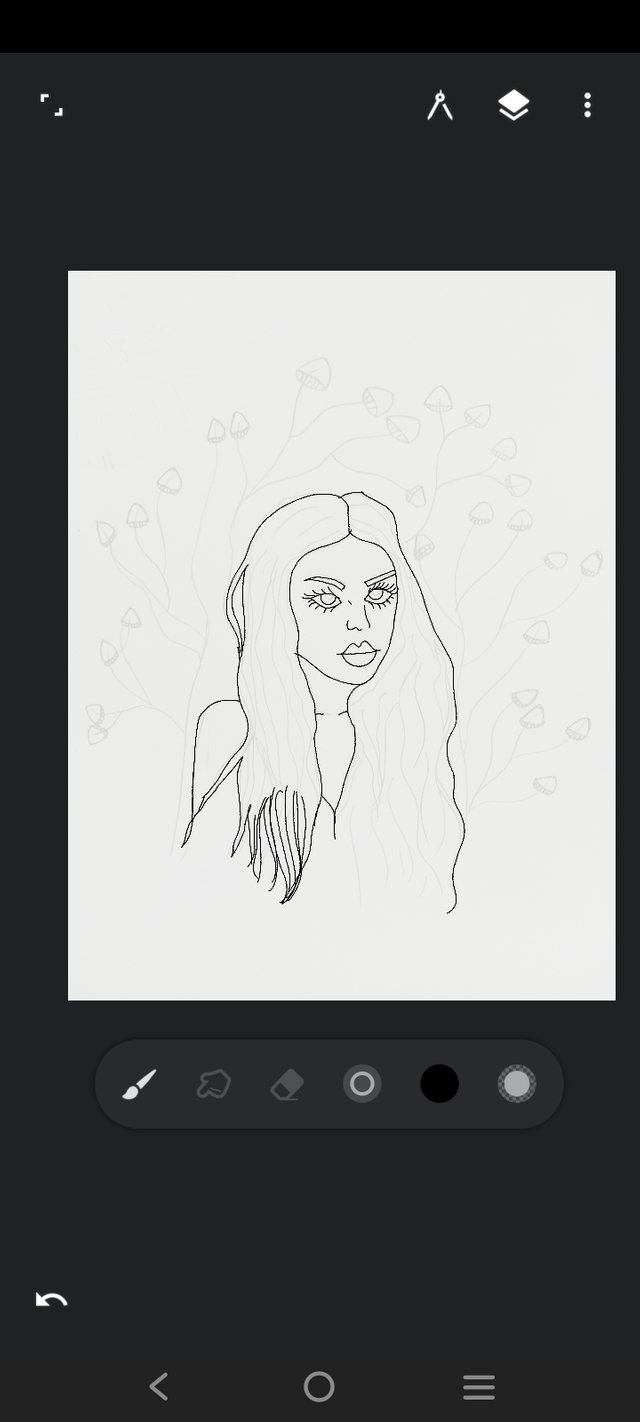
After selecting the art I select a brush from the brush options. I select the pencil brush. Then I redo the mushroom girl art with black paint.
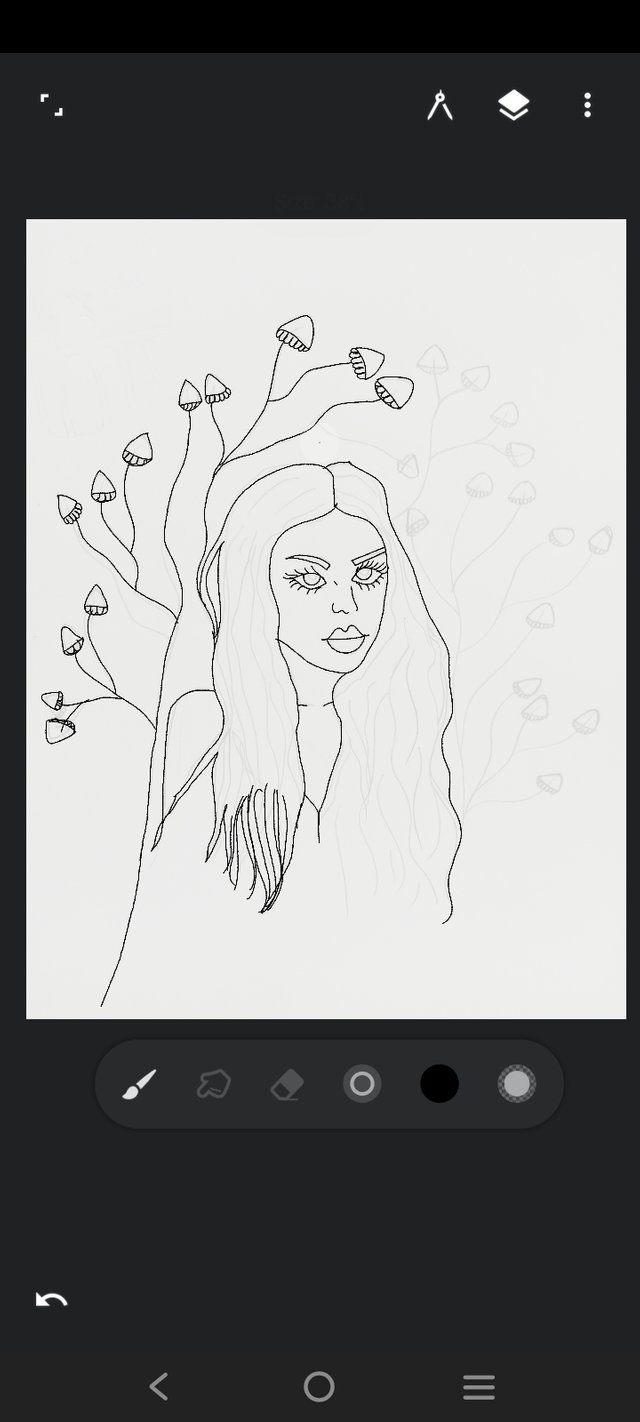
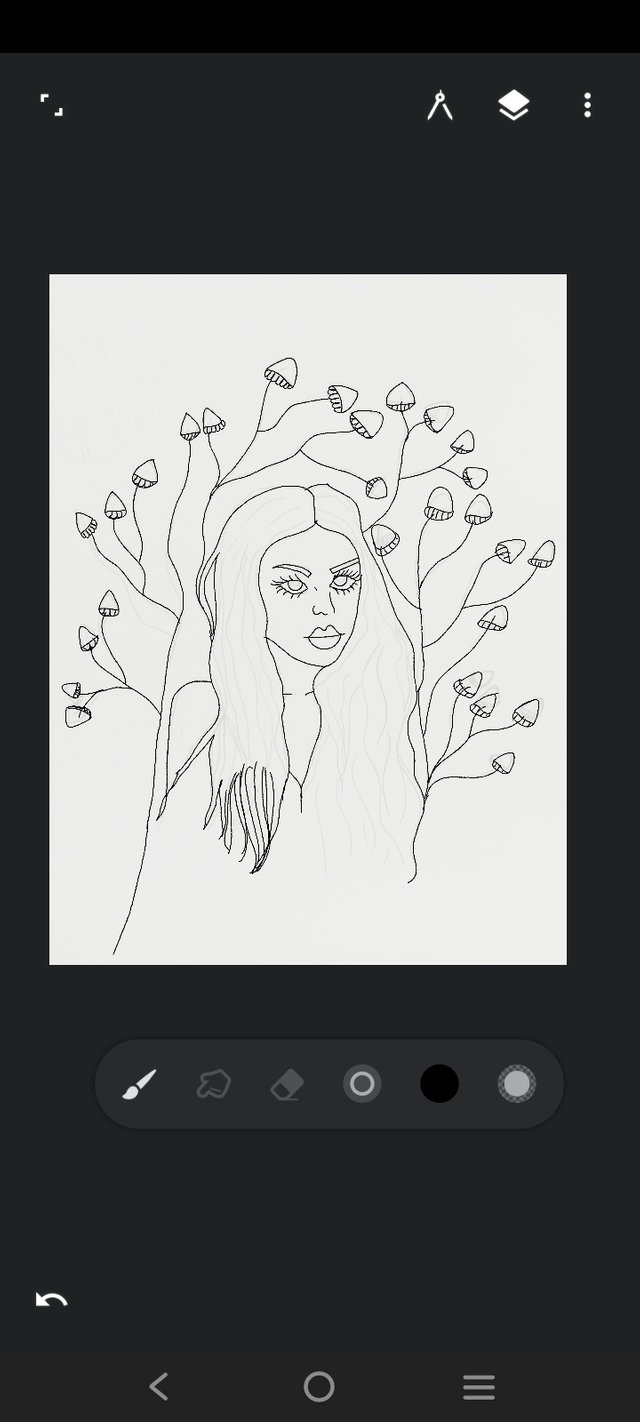
Now design with colors. I went to the color plate to select the color. I have selected the skin color from Then, if you click on the above to paint, I have fixed the color of the skin in the girl's face.
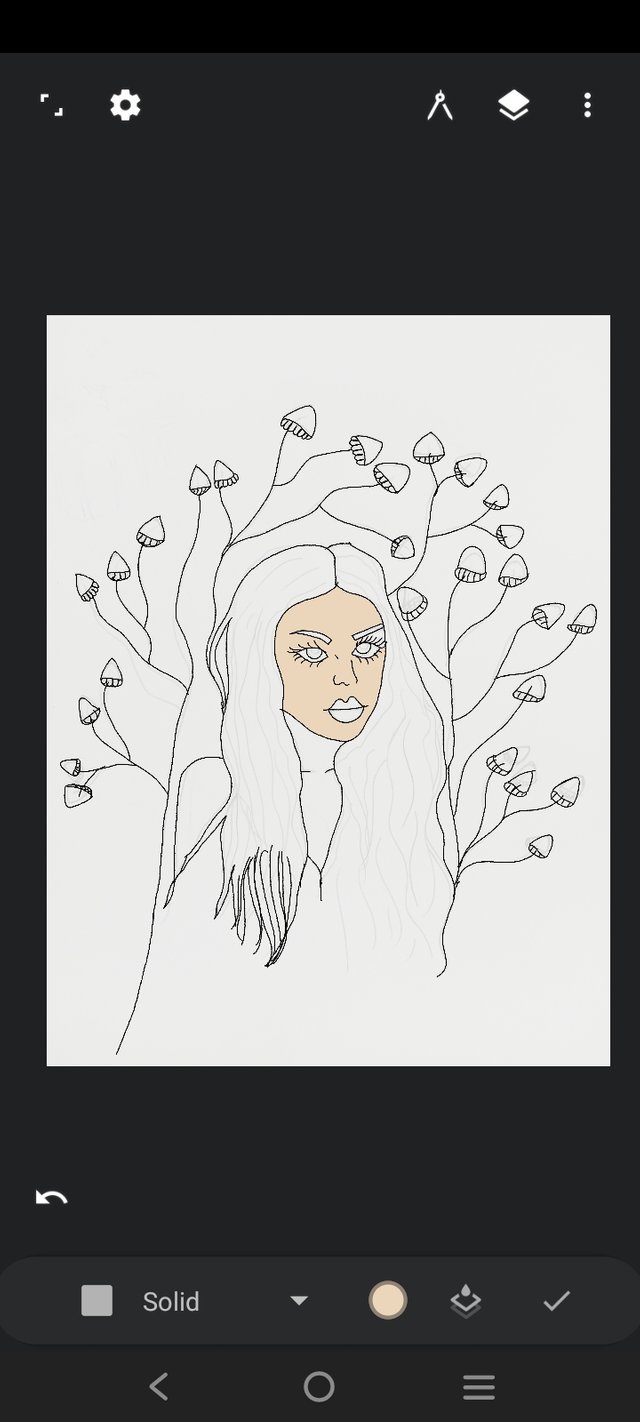
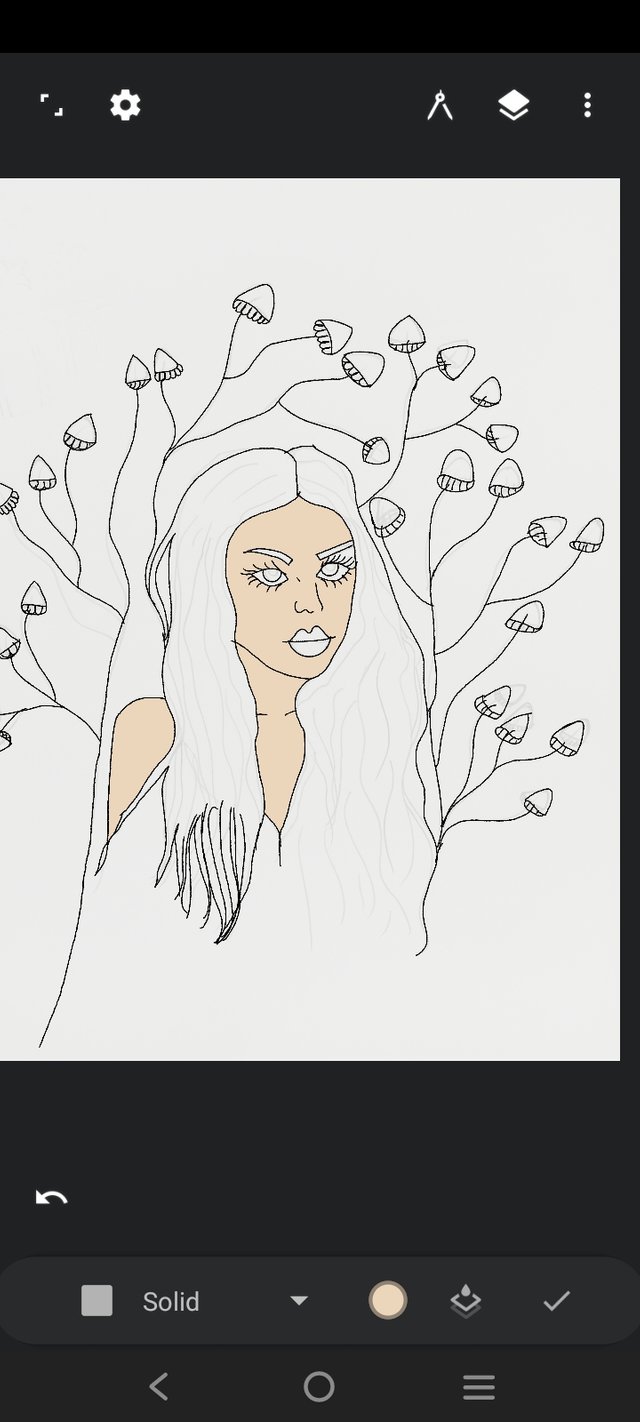
I have selected the purple color from the color plate. I will paint the girl's hair with purple color. By clicking on the fill option above, I have made a part of the hair on the girl's head purple color. I have done the rest of the art with purple color.
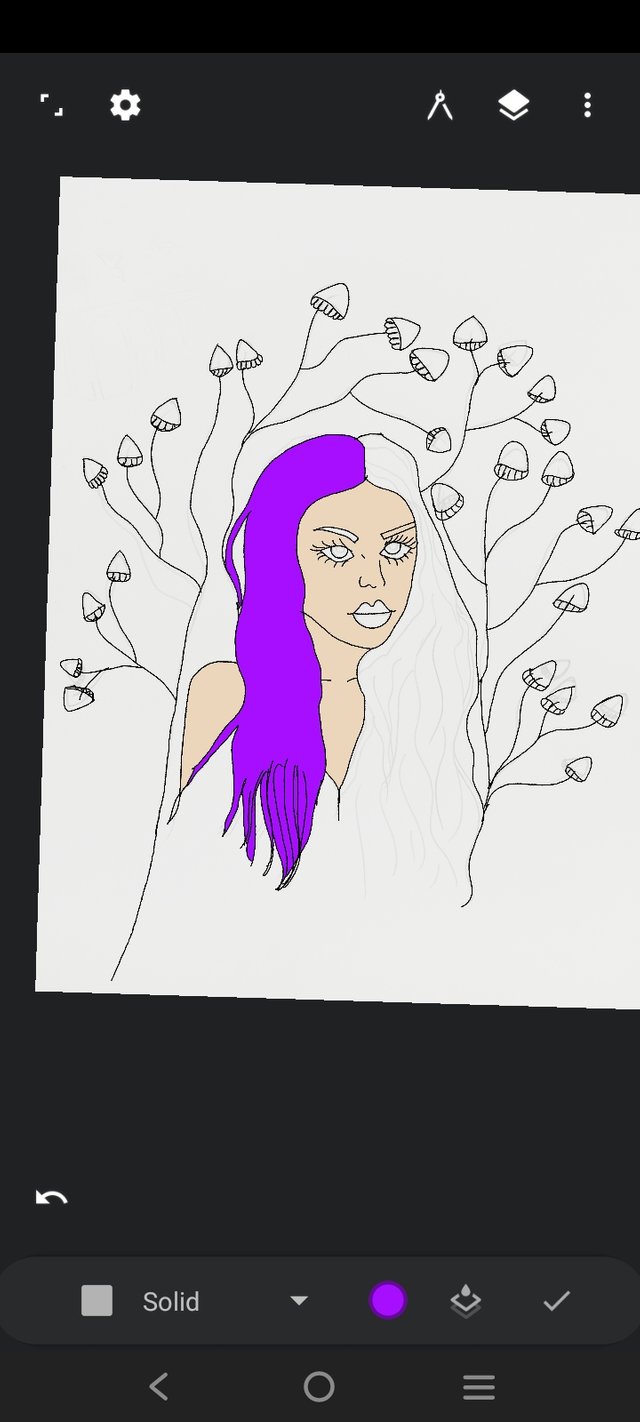

I selected the blue color from the color plate. A brush has been selected from the brush option to design with blue color. With the brush I have drawn the design in blue with purple color. Again the hair is designed with dark purple color.

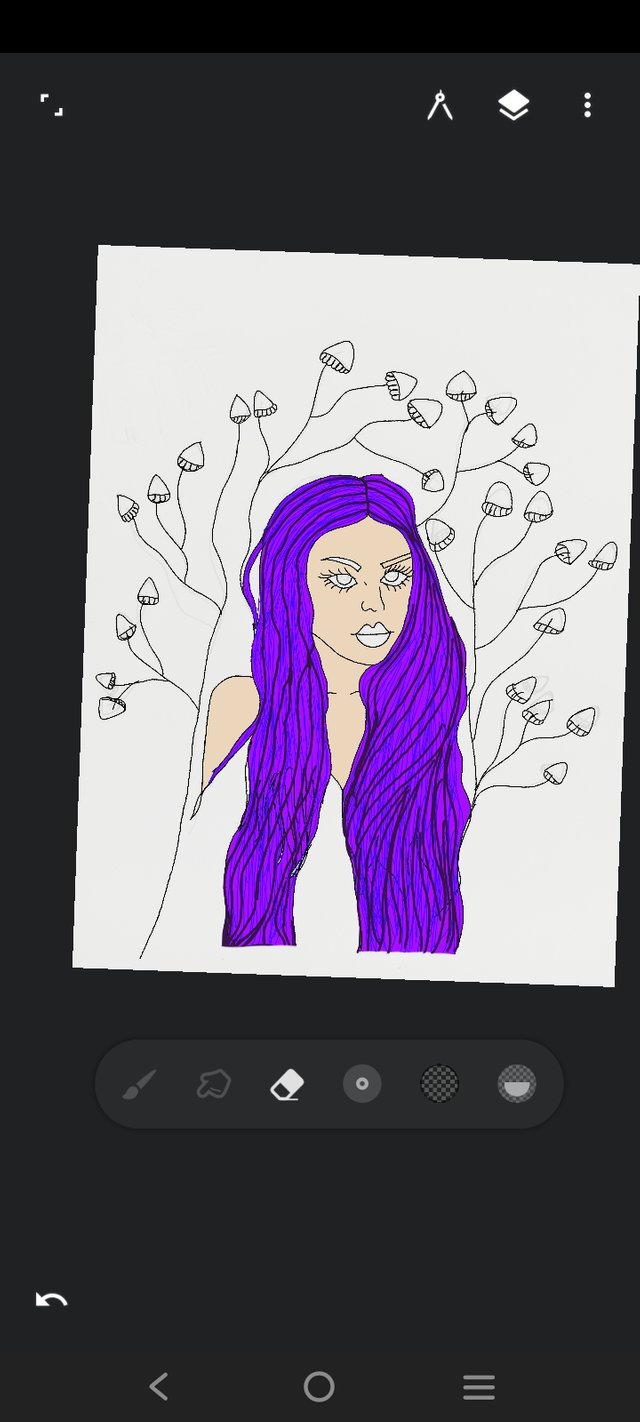
I have selected the brown color from the color plate. With the brown color I will make the eyes of the girl in the mushroom so I selected the brown and then clicked on the pill option to paint on top and after clicking I made a brown eyebrow.


I took the blue color and selected it from the color plate. I will paint the eyeballs with blue color. I clicked on the fill option to color the above. I have arted the beads of the eyes with colors. I have selected pink color. I clicked on the fill option and made art above and below the eyes.


I have selected pink color to paint the girl's lips, I will take art with pink color from the color plate. I clicked on the option above. I have painted the lips with pink color. I have highlighted the lips with white color.
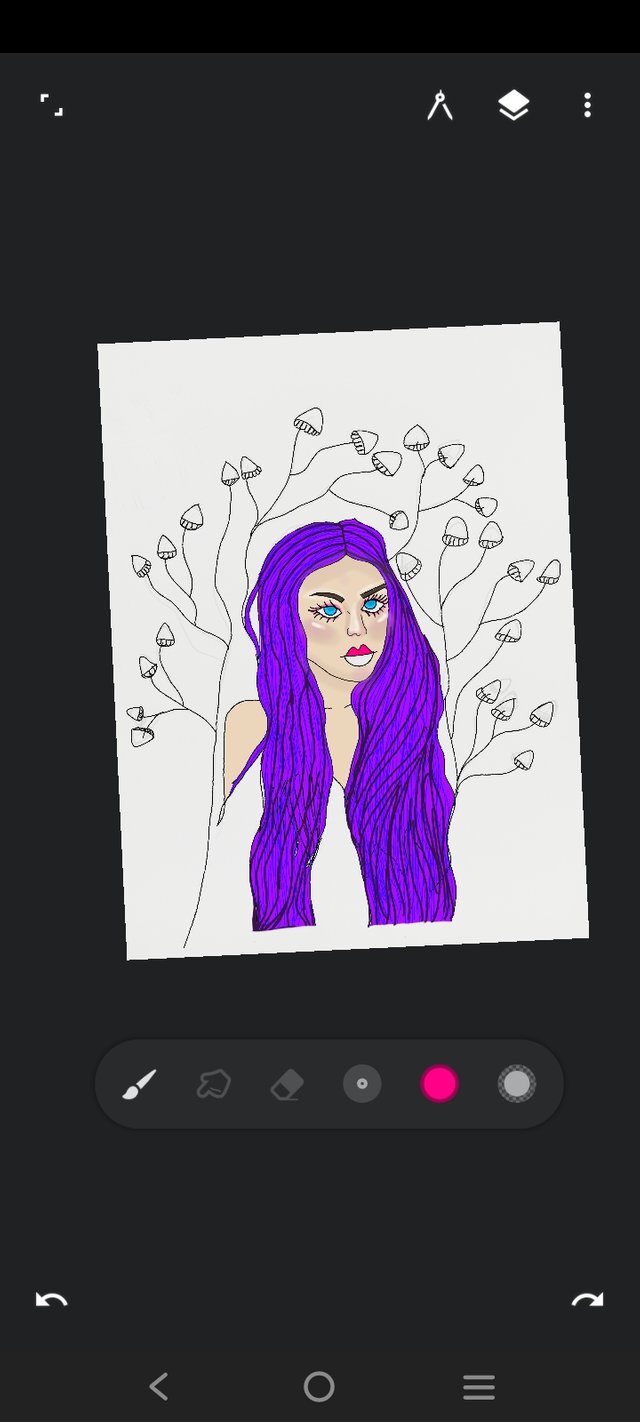
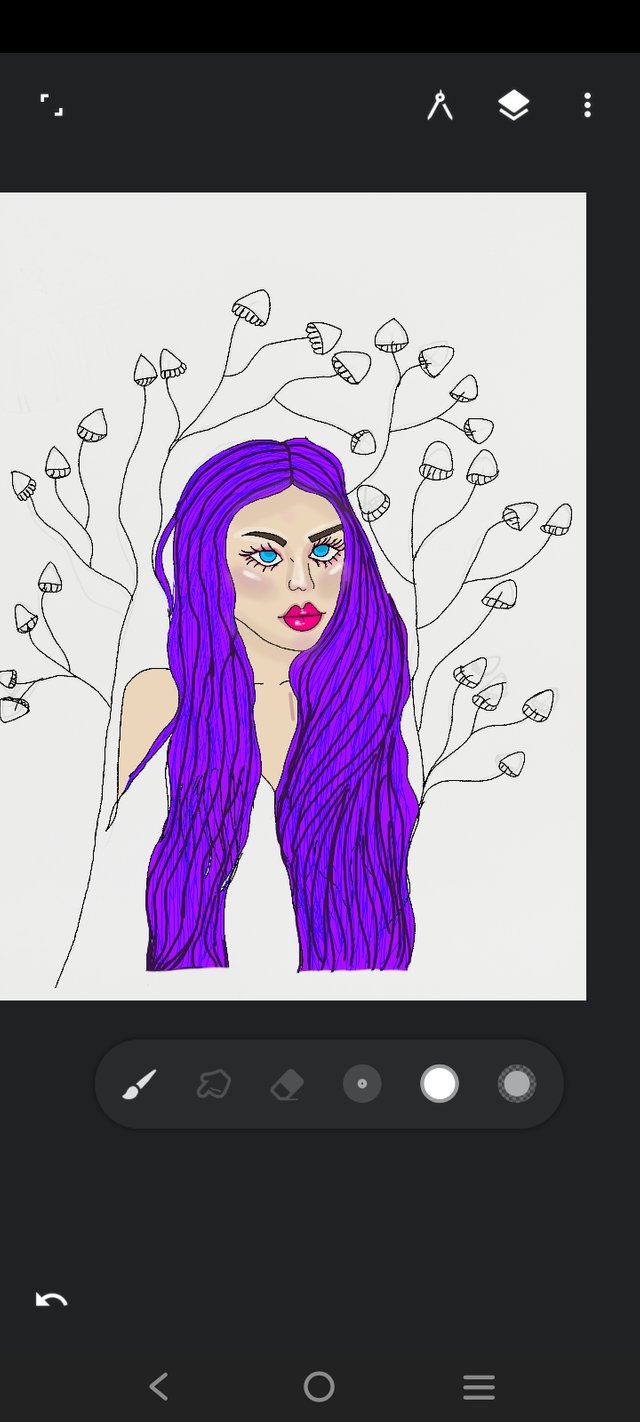
I have selected the purple color from the color plate. I went to the brush option and selected a brush with which I will art the mushroom tree and the branch on the tree. With a brush I did some branch art. I have made art of all the remaining mushroom tree branches with purple color. See the colors.
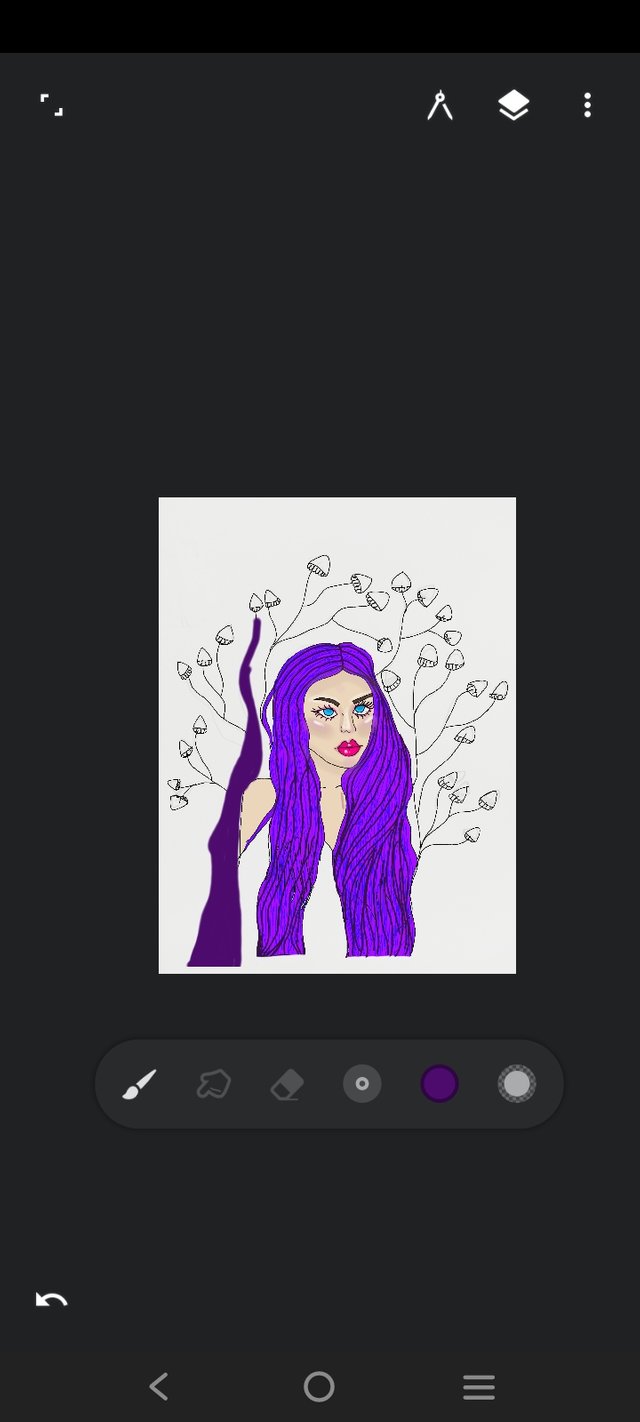
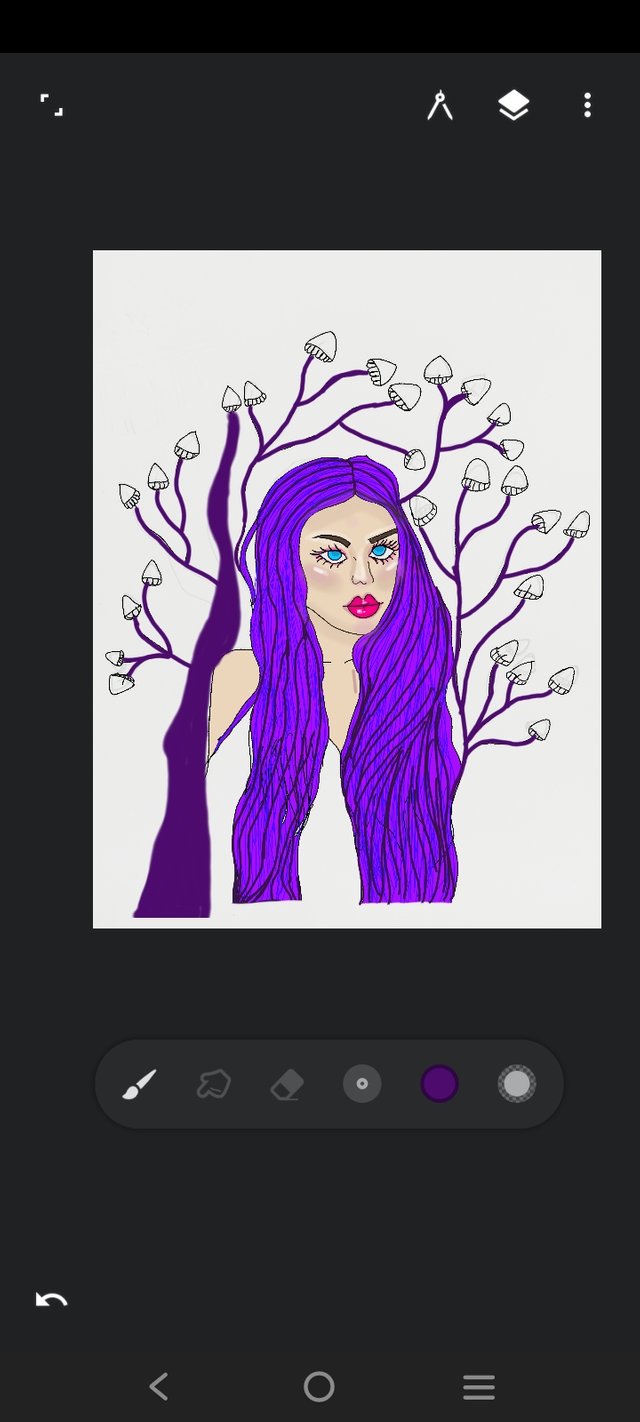
I selected pink color again. I will paint the mushrooms with pink color, so I have clicked on the fill option. Then I made all the mushroom art one by one.
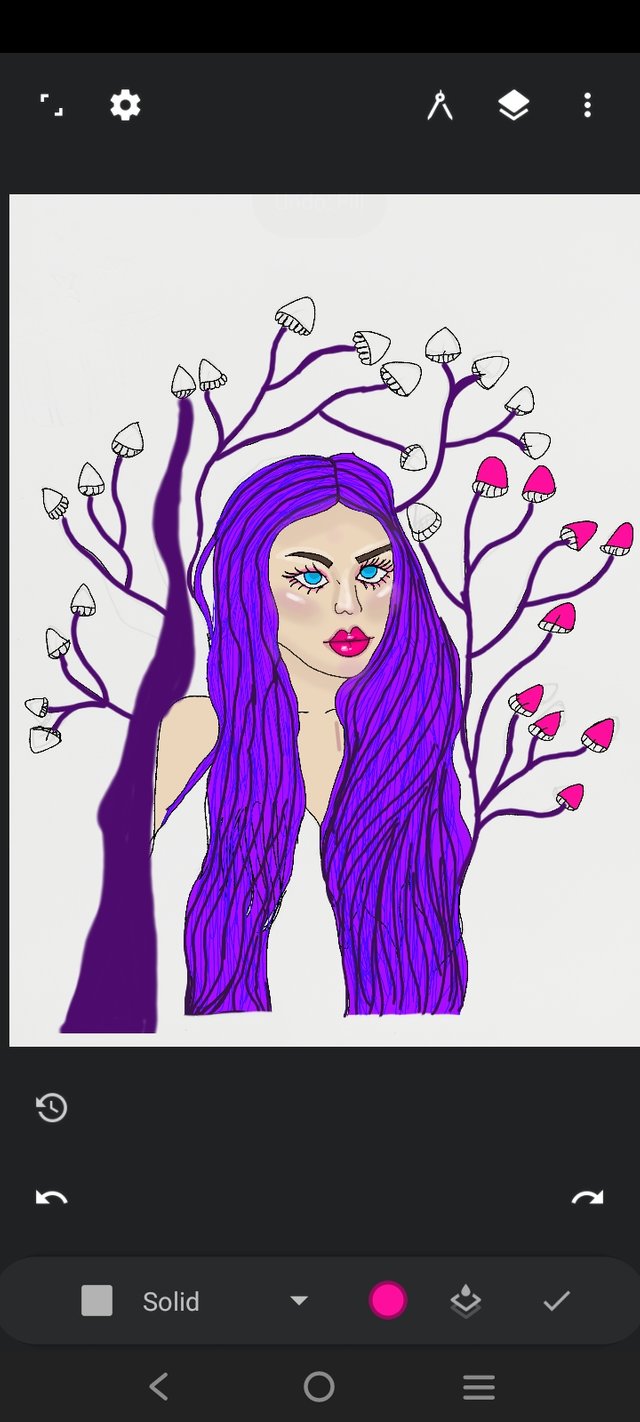

Now I will paint the back part. I selected a black color on one side to paint the back part. A pink color. I will be arting the back with these two colors. So by clicking on the back part I made the back part art with two colors.

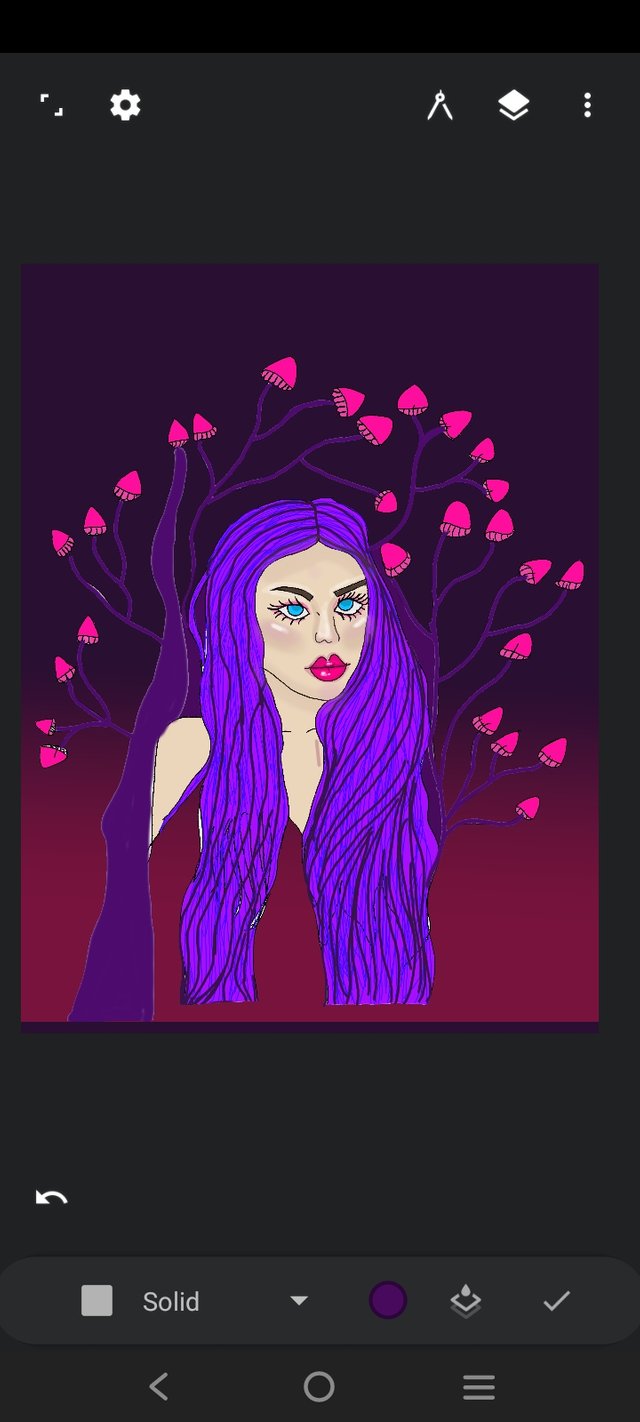
I selected white color and selected a brush. I will now make art on the mushroom by selecting the brush from the brush option and using white color. I have designed small dots on the mushroom.
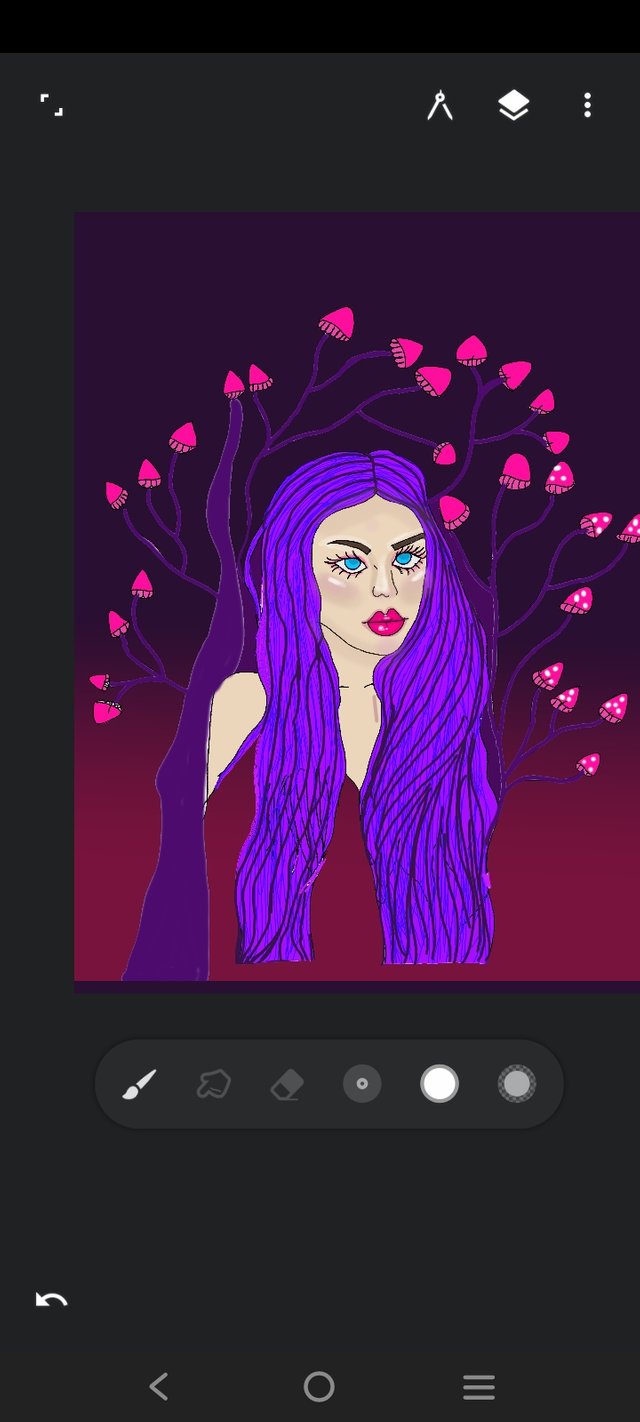



All my friends I love to do art. And I've been doing art since I was a kid. I can sketch any type or sketch any man. I do all kinds of art. I love to do art. I do art whenever I feel bad. Art makes the mind better. And I want to do something with my art in the future. I love my art very much. I have appeared before you today with another new art. I made art today Mushroom Girl Digital Art. Today mushroom girl art. I did digital mushroom girl art. The reason I do today's art or the meaning of my art, I will show it to you. I have made art mushroom girl digital. I have done this art from my imagination today. I have made a mushroom girl in my art. I have made this art through imagination. I did this art in the infinit design app. The woman I made the mushroom girl is very beautiful and strange to look at. I have brought beauty to you through my art. In fact, I have done a very different nft art. I have done today's nft art differently. Color is an art. The mushroom girl is one of the art I've done. Mushroom girl I have done art in a different way. I hope you like my art mushroom girl digital nft art.
Open sea marketplace is a very popular marketplace. I have promoted my nft art in open sea market place. Link below has given.
I minted this art in the largest nft market place OpenSea recently.
| Categories | DIGITAL NFT ART |
|---|---|
| Artist | @fasoniya |
| Device | poco x3 pr |
| Software | Infinite design app |
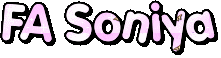.gif)
https://twitter.com/Farjana47240232/status/1547994793657020416?t=ap19Zl0T3JsZWeqrmoay7w&s=19
Your NFT Art is very beautiful. You have done a lot of beautiful digital art using software.
Thank you so much for your comment
Hello friend,
It is rare to come across such an educative post as yours, I can bet that you spent quality time to prepare this post.
Thank you very much for this quality post, I hope to see more of this post as I visit your blog.
#steem-on 💙
I am very happy that you have taken a very good look at my post. Thank you for commenting on my post. Good luck for you.
I like your art very much. I like your every art very much. Best wishes for you.
Your NFT art is very beautiful and makes the art more beautiful with creativity and innovation. Thanks for sharing with us.
I like Your Digital art.thank you for share Thish
Wow. The mushroom girl is looked so much beautiful dear. I'm really fascinated to see the art.
a very interesting picture after you color it it looks better than before
This is beautiful. Keep it up dear friend,you must have put in alot to achieve this.