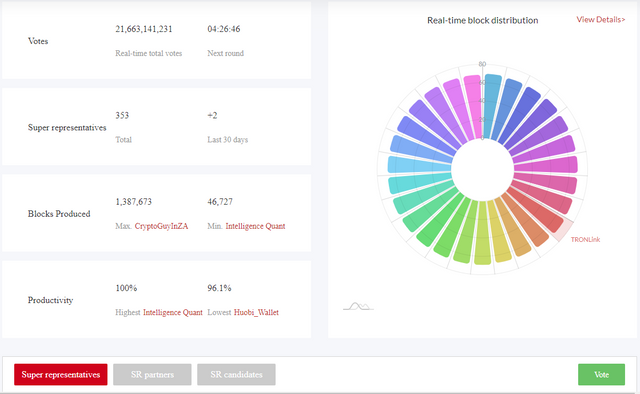How To Earn TRX passively through governance voting
There are plenty of ways to earn passively with TRX. The TRON blockchain has created specific pathways to provide as much utility as possible to the holders and investors alike. It is utility alone that can drive a specific blockchain to mainstream adoption as well as higher valuation in the market.
TRON uses a DPOS (delegated proof of stake) system which decentralizes the blockchain and allows the community to govern the growth and direction of the chain. It is a decentralized feature to allow verification of transactions as well as conjure consensus. In the TRON blockchain, the top 27 candidates that are voted in through delegations and stake are called SUPER REPRESENTATIVES, and the candidates between 28 and 127 are called SUPER REPRESENTATIVE PARTNERS. The SRs use their influence as the "General Voice" of the voters to find consensus and elevate their verifications.
This not only decentralizes the chain but also creates a unique opportunity for other TRON accounts to participate in governance and earn TRX passively.
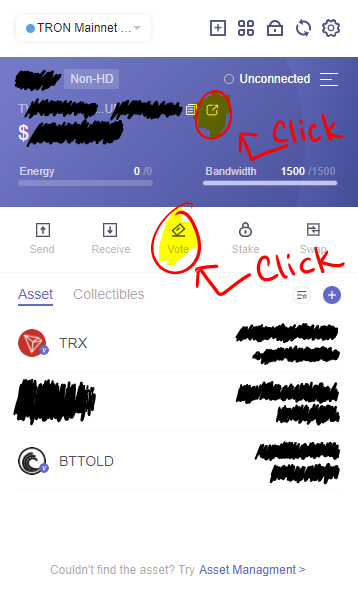
To participate in the governance and earn passive TRX you will first need a TRON wallet. Here, I am using a TronLINK wallet.
The first step is to deposit TRX into your wallet.
Then either click on the "redirect" link next to your wallet address or click on "vote" button below.
Clicking on the "redirect" link will bring you here. From here hover your cursor on Governance and click on VOTES.
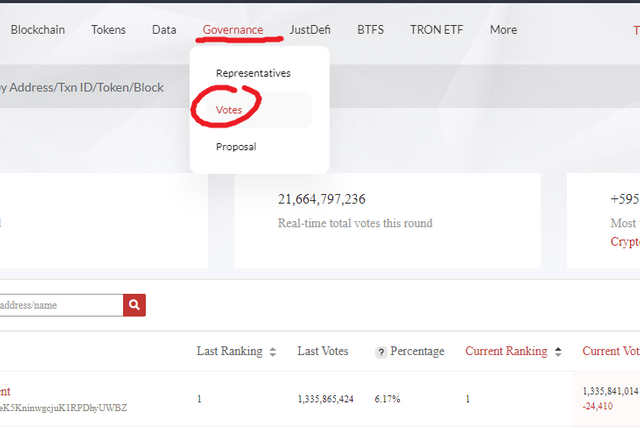
Clicking on VOTE from the tron wallet will directly bring you here, or clicking on VOTES from Governance will also bring you here.
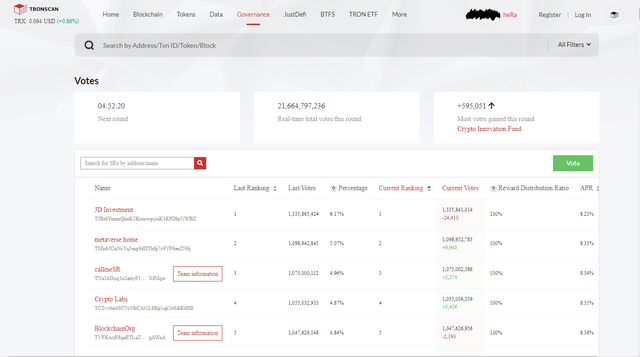
- Next click on the bright green button that says Vote.
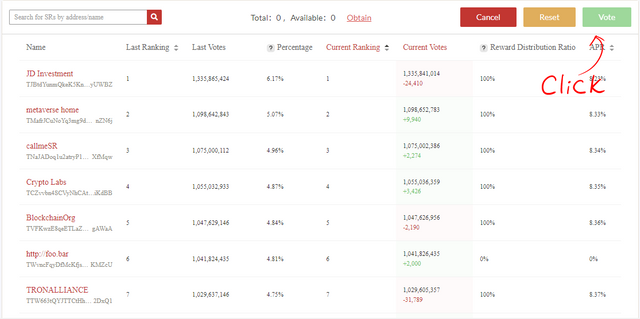
This will open up newer options, RESET, CANCEL, VOTE, and show you available and total TRX in your wallet. You will have to stake TRX to obtain them inorder to participate in the governance.
Click on "OBTAIN"
It will open up such a dialog box. Depending on the amount you want to use, you can either click on MAX, or enter the amount you want. Then click on the check box, and then your STAKE button will go red and you can click on it.
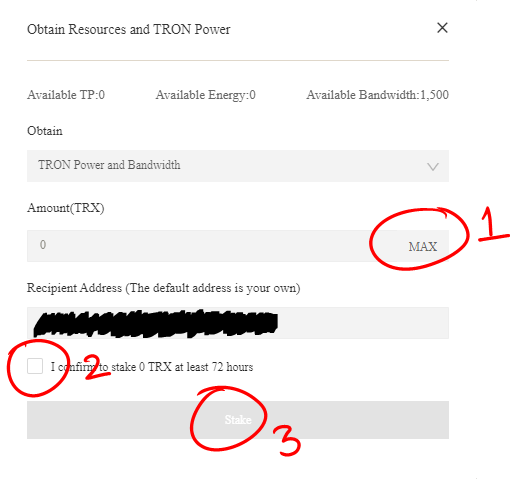
Sign the transaction and your TRX will be obtained within a few minutes and will show in the "TOTAL" and "Available" next to the OBTAIN button.
Now you can begin voting.
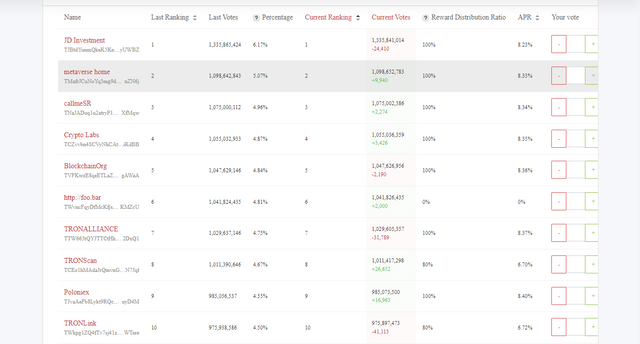
You can search for a specific SR by the name or address.
You can further tune your rewards by sifting through the stats provided like APR%, Ranking, Votes, Reward Distribution Ratio etc.
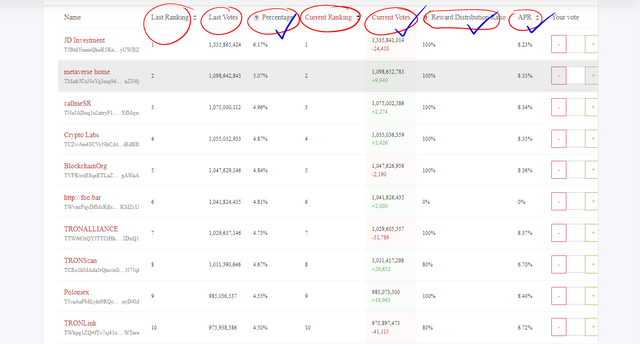
For maximum returns, I sift through the blue tick marks to calculate trustworthiness and profit.
- Once you have chosen the SRs you want to vote for, you can either put all your votes into one SR or divide them through different SRs using the + and - symbols. The TRX to Votes ratio is 1:1.
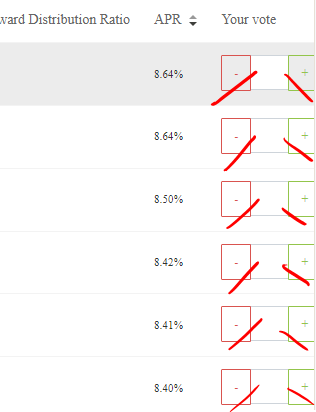
You will now start earning TRX passively after each voting round. The amount may vary depending on the stats per round. You can either vote and forget about it to keep earning, or you can come back after each round to tweak your votes to maximize profits.
All images used are from TronLink wallet and tronscan.io