Application for SIZ IT-Tech Course||iOS-Windows Operations|| 20% post payout to @sizofficial
20% of this post pays out to @siz-official
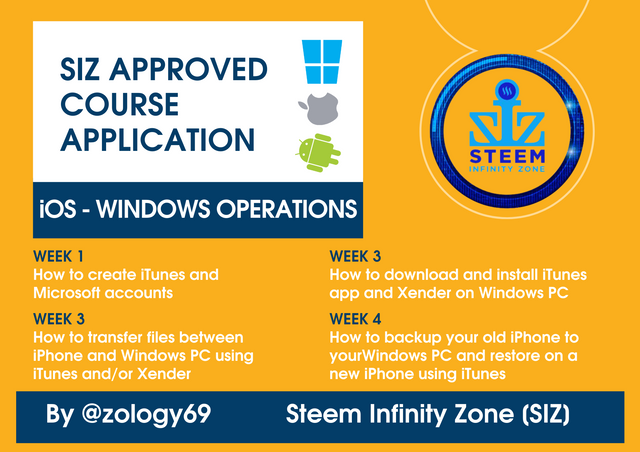
A Summary About Myself And My Experience With IT And The Technological World
Hello everyone in this awesome community. I am Hamza with username @zology69. I am very experienced in the IT world particularly concerning phones and Computers. I am a third year Biochemistry student of CKT-UTAS in Ghana. I love everything related to Science and Tech which is why Scifi is my favorite movie genre. I enjoy learning new things about phones and computers and that is how come I have become conversant with them.
I have taken courses online and done personal research, performed practicals and have gotten the expected results about performing operations between iPhone and Windows PC. I am basically the go-to person in my town when anyone has a problem with anything relating to phones and computers. I have a lot of experience in this area because of my experience using an iPhone and Windows PC as a university student.

Course Title: iOS-Windows operations
Importance Of This Course
I want to start an IPhone with Windows Hub tutorial with my knowledge and experience using an iPhone a Windows Laptop. iPhones are created to be compatible with Mac PCs. However, most of us use Iphones with Windows computers and face problems like transferring files between our Iphone and Windows computers which can be really disturbing when we need to move important files between these two.
My 4-week tutorial course will help us members of this community understand how to use your IPhone and Windows Laptop together to perform basic as well important tasks as easy as we do with android phones and windows laptops. By the end of this 4-week course, you should know how to perform some basic iOS-Windows operations which will really ease how you use your Iphone with your windows Pc

4-week Course Outline
This is an outline of my 4-week courses
| Week | Topic |
|---|---|
| Week 1 | How to create Apple ID and Microsoft Account |
| Week 2 | How to download and install itunes app on Windows Pc and Xender on iPhone |
| Week 3 | How to transfer files between your iPhone and Windows PC using iTunes or Xender |
| Week 4 | How to backup your old iPhone to your Windows Pc and restore on a new iPhone using iTunes |
Description of courses
Week 1
To use our Iphone or windows PC, we will need to download apps. With an Iphone, you need to create Apple ID to be able to use and download apps from the App store. You will also need to have a Microsoft account to be able to download apps from the Microsoft Store on your Windows Pc
Week 2
This course is a starter course that will prepare you for the week 3 course. In this course, I will teach how to download and Install iTunes and Xender, 2 file transferring apps on Windows PC to transfer files between iPhone and Windows PC
Week 3
In this week, we will continue learning from where we stopped at week 2. With the iTunes and Xender app installed, I will teach how to transfer files using each of this 2 apps in simple steps.
Week 4
In this week’s course, I will teach how to backup your old iPhone onto your windows computer and restore it onto a new iPhone using iTunes. Sometimes you buy a new iPhone and you want to transfer everything from the old iPhone to the new one. This tutorial has you covered on that.
I have made my 4 week courses in a way that each courses builds on the previous one. Everything you need to know before we start a course for the week would have been taught in the previous week’s lecture. This way, I won’t mention something you already don’t know in a lecture.

Conclusion
We’re in the era where we do almost everything with our phones and computers. We work on our iPhones and Laptops and it is important that these two can communicate with each other via simple file transfers.
We can’t use our iPhones and Windows PC without using App Stores which require Microsoft and Apple ID accounts. And we need to learn how to create backups of our files on our iOS devices onto our windows laptops to restore to our new iPhones. My course will cover all these and will be really helpful for this community and will help a lot of people out. It certainly did for me😊
I am grateful to everyone in the SIZ team for giving me an opportunity to share my knowledge with the steemit community and I hope my application would be considered.
Join Steem Infinity Zone

CC:
@cryptokraze
@suboohi
@qasimwaqar
@vvarishay
@arie.steem
This is wonderful
I could really use the week 4 lecture.
I want to learn how to do the backup and restore thing.
Thank you for this great course
Don’t worry my friend, it is an easy task. You’ll see when I get there
Okay
I’ll be looking forward to it
I’ve read through your introduction
I endorse this course and hope it gets accepted
Thank you for the nice words. I hope we all will benefit from this course
Course Approved.
You can start posting your lectures.
Thank you for the approval. I’ll start posting my lectures now