Hello Everyone!
I hope you are all well
Change Dress Color without changing Skin tone
Today we will learn to change the color of the dress in Photoshop.

First, go to the Tool Palette. Select a quick selection tool. Left-click on the dress and create your dress selection.

Now go to the Select menu, Click feather in Modify. In which we will take the help of two pixels. Click OK.
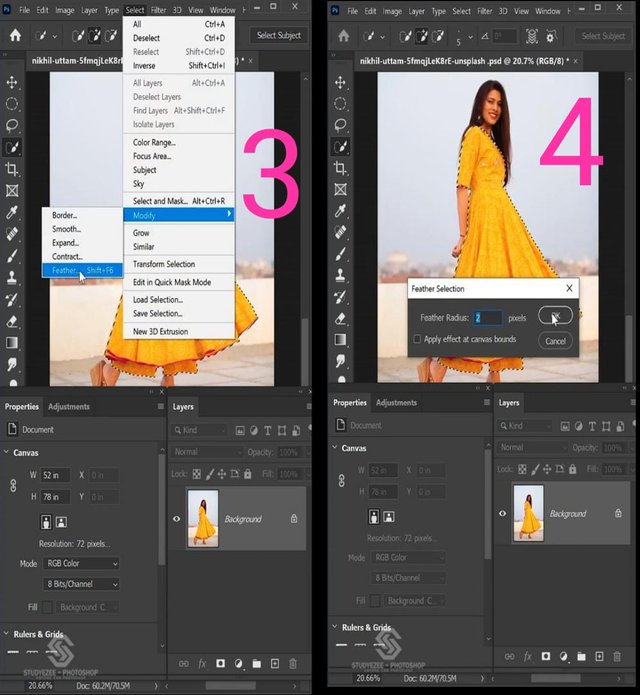
Click Solid color in the Layer panel.
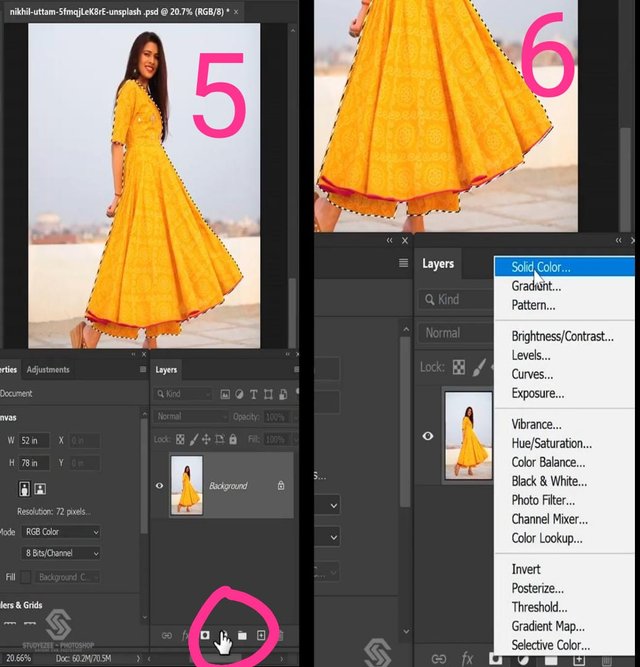
From here, you can select any color. Click OK.
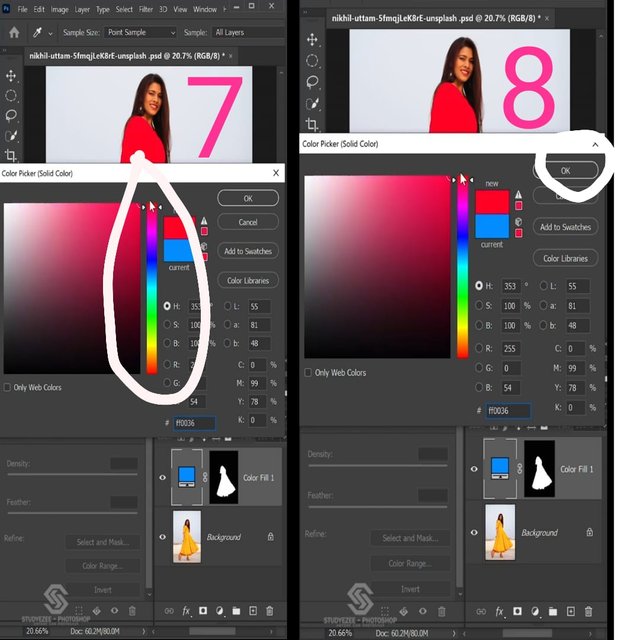
Then you have to change the blend mode of this layer. In which we will click here on color.
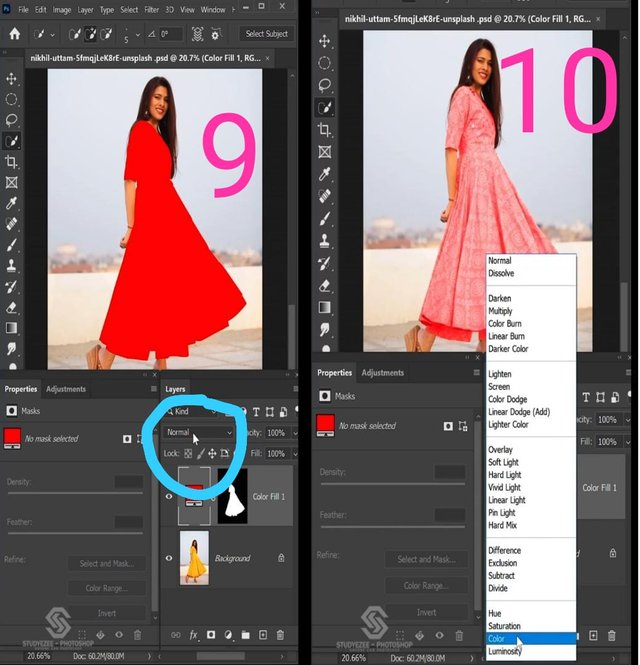
Now right-click on the layer Color fil 1. Click on the blending option.
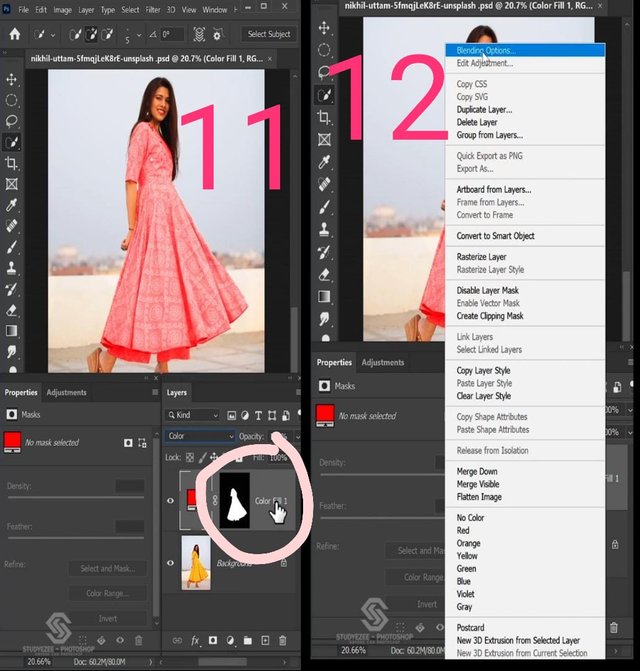
After that blending options, the dialog box will open in front of you. Inside the blind if, In underlying layer By pressing the Alt key, Break the triangle and click OK.
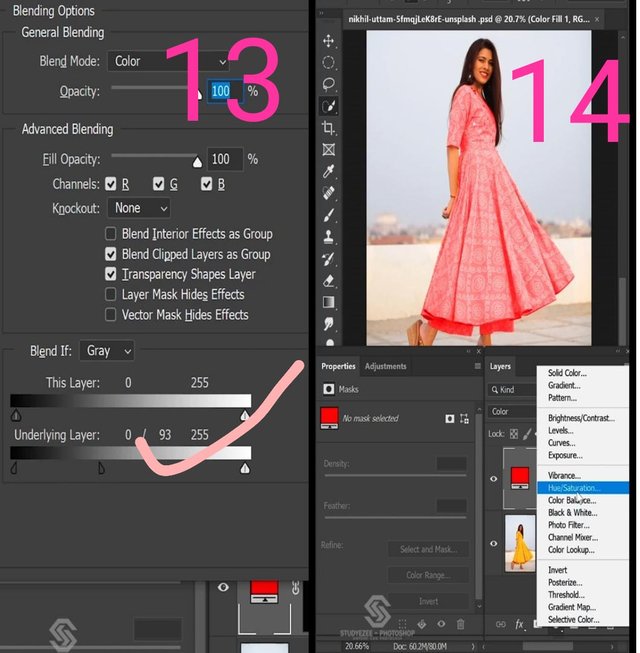
Now click on Hue/Saturation. Then Hue/Saturation properties panel will open where you will change the value of Hue. Then the color of the dress will vary.
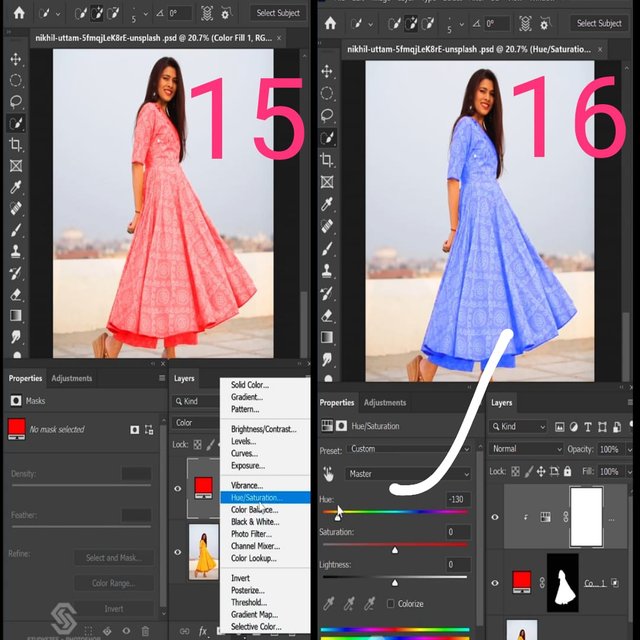
I hope you understand, How to change dress color without changing Skin tone
Special Thanks To Steem Infinity Zone Team
@cryptokraze ADMIN Founder ⭐
@arie.steem MOD SP LEVEL 3 | Supervisor
@vvarishayy MOD SIZ Staff ⭐
@suboohi MOD SIZ Staff ⭐
@endingplagiarism MOD SIZ Staff ⭐
@siz-official MOD Community Account 🌍
@siz-rewards MOD Official Rewards Pool
@ashkhan MOD SIZ Staff ⭐
@qasimwaqar MOD SIZ Investor & Sponsor ⭐
Thanks For Visiting My Post
Best Regards
@zeebhutta


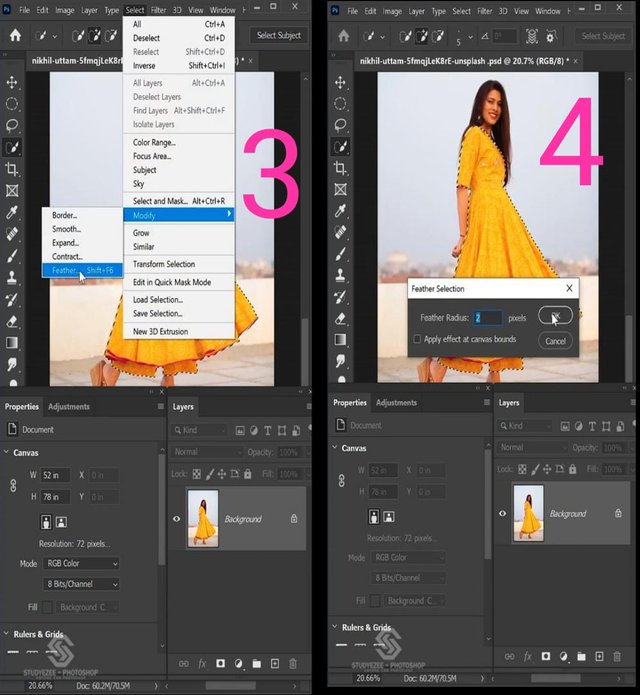
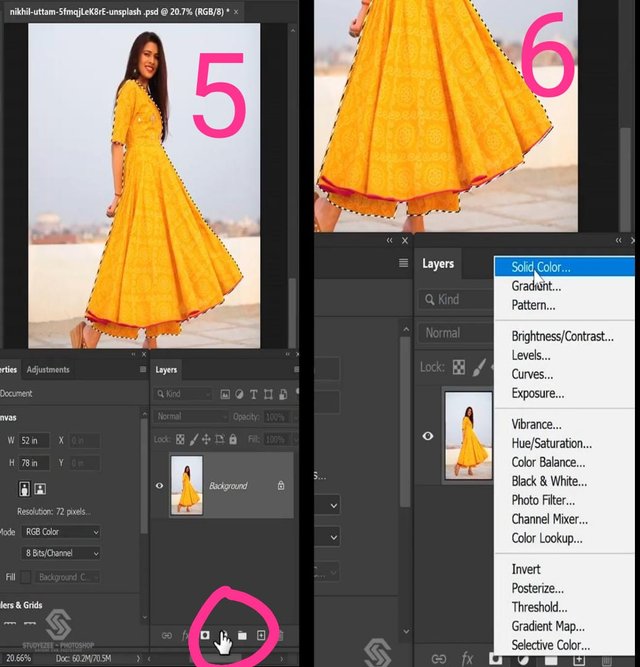
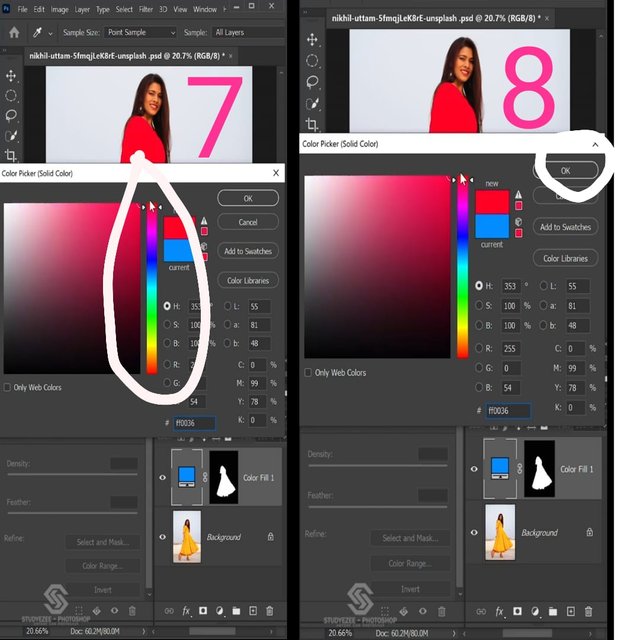
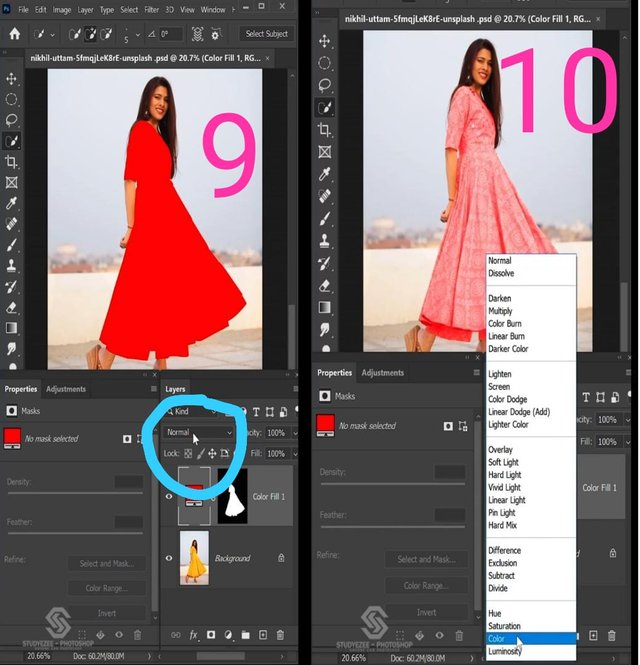
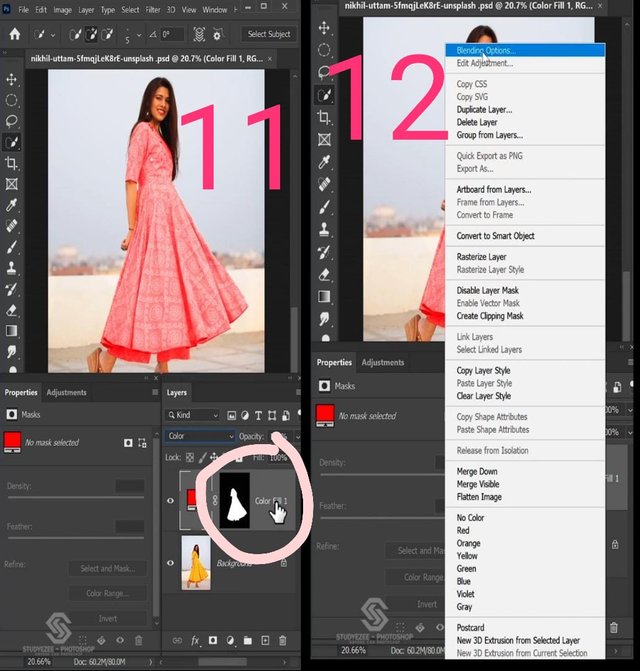
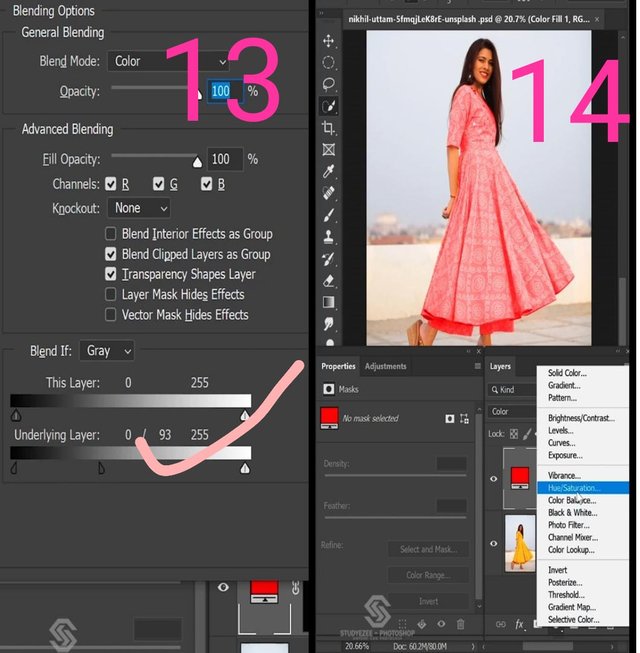
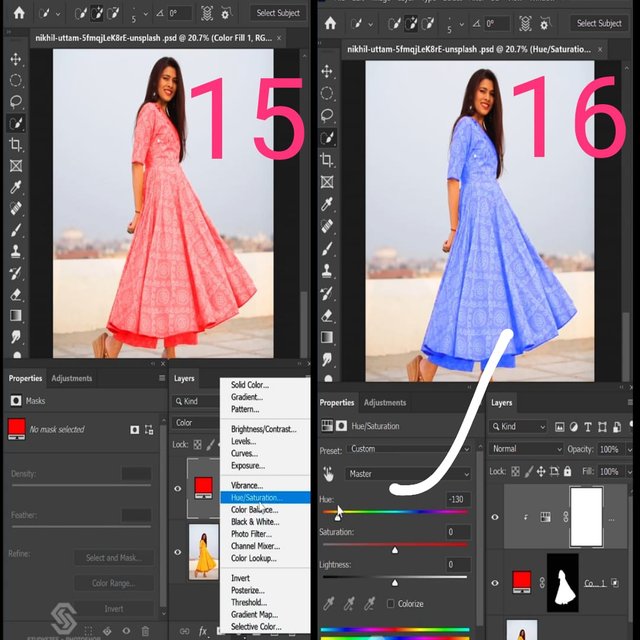
Good post dear
Good one Post dear friend you make a very good post thanks for sharing a good information with us my best wishes for you. I really appreciate your work because you make a very good post.
Regards, Faran Nabeel
Thanks brother 🌹
Amazing post . You share a great information with us .Keep sharing this information with us.
Thanks 😊