Siz Tutorial || How to Enable Dark Mode in Google Maps || by@yasin120| #club5050
Aslam o alikum
I hope that all of you will be fine and happy by grace of Allah almighty
I am also fine
I am come aging with a new tutorial
It will be helpful for some users and some will already know about this
I am very happy to here in siz
let's Start
If you don’t want to enable the system-wide dark mode on your Android, you can choose to enable the dark mode on Google Maps Manually. Here’s how to enable dark mode in Google Maps.
I will try to describe it step by step
Step 1
First of All open your Google maps in your android or PC
I am using mobile so i open android then click on it and open and check next step
Step 2
Now you will see your profile picture on top right side of the page
Just click on profile picture as i have done you can see in given picture which i has been shared for your help
Step 3
Now you will see following option on the page
You just go to the setting option as i have done click on this option simply
Step 4
Now you have to move next and click on the Theme option as i have done click on it and move next
Step 5
You will see here three options which you want to select just click on it we want to unable dark mode so i have click on the always in dark theme option you just select it and then save it as i have done
That's i now complete the tutorial
In given picture you can see that dark mode in unabled in Google maps and you can change it at any time if you want
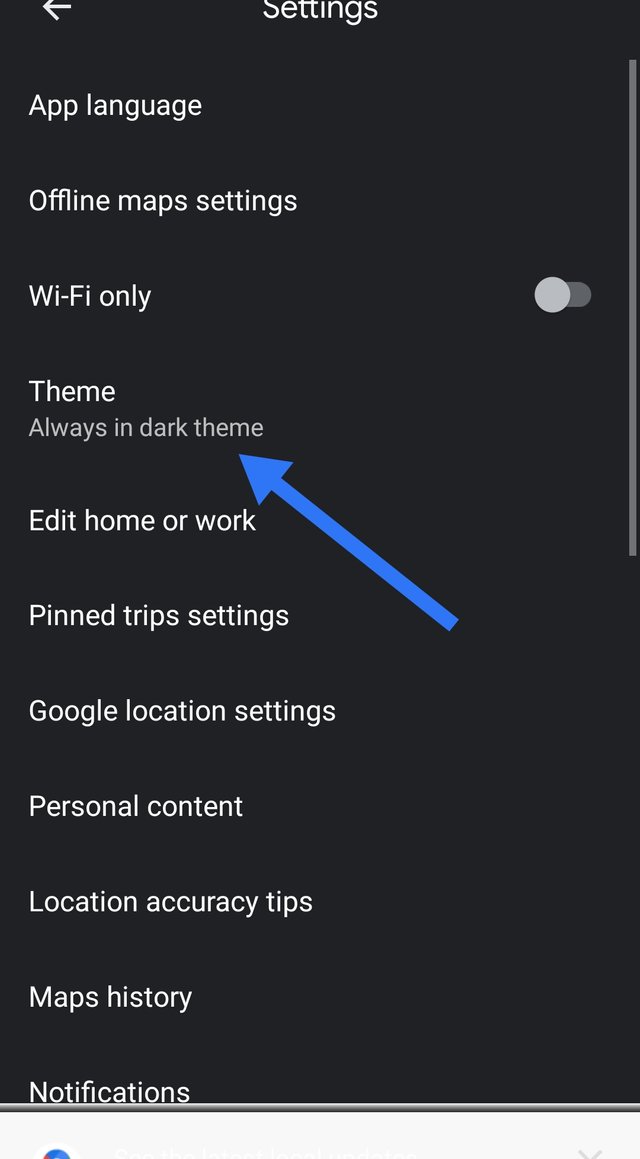


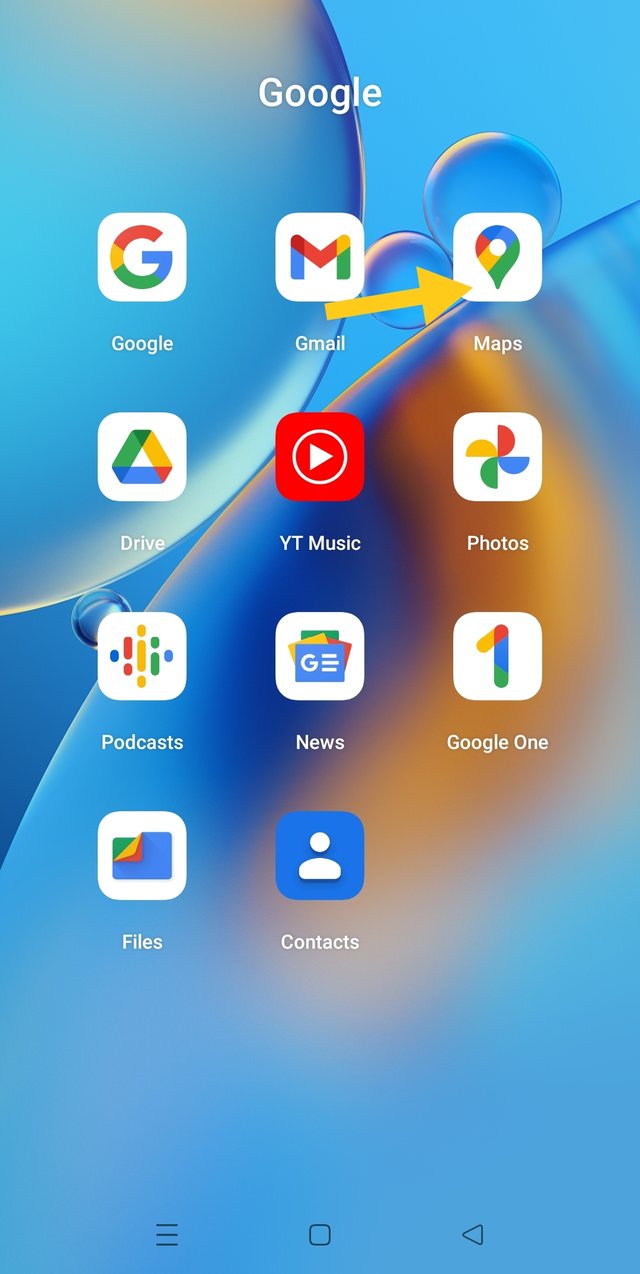
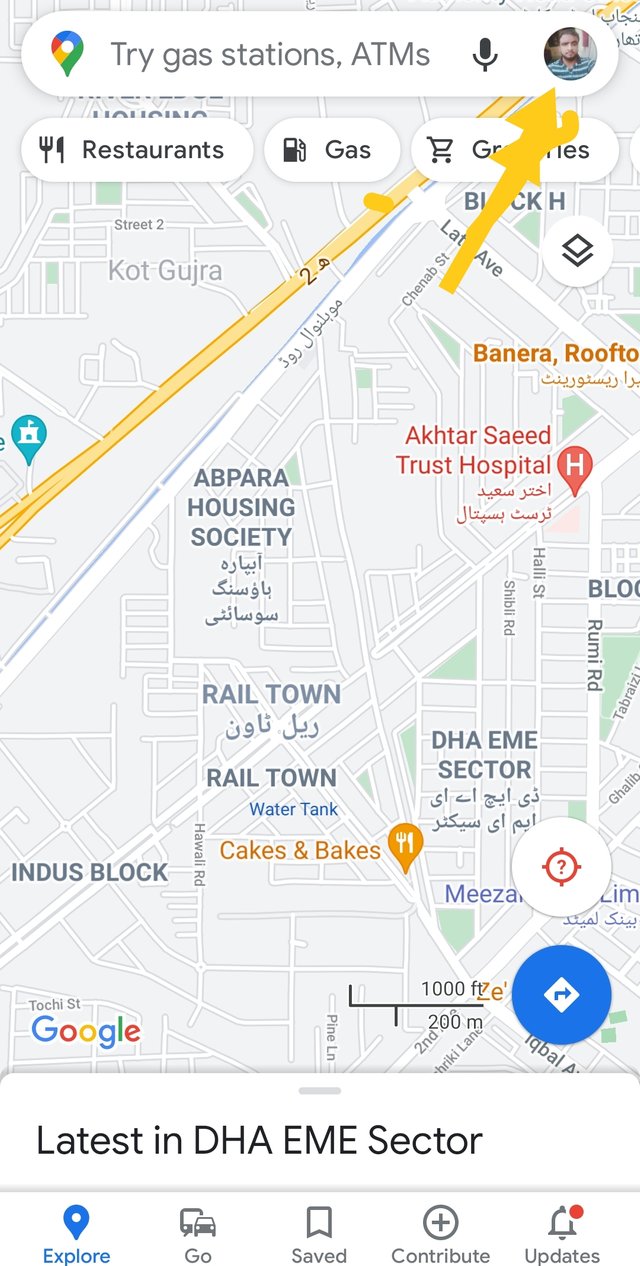

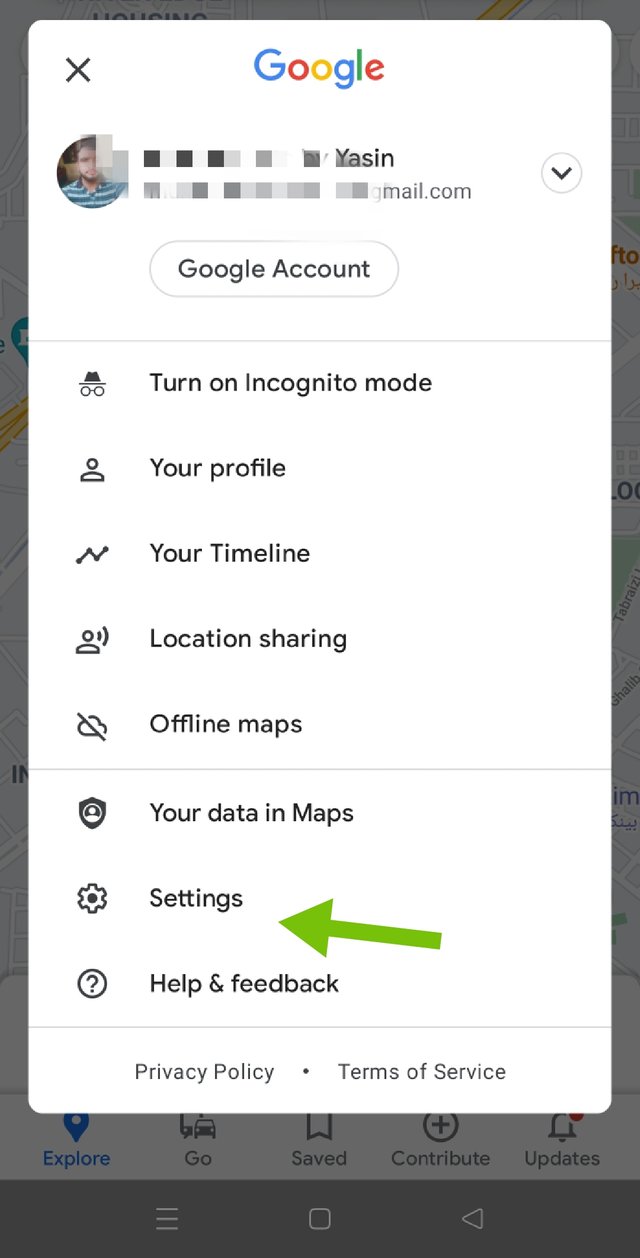
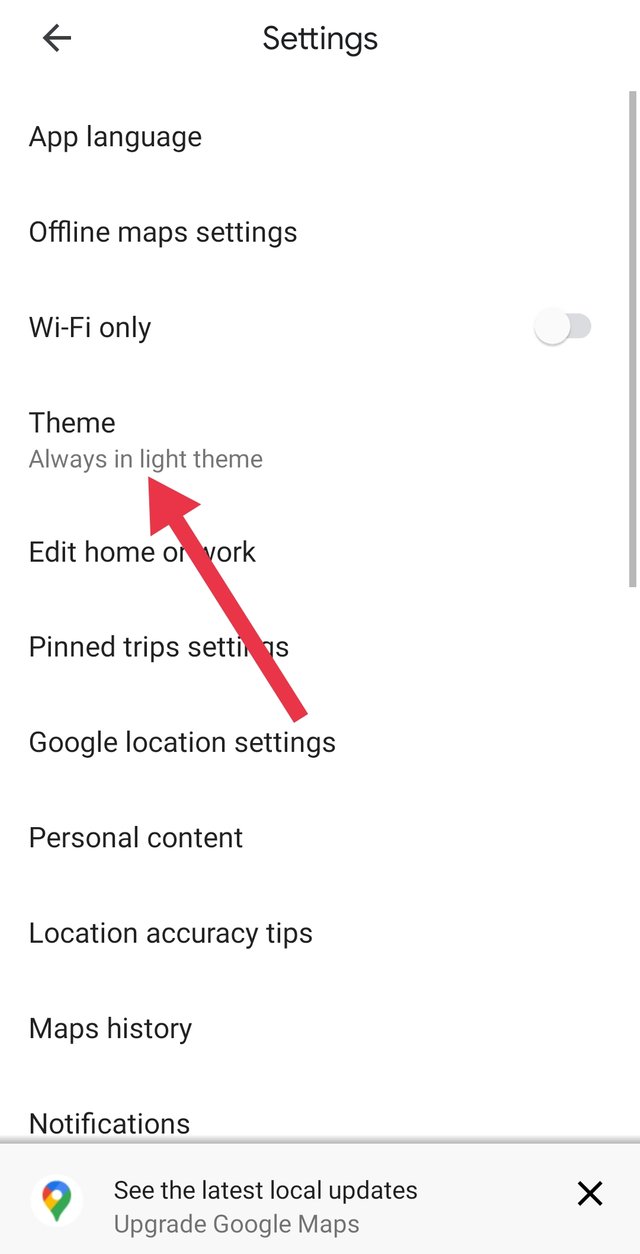
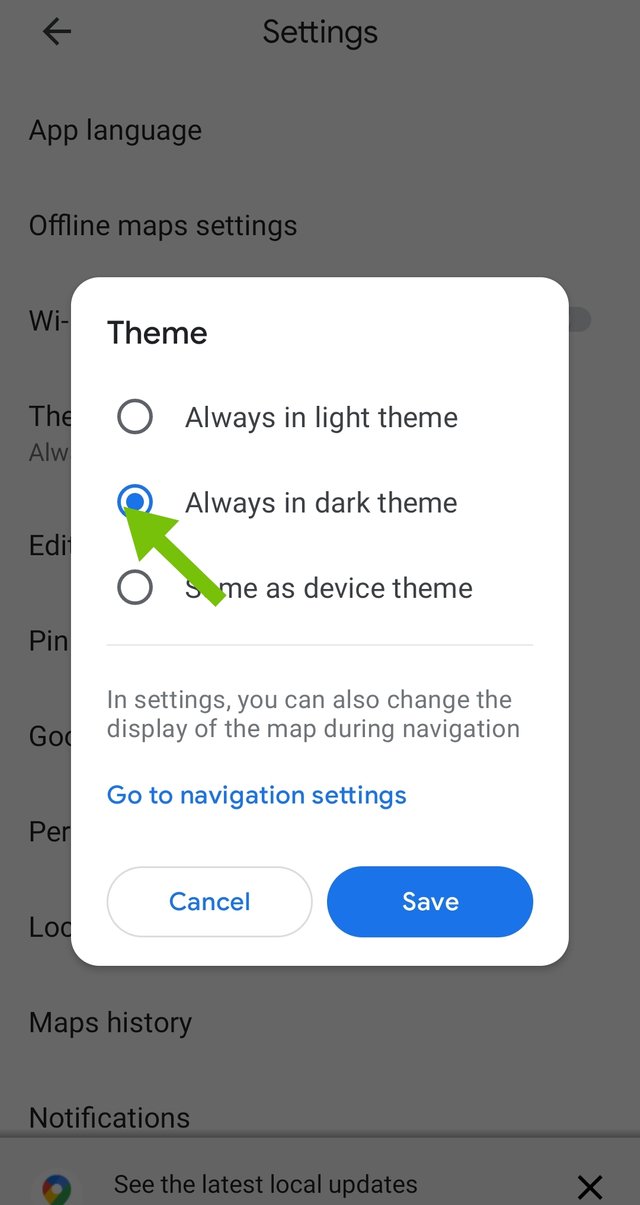
.png)


Good Tutorial keep it up
Thank you
Very good tutorial brother
Keep it up
It is too simple bro keep sharing posting with us.