Siz Tutorial || How to Change Gmail account,s password || 10% payout to @siz-official | by@yasin120
Asslam o alikum
How are you all steemins
I hope all of you will be fine and happy and will enjoying their life
Today my post is about Gmail account function it will be very informative and hope you will like it

I hope that this post will be very important for you
Why we need to change password
As we know that our gmail account has taken all the information and details save in it
Like password numbers and other data
We can also save our personal data in it like photos videos etc
So if anyone know about our gamil password then he can easily exceess on our data
So your password must be very strong which will be difficult to hack
If you have weak password you have to chnge it according to the given details
Step 1
In first you should have to click on your gmail icoin as i have done under picture
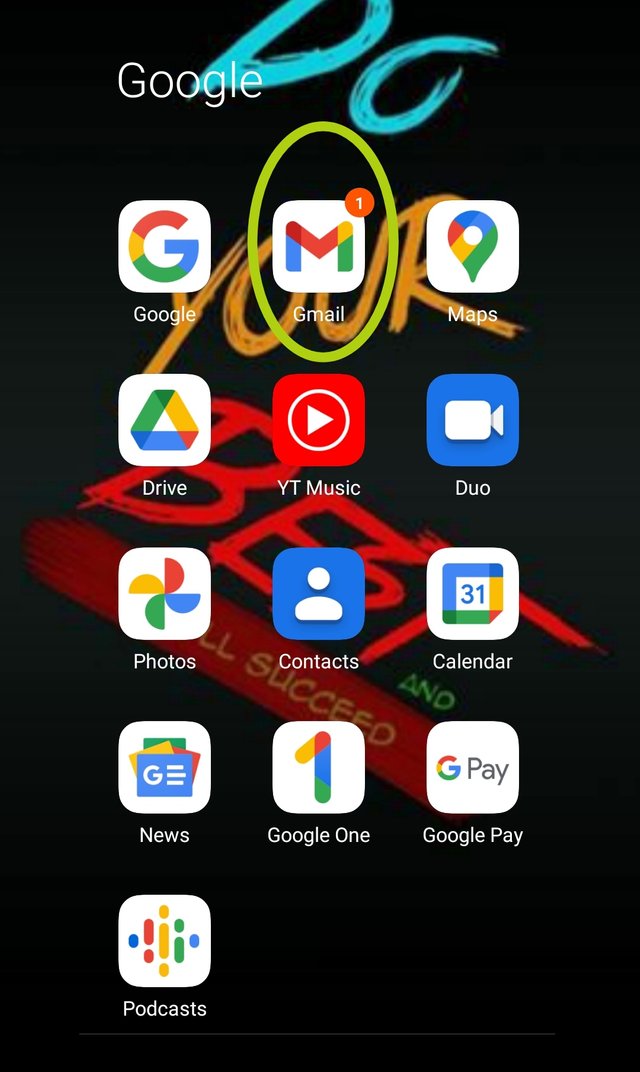
Step 2
When you click your gmail will open you have yo click on upper side as i have done ✅
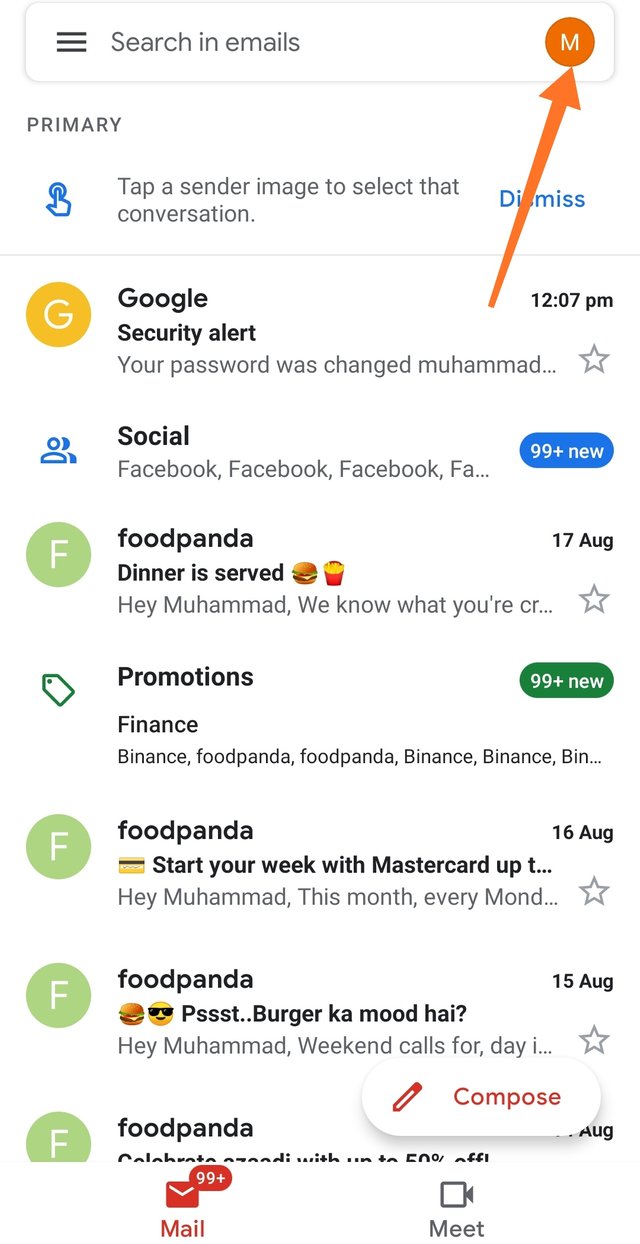
Step 3
In this step select your gmail and then click on the option ##manage your Google account##
Click on this then the following options will appear
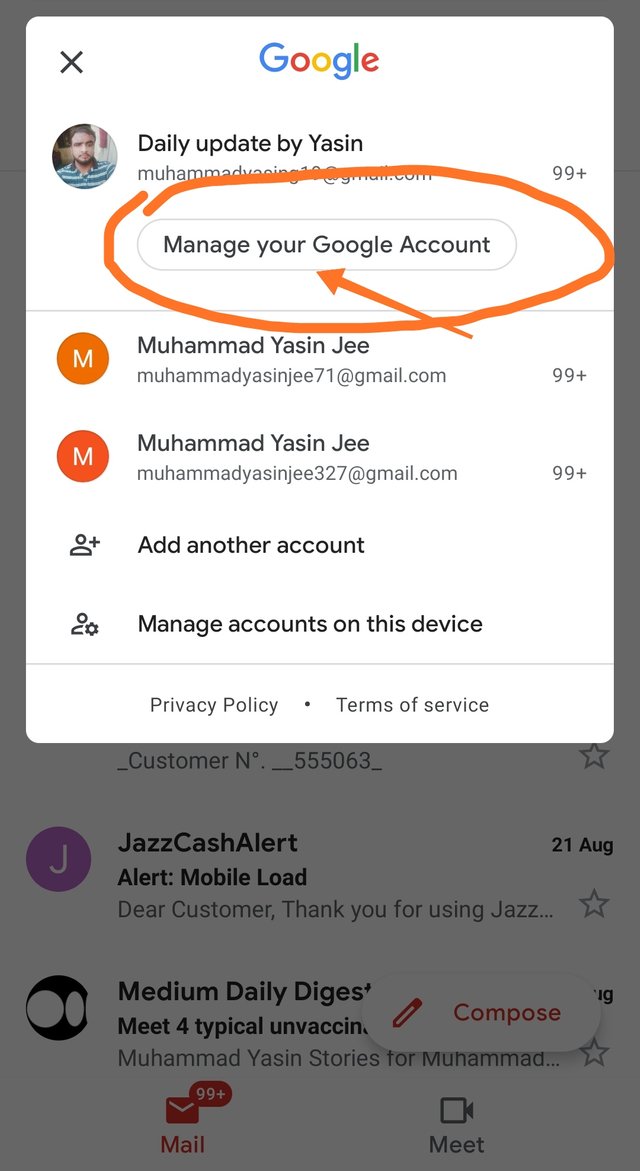
Step 4
In this step you have seen many options like
Data, personal information, privacy etc
You should have to click on personal info
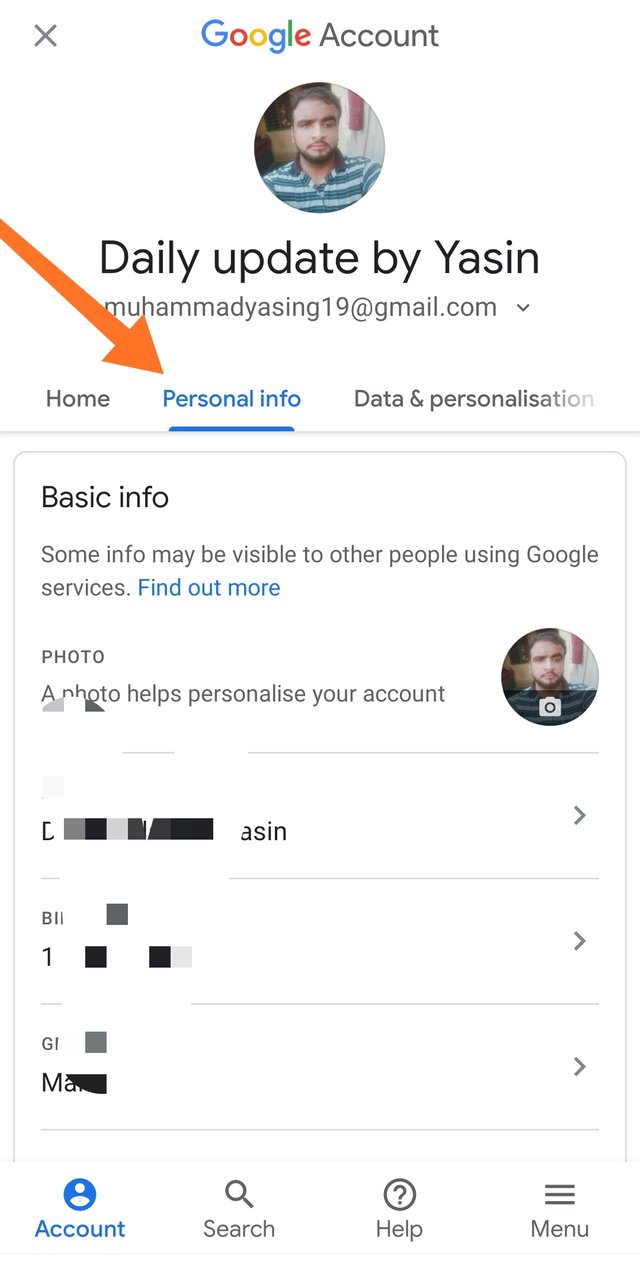
Step 5
Now all the details of your gmail account will come like password your DOB and others details
You should have to click on :: password:: option
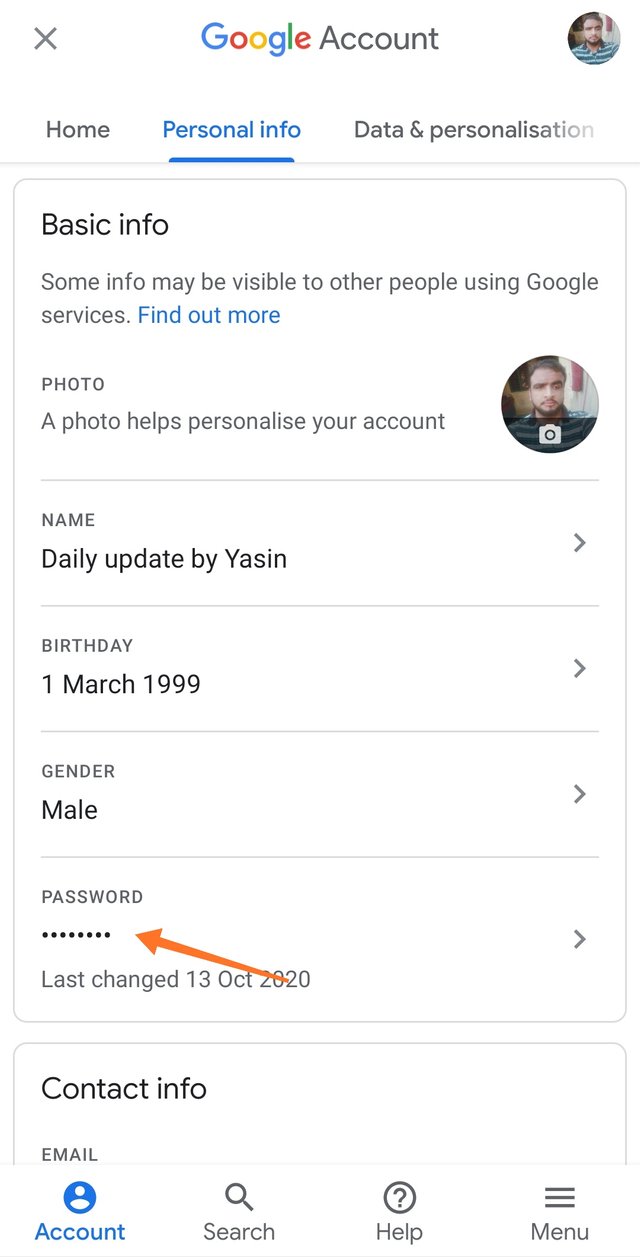
Step 6
After this you have see the option of password then you entered your cruuent password in given box amd goes next
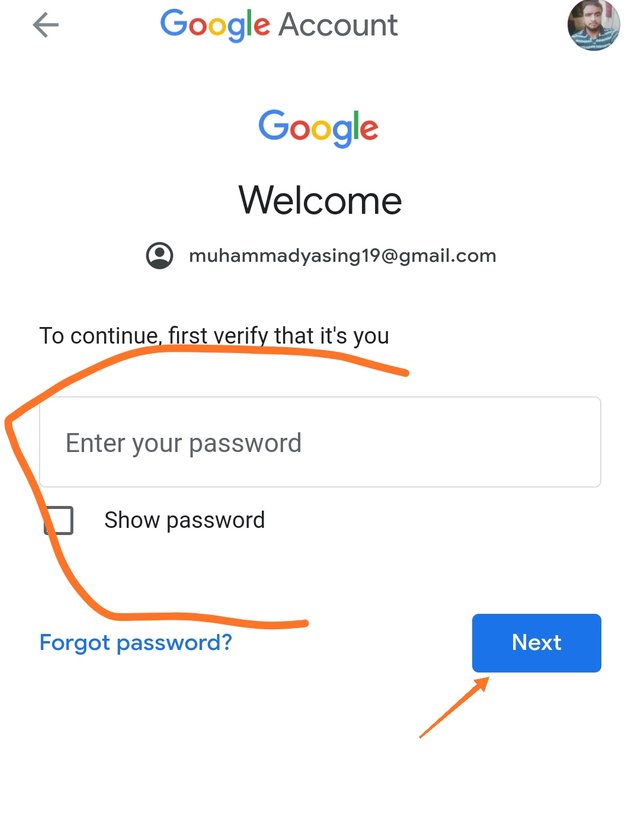
Step 7
I have entered the password and then i reach in options where are two boxes On upper box you have entered new password which you want to change
Then come in 2nd box and renterd password
As i have done in given picture
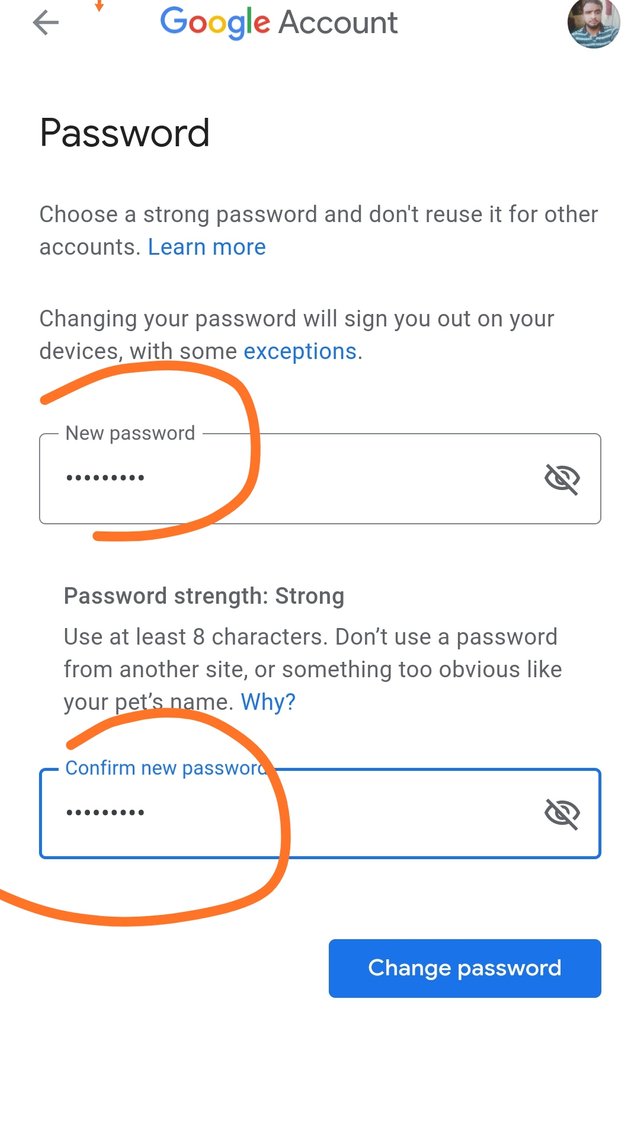
After this click on the option chhange password
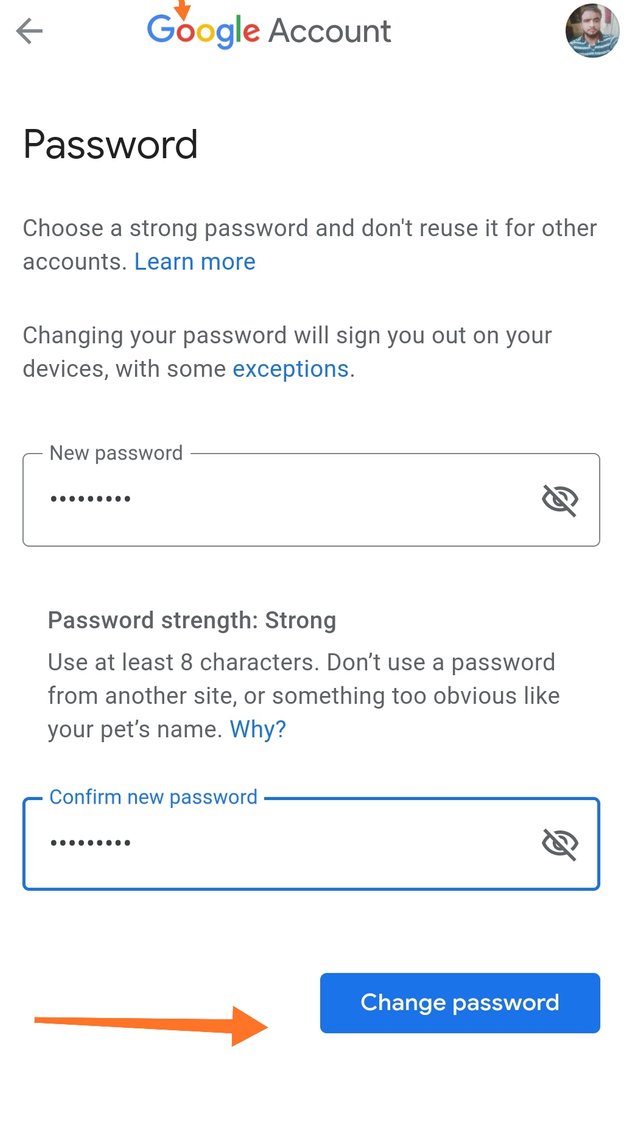
Now you can see that password has been changed successfully and you will immediately received a mail which tell you about password change
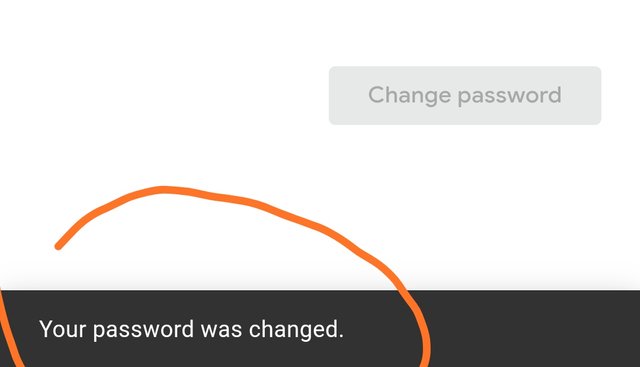
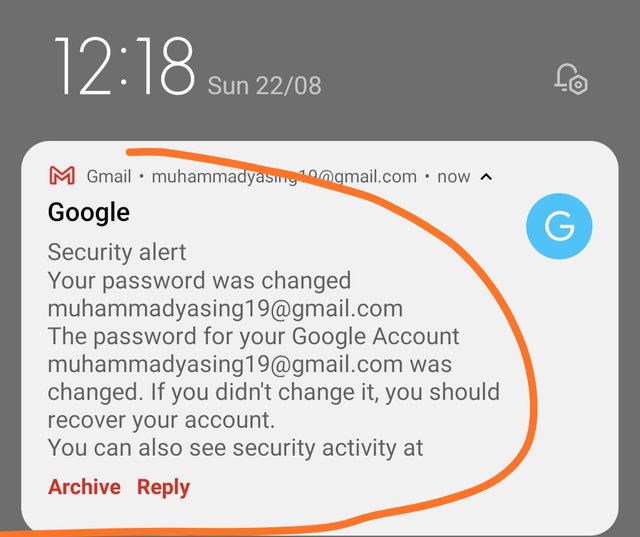
That is done
I hope you will like
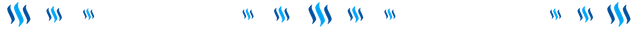
Special thanks steem infinity zone team
| @cryptokraze | @vvarishyy | @subhooi |
.png)
Regards
@yasin120

You've got a free upvote from witness fuli.
Peace & Love!
Thanks dear
Thanks for giving information about changing passwords.
Thanks to you and all siz community team
Wow amazing dear friend you make a very good post thanks for sharing information about password changing.
Keep it up bro my best wishes for you.
I really appreciate your work you are doing a great work.
@vvarishayy
#sizcomments
https://steemit.com/hive-181430/@siz-official/siz-commenting-contest-let-s-incourage-others-by-apreciating-their-work
Thanks for sharing information post.
passwords are to be handled with care @yasin120 you taking this enlightenment to teach us about changeinng password it is of good act thank you
i understood it very well please i willy recommend you make another post on how how to change steemit passwords if neccessary to change please
@vvarishayy
#sizcomments
https://steemit.com/hive-181430/@siz-official/siz-commenting-contest-let-s-incourage-others-by-apreciating-their-work
I like your suggestions i will make post about it soon