Siz tutorial | How to use capcut application | 10 % pay out to @siz-official
Hello Everybody. I hope all of you are in good health . Alhamdulilah iam also healthy and good . So guys today iam gonna tell you about an App called capcut so basically it's a editing app used to edit your pictures and also your videos .
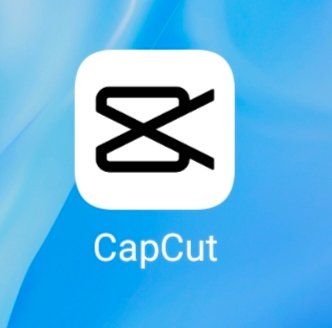
First of all we all need to download it from play store and it's easily available then open it when we open it we see a option there " 𝙉𝙀𝙒 𝙋𝙍𝙊𝙅𝙀𝙏"
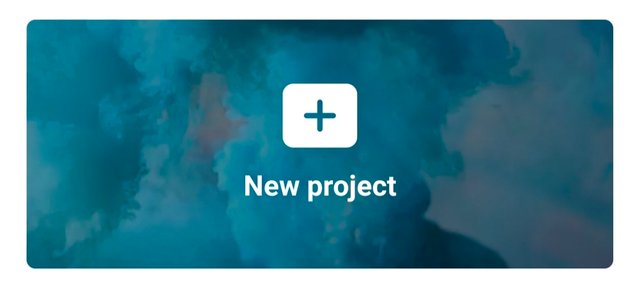
when we click it so our gallery opened and from there we select the pictures we want to edit .
𝘼𝘿𝘿𝙄𝙉𝙂 𝘼 𝙋𝙃𝙊𝙏𝙊:
Capcut have feature like ios editor which is great . It's effects and other features make it unique from others. So when we open up the pic then many options appear but we select adjust . After this we can adjust brightness. Contrast and other option to make our pictures good .
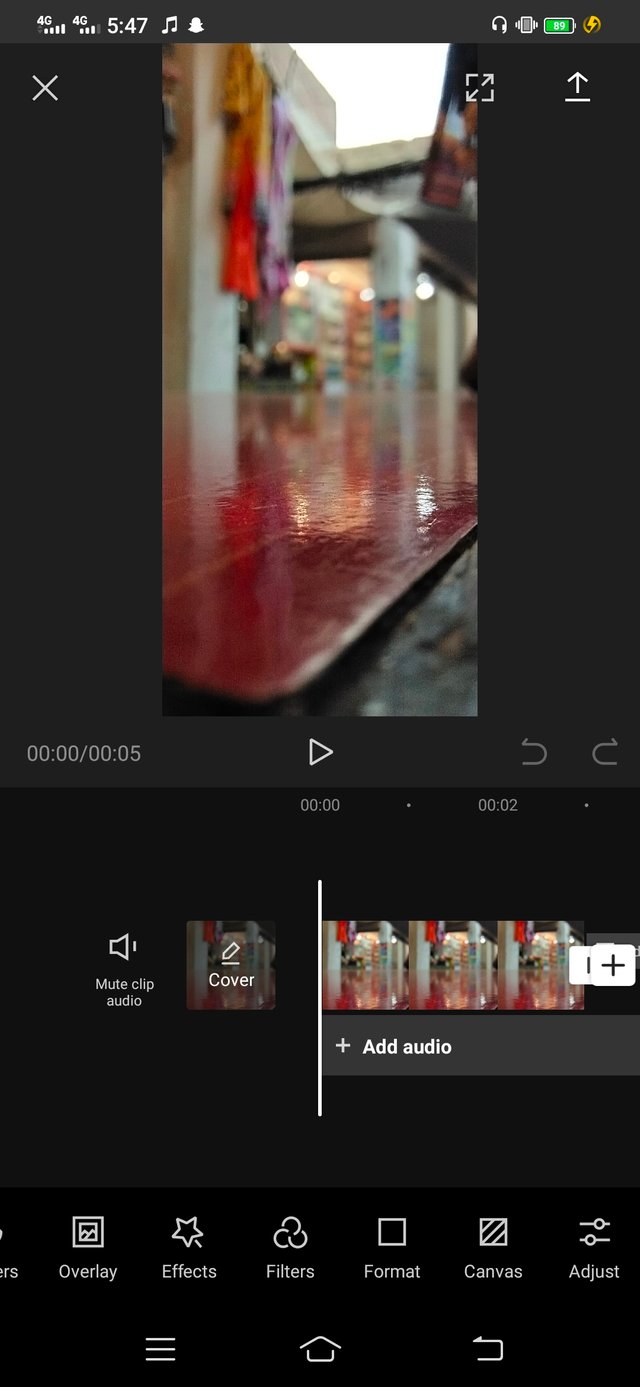
𝙃𝙊𝙒 𝙏𝙊 𝙎𝘼𝙑𝙀 𝘾𝙊𝙉𝙏𝙀𝙉t:
Final part is to save it so it's very simple when we did all the editing then a option appears on the right up side simply click it and save your content
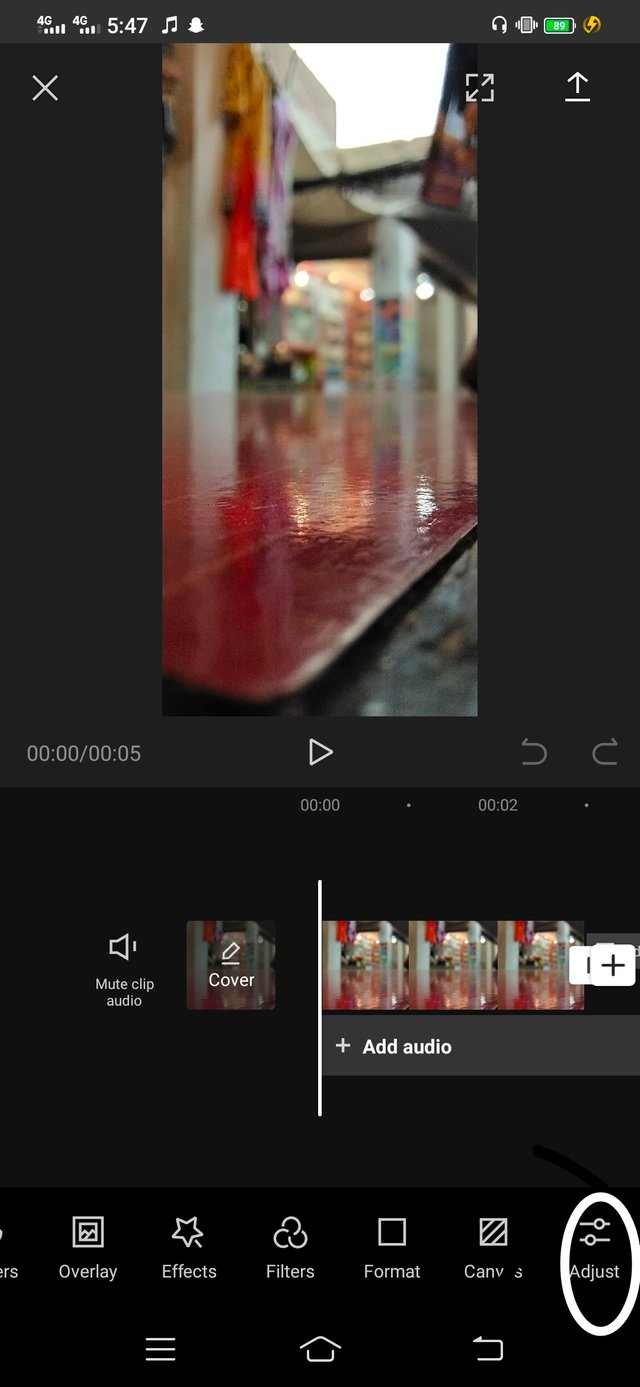
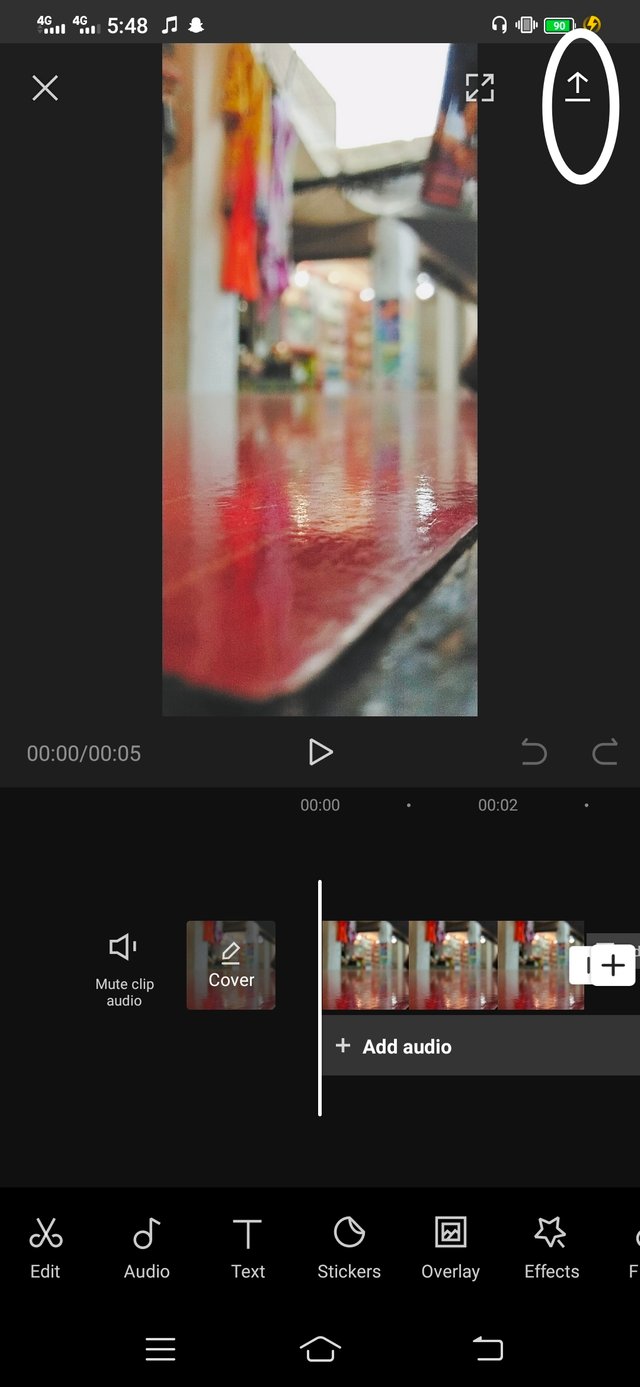
The same procedure is of video editing
you have make a simple and easy post that everyone can easily use this application. Thank you.
Good post dear friend
you can make it better by adding more description and step by step guide, Currently it looks unfinished tutorial.
Follow this suggestion and you will get support in your next tutorial that should be better than the current.