SIZ Tutorial| how to find your router IP Address easily in window 10 |by @Sanabl
payout 20% @siz-official to my post .
Hey everyone !
Hope you all fine .
I,m share one very easy way to find your router IP address in window 10 this tutorial.
Everyone have internet so access your data & transfer information with internet one person to another easily . so easy way to find in window 10 wireless router IP address .
Firstly you open the window 10 and right click the wifi button open your network & Internet setting .
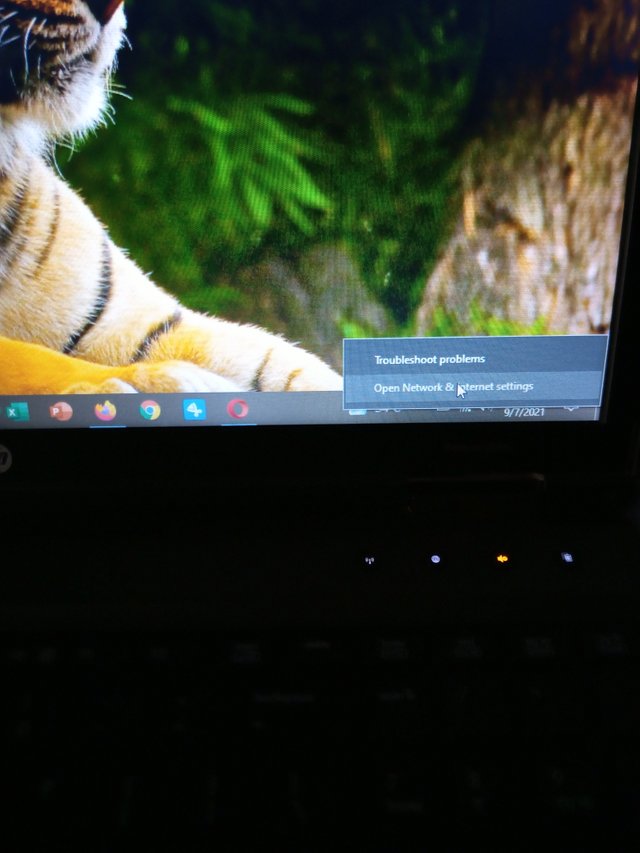
Open one tab show your network status you can see the one option below of wifi button
Properties .
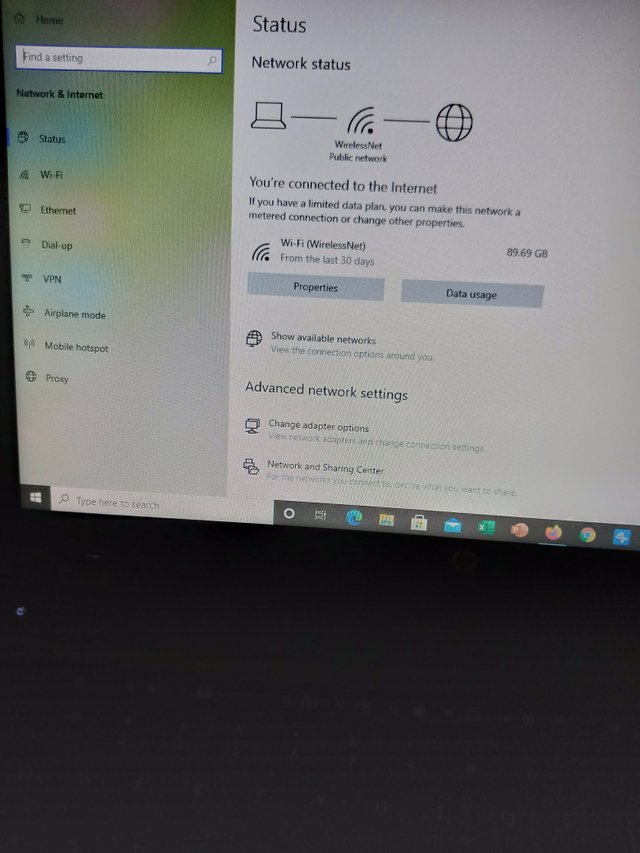
You just click And open the WirelessNet
Show all IP address setting.
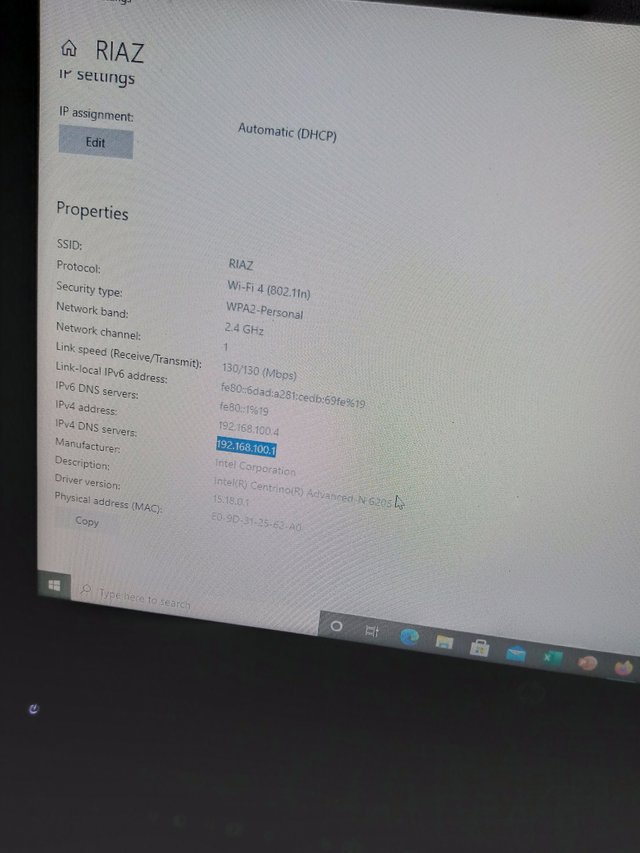
A lots of option you can see just copy IPv4 DSN servers ... Then check it which one you use network .copy this ipv4 & paste the browser click to search see within 3sec tell your network.
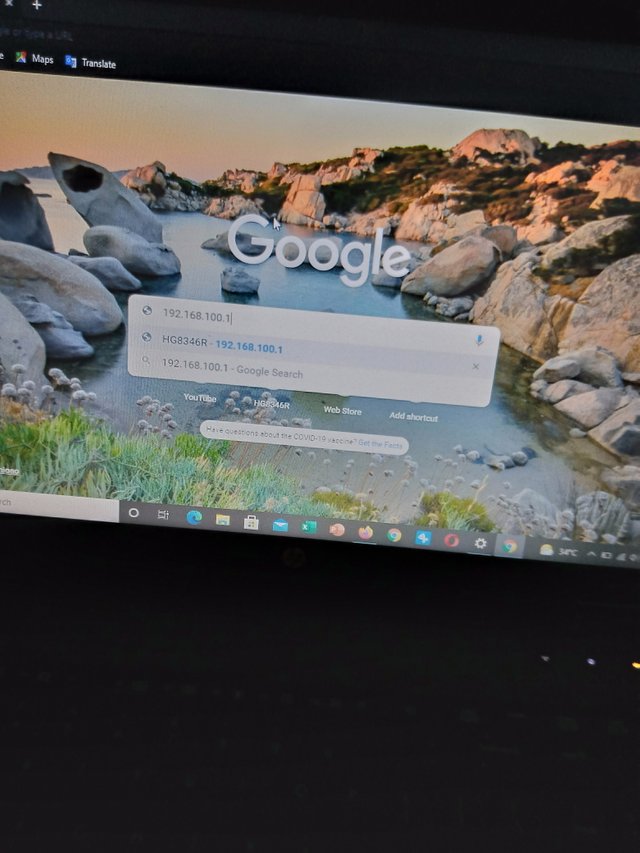
Enter your account name & password
Login your network see which one links use to transfer your data.
Every router default gateway.
The next page show the to link your network.
TP- Link
Is companies to provide device's portable to attach your mobile & computers,laptop using network connection.
provide USB routers ,wired jack hotspot connected your computer ,laptops using network technology.
Second way to find it IP address
Click the start button select the window prompt
Enter the command prompt window add ipconfig and Press then see the default gateway your IP address .
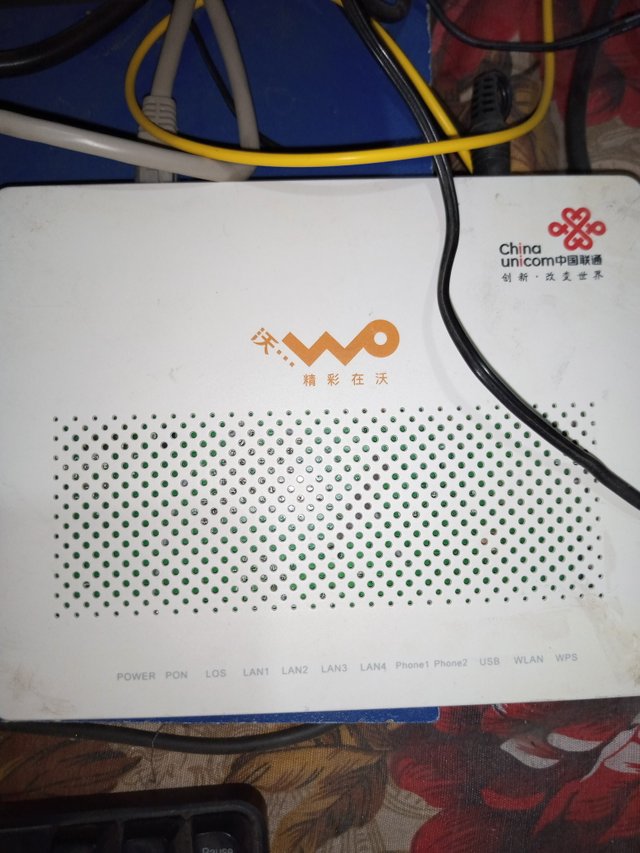
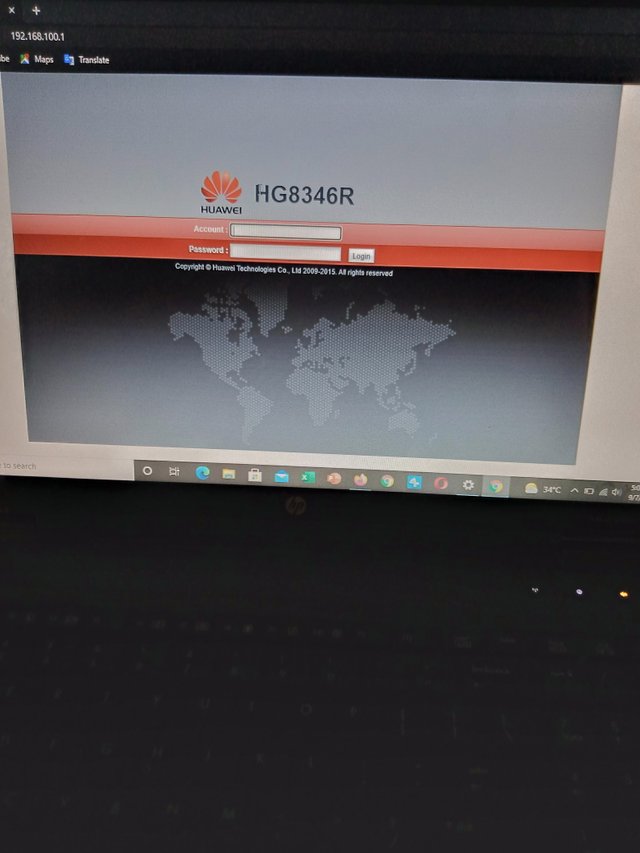
Good post dear friend you make a very good tutorials.
It is very informative for everyone.
Keep it up dear my best wishes for you.
Remember me in your prayers.
Regards, Faran
You have not set 20% rewards to @siz-official