SIZ Education | How to upload video on Facebook page | by @rssajjad
Assalamualaikum
I hope you all are well and enjoy a happy life.
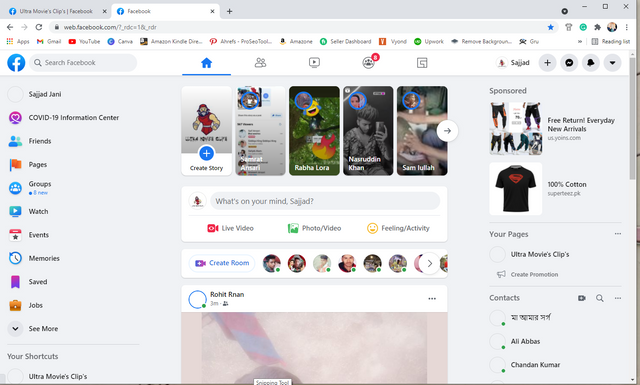
First, we have to open our Facebook page on the laptop and we will come up with something like this interface.
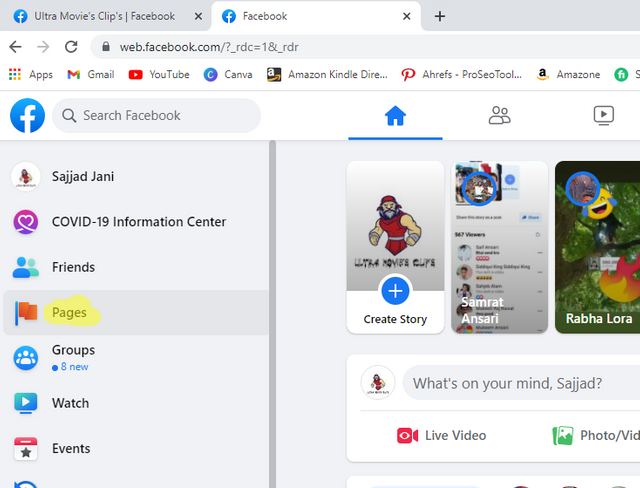
Now we have something like this interface in which we have to go to the page.
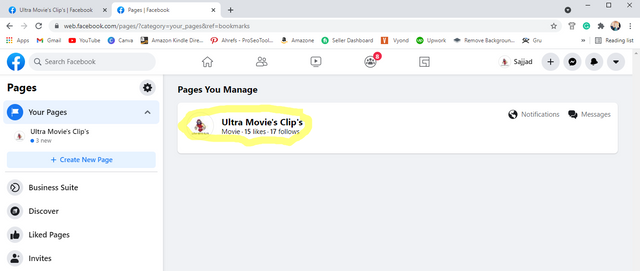
All the pages that have been created on this ID will be opened. Now we have to select the page on which we have to post.
There is only one page in my ID. So I will open this page sample by double-clicking.
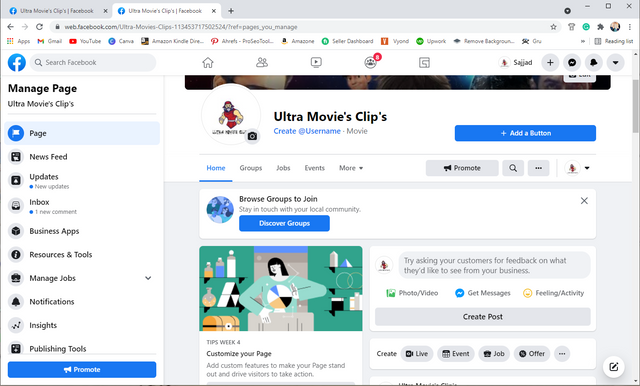
Now we will have an interface like this in which we will see a lot of options to promote the Add button and Crate post.
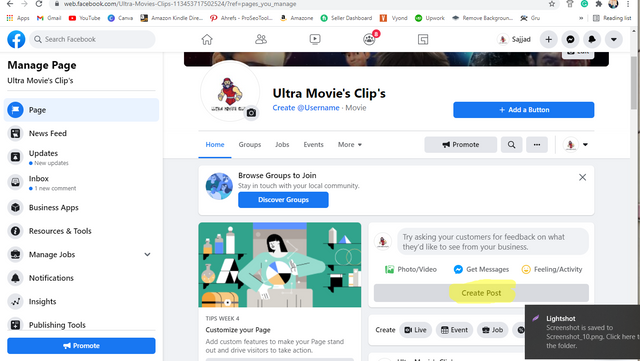
Then we have to double click on the Symbol Crate post button.
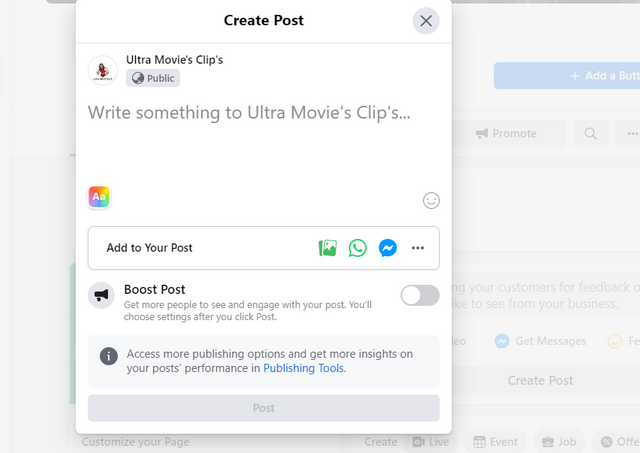
Double-clicking on the create post button will open another window in front of us.
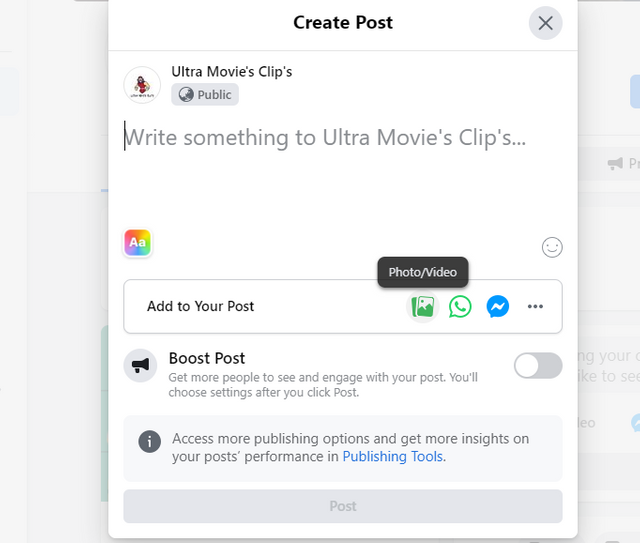
Now in this window, we will see a lot of social media in WhatsApp Messenger and many more, along with a video and picture option. We have to double click on it.
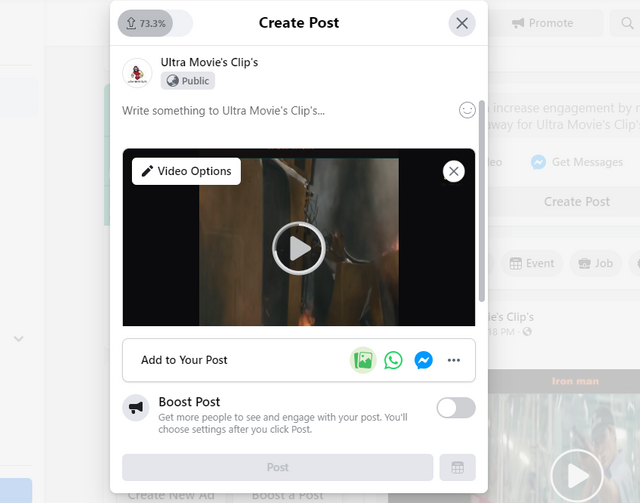
Double-clicking it will take us to our system's key media. We have to select a video from where all our data is located. Which we have to upload. As soon as you click, our video will start uploading. And something like this interface will show us. And in the top corner, we'll also show you what percentage of our video has been uploaded.
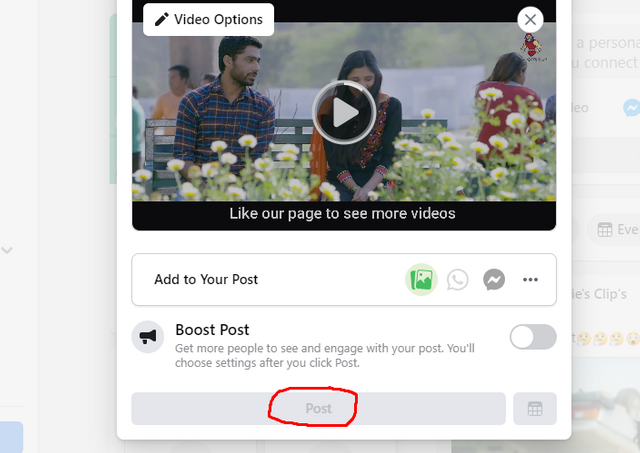
Now we will click on the post button and our video will be posted.
Special Thanks for:
@siz-official
@cryptokraze
@vvarishayy
Thanks for sharing this valuable post