Siz tutorial / How to use Digital cashbook application and manage your business by @rasheedkamboh set 20% to @siz-official
Step 1.
simply Go on playstore and search digikhta applications and install.
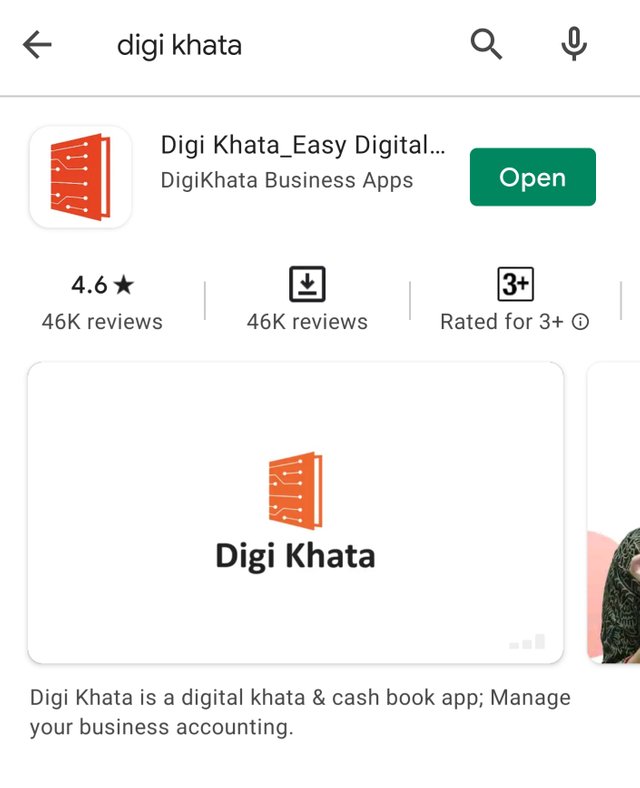

Step 2.
After installation verified this application on your phone number. after verification home page of application is show.
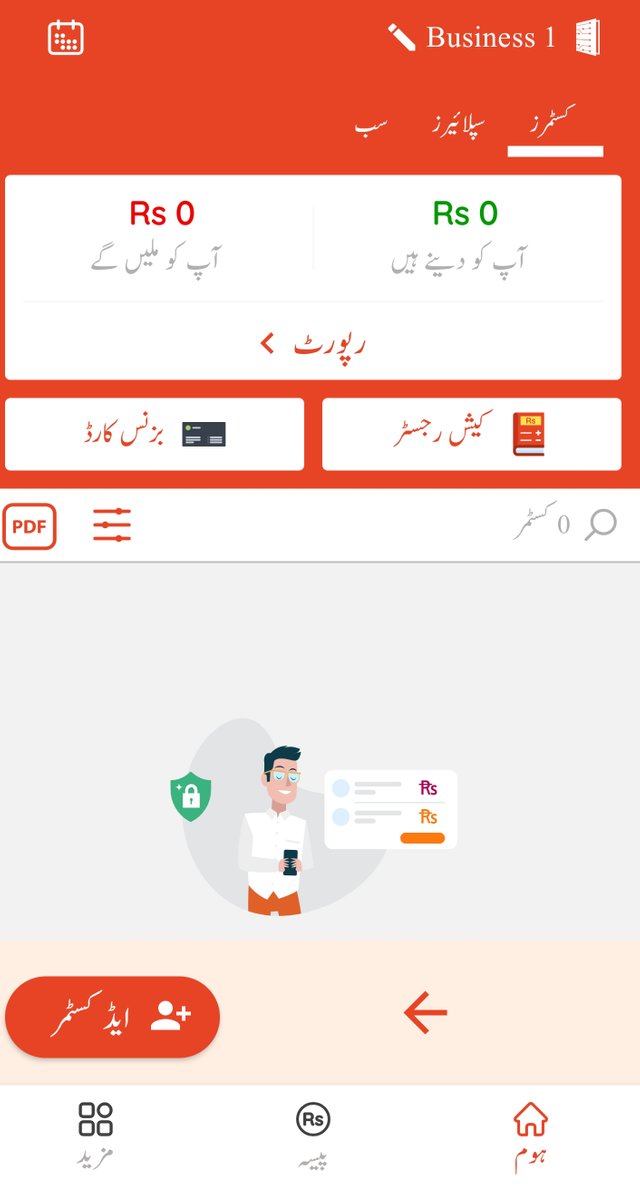

Step 3.
We can see different features are available in home screen so we check how we can use this feature.
add customer opinions here we can add our customer. both options are available here send or receive.
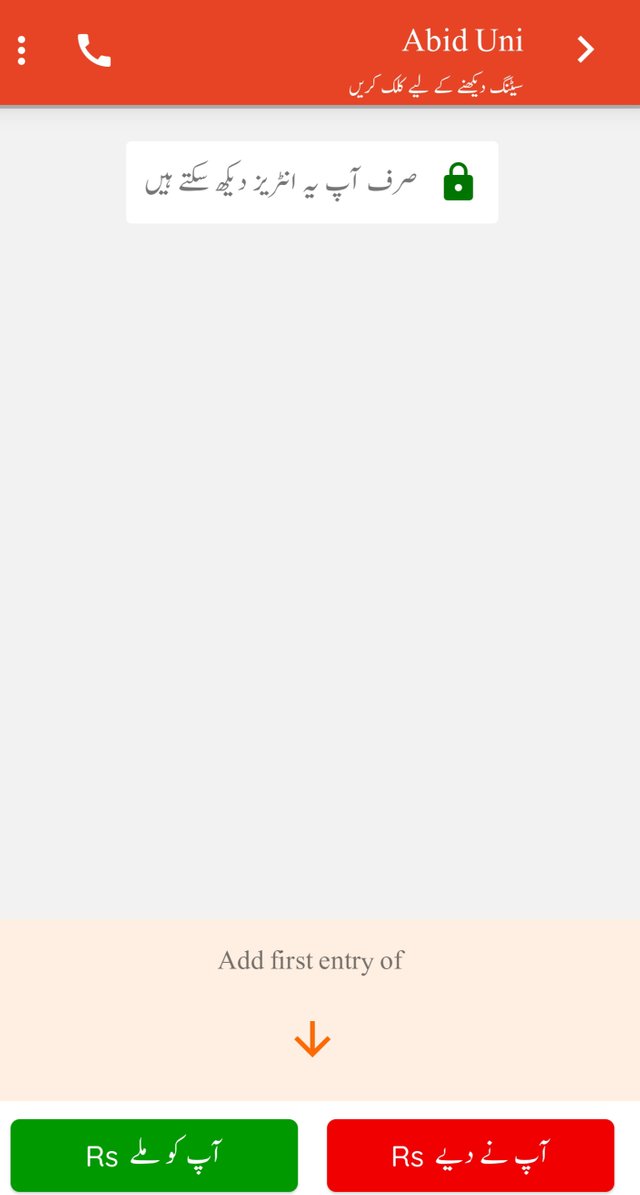

Step 4.
After that write your payment which amount you send or receive from your customer.
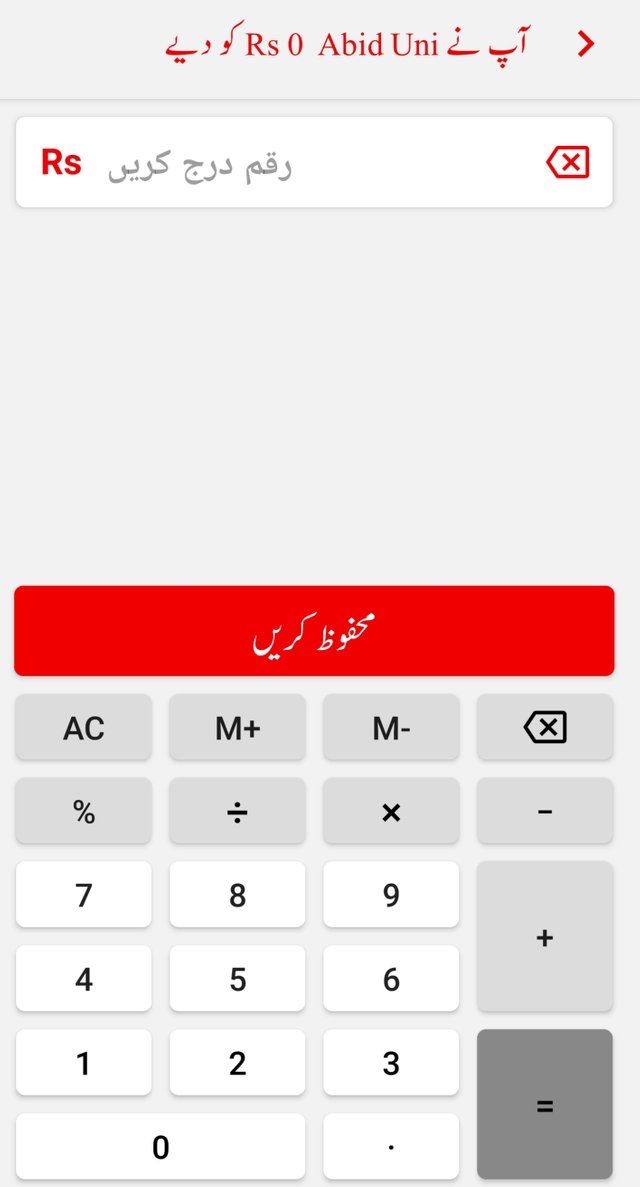

Step 5.
After that the next option is sms features here we can send the massage our customer.
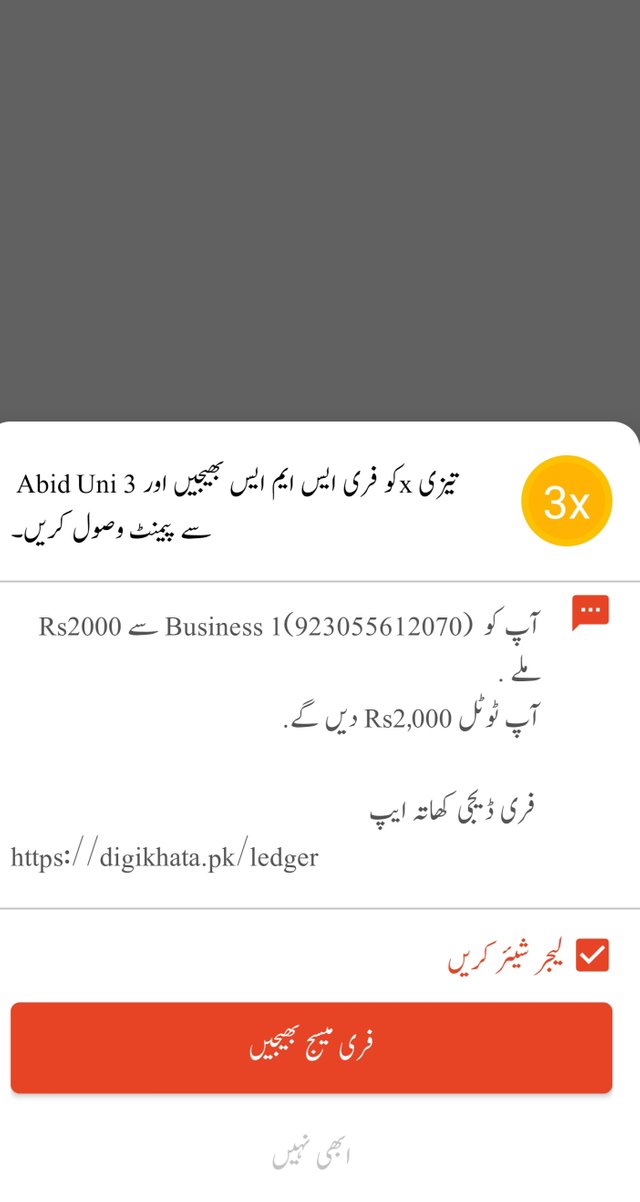

Step 6.
After complete the add customer process when we open our application home screen the customer show us on our home screen. customers name and money show us on home screen.
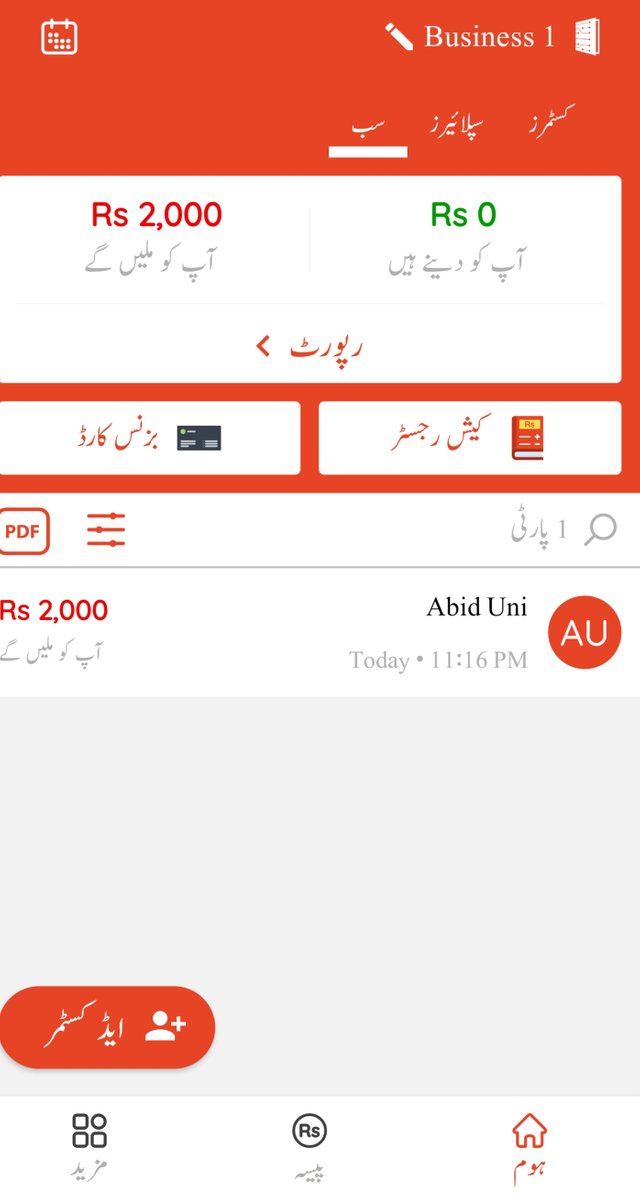

Step 7.
when can see 3 option in our home screen customer supplier and all three options are available here.
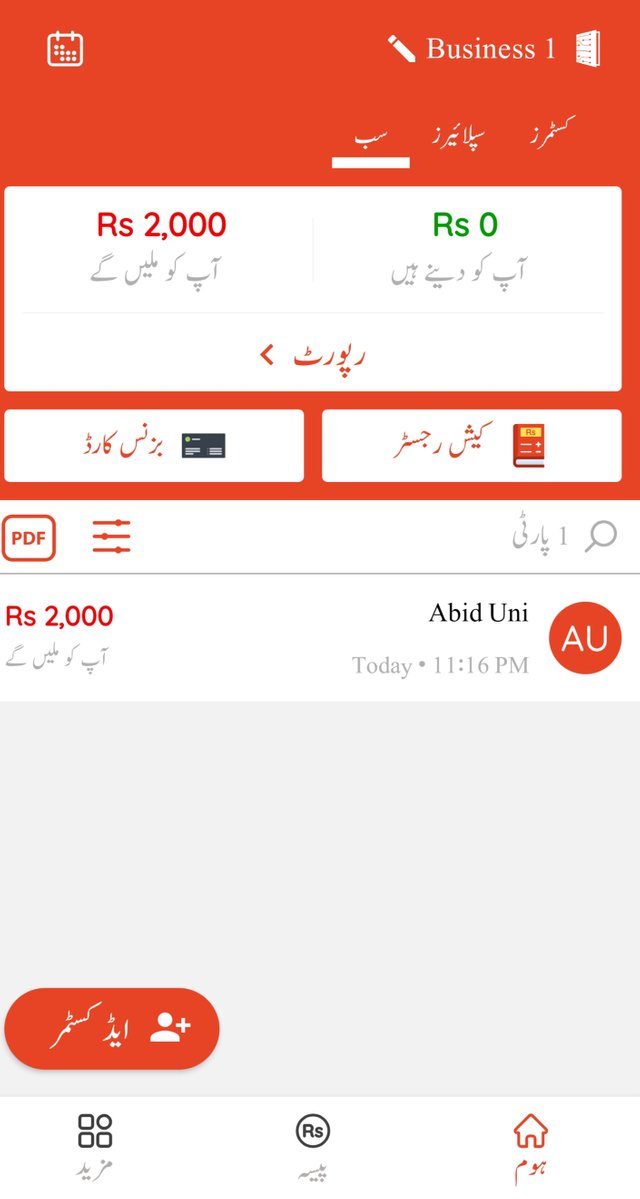

Step 8.
In this feature we can download the pdf file of customer report.PDF files download option are available here.
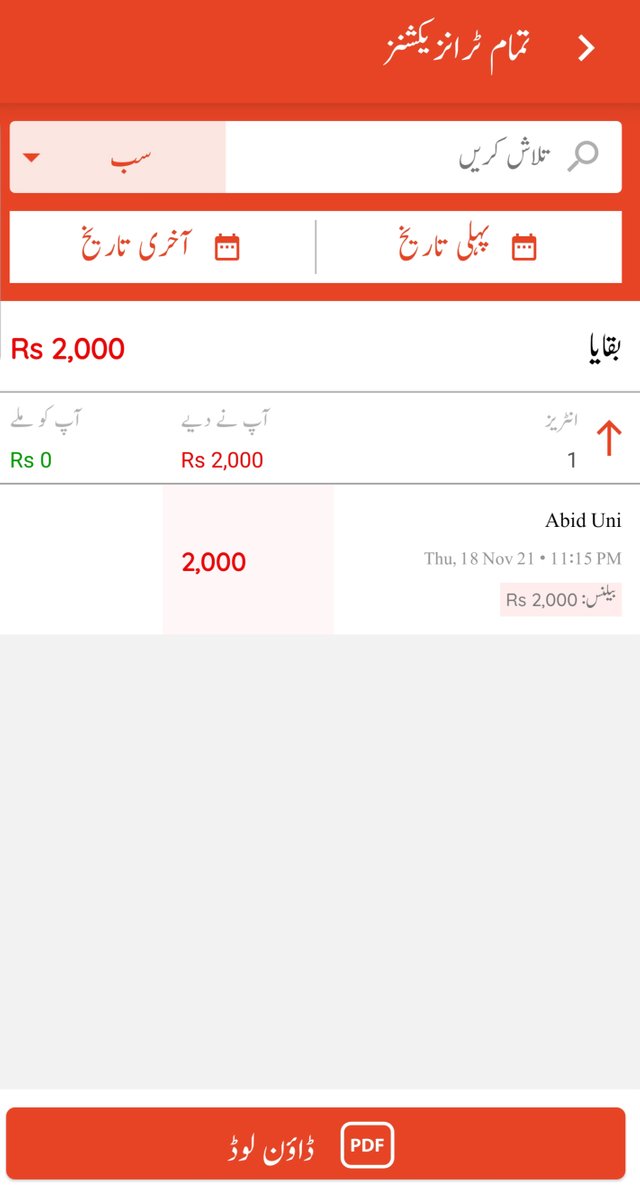

Step 9.
The next feature of this application is business card and second is cash register card both options are available here.
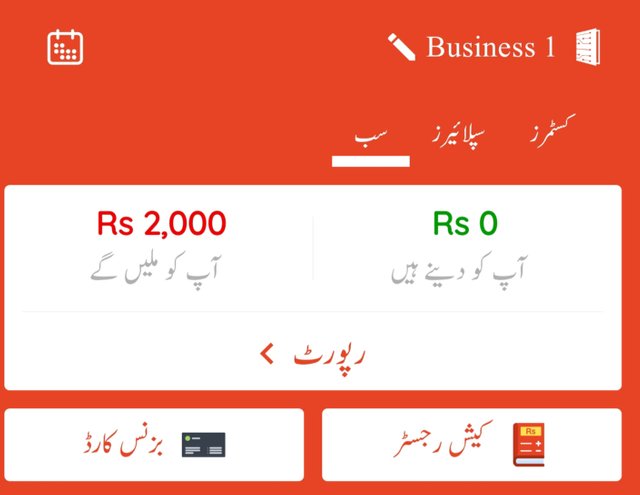

Step 10.
In this Step this step is very useful here we can add our payment methods or we can send or receive the payment this method is very helpful.here we can send the payment to easypaisa.
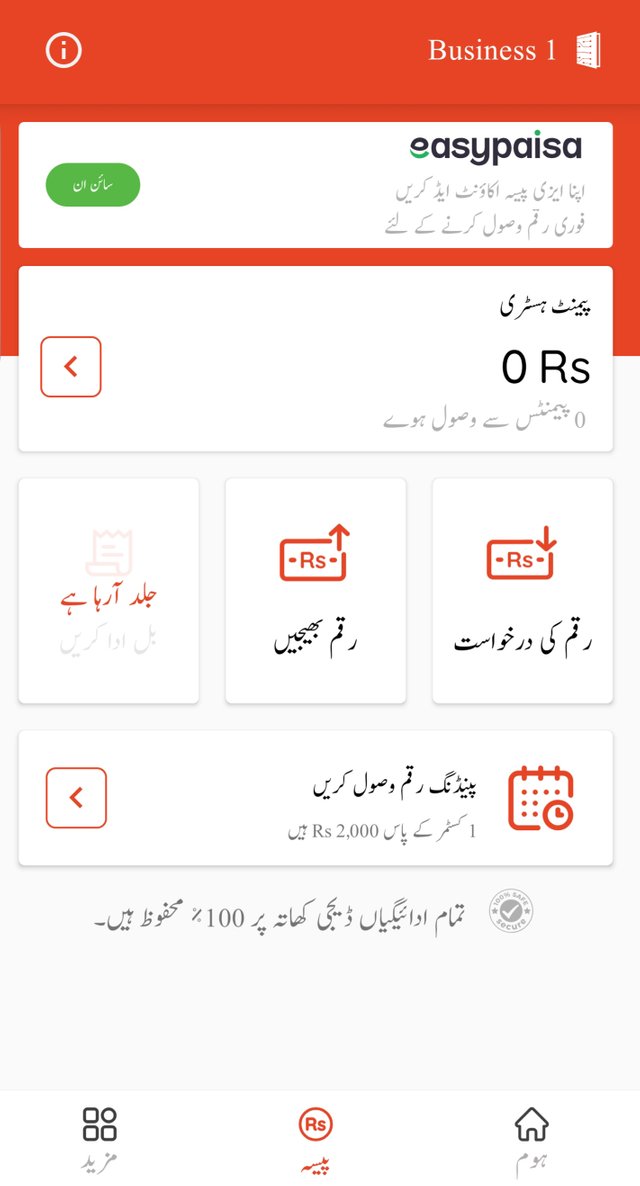

Step 11.
in next Step we can see different features are available here. here we can change different things.
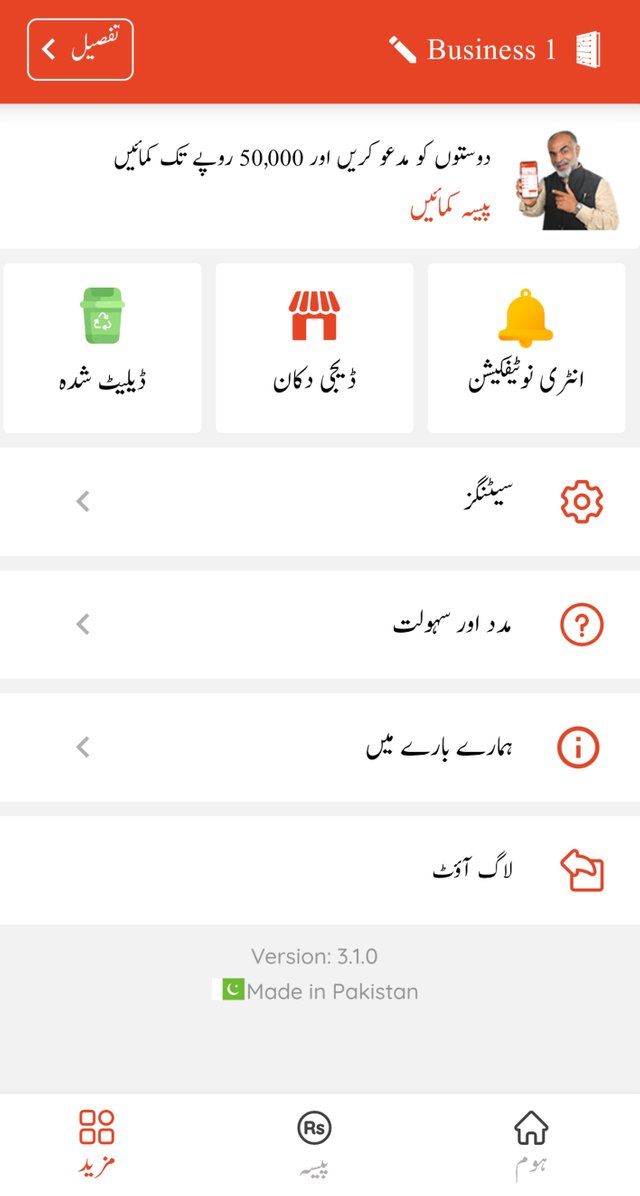

Step 12.
Here we can change the language.Here we can change the language of and others options are available different languages are available here.
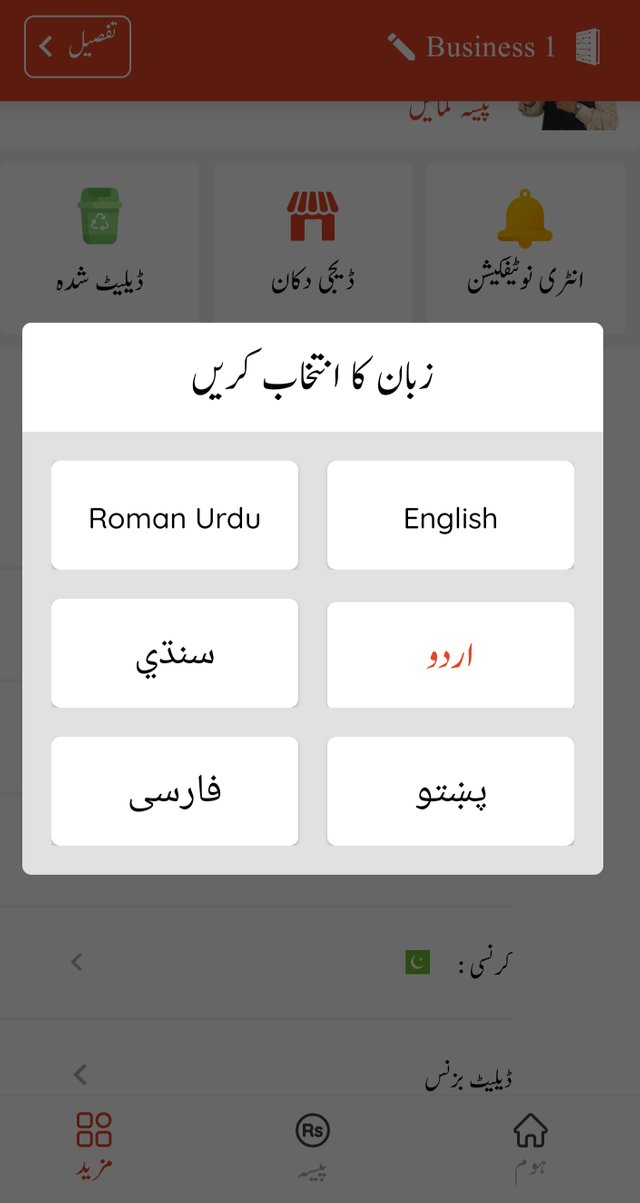

i hope this tutorial is very informative for you.
thank you everyone.
Special thanks.
@cryptokraze
@suboohi
@qasimwaqar
@vvarishay
@arie.steem

Good tutorial dear friend keep it up bro and keep learn with our steem fellows and friends.
Regards, Faran Nabeel
thank you so much