SIZ TUTORIAL || how we can turn on windows updates service in window 10||20% reward to siz-official
Helo everyone
How are you?
I hope all are good and enjoy healthy life?
today i am taking about window related information " how we can turn on windows updates service in window 10 "
SO LET START
Now a days mostly people use window 10 .it contain 64bits because this version is advance and you have download any 64 bits software in this window . i recommend you use the window 10 because they provide updates and advance feature.
when you update the window you can see many advance feature . like screen shoot show on your notification area and many advance feature show like project,bluetooth , project , battery saver , focus assist , tablet mode etc
when you update your computer your window look like fresh .and they run very fast. i am realy thank full to microsoft company who provide this feature. without this feature you deprived the advance technology of window.
HOW TO TURN ON UPDATES
this is very easy process to ON the updates there are some following steps as you follow because all window setting are same. first you ON your pc and go to taskbar and click the option search and search the " service" and click on it this type of interface show. you can see many options on your screen.
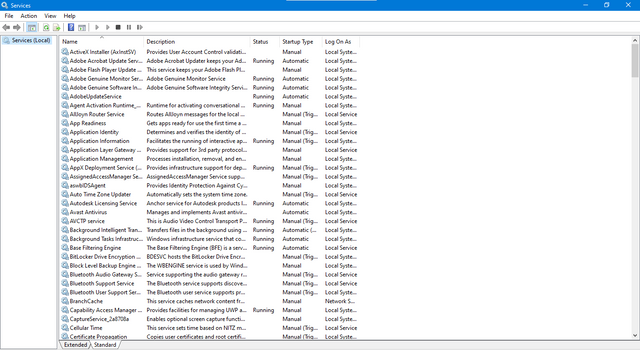
Now you scroll down this page and search option "WINDOW UPDATES" and double click this option. because this option is the best way to update your pc
after click the window update options this type of page is open
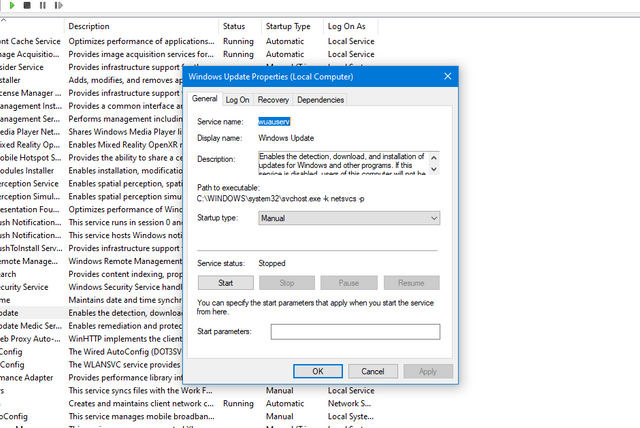
you can see the "startup option" and there are some options in the startup option , select option "manual"
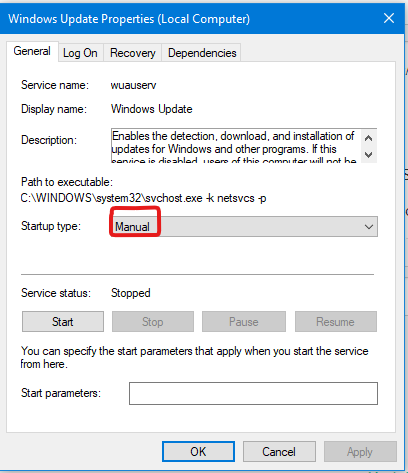
after select the "manual" option
you can see the bottom of this page are some option" service status" there are some option in service status like
start
stop
pause
resume
click the button start and your window update are start and click apply
this is very simple process to window update
i hope you like my post
i hope you try this
thank you for watching my post
20% payout to siz-official
Khuda Haafiz
REGARD
@qadeerasghar
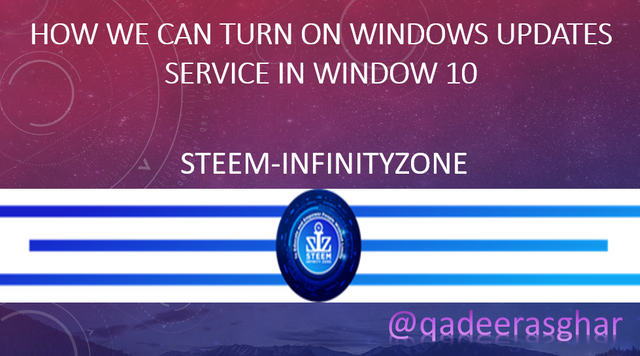
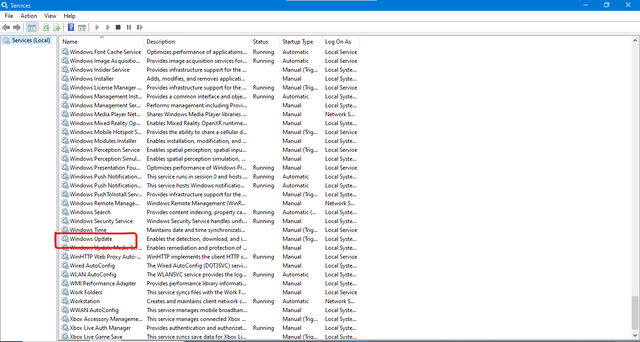
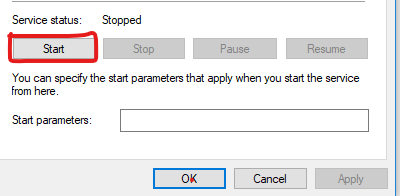



Good one tutorial dear friend you make a very good post thanks for sharing information about computer windows.
Keep it up bro my best wishes for you.
Remember me in your prayers.
Regards, Faran