SIZ Tutorial || How to use Advance Touchpad Pro Functions in Window 10 Laptop || 20% reward to siz-official
Assalamualaikum To all my Steemit Fellows
How are you?
I hope all are good and enjoy healthy life.
Today i am taking about very interesting topic about window 10. this post is so informative and you gain many knowledge in this post. i hope you like and enjoy
"How to use Advance Touchpad pro functions in window 10 Laptop"
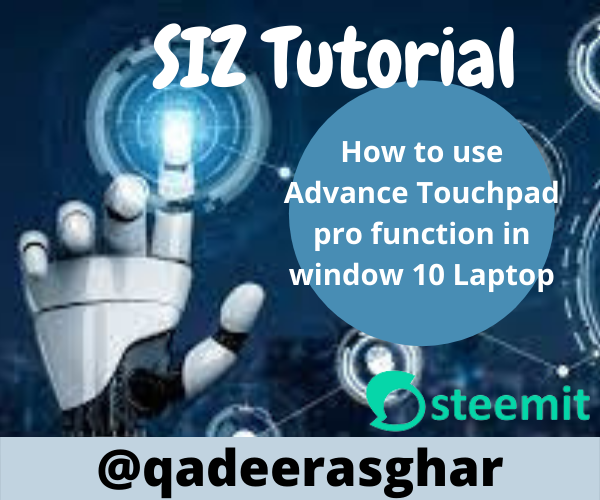
SO LET START
Microsoft company release the window 10 in 29 july 2015 with advance feature. some people know but some people donot know. now a days mostly people use window 10 .it contain 64 bits because this version is advance and you can download any 64 bits software. I recommend you use the window 10 because they provide new feature. know we taking about touchpad and its special function in window 10. you can perform many function like.
There are some question i discuss
What happens when you touch a finger on touchpad?
What happens when two finger touch the touchpad?
What happens when three finger touch the touchpad?
What happens when four finger touch the touchpad?
This function is available only window 10
So let start we answer this question . i know you see this information first time . in window 10 four finger touch are available only. donot try another window
Function 1.
When you click the one finger in touchpad you only select .click or any folder and open any menu this is the function of one finger click only. in one finger you only click this is the reason all people use only one finger. In one click finger this information know every one.
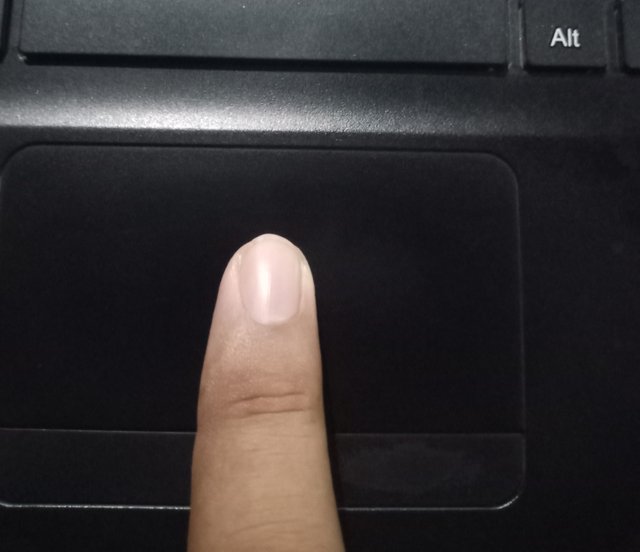
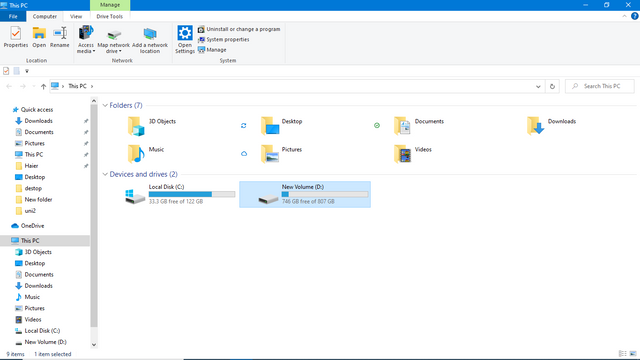
Function 2.
When you use two finger touch in touchpad. the refresh option are show in screen. and when you up and down the two finger in touchpad the page are scroll down and scroll up . this is the main function of two finger touch pad.
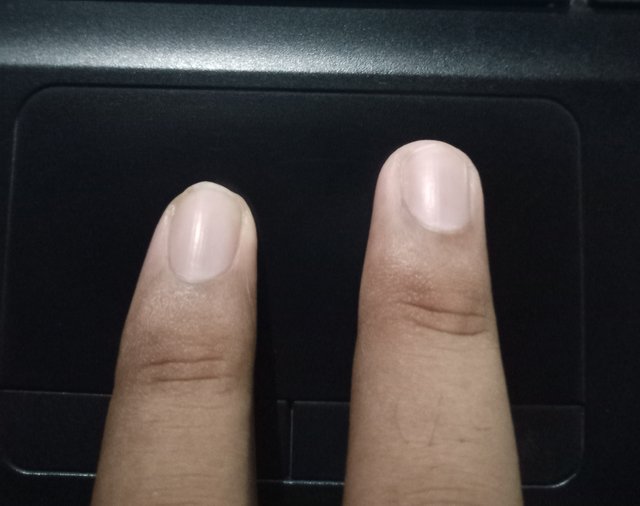
.png)
Function 3.
When you use three finger touch in touchpad its open Cortana(window search menu) in task menu . you can search any thing in cortana. This is use to help .this is the direct function in touchpad. This is the amazing function when you move up the three finger in touchpad .your all open application software are showing in screen and you can add new desktop in pc only click new desktop.

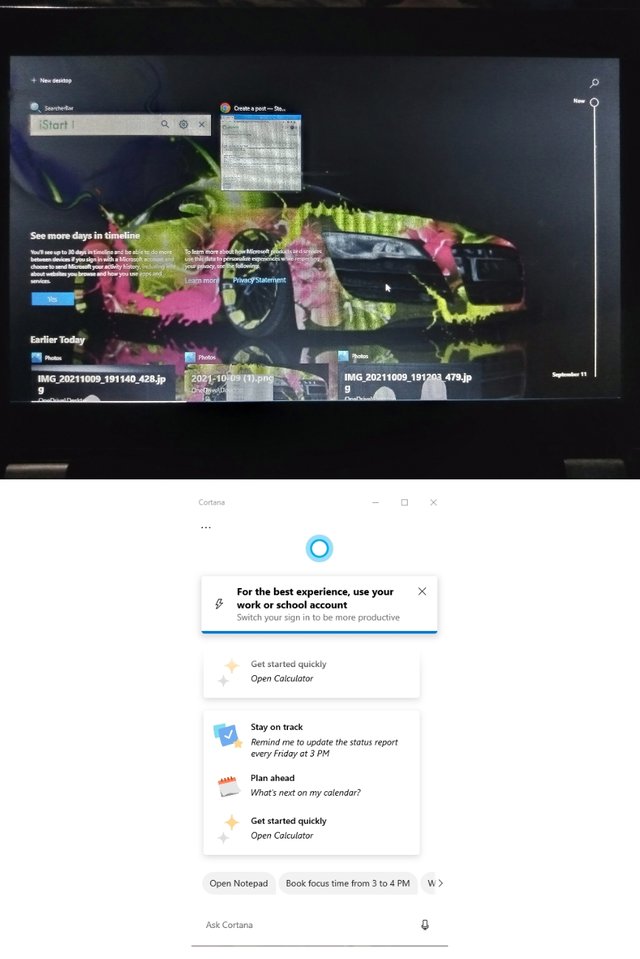
Function 4.
When you use four finger touch in touch pad . they show your notification area in task bar . you can see your notification easily in four finger touch .this is vey amazing function. when you drag the four finger in left side or right .you move one application to another application software that you open
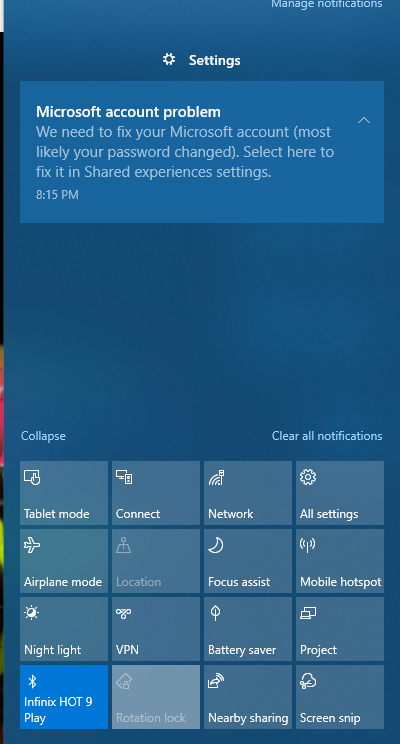.png)

I hope you like my post.
I hope you try this.
Thank you for watching my post.
20% payout to siz-official
Khuda Haafiz

Special Thanks:
@siz-official
@cryptokraze
@vvarishayy
@suboohi

REGARD
@qadeerasghar


Good one tutorial dear friend you make a very good post thanks for sharing a good information with us my best wishes for you. Your post is very informative for everyone.
Regards, Faran Nabeel
Thank you very much 🤗🤗🤗
Very good post. I am also try this on my computer