SIZ TUTORIAL || how to convert your pc in dark mode || 20% reward to siz-official
Helo everyone
How are you?
I hope all are good and enjoy healthy life.
Today i am taking about " how to convert your pc in dark mode"
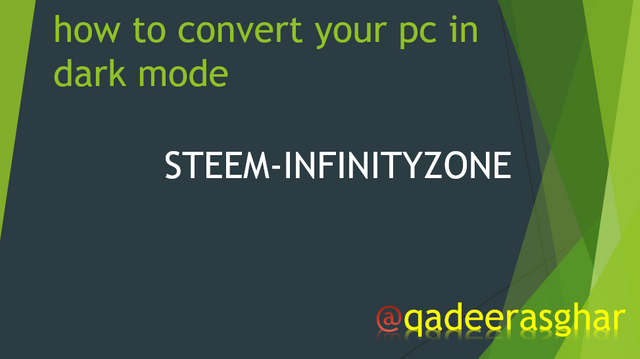
SO LET START
Now a days mostly people are used in dark mode in pc. almost all window provide this feature. now a days mostly people used window 10 because the window 10 provide advance features.As show by this name basically this is a feature that turns the windows all light colours to convert into dark. this is very usefull feature.in dark mode you can see two colours mostly like
- black
- white
in window you can see the white colour of words and tabs when you on this feature we can see all thing like all interface of apps is black and and writing style colour change in white colour. you can easy to read and see things. this is very usefull feature and good for your eyes because
- when you your high light reflection hit on the eye ratina they damage your eye so you can use this feature your eye can save .in dark mode the light cannot damage your eye.
that is the reason mostly people use eye glasses with the effect of light of pc.
how to on dark mode
this is very easy process to ON the dark mode there are some following steps as you follow because all window setting are same. first you ON your pc and go to taskbar and click the option search and search the "setting" and click on it this type of interface show. you can see many options on your screen you can click the option "personlization"
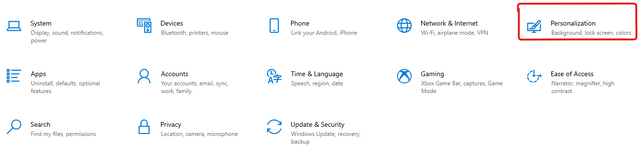
After click the option the new window page is open.in right side in this page the slide page is show and click the option "colour" and open it
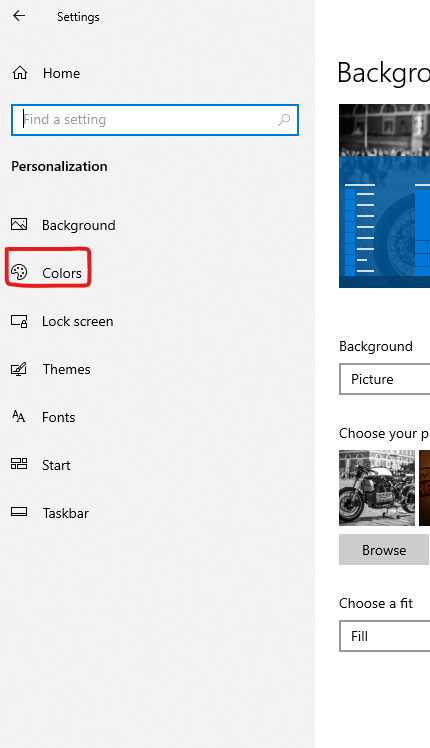
now you see the option "choose your default app mode" this is the theme of dark and light theme. click on dark to ON dark mode.
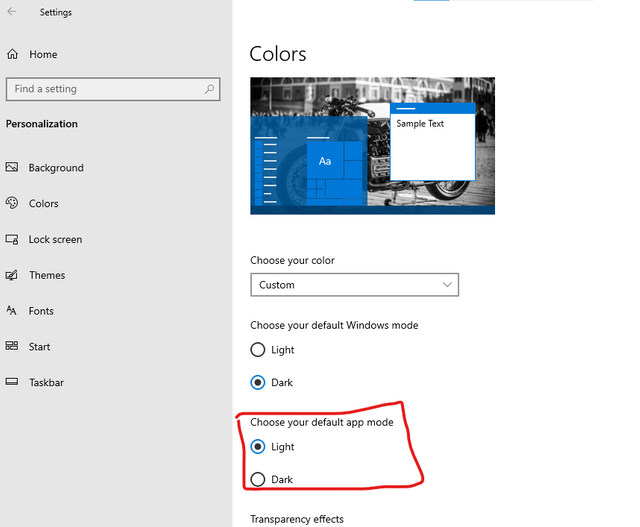
after click dark mode now dark mode is ON . you can see this picture
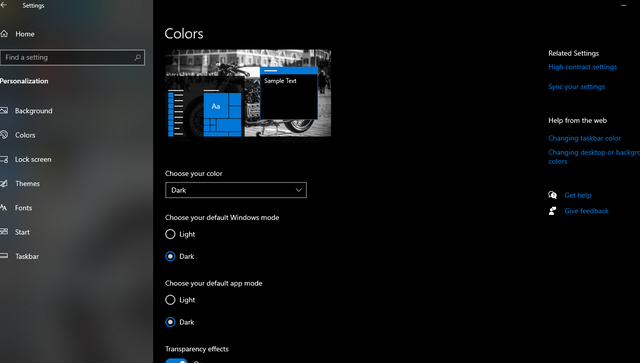

this is very simple process to convert dark mode
i hope you like my post
i hope you try this
thank you for watching my post
20% payout to siz-official
Khuda Haafiz

REGARD
@qadeerasghar


Amazing dear friend you make a very good post thanks for sharing information about pc dark theem.
Thank you bro
You have shared very informative post. These are the things most of the people don't know about them. Thank you for sharing this information with us.
@vvarishayy
#sizcomments
SIZ COMMENTING CONTEST | ROUND 02 | DAILY 5 VOTES by COMMUNITY ACCOUNT
Thank you very much