SIZ tutorials | DIY | How to make your own webpage without using internet | 20% payout of this post to SIZ official
Hello friends:
How are you? I hope that you all are fine and enjoying good and a happy life by the grace of Allah Almighty.
Companions, today I have brought an exceptionally instructive post for you.
Today my topic is how to make a web page without using internet on every windows.
So, friends let’s start this post.
Introduction about webpage:
A webpage consists of a computer language which is known as HTML language. Hypertext Markup Language, or HTML standard markup language for repositories intended for display in an Internet browser Internet browsers get HTML reports from a web worker or from neighborhood stockpiling and render the records into media site pages. HTML depicts the construction of a page semantically and initially included prompts for the presence of the archive. A webpage also consists of HTML elements called tags of HTML.
Web pages can be created and converted using professional HTML editors. However, for reading HTML we recommend a simple text editor like Notepad (PC) or TextEdit (Mac) .We believe that using a simple text editor is a great way to learn HTML.
Follow the steps below to create your first web page with Notepad or TextEdit.
Let’s go friends, create the web page. Follow the following steps to create a webpage:
Step no. 1:
Open the Start Screen (the window picture at the base left on your screen).
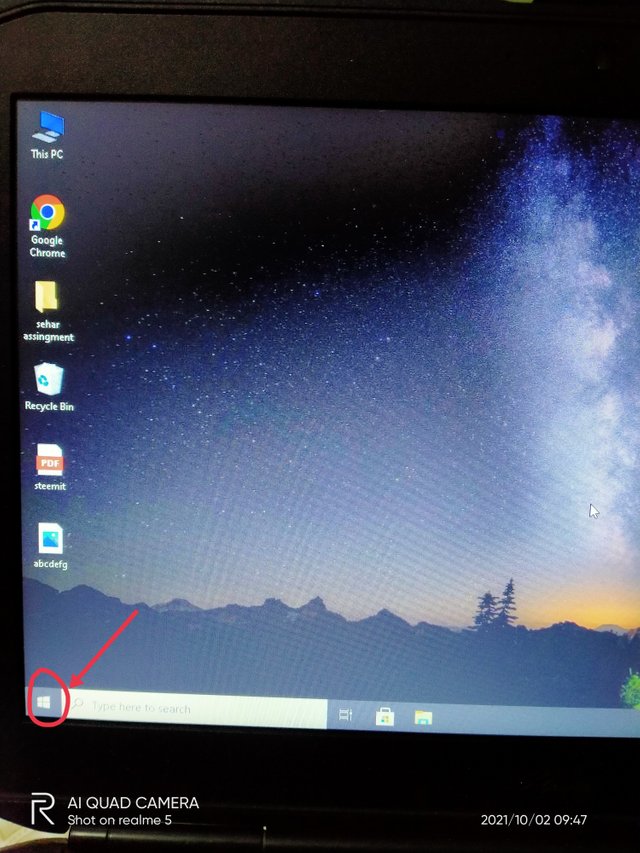
Step no. 2:
Step no. 3:
Write some HTML content or copy the content from the following pictures:
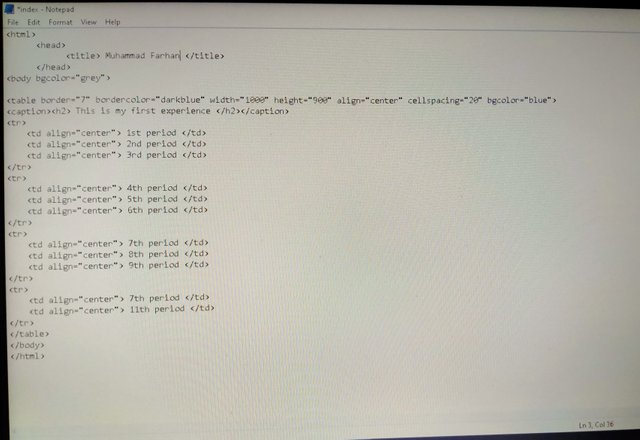
Step no. 4:
Click the shortcut key “shift+ctrl+S”
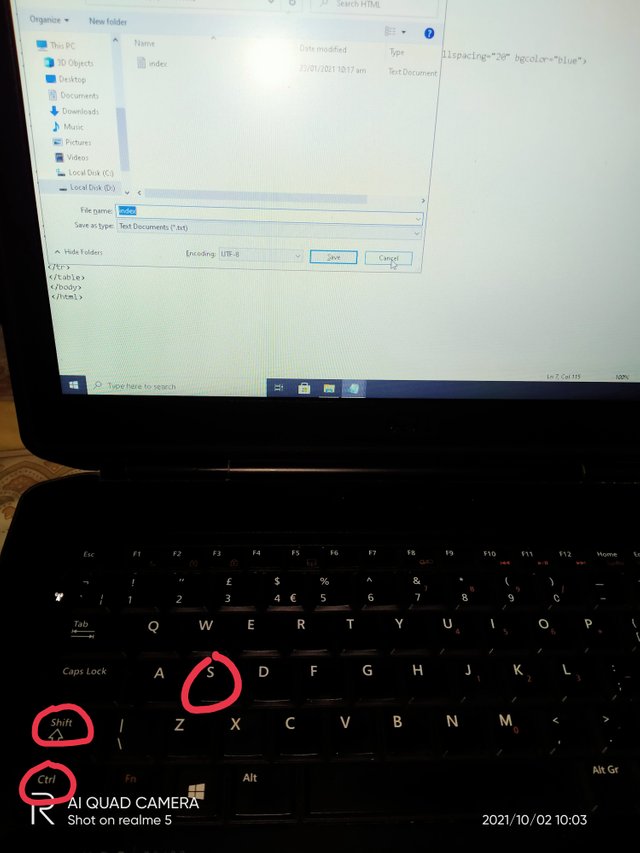
Step no. 5:
Save the document with extension .htm or .html.
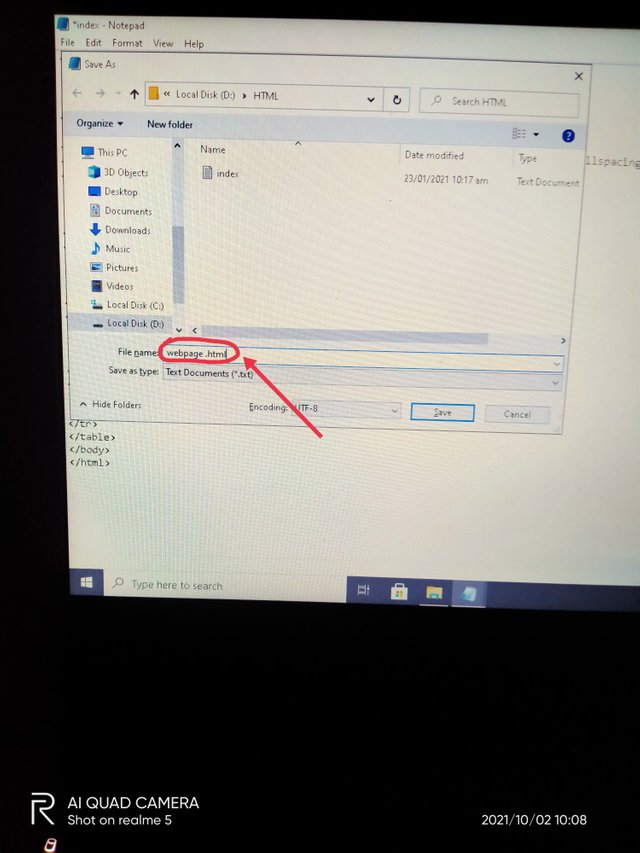
Step no. 6:
Step no. 7:
You can see that the document is automatically saved in a web browser( chrome)
Step no. 8:
Open this icon to view your webpage
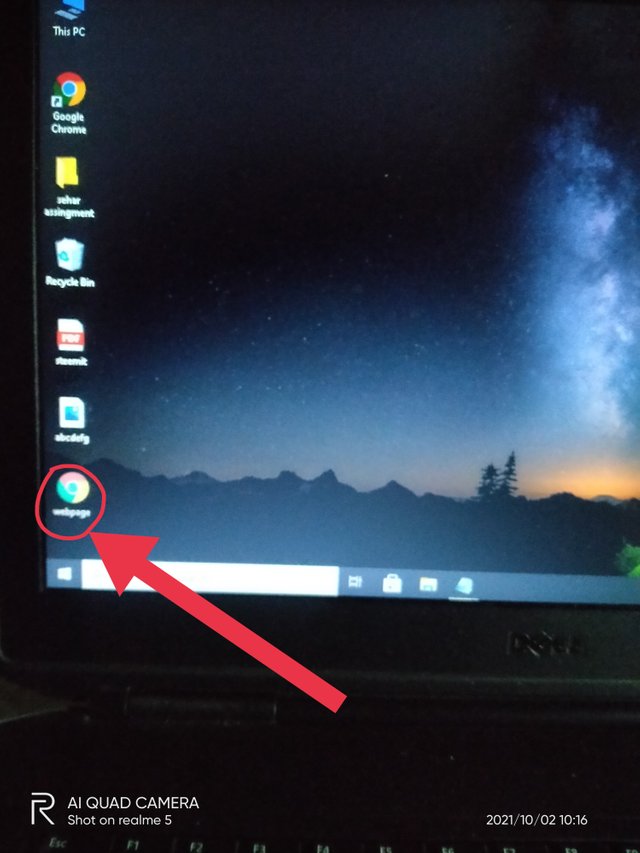
Result:
This is the first webpage
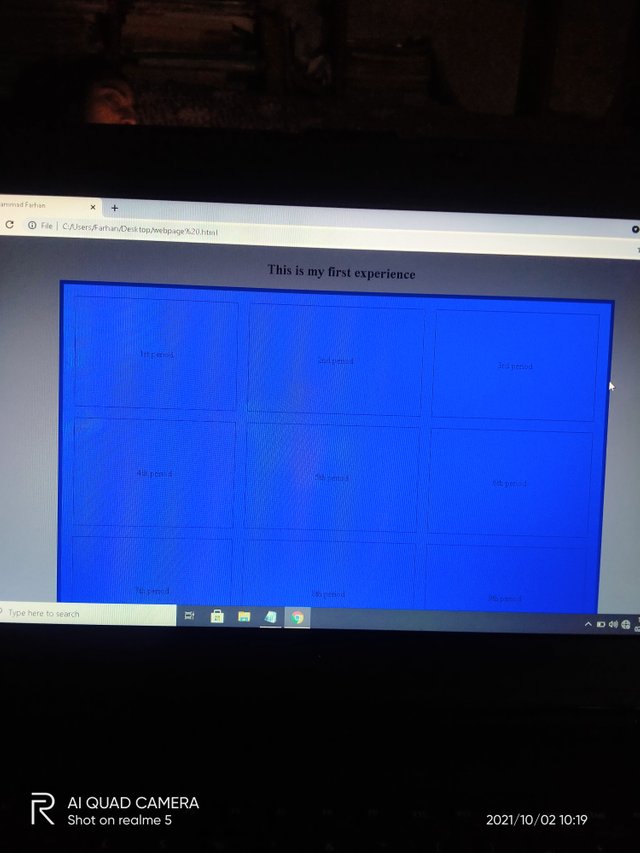
Guys I finished my post. I hope you will enjoy my post because I have explained every step deeply.
God bless you☺☺
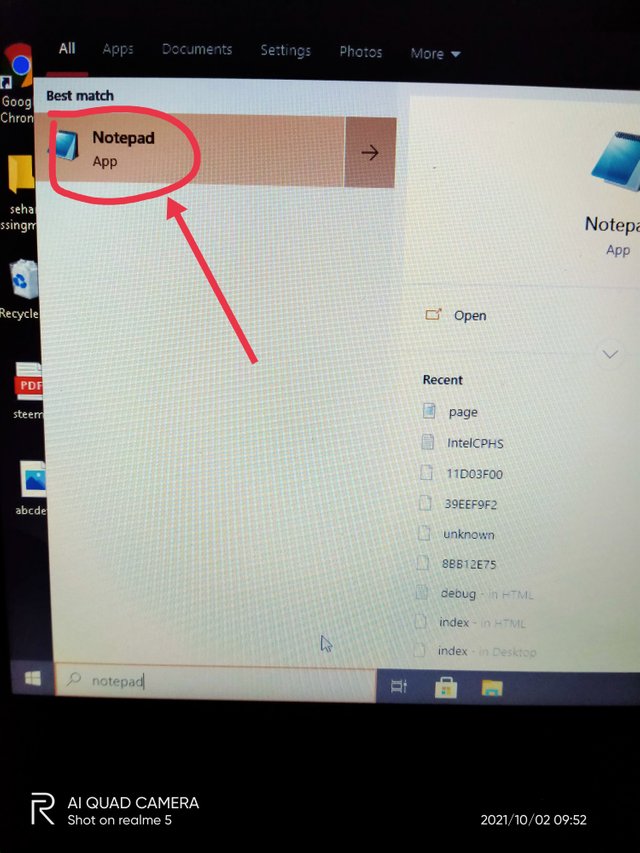
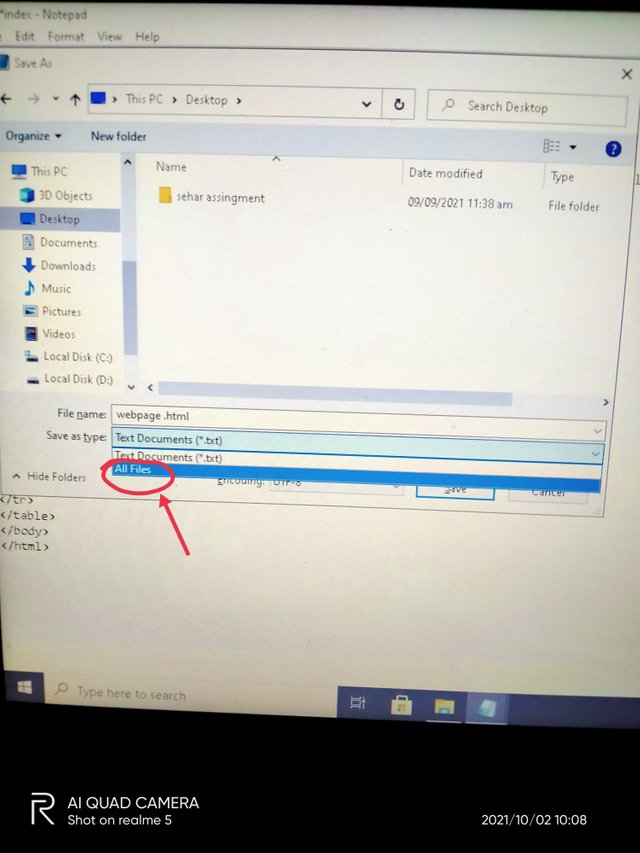
Excellent 👍
Thanks
Good post dear friend you make a very good tutorial post thanks for sharing a good information with us my best wishes for you.
Regards, Faran Nabeel
Thanks☺
You provide interesting information . Thank-you for sharing
Your welcome
Nice post
It would be nice if you took screenshots instead of using the phone camera.
Thank you