Siz Education || Some Internal Parts Of Computer || Club100 || Beneficiary Set 10% To @siz-official || By @mrazmat
Some Internal Parts Of Computer.
Whether we are referring to a desktop computer or a portable computer, we must first briefly recognize that a computer is a device that can be programmed to process and store information in digital format through its hardware and software. Is. Typically, a computer performs a variety of specific functions, including data entry, processing, creation of results, and storage of both data and results.
To achieve this, a computer must have two basic components: hardware and software. From a general point of view, software aggregates all the programs and applications that are installed on a computer to perform the operations described above, while hardware is the physical components that are configured inside a computer.Are given.
Therefore, it can be easily estimated that in order for a computer to function, it needs a variety of internal elements, namely hardware components, to enable it to "operate" like a computer. ۔ For this purpose, it is necessary to have a set of basic components inside, including the processor, its heat sink, ROM and RAM memory, mother card or motherboard, power source or battery, the fan being required. Is. Coolers and storage units such as hard drives or hard drives.
Obviously, the internal components that make up a computer will require external elements, called input peripherals, through which the user normally communicates with the computer, such as a screen, keyboard, mouse. Etc. When it comes to the interior of a computer, whether it's a desktop or a laptop, the above items are essential for the computer to work.
Lacking any of these hardware elements, there is no way the PC works. However, today there are many internal components for computers that can be used to achieve more efficient results for data processing, so these components should be mentioned, although not necessarily. But in most cases they are usually needed.
Among such parts we have optical drives, network boards or cards, audio boards or cards, video boards or cards, USB boards or cards, extensions for recording and reading CDs, DVDs, Blu-ray and others. Get slots and cables. Communication (IDE) / SATA). Many years ago, due to the technologies available now, computers still had floppy disks and even zip drives for reading and writing drives, both formats are now completely obsolete.
Before devoting ourselves to examining the functionality of each part of the computer that has already been mentioned, we must emphasize that we can point it out today. There are two types of computers, PCs on one side and Macs on the other. apple. The difference that can be made between the two is also in the internal parts of the two computers, because the internal components of the Mac computer are made exclusively by the same Apple company.
In the case of personal computers, regardless of their configuration, whether they be desktop computers or laptops, there are thousands of manufacturers dedicated to making PC computers that have the internal components needed to run them. It should be added that anyone can assemble a PC, as long as he knows how to include the desired and indispensable parts in its interior.

Motherboard.

Image Source
The so-called motherboard or motherboard, from a general point of view, is a plate on which an electrical circuit is printed, the main function of which is to act as a link between the various internal elements of the computer, for which it Responsible for distribution. Strengthens and enables communication between the processor, memory, hard drive, and other physical components of the PC.
The motherboard consists of bus units or channels, which are responsible for transferring data between internal components, allowing them to communicate with each other. Bus width refers to the number of bits that can be sent to the CPU simultaneously. It should be noted that the most diverse classes and sizes of motherboards can be obtained, so it is important to keep in mind that each of these cards was made to work with a special type of processor and memory. ۔

Processor.

Image Source
What you should know first is that the processor, also called CPU (Central Processing Unit), is a chip or integrated circuit that resides inside the PC, and its primary function is to act as its core. Has to be done in which all the processes are central. The instructions we follow when operating the computer through input units such as computer keyboards and mice are received by the processor, which decrypts the information and sends it to the various components of the device in order to perform the desired function. Coins taking place.
Regarding its location inside the computer, the processor is usually located on a socket or base that attaches to the motherboard for such purposes. The processor must have a heat sink or fan, as these components usually generate high temperatures while operating.
Processor speed is usually measured in MHz (Megaherz), which indicates how fast the processor is working to receive electrical pulses. For example, one of these 100 MHz components can actually produce 100 million pulses per second. It has two key elements, the control unit, which is responsible for directing the system to follow instructions. The second is the mathematical logic unit, which is generally responsible for implementing all mathematical and logical instructions.

Processor Heat Sink.

Image Source
This is a basic piece that usually comes with a computer processor and its main purpose is to maintain a cool environment around the latter so that it can avoid overheating during activation. In general, we can point out that the processor heat sink is an element made up of a fan, and that, depending on its characteristics, depending on the cooling mechanism available, it is active or passive in nature. Can be
Active type heat sinks use a computer's power source and can include a fan, while passive type heat sinks are those that do not have mechanical elements and consume heat through convection. In other cases, liquid cooling is often used.

RAM Memory.

Image Source
Popular RAM memory, or random access memory, is another important component of a PC, which plays a vital role, as much of the productivity we can get from our team depends on it. It's basically a piece of hardware whose primary function is to enable temporary storage and retrieval of information on a computer, and its random nature allows it to really speed up access.
For this reason, RAM memory is also an unstable type of storage, meaning that it does not remain. Different classes of RAM are currently available, including DIMMs, RIMMs, SIMMs, SO-DIMMs, and SOO-RIMMs. Each computer match will depend on a motherboard, as RAM must be inserted into special banks or slots in the motherboard.
It should be noted that the performance of the PC is mainly related to the amount of RAM memory that the PC has, because the larger it is, the more information can be processed and the software can run faster.

ROM Memory.

Image Source
The so-called ROM memory of a computer is a kind of read-only memory, it has a very important function, for example, to provide the required data so that the PC can be started properly when it is turned on. . Therefore, it is pertinent to point out that, unlike RAM memory, ROM is permanent, because what is in it needs to be maintained, even when the PC does not get power. This memory is dependent on the power supply to start its operation, that is, to start the so-called BIOS.
BIOS (Basic Input Output System) which means "Basic Input and Output System" is basically the software that is included in the computer's ROM memory, containing specific and necessary instructions for starting the computer. Are With regard to the physical location of the ROM memory, it has been integrated into the motherboard. It is important to note that some expansion cards, such as video cards, usually have their own built-in ROM memory.

Power Supply.

Image Source
The source of power or energy is a basic element within the PC, because as its name implies, its essential function is to supply power to all the other internal components of the device. Through a wired connection, the power supply draws energy directly from the electrical current that comes from the electrical installation in the office or home. Then its job is to change it to deliver the appropriate voltage to the various internal parts of the computer.
Thus, the power source powers the motherboard, RAM memory, hard drive, optical drives, including video and audio cards that can be inserted into the PC. For this reason, it is important to clarify that all components inside the device cabinet run on the power source, while external devices, such as screens, printers and others, have their own power source.
In the case of portable devices, the power source is located outside the device and is obviously responsible for sending electricity to its battery, which in turn provides the various components that make it up.

Data Cables (IDE / SATA).

Image Source
Since these are electronic elements, most internal parts of the PC require cables. In many cases these components consist of two types of cables, a power cable that connects the devices to the power source to receive energy, and a data cable, which enables the components to be connected. ۔ With computer
Thus, a data or communication cable is one that is used to transmit information between different components of a PC, and although there are different types of data cables, IDE cable and SATA cable are more commonly used. The IDE, also called ATA or PATA, was first used in PCs, primarily to connect hard drives and optical drives to the motherboard. The SATA cable is a recent standard, as it emerged in 2001, emerging as an alternative to the ATA, which enabled high transmission speeds.

Fans or Coolers.

Image Source
Inside the PC cabinet you can find one or more fans, also called coolers, which work to keep the appliances cool, as the operation of its many components usually raises its internal temperature. Is. Generally, personal computers include different fans. Obviously we are going to get fans with the same power supply as well as processor heat sinks and even with special fans which is commonly included in some video cards.
Additionally, we can find the fans around the computer case, which help to circulate the air inside the case as well as expel the hot air. Due to its important function, it is very important that PC coolers work properly, for which we need to keep them in proper condition and clean.

Hard Or Rigid Disk.

Image Source
The primary function of the so-called hard or rigid disk is to permanently store information until we decide to dispose of it. Therefore, it is an unstable storage class. A computer's hard disk, which may contain one or more disks, is an essential component of a PC's operation, usually connected to the motherboard, via a regular SATA type communication cable.
As part of the information that is usually stored on a PC's hard drive, it relates not only to our personal files but also to various software applications that are pre-installed on the operating system and the computer. Are found. .Today there are two main types of hard disks, the traditional HDD on the one hand and the SSD type on the other, also known as solid state disk, which has become the favorite of the users in a short time, because it is the most important. Advantages, SSDs provide less delays and really shorter access times.
Similarly, it is important to keep in mind that we can get both internal and external hard drives. The latter is commonly used by users to store backup copies of information stored on PC's internal hard drives, although the popularity of cloud storage has led to a decline in interest in external drives.

Dvd Drive.
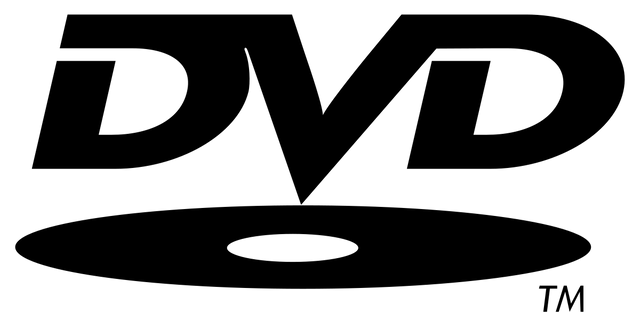
Imgae Source
Because they are not an essential component of computer functionality, desktop and laptop computers are generally available that include or do not include units of this class, which are classified as optical storage units. Is done Its main function is to read, write and rewrite data on various optical media such as CDs, DVDs and Blu-ray, for which they use laser technology.
In recent years, there has been an increase in the number of users who have abandoned this form of storage, as it has been replaced by other options with higher capabilities, such as external hard drives, memory cards, pen drives and even Cloud storage has taken over. Therefore, it cannot be said that optical storage media is obsolete, but their use in the trends is less and less, which is why nowadays there are a large number of PCs and laptops that have DVD drive. , Not CD or Blue. -Kran.

Video Card.

Image Source
The first thing you need to know is that the so-called video card or card is actually an extension card that makes it possible to display PC images on its screen, so if the computer does not have a video card So he doesn't. Can show on screen what it gets from PC.
Video cards are usually attached to the computer's motherboard, and it should be made clear that although they are responsible for displaying images on the screen, they are not actually necessary for the computer to function. Because most motherboards nowadays have a built-in video card.
In any case, users may be inclined to use video cards because they offer better performance than the card that comes with the motherboard. All of this is intended to reproduce graphics with exceptional quality and sophistication, especially in situations where the PC is used to design images and videos, such as Used to play video games.
The main reason most current users usually resort to the inclusion of video extension cards is that these cards have a lot of processing capacity and have their own special RAM memory added for this purpose.

Network Card.

Image Source
Known as the Ethernet card, the network card, as the name implies, is an extension card that enables the PC to connect to the network via an Ethernet cable or wirelessly. Although most motherboards currently incorporate an integrated network card, the truth is that in many cases it is necessary to add a network card to enable a connection to an internal network on the Internet or computer.
On the other hand, it is important to keep in mind that the network card in the PC is usually integrated into the motherboard or can be physically separated, in the case of laptops the network card is always in the card. Are merged. Which are usually of the wireless type. In any case, in case of problems with wireless connectivity, you can always choose to buy a network card for the laptop, as long as they have a slot for this type of card.

Sound Card.

Image Source
Similar to the video card, in the case of the sound card, it is an extension card for the PC, which offers different possibilities in terms of audio. Although today's PCs do not require a sound card, as it is built into their motherboard, in fact a large number of users usually include a sound card in order to achieve higher performance and higher quality while playing audio. to be able to.
In general, sound cards are used to better enjoy the listening experience while playing video games or music, or watching movies, or editing audio and video. Similarly, the inclusion of a sound card is generally recommended when we often hold video conferences or use dictation and voice recognition to perform various tasks.

USB card.

Image Source
This is a type of extension card, which, as is the case with audio and video cards, is not necessary in PCs, as currently all motherboards include a chip with their respective integrated USB ports. In any case, in case of malfunction of the connected USBs in the motherboard and computer case, or if a large number of ports are required, you can always resort to freely adding an extension board. USB ports.
Typically, this is a plug-and-play type card, and its USB ports can be used to connect various devices and peripherals to the PC, as well as devices such as mobile phones, cameras, tablets. They can be used as electrical charging ports. And because of the unavoidable need for other USB ports, any PC today includes at least one USB port, and we are referring to not only the common desktop and laptop computers, but also tablet and cell phones. Come with USB port.
It is important to note that in the case of an additional USB card, it may be of an internal nature, placed inside the PC cabinet, or accessed through one of the external and PC USB connections. The latter are often referred to as USB hubs, and are devices with which a large number of ports can be activated so that other devices can recharge the power from the computer.

Special Thanks
@siz-official
@suboohi
@cryptokraze
@faran-nabeel
@ashkhan
@vvarishayy
Best Regards


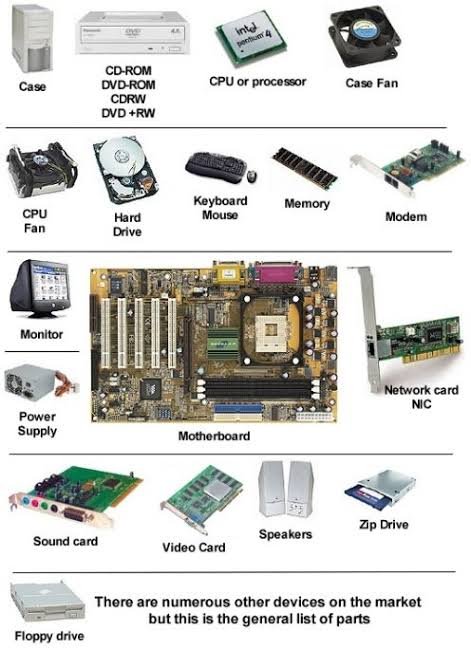
Very well detailed post. Thank you for sharing a quality post in our community.
Report,
Thanks A Lot Dear @faran-nabeel For Reading My Post And Thanks For The Appreciation And For Good Feedback❤