Siz toturial | How To remove background of image | 20% payout to siz-official
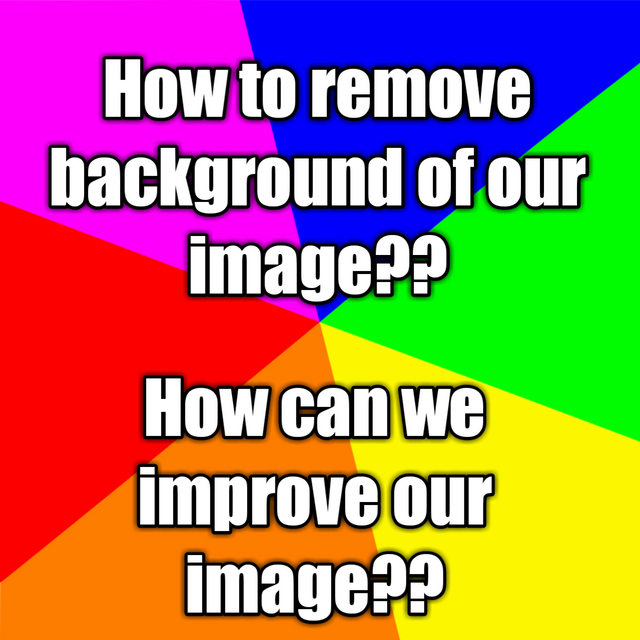
I hope all are good and happy and enjoying our lives.i am so happy and enjoying our life.today i am make a most important and informative post for those people,s who have not known.my post is"To remove the background of image"in this post i guide you all about informations.The remove background of image most useful for our life.lets starts now
| Step 1. | First of you are go on play store app and other options choose for example google, chrome app.play store app can easily download the image remove background app.first step you go to play store app and write it" image background remover" show this picture... Write the line and check this app.if background remover app open.so they download this app. |
|---|
| Step 2. | After download this app and open this remove background app and shown in this picture... If the net connection is not on do app can not open and don't change the background of image. |
|---|
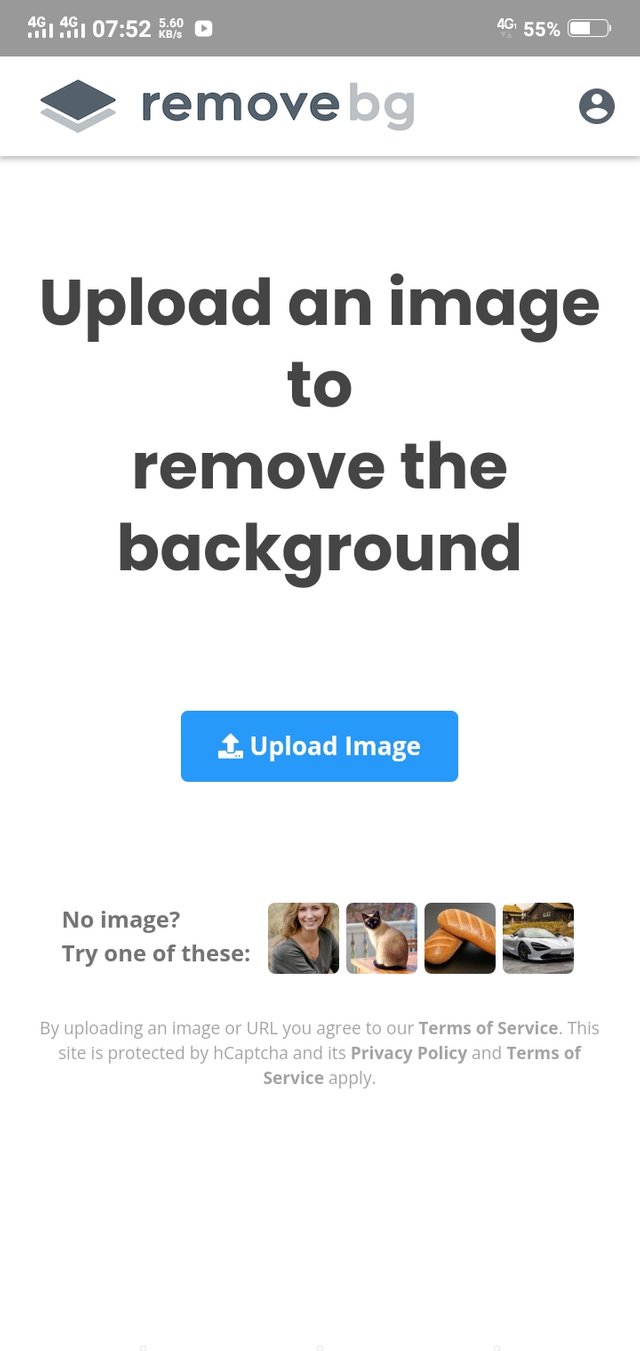
Step 3. | In the net connection and open this app and shown in this picture. In this app many other background images are see this in this picture. You can remove the original background and fit a new background our image and make the picture so beautiful shown in this picture.
| Step 4 | Open this app and click the uploadphoto option shown in this picture. Click the option and choose a photo and remove the background of image.other option for example are given below. Do not click these options shown in this picture... |
|---|
| Step 5 | Four picture shown in this picture choose one option in these images.first image click and shown in this picture.Choose the option and download this picture. |
|---|
| Step 6 | If you can post this picture so you can click this option...You can remove background of image are post on Google or Facebook app and make a new account in this app with the help of Facebook or email.. And login this option and post the picture on Google |
|---|
Step 7 | Click the upload image option and shown three pictures CameraPhotoAlbum Shown in this picture. Click the one option and choose a photo to remove the background of our image.i am choose a photo and shown in this picture. The background automatically change shown below in this picture.
| Step 8 | You can change the background in more pictures.so you can edit option click and change the background shown in this picture. Two options are given below. BlurePhoto You can change the color of image click this option shown in this picture. Many other filter are given this and change the background of image and make a picture so beautiful and end step. |
|---|
| Step9 | After change the background of image the download option click this shown in this picture.So you can show me picture in my phone gallery. |
|---|
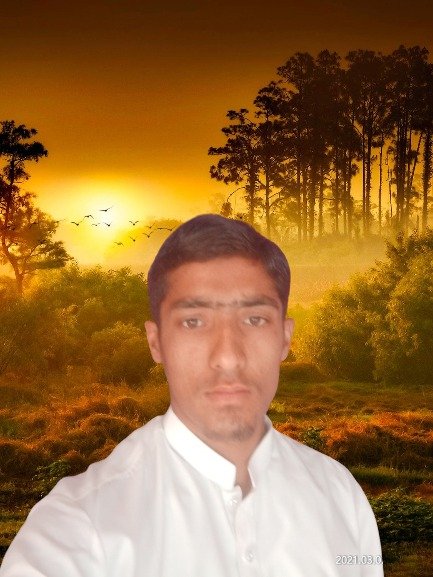
I hope you like my post and gives your feedback
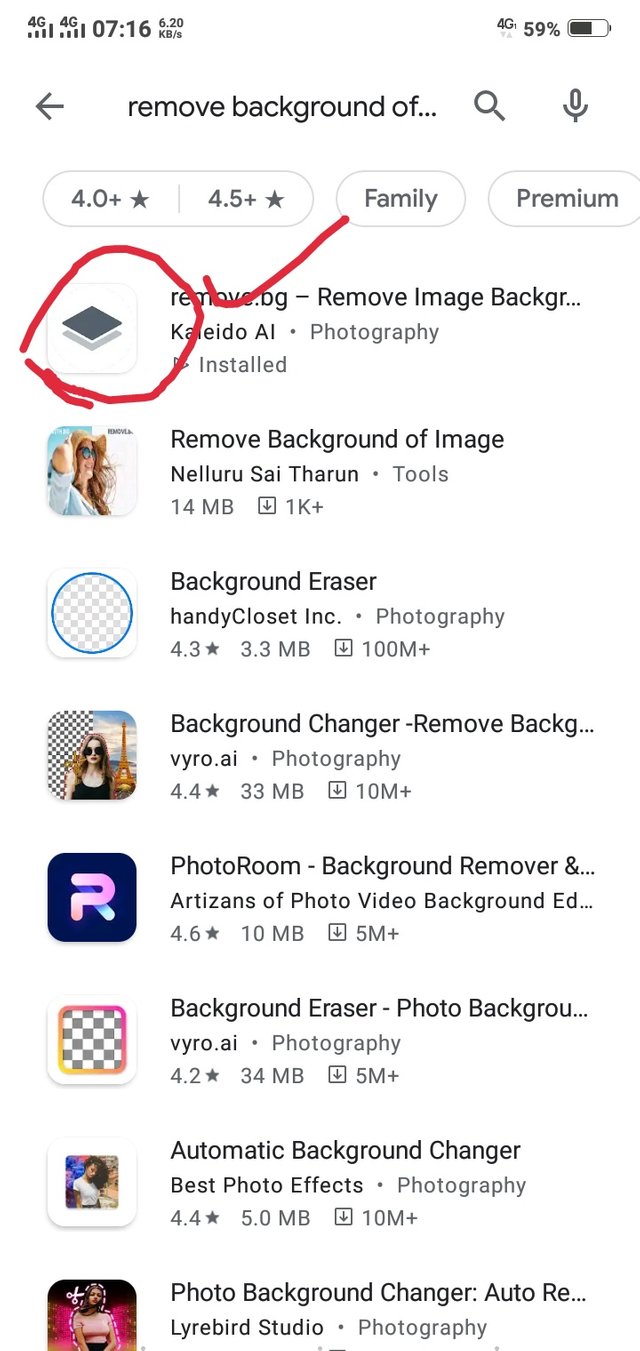
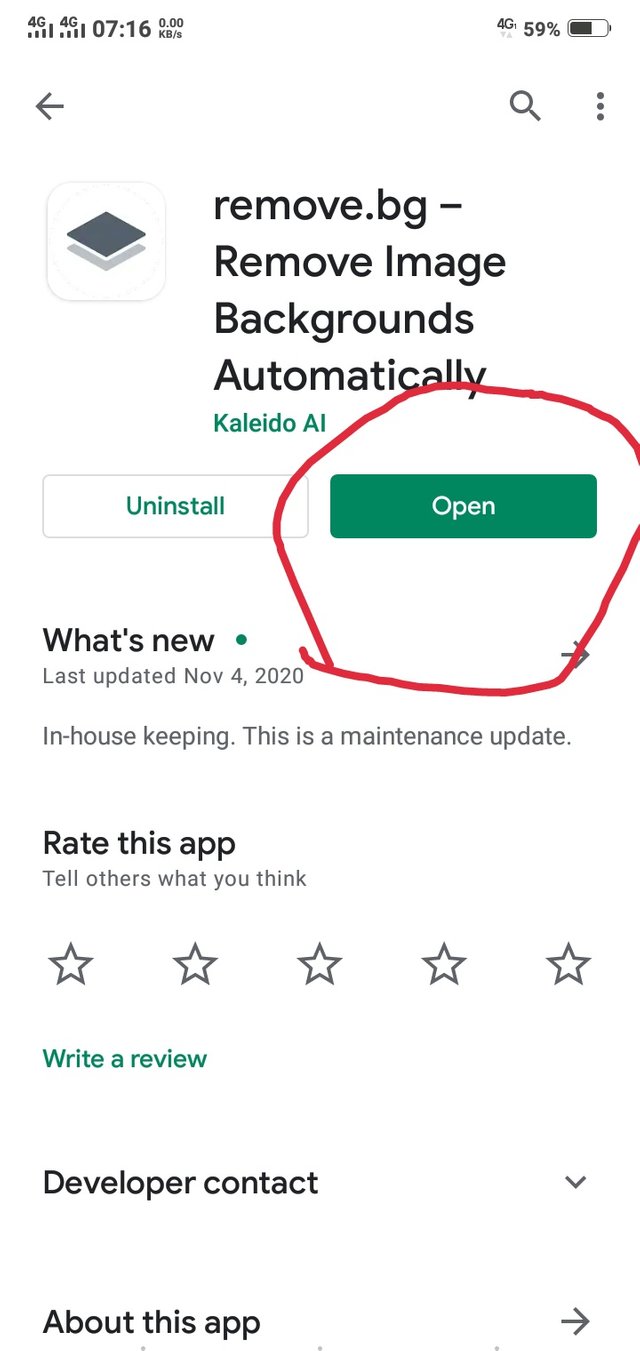
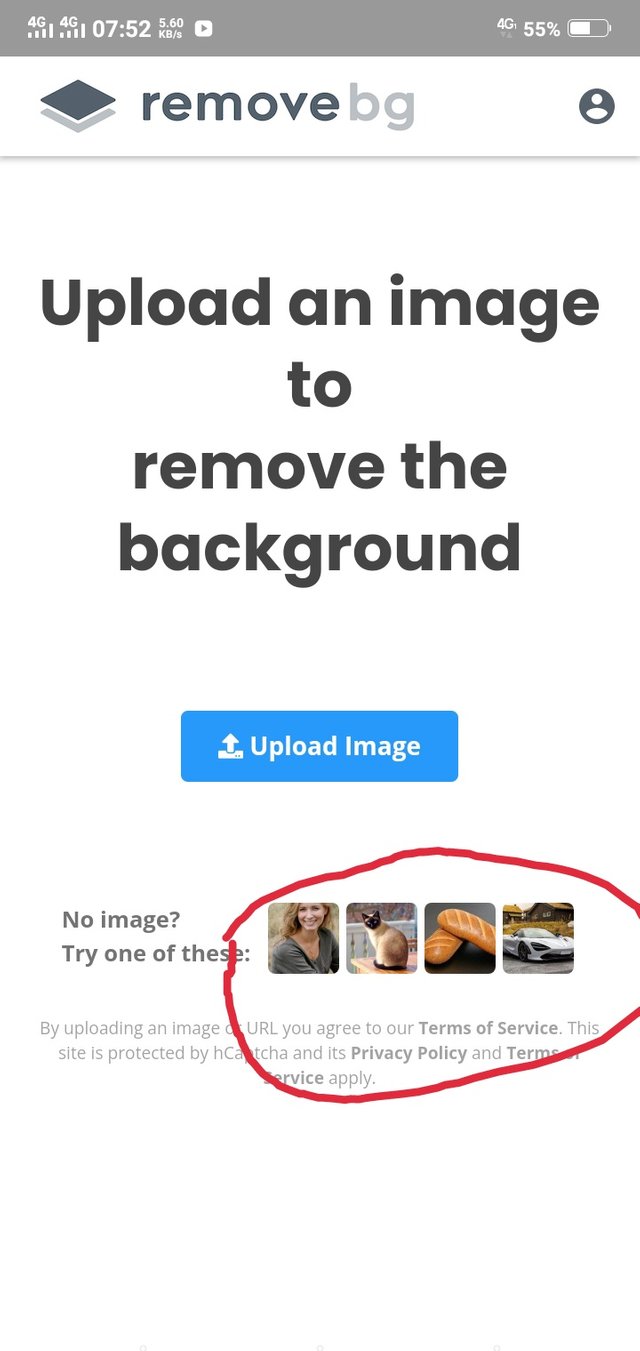
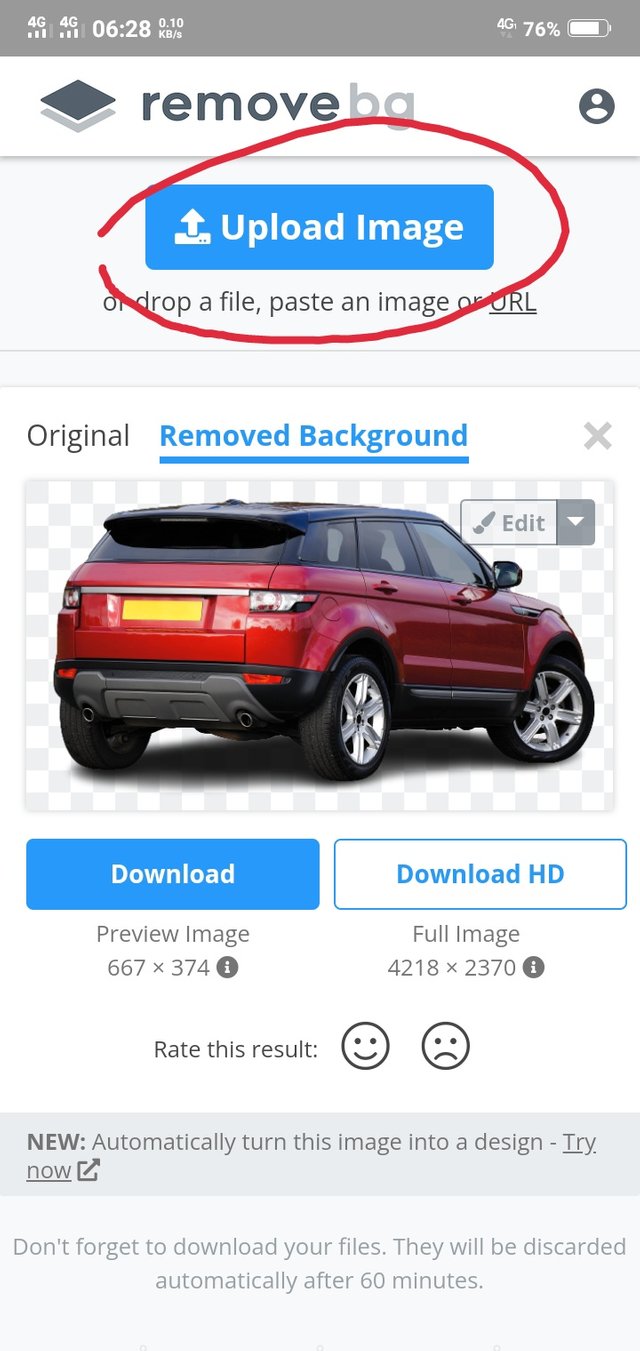
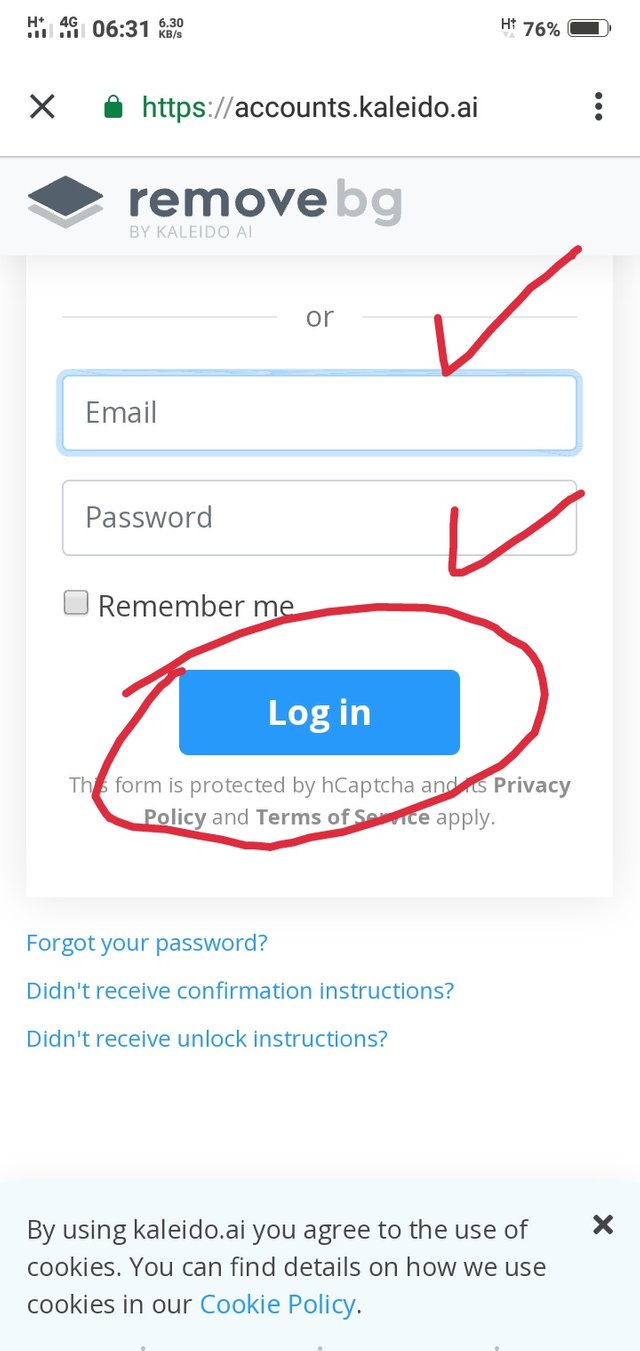
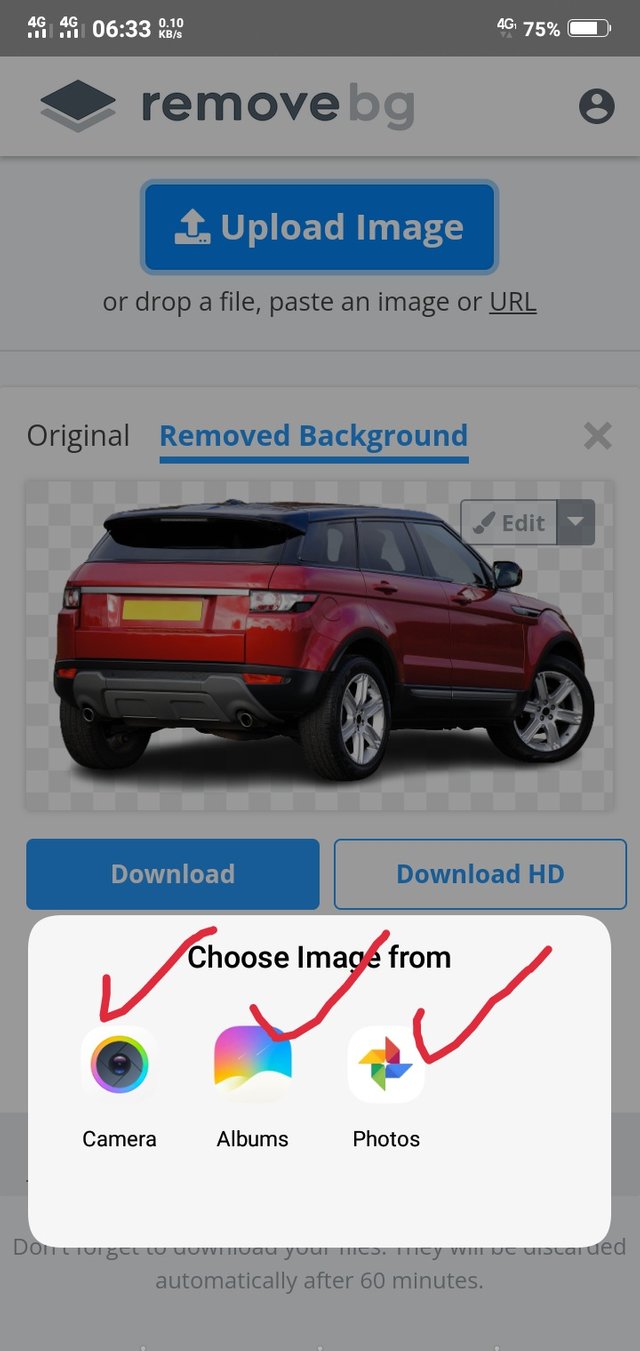
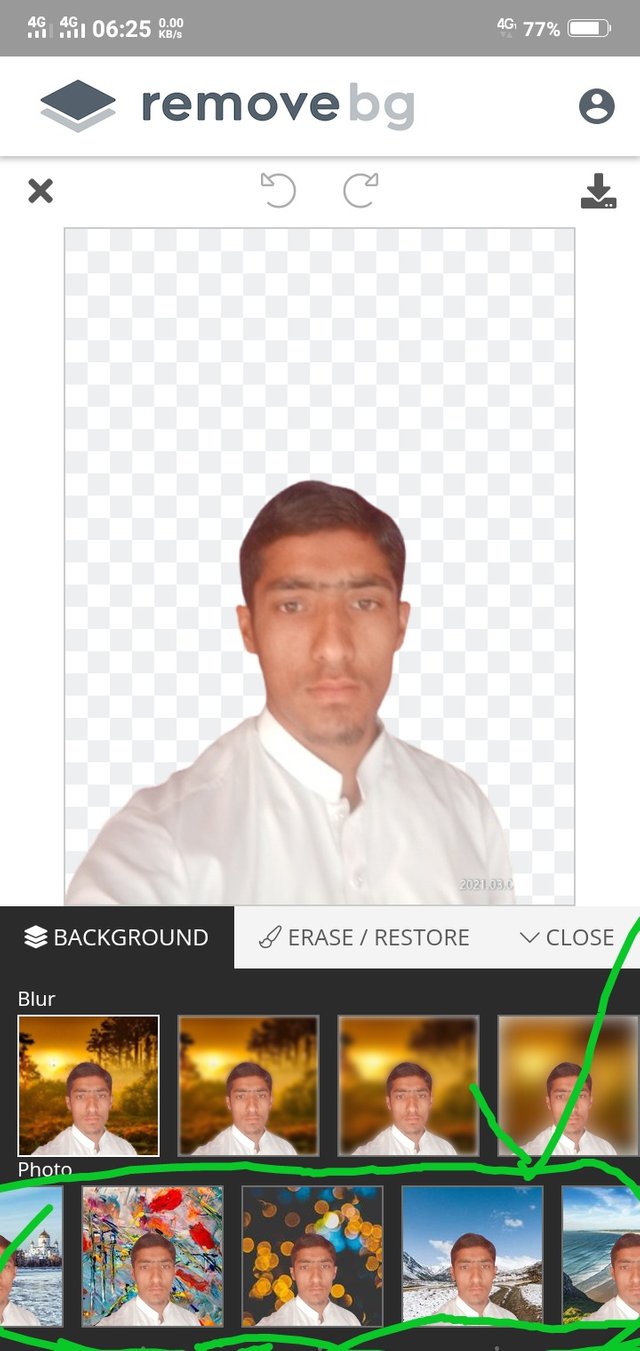
Good one Post dear friend you make a very good post thanks for sharing a good information with us my best wishes for you.
Regards, Faran Nabeel
Wow great post.
Keep it up.
Keep making quality contents post.
Very useful information. Thank you for sharing your experience. I often need to process my blog photos like this. I have faced a similar problem: I couldn't cut out a photo and put it on a different background, but now I will know how to do it. I also want to print some photos from the trip using https://www.frameshop.com.au to hang them around the apartment because they keep good memories. I haven't had such trips for a long time to share them with someone, so let them hang in the apartment, and guests will be able to see them and listen to my story if they want to.