SIZ approved course / How to use filmorago applications for video editing / lecture01/ set 20% payout to @siz-official : by @rasheedkamboh.
Hello everyone today i am tell you about filmorago applications how to use this application for video editing.

First of all download filmora applications from your playstore and log in with your email o4 Google.
Filmorago applications Dashboard.
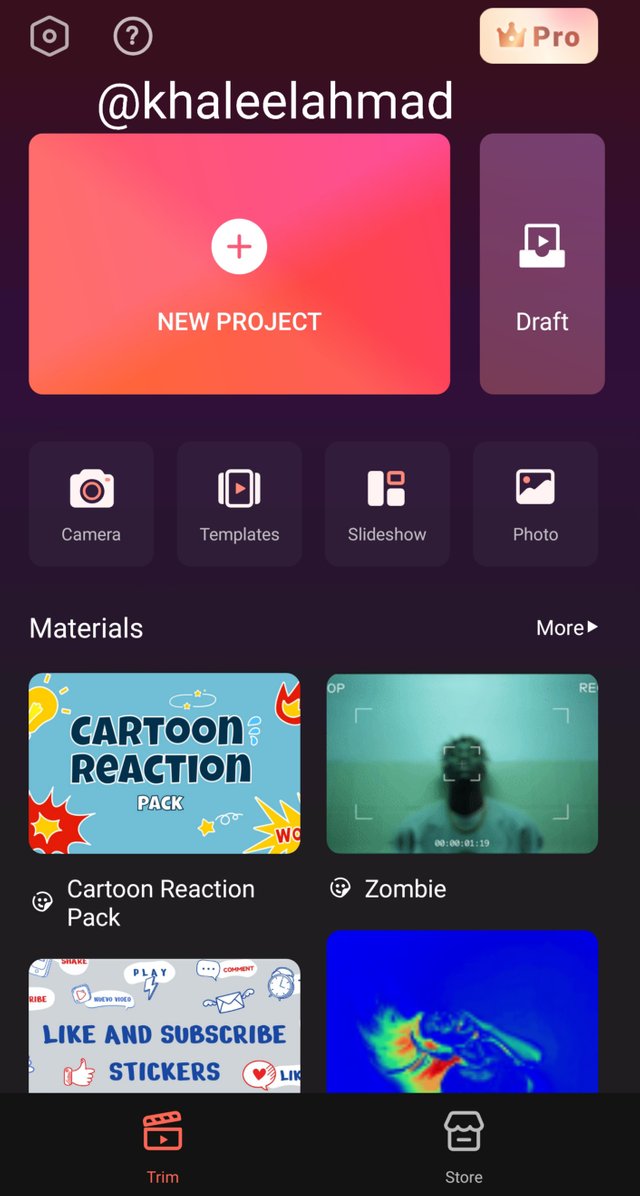
New project.
when we open filmora applications we can see different options in display simply click on new project. different others options available here.
when we click on new project 2 option are available here video and photo.click on video editor option.
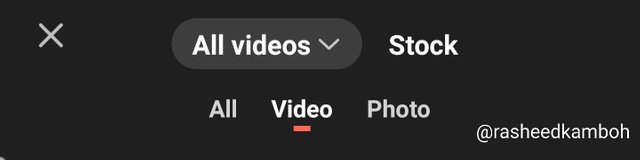
Select video and click on next option.
Add music.
After select a video first of all chose a music for your video. different options are available for music.
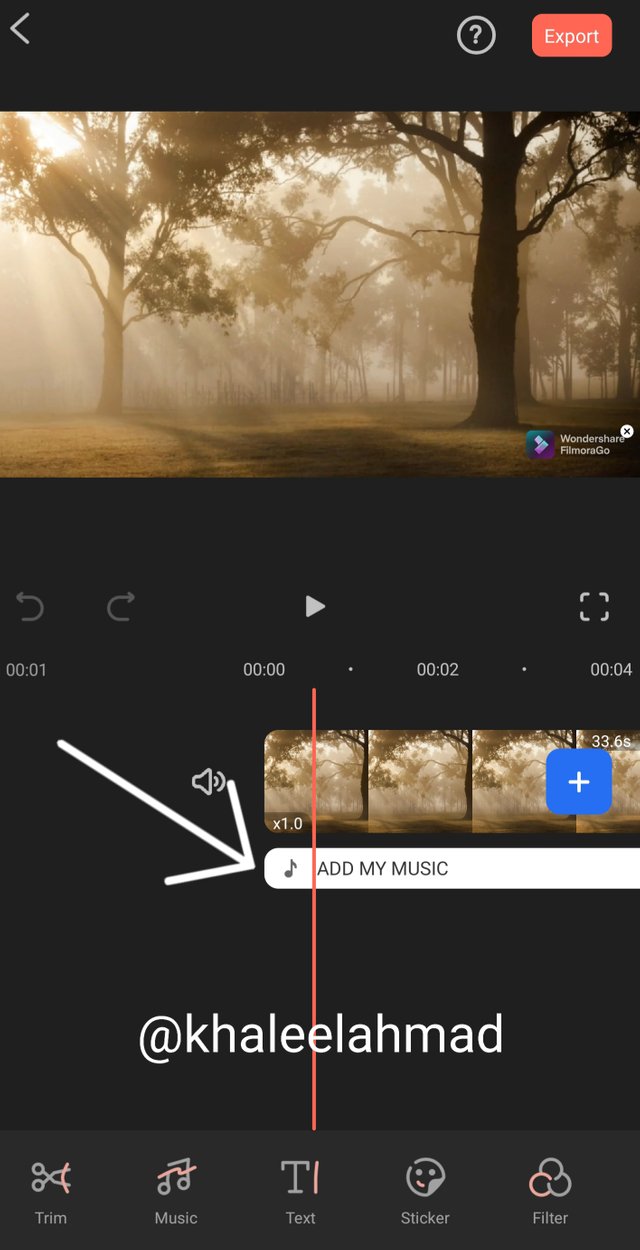
Different options of music are available my music options and online music and thers option.
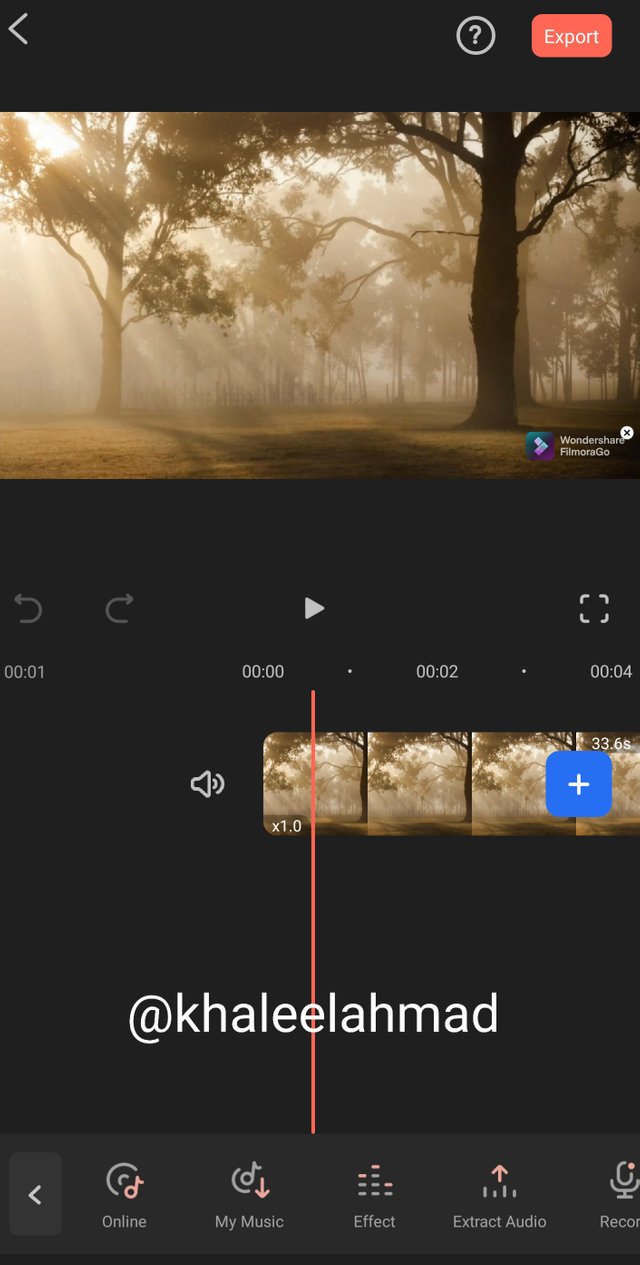
Trim option.
in this option we can trim our video parts and music and others different videos option. in this step we can trim video very easily.
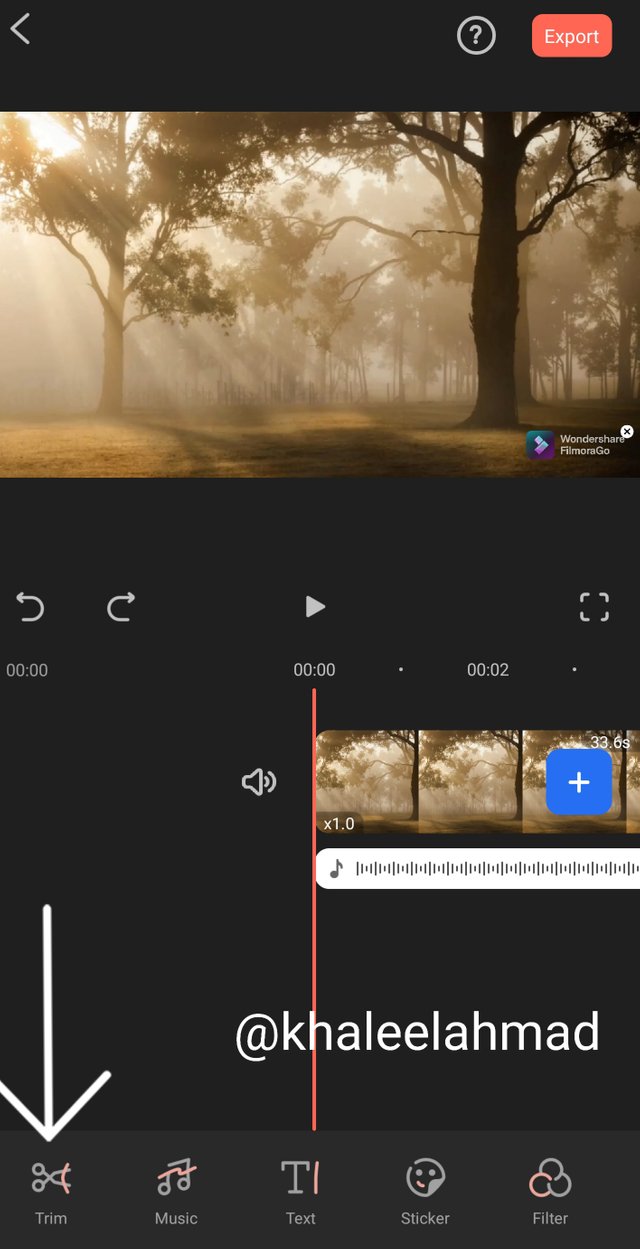
and others trim options are available in trim options.
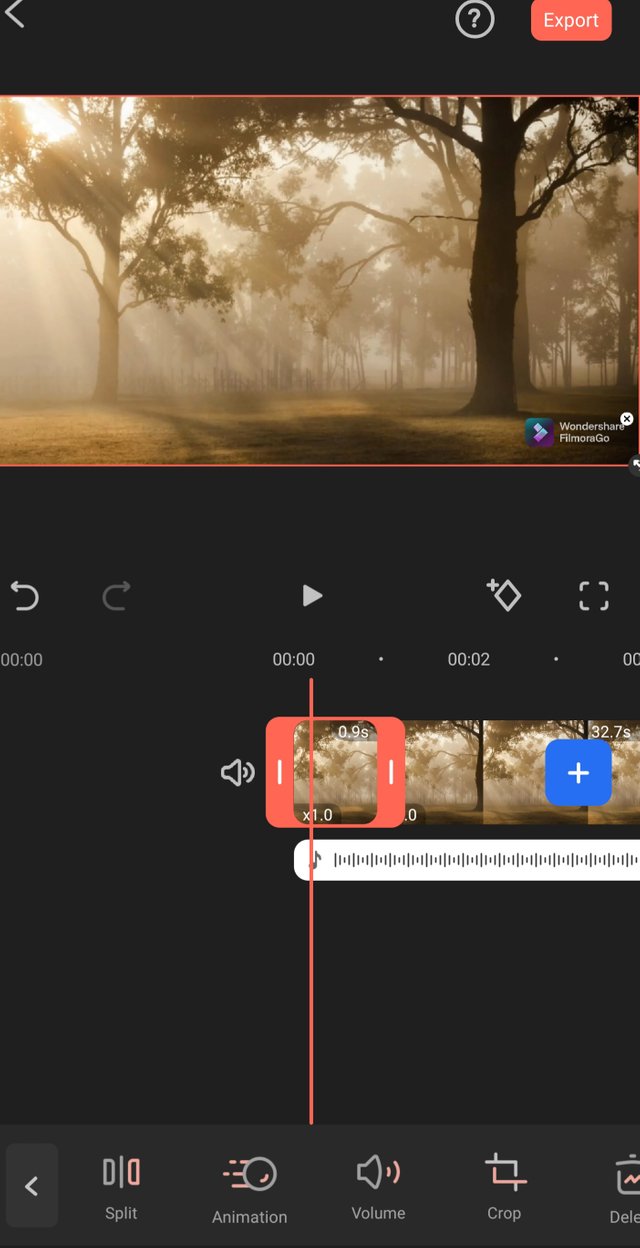
Add text.
in this step we can add text in our video. and second option is add template both options are available in text option.
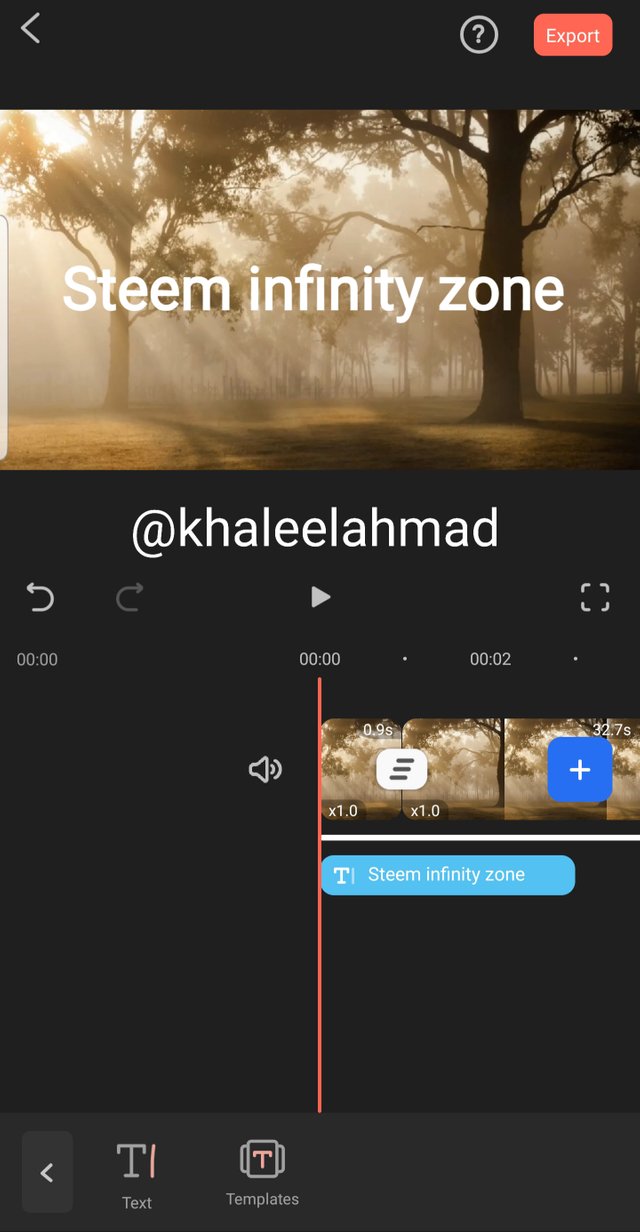
Add stickers.
in this option we can add different stickers in our videos.
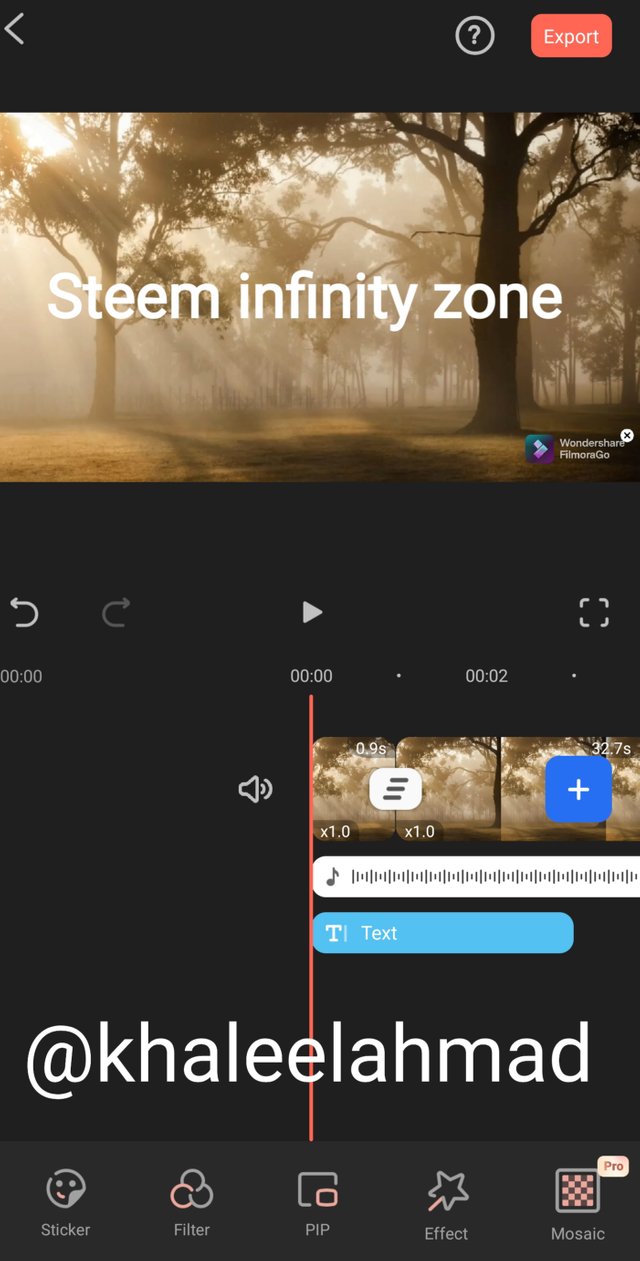
add stickers in my video.
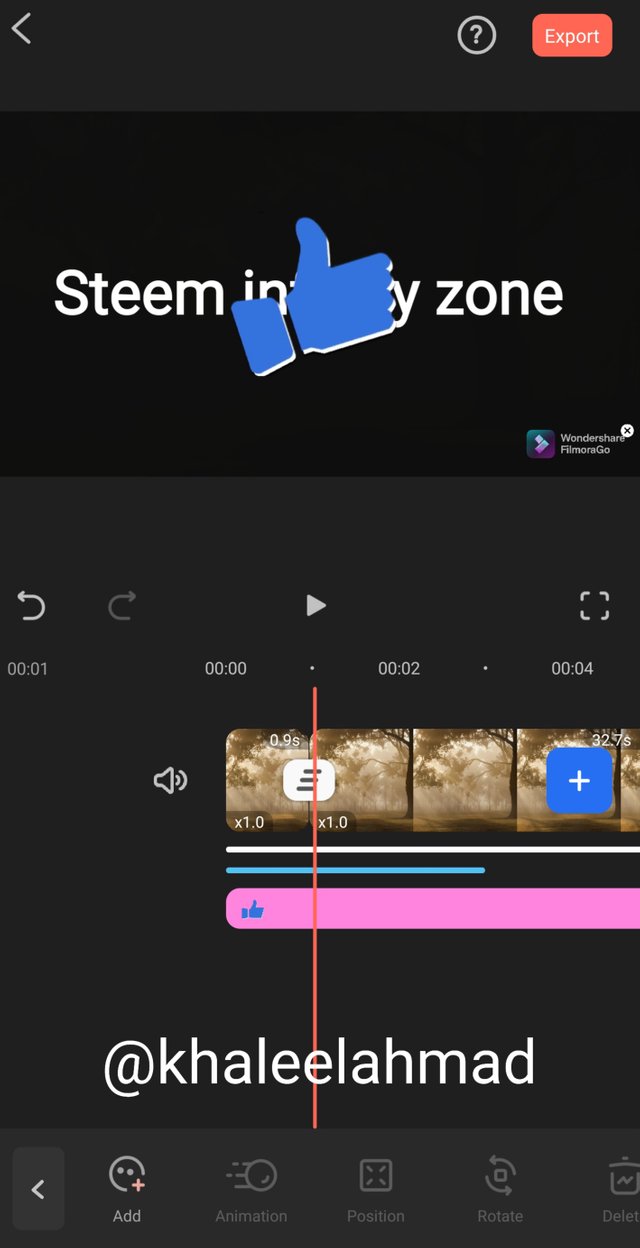
Add filter.
in this step we can add different beautiful filters in our video and change the fully video colours and background.
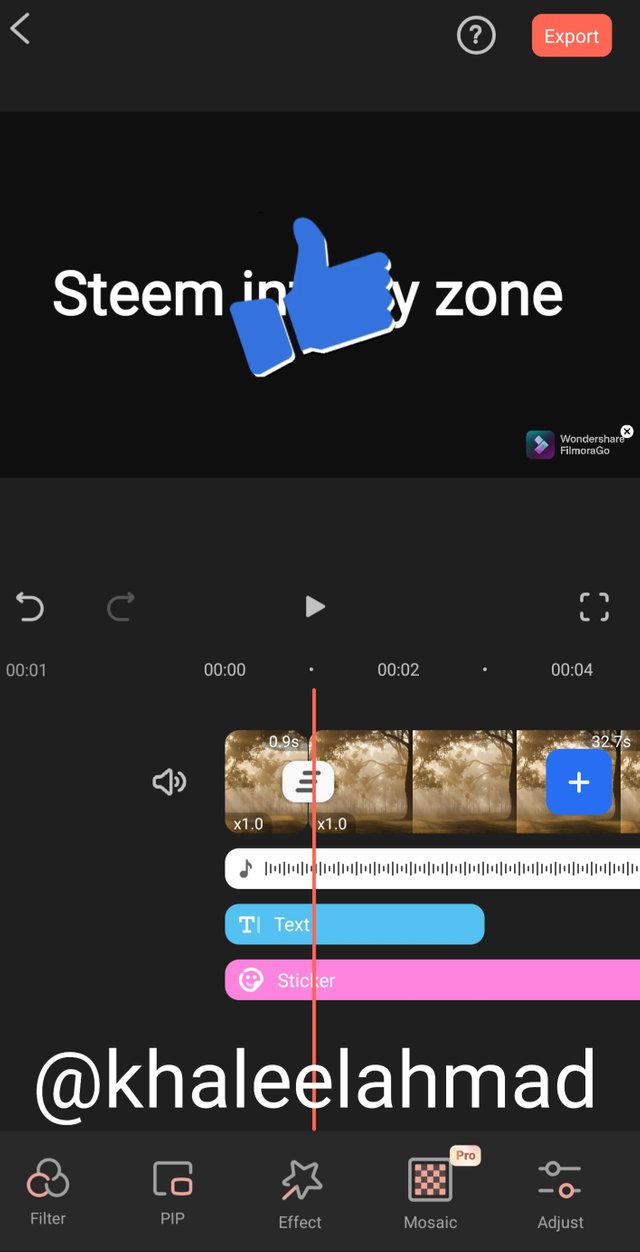
i select F2 filter for my video.
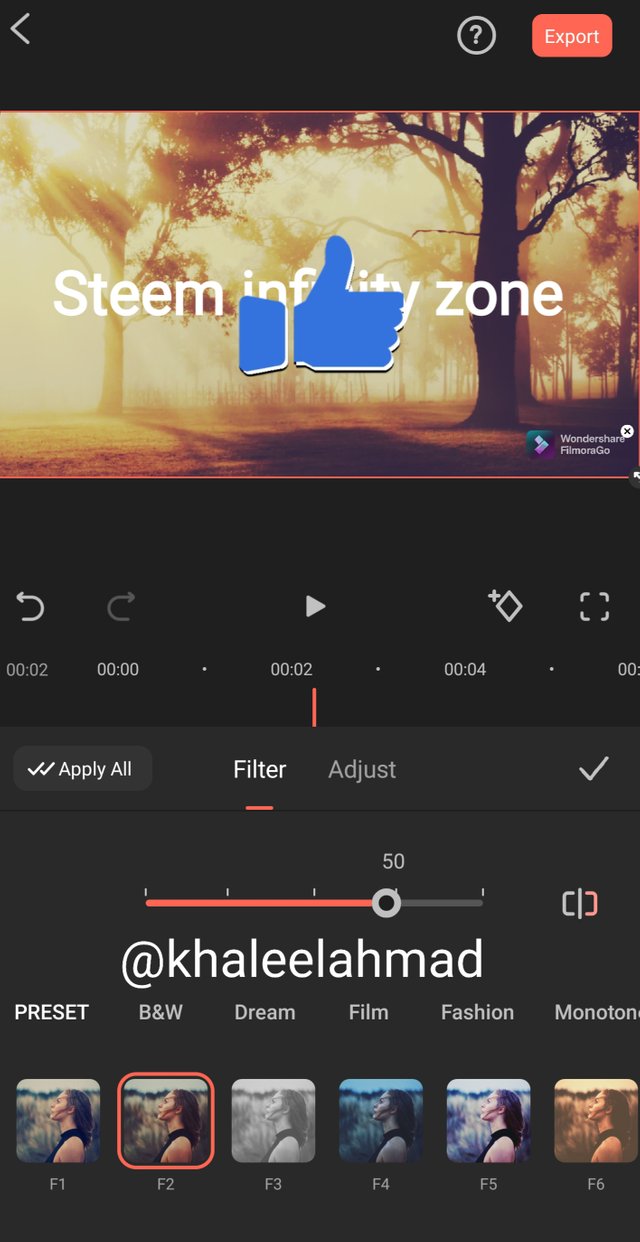
PIP option.
in this option we can add 2 videos in one video its very easy and simple process in this option we can add video and photo.
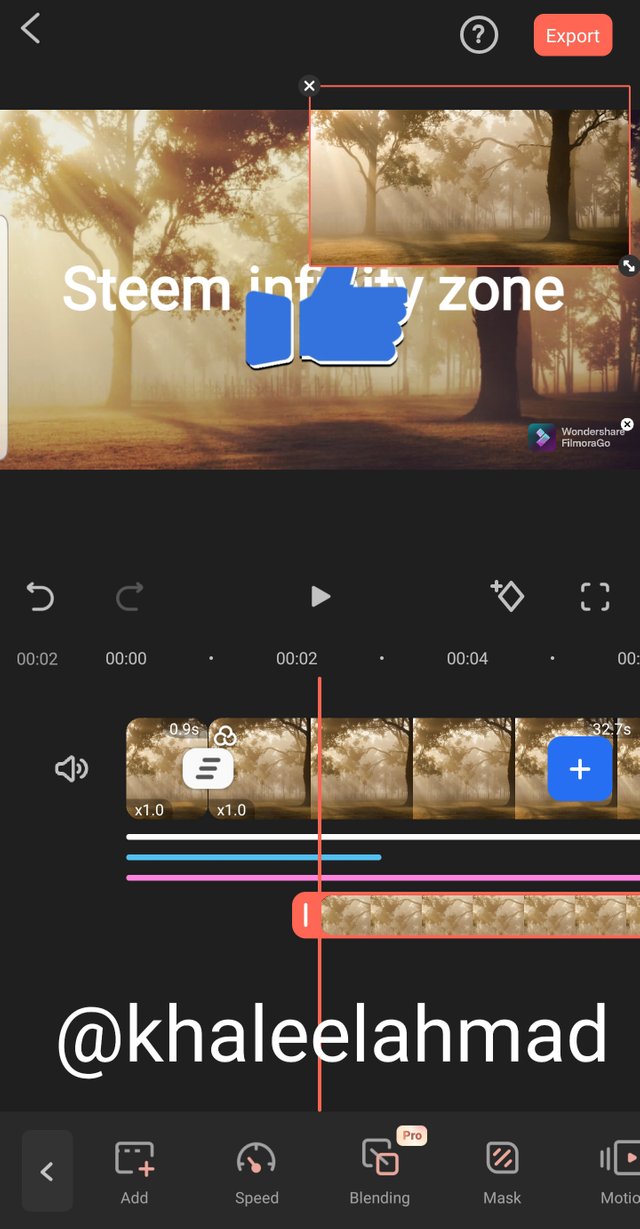
Effects.
in this step we can add different effects in video different effects are available in effects options.
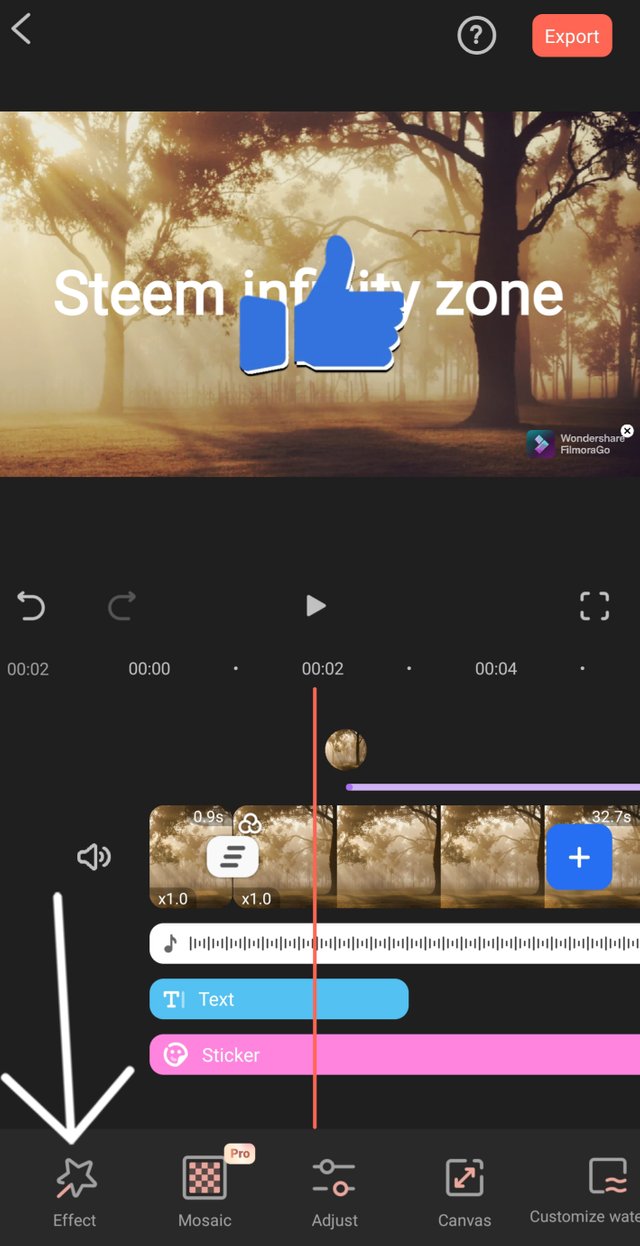
different effects.
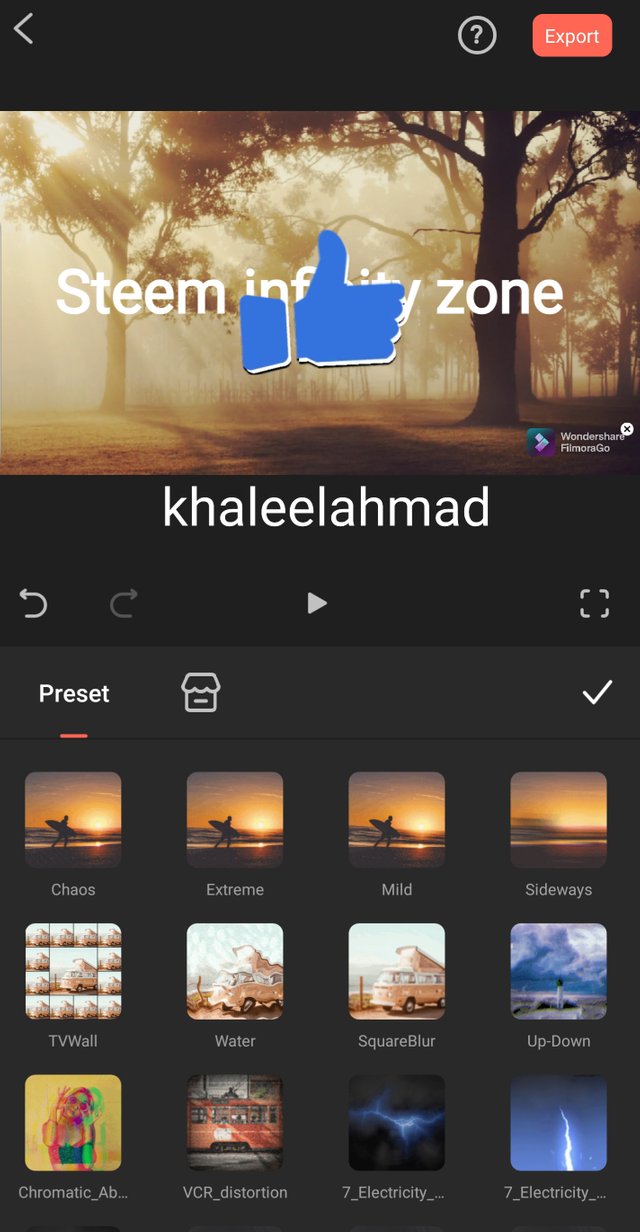
Mosaic
in this step we can mosaic specific part of any video.its very useful options of this video editor.
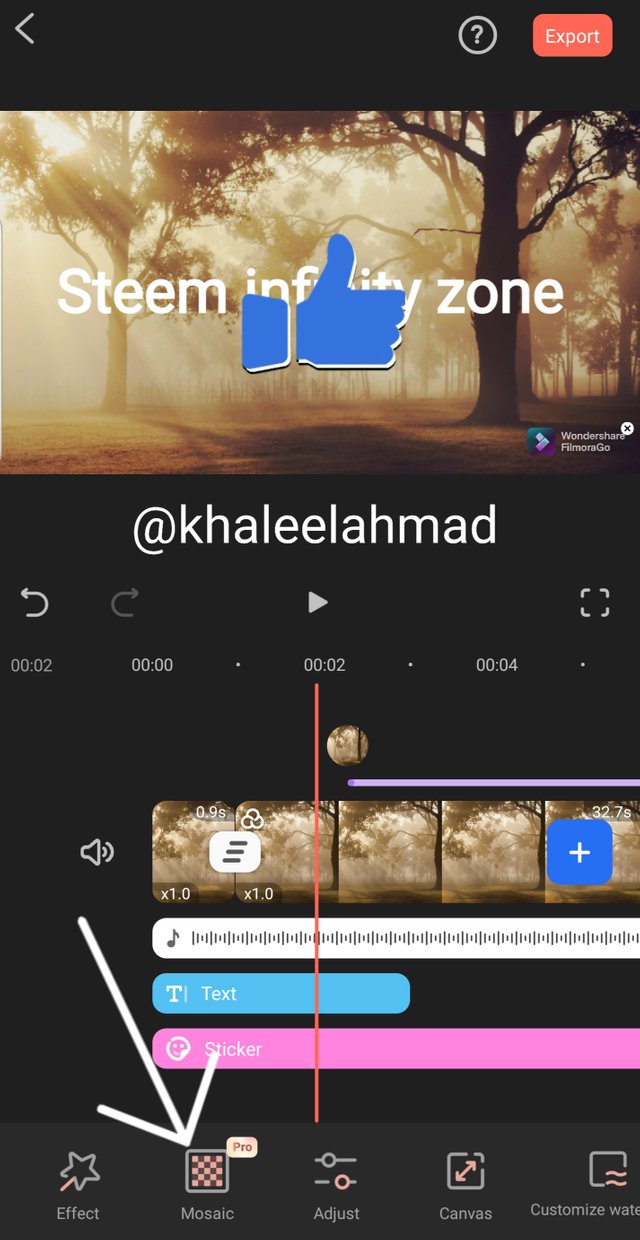
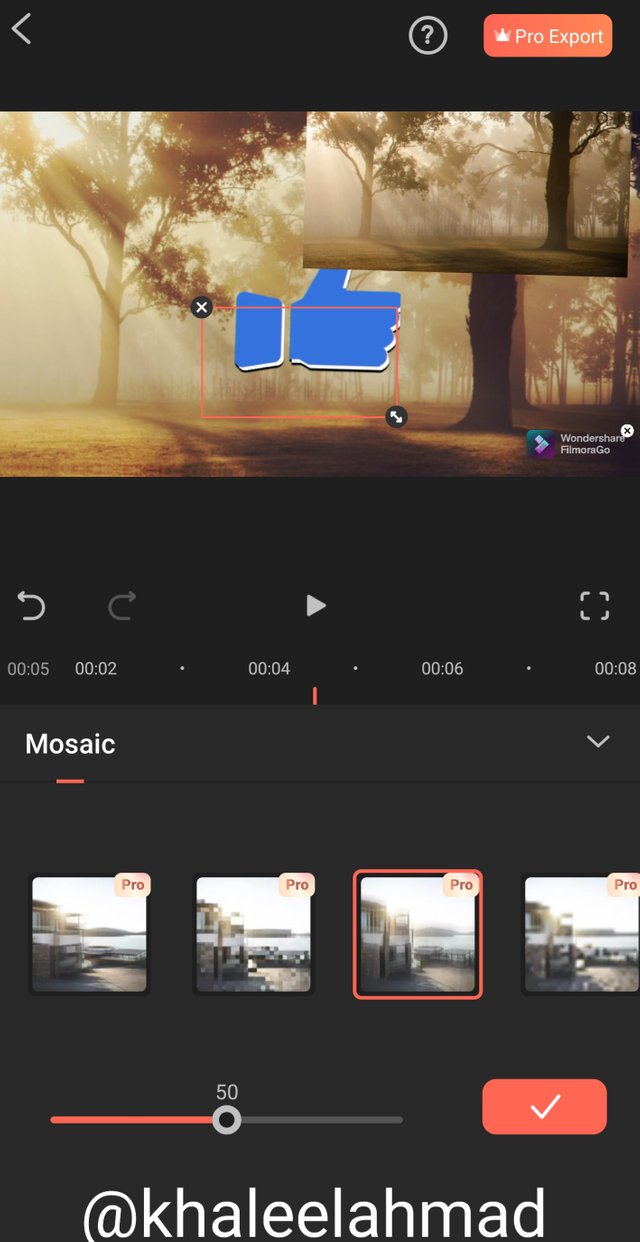
this is my lecture 01.
in next lecture i will discuss all others things about filmorago applications.
Thanku everyone.
ReGards @khaleelahmad.
this is very informative post . mostly people do not know about this i try this thank you for sharing this information
participate this contest and gain knowledge about different apps
#sizcontest
Siz Contest | Tell Us About Your Favorite Mobile App | Booming Support
thank you
thanks brother
Good one Post dear friend you make a very good post thanks for sharing a good information . Your post is very well detailed and very informative.
Regards,
Faran Nabeel