SIZ EDUCATION || HOW TO TRANSLATE AND READ THROUGH CHROME BROWSER || BY @JACKSONMARK1|| 20% of this post to @siz-official
I must confess I’ve learnt so much about the world of science and technology since I became part here through the help of people here in this great community.
I’ve come to realize that most people have little challenges with other languages and so they can’t read and comment on other people’s post due to the language differences and so I believe after reading through this post you’ll be able to overcome the challenge.
As we all know language serves as the most important aspect of human life and without a good communication relationship with others it makes life a little bit difficult to understand each other, and so for that reason I’ve been able to bring about a simple means of letting that not be a problem to our users here and even outside this platform
Today, let’s see how we can translate to other languages using the Google chrome application and after following this steps you’ll benefit the following
•Benefits
- You’ll be able to translate and read other languages
- you’ll be able to translate to another language even without copying the text to another translator app
What is Google Chrome?
It’s defined as a freeware browser developed by Google

Source
You can also watch through this YouTube link to know more about google and google chrome browser
Youtube link
STEPS TO FOLLOW TO ACCESS ITS TRANSLATOR
•1 Download the Google Chrome application from the App Store or play store in your device
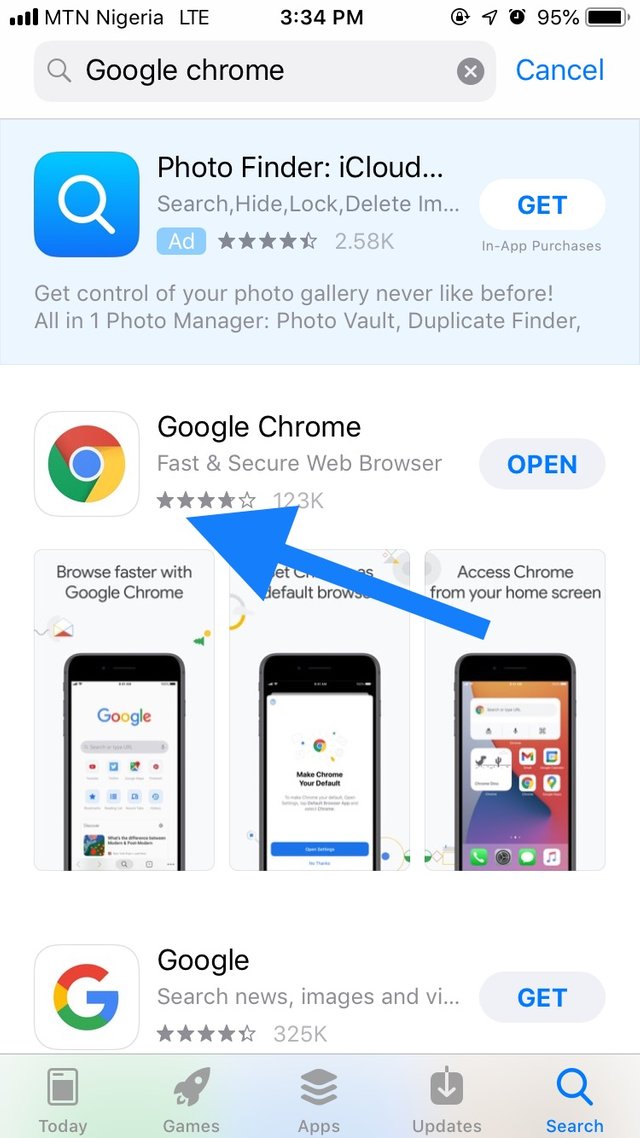
Image of what Chrome looks like in the App Store
•2 After downloading it, you’ll have to sign in the application
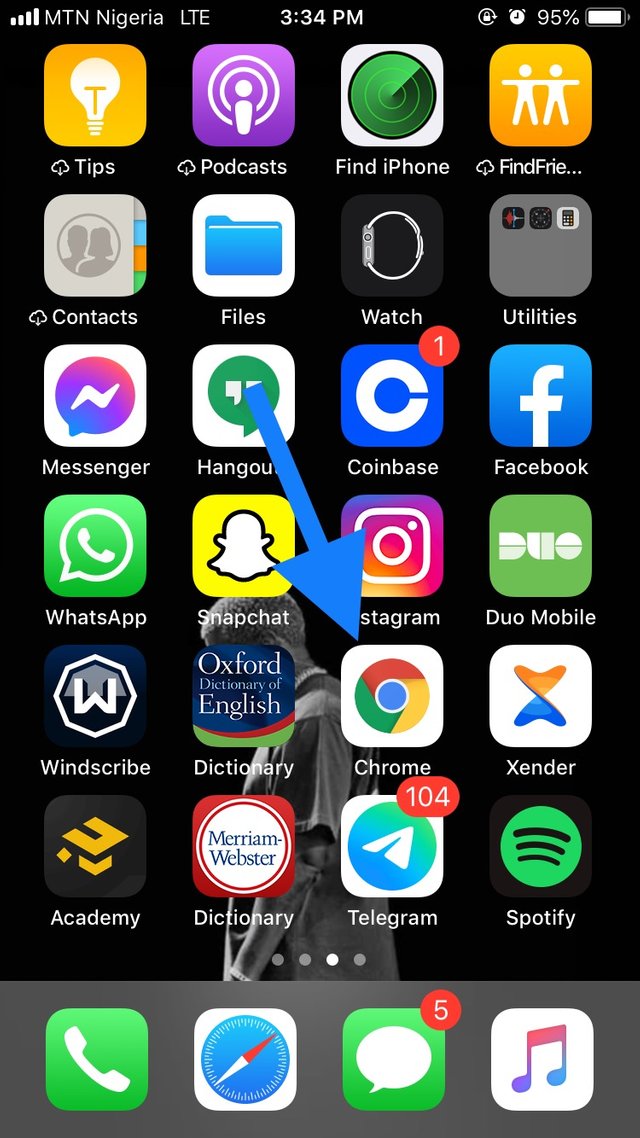
Image of downloaded chrome App
•3 Then you’ll go to the webpage you have difficulty with language and You’ll have to remain in the webpage you want to translate and Locate where you’ll find the 3 dotted button and click on it
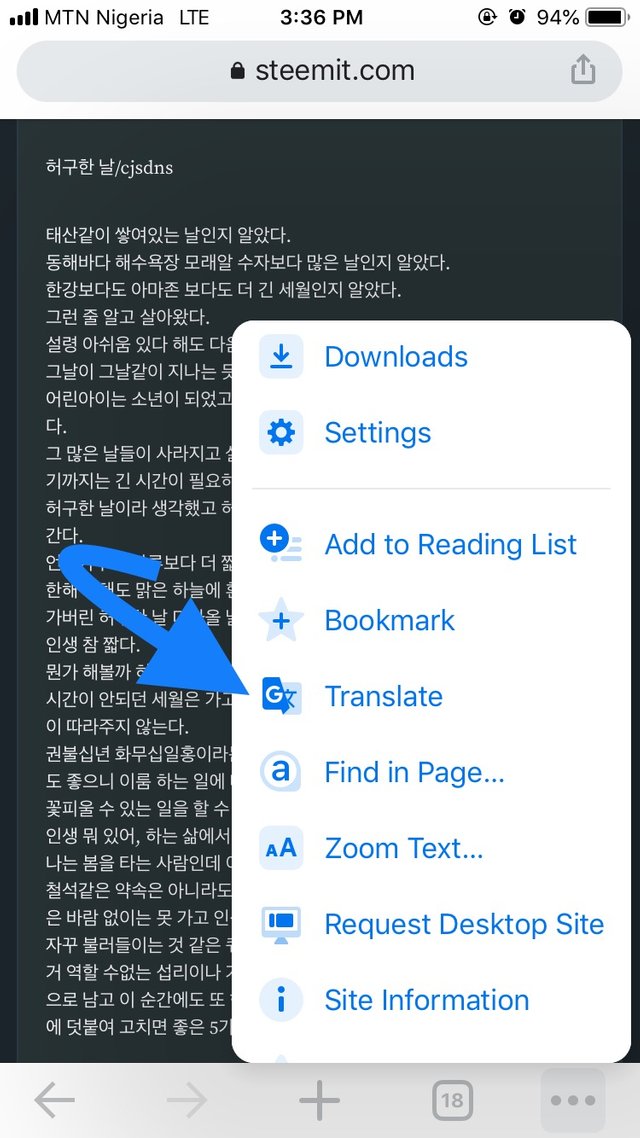
Image of a webpage written with chinese language
•4 scroll down it and find where you’ll see another button written TRANSLATE and click on it
•5 After clicking on it you’ll discover you’ve been translated to the language in your region
I believe this was helpful and thanks for reading through this post

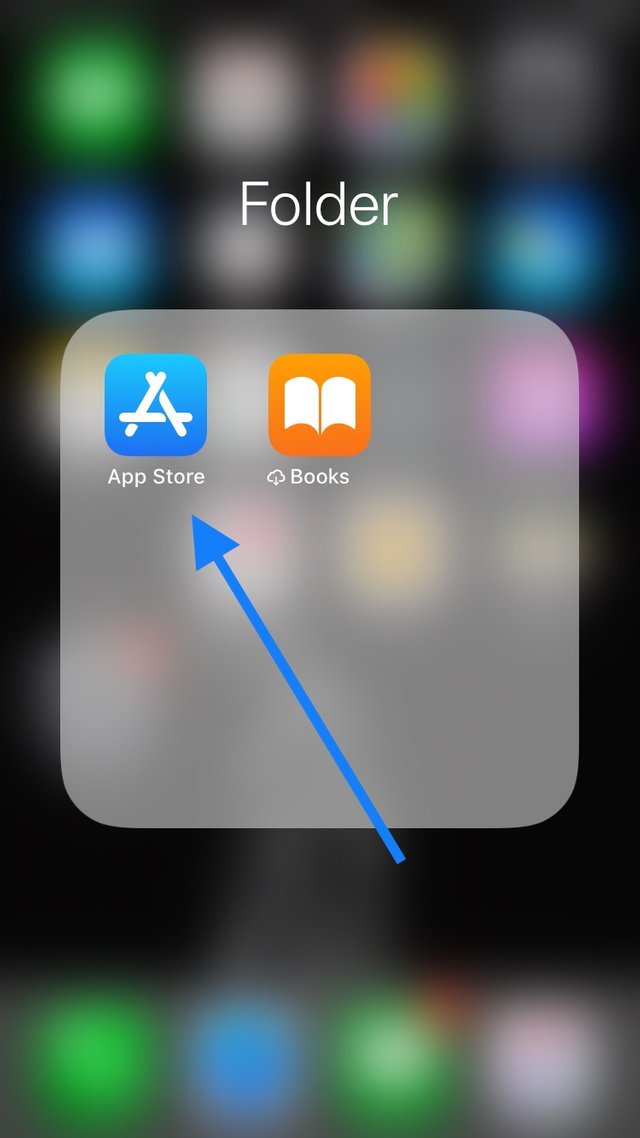
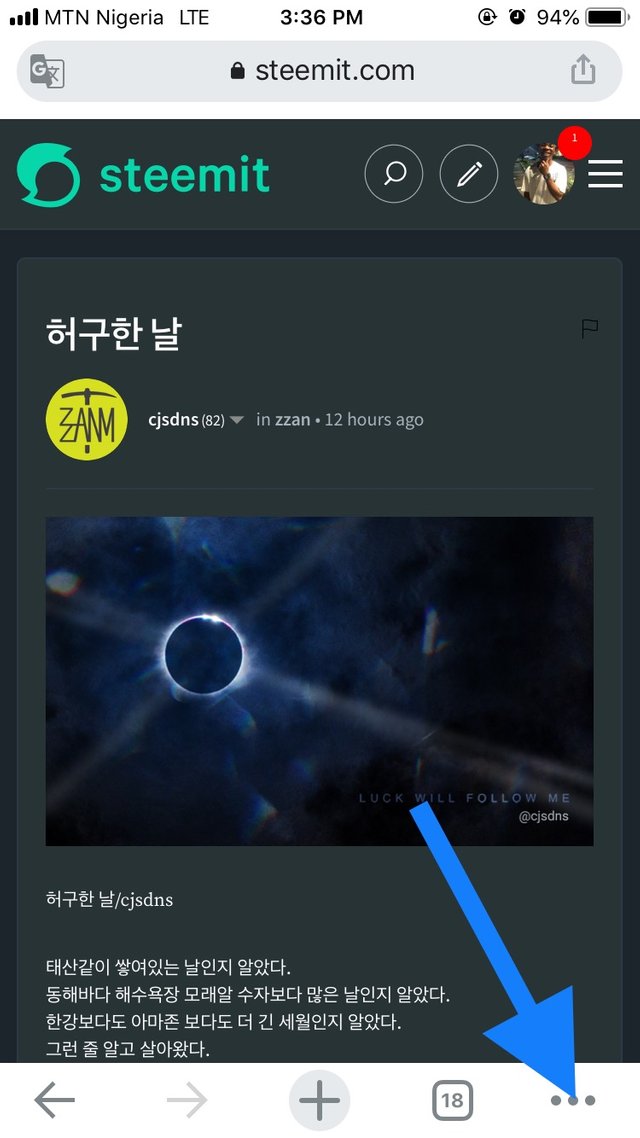
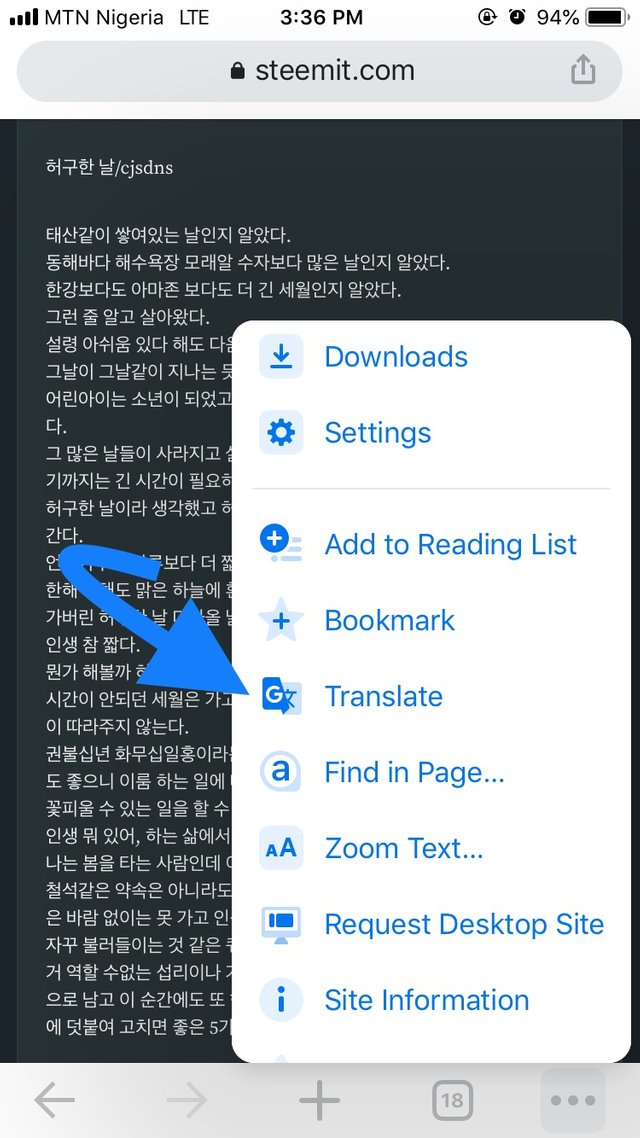
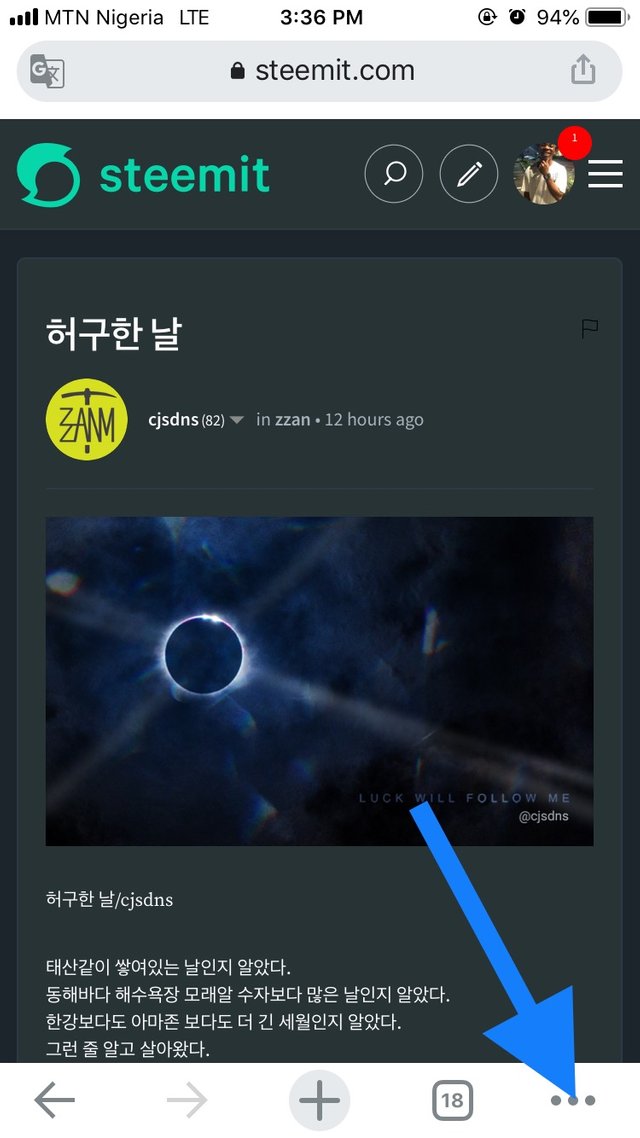
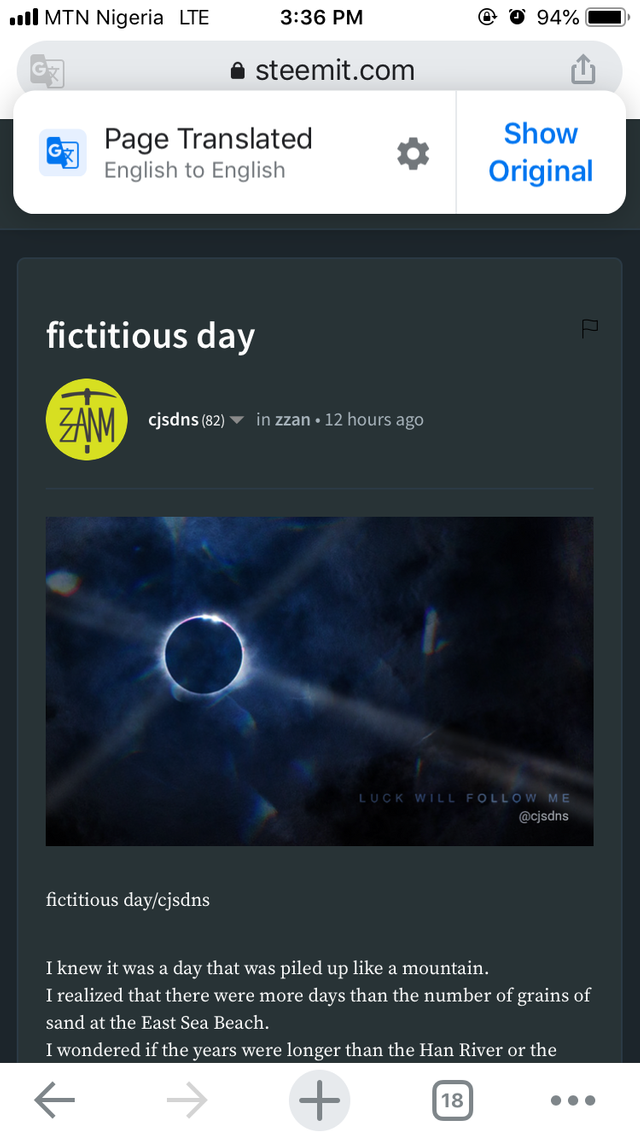
Please write a short title of your post. It's look like as a paragraph which you write in your title and It looks like you it looks is bad.
Regards, Faran Nabeel
Okay I appreciate the corrections and working on it to improve my next post
Wonderful content!
I was having issue with this but I downloaded a Translator not knowing I can actually translate directly in the browser.
Thanks you so much for this.
You’re welcome, why not have an enclosed conversation on WhatsApp, my contact @ +2347044677729