Siz tutorials || How to run android apps and games in PC || 20% to siz-officials || by@ hariszahid
Hello friends! How are you ?
I hope that all of you are well. This is an tutorial post about how we can run android apps in our pc.
So lets start
Introduction :
In this post i will show you all the procedure to run android apps in your pc. After showing that i want to introduce that.
We all use so many apps in our android phones. Like facebook, whatsapp, instagram, games and much more. But sometimes when our phone brokes, stoles or dead so we need to use them in our laptop. But we do not know how to use them in pc. I have a very easy and a simple way to do this. Or sometimes we need to play games at a big screen like in our pc and we don't know how to play them in our pc.
Why we need this :
Sometimes we need to run android apps and games in our pc for some reasons.
(1) When our phone lost or dead so we need to run our apps in pc.
(2) When we want to play android games at big screen like our pc monitor.
(3) When we are so far away from our phone and we need to use thair apps urgently.
How to run android apps in our pc or laptop :
If you want to use this feature in our pc or laptop simply follow the steps below. I have a very simple and a fast way to do that.
(1) First of all go to the browser in your pc or laptop in which you want to use this feature. And search for www.bluestack.com. And click on first link of bluestack. After click on that bluestack official page will be opened and its interface will look like this
(2) After that click on the download button at the top of that website. And your exe file of downloading will be started.
(3) After downloading the exe file click on that and click on install.
(4) After that your downloading and installing will be started.

(5) After that open the app and sign in with yiur google account. You can skip this step also
(6) After all these steps now you are ready to run all the android apps and games into your pc. Its interface will look like this. Now simply download any game or app of android and enjoy.
(7) You can also use playstore in this. If you want to use a specific app simply search it in search bar and install and enjoy it. As you can see i search for the whatsapp.
Respectfully Mentioned :
@cryptokraze
@siz-official
Its so easy to use android apps in pc. I personally use this app in my pc.

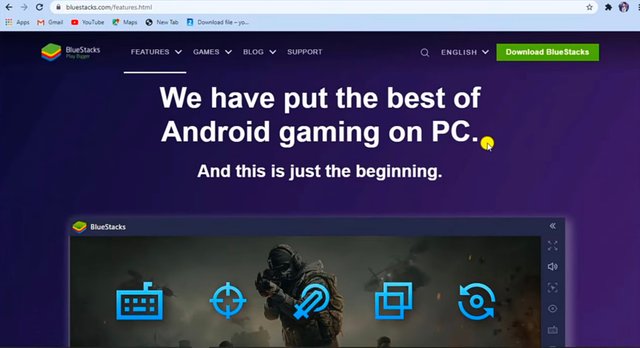
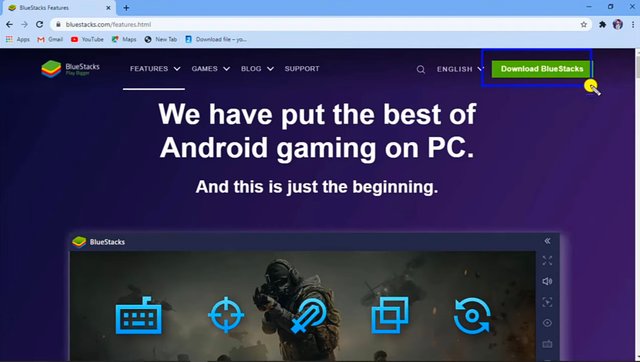
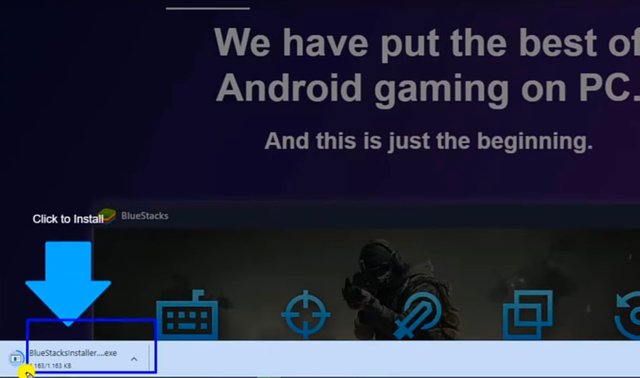

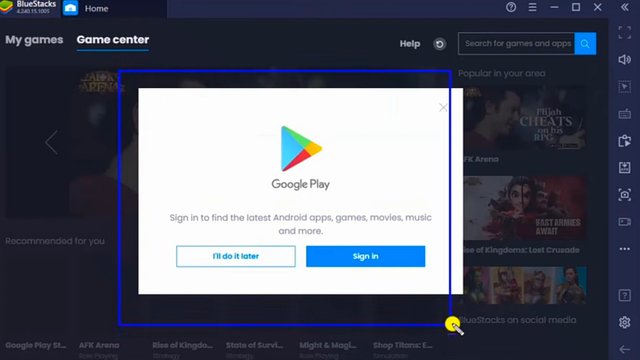
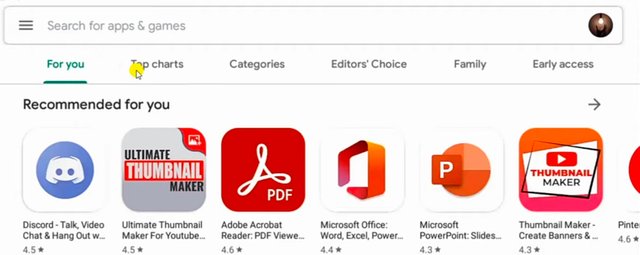
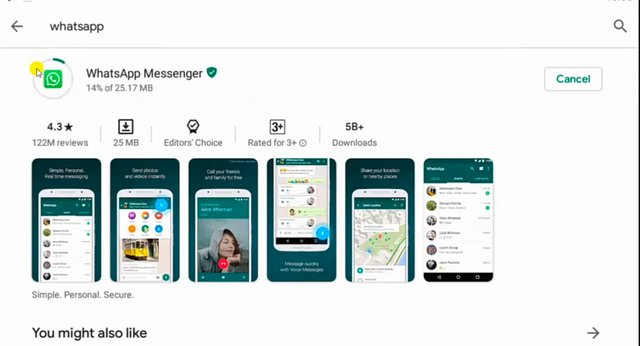
Good post dear friend keep it up bro and keep learn with our steem fellows and friends.
Regards, Faran Nabeel