Siz Tutorial || How To Disable Websites From Tracking Your Location | 20% payout to @siz-official | by @haider4213
Asslam o Alikum to All
I hope all will be form of the goodness and all will be happy and enjoying your life by the grace of Allah almighty and i am also good and fine by the grace of Allah.
As we know that our community @steeminfinityzone
Is growing day by day its all due to the efferot of Siz staff and @cryptokrazae
Today i am sharing new tutorial with you.
It will helpful for many people.
I will tell you that how we can disable amy website from tracking your location
let's start
Step 1
First of all open your Google Chrome as i have done, and then you will see three dots on upper right side you have to click on three dost option
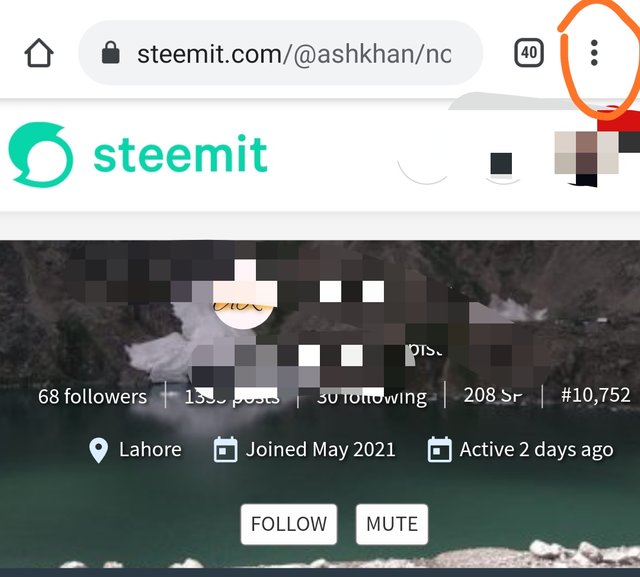
After clicking on three dots you will move next
.png)
Step 2
You will see the following option here, after clicking on three dots.
Just click on setting option.
As i have done in given picture.
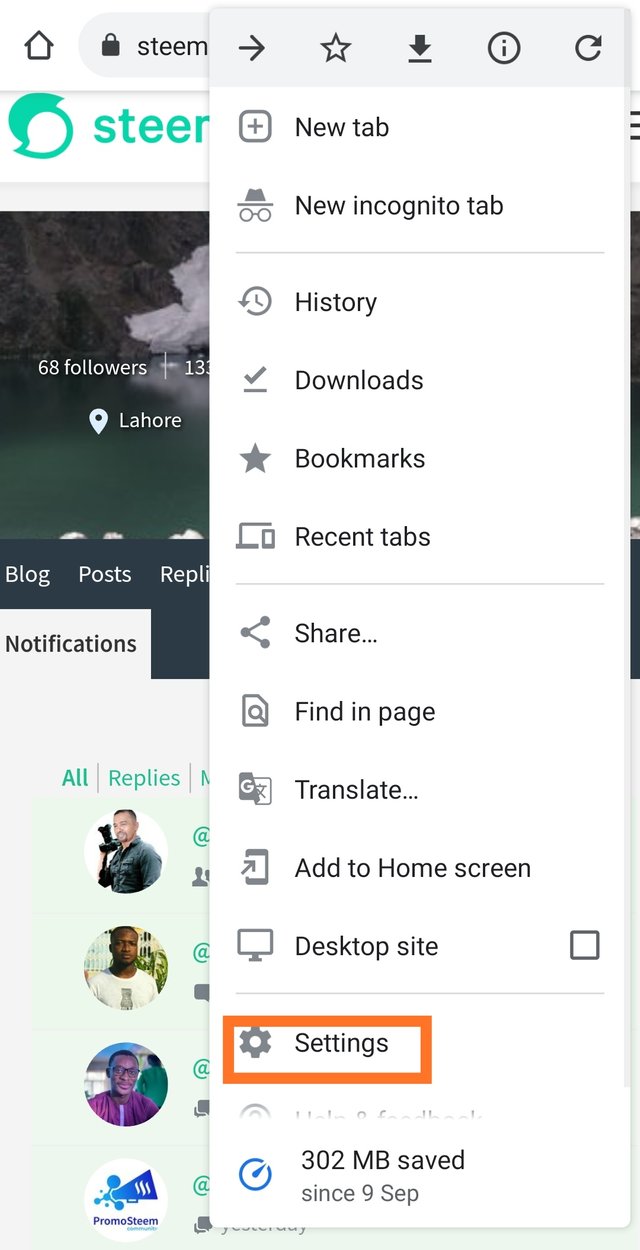
Step 3
Now scroll down the options and you will see the site setting option. Just click on it and you will move next.
Step 4
Now you will following options.
On site setting click on location option under permission.
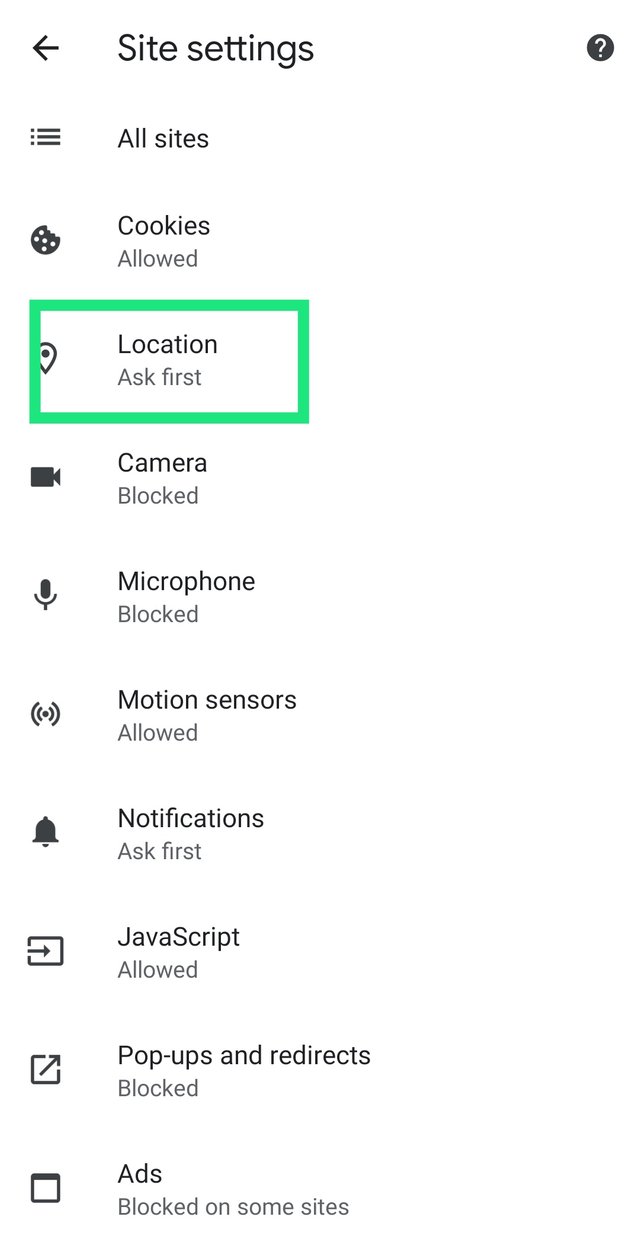
Step 5
Now, You will see the website which is tracking by your location you should have to close it.
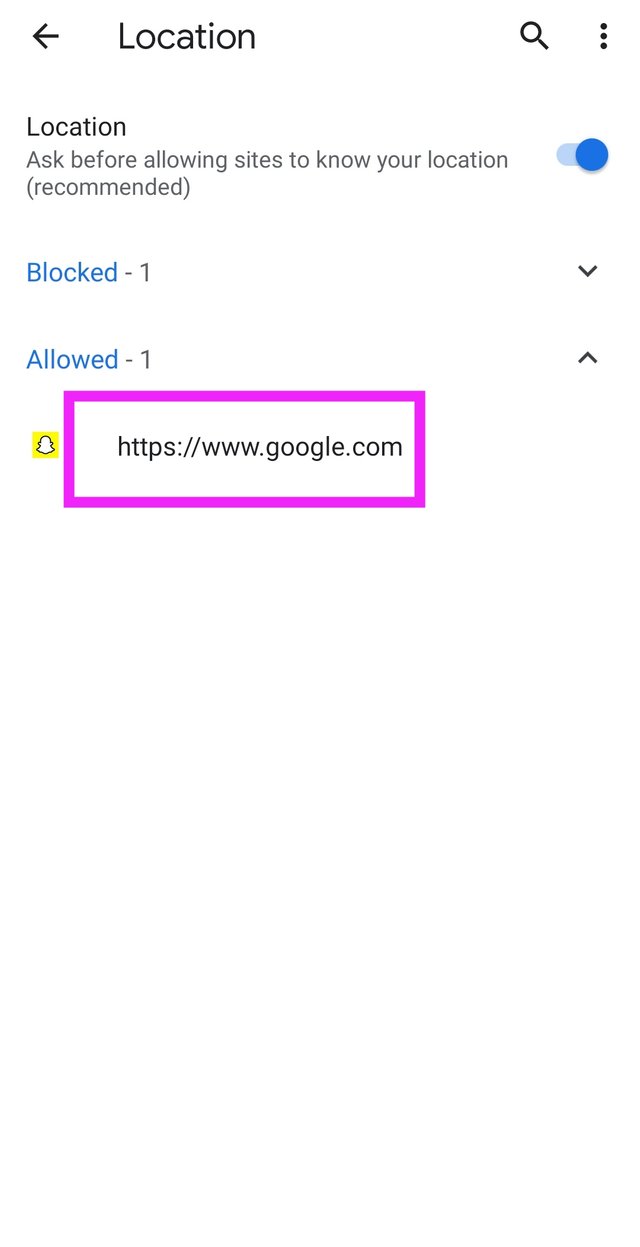
Just click on the site and it will open.
Step 6
- To prevent a site from accessing your location, click on the site. Then, next to the Location, click on the drop-down menu and select Block on the following screen.
That's is you have done.
That how you can disable website from tracking your location
.png)
Hope you will like it
At the end of my post i hope you really like my tutorial and it is very beneficial for our community members
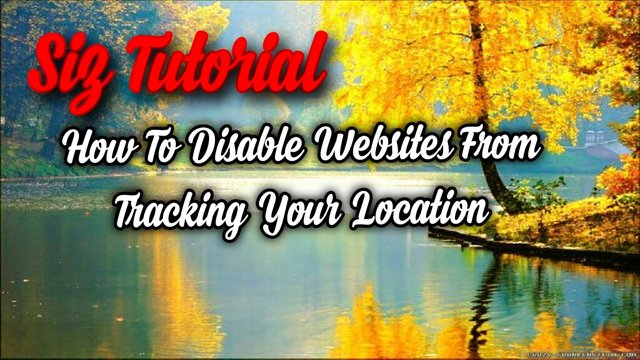
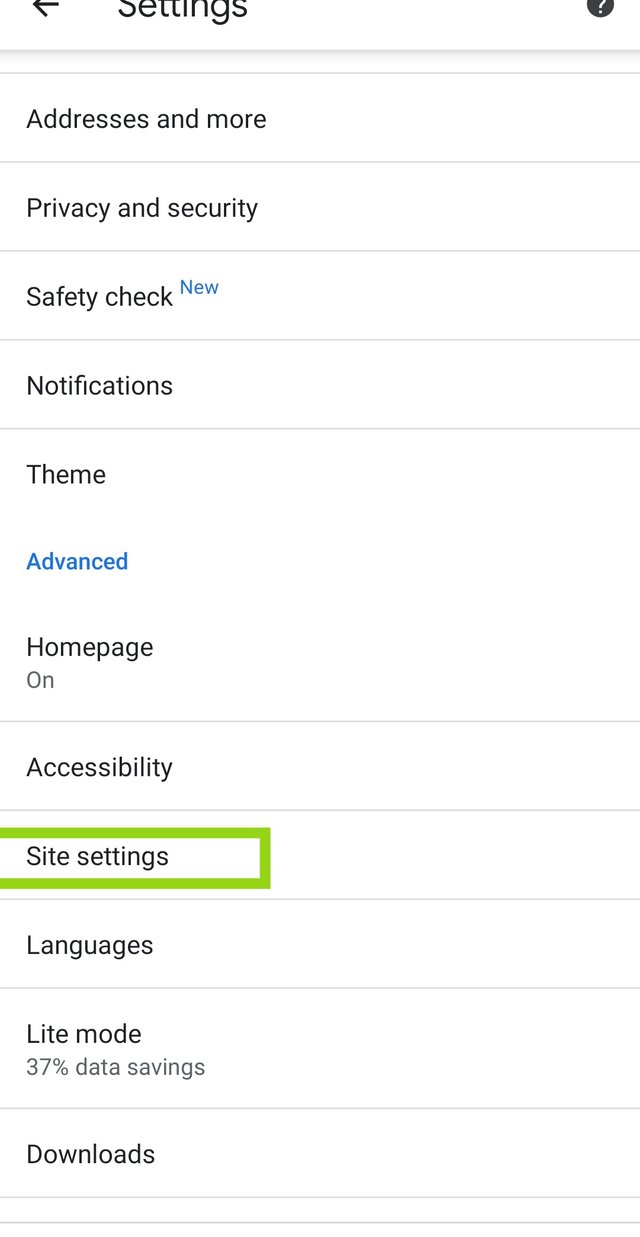
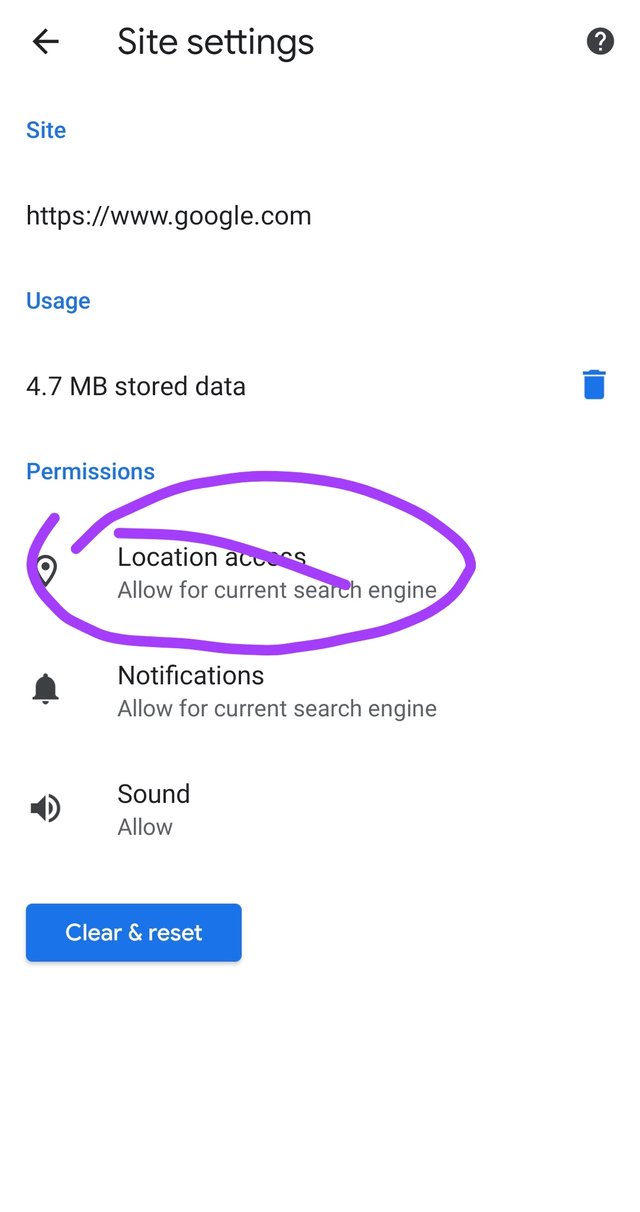
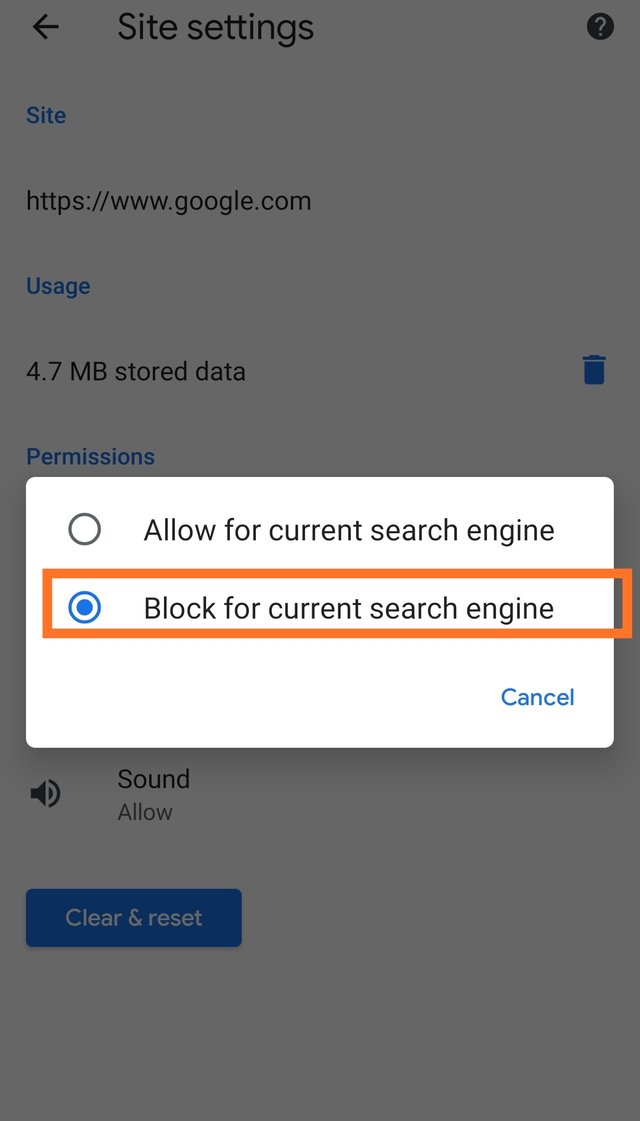
.png)
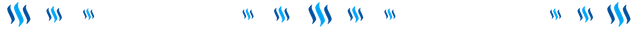

Good one Post dear friend you make a very good post thanks for sharing a good information with us my best wishes for you.
Regards, Faran Nabeel
Thanks brother