Siz Tutorial || How To Change steemit account password | 20% rewards to @siz-official | by @haider4213
Asslam o alikum
I hope all of you will be fine and happy by grace of Allah
Today my post is going to very important
In which i will tell you that how to change your steemit account password
It will be very informative for all members
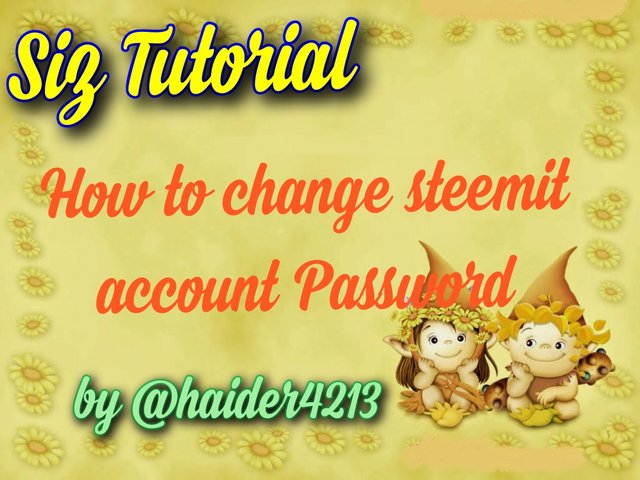
Let's Start
Step 1
First of all open your steemit account and then click on the wallet option as i have done in following picture
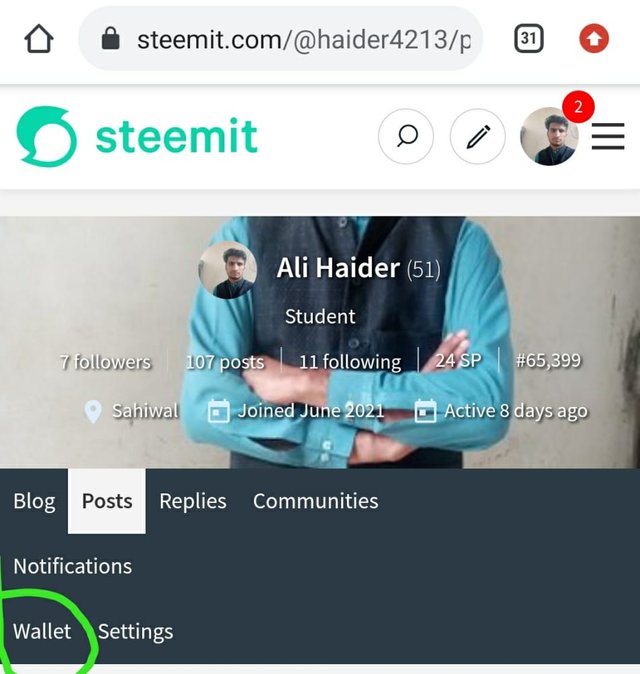
Step 2
Now click on the given three lines as i have clicked oin under given picture
It will carry you in your wallet
For login enter your username and password here to login you wallet
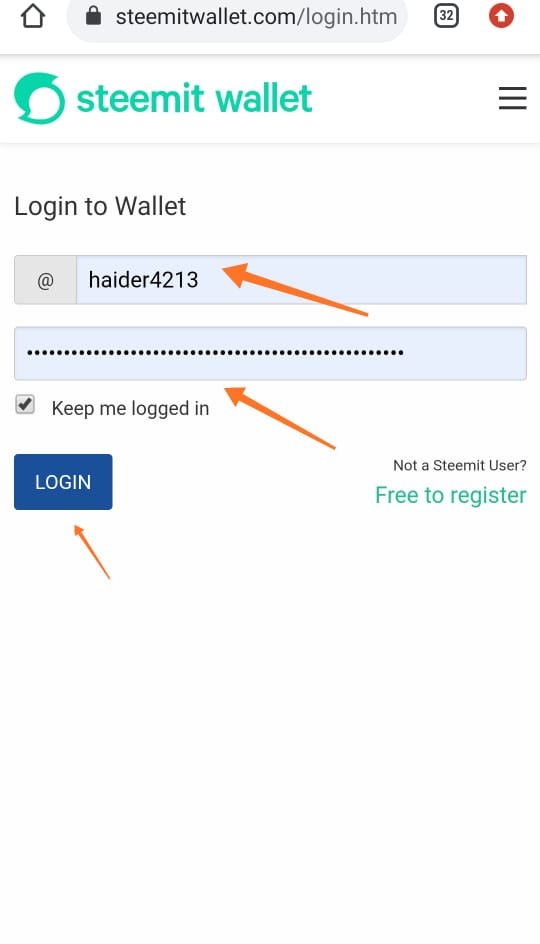
Step 3
After login the wallet click on three lines as i have done
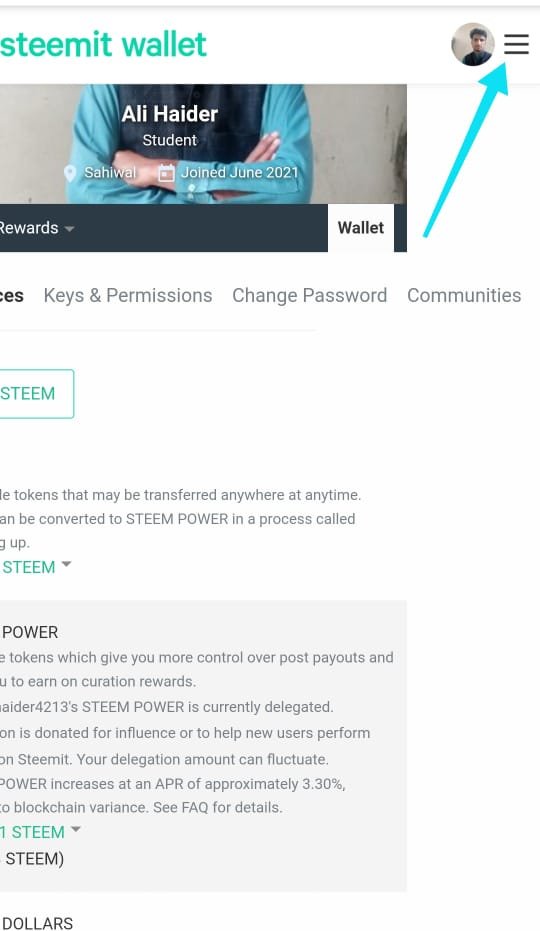
Step 4
Here you will see many options you have to click on the changes password option as i have done
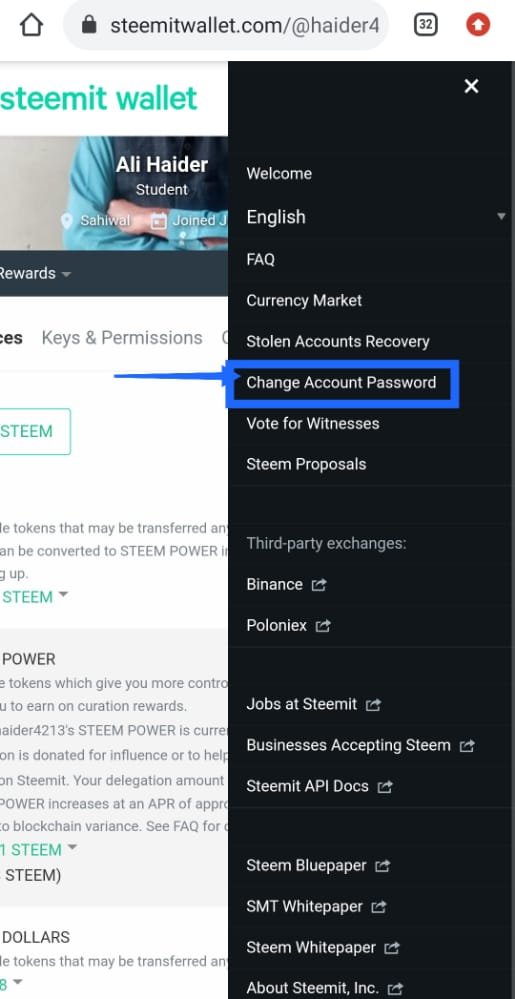
Step 5
Now you will see some box in which some information will be asked from you
For example username and old password etc
Put your username in top box and then Enter old password and then generate new password
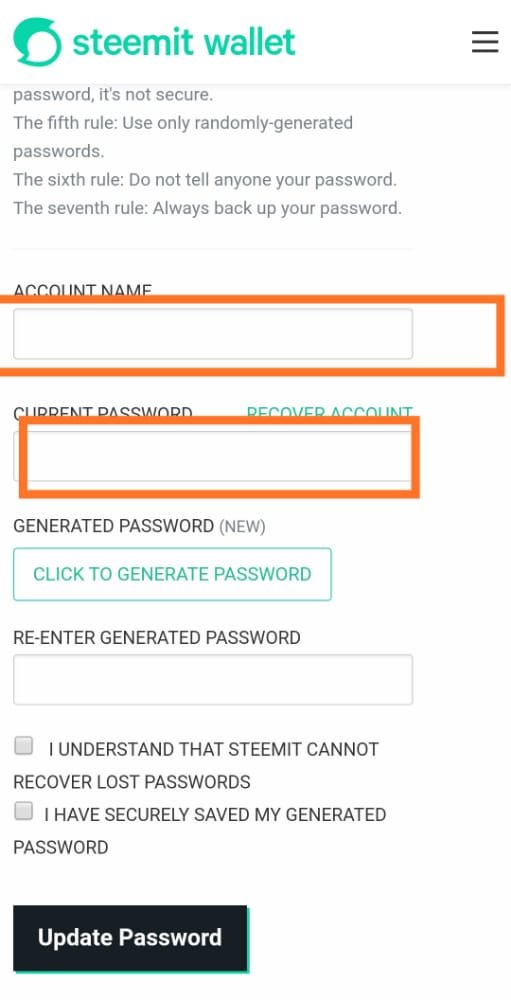
Step 6
Now first enter your old password and then generated new password then in lower box re-entered your new password
!
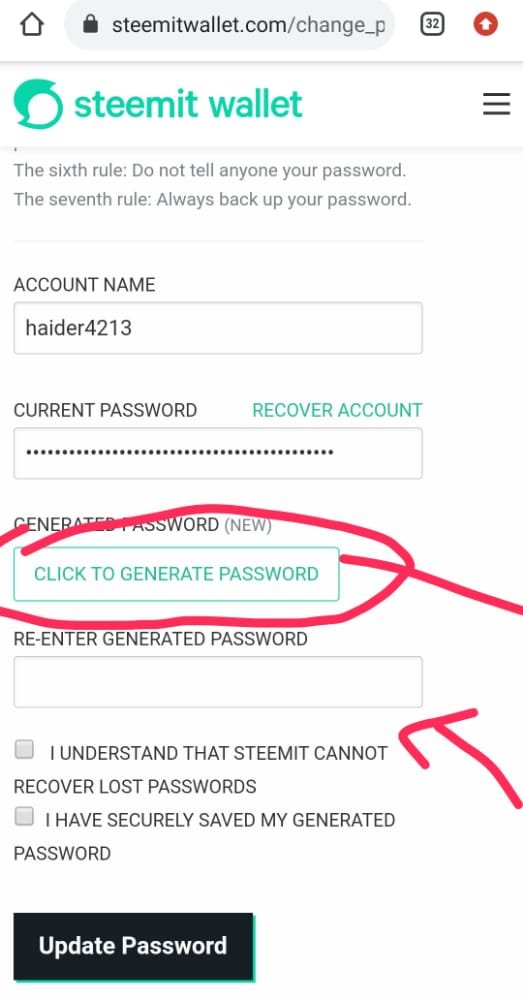
Step 7
Now click on the option update password
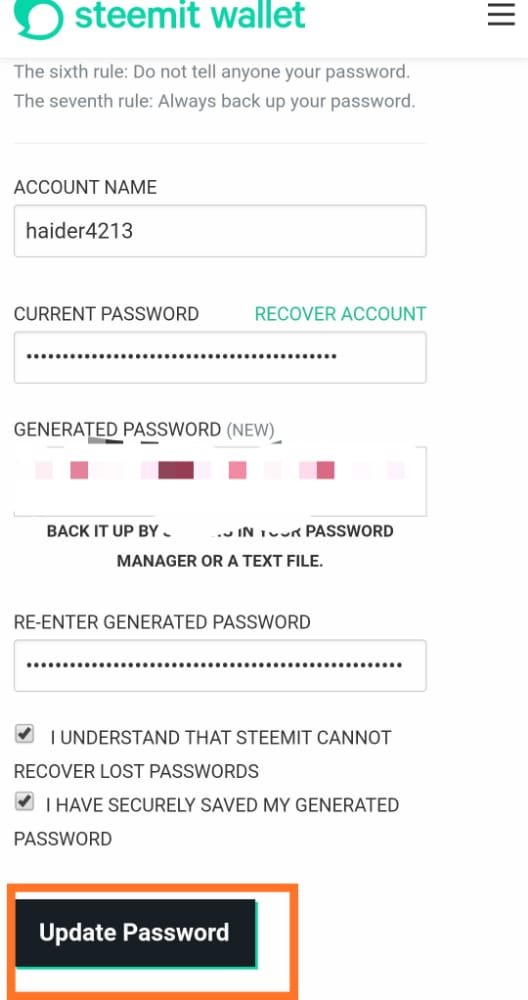
So there are some steps by you can change your account password
There are some important rule of steemit about password privacy
The first rule of Steemit is
Do not lose your password.
Which means that always remember your password or save it privately
The second rule of Steemit is
We cannot recover your password.
Its means that if you have lost your password steemit team will be unable to recover it and the result is that your account will be disabled
The third rule
If you can remember the password,
it's not secure
Its means that your password always should be very strong and in to many words which you can't be remembered in mind just save
The fourth rule
Use only randomly-generated passwords.
Its means that you should always to use password which is generated automatically by steemit team which will be strong and unstoleable
The fifth rule
Do not tell anyone your password.
You should haven't tell your password and private key to any unknown person
The seventh rule
Always back up your password.
These are the some rule which are must be followed to all of users
All of users keep in mind the given upper rule about password
Hope you will like it and it will be very informative for many users

Special thanks to siz team
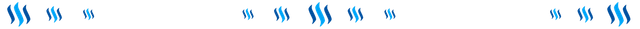
@cryptokraze
@subhooi
@vvarishyy

Regards
@haider4213

Good one tutorial dear friend you make a very good post thanks for sharing a good information with us.