SIZ Tutorial | How to make Shirt , Caps & Cups for your Steemit Promotion Activities?
Greetings to all members!
I hope all will be fine and happy by the grace of Allah.
So, today I will post about how to make design shirts , caps and cups for your Steemit promotion activities.
In my way, It is very good initiative for our community because our community purpose is educate peoples without any limits so, i decide today i will make a one tutorials on designer clothes means shirts and caps etc however everyone make a good promotional post for his promo activities and i hope sir @cryptokraze are really guide me about my today post.
So, let's start with my lovely day.


Step 01 :-

First of all, I am going to the chrome for free download T-shirt template for designing of my shirt which i need for promo activities.
In which i am going to the chrome and click on the search bar and write a simple white T-shirt picture by pixabay.
After searching i select a one T-shirt for make a post for my promo activities.
It is very simple and easy and this is step one.

Step 02 :-
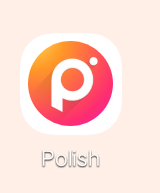
And when a shirt template is downloaded in my mobile device.
Then i am going to the polish app it is already installed in my mobile. It is a very good app for photo editing and i am always used this app for making my post photos.
And then i clicked on this app then a new interphase is open and you see in the below picture for clearly understanding.
In which i see a three options like picture , collage and camera then i select the option of picture.
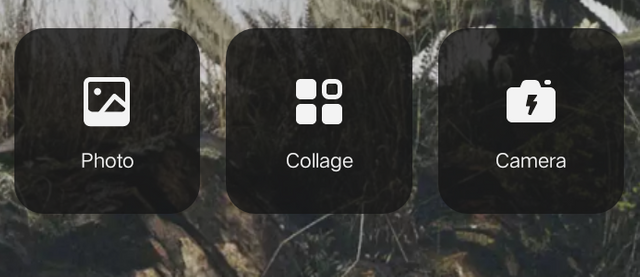
After selection the option of picture i select my shirt template for some editing.

Step 03 :-
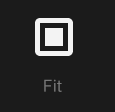
After insert shirt template in polish app for editing. First i change a background of shirt.
In which i select the option of fit this option is used for change background of you photo and set a size of your photo.
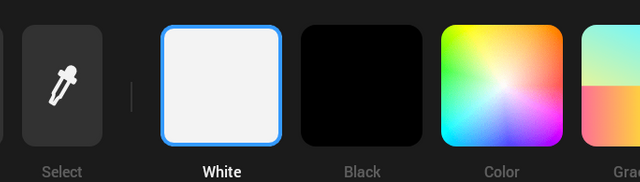
And now you see in the upper picture in which you select a colour of your photo background. It is very simple and easy.
And i am also change my photo background and i am select a color light grey because shirt color is white.

Step 04 :-
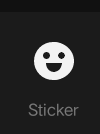
After Changing a background of photo i am going to the option of stickers because i have create a many stickers of steemit for my posts and promo activities.
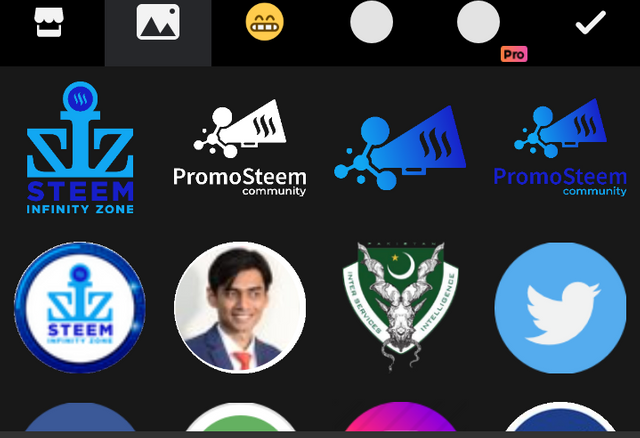
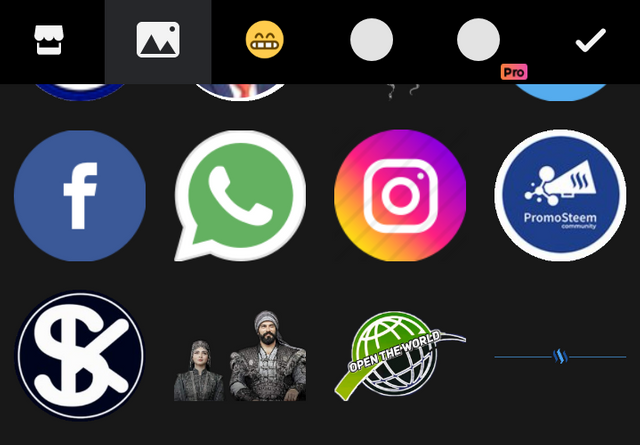
And now you see in the upper pictures i have create and save many stickers which i used in my steemit header pictures.

And now i select the logo of this wonderful community Steem infinity zone created by @cryptokraze.
The logo of SIZ i used in my T-shirt for make a my T-shirt is unique and also for promoting steemit.
And many more logos i added in my T-shirt template lile you see in the final picture.

Step 05 :-
And now this ia the last and final step of my editing of T-shirts for promo activities.

And you see in the upper picture my T-shirt is ready and now i share my T-shirt to any other social media networks like instagram and facebook for promote steemit.
It is very simple and easy method to create design of T-shirts and caps and many more things like cups and college bags.

And i make a more things for my promo activities and i am used all these steps which you see in upper of my post.
It is very easy and simple method to make your promotional things.
And i am also make a some designs of T-shirts and some designs of caps and cups dor promote steemit and i hope all members used this method.
And now you see my some other things which i edited with thos method.

At the end of my post i hope sir @cryptokraze and SIZ management guide me about my mistakes and guide.
And i am really thankful to all SIZ members and i hope all members like my post and effort.

@cryptokraze | @vvarishayy | @suboohi | @qasimwaqar | @arie.steem


Discord : farannabeel#8111
 |  |  |
Great one tutorial. Thanks for sharing.
Welcome dear friend
Wow amazing dear friend it is very good tutorial.
And your information is very helpful for everyone.
And i am also try to make T-shirts for my promo activities.
Best of luck bro.
Thanks dear friend.
Very informative tutorial dear friend you have a many great skills.
I really like your T-shirt which your make in tutorial.
Thanks dear friend
You make good asset
Waiting for posts like this, thank you. Can I ask where can I get steemitstickers , is there an app?
First of all, you download logo and open the application of inshot and going to the option of stickers and put the sticker in your shirt.
And if you don't understand so i will yry to make a one tutorials on this topic.
Thanks for reading my post.
Grateful and thank you sir,