SIZ Tutorial | How to Check Your Account Mentioned History from other user accounts Through steemworld.org

Greetings to All 🌺
Today I will make a very good tutorial for beginners and newcomers who comes in our community for learning because everyone is know the Steem Infinity Zone Is Growing up day by day and a many members join our community for learning and share your knowledge. So, i decided i will start my tutorials about steemit blockchain tools like steemworld.org and other tools. So, i will decide today u will make Tutorial on "How To Check Your Account Mentioned History from other user accounts Through to steemworld.org" i hope it is very beneficial tutorials for beginners and newcomers.

First of all you need going to your Mobile Browser and click on the search bar and write steemworld.org and search. Because I am daily going to steemworld.org so, it is already saved on my browser home screen like see this below picture this is the logo of steemworld.org.
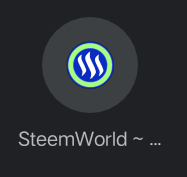
After when clicked on the search icon and after searching a new interphase is open and in which you need to sign in your account in steemworld.org through your steem user name and posting key passwords.

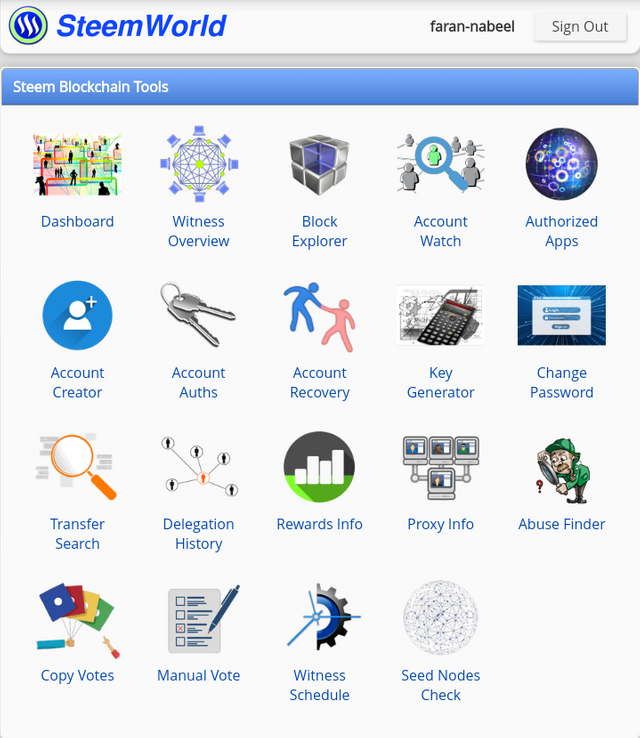
After sing in a new page is open like see this upper picture and you also see in this picture i am login in my account on steemworld.org through my steemit username and password. And in which picture you also see a many steem blockchain tools and with help of different tools you check your account privacy and other like changed my account password.
After sing in you see many tools but today my tutorial i am also study about his first and very important tool like its name is "Dashboard". So, now you simply open this tool.

After clicked on the Dashboard the steem blockchain tool a new interphase is open after smart loading. When you see a new page and then you take scroll is down you see a some different options Like ; status , balance, account details, delegation, followers and Mention and some mores options.
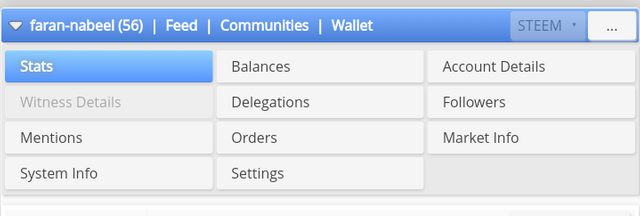
After see some options you simply click or press on the Mentions for checking your account mentioned history from other accounts. And see who peoples mentioned you on his/her post and you don't receive his/her mentioned on steemit platform then you simply see through steemworld.org.
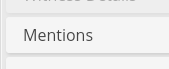
Now you need you simply click or press on the Mentions.

And when you open the option of Mentions and see in the under the history of your account mentioned from other user accounts and see all mentions who peoples mentioned in his post.
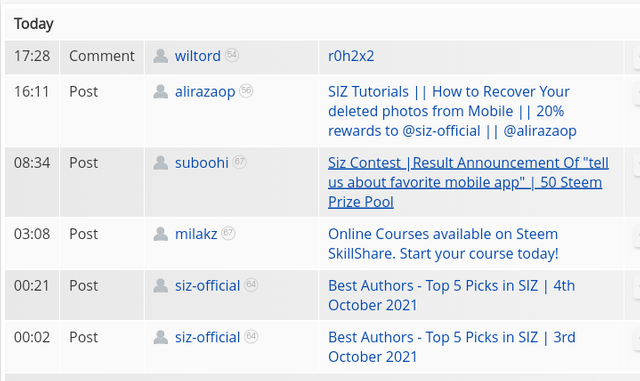
And now you see in the upper picture this is my today history of mentioned me in his post. And you see this is very easy methods. And i am daily check my history because some time i don't received a important mentioned from another communities. Like today i will check my Mentioned history and then i see a one important mentioned which is very important i don't received his notification on my Steemit account.
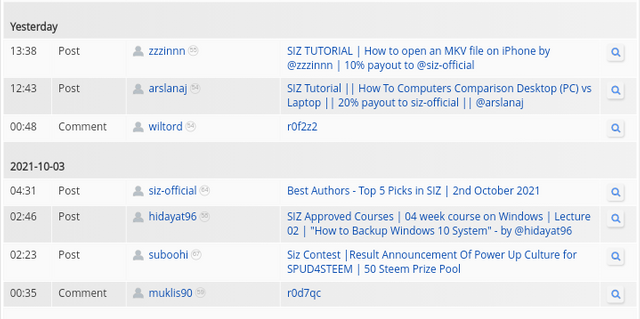
And now you see in the upper picture this is my yesterday history. And same as simply you check your oldest mentioned with the help of this tool is called steemworld.org.

In step after checking your account mentioned history from other user accounts. And you need to open this post in which you mentioned. Then you simply press on this post title which you see in the upper pictures and your account history. Like see this below picture.
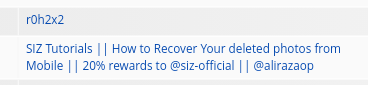
And now you aee in the upper picture in which a someone steem user is mentioned my username in his post and now i want to open this post amd check it. Ao, then i simply press on this post and it is automatic open in my steemit account.

And the conclusion and causes of my tutorial is because when a some one steem user mentioned your username name in his post and you don't receive his mentioned notification on steemit platform. Then you simply check mentioned history through to steemworld.org and it is very important for newcomers who don't know about steemit.
At the end of my post i hope you really like my tutorial and it is very beneficial for our community members and newcomers who recently joined steemit and over community. My aim is educate peoples without any limits so, i always make a good and informative tutorials for beginners.
Regards,
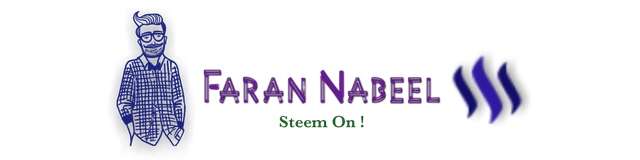

@cryptokraze | @vvarishayy | @suboohi @ashkhan | @faran-nabeel


Regards, Faran Nabeel
Discord : farannabeel#8111
 |  |  |
What is the purpose of all these seperate sites or web pages of steemit? I literally can't understand it yet
These are the blockchain tools that allow us to perform various tasks such as delegation and our account transaction history.
Congratulations your post has been chosen among the best picks.
Ohhh!
That's good
Thank you so much SIZ 🌺.
Congrats for selection of this post to top author picks,
Ohhh! Thank you so much.
Thank you for sharing this beautiful tutorial, now I can check mentions using the steemworld.org tools.
Hello 👋 sir I delegate the 50SP to this community but gain no label.
Very nice and informative post. Thanks for sharing with us