Tech Diary game || 28-4-22 || Amicable features of Facebook and how to use them by @bossj23
Greetings to everyone in this platform. Statistics has shown that nearly 6.4 billion person uses phone for varying activities or purposes be it business inclined,calls, social media interaction, gaming, surfing, pleasure and lot more. My activities in phone are quite numerous but very intrinsic and based on scale of preference. In this post, I'll specifically write on my activities using phone which isn't just restricted to a particular site. One activity i engage mostly in my phone is social media interaction with friends and relatives. So on this post, the social media I'll love to ponder on is Facebook of which I'm sometimes active there. If you follow this content carefully, you'll see things you sometimes find it hard to do on Facebook but it's easy and simple to carry out. Facebook no doubt is a technology itself because it holds 60% communication around the world asides phone which can be used for communication through plain text messages and phone calls. They are amazing features in this social media platform like **dark mode, language converter, Most Recent, Place you can buy data, recharge and link nin, tight security features for Facebook activities, controlling who sees what you post, your friends and your personal information, reposting profile picture without affecting the likes and comment and logging in to Facebook using free data. I'll start with the most crucial.
How to limit who sees what you post and your personal information
- Login to your account
- Click on the three parallel lines situated at the top right corner of your phone
- Go to privacy shortcuts and click on it
- Click on privacy settings and do the needful
- Let's assume i don't want the public to see my friends list , i can adjust the settings to Friends or Only Me
- After adjusting those relating to your activities on Facebook, you can adjust your personal information too. Let's assume i don't want my phone number and email to be visible to the public, i will click on Who can See your contact information and then I'll adjust email settings to only You.
How to get alert when someone tries logging in to your account
- Log in
- Click on parallel lines
- Click on privacy shortcuts
- Click on Privacy checkup
- Click on How to keep your account secure
- Click on Review
Skip
On control your alerts turn on the blue buttons if you want to receive alert through emai, messenger or Facebook.
How to buy data, recharge and link your NiN on Facebook
- Login
- Click on Parallel lines
- Click on Mobile center and then choose any subscription you want to purchase
- You can also link your NIN and check your account details...
Most Recent Icon
This feature enables you see new/latest updates. You can find it by clicking on the parallel lines and the click on Most Recent to activate.
How to login to Facebook with free data
- Login
- Click on parallel lines
- Click on free basics
- Open chrome and click on Facebook - Free data to activate
These are some i can do for now till next tech diary game. Thanks for going through this Post....
Cc,
@siz-official
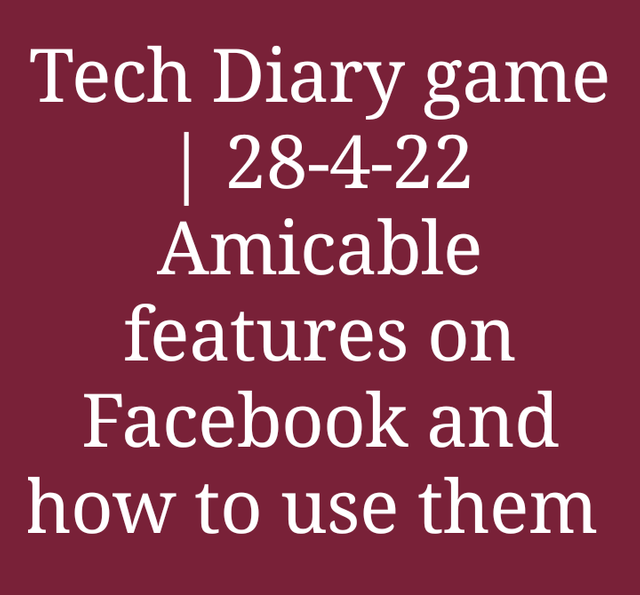
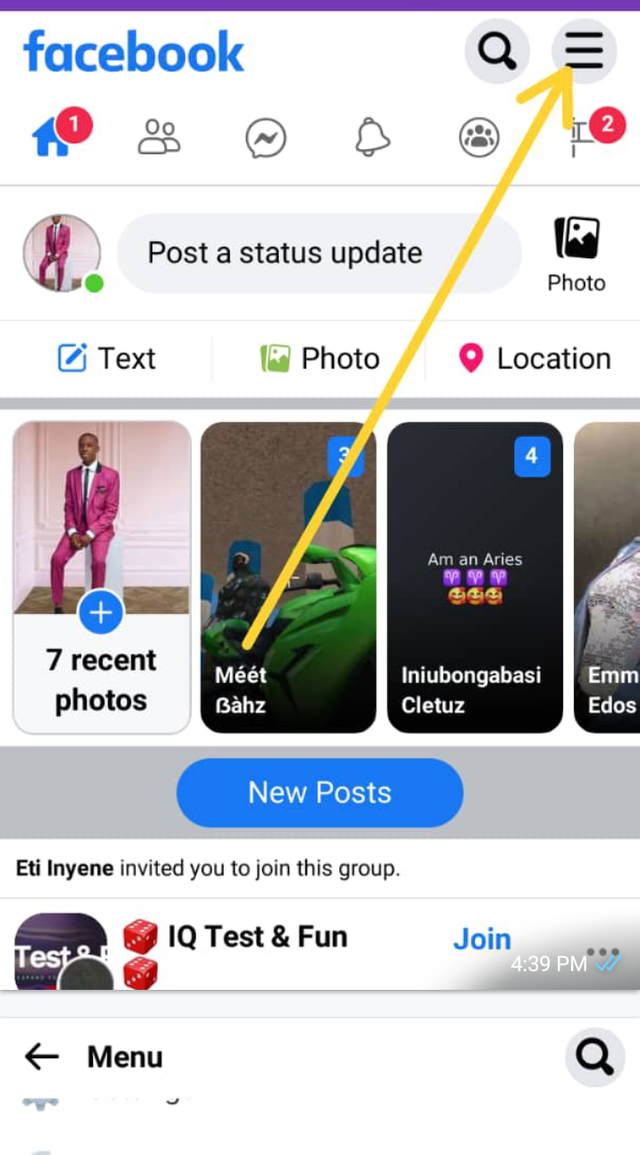
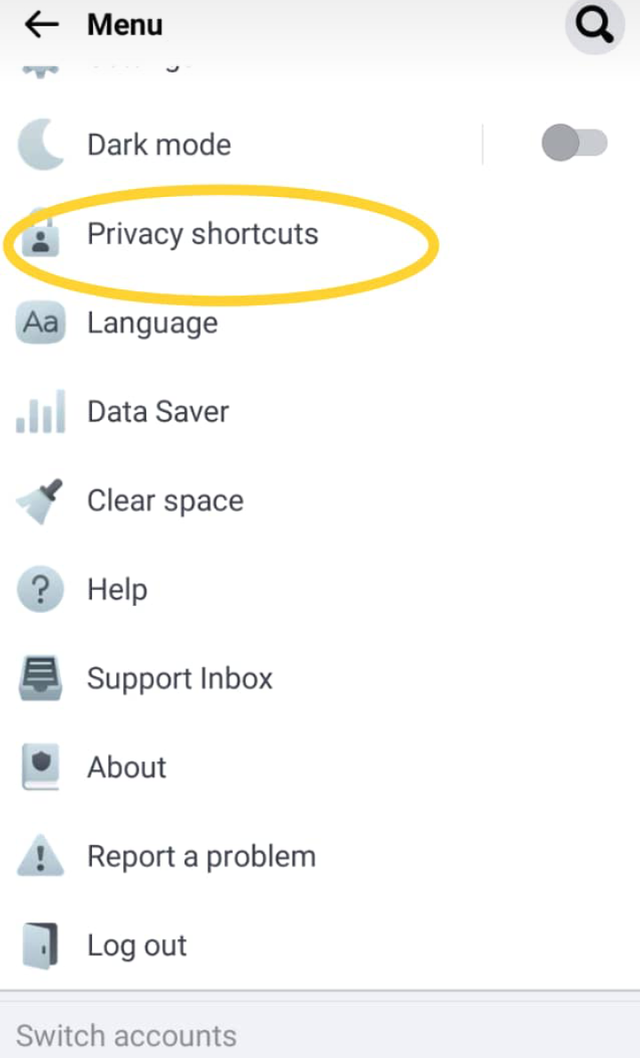
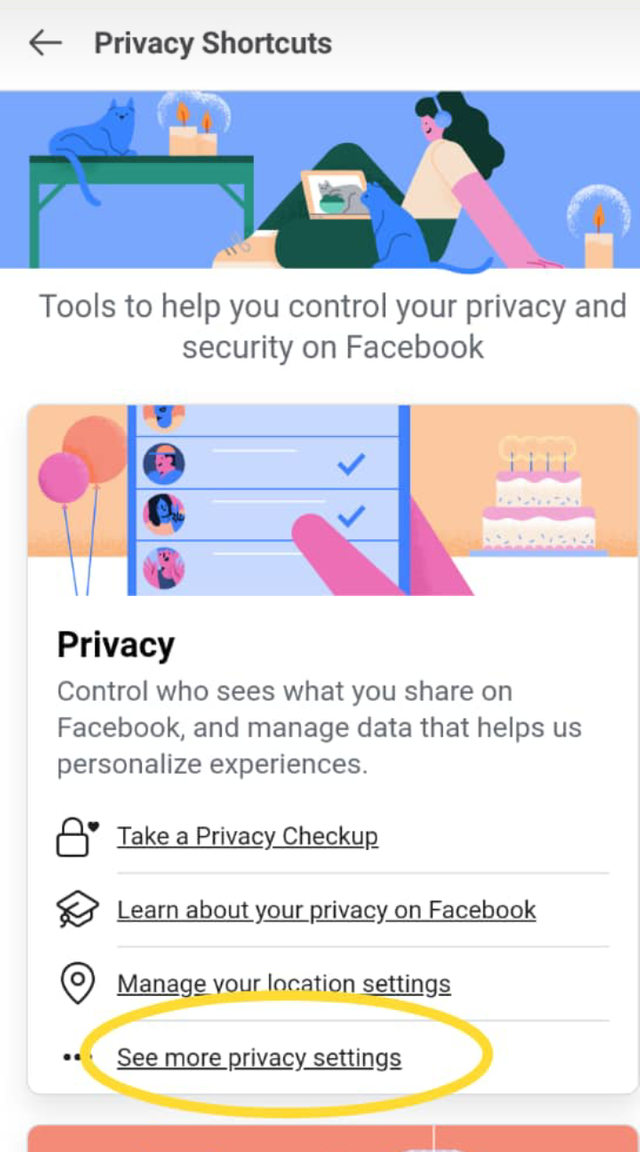
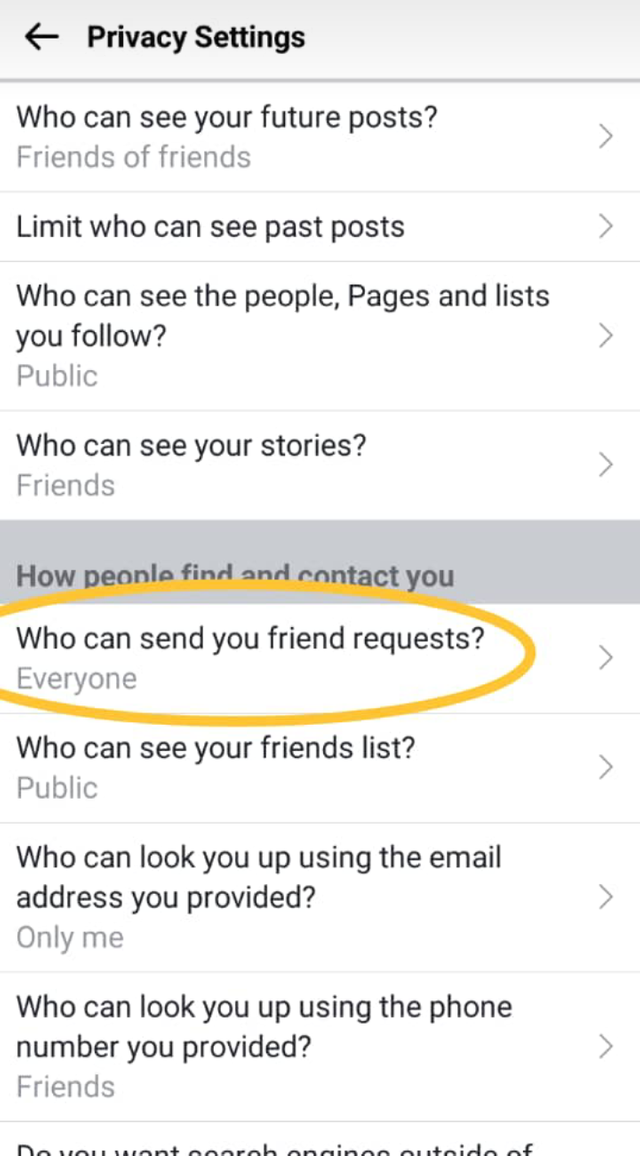
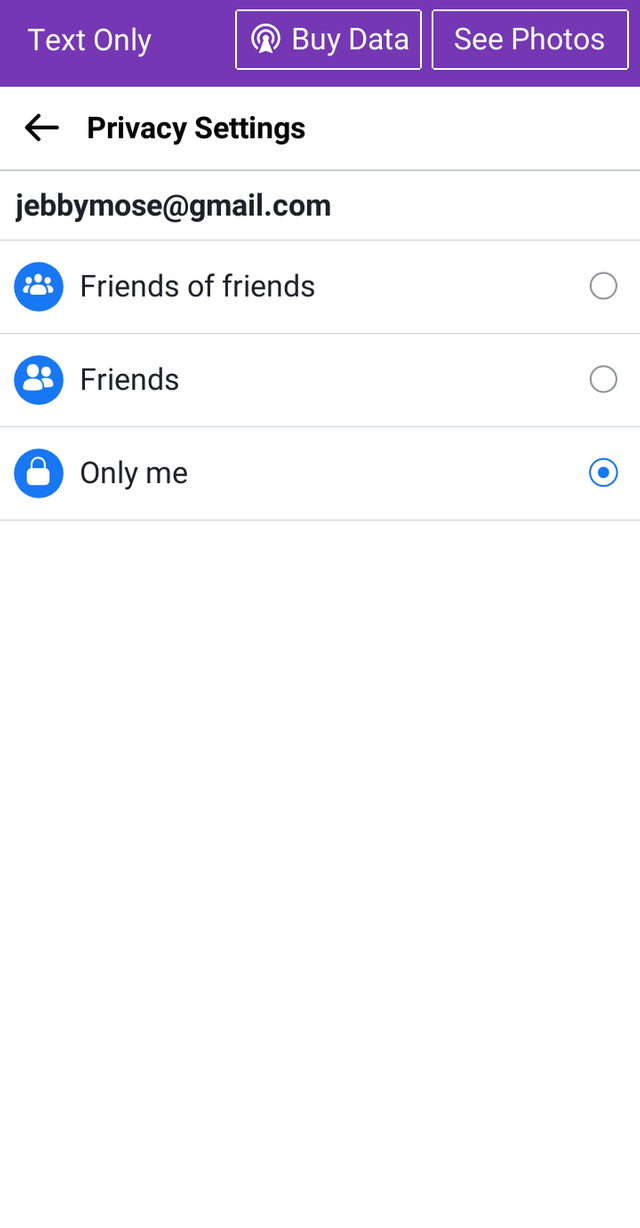
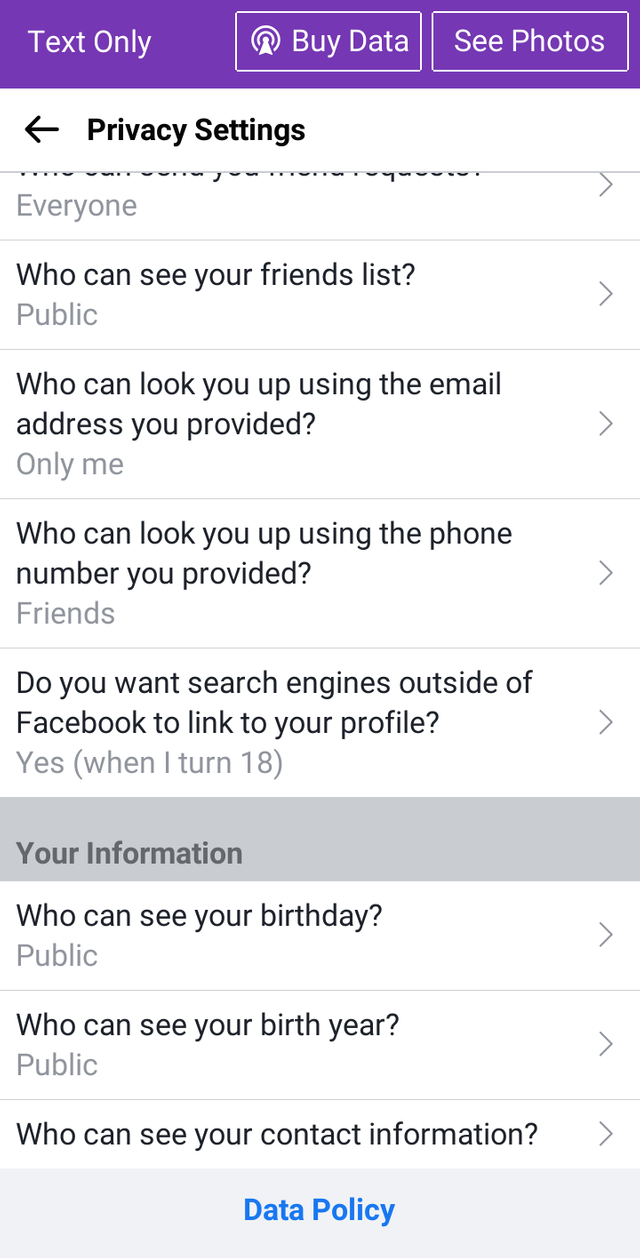
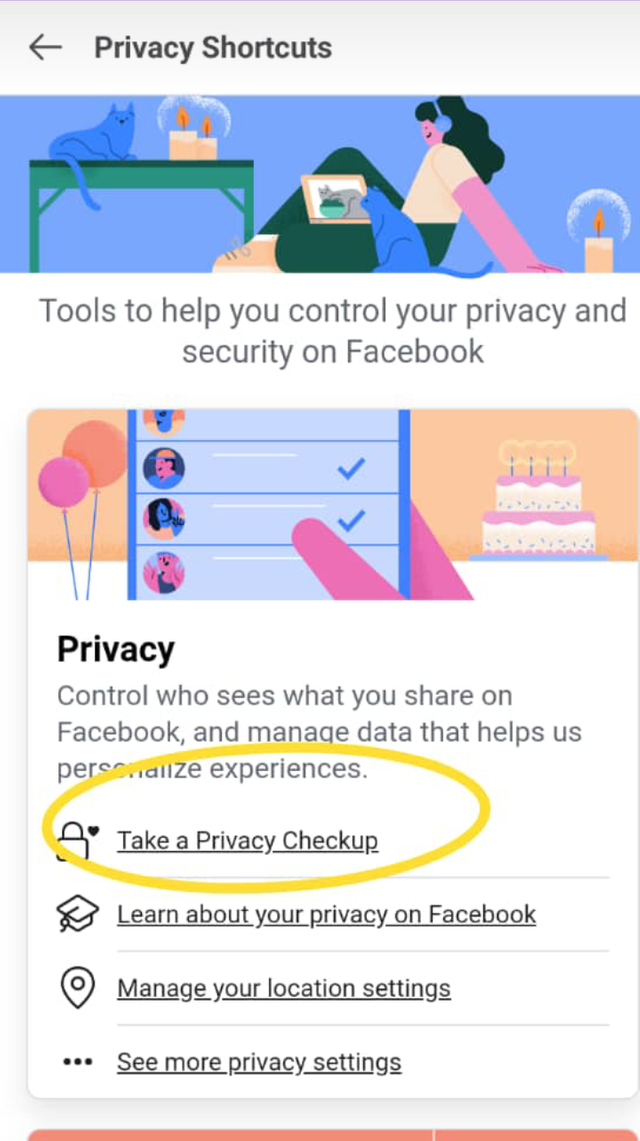
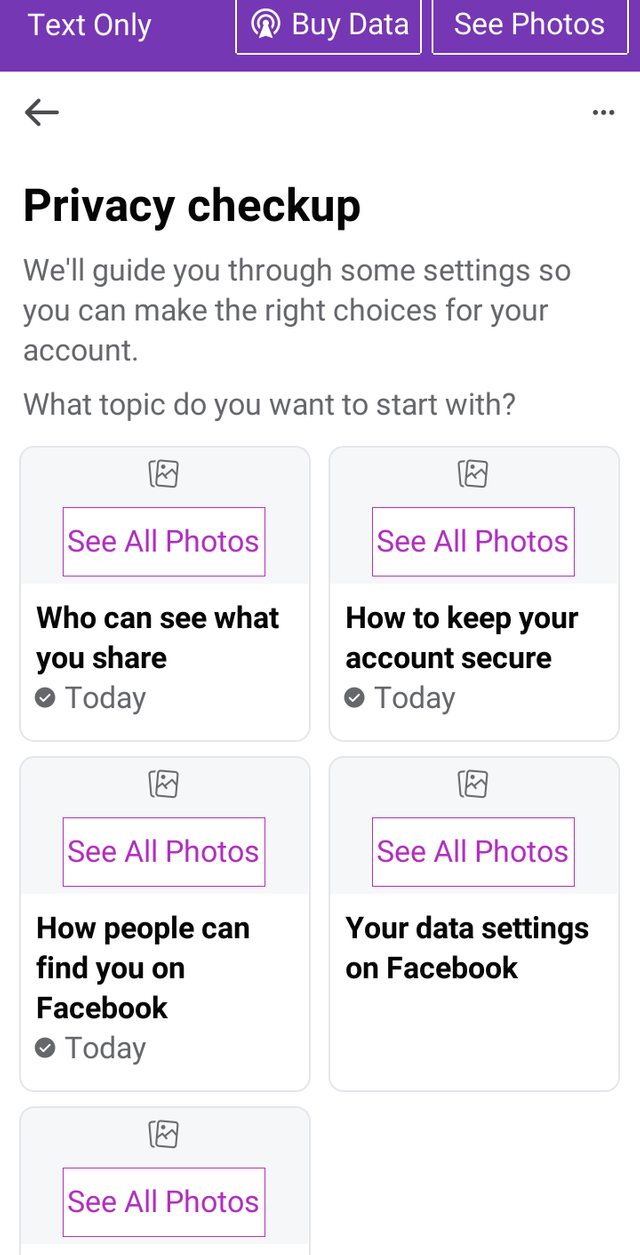
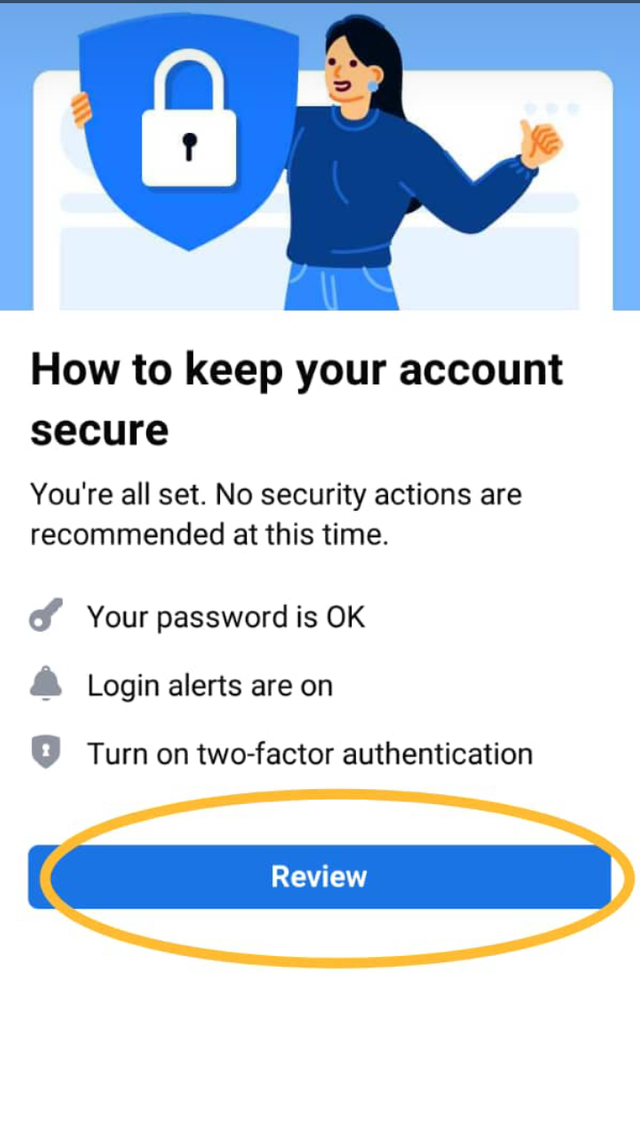
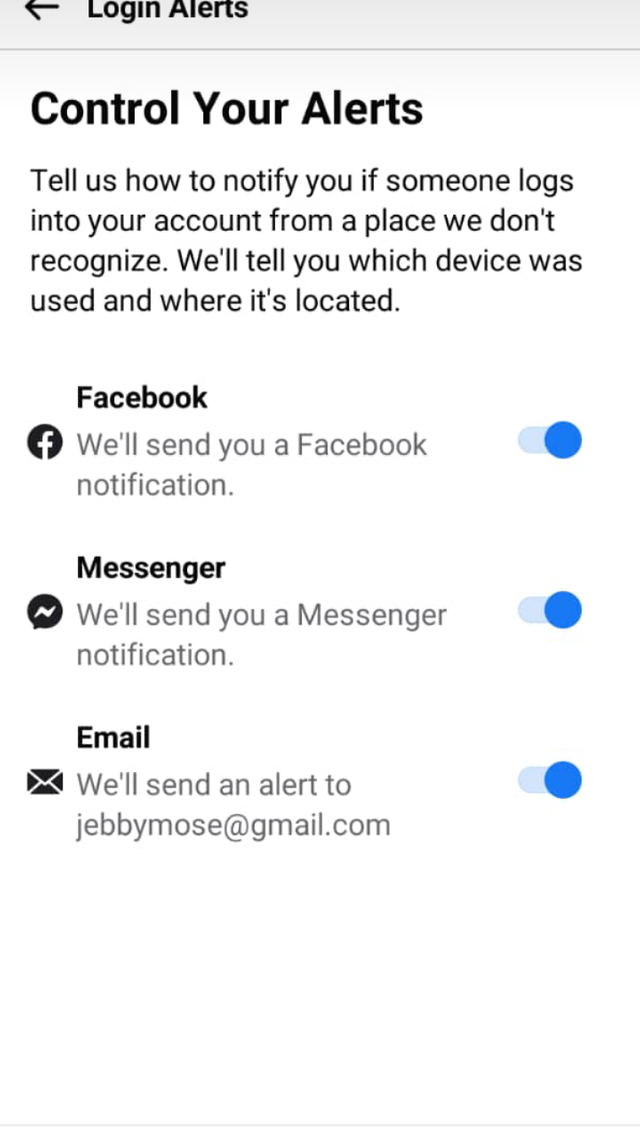
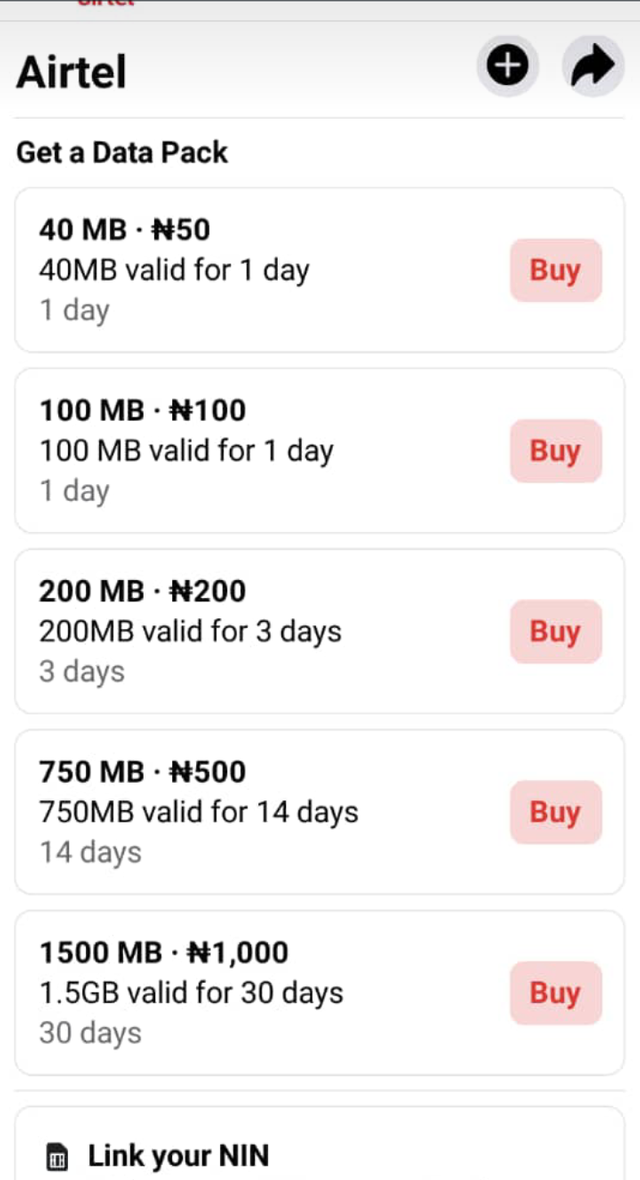
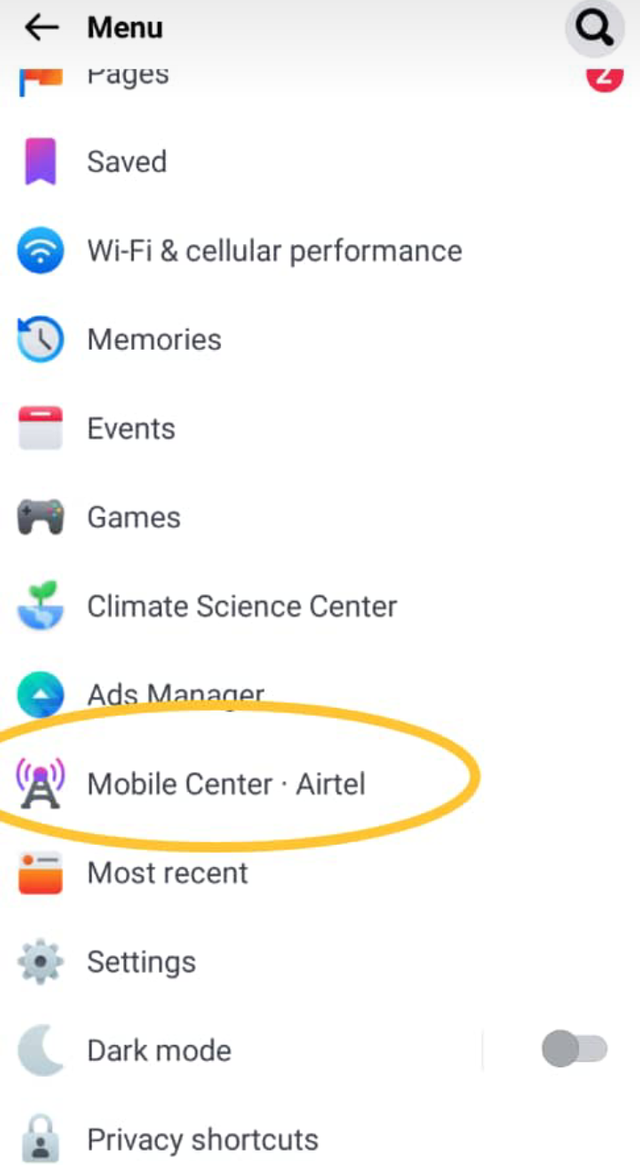
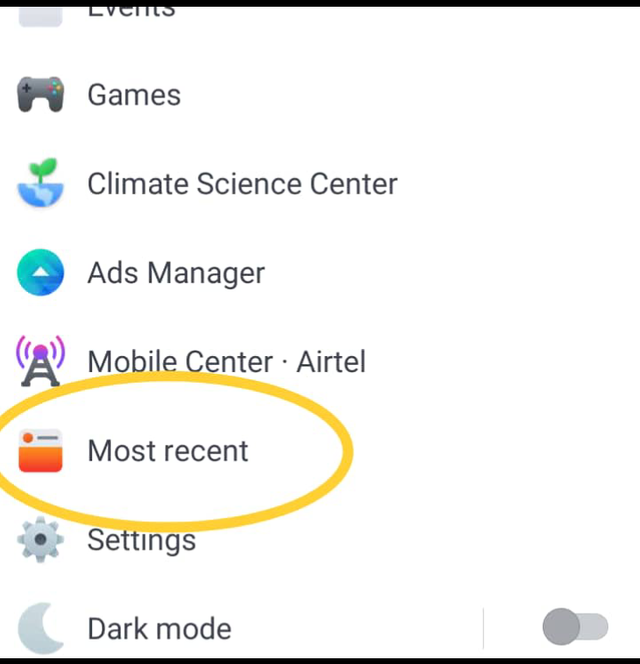
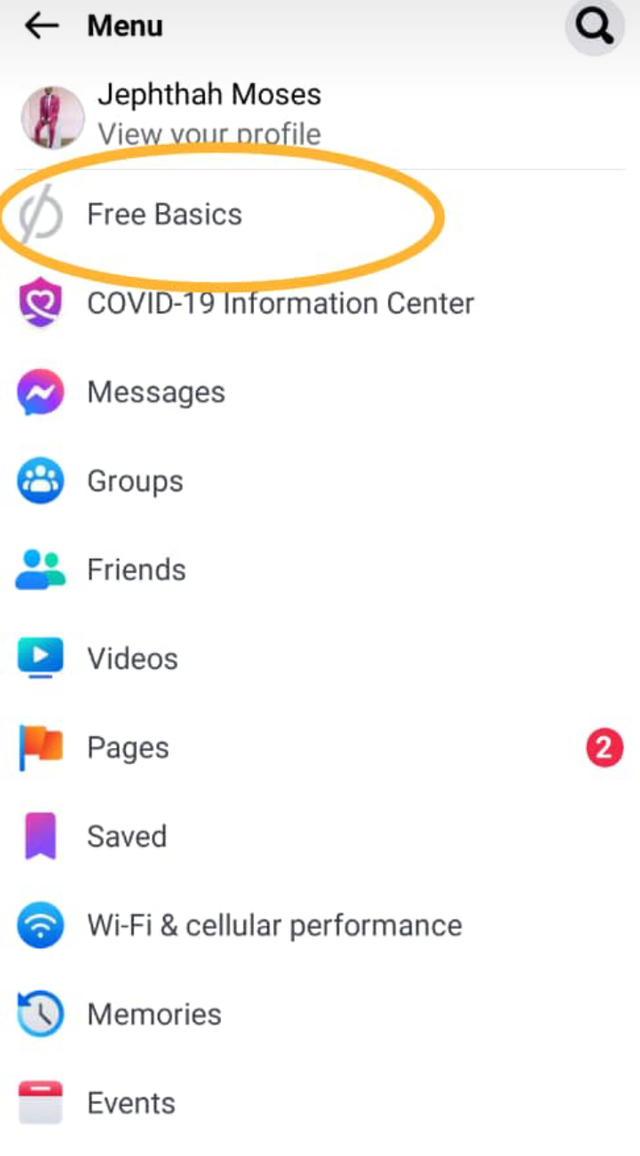
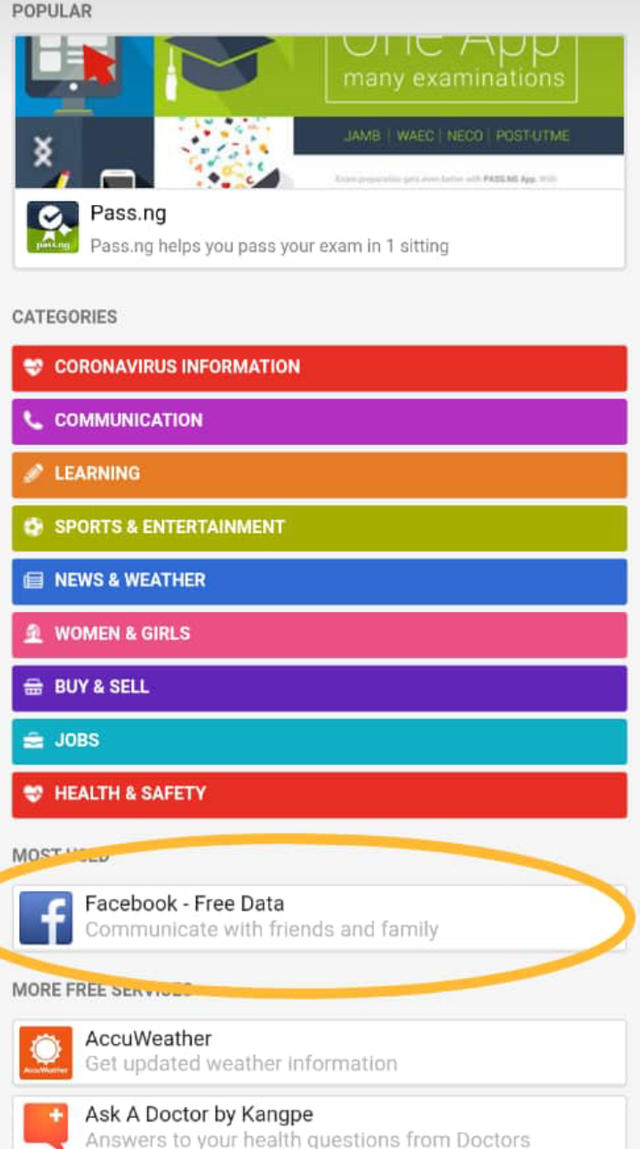
Report,