SIZ Tutorial | Logo Making On Collage App | 20% payout to siz-official

Hello Everyone
Today I will teach about how to make logo easily on the In Collage app it's very easy and you will learn it quickly. Because this app is very easy to use.Once you use will expert in very less time.
Step 1
open you In Collage app which may have already downloaded in you mobile phones and it's very easy to use.After you have downloaded the app and then open the front page there are 5 option and you click on the edit.Please follow as I am guiding you so Without skinping any step you can use it.
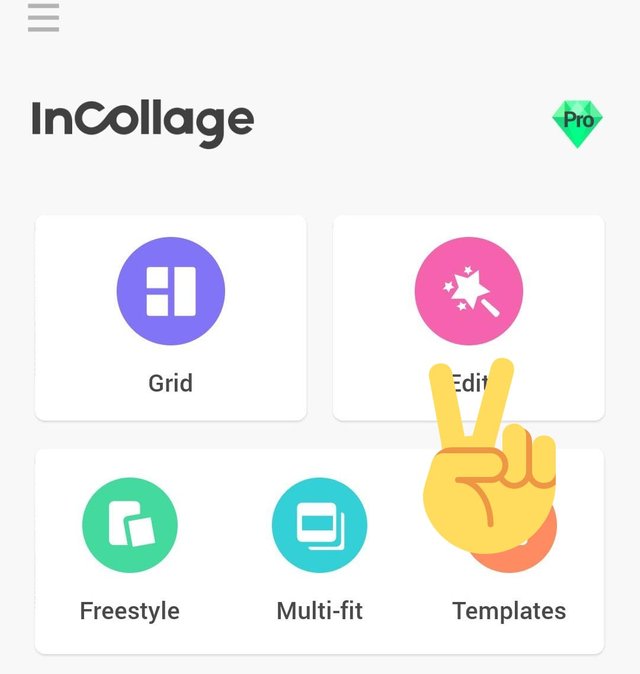
Step 2
Select the pictures you want to make logo about and then select the option of the filter.If you want to enhance any pictures just click on filter and whatever you want to select it may be black and white or any colour you like will be selected by your choice.
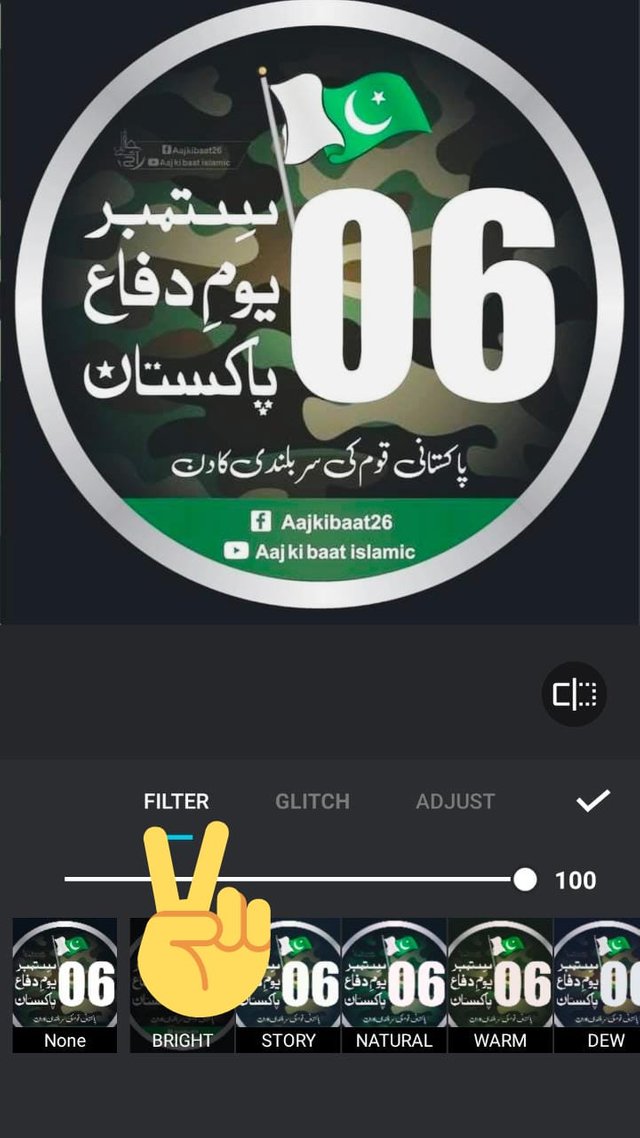
Step 3
Next is option of fit it means that if you want you crops the pictures or any changes want to make can change accordingly.By using this the pictures are more good and well mannered crop and cutter.

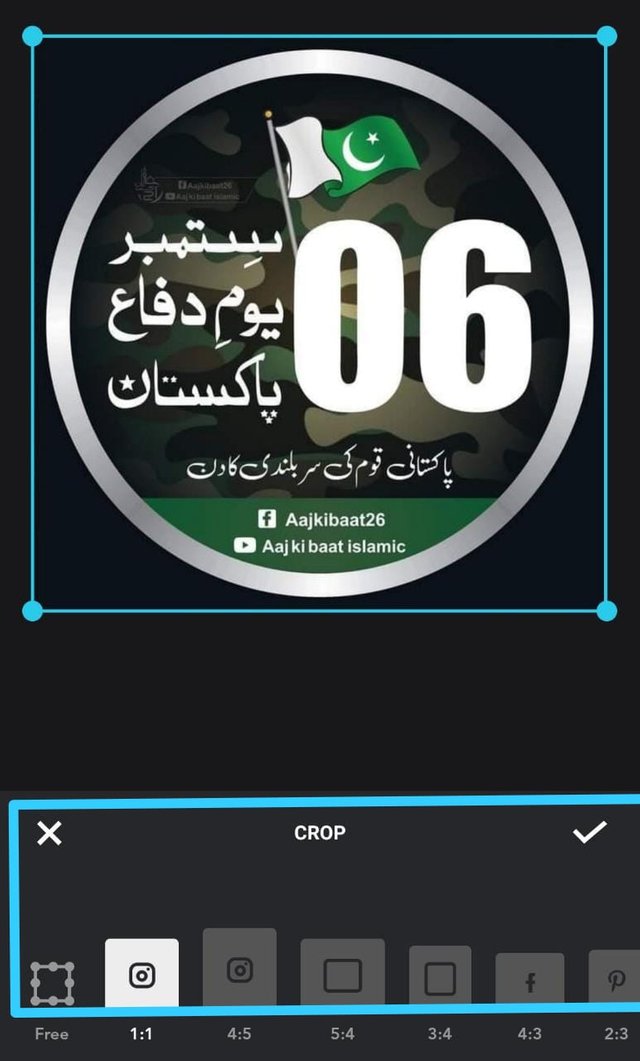
Step 4
If on the logo you want to add type of stickers or anything just select the option stickers and it will come the page and whatever stickers you want will be selected.
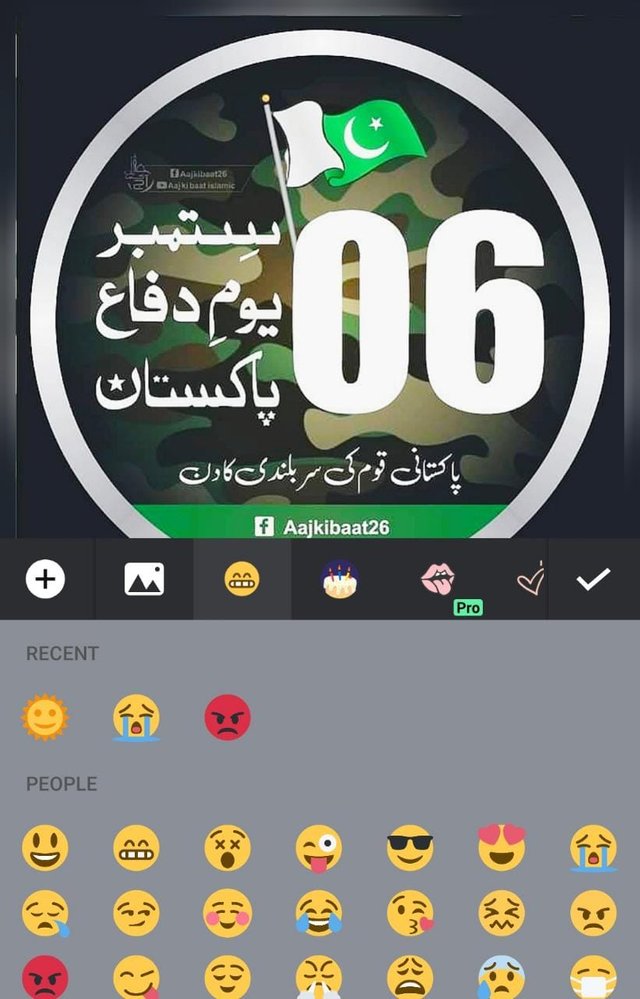
Step 5
Now another supper option is about adjustment so there are so many types of adjustment it's about highlights the logo or sharpen any particular part pr contrast means increasing or decreasing dark ness and many many more option when you will make logo set according to that.
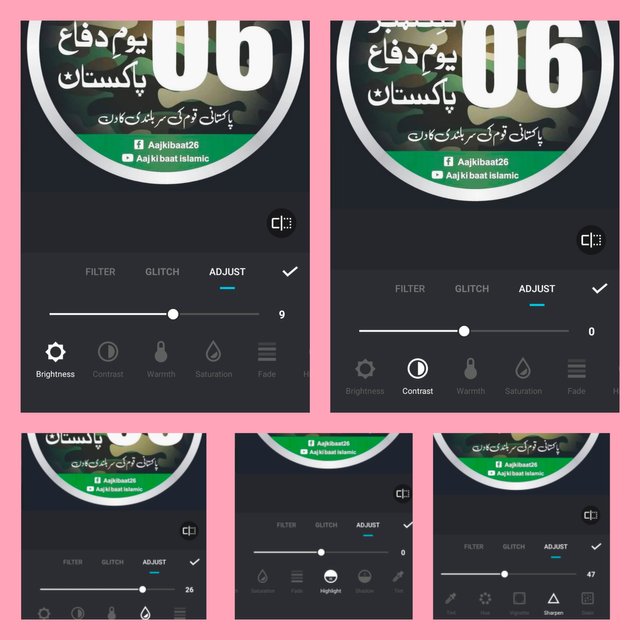
Step 6
This is the main feature of our logo so click on the text and appear so many types of writing and all that different color and style and so much more. In further tutorial I will teach you in detail.

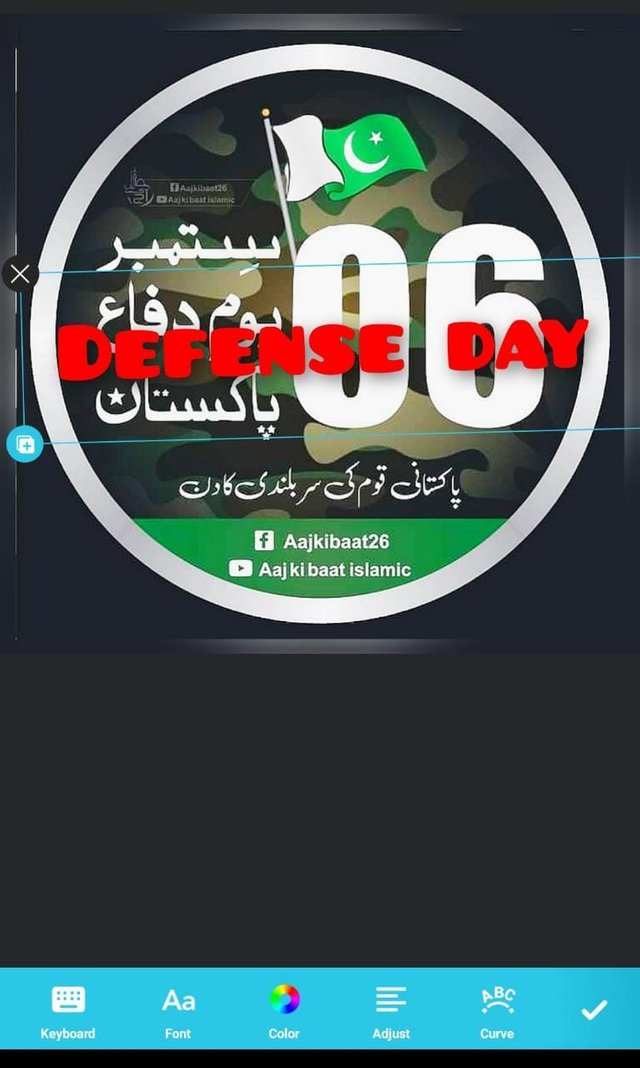
Step 7
This is about frame how you want to make your logo and it's very good and enhacing feature of the logo any frmae it can be star circle square and different style I have shown all the design to you so you can select easily.
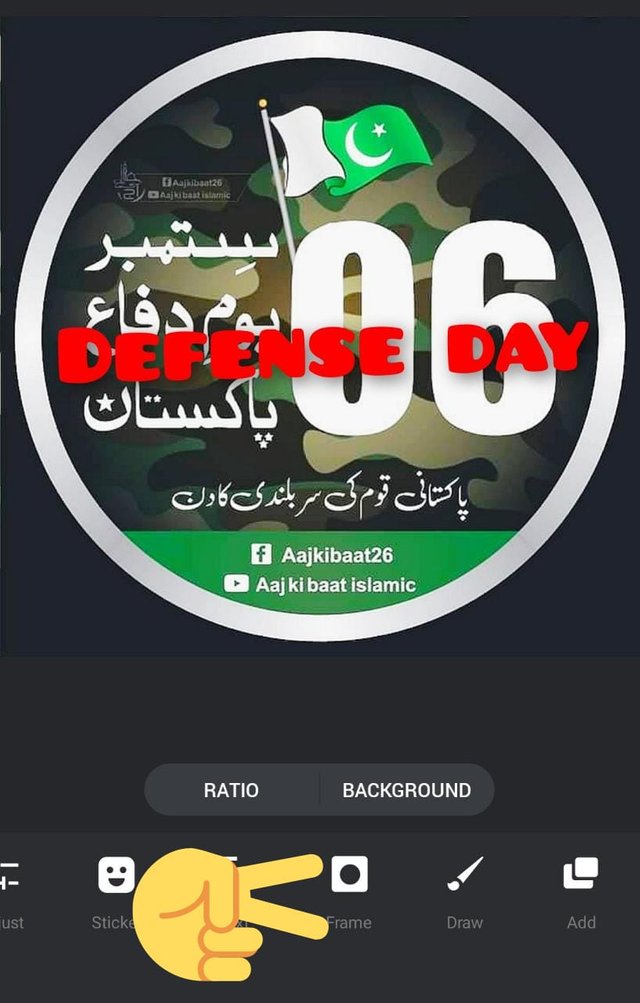

This is finally download the logo by clicking on the save button right top.

I am highly thankful to @crytokraze and all the team members for bringing information technology related topics in the community so that the people who are having expertise like me in IT can proceed.
Wao so easy thank you dear for guiding stepwise, you solved the problem of people who finding difficulty.
Good post dear friend you make a very good tutorial post.
And you guide a step by step.
Thanks for sharing a good information.
Keep it up my best wishes for you.
Remember me in your prayers .
Regards, Faran