SIZ Tutorial|| How To Create Witheboard Animation On Andriode Mobile?|| By @alirazajoyia|| 20% Beneficiary to @siz-official
Hy Steemit Family!
Hopefully my steemit family will be well and living with enjoy.
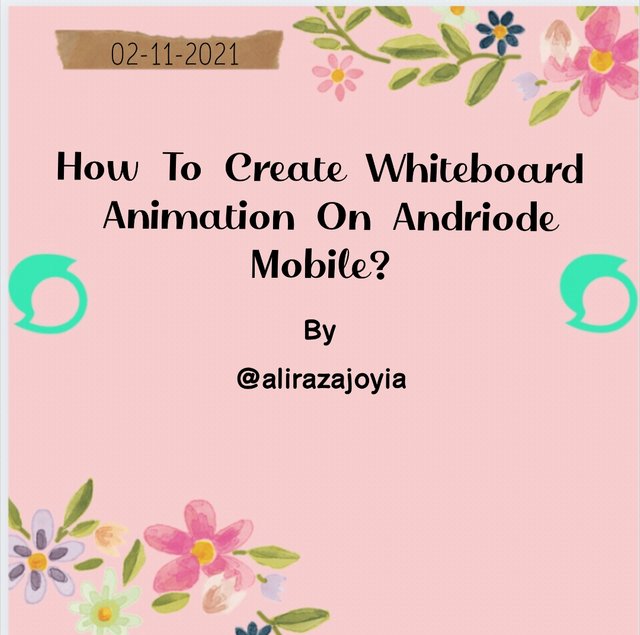

Today I am going to tell you how To Create Witheboard Animation On Andriode Mobile?
You can create beautiful presentations through the whiteboard animation.
And you can create an awareness message.
This will be very helpful for you.

Let's Start
Step 1
- The first thing you need to do is open your Play Store and search for it Benime
- You have to install it and then open it After opening it has to be allowed.
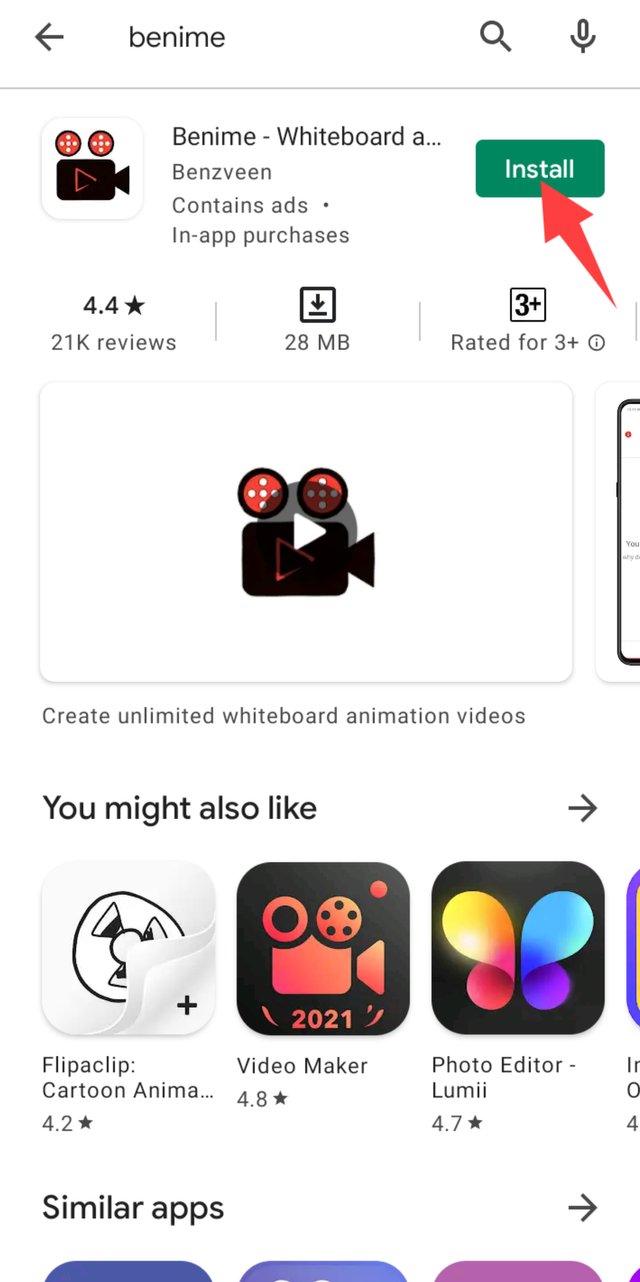
Step 2
- When you open it, there will be such an interface show.
- Then click on the plus sign.
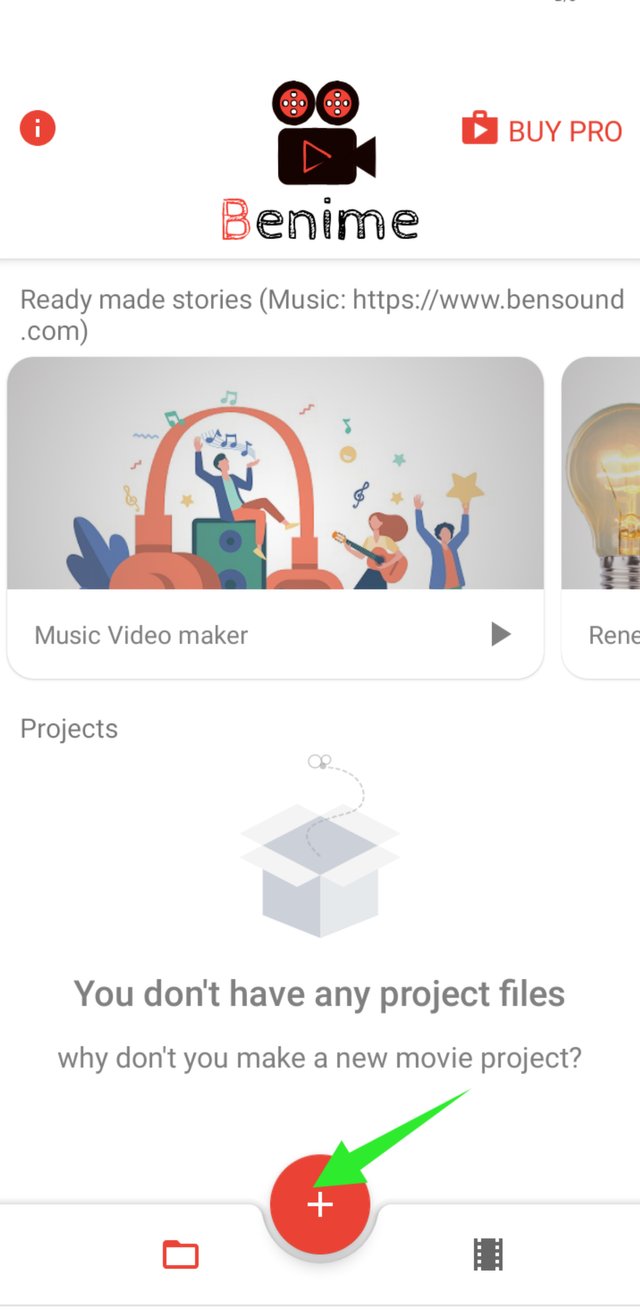
Step 3
- This is how the interface will show after clicking on the plus sign.
- Write the title of the video you want to make.
- And choose the one you want to make a video for, such as YouTube, Tiktok, etc.
- Then you have to click on Create Movie.
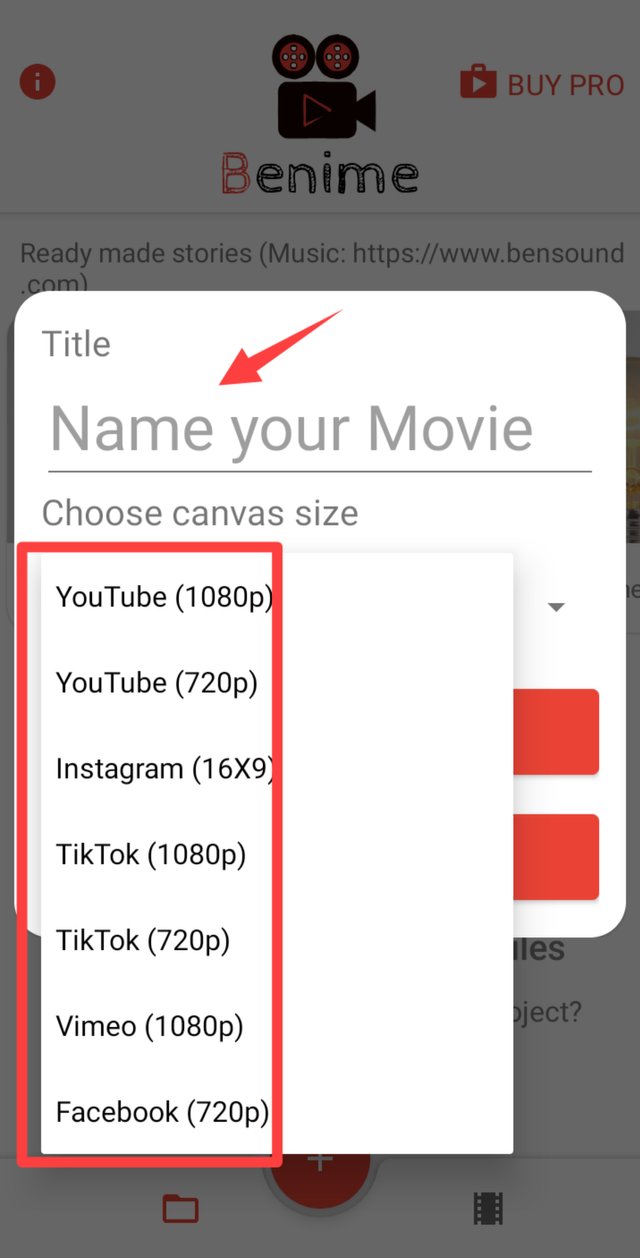
Step 4
- Then we will have a slideshow like this. We can create messages on it, we can create animations.
- Then by clicking on the sticker you can choose your image and it has gif etc.
- Here you can send a message by drawing there are many options like peoples school,building,electronics,kitchen,vegetables fruits,furniture, shapes lottie art,weather, Social media, character.
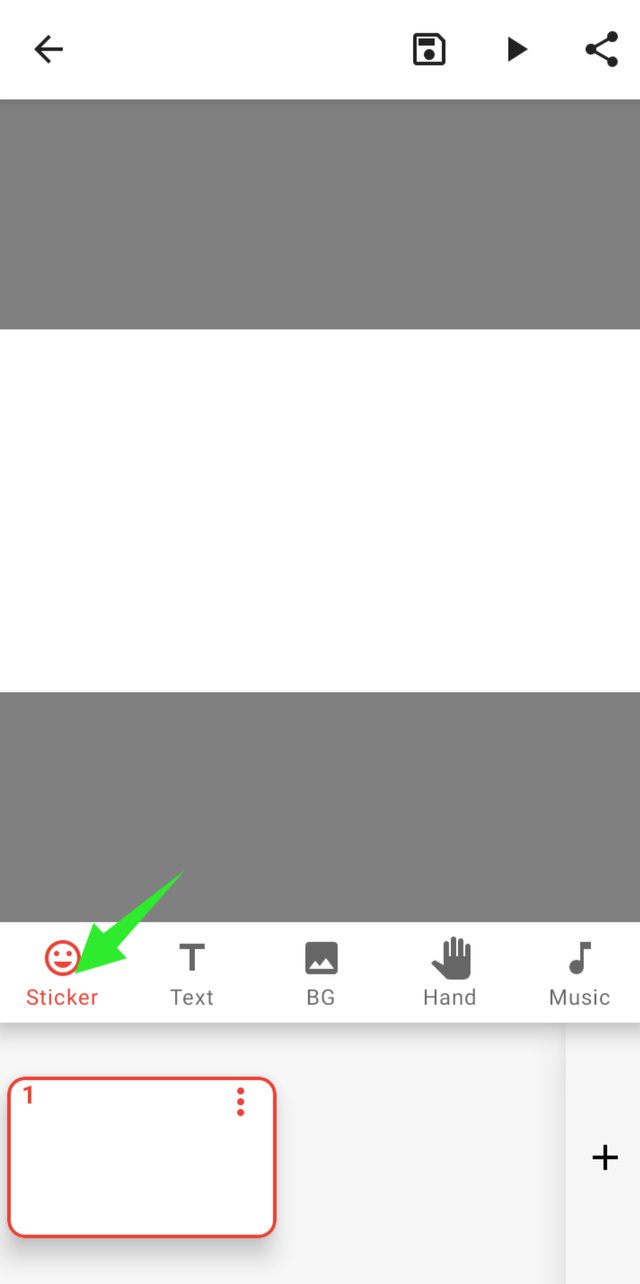
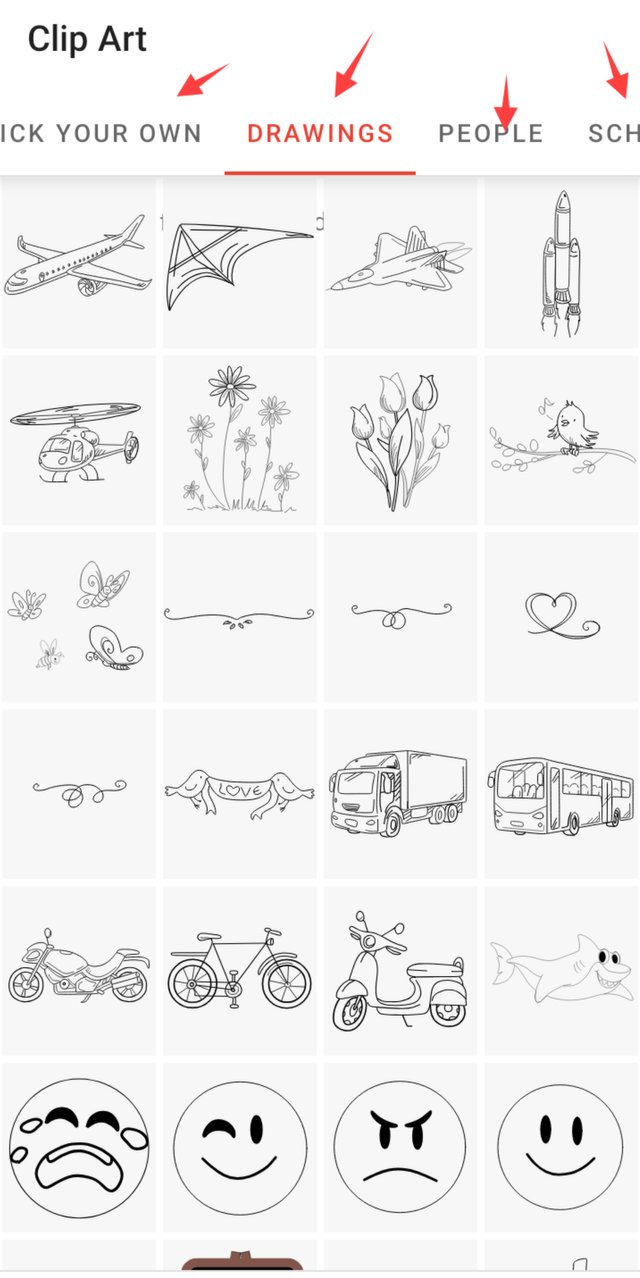
Step 5
- You can add text to it. You can add a picture of your gallery. You can add music to it.You can also put your voice in it.
And you can touch the writer of your choice
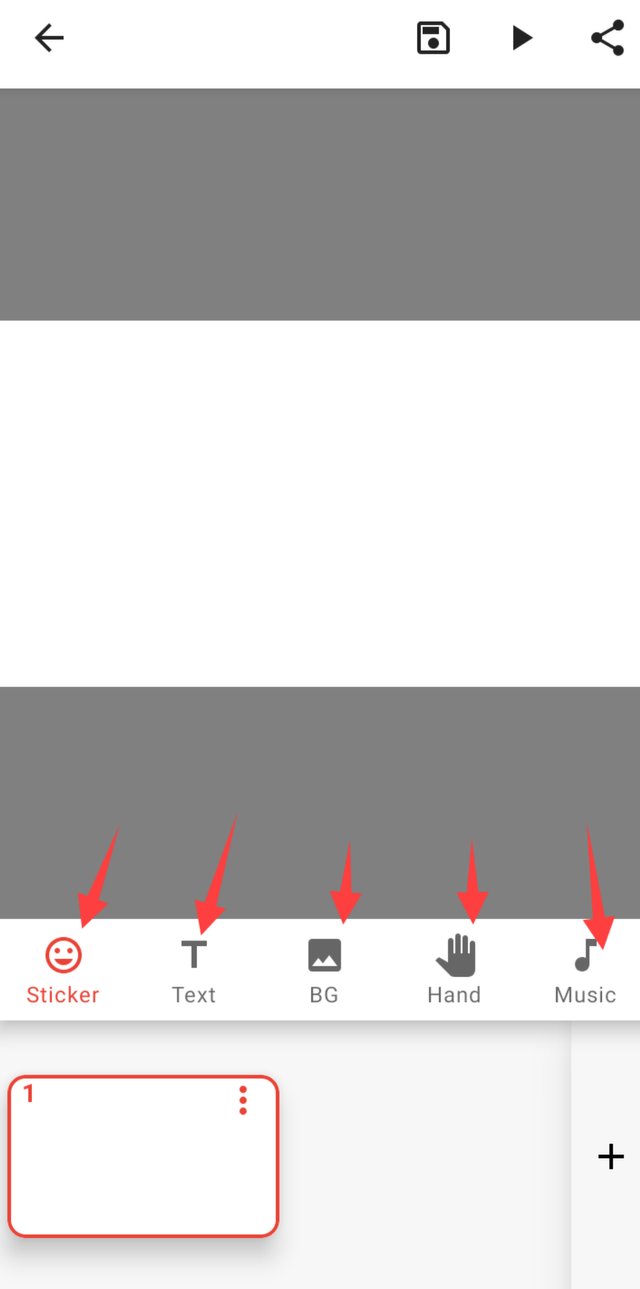
Sticker

Text
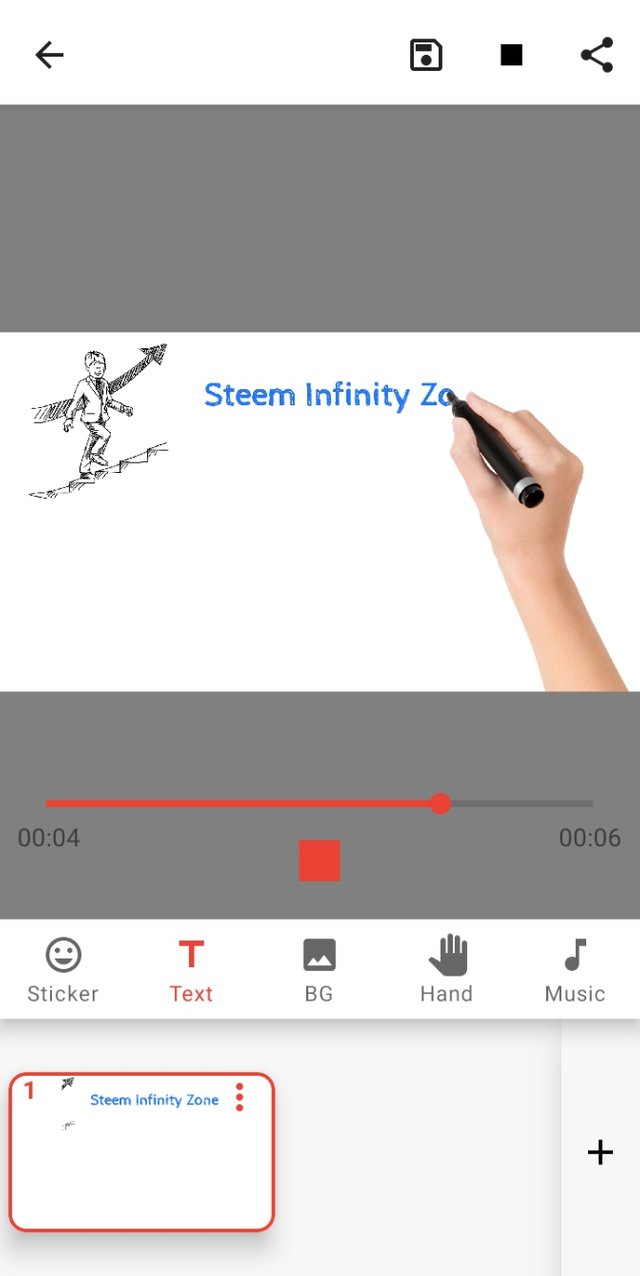
Hands

Step 6
- When your animation is created you can save it in your gallery.


I hope you like this little effort of mine.
And as always, he will remember me in his prayers.And I also wish you all happiness.

Special thanks❤
@siz-official
@cryptokraze
@suboohi
@vvarishayy
Regard @alirazajoyia
Let's Join @siz-official

Keep it up bro and keep learn with our steem fellows and friends and newcomers.
Regards, Faran Nabeel
Powerup a lil more to be eligible for #club5050