Siz approved course / VN video editor for video editing How to edit Instagram videos Lecture 03 by @aliimrankamboh / 20% payout to siz-official

First of all open VN video and added a video for editing.
Step 1.
Select the frame ratio for video i select Instagram video frame ratio.here 2 Instagram videos frame ratios 1:1 and 4:5. i select 1:1.
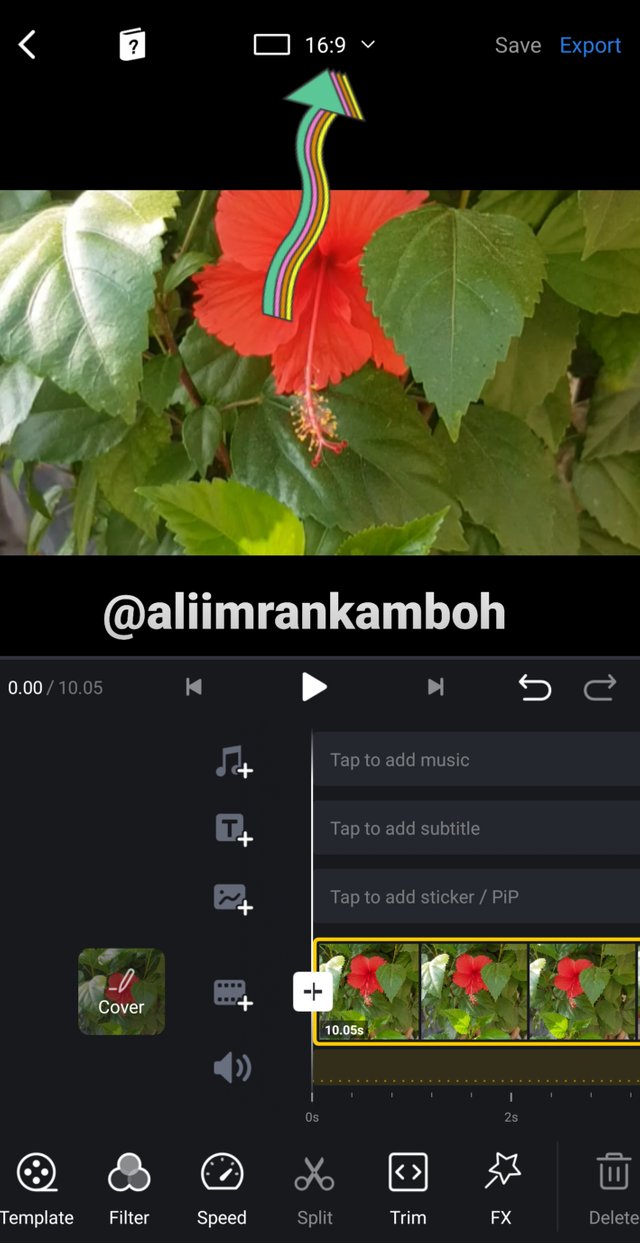
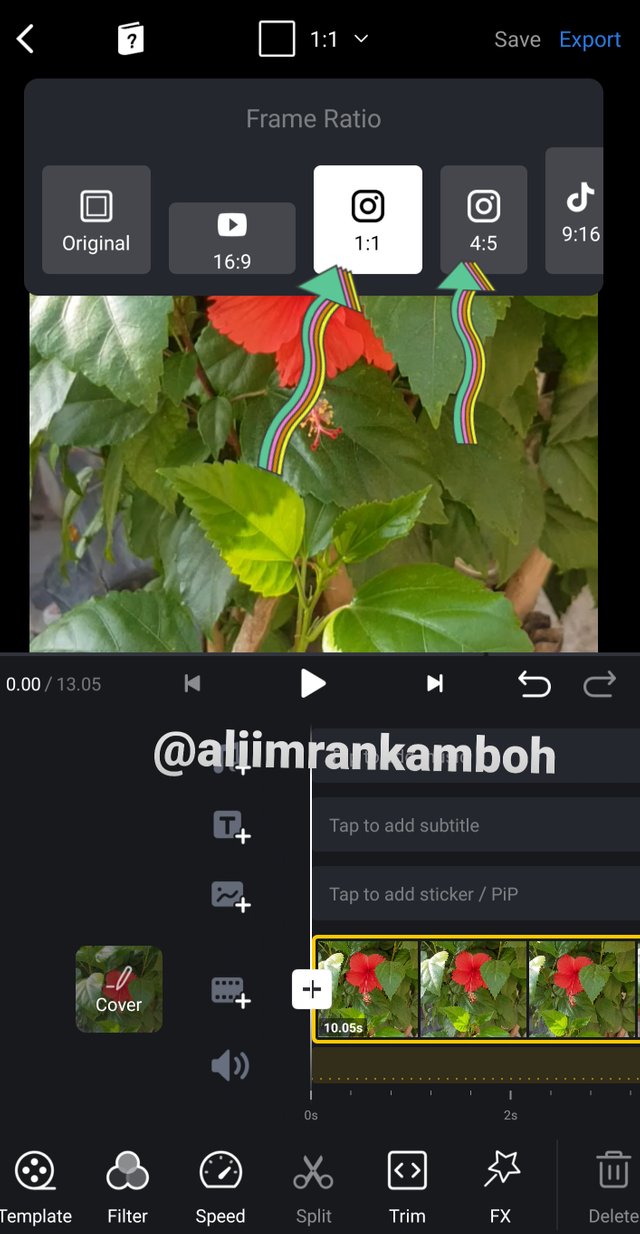
Step 2.
after select the video frame. we chose music for video. simply click on music options and add your music check below screenshot.
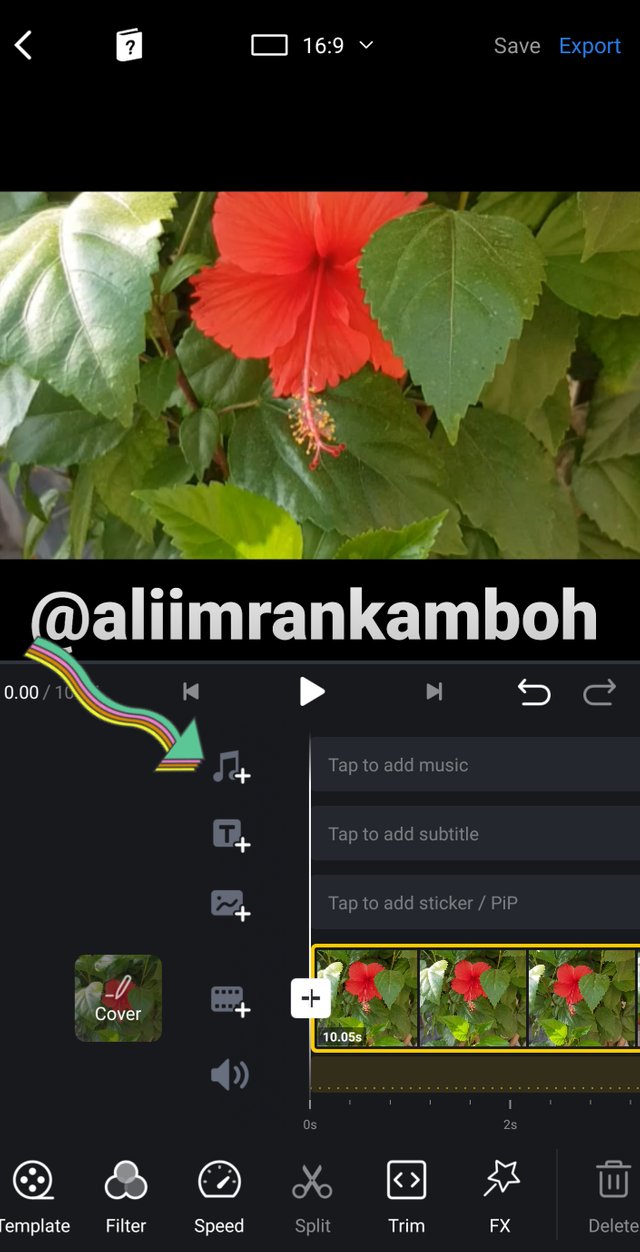
Three options are available.
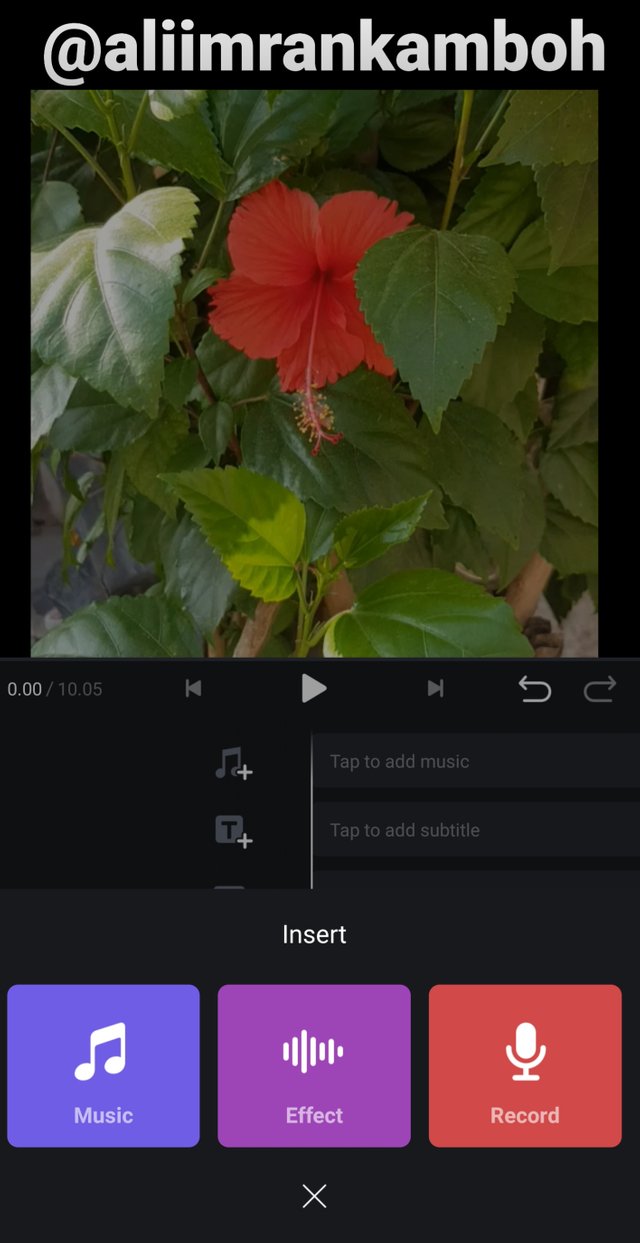
Music is added.
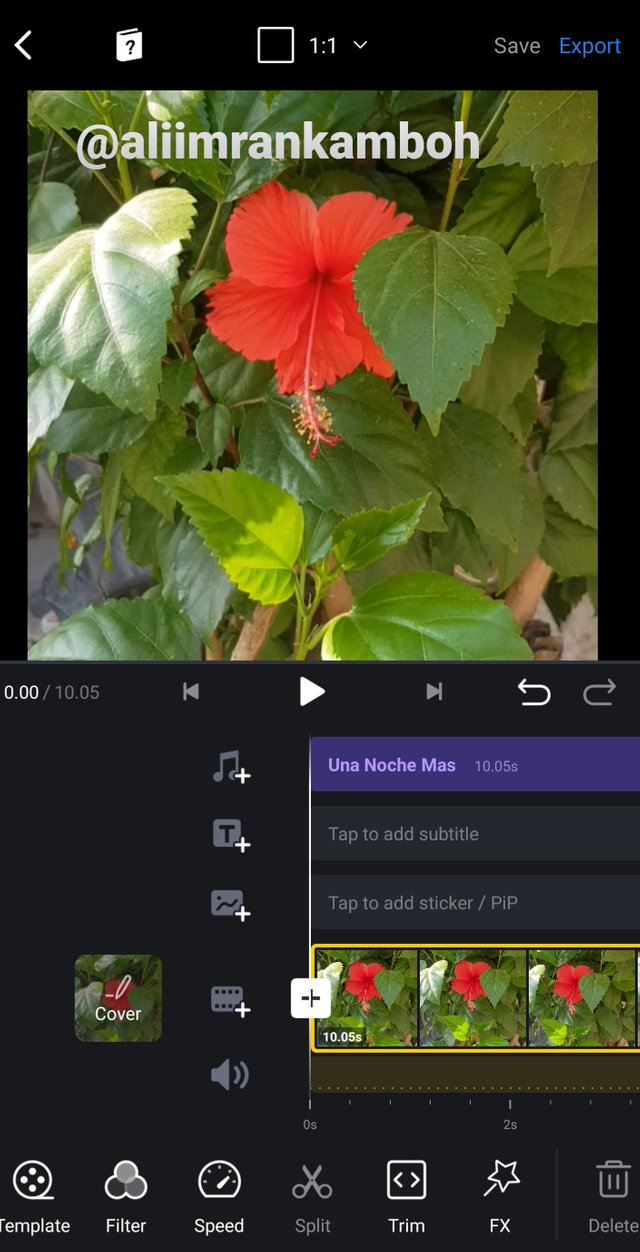
Step 3
After Added the music the next option. in mext option we can add cover text subtitles and others options are available.
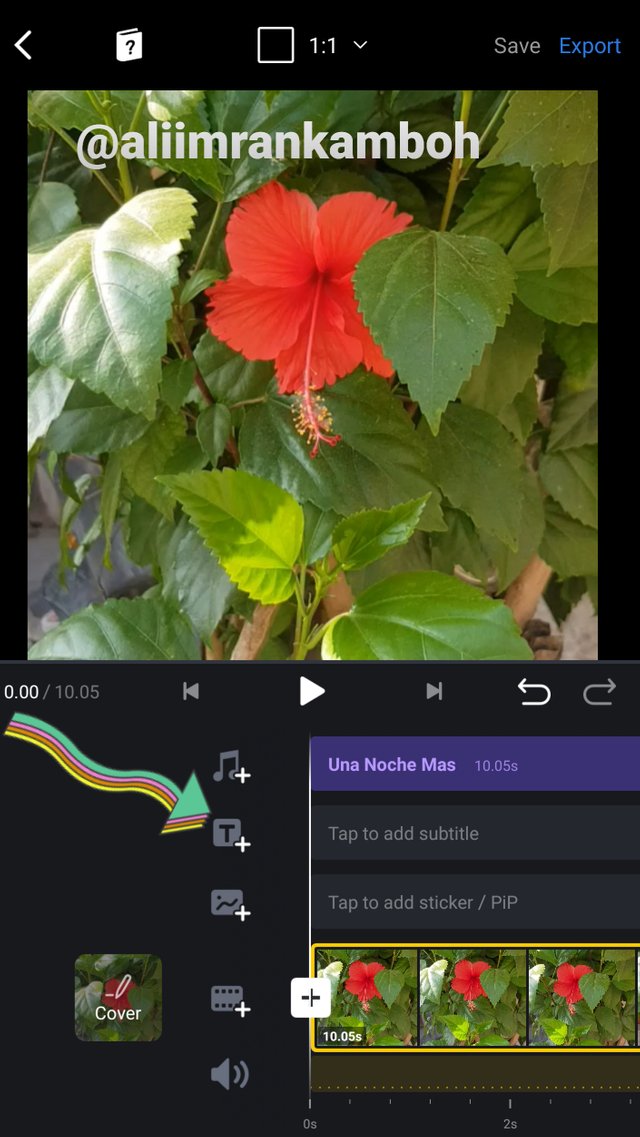
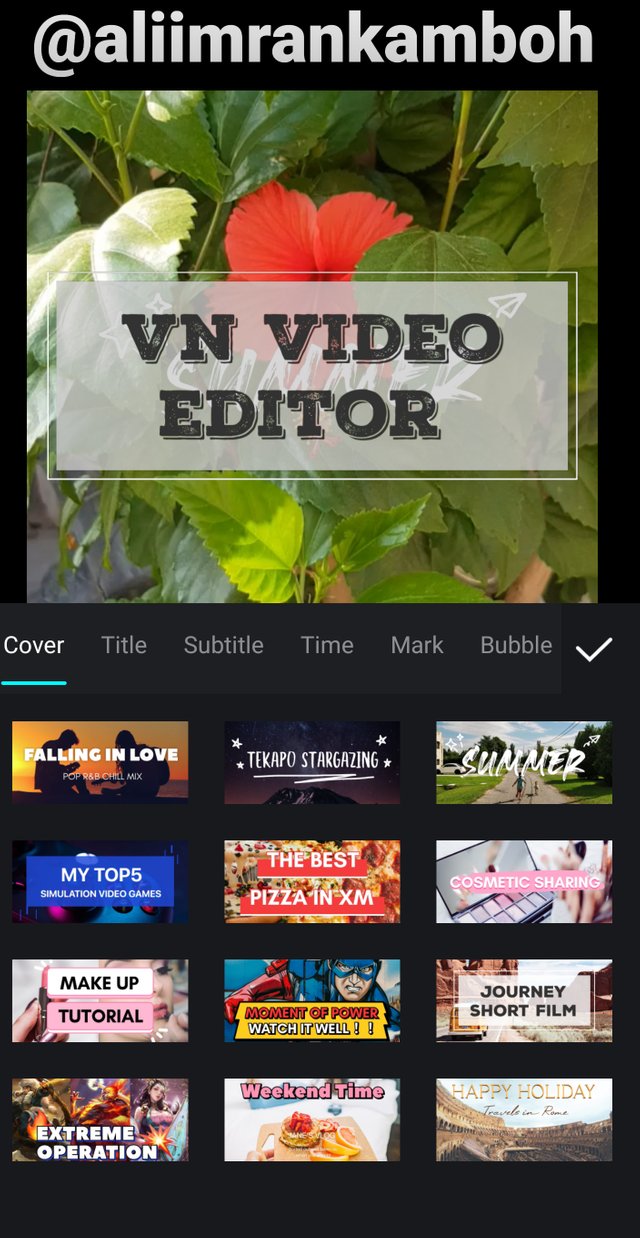
Step 4.
in this step we can add different stickers and pip for video. its very interesting option.here we can add photos.
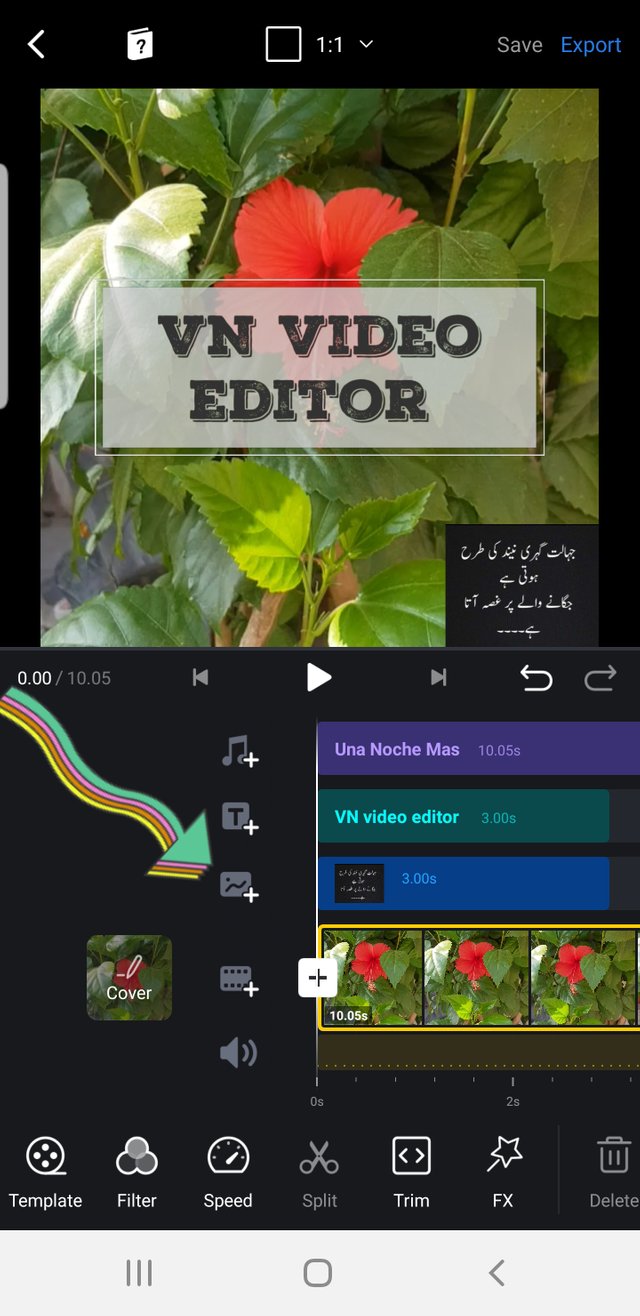
Step 5
In this step we can add or select cover photo for a video.
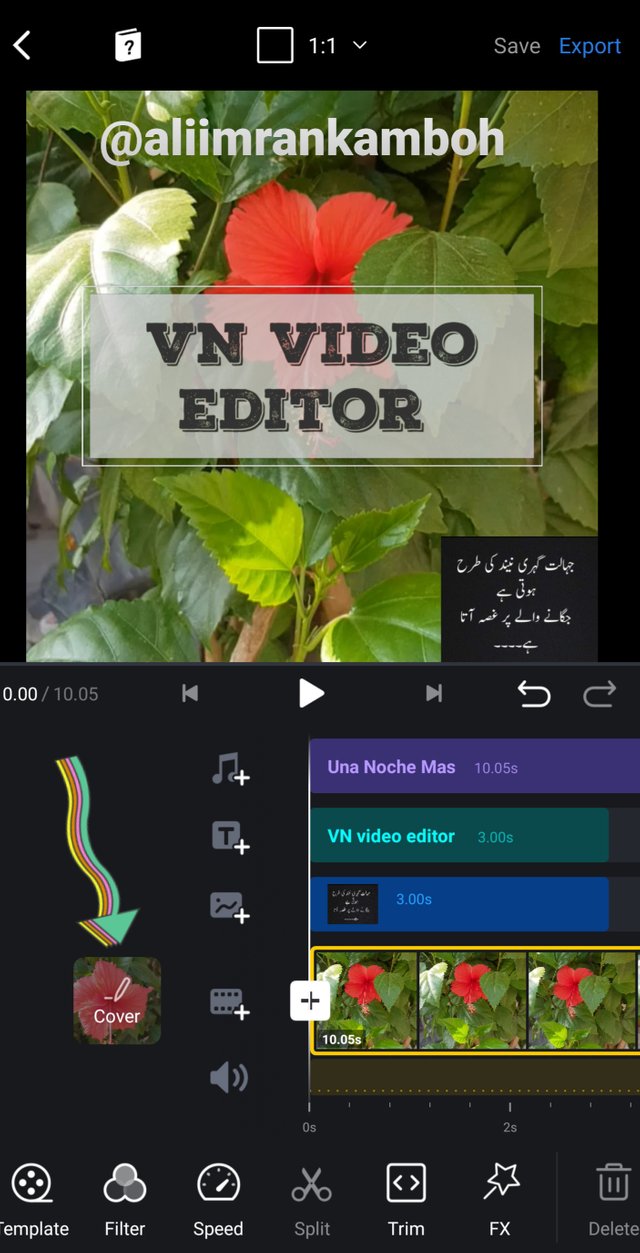
Step 6.
in this step we can add different templates. simply click on template.
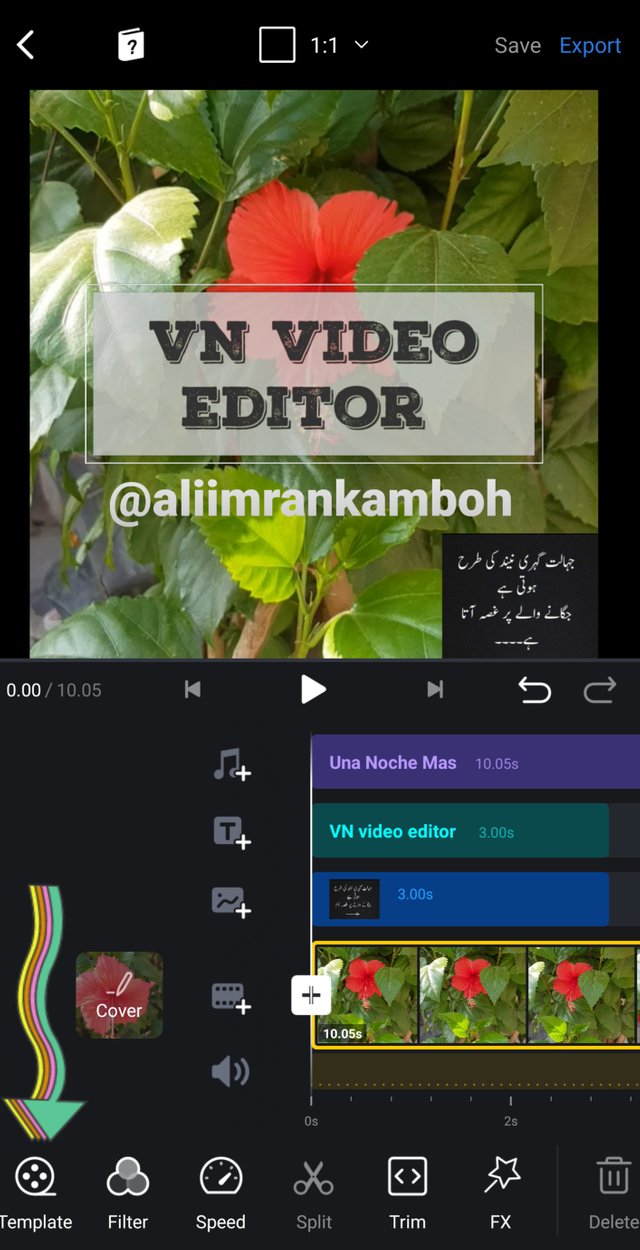
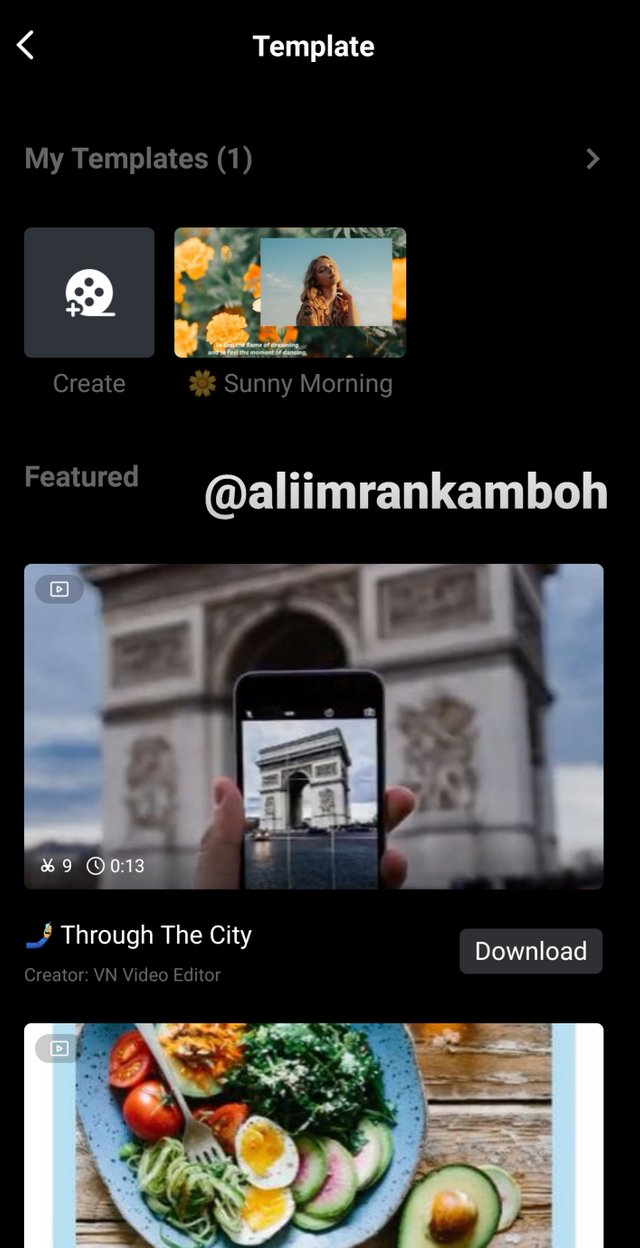
Step 7
in this step we can change video filter and second adjust both options are available.
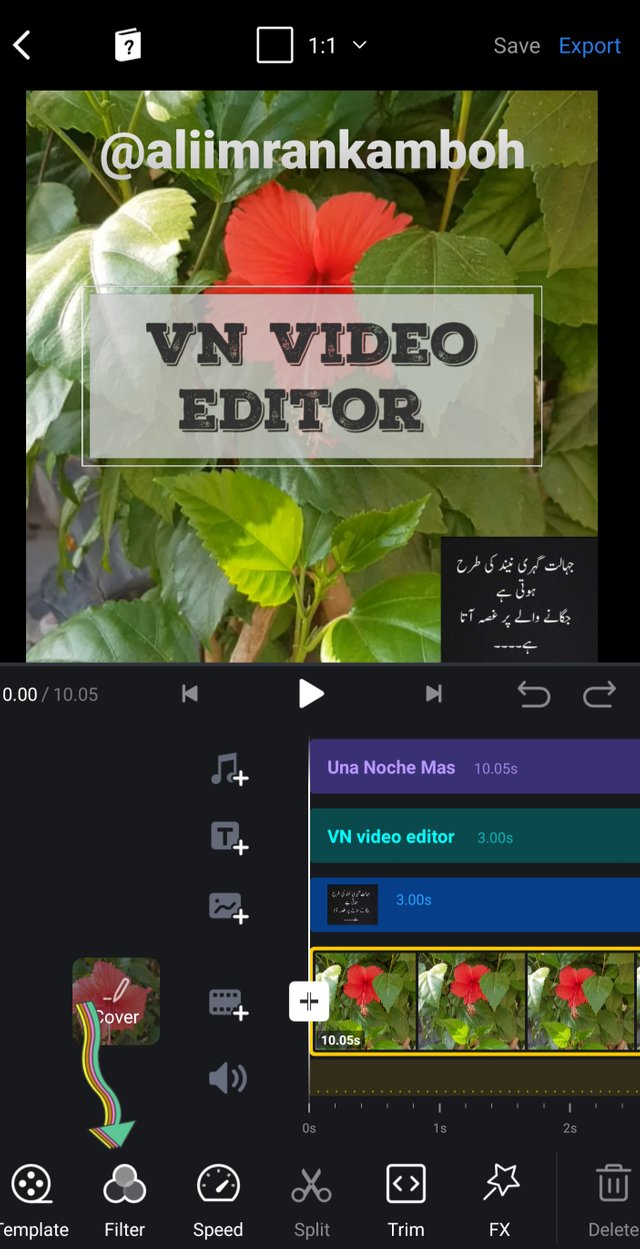
here we can select filter.
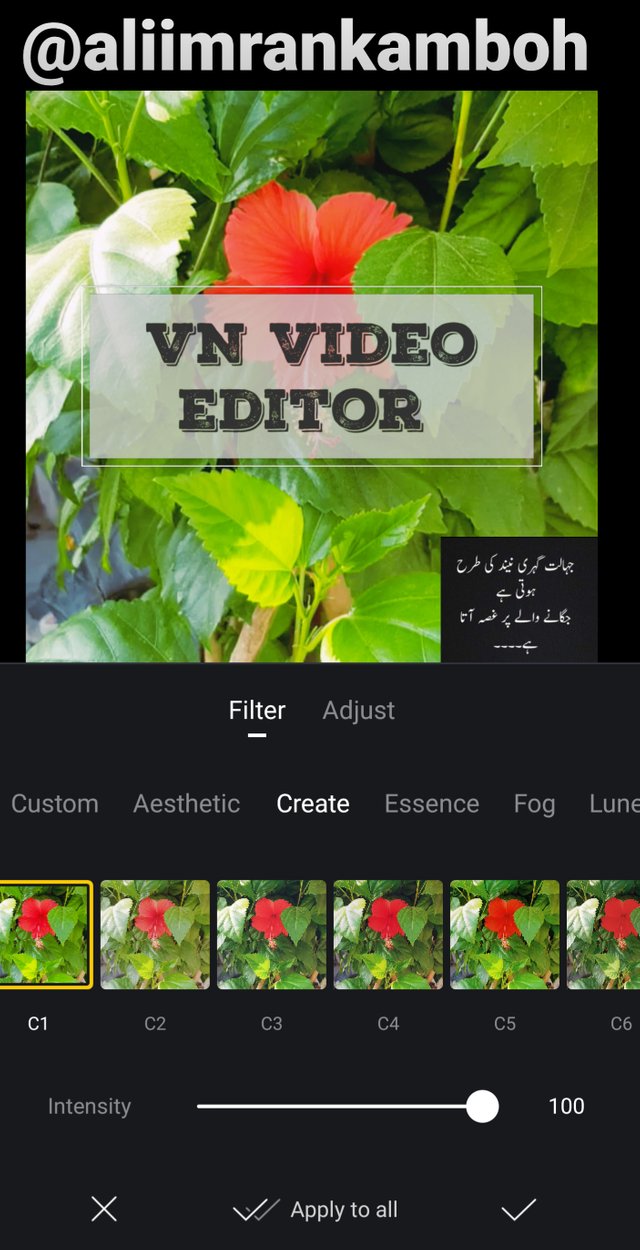
here we can adjust colour and others options.

Step 8.
in this step we can increase or decrease video speed.
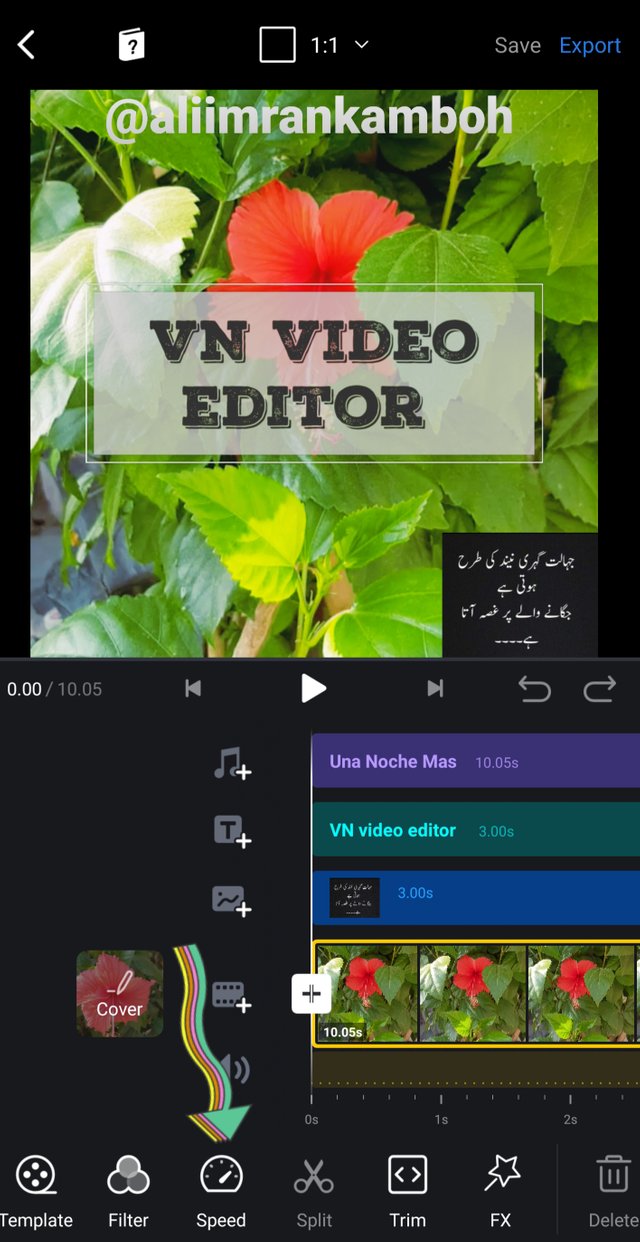
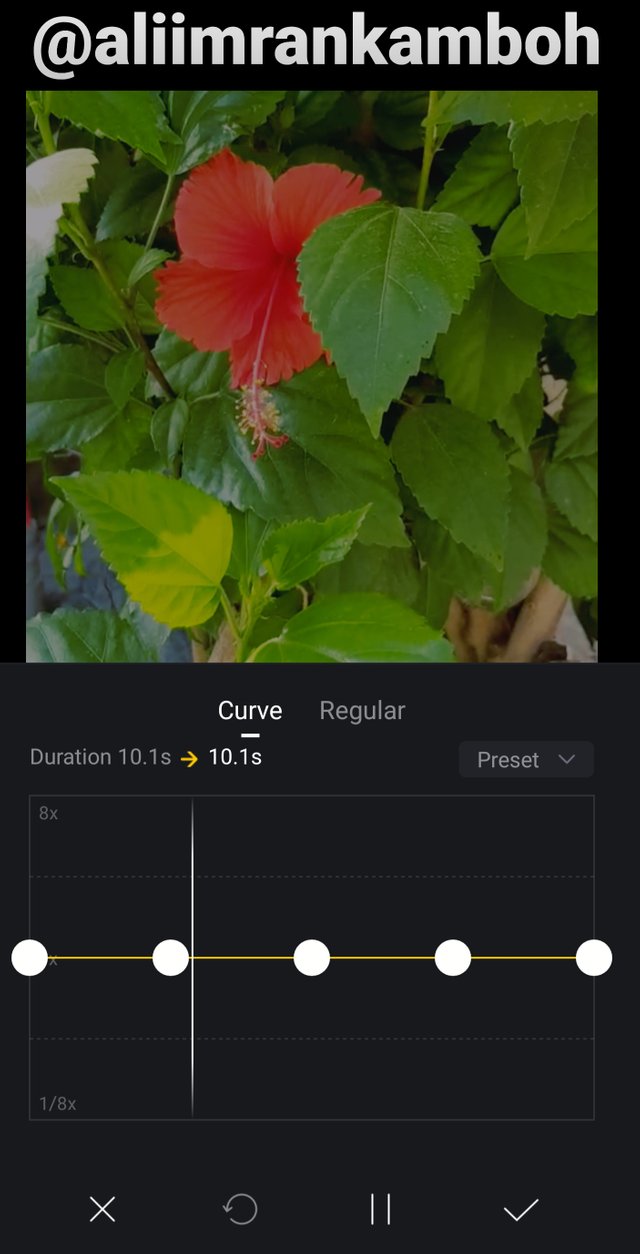
Final step.
After some editing my Instagram post is ready for post.
so simply click on export options and save your video in your gallery.
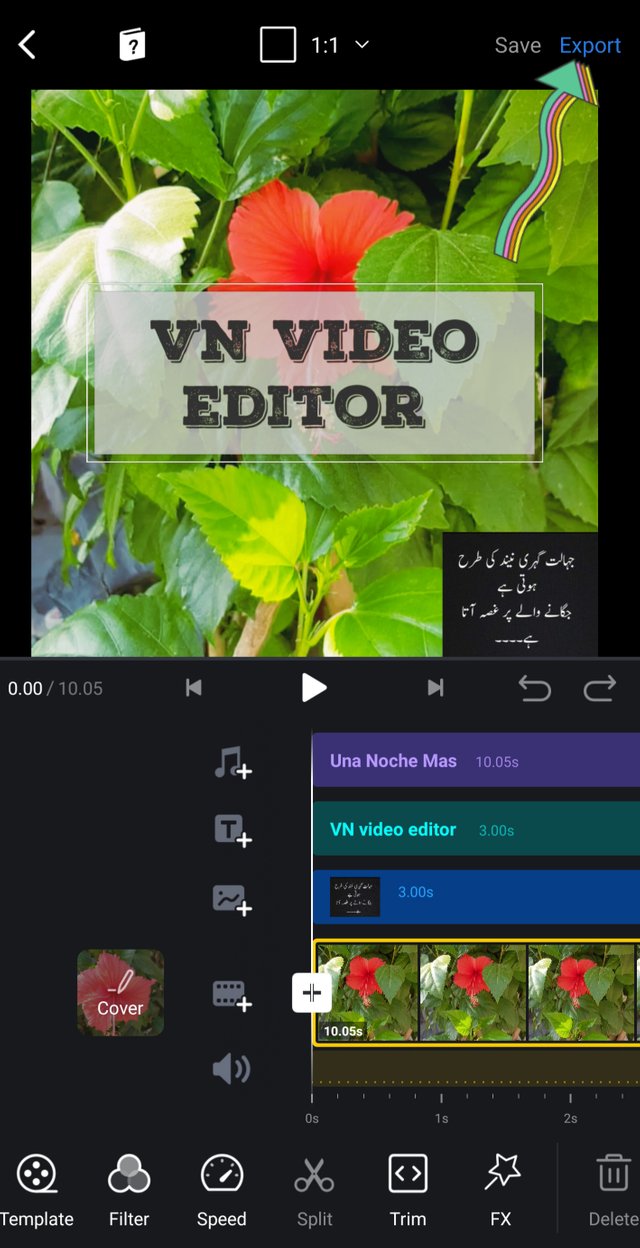
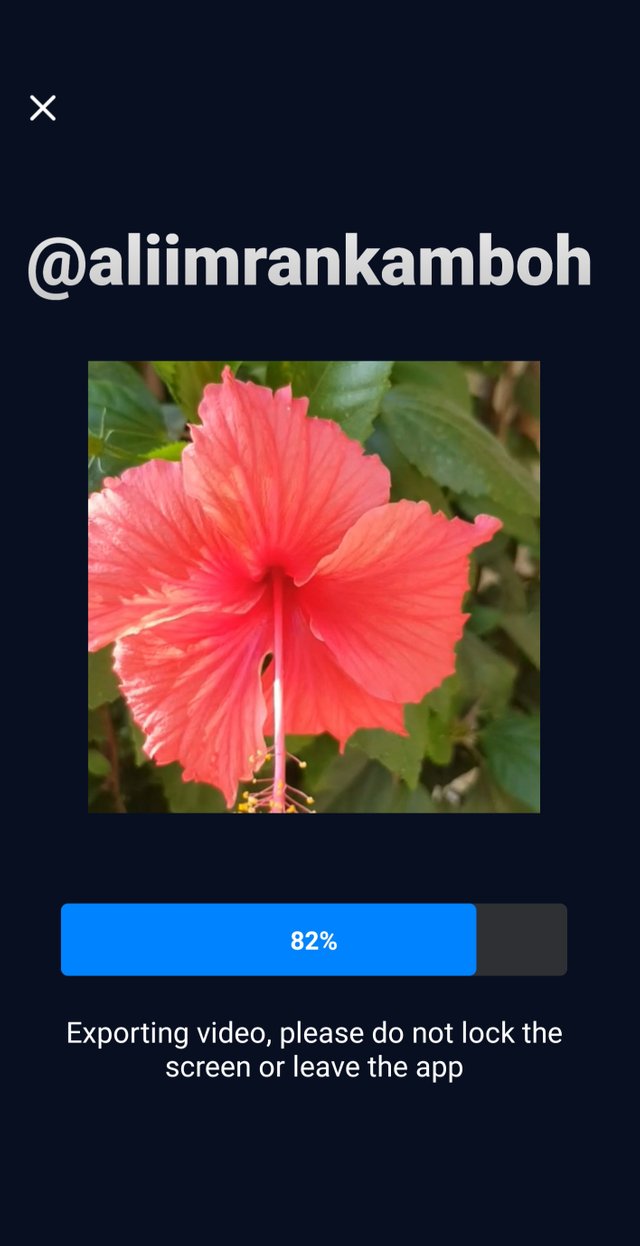
This is my 03 lecture. we will meet in next lecture with new features of VN video editor.
ReGards @aliimrankamboh.
Good one Post dear friend you make a very good post thanks for sharing information about VN video editor. My best wishes for you.
Regards, Faran Nabeel
thanku broh
Congratulations your post has been selected as the best picks. Keep working hard and show us your dedication. Steem on!
thanku so much